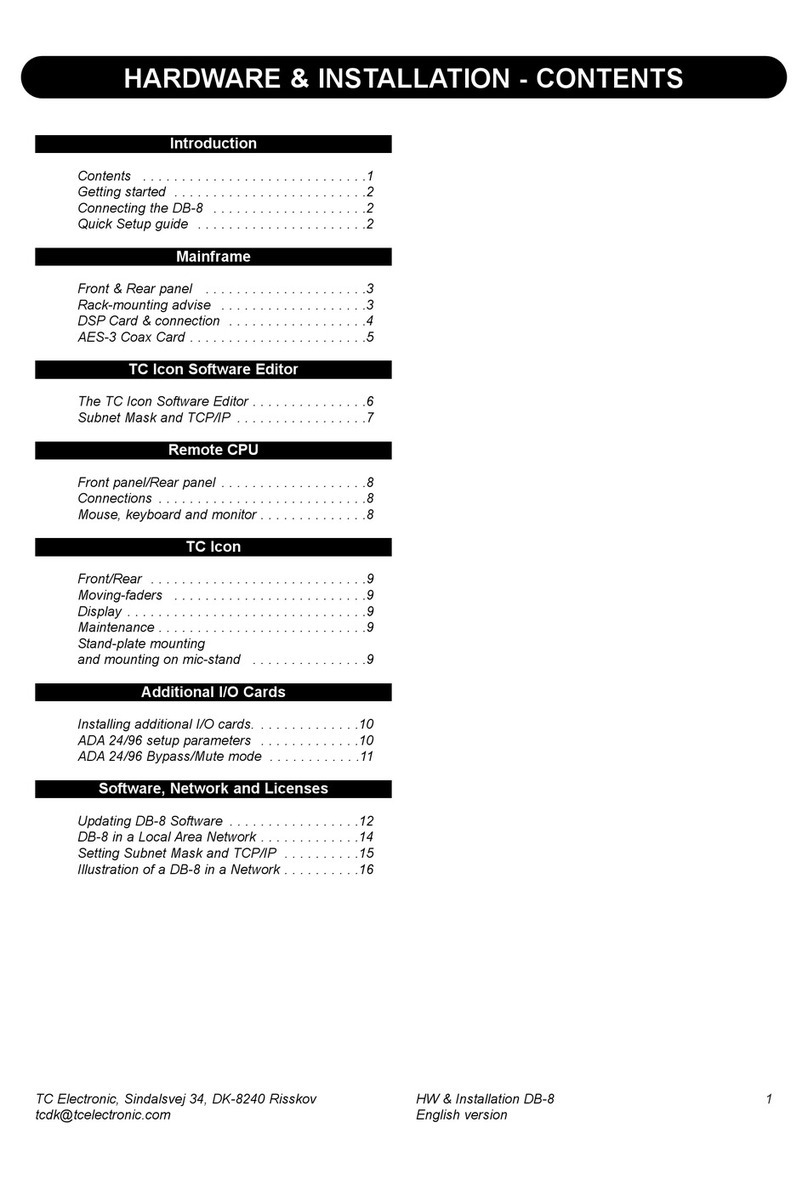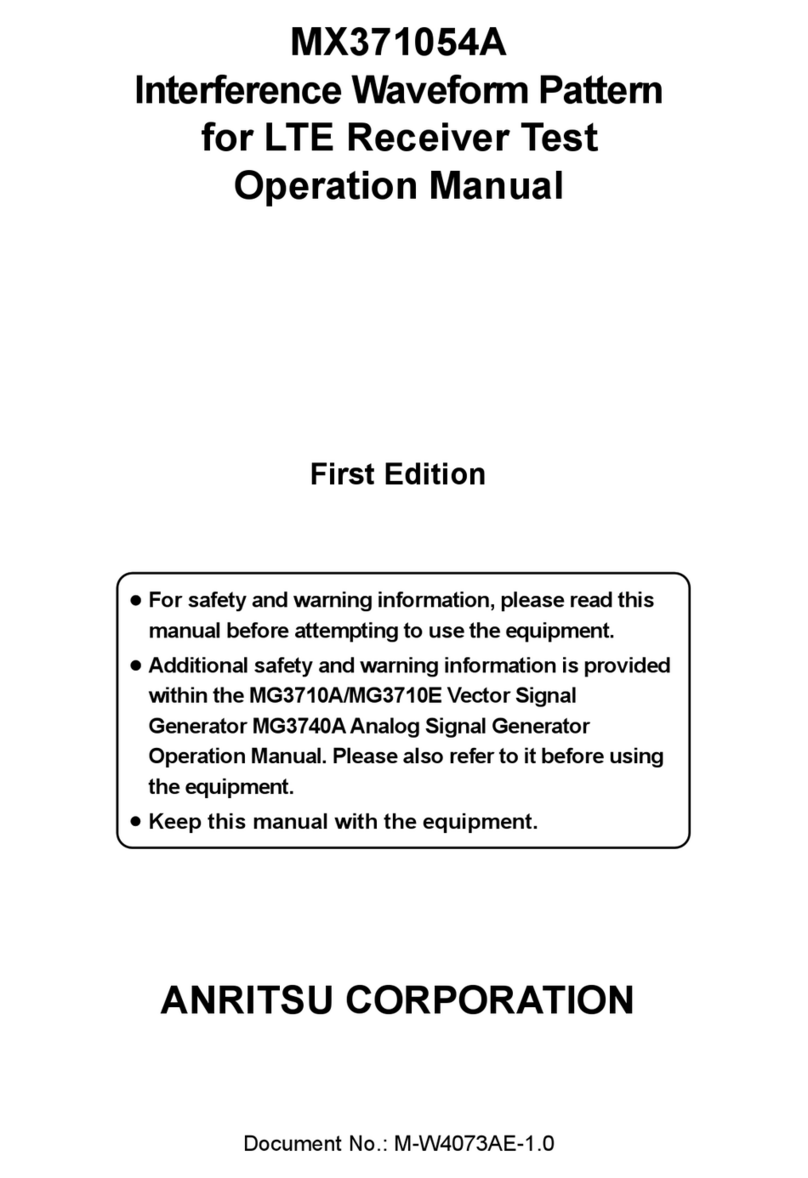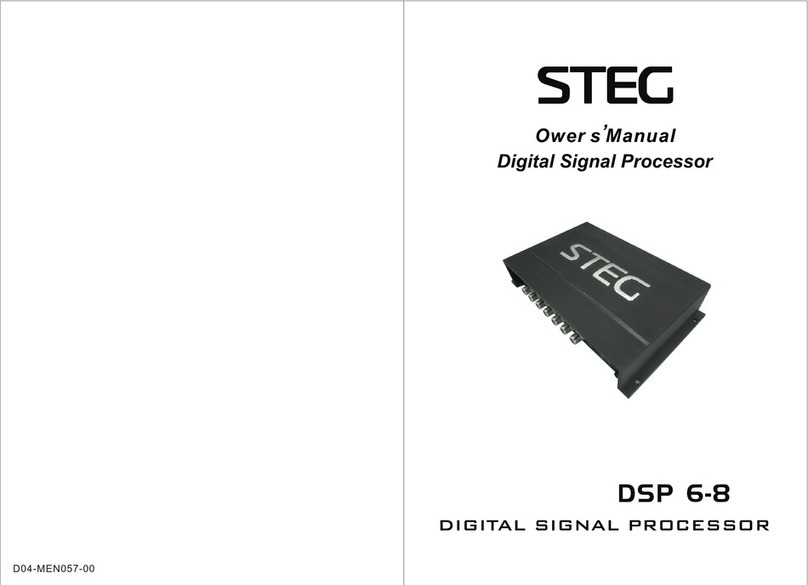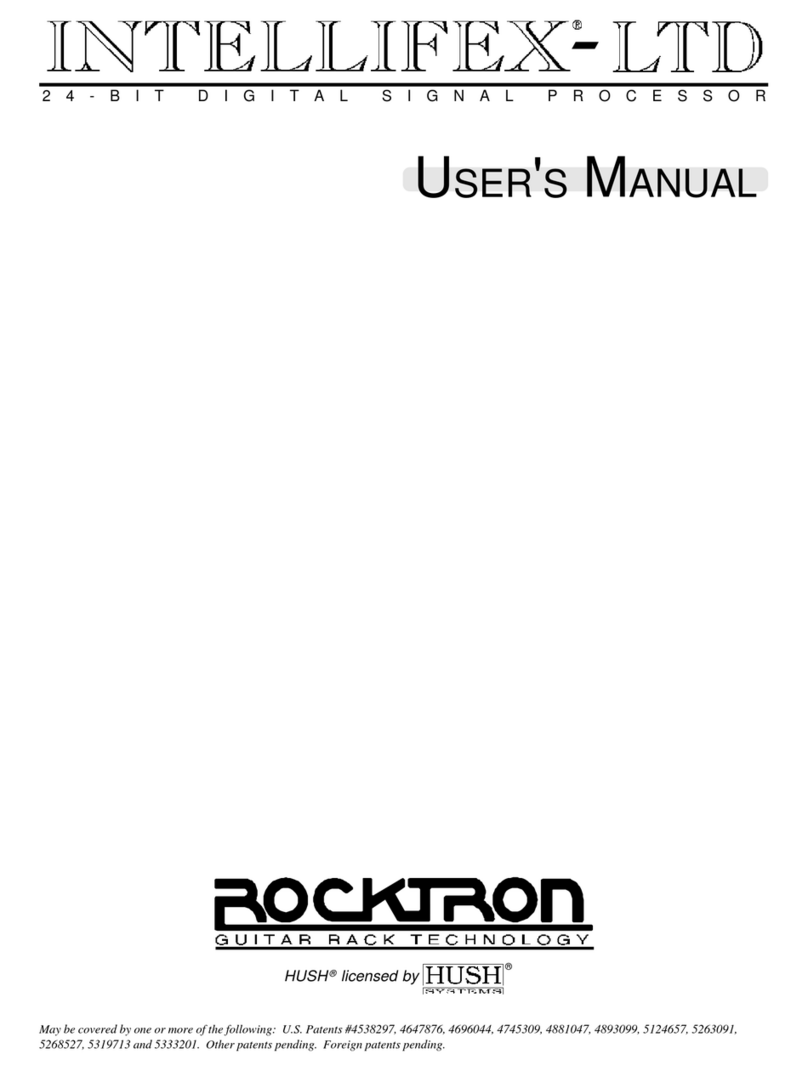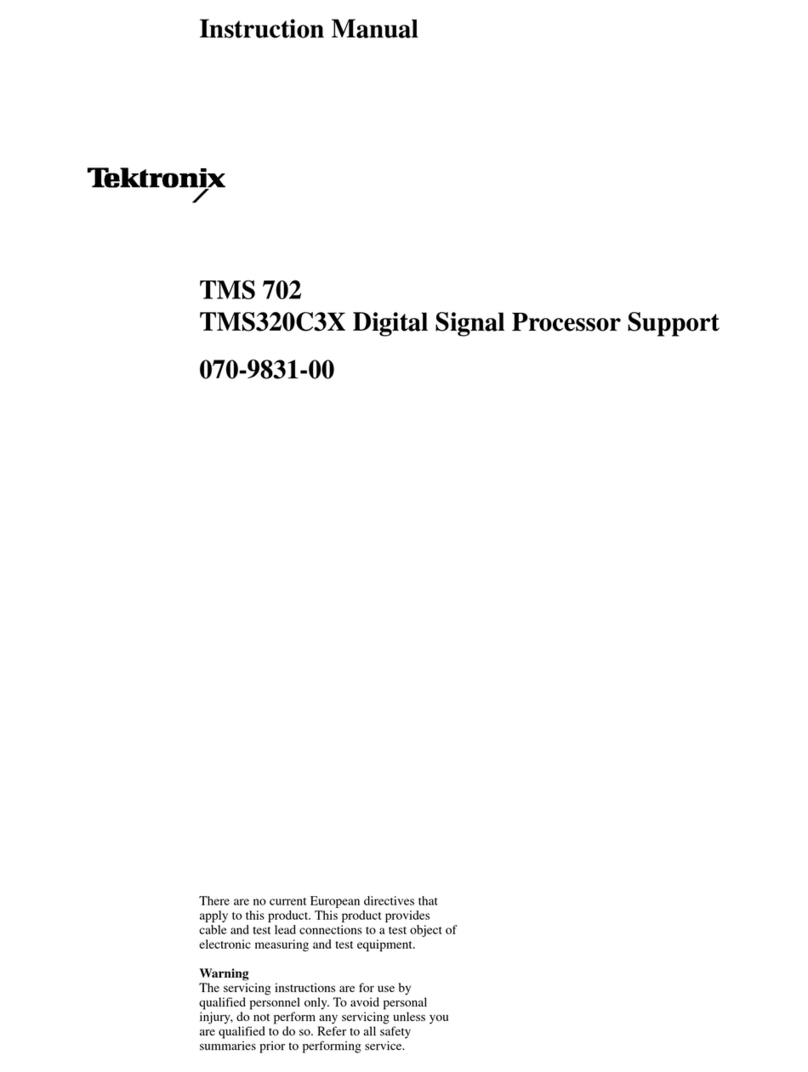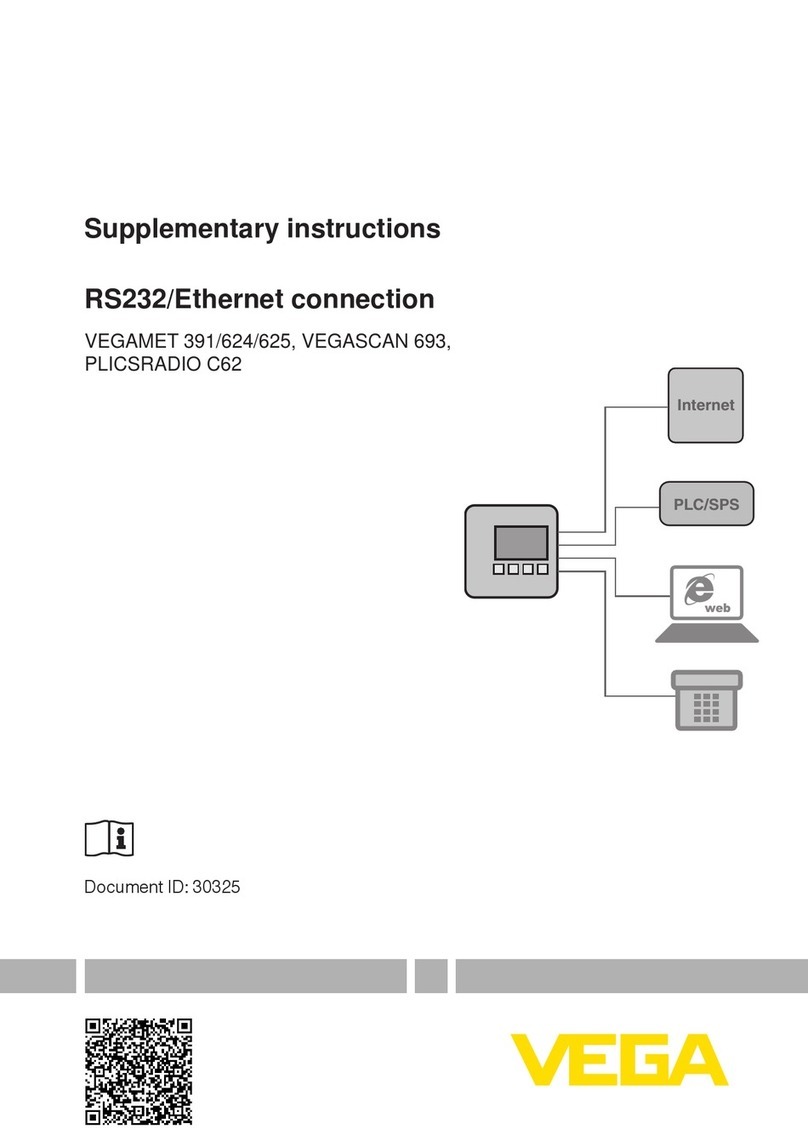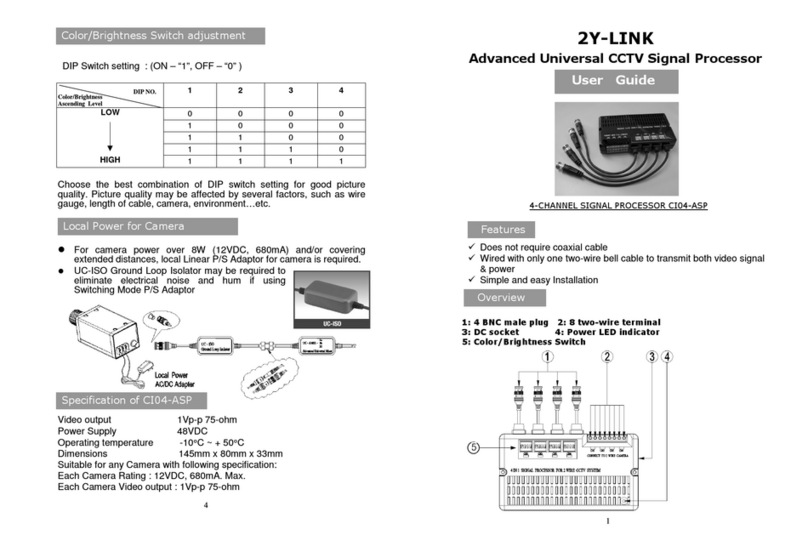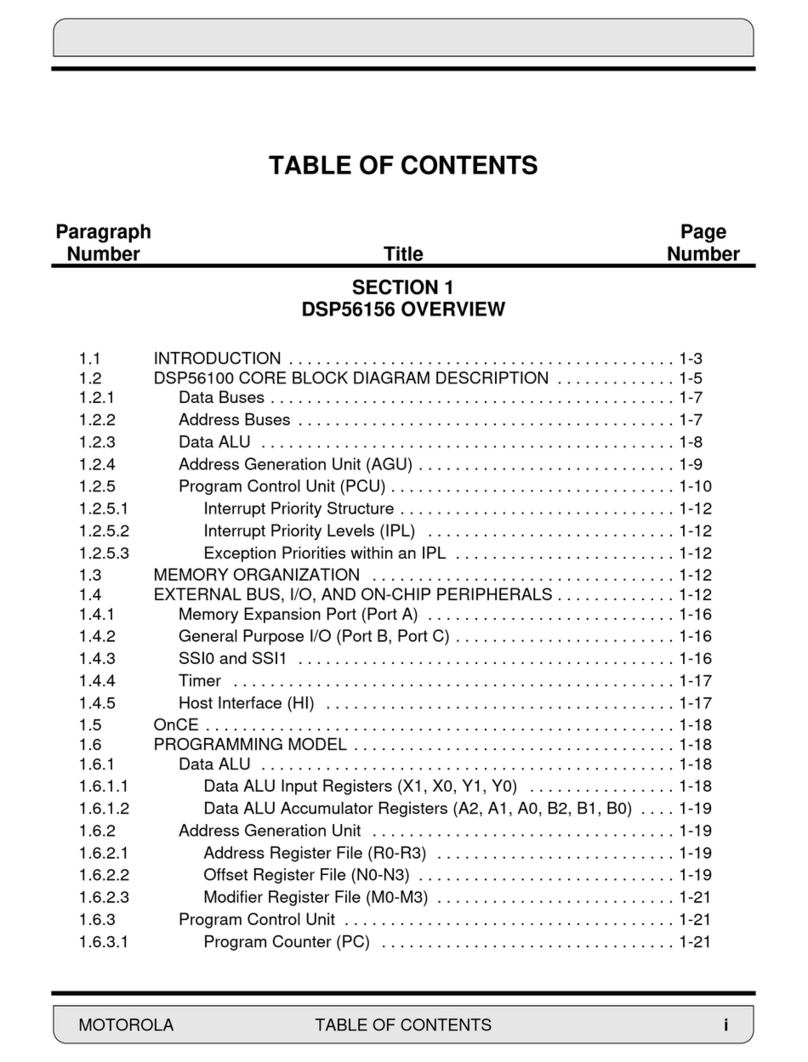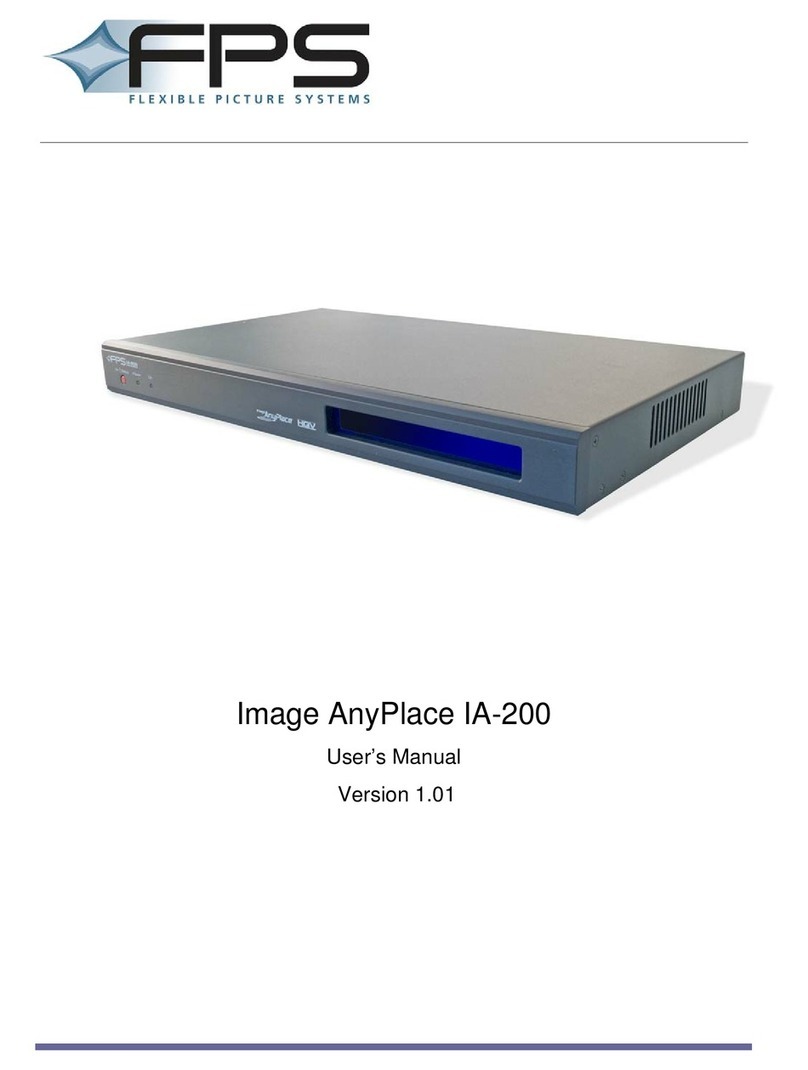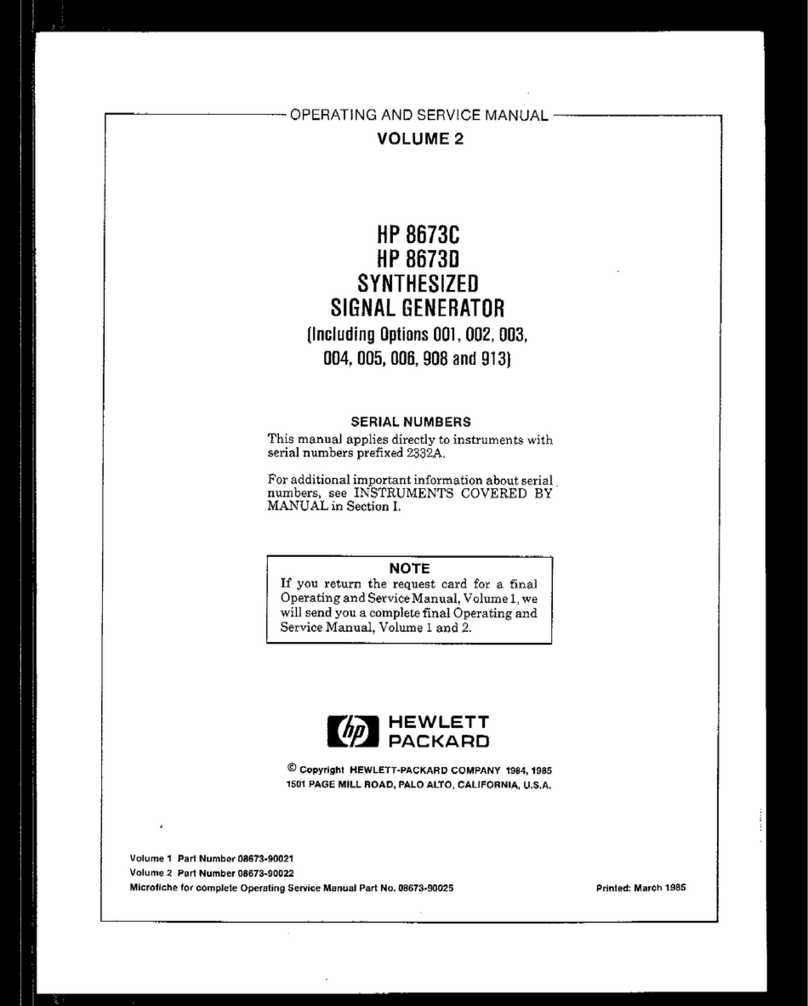6
Adjustable Phase Control (SUB): The variable PHASE CONTROL on the Front Row allows you to adjust the
phasing of the subwoofer frequency from 0°–180°. If you are experiencing an absence of bass in the audio, the
bass frequency may be out of phase with the rest of the system. This setting will change the arrival time of the
sub frequencies relative to your mid-drivers. Delay, reversing positive/negative polarity, or changing subwoofer
location may also resolve these types of issues.
Clip Limiter Switch: When set to ON, the CLIP LIMITER will automatically compress the output to minimize
distortion from reaching your amplifier when the input signal has clipped. This feature works best when the INPUT
GAIN has been set correctly.
REMOTE CONTROL FEATURES
The Front Row is equipped with a remote control that can be surface-mounted under your dash, in a center
console or glove box, and even custom flush-mounted in your dash. The remote is connected to the Front Row
main chassis with the included RJ-45 cable. The remote functions are very powerful and allow you to fine-tune
the sound in your vehicle.
Stage: The STAGE/WIDTH control allows you to time align both your Rear-Left channel and your Front-Left
channel independently of each other, which can create a more realistic stereo image, and a very wide, expansive
sound stage. The FRONT/REAR button will select which channel the STAGE/WIDTH control is adjusting. Most
users will configure this setting for optimal driver’s-side listening, with the goal being to center the sound stage.
Using audio with a strong female vocal or easily discernible lead, adjust the STAGE/WIDTH control knob until
the music is centered. For the best results, isolate the channels you are aligning while making adjustments. The
setting for this control is subjective and determined by your desired listening experience.
Depending on your particular system setup, you can time align your rear-left speaker independently of your front-
left, your front-left midrange independently from your front-left tweeter, or your front left-mid-bass independently
from your front-left high-end.
SHOCwave/KickEQ Bass Boost: The SHOCwave (Sub Harmonic Octave Creation) will restore low
frequencies that are weaker in older recordings or lost in data compression. The Front Row SUBWOOFER
channel must be operating with a full-range signal for this effect to work properly. With the button out, adjust the
BASS knob to a level that is satisfactory.
The KickEQ variable bass boost control is designed to give you increased output, 0–15dB, at 45Hz. The setting
for this control is subjective. If you turn it up, you must readjust the input gain control to avoid clipping the Front
Row or your amplifier.
The OUT position is for SHOCwave, while the IN position is for the KickEQ. These controls are independent of
one another. With the button set to SHOCwave (OUT), adjust the BASS knob to a level that is satisfactory. Push
the button to “lock-in” this setting, then use the BASS knob to set the level of KickEQ boost.
Driver Selectable Surround: The SURROUND button allows you to turn the surround sound effect of the
Front Row OFF/ON. When ON, KICKER-engineered algorithms process the Rear Channels of the Front Row
and provide a realistic, upmixed surround sound output. The surround effect is only available if your Front Row’s
REAR/SURROUND channel is actually driving rear speakers. If your Front Row is being used for other system
designs the recommended position is OFF.
STAGE KickEQ
SHOC
WIDTH 0 11
2012 FrontRow (ZXDSP) Rev G.indd 62012 FrontRow (ZXDSP) Rev G.indd 6 4/30/2012 1:55:48 PM4/30/2012 1:55:48 PM