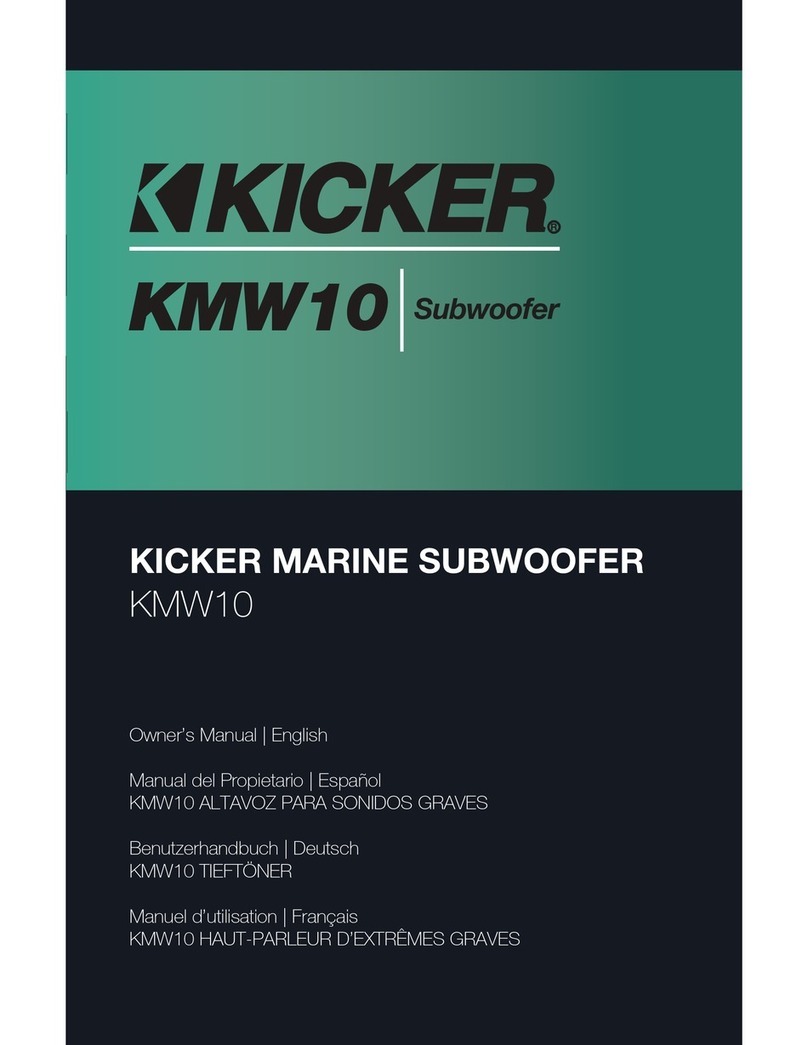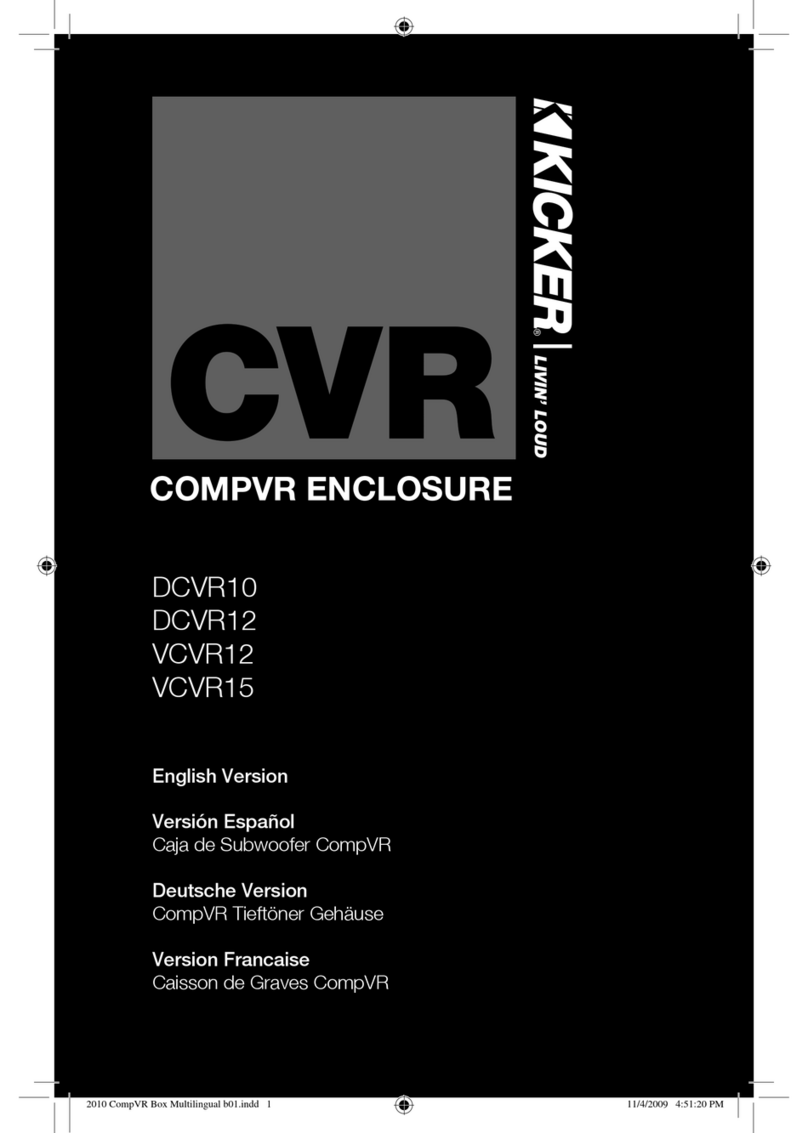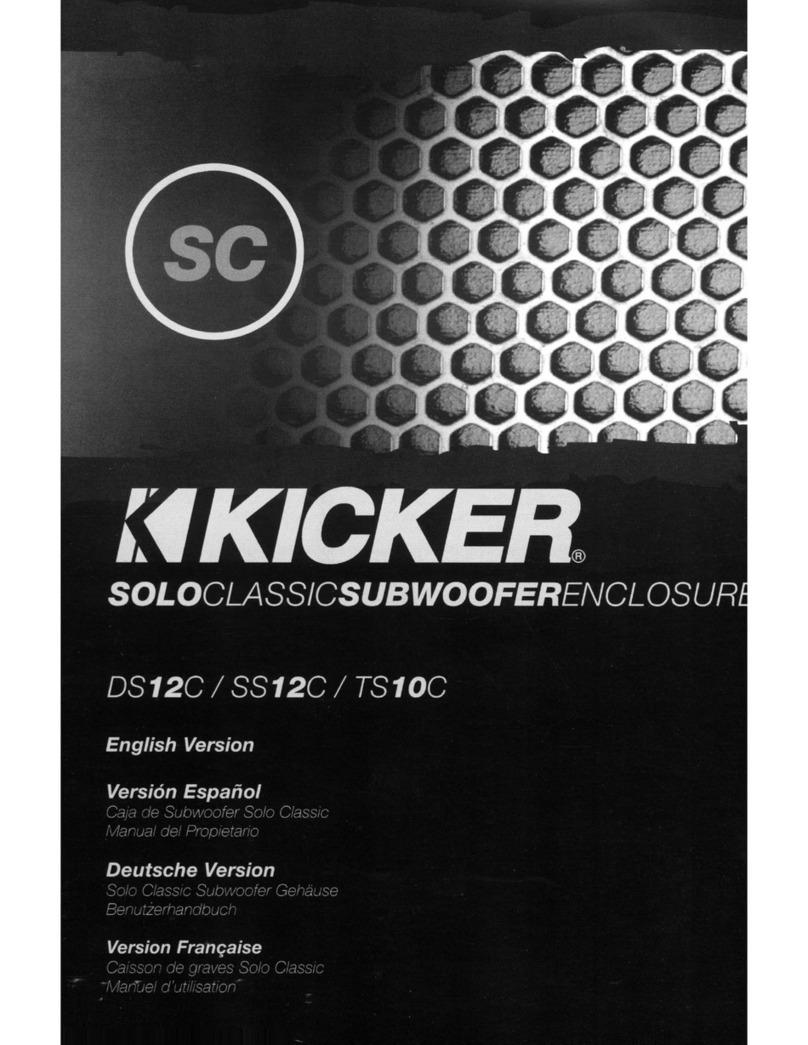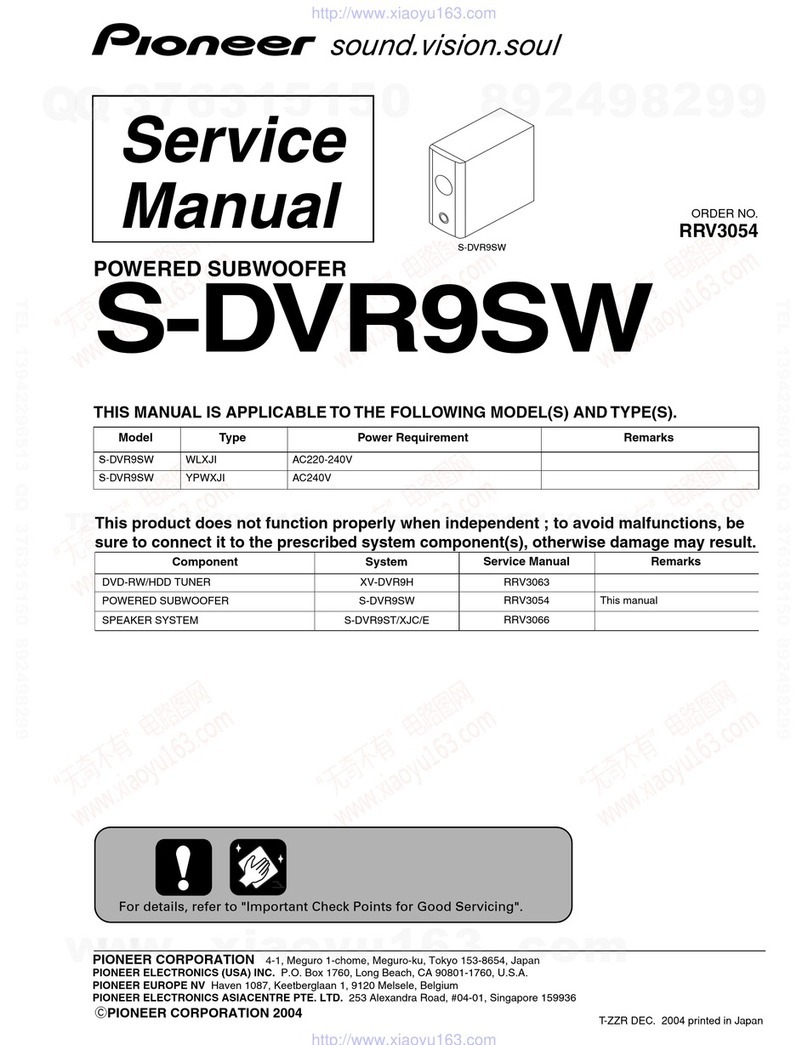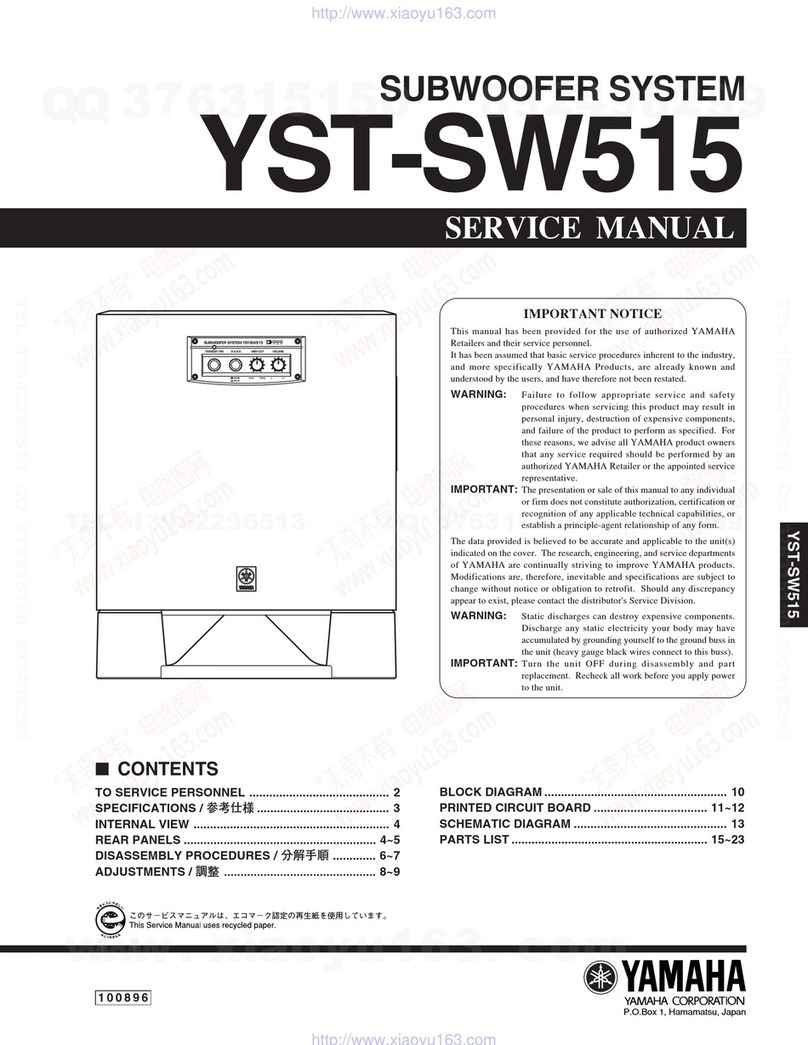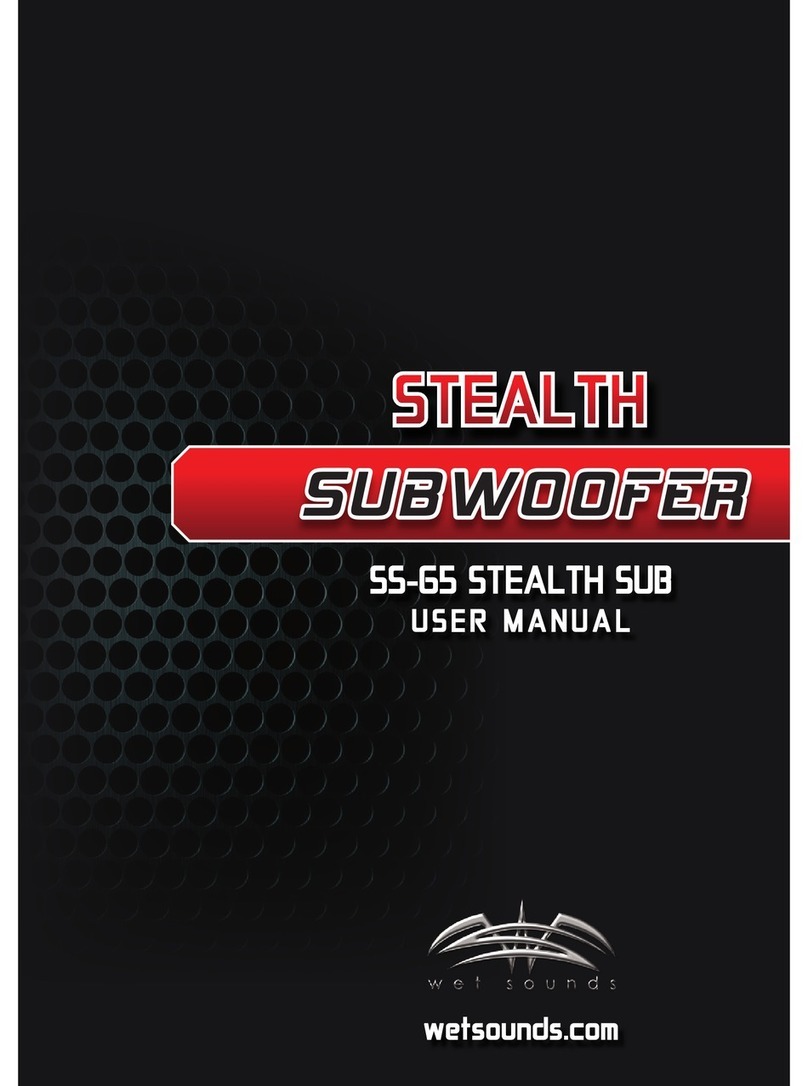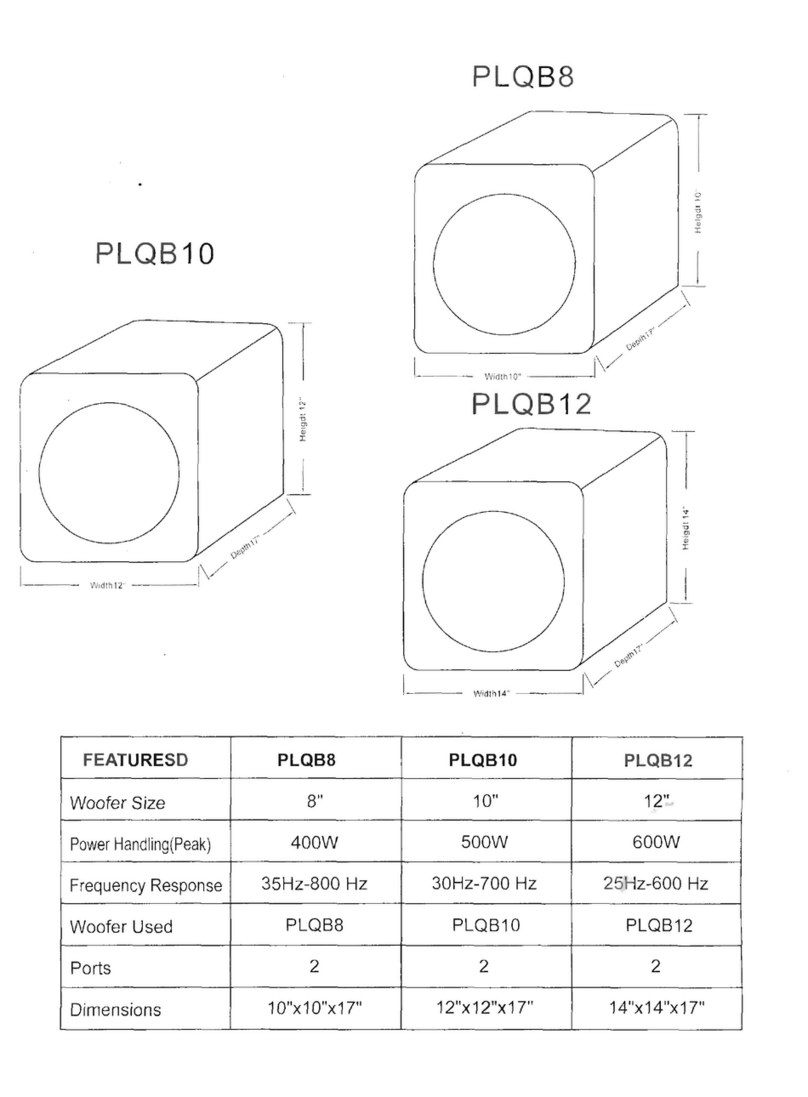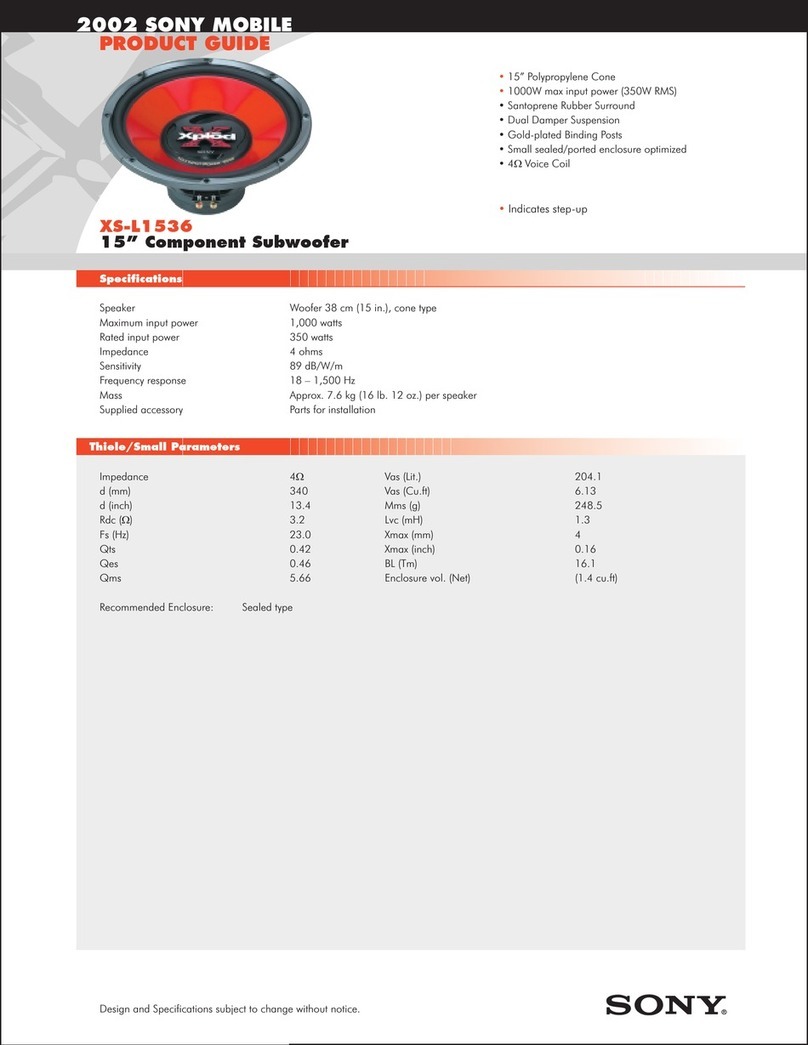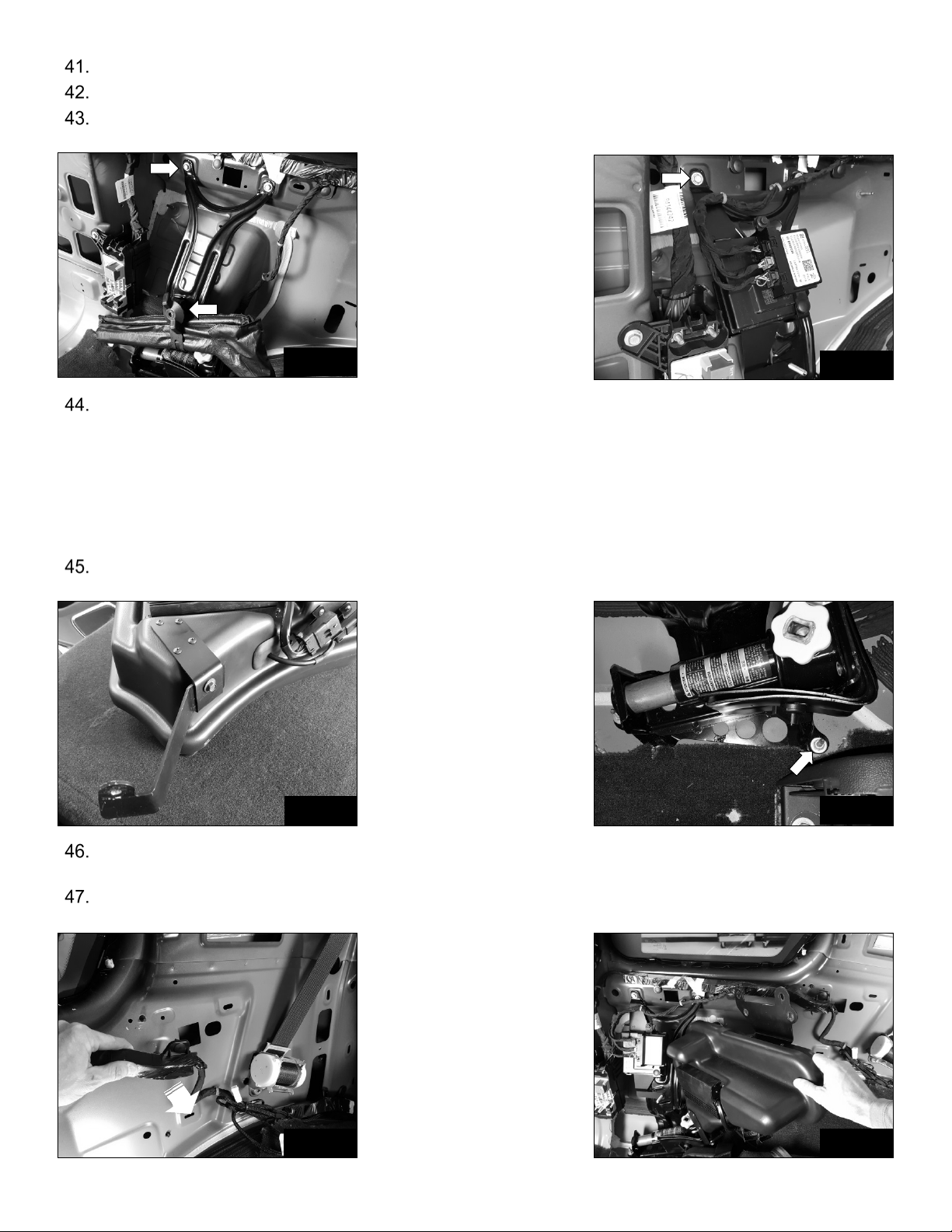Kicker PSUTA15 User manual
Other Kicker Subwoofer manuals

Kicker
Kicker Solo-Baric S8L7 User manual

Kicker
Kicker SSUTAYU15 User manual
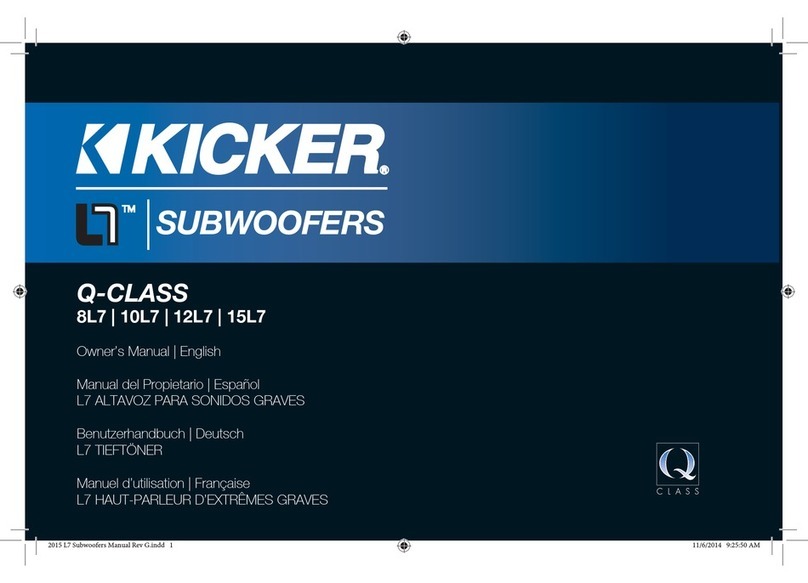
Kicker
Kicker 8L7 User manual
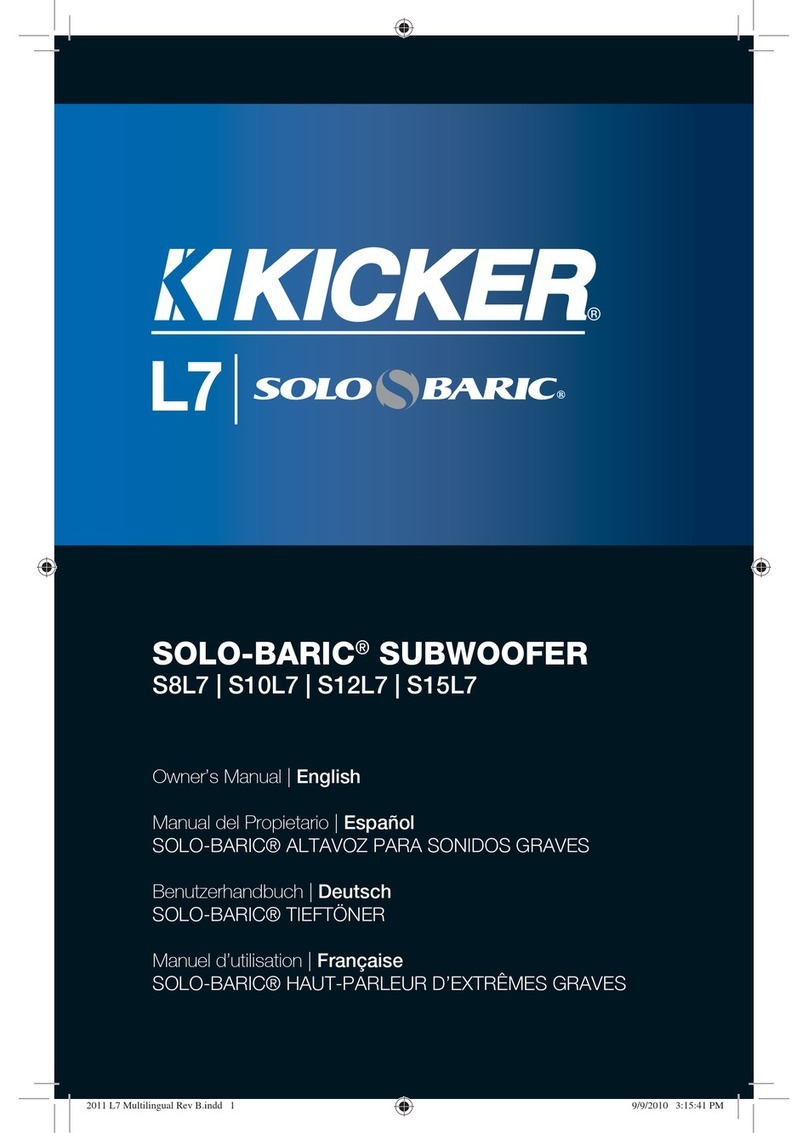
Kicker
Kicker Solo-Baric S8L7 User manual

Kicker
Kicker Comp C10 User manual

Kicker
Kicker SoundGate SWRA411 User manual
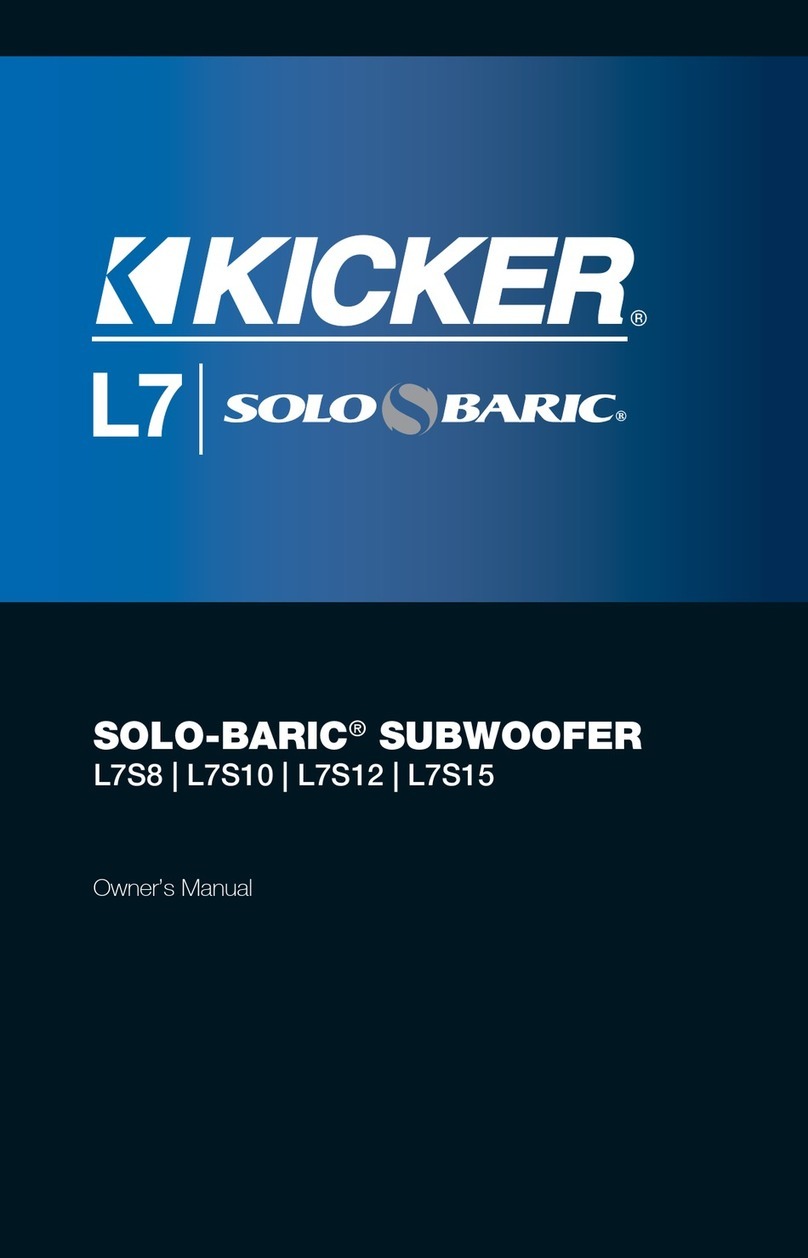
Kicker
Kicker SOLO-BARIC L7 Series User manual
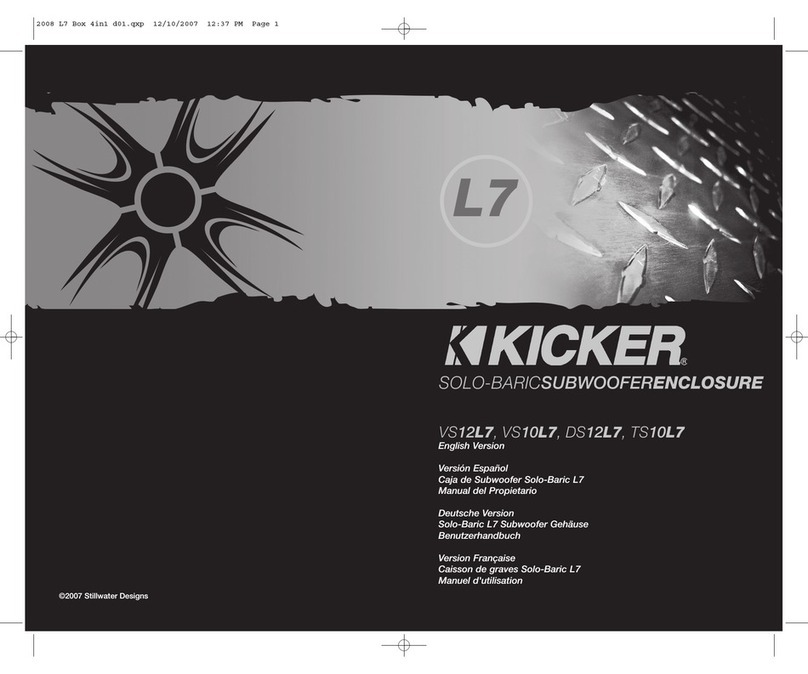
Kicker
Kicker SOLO-BARIC VS12L7 User manual

Kicker
Kicker DL7S12 User manual
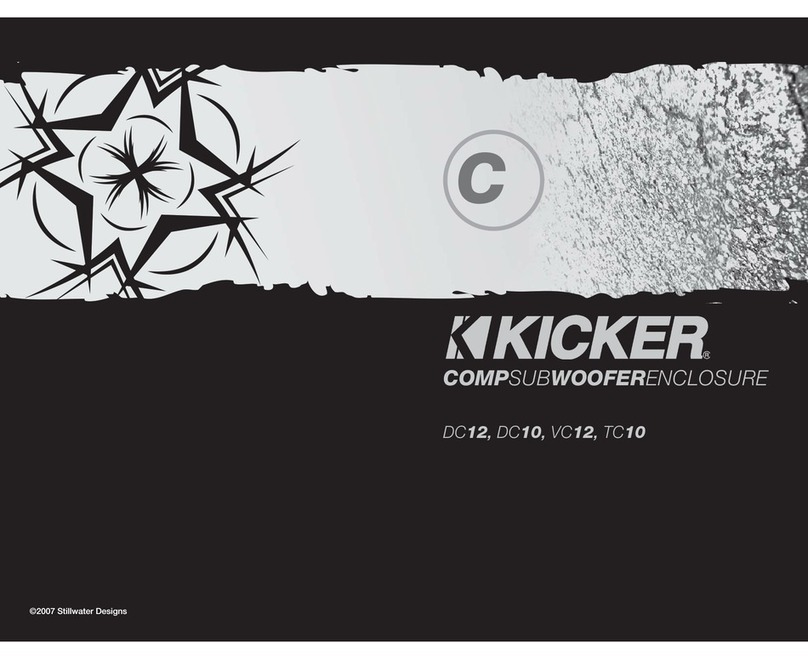
Kicker
Kicker Comp DC12 User manual

Kicker
Kicker KM10 User manual

Kicker
Kicker Solo-Baric L5 User manual
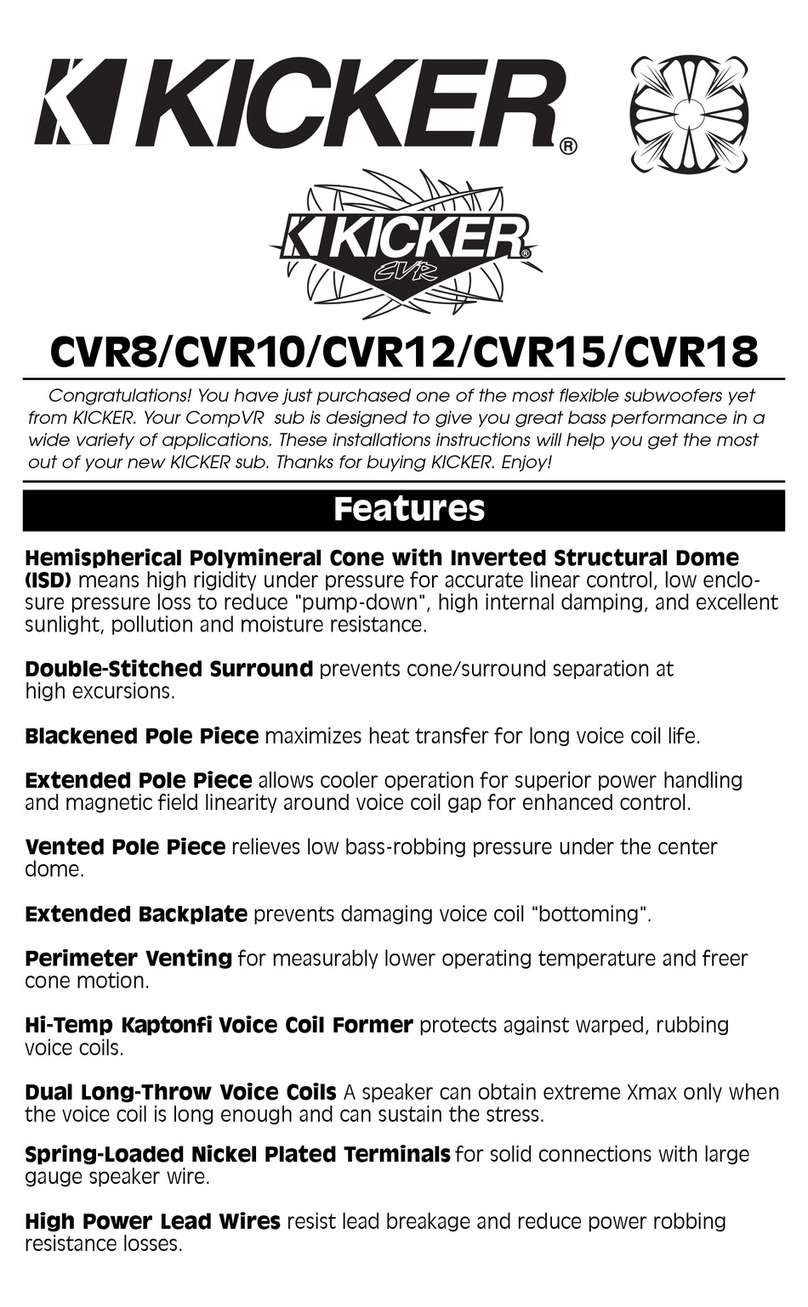
Kicker
Kicker CompVR CVR8 User manual
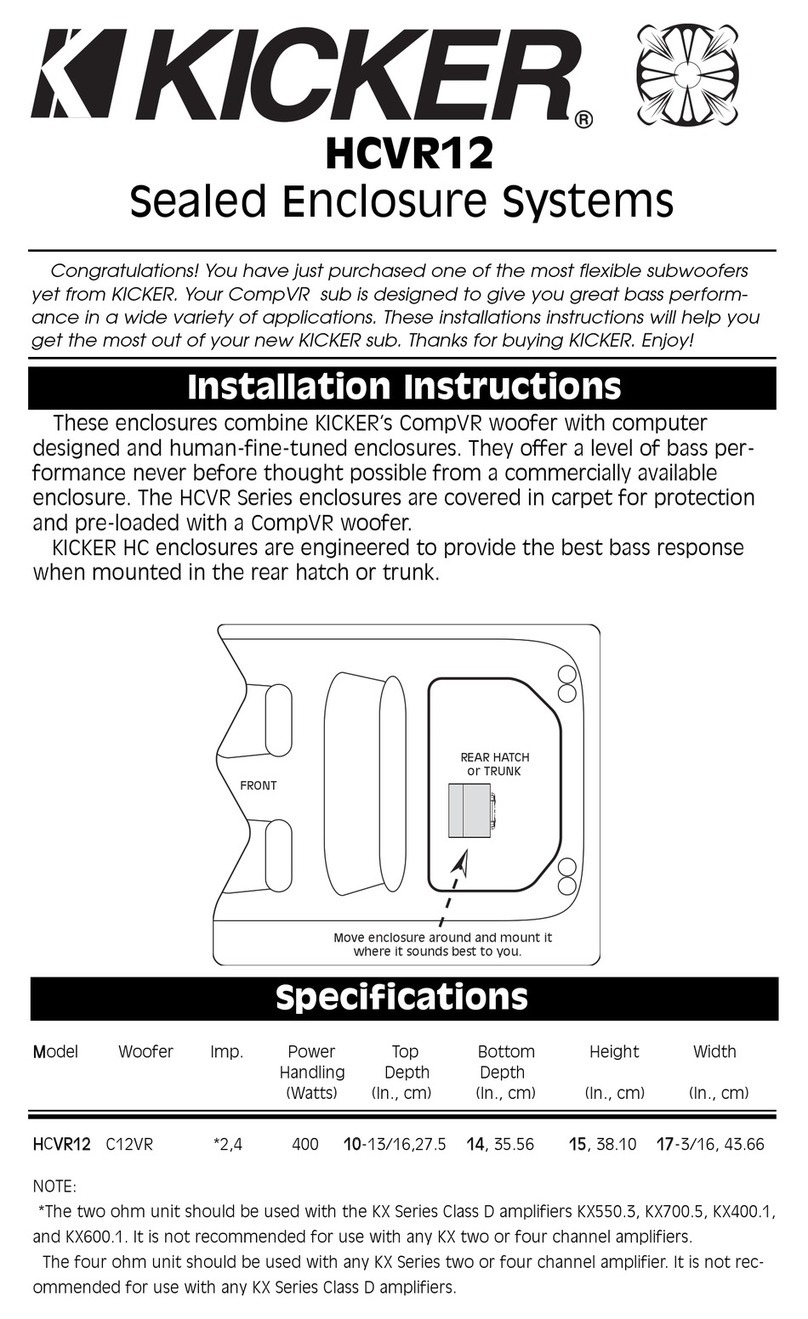
Kicker
Kicker HCVR12 User manual

Kicker
Kicker V55 PWRA207 User manual

Kicker
Kicker CompVR CVR10 User manual
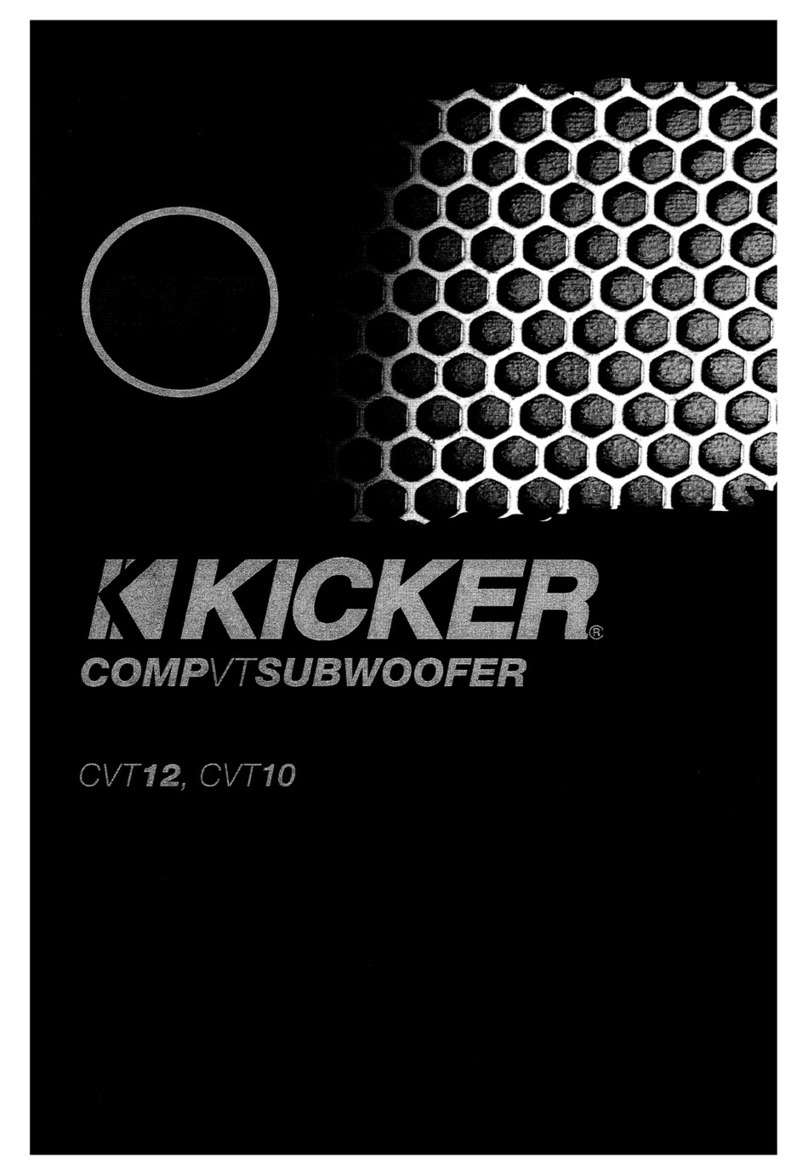
Kicker
Kicker CompVT CVT12 User manual

Kicker
Kicker DCompR10 Owner's manual

Kicker
Kicker VDS12 User manual
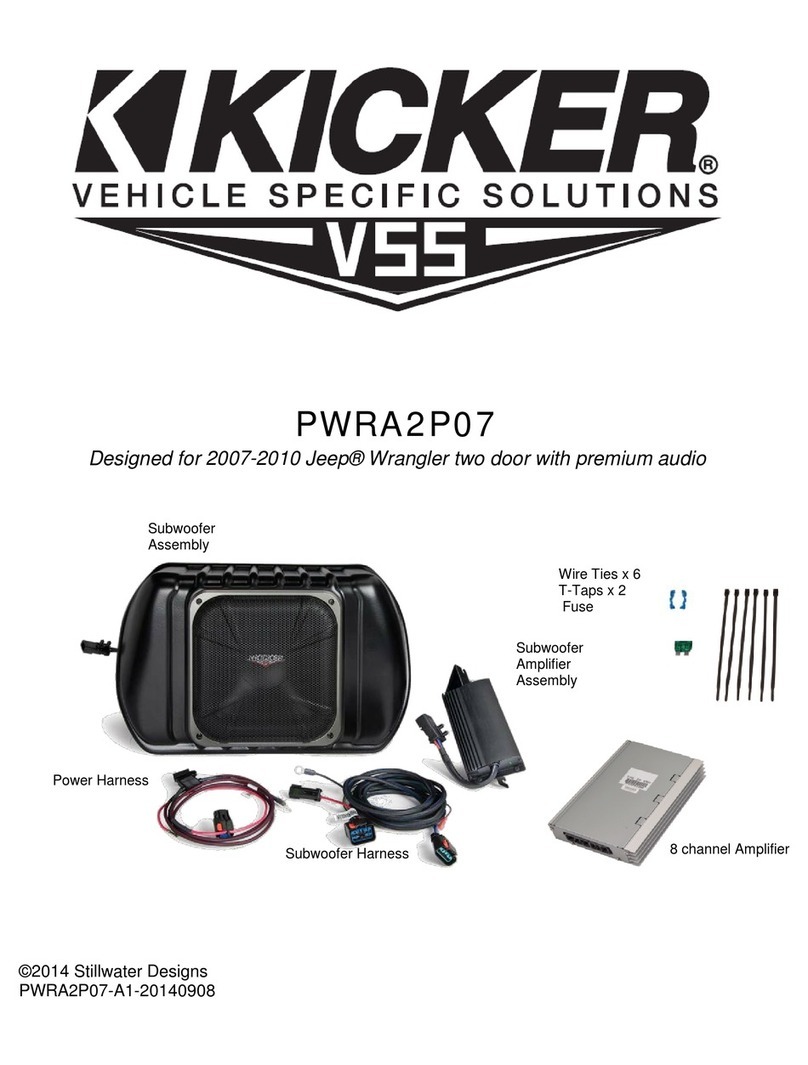
Kicker
Kicker PWRA2P07 User manual