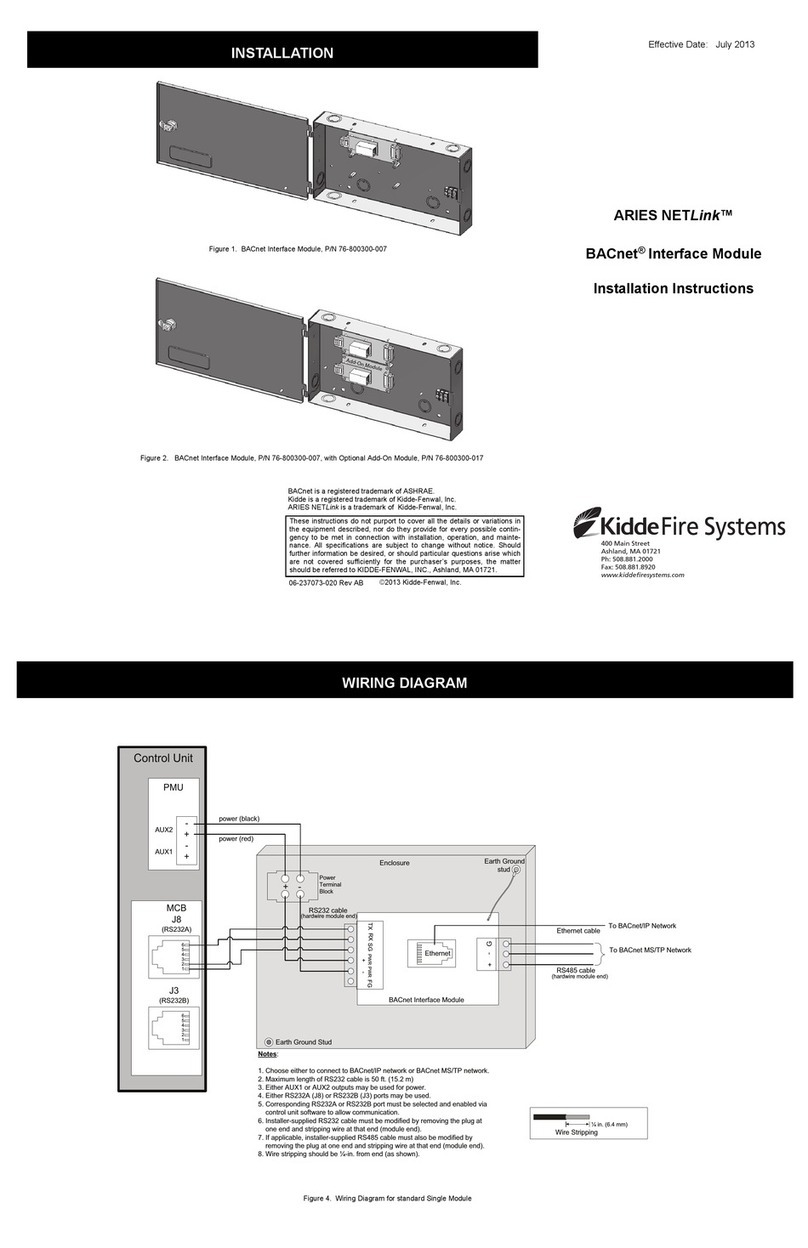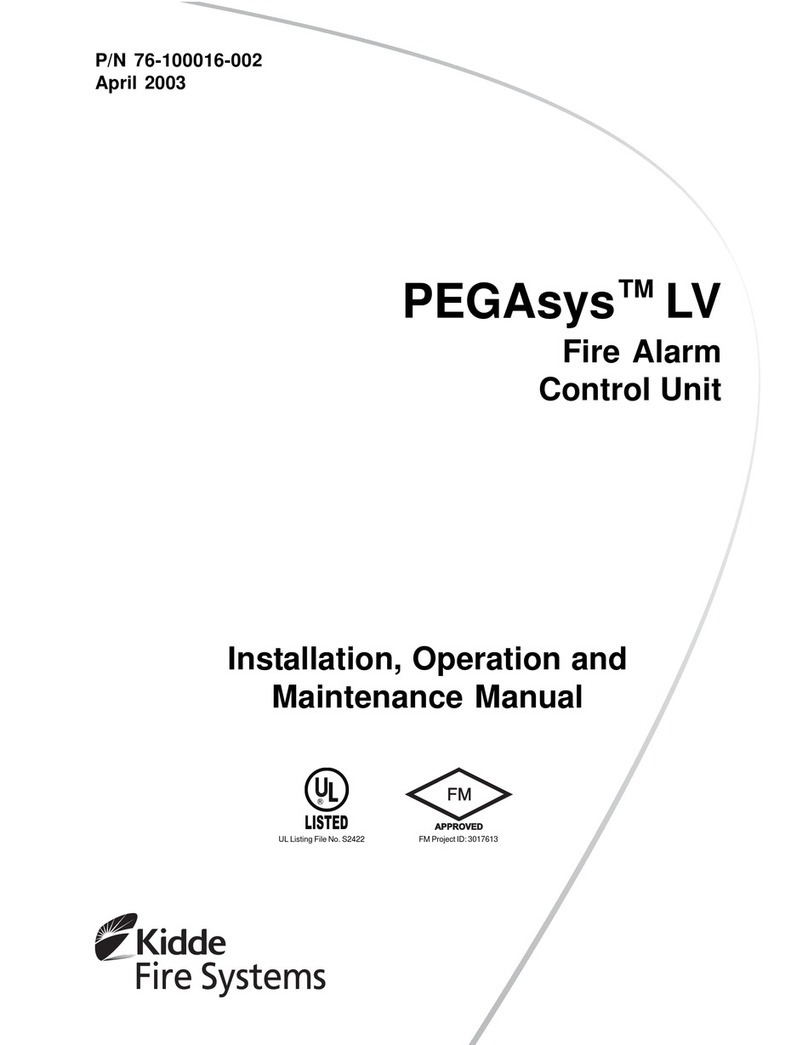Table of Contents
February 2012 viii P/N 06-237058-001
TABLE OF CONTENTS (CONT.)
CHAPTER 2 INSTALLATION
2-1 Introduction ............................................................................................................2-1
2-2 Preparing for Installation.........................................................................................2-1
2-2.1 Unpacking the System.............................................................................................2-1
2-2.2 Materials/Tools Required ........................................................................................2-2
2-2.3 Determining Wall Location ......................................................................................2-2
2-2.4 Removing Knockouts From Enclosure ....................................................................2-2
2-2.5 Installing Conduit....................................................................................................2-3
2-2.6 Installing Electrical Boxes .......................................................................................2-3
2-3 Overview of Installation Steps..................................................................................2-3
2-3.1 Step One: Shut Off AC Power ..................................................................................2-3
2-3.2 Step Two: Prepare the Enclosure and Electrical Wiring ..........................................2-3
2-3.3 Step Three: Mount the Enclosure ............................................................................2-3
2-3.4 Step Four: Install the Top Tier Power Supply/PMU Assembly and MCB..................2-3
2-3.5 Step Five: Install Expansion Card Cage and Included Cards (if applicable) .............2-3
2-3.6 Step Six: Install Batteries ........................................................................................2-4
2-3.7 Step Seven: Install Expansion Enclosures and/or Remote Modules (if applicable)...2-4
2-3.8 Step Eight: Auto-configuring the System..................................................................2-4
2-3.9 Step Nine: Uploading the Configuration File and Performing the Pre-Test...............2-4
2-3.10 Step Ten: Performing Final System Test and Commissioning the System ...............2-4
2-3.11 Step Eleven: Installing the Actuation Devices and Extinguishing System .................2-4
2-3.12 Step Twelve: Performing Final Installation Procedures............................................2-4
2-4 Standard System Installation Procedure .................................................................2-5
2-4.1 Surface Mounting of Main or Expansion Enclosures ...............................................2-5
2-4.2 Semi-Flush Mounting of Main or Expansion Enclosures .........................................2-6
2-4.3 Installing A Power Supply Unit into The Enclosure Top Tier ..................................2-8
2-4.4 Installing the Power Management Unit (PMU) Board into Enclosure Top Tier.........2-9
2-4.5 Connecting the Audible PMU Trouble Sounder Harness..........................................2-13
2-4.6 Making AC Power Source and Earth Ground Connections ......................................2-13
2-4.7 Installing the Main Controller Board into Enclosure Top Tier.................................2-16
2-4.8 Replacing Enclosure Door .......................................................................................2-18
2-5 Making Internal 24Vdc Power Connections .............................................................2-19
2-6 Making Internal Communication Connections.........................................................2-20
2-7 Optional Equipment Installation Procedure ............................................................2-21
2-7.1 Installing the Expansion Card Cage ........................................................................2-21
2-7.2 Inserting and Securing an Expansion Card .............................................................2-23
2-7.3 Installing Add-On Power Supply/PMU Assembly With Bracket ................................2-24
2-7.4 Installing the Battery Tray .......................................................................................2-25
2-7.5 Connecting Standby Batteries To PMU Board .........................................................2-26
2-8 Setting Up Wiring To Field Devices..........................................................................2-27
2-8.1 Installing Electrical Wiring and Making Connections...............................................2-27
2-8.2 Overview of SLC Wiring Styles.................................................................................2-27
2-8.3 Electrical Supervision .............................................................................................2-27
2-8.4 Wiring Auxiliary Power Outputs ..............................................................................2-28
2-8.5 Wiring Signaling Line Circuits .................................................................................2-28
2-8.6 Wiring Notification Appliance Circuits .....................................................................2-34
2-8.7 Wiring R-NAC (Combination) Circuits .....................................................................2-36