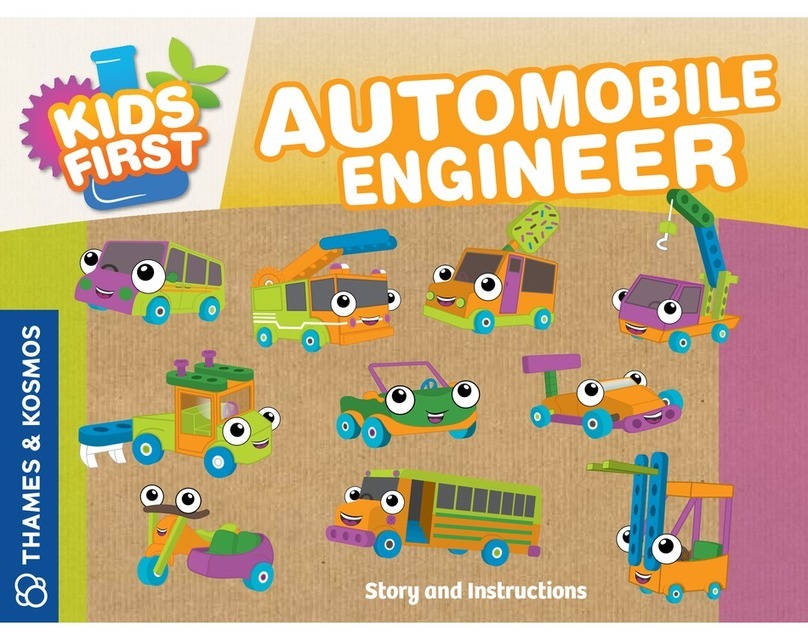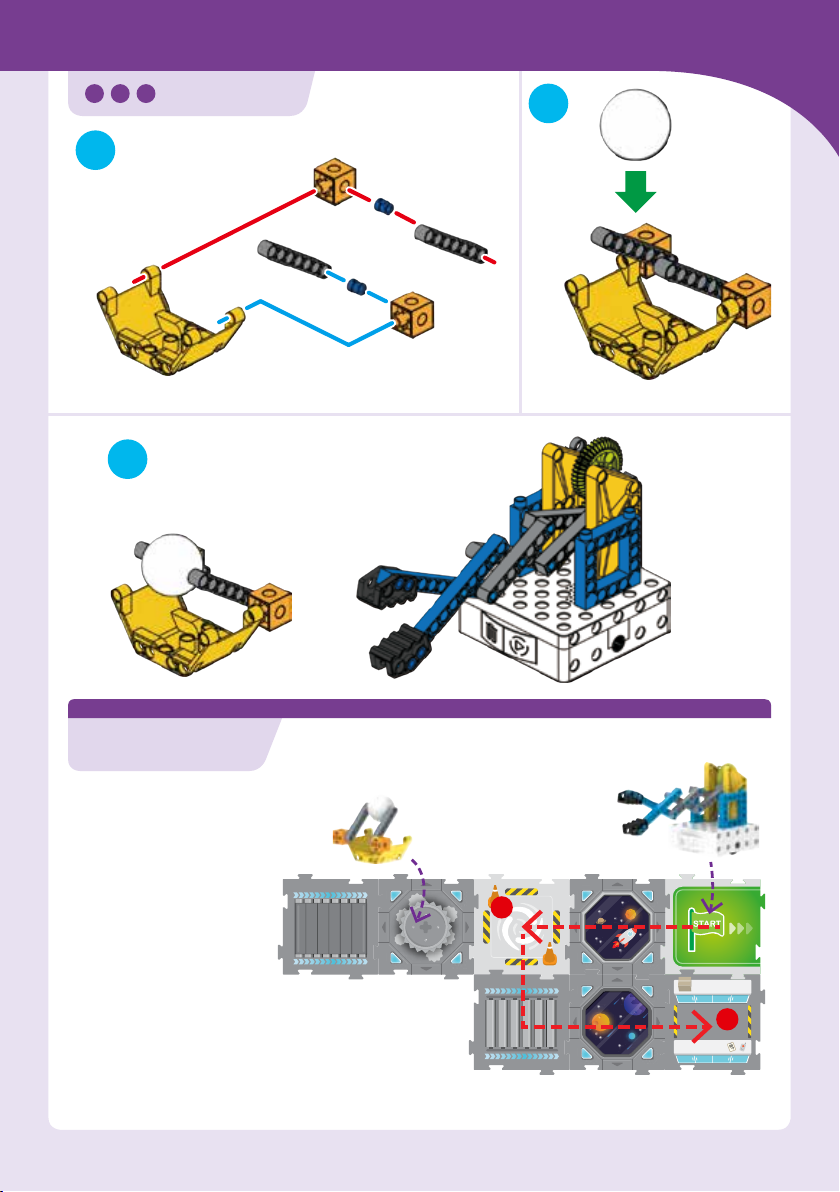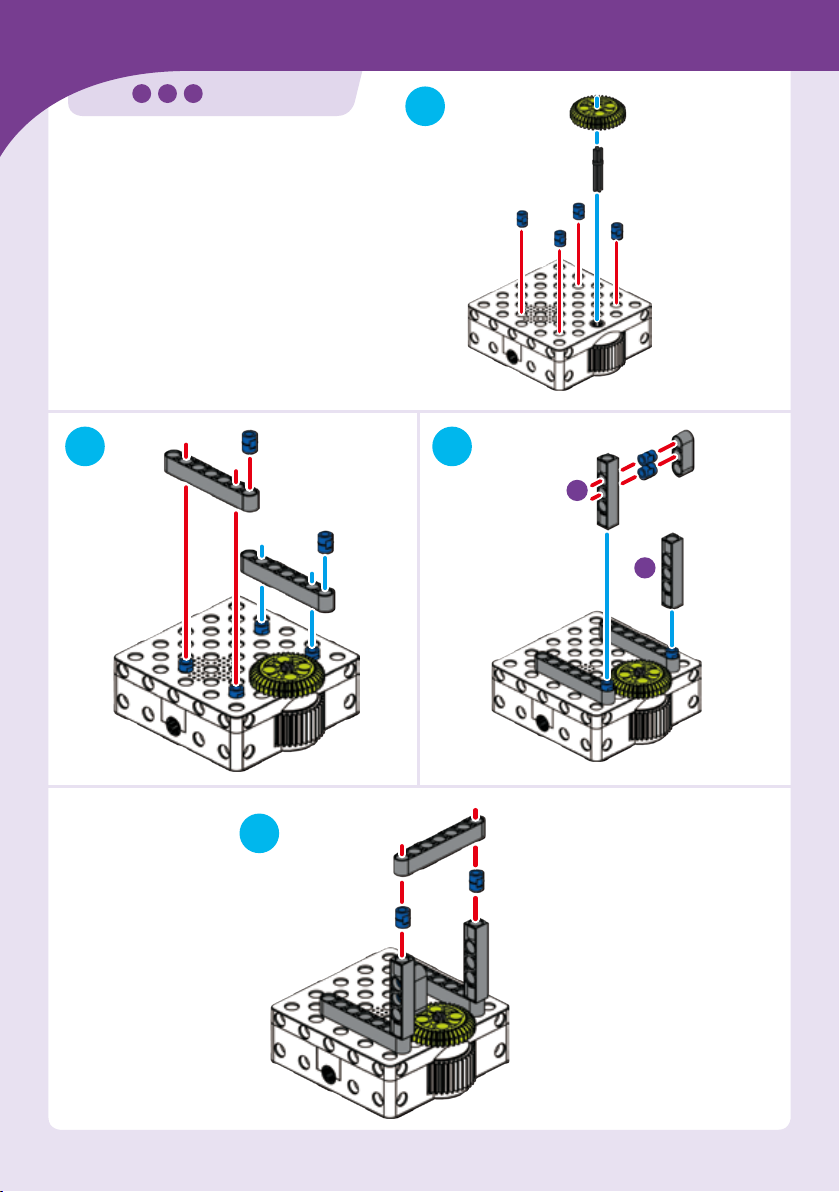Dear Parents,Teachers,
and Other Supervising
Adults,
This kit offers additional parts for
models and coding challenges for
the Kids First Coding & Robotics
Kit, which is required to build all
the models and perform the coding
activities.
Together with the base kit, this kit is
designed to teach children the basic
principles of programming in a fun,
interactive, and experimental way.
This kit picks up where the base kit
leaves off, offering more challenging
builds with more technical features.
The coding lessons are presented
as challenges that the child must
attempt to solve before the answers
are given.
We recommend you use this kit after
your child has mastered the lessons
in the base kit, or for children who are
ready for a more difcult challenge.
With your help, children will build
robots and program them to
complete a specic challenge.
Children will likely need help from
a parent or adult while using this
product. They may need your help
interpreting terms that are new to
them. They may need your help
assembling difcult models or
programs. And they may need your
help explaining what the robot is
doing and why.
Safety Info ........Inside front cover
Introduction...................... 1
Kit Contents...................... 2
Challenges
Forklift ....................... 3
Claw.......................... 5
Catapult ...................... 8
Walker ........................11
Bulldozer .....................13
Scissor Lift ....................15
Hammer.......................17
Plow..........................19
Possible Solutions to the
Challenges ..... Inside back cover
Coding & Robotics: Challenge Pack 1
INTRODUCTION TABLE OF CONTENTS