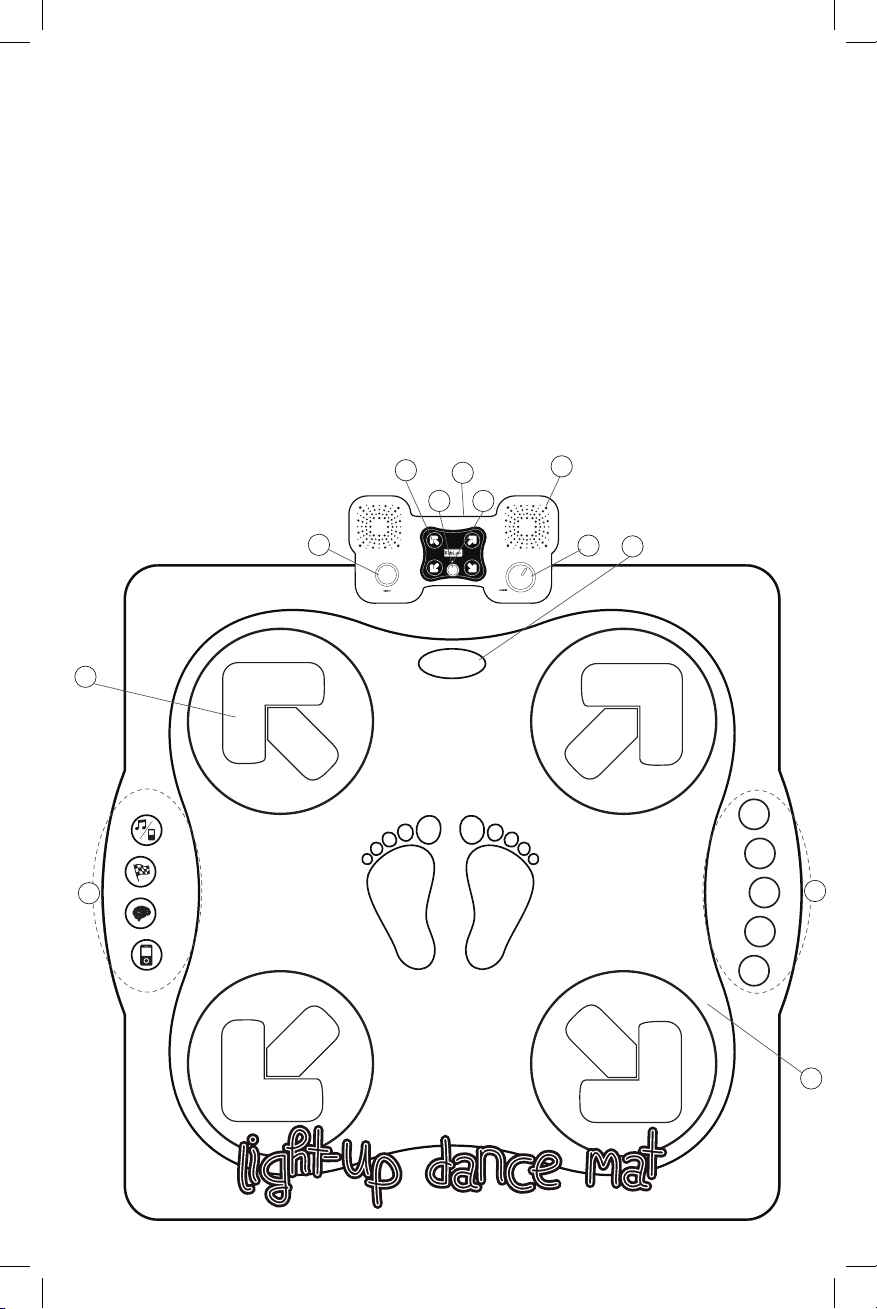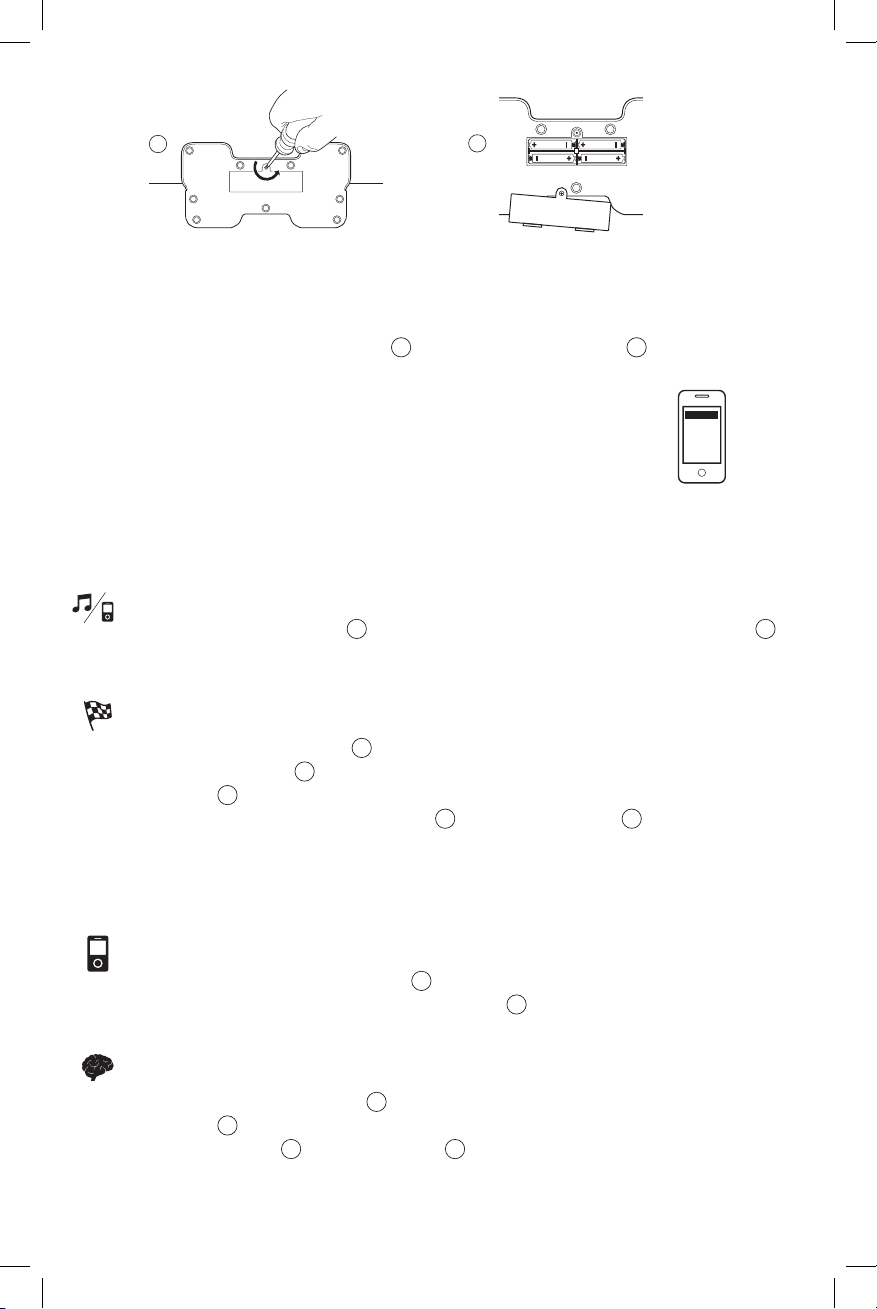Storage:
This light-up mat may be folded for compact storage.
Be careful to only fold between arrow pads to avoid damaging unit.
Safety Warnigs ad Imprtan Noes
• Do not repair, alter or disassemble this unit.
• Do not drop it in water or allow to get wet.
• Do not use or store in dusty, oily, or smoky places.
• Do not use chemicals (alcohol, benzene thinner) to clean the unit.
• Do not repair, alter or disassemble the unit arbitrarily.
• Do not insert small objects into the unit.
• Do not mix old and new batteries.
• Do not mix alkaline, standard carbon-zinc or rechargeable nickel-cadmium
batteries.
• Non-rechargeable batteries are not to be recharged.
• Rechargeable batteries are to be removed from the toy before being charged.
• Rechargeable batteries are only to be charged under adult supervision.
• Exhausted batteries are to be removed from the toy.
• Batteries are to be inserted with the correct polarity.
• Only batteries of the same or equivalent type as recommended are to be used.
• The supply terminals are not to be short-circuited.
• Do not fold the mat frequently.
• Store flat to prevent circuit breaks.
• Do not use scissors or any sharp items on or near the dance mat.
Manufactured and
Imported by:
BROOKLYN, NY 11205
www.kidzlane.com
© 2019 KIDZLANE
FCC statement
This device complies with part 15 of the FCC Rules. Operation is subject to the following
two conditions: (1) This device may not cause harmful interference, and (2) this device must
accept any interference received, including interference that may cause undesired operation.
Changes or modifications not expressly approved by the party responsible for compliance
could void the user’s authority to operate the equipment.
NOTE: This equipment has been tested and found to comply with the limits for a Class B
digital device, pursuant to part 15 of the FCC Rules. These limits are designed to provide
reasonable protection against harmful interference in a residential installation.
This equipment generates, uses and can radiate radio frequency energy and, if not installed
and used in accordance with the instructions, may cause harmful interference to radio
communications. However, there is no guarantee that interference will not occur in a
particular installation.
If this equipment does cause harmful interference to radio or television reception, which can
be determined by turning the equipment o and on, the user is encouraged to try to correct
the interference by one or more of the following measures:
- Reorient or relocate the receiving antenna.
- Increase the separation between the equipment and receiver.
- Connect the equipment into an outlet on a circuit dierent from that to which the receiver
is connected.
- Consult the dealer or an experienced radio/TV technician for help.