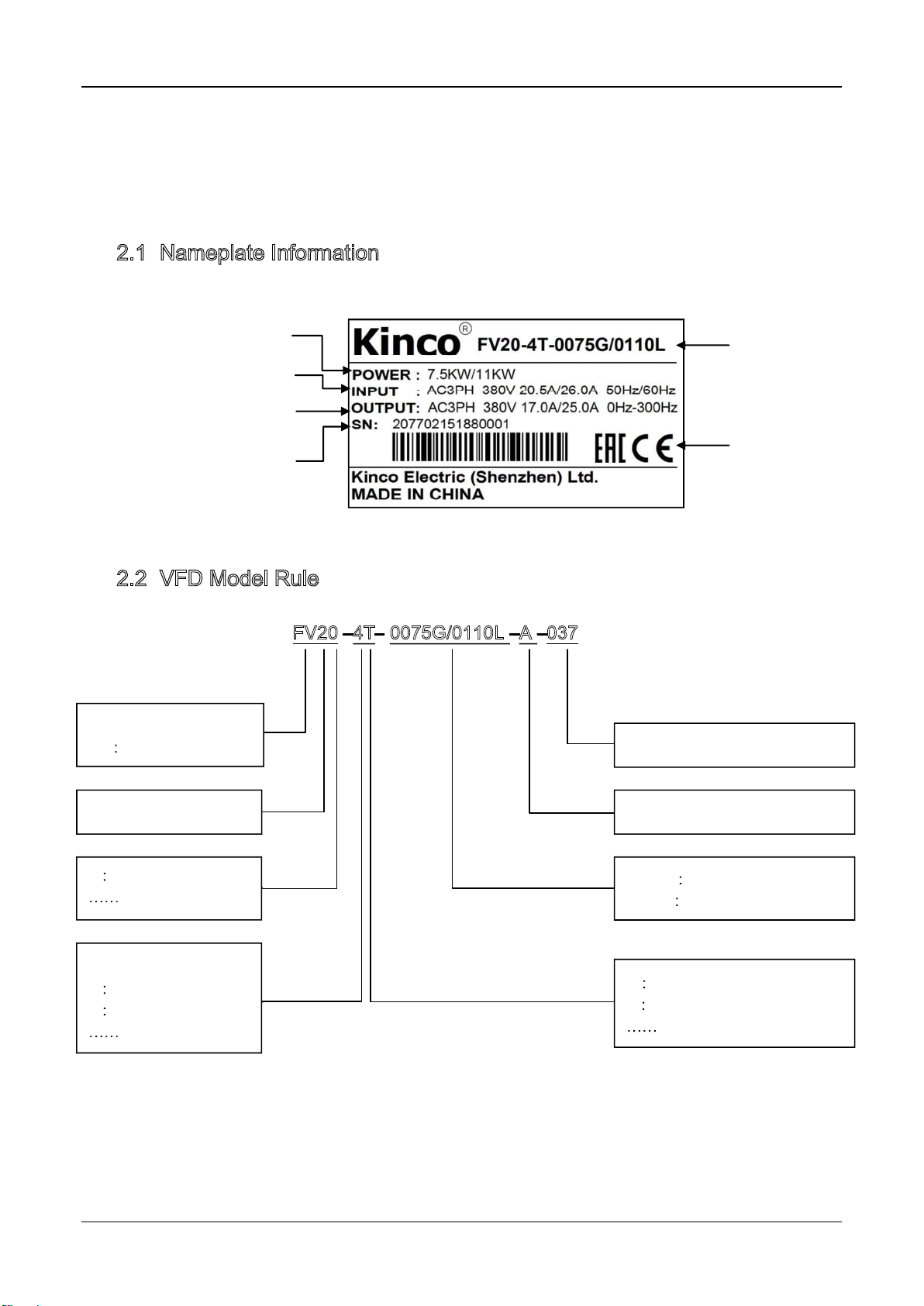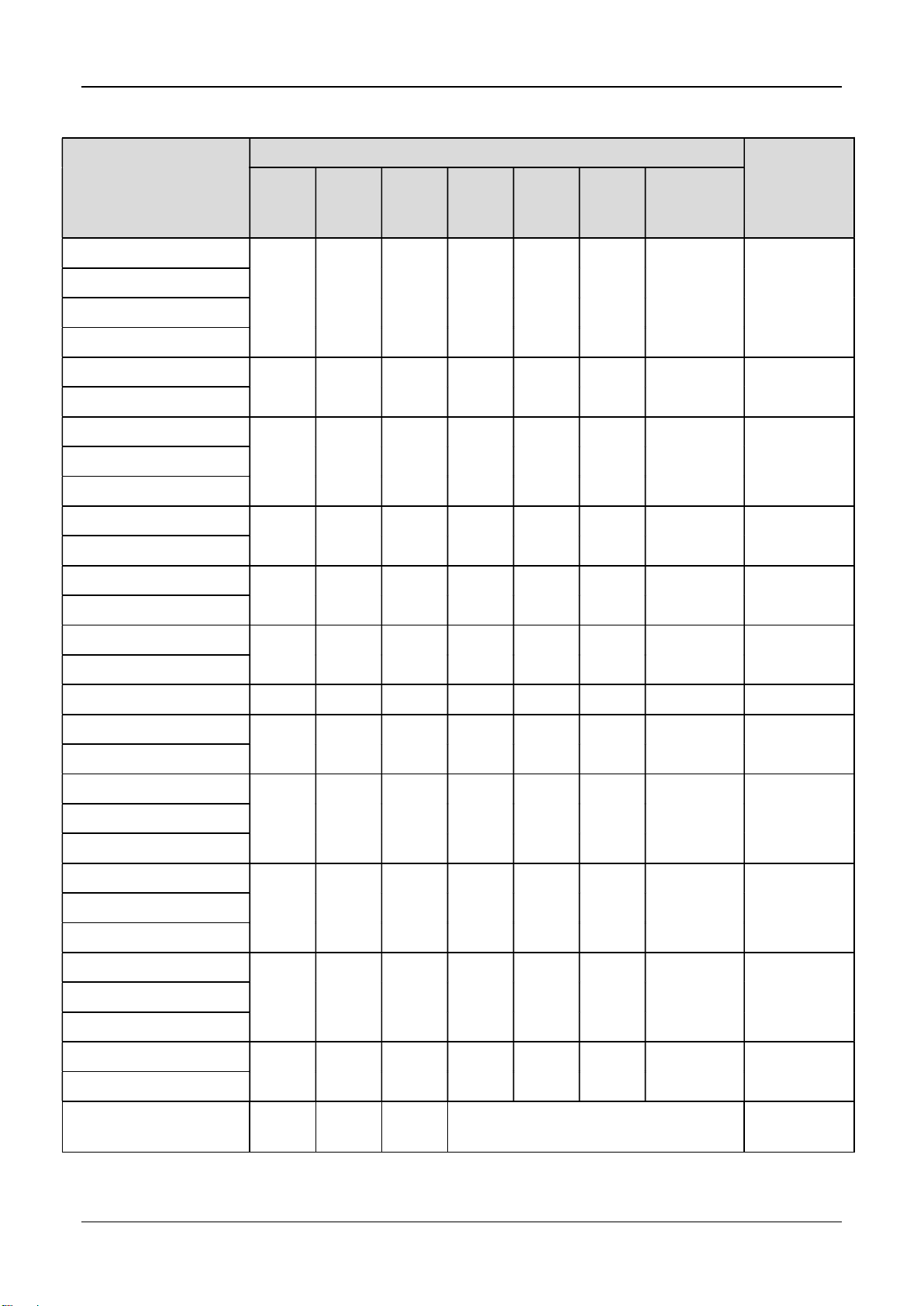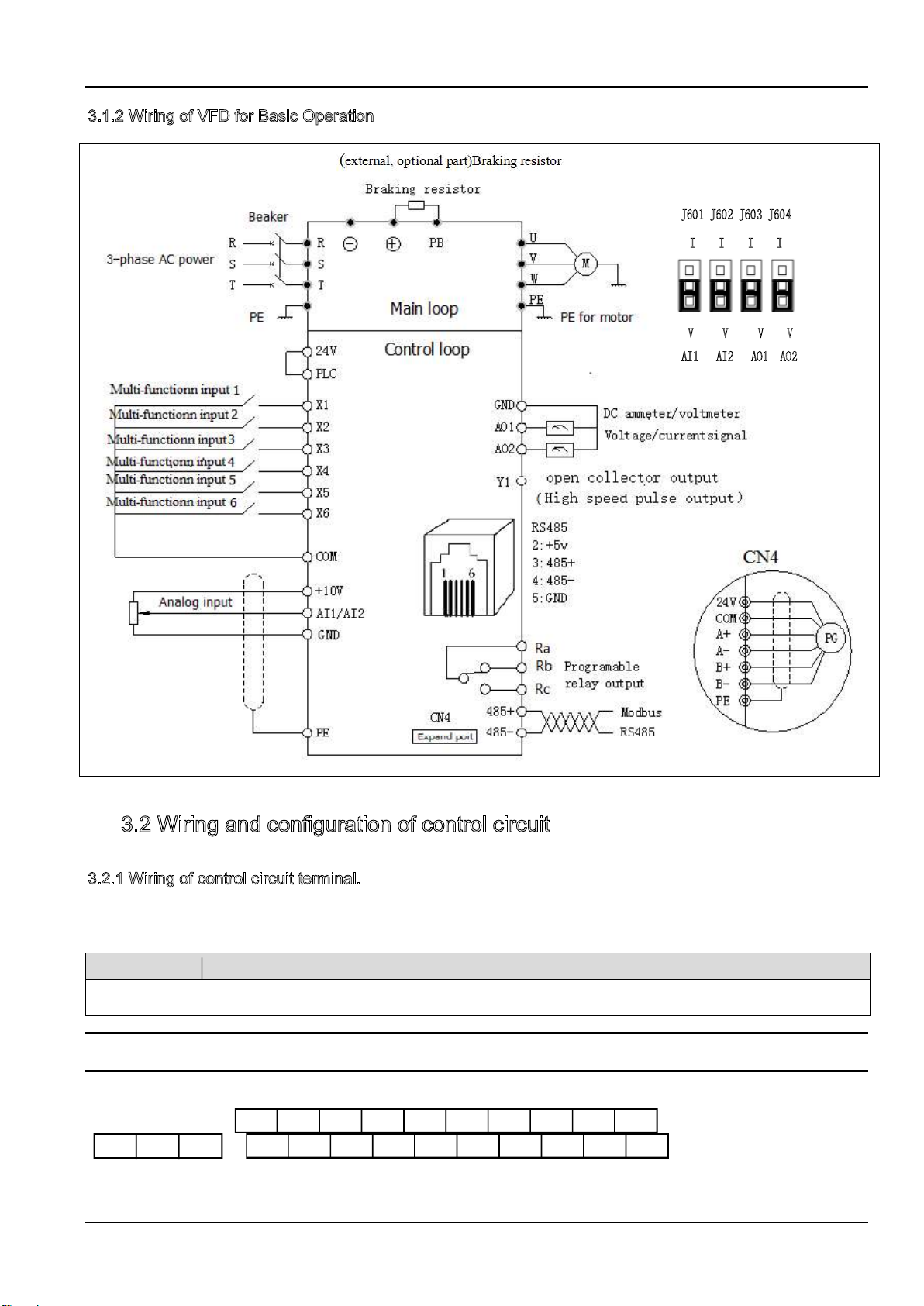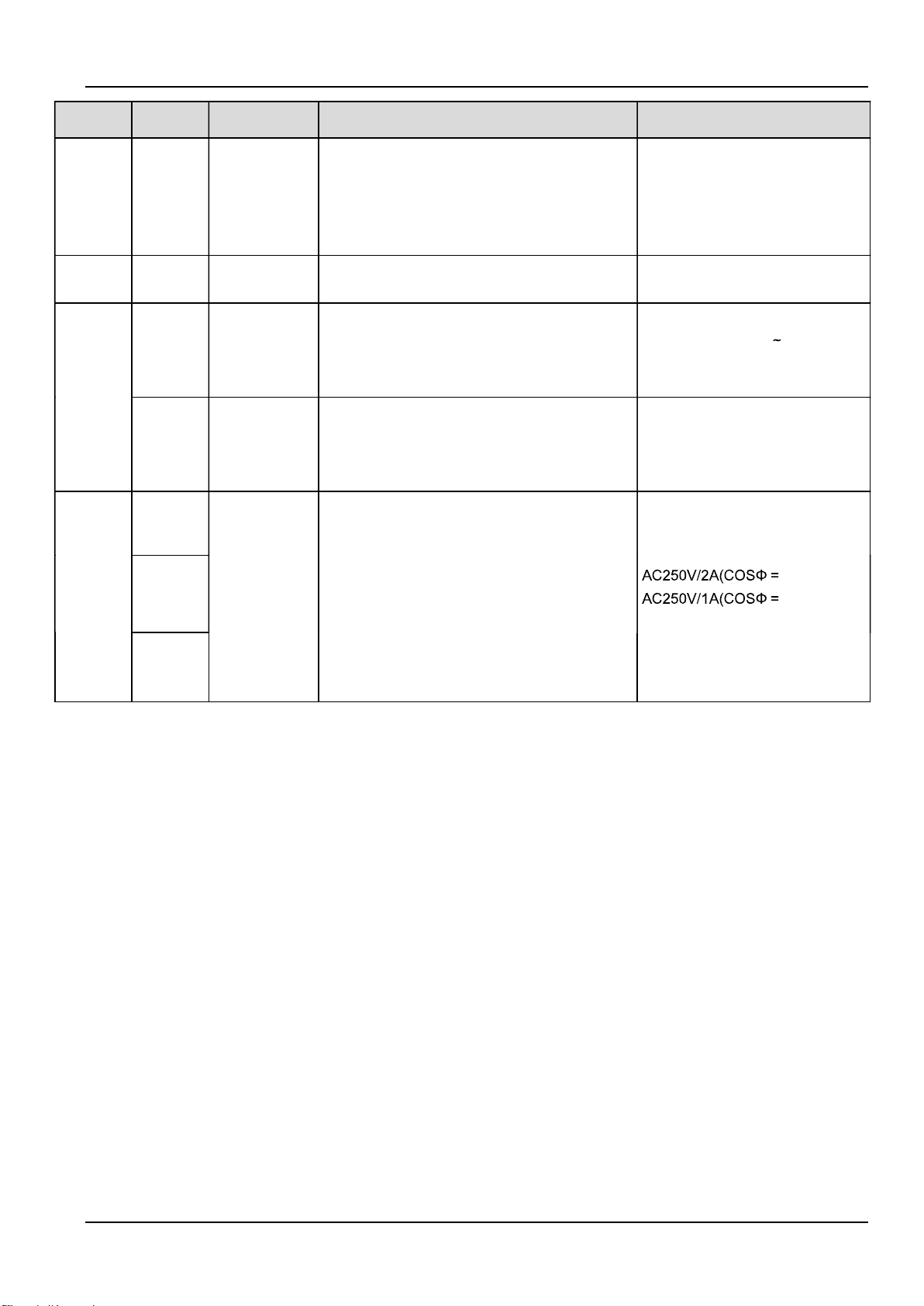Chapter 3 Wiring Guide of VFD
47
Refer to table 3-3 for description of each terminal
Table 3-3 function list of each list
Category
Terminals
Name Function description Specification
Shield Shielded PE
PE terminal connected to shielding layer. 485
communication cable, Analog signal cable,
motor power cable shield can be connected to
this terminal here
Connected to PE terminal of main
loop inside
Power
supply
+10 +10V Power
supply Provide +10V power supply Maximum current output is5mA
GND +10V GND of
Power supply GND for analog signal and 10V power supply Isolated from COM and CME
inside
Analog
input
AI1 Signal-
input AI1
Can accept analog voltage or current input,
jumper AI1 can select voltage or current input
mode.(Reference ground. GND)
Input voltage range.-10V
10V(Input impedance
Input current range.0mA 20
mA,Resolution.1/2000(Need
jumper)
AI2 Signal-
input AI2
Can accept analog voltage or current input,
jumper AI2 can select voltage or current input
mode.(Reference ground. GND)
Analog
output
AO1 Analog
output 1
Providing analog voltage or current output, they
are selected by the jumper AO1. The default
setting is output voltage, refer to the function
code A6.28 for detail.(Reference ground. GND)
Voltage output range.0V 10V
Current output range.0/4 20mA
AO2 Analog
output 2
Providing analog voltage or current output, they
are selected by the jumper AO2. The default
setting is output voltage, refer to the function
code A6.29 for detail.(Reference ground.GND)
Voltage output range.0V
10VCurrent output range.0/4
20mA
Communi
-cation
RS485+ RS485
port
485+ StandardRS-485communication
port, please use twisted-
or shielded cable.
RS485- 485-
Multi-
function
input
terminal
X1 Multi-function
input terminal 1
Can be defined as multi-
terminal.
(Refer to the A6 group, form A6.00 to A6.06)
Optocoupler isolation input
Maximum frequency input of
X1 X5.200Hz
Maximum input frequency of
X6.100kHz
Input voltage range.2 30v
X2 Multi-function
input terminal 2
X3 Multi-function
input terminal 3
X4 Multi-function
input terminal 4
X5 Multi-function
input terminal 5
X6 Multi-function
input terminal 6
+24V
X1
PL
C
V
CO
M
24
V