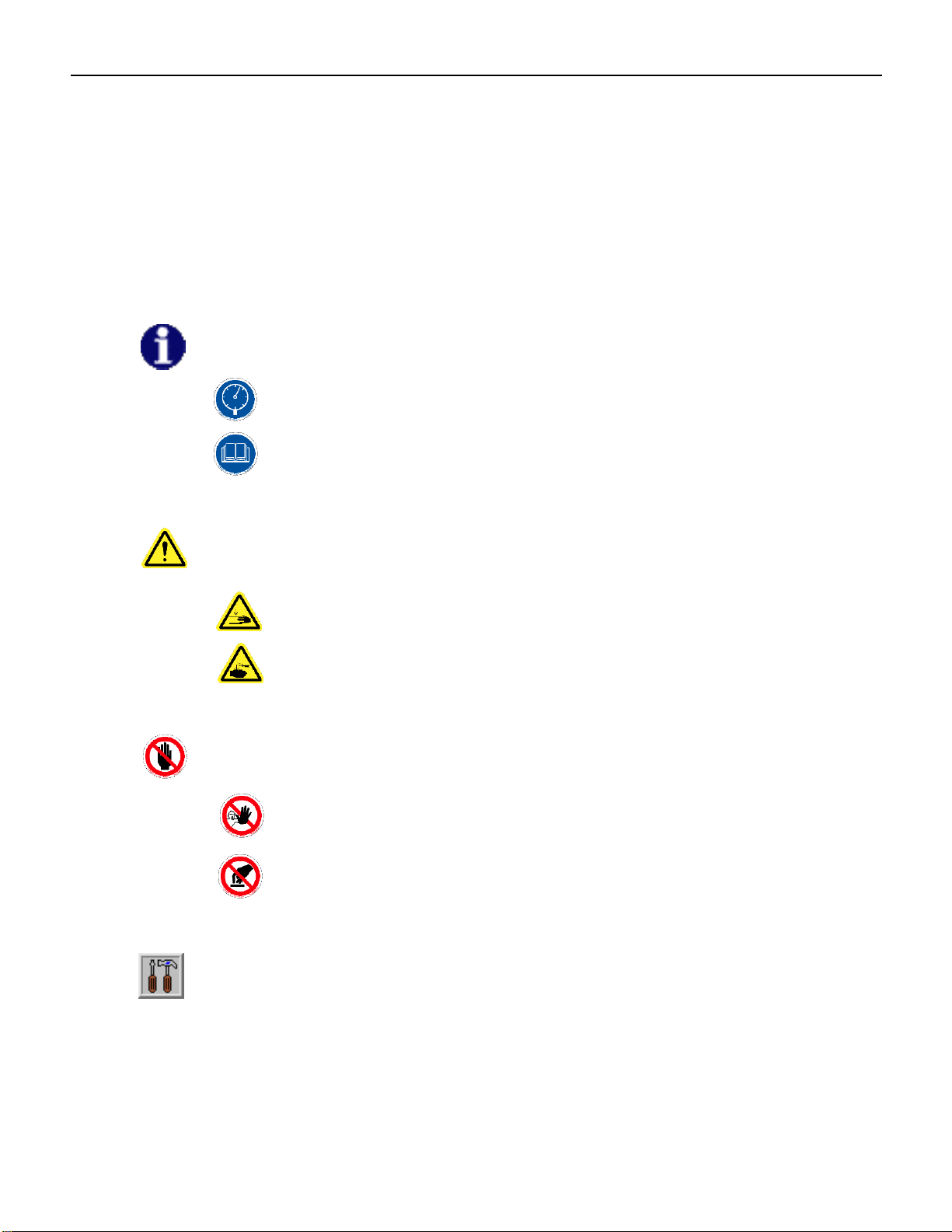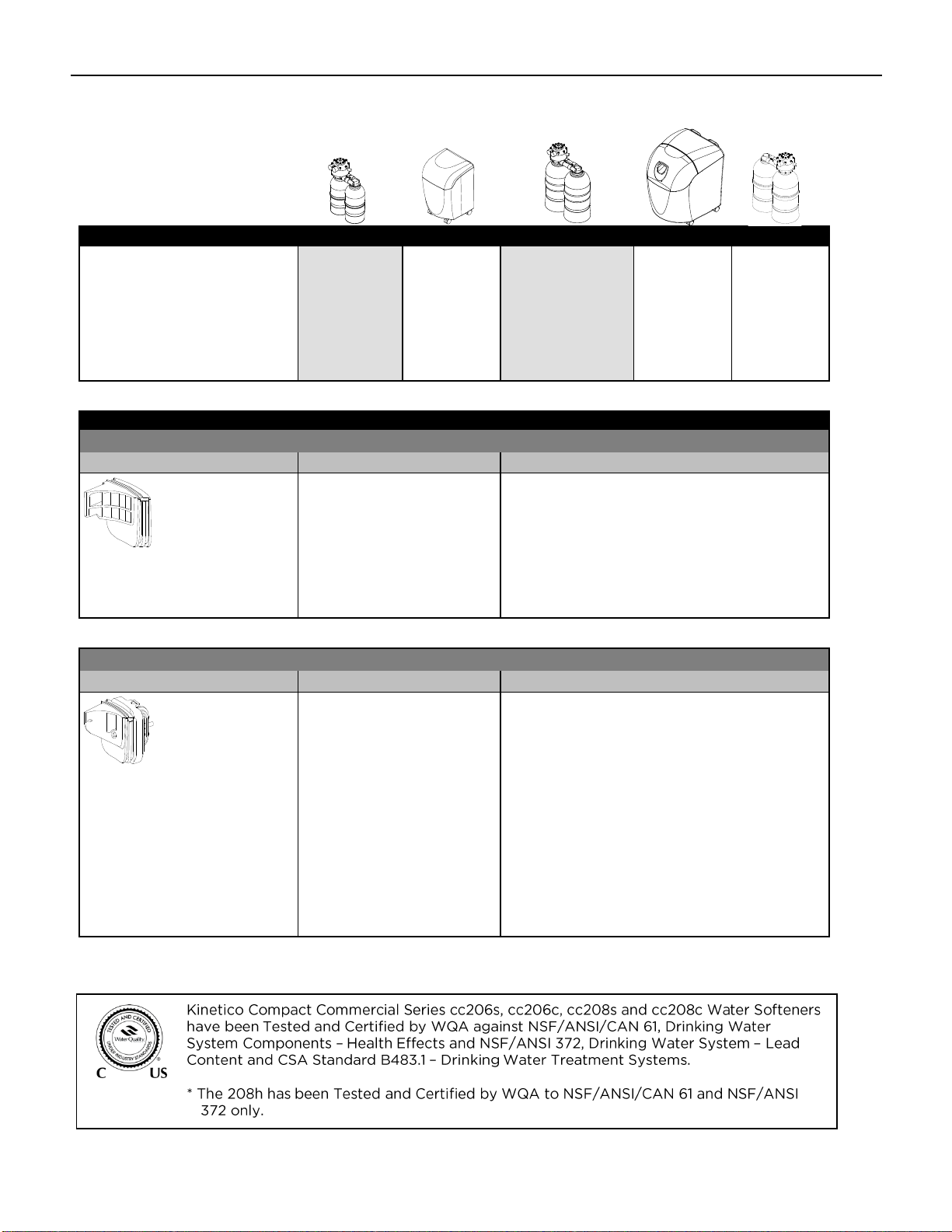TABLE OF CONTENTS
1.0 GENERAL INFORMATION
About this Manual................................................................................................................................. 3
The Compact Commercial Softener ..................................................................................................... 5
System Sizing....................................................................................................................................... 5
Flow Rate Sizing................................................................................................................................... 6
Specifications ....................................................................................................................................... 7
2.0 OPERATING SPECIFICATIONS
System Operation................................................................................................................................. 8
Disc Selection....................................................................................................................................... 9
Kinetico Valve Operation.................................................................................................................... 10
Water Meter Disc ......................................................................................................................... 10
Regeneration Pawls..................................................................................................................... 10
Jet Regeneration.......................................................................................................................... 10
Control Disc.................................................................................................................................. 10
Control Disc Indicator................................................................................................................... 11
Lower Valving Sections................................................................................................................ 11
Tank Components.............................................................................................................................. 12
3.0 INSTALLATION
Getting Started ................................................................................................................................... 13
Pre-installation Review....................................................................................................................... 13
KineticoPRO Compact Commercial Softener Installation................................................................... 14
4.0 TROUBLESHOOTING
Ten Steps to Determine the Problem ................................................................................................. 17
Hard Water......................................................................................................................................... 19
Frequent Regeneration....................................................................................................................... 20
High Salt Consumption....................................................................................................................... 20
Leaks.................................................................................................................................................. 20
Salty Treated Water............................................................................................................................ 21
Taste, Color & Odor............................................................................................................................ 21
Iron Bleed-through.............................................................................................................................. 22
Water Running to Drain...................................................................................................................... 22
Pressure loss...................................................................................................................................... 23
Equipment Noise................................................................................................................................ 23
Units Stuck in Cycle............................................................................................................................ 23
5.0 PARTS................................................................................................................................................... 24