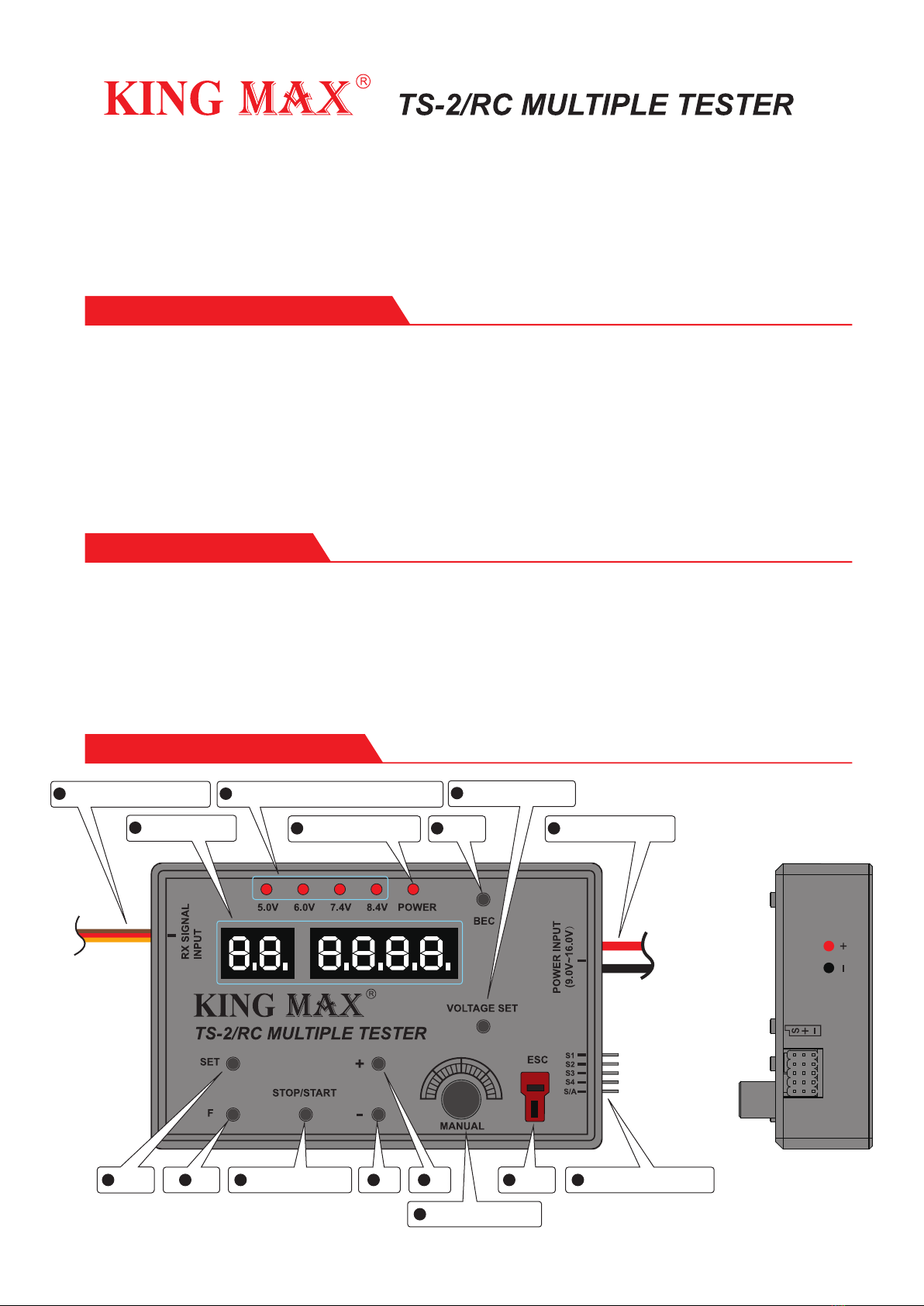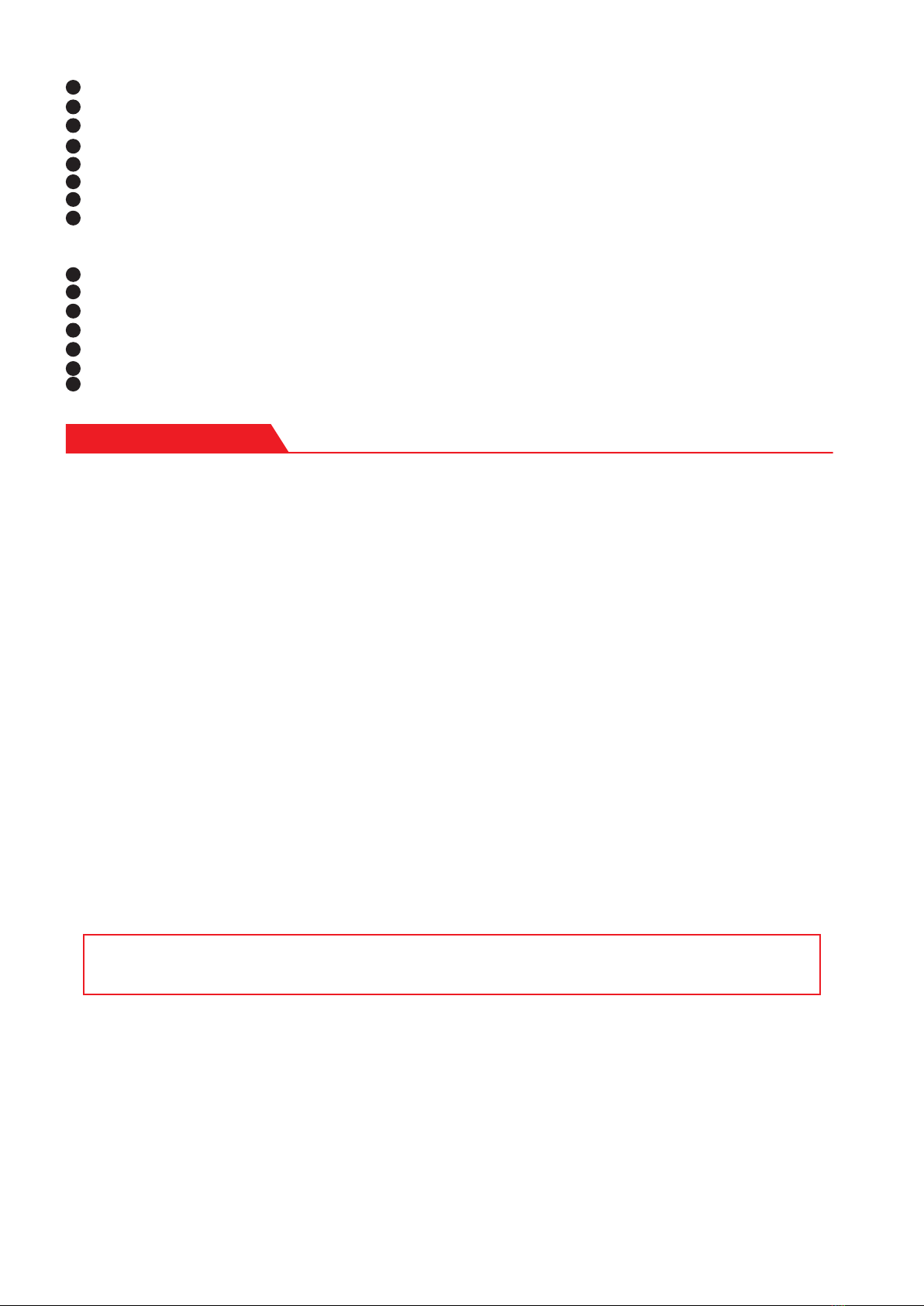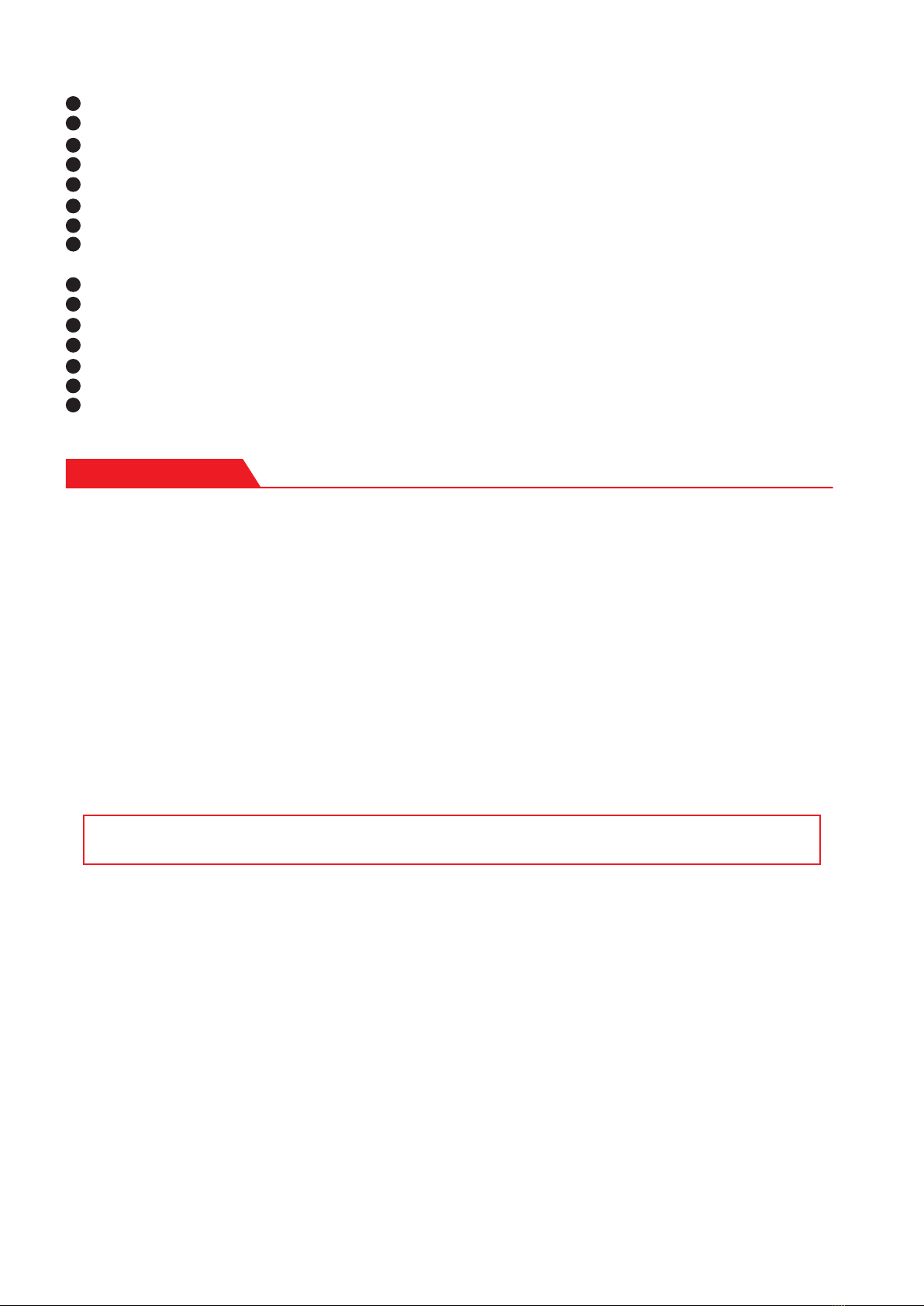and the value on the right side will increase/decrease 1. Continuously press and hold on the +/- key can quickly
adjust, the adjustable range is 1 to 100.
Exit the state of the parameter regulation of F1 function
In the state of parameter adjustment, press F key to exit the adjustment state and then return to the F1 normal
state. The parameter set at the time of exiting will be stored regardless of the outage, and next time it will
automatically load the former setting.
F2: Automatically regulate the output pulse width
Function Description:
The servo signal automatically changes from minimum to maximum and then to minimum. Press the STOP / START
key can pause the operation during the automatic change.
Regulate the relevant parameters of F2 function
Automatically swing and regulate the speed "C5": Press the SET key and F2 related parameter "C5" will be
displayed. At this time, number on the right side will flash, press +/- key can adjust it. The smaller the number,
the faster the servo swings.
Exit the state of the parameter regulation of F2 function
In the state of the parameter regulation, press the F key to exit the adjustment state, and then it will return to
the F2 normal state. The parameter set at the time of exiting will be stored regardless of the outage, and next
time it will automatically load the former setting.
F3: Three-point Automatic Test
Function Description:
Continuously circulate from minimum value → intermediate value → maximum value → intermediate value
→ minimum value. Press STOP / START can pause and resume. In the paused state it can be switched
through +/- key.
Regulate the relevant parameters of F3 function
Set the middle point "C4": Press the SET key to enter the middle point and set it, the data on the right side
will be shown and flash, then press the +/- key to adjust to the needed value. Press and hold on it can
quickly adjust. Adjust the three-point speed "C5": Press the SET key to enter the middle point "C4". After
setting and pressing the SET key once, then will enter the setting of speed "C5", the right number will flash,
then adjust the value by +/- key. The larger the value, the slower the speed. It will change once every 10
seconds when the value reach 100. Press the SET key can switch circularly between the setup modes of C4
and C5.
Exit the state of the parameter regulation of F3 function
Press the F key to exit the adjustment state then will return to the F3 normal state.
F4: Life Testing
Function Description:
During the testing process, the servo signal ranges back and forth between the maximum value and the
minimum value. The digital tube will automatically add 1each time when the servo moves and it will stop when
reaching the set value. During the life testing, F4 will not be displayed on the function window of the digital
tube anymore, and the oscillation frequency will be displayed. The STOP / START key can be used to start
or pause the testing.
Reset the test value:
Firstly, press the STOP / START key to pause the test. Press and hold on the "-" key in the paused state.
After about 1 second, all the data will be changed to 0, and then press the STOP / START key to start the
new test.
Regulate the relevant parameters of F4 function
There are two parameters in F4 life test, Operation and speed adjustment "C5": Press FSET key to enter the
speed setting state of "C5", the right number will flash and the value can be adjusted by +/- key. The larger the
value, the slower the speed, it will change every 10 seconds once when the value reach 100.
Set the action frequency of this test: Press "SET" key in the setting state of "C5". When pressing SET key, the
two bits on the left side of the digital tube will beat, then the middle two bits will beat when pressing once again,
they will beat on the right side when pressing once more. When bouncing, it indicates that the two bits are in
the settable state. The +/- keys correspond to each jump bit respectively. Press the "-" key to adjust the left bit.
Press the "+" key to adjust the right bit. When adjusting, it will change circularly from "0 ~ 9", then select the
desired number. The maximum can be set to "999999" times. Press the FSET key can switch circularly between
the operation and speed adjustment of "C5" and the action frequency setting.
Exit the state of the parameter regulation of F4 function
Press the F key to exit the adjustment state and return to the state of F4 life testing.
F5: Back-lash Test
Function Description: The servos signal will oscillate continuously in a relatively small range. Increase the swing
range via the + key, or the - key to reduce the swing range. When the servo swings from no movement to a slight
movement, the back-lash value unit is uS. That is, servo can not respond to the signal changes. Press the Model
key to exit the back-lash test, then will skip to the state of F6 speed test.