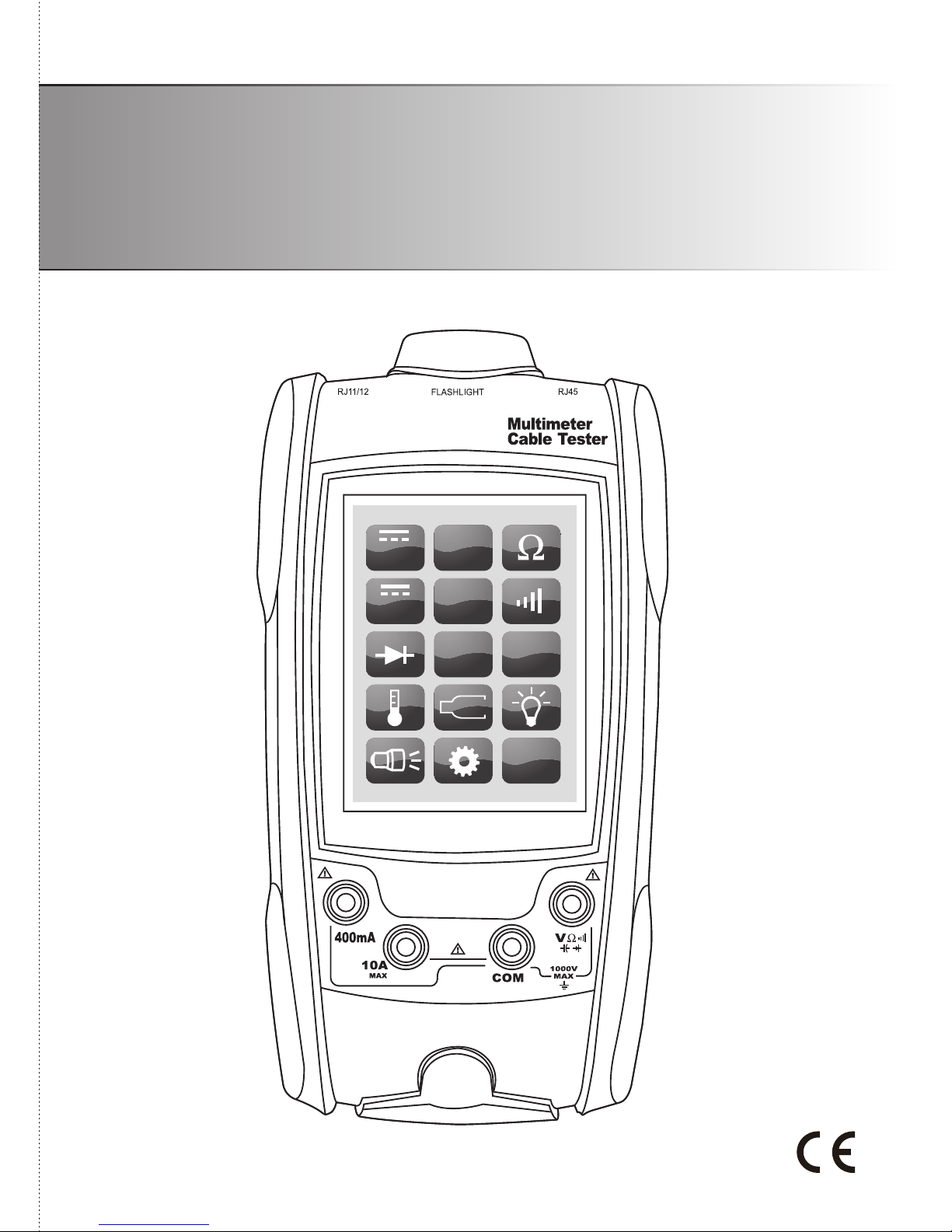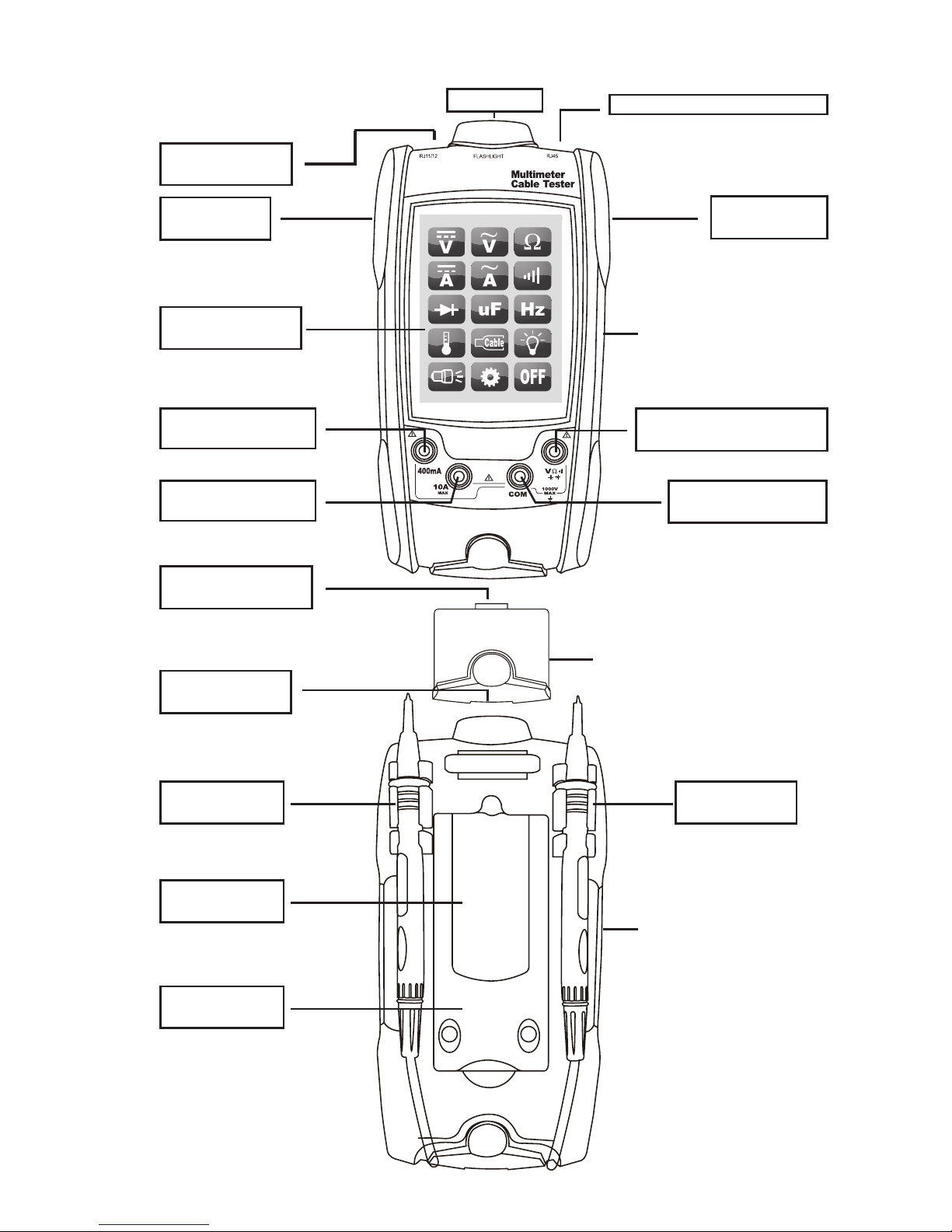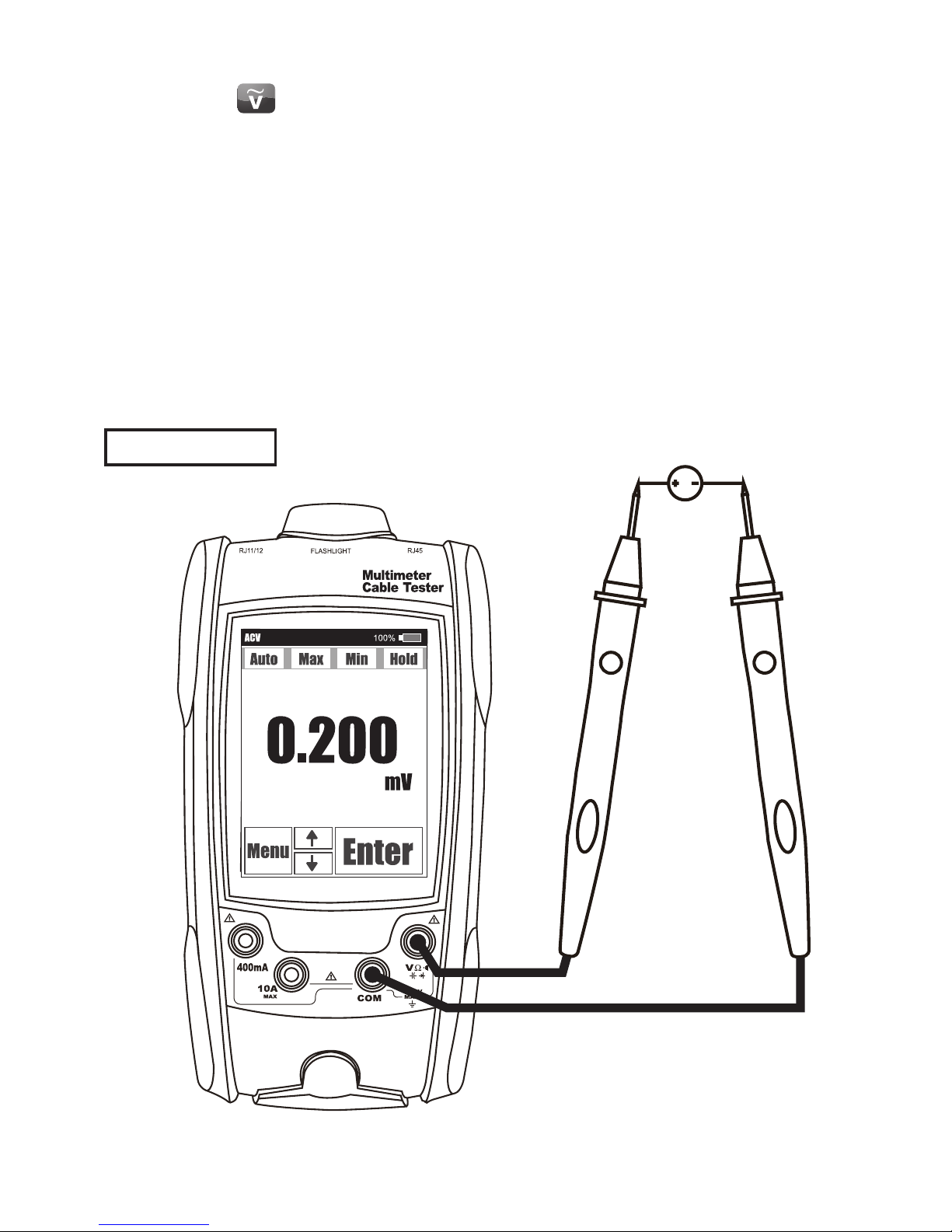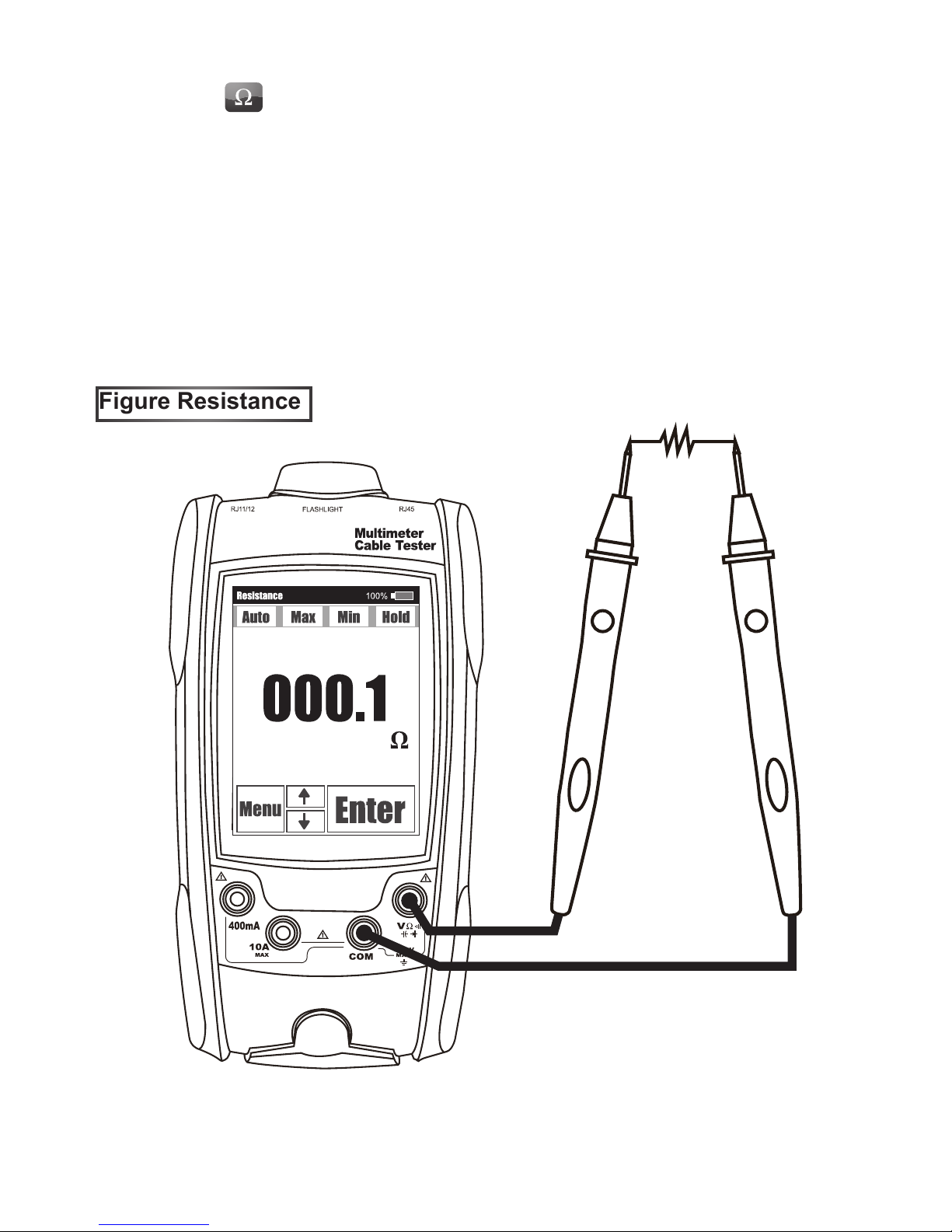2
Table of Contents(Title Page)
Feature ............................................................................................................
Description .....................................................................................................
Safety Compliances .......................................................................................
Certications ..................................................................................................
Overview .........................................................................................................
●Consist ........................................................................................................
●List of Devices ............................................................................................
Starting and Using .........................................................................................
Main Functions Menu and Using ..................................................................
●Measuring DC Voltage ................................................................................
●Measuring AC Voltage ................................................................................
●Measuring Resistance ................................................................................
●Measuring DC Current ................................................................................
●Measuring AC Current ................................................................................
●Testing for Continuity .................................................................................
●Testing Diodes .............................................................................................
●Measuring Capacitance...............................................................................
●Measuring Frequency..................................................................................
●Measuring Temperature ..............................................................................
●Cables Tester ...............................................................................................
●Cable Link Test .......................................................................................
●Cable Length Measure ..........................................................................
●Cable Trace along signals of Toner Output .........................................
●Memo Function.......................................................................................
●Figure Cable Tester How to Install (LAN) (TEL) ..................................
●Figure Cable Tester How to Install (COAX) .........................................
●Backlight ......................................................................................................
●Lighting ........................................................................................................
●System Functions Setting ..........................................................................
●Buzzer Setting ........................................................................................
●Power Sleep ............................................................................................
●Unit for Length .......................................................................................
●Users Length ..........................................................................................
●Language for Menu ................................................................................
●Turn OFF the TCT-910 .................................................................................
Cleaning ..........................................................................................................
Replacing the Fuses ......................................................................................
Battery Power Charging ................................................................................
Specications .................................................................................................
Date of Edition ................................................................................................
3
3
4
4
4
5
6
8
8
8
9
10
11
12
13
14
15
16
17
18
20
21
22
23
26
27
28
28
29
29
30
30
31
32
33
34
34
34
35
36