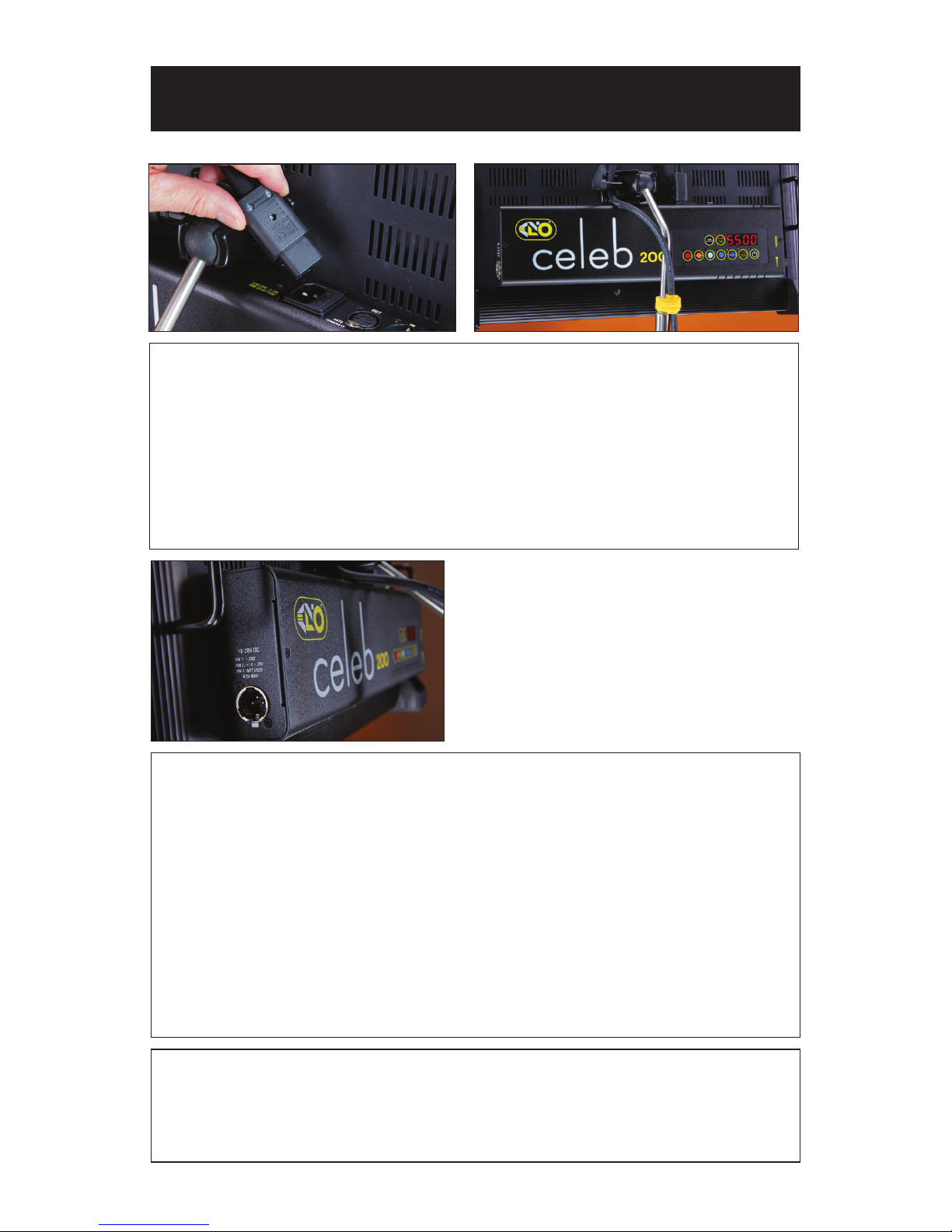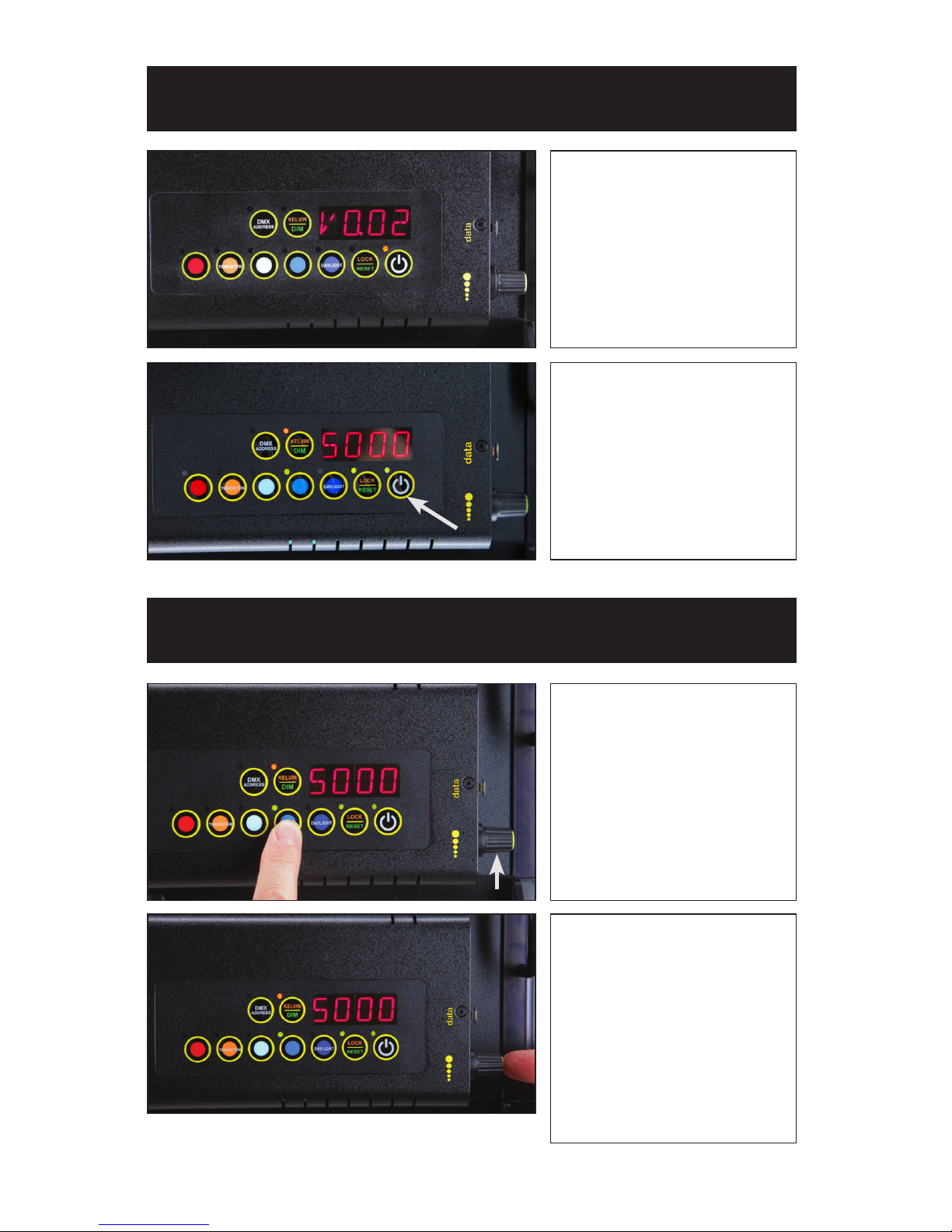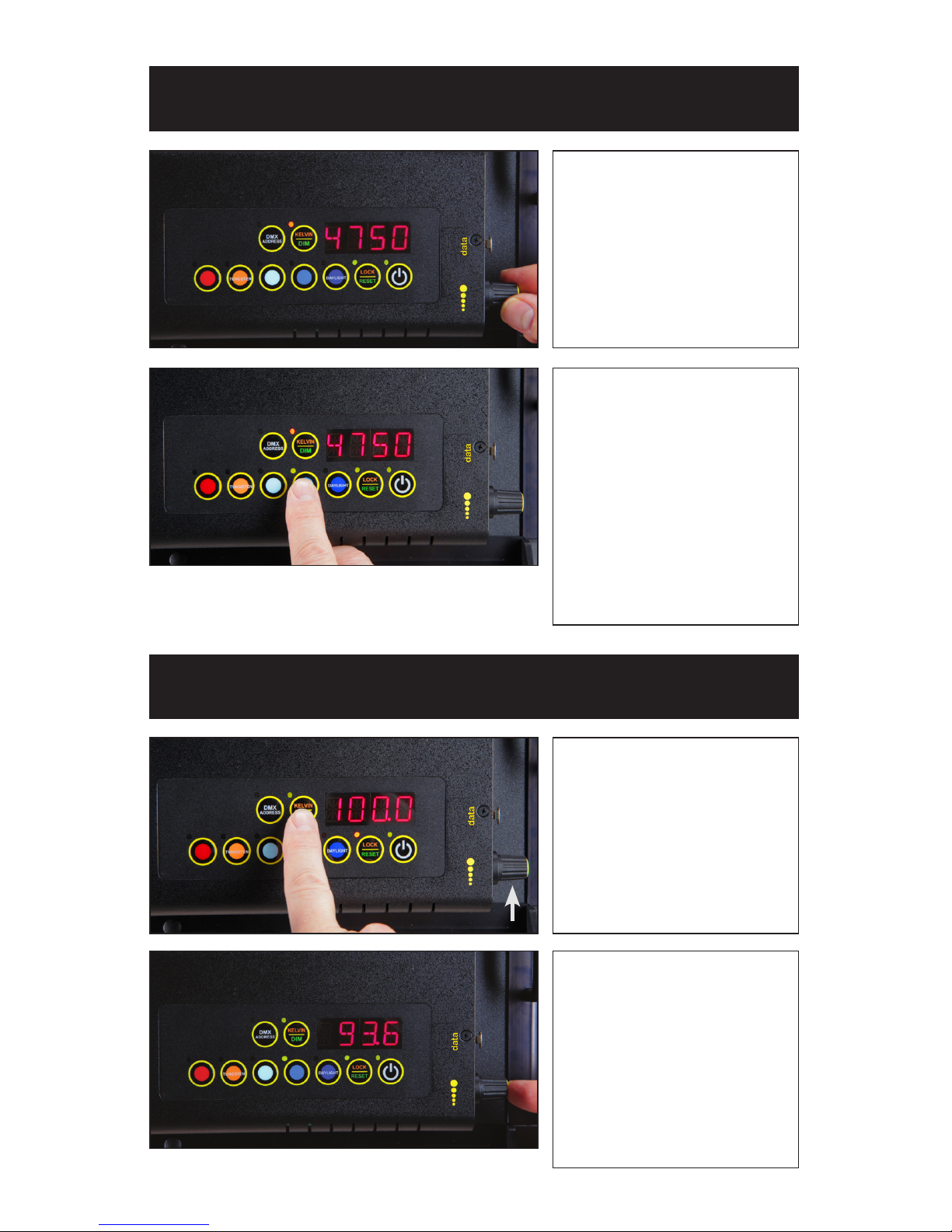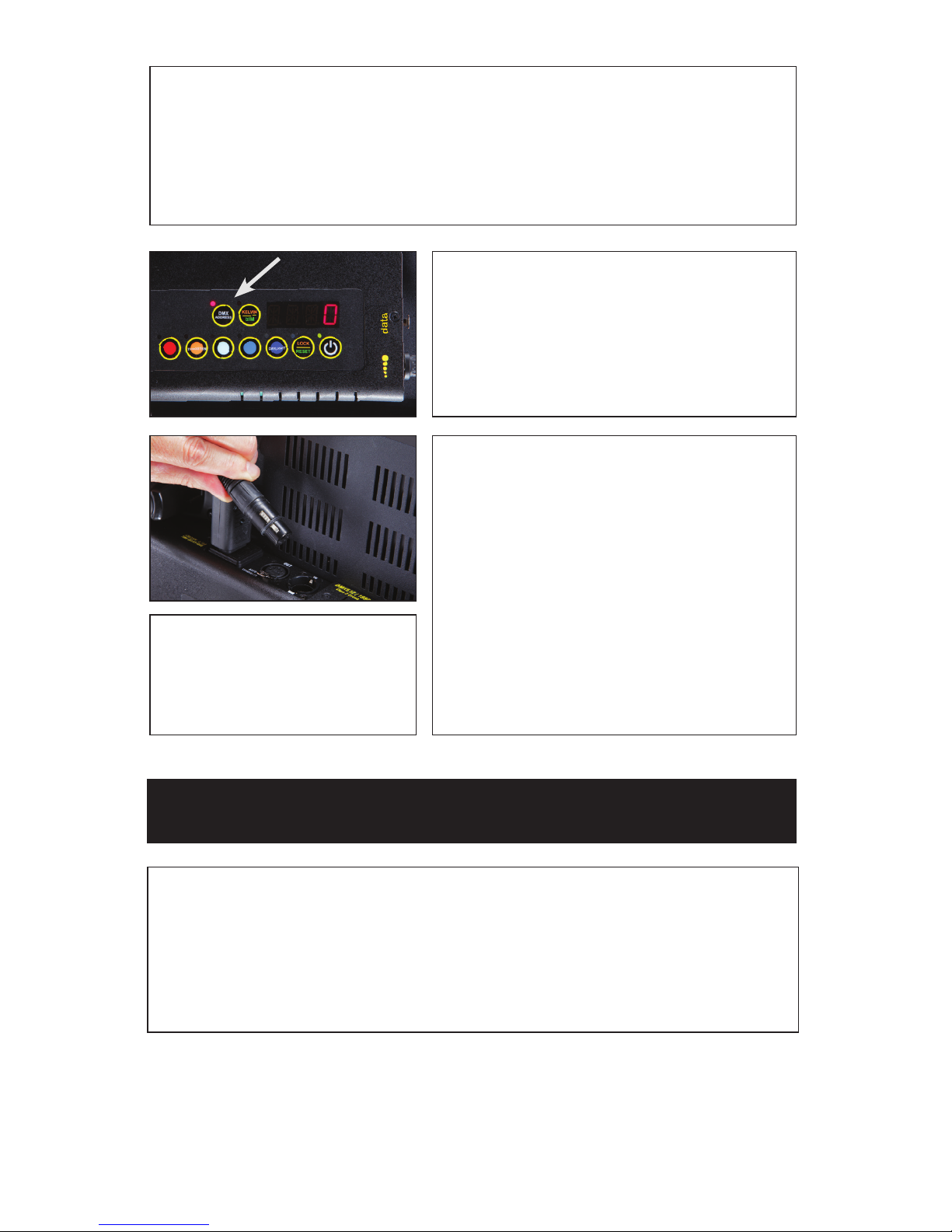10
AUTO TERMINATE FEATURE
The Celeb 200 DMX xtures have an AUTO
TERMINATE feature. The last xture that
does not have an XLR cable attached to the
DMX “Out” port will automatically terminate.
Any theatrical lighting board with DMX512
protocol can be used to control the Celeb 200
DMX xture. The xtures can be jumpered
using the IN and OUT ports. As many as 100
xtures can be jumpered on one chain as long
as the DMX cable run remains under 1000 feet
or 40 x 25ft DMX cables.
Note: When operating xtures at
great distances from the dimmer
board, it is recommended to use
Opto-Isolators to provide DMX
signal amplication.
Kelvin Color Temperature – Dimmer level
When DMX is applied, the DMX signal will override the manual settings and the
Celeb Kelvin temperature will default to 5500K and dim setting will be at 100%.
Sliding the fader on the 1st channel will lower the light level. Sliding the fader on the
2nd channel will lower the Kelvin from 5500K to 2700K. (See chart on the following
page for approximate Kelvin dimmer levels.). The xture may respond ± 4 slider
channels, depending on the dimmer board.
All manual controls are disabled once the
DMX cable is applied and DMX is turned on.
Note: To regain manual control with the DMX
cable plugged in, set the DMX address to “0”.
DMX Kelvin Dimmer Control
Note: All Kelvin indicator lights will turn green if a valid DMX signal is present.
If a xture loses its DMX signal, it will hold its last DMX command.
For this reason, it is important to turn a xture off using the DMX commands.
For example, if you try to turn off the lights by turning off the dimmer board, the lights
will remember their last DMX command and stay on. The xtures require a DMX “Off”
or “Black-Out” command in order to turn off.