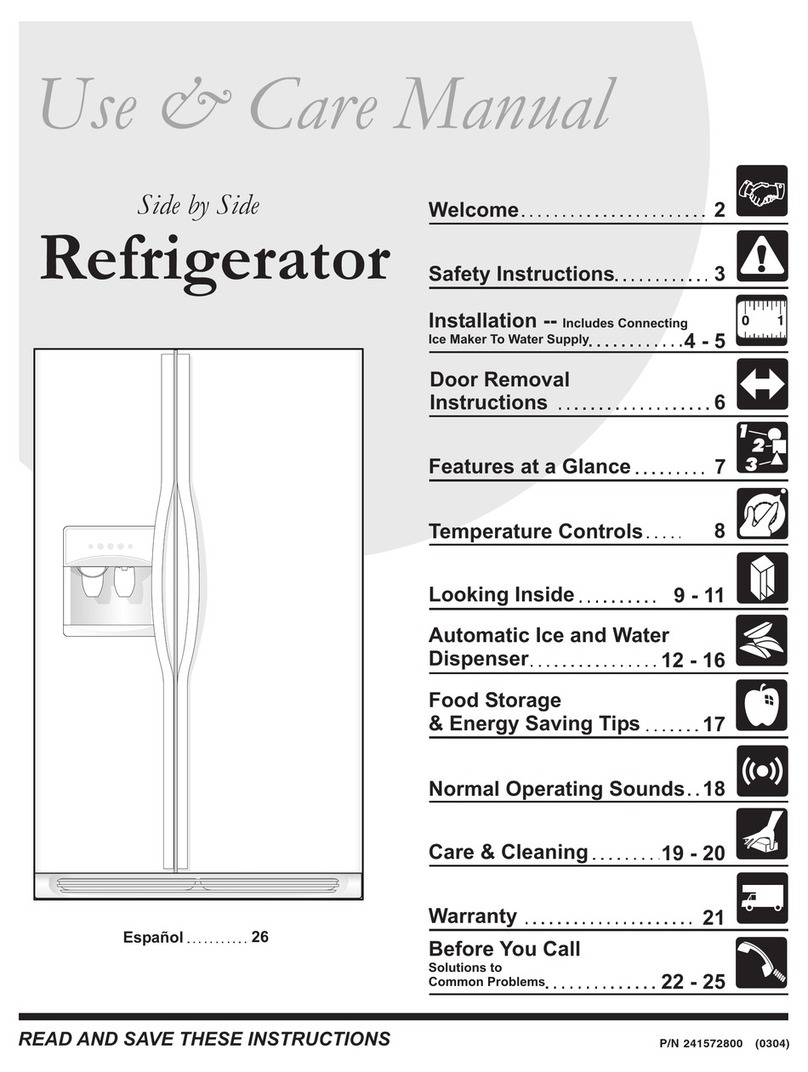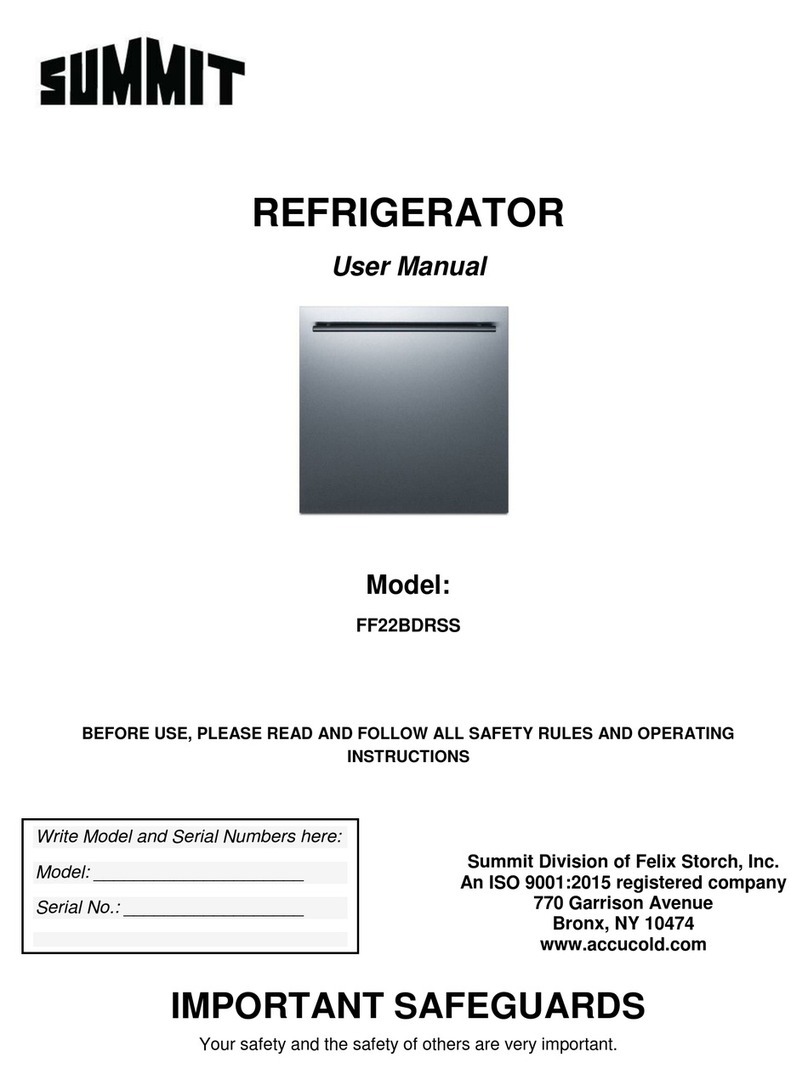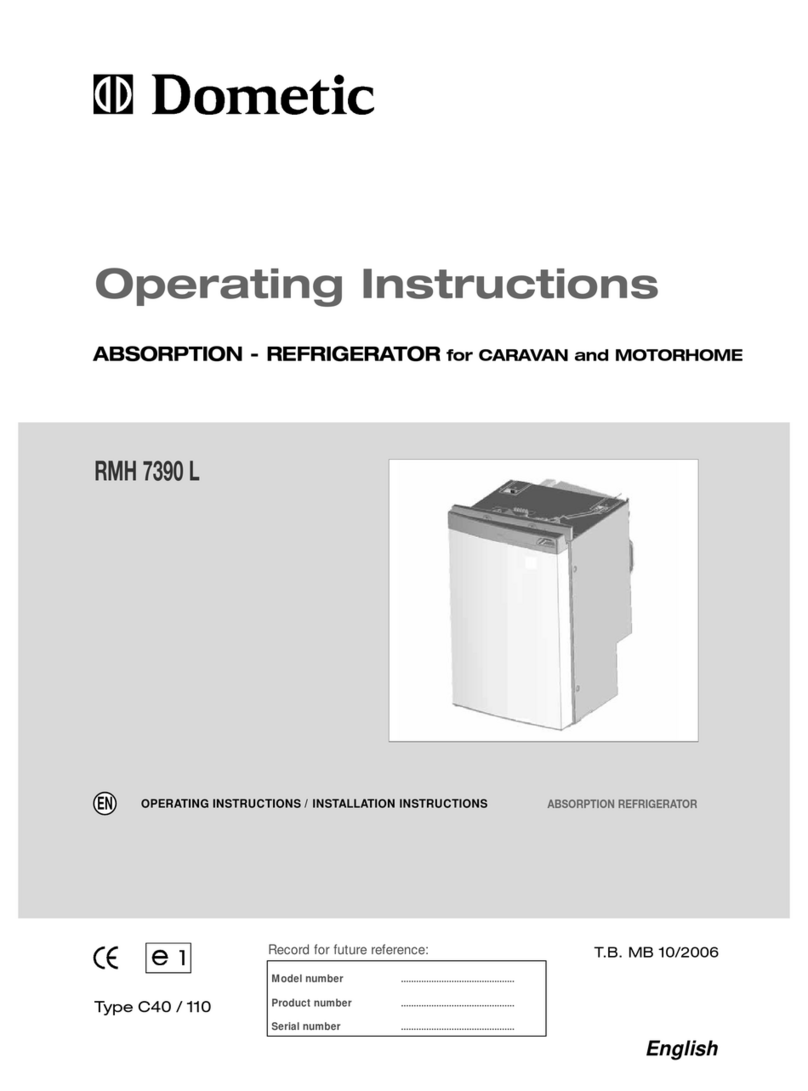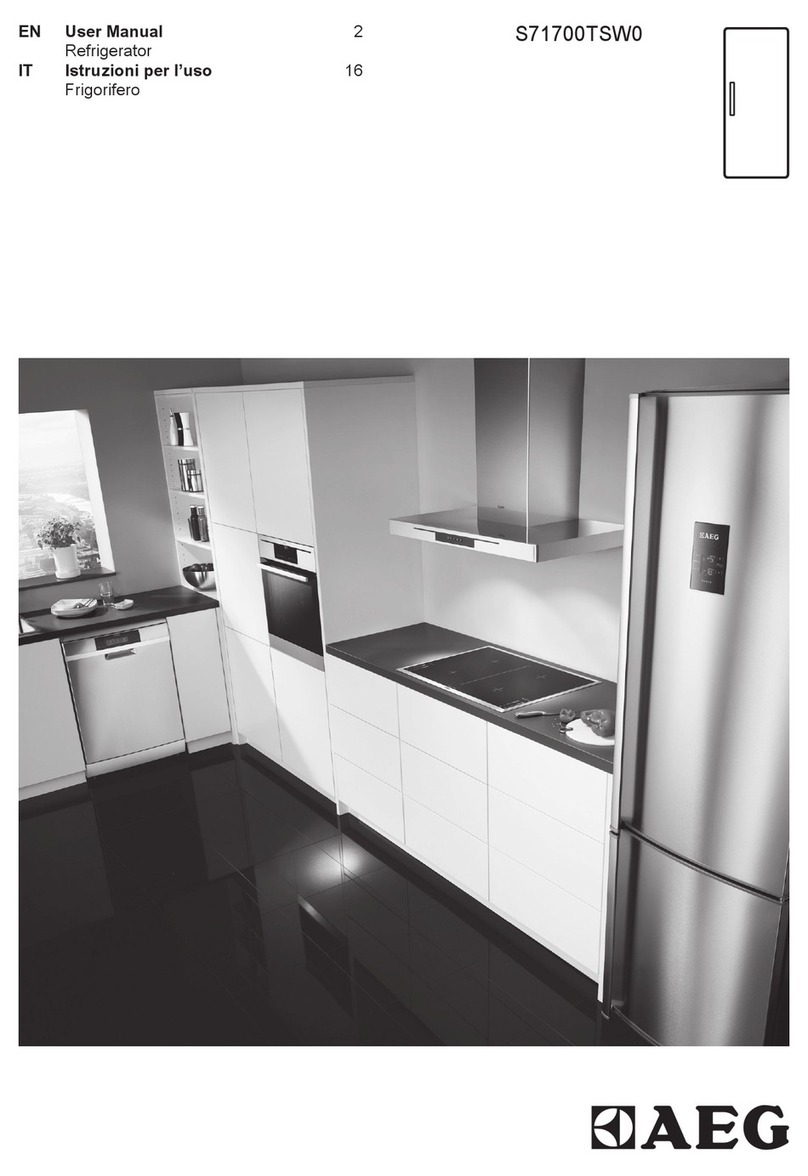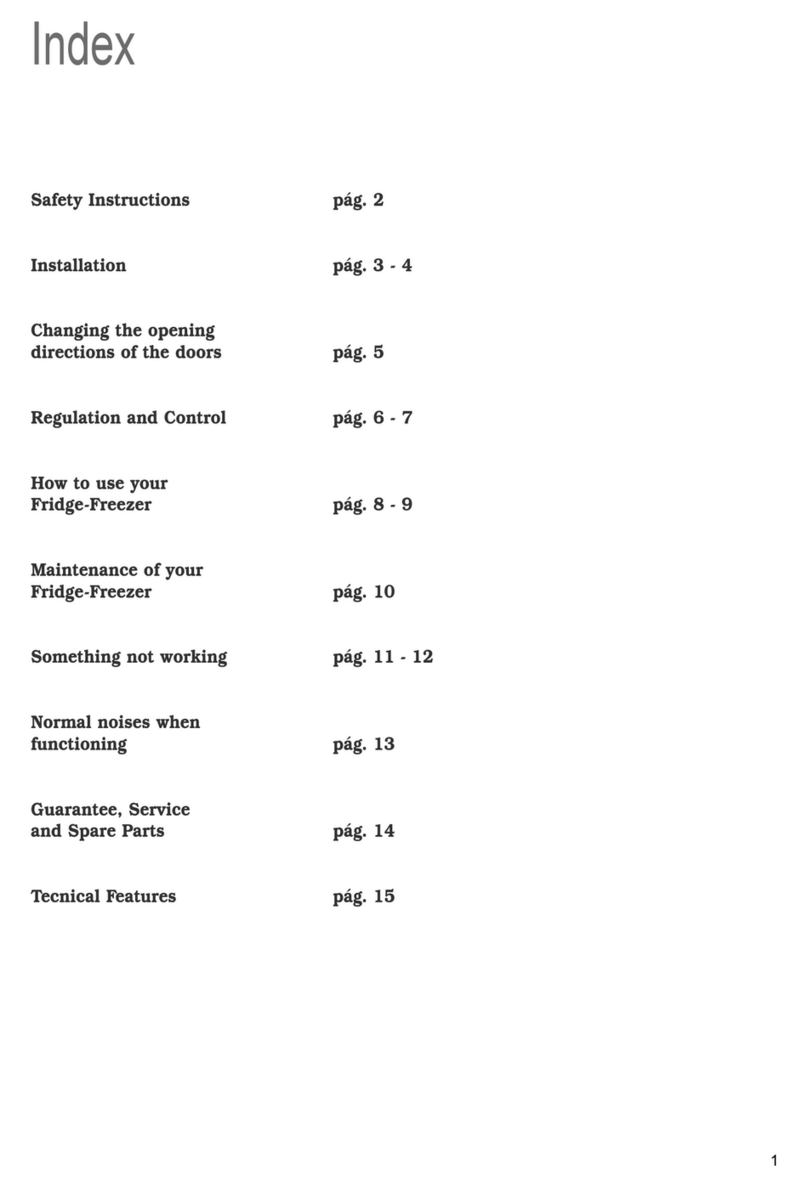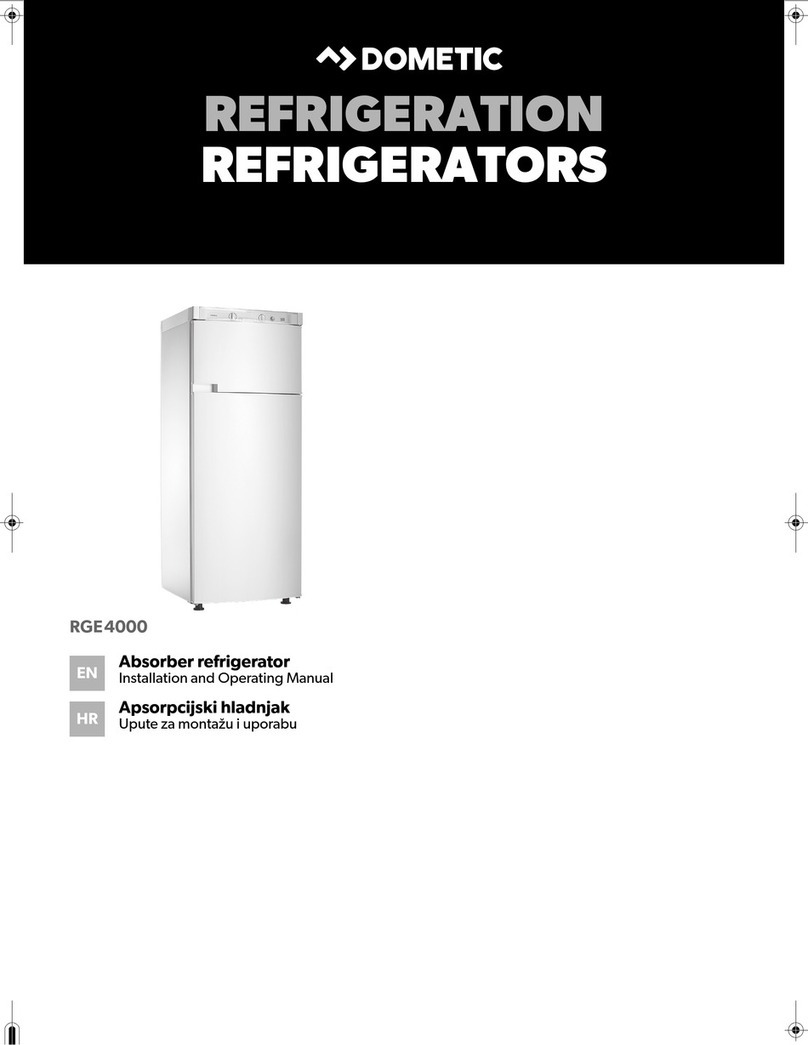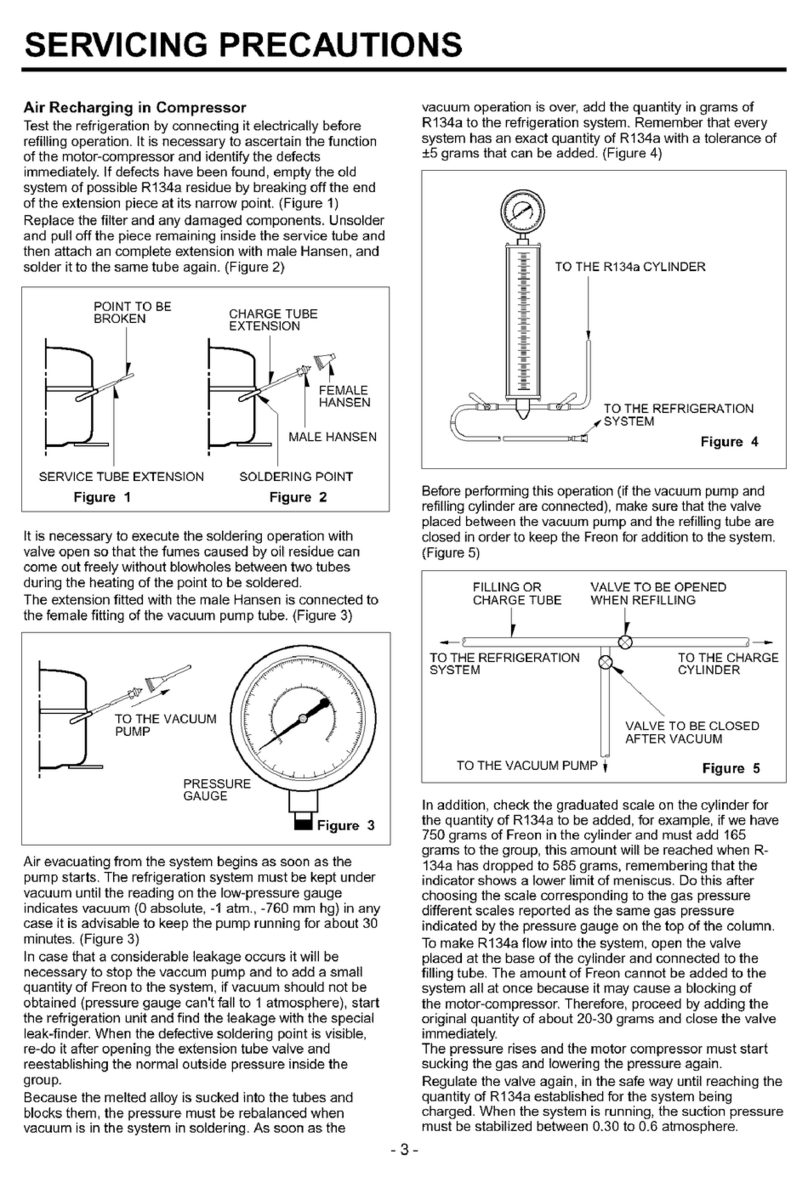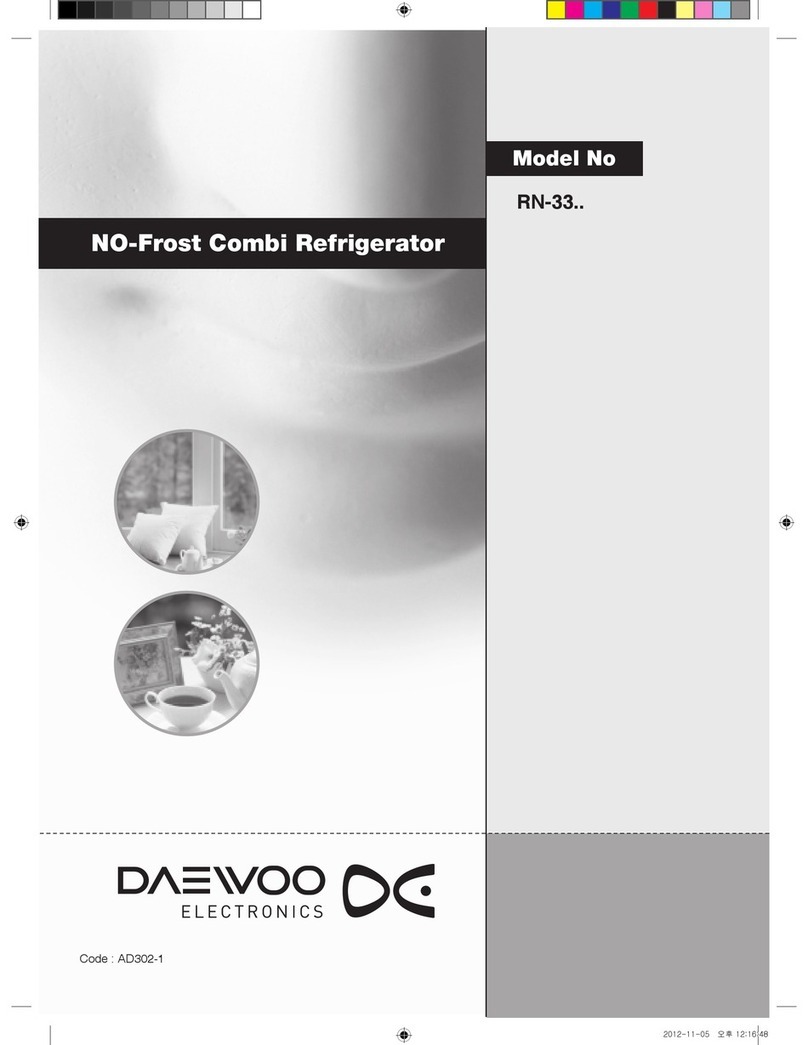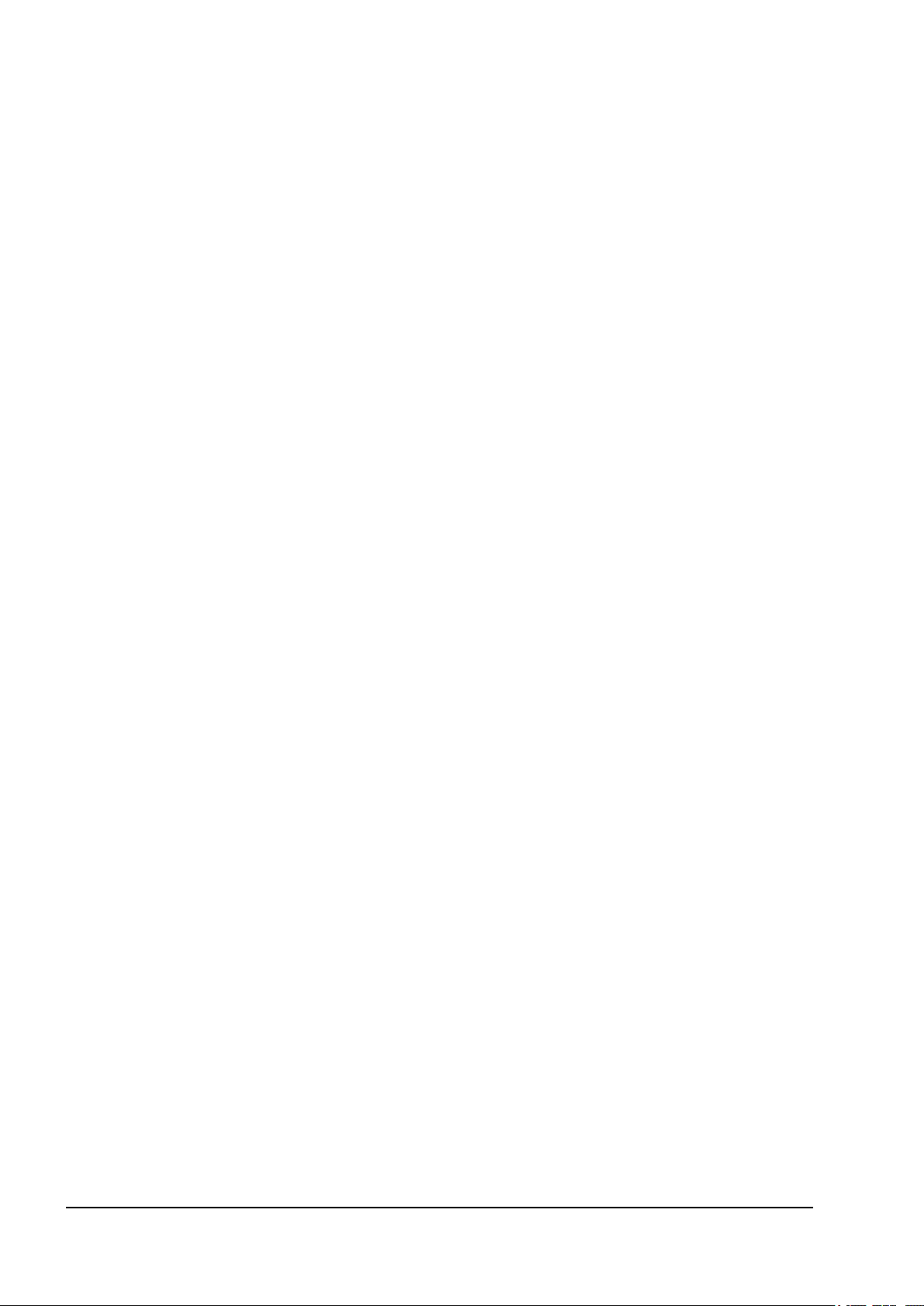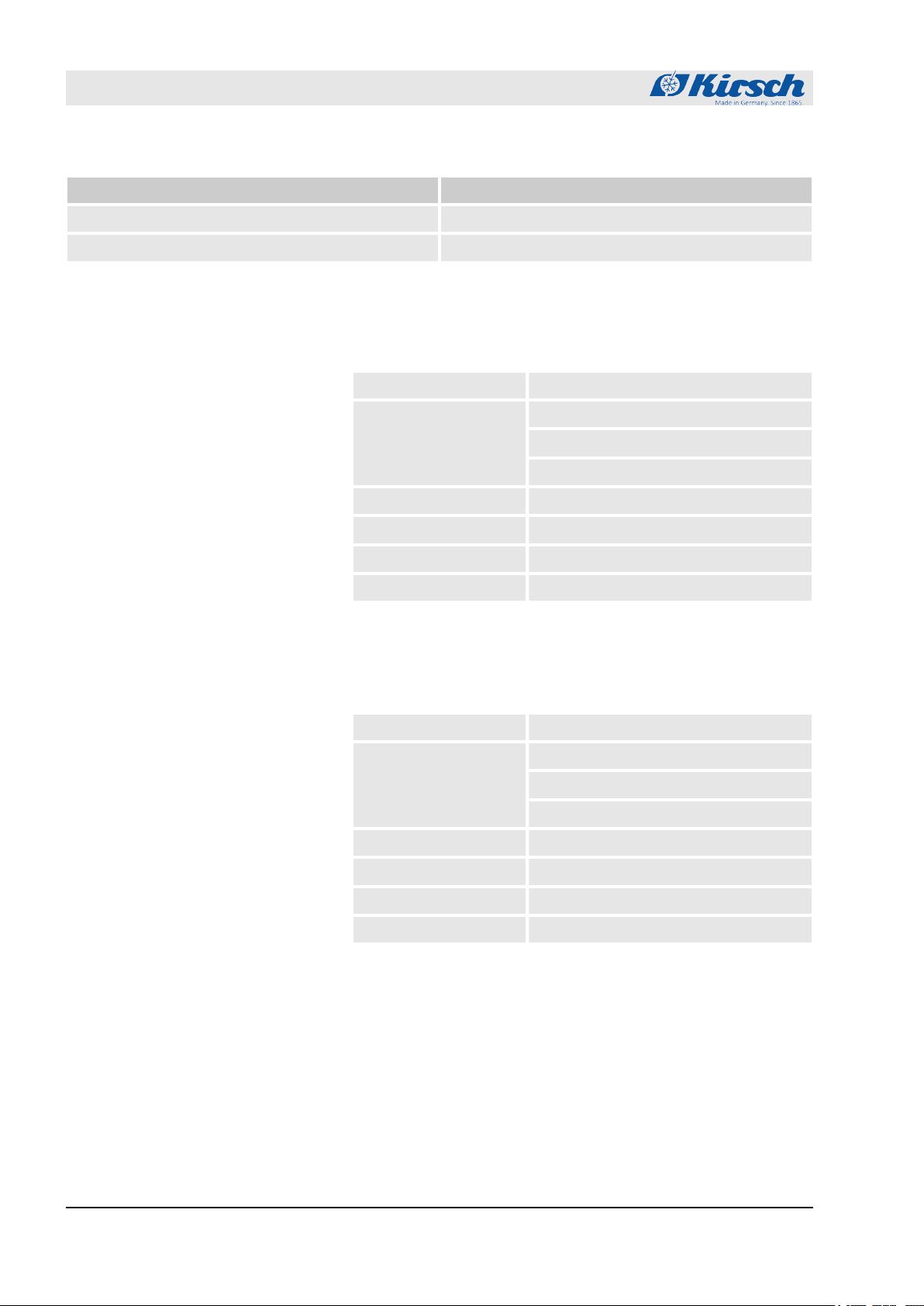Table of contents
1 Product description............................................................ 7
1.1 Unit overview................................................................ 7
1.2 Display and control elements...................................... 11
1.2.1 Design of the display and control unit...................... 11
1.2.2 Function of the key switch ....................................... 11
1.2.3 Function of buttons and displays............................. 11
1.3 Scope of delivery........................................................ 13
1.4 Interfaces.................................................................... 13
1.5 Unit functions.............................................................. 14
1.5.1 Cooling..................................................................... 14
1.5.2 SuperFrost function................................................. 15
1.5.3 Defrosting................................................................ 15
1.5.4 Temperature display................................................ 16
1.5.5 Temperature memory............................................... 16
1.5.6 Temperature monitoring with PC-KIT-STICK........... 16
1.5.7 Temperature sensor................................................. 17
1.6 Battery........................................................................ 17
1.7 Additional unit components......................................... 17
1.7.1 Temperature documentation.................................... 18
1.7.2 Interior lighting......................................................... 19
1.7.3 Lockable glass door................................................. 19
2 Accessories....................................................................... 20
2.1 GSM module............................................................... 20
3 Safety................................................................................. 21
3.1 Symbols in this instruction manual............................. 21
3.2 Purpose...................................................................... 22
3.3 Foreseeable misuse................................................... 22
3.4 Residual risks............................................................. 23
3.5 Safety markings.......................................................... 25
3.6 Staff qualification......................................................... 26
3.7 Personal protective equipment................................... 27
4 Transport and decommissioning.................................... 28
4.1 Unit transport.............................................................. 28
4.2 Final decommissioning of the unit.............................. 29
4.3 Putting the unit back into operation............................ 30
5 Set-up, installation and connection................................ 31
5.1 Setting up the unit....................................................... 31
5.2 Installing the unit......................................................... 31
5.3 Connecting the unit..................................................... 32
6 Commissioning................................................................. 33
6.1 Activities during commissioning.................................. 33
6.2 Programming the unit................................................. 33
Table of contents
27.05.2021 Refrigerator/freezer MED series 5