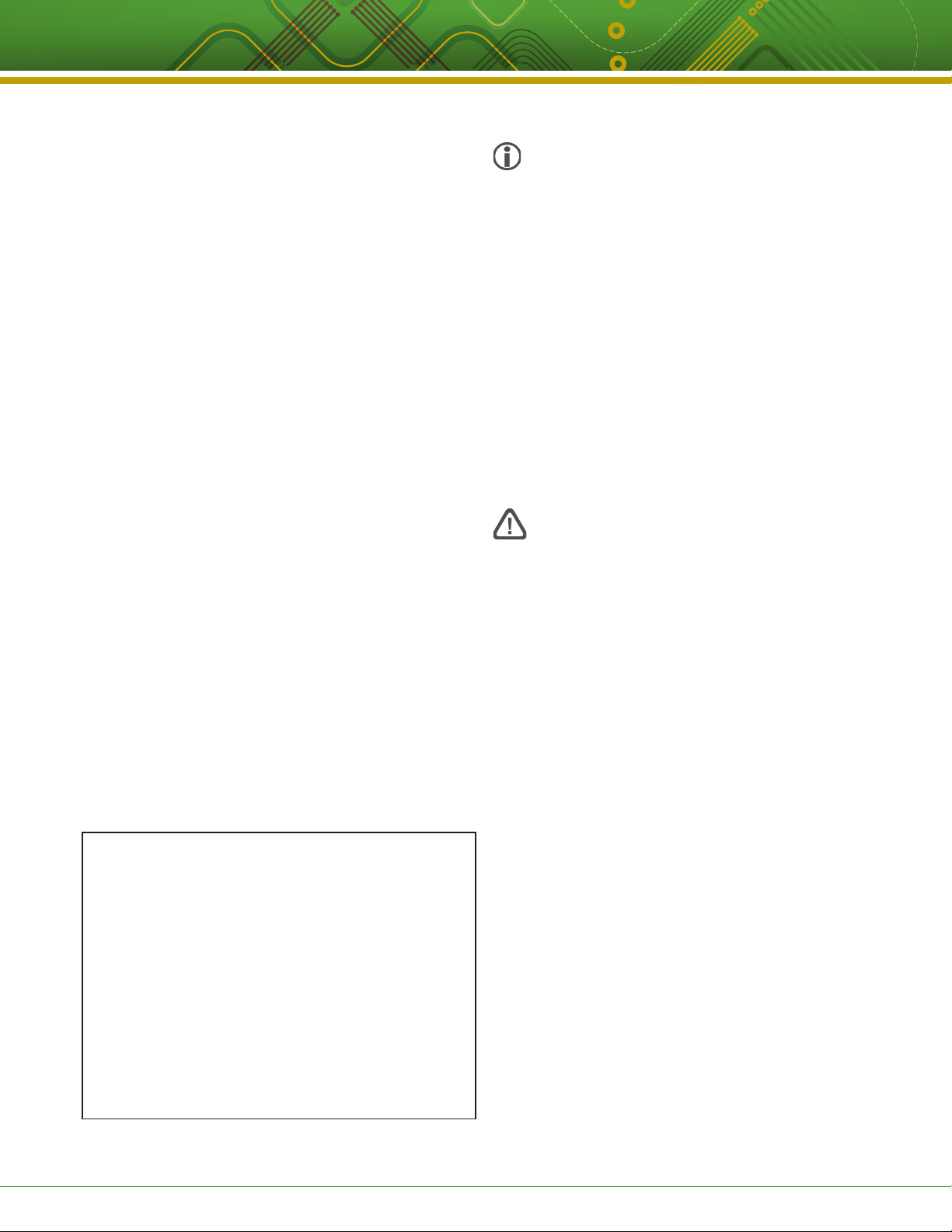Kitchen Brains © 2012 | www.KitchenBrains.com | 229-51303 E
This document contains confidential information. The dissemination, publication, copying, or duplication of this document or the software described herein without prior written authorization is strictly prohibited.
Page 8 of 8
(FASTIMER.)®MT-300 Mixer/Appliance Timer
Want to learn more about
Kitchen Brains™products?
Visit our website:
www.KitchenBrains.com
Customer Service andTechnical Assistance
Our customer service department is available for orders and
questions Monday through Friday between the hours of 8 AM and
5 PM EST. Call us toll-free at 1-800-FASTRON (800-327-8766) if you’re in
the US, Canada or the Caribbean, or at 203-377-6860 if you’re outside
of these areas.
Toll-free technical assistance is available 24 hours a day, 365 days
a year by calling 1-800-243-9271 (from the U.S., Canada and the
Caribbean) when help is needed immediately.
You can also send an instant email message to a Kitchen Brains™
technician, Monday through Friday, 8am-5pm EST, by going to
www.KitchenBrains.com, selecting the ‘Support’ link at the top
of the page, and clicking on ‘Contact Tech Support.’
Free Program for Service Exchanges
Kitchen Brains provides an Exchange Program, at no extra cost, if
a unit should fail. In the event of failure, you have the option of (1)
receiving a replacement product from our factory, freight prepaid;
(2) exchanging the failed product for a replacement product at
one of our authorized local service centers; or (3) selecting on-site
repair or replacement of the failed unit by one of our authorized
local service centers.
To take advantage of this program, simply call our toll-free
customer service number, 1-800-243-9271. If you elect to receive
an exchange unit from the factory, a replacement unit will be sent
immediately. Upon receipt of the replacement unit, simply return
the failed unit to the factory, freight prepaid, using the same carton
and packing material in which the replacement unit was shipped.
The unit will be replaced free of charge, if still under warranty, and
if the product shows no evidence of abuse or alteration. If the unit
is not under warranty, you will pay repair charges and shipping
costs to and from the factory. If you should elect on-site repair and
the unit is under warranty, you will not be required to pay the costs
of reasonable on-site labor, but will be required to pay the service
agency’s travel charges to and from the on-site location.
Any minor adjustment or calibration and any labor costs for the
replacement of probes will be made at your expense.
The Kitchen Brains™Exchange Program is available to any Domestic
Customer whose account is current, and applies to all Kitchen
Brains™Timers, Computers and Controllers.
WARRANTY
Kitchen Brains warrants all new timers, computers,
and controllers for 1 year from the date of purchase
including computers, controllers, and timers. Kitchen
Brains warrants all other items for a period of 90 days
unless otherwise stated at the time of purchase.
PATENTS
The products manufactured by Kitchen Brains
are protected under one or more of the following
U.S. Patents:
5,331,575 5,539,671 5,711,606 5,723,846
5,726,424 5,875,430 6,142,666 6,339,930
6,401,467 6,581,391 7,015,433 7,650,833
7,877,291 8,060,408
Plus foreign patents and patents pending. Plus licensed
patent 5,973,297
International offices are located in the
United Kingdom, China and Singapore:
Europe, Middle East, Africa, South Asia
31 Saffron Court Southfields Business Park
Basildon, Essex SS15 6SS ENGLAND
Phone: +44 0 1268544000
Asia Pacific
1803, 18F, No 922 Hengshan Rd
Shanghai 200030, CHINA
Phone: +8613916 854 613
15-101, Block 290G, Bukit Batok St. 24
SINGAPORE 65629
Phone: +65 98315927
Food Automation - Service Techniques, Inc.
905 Honeyspot Road, Stratford, CT 06615-7147 USA
Phone: +1-203-377-4414
Sales: 1-800-FASTRON
Fax: +1-203-377-8187
International Callers: +1-203-378-6860
www.KitchenBrains.com
Toll-free technical support 24/7 from the U.S.,
Canada, and Caribbean: 1-800-243-9271