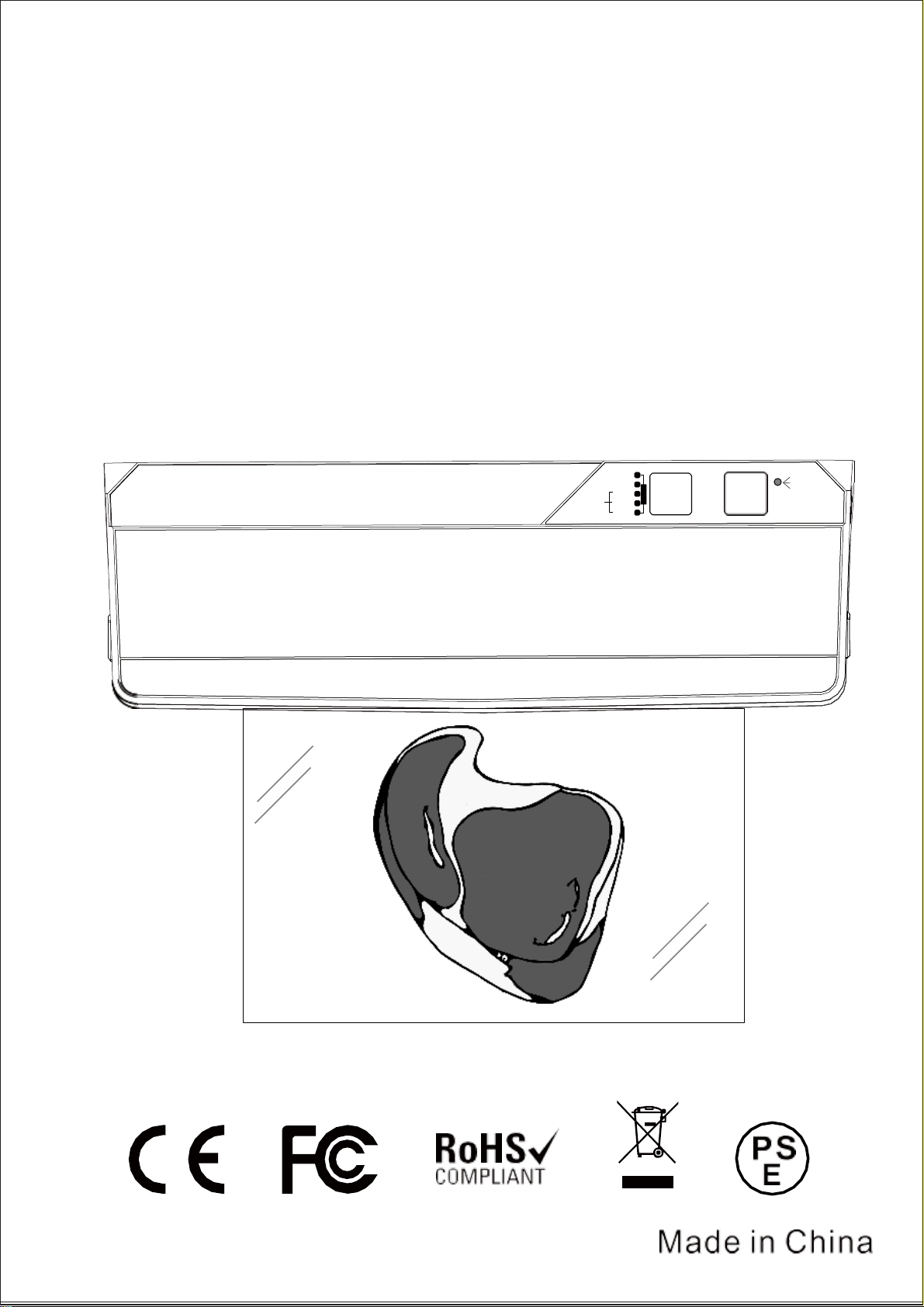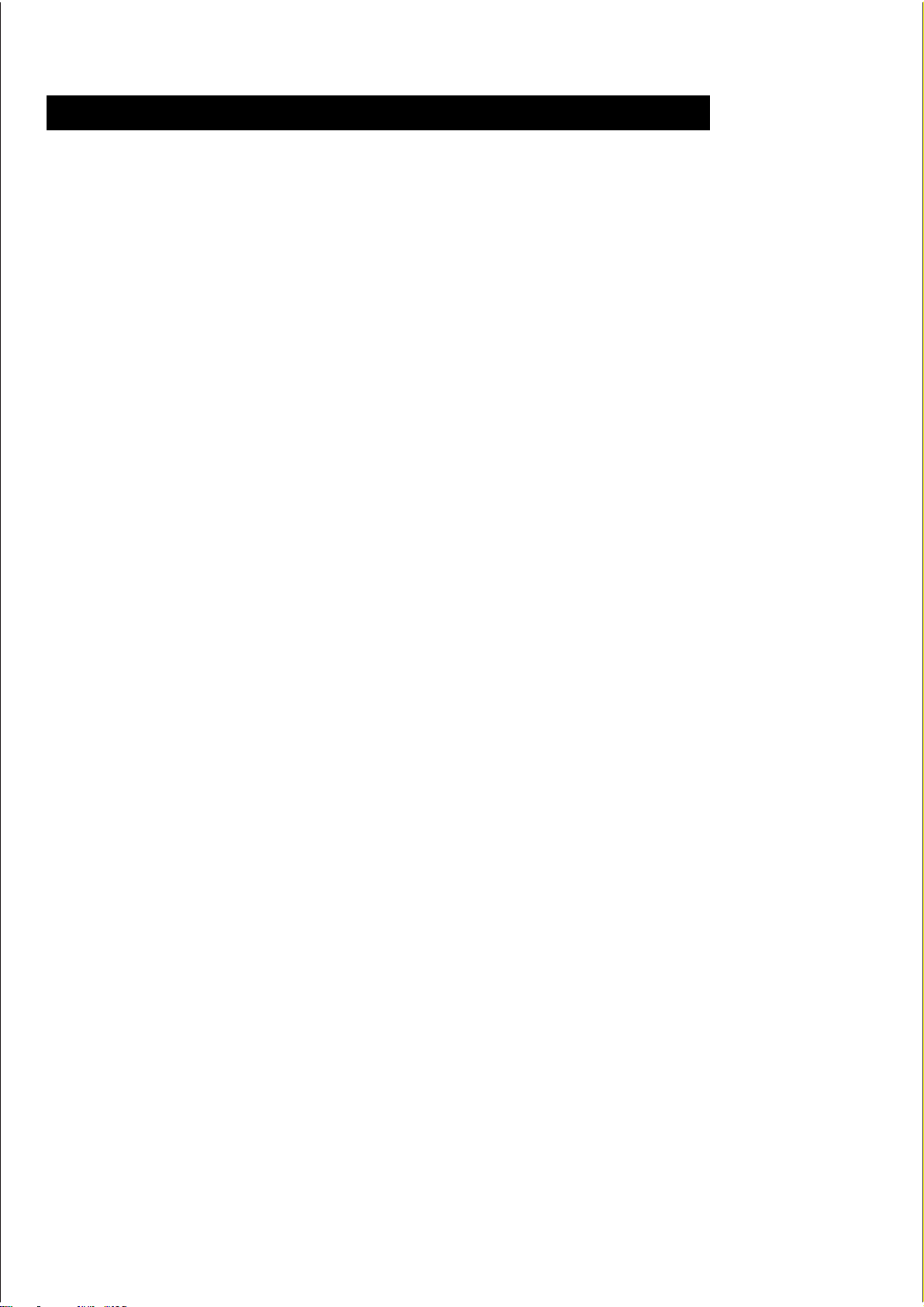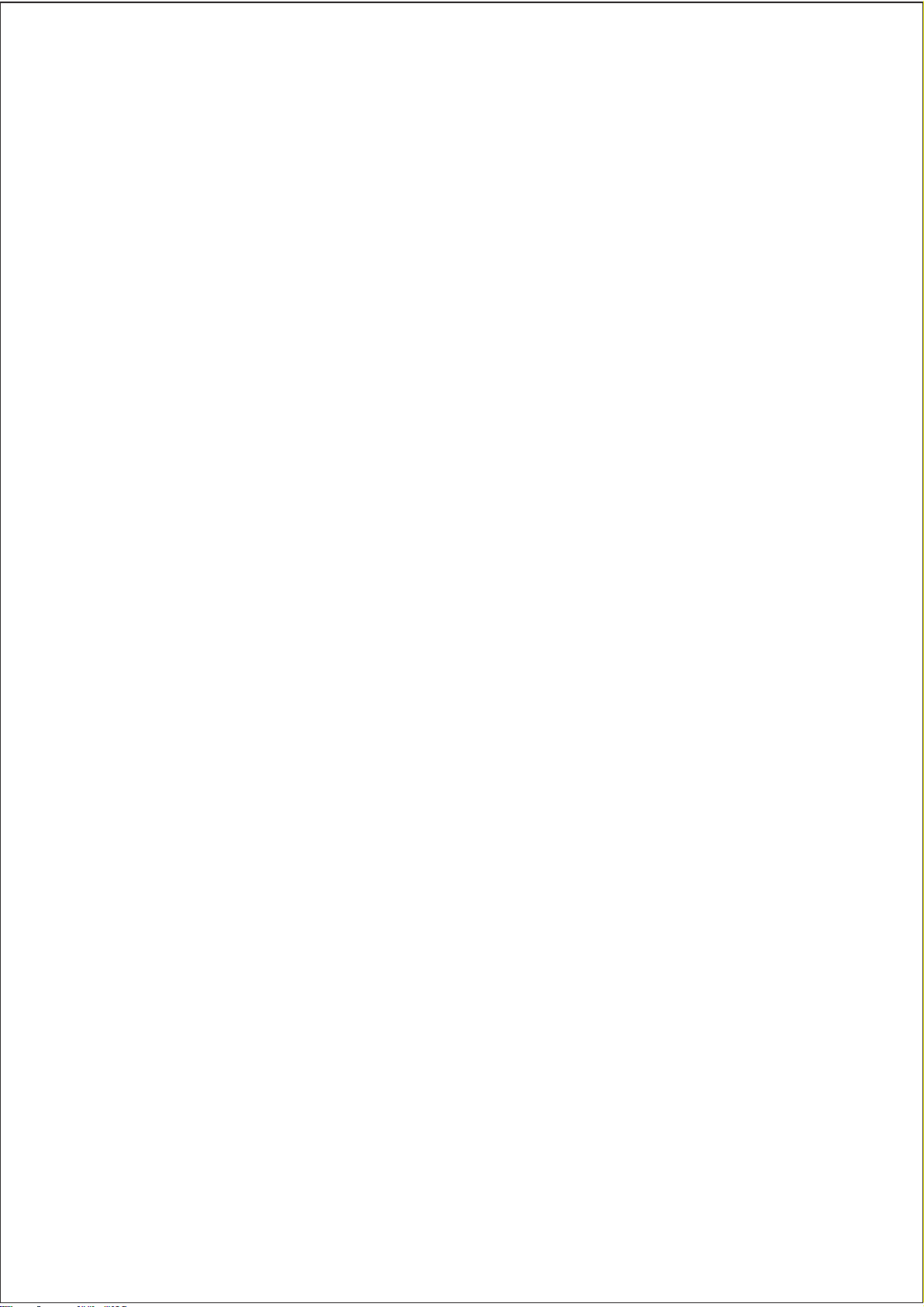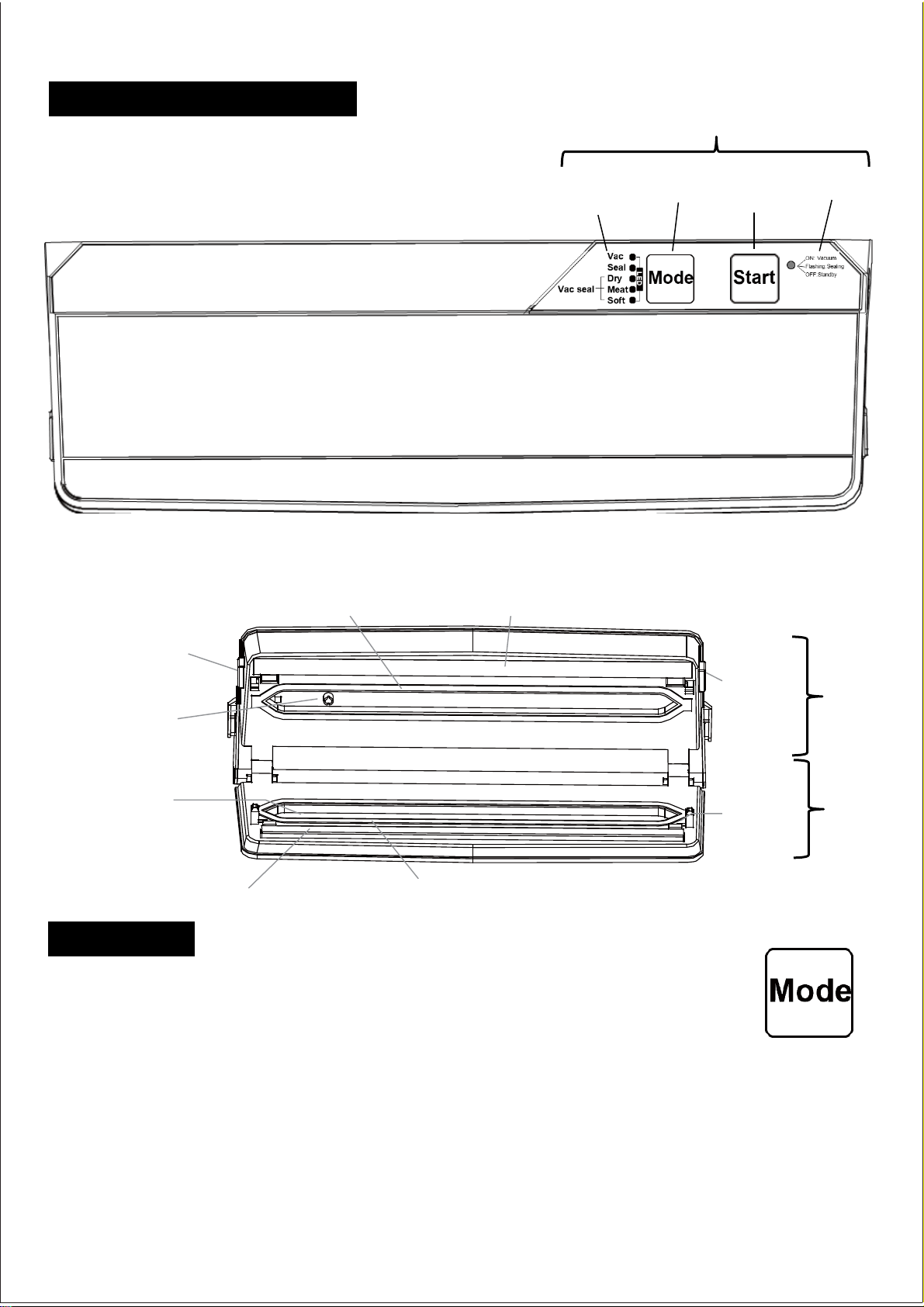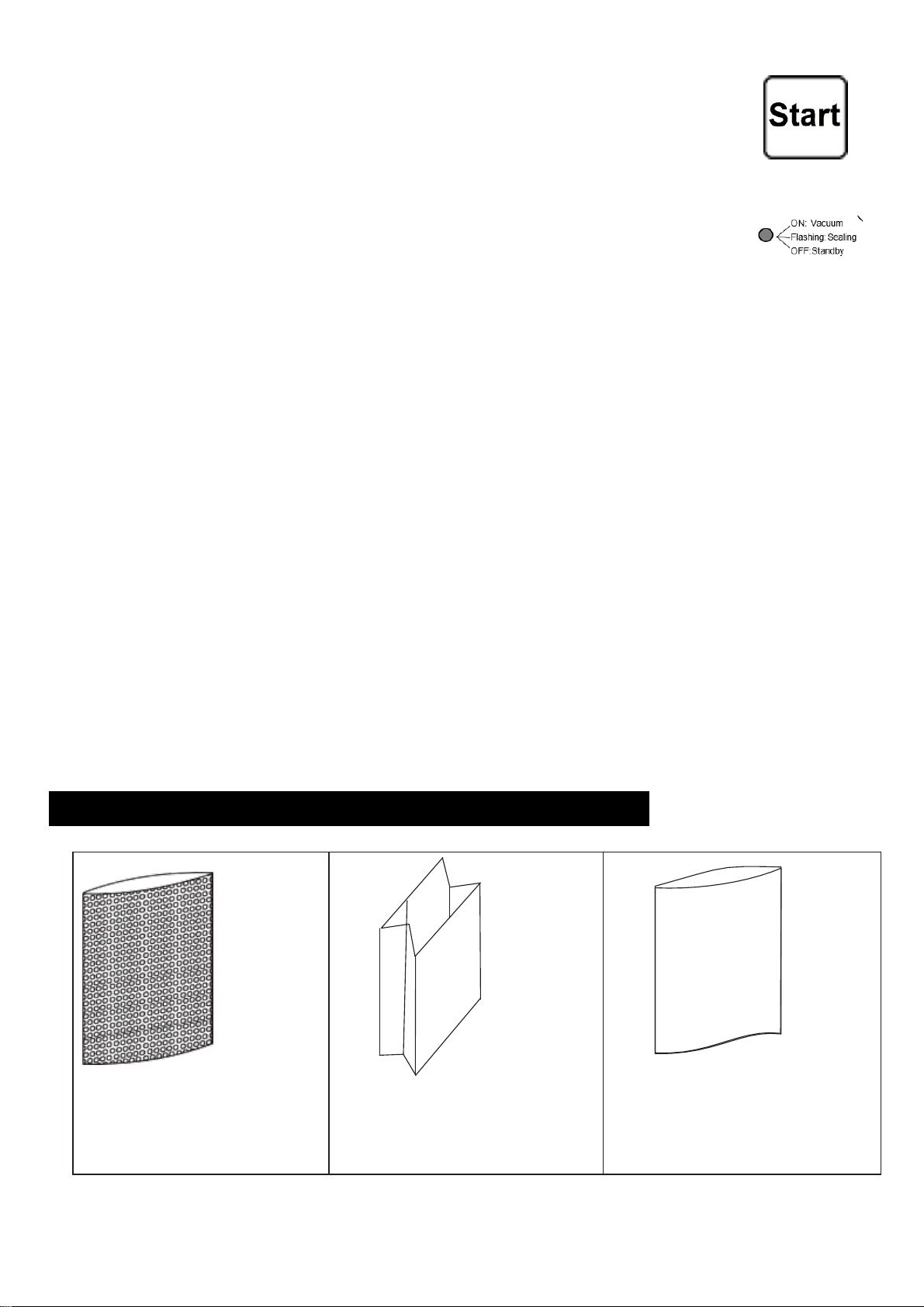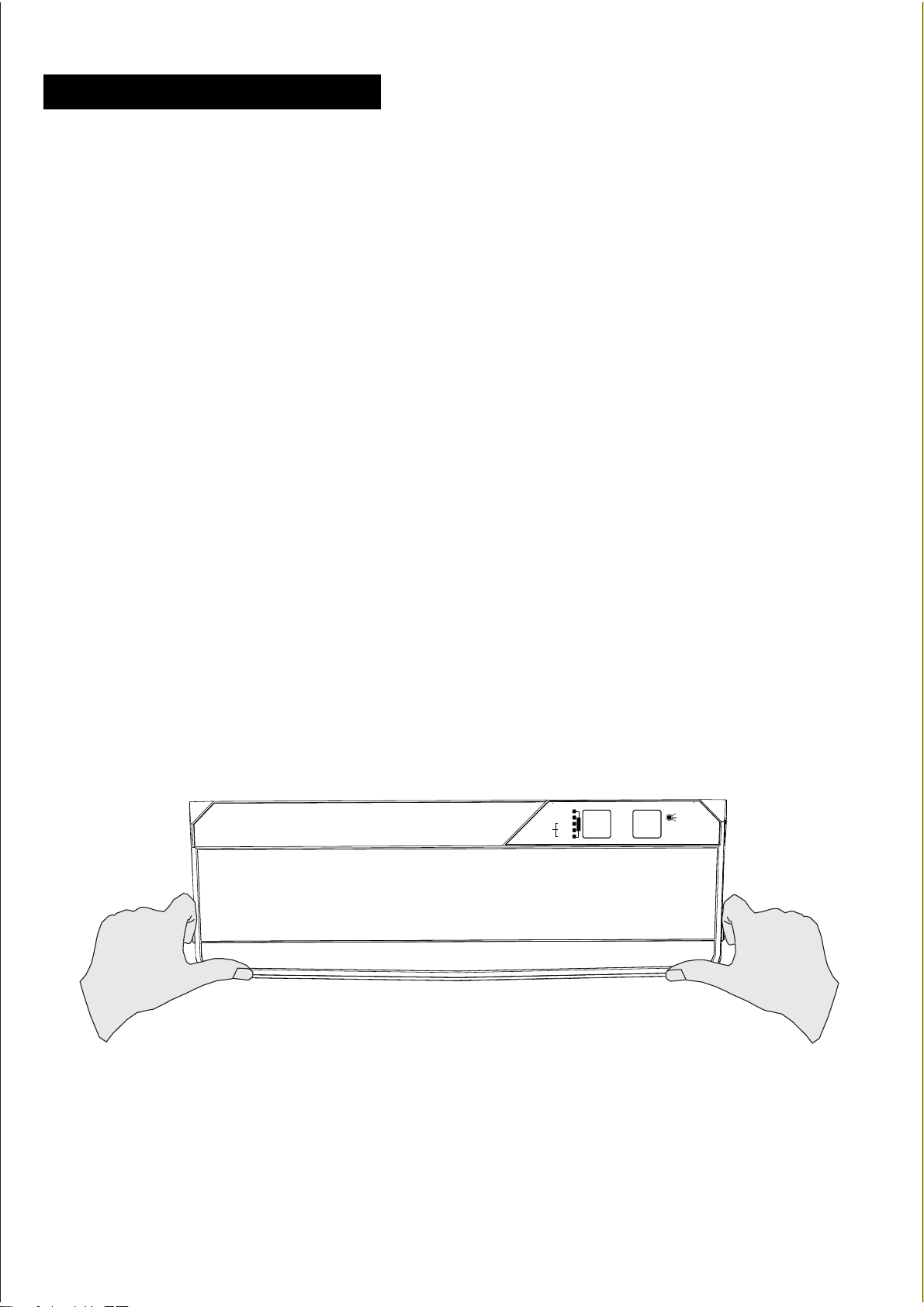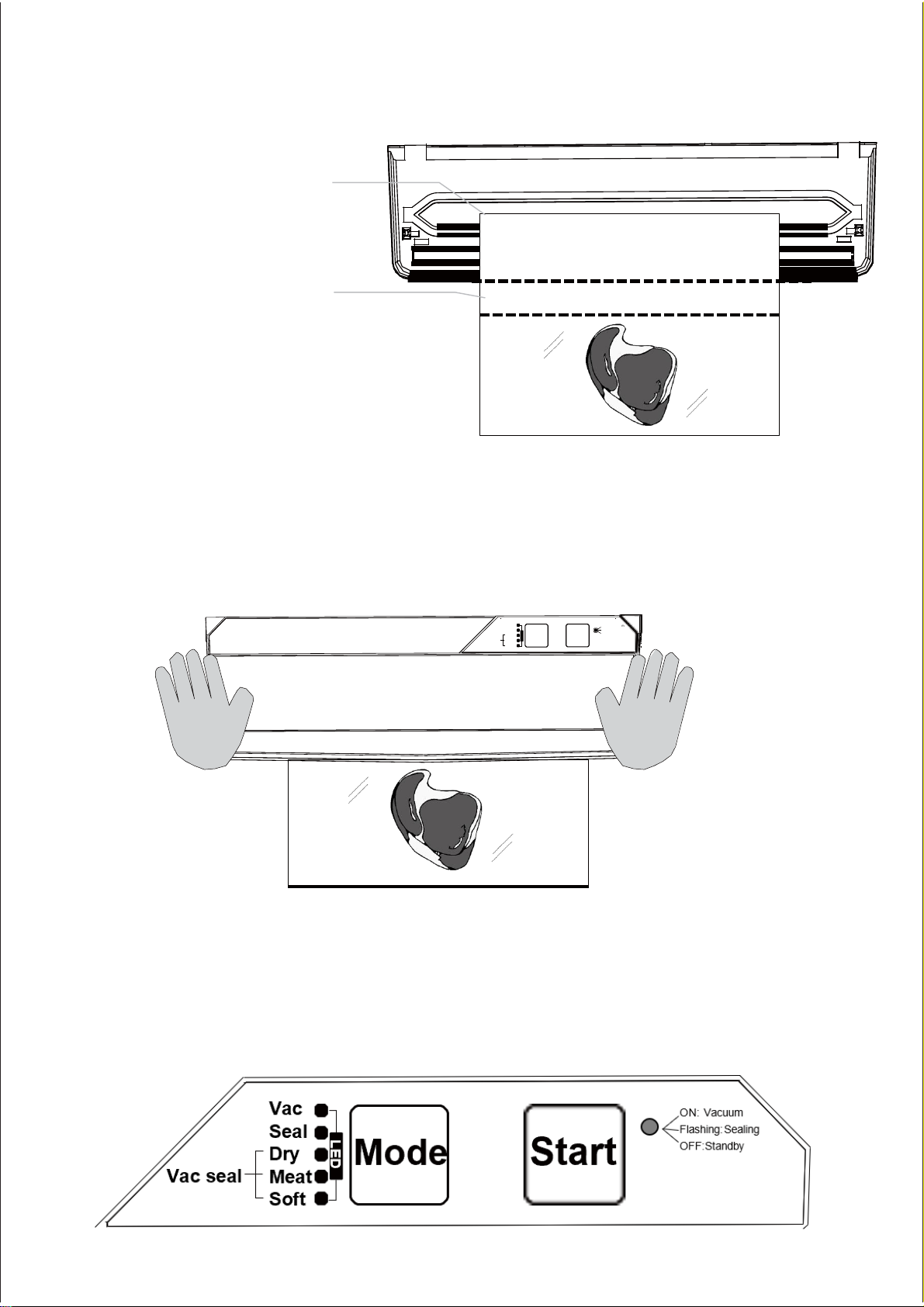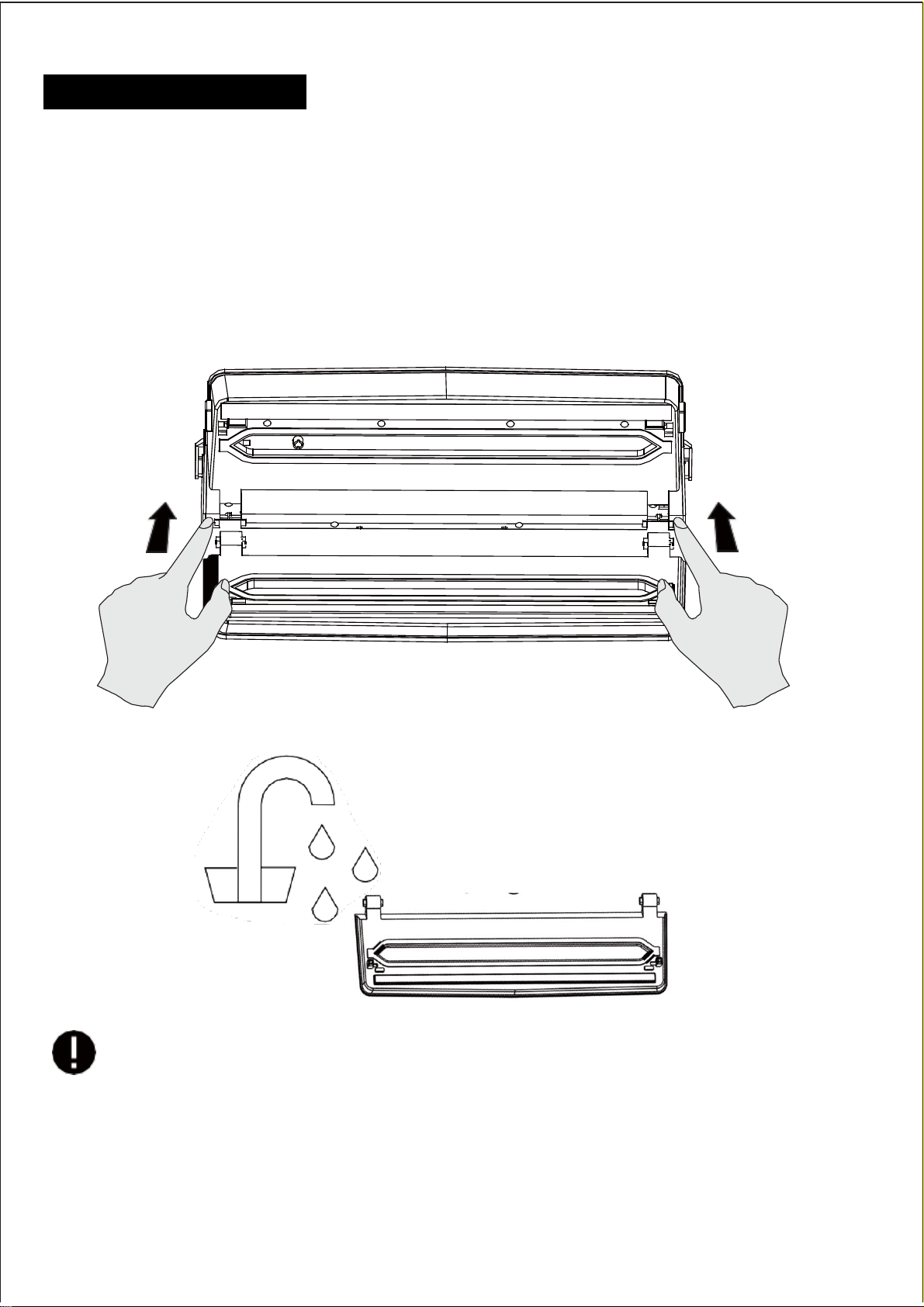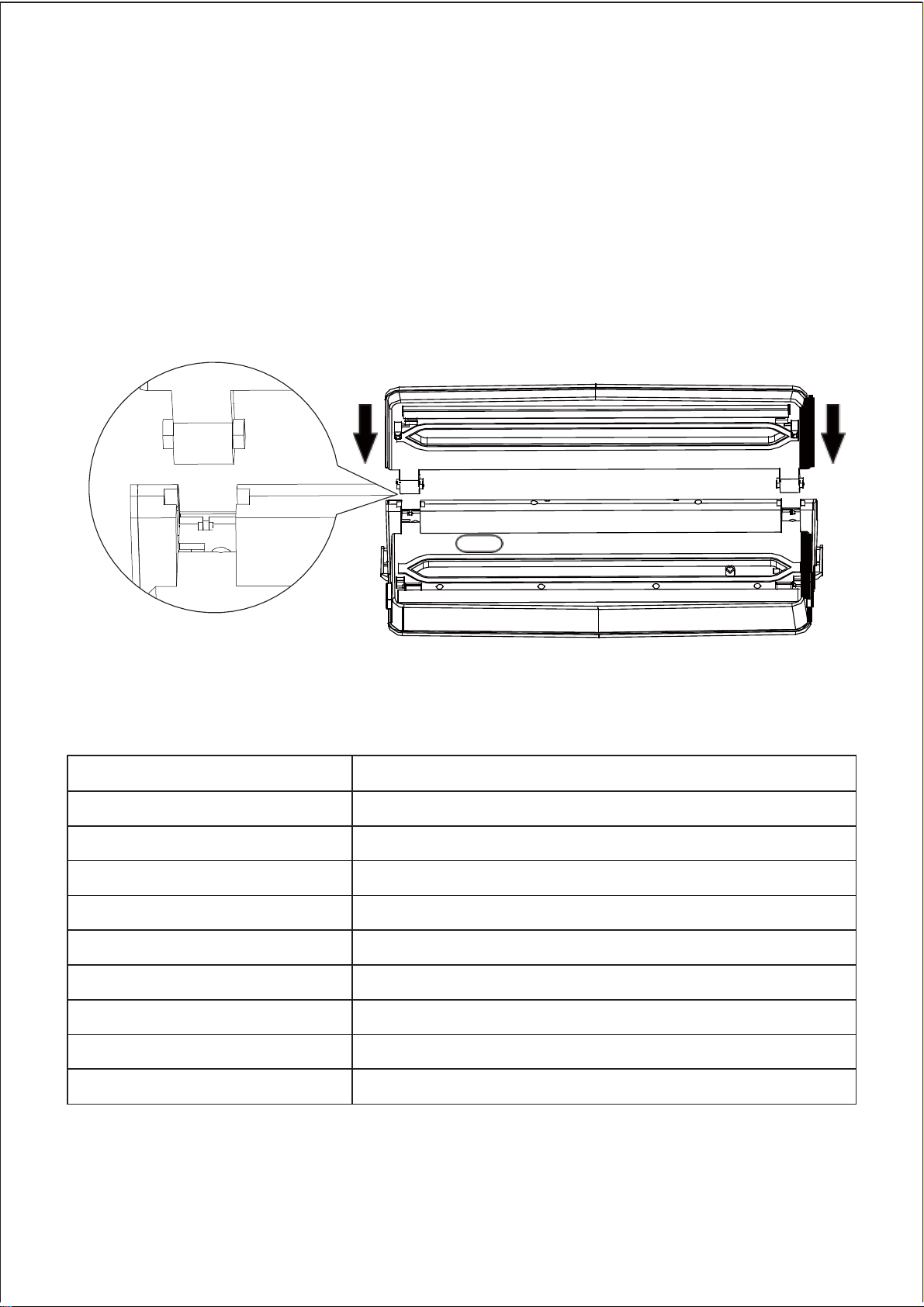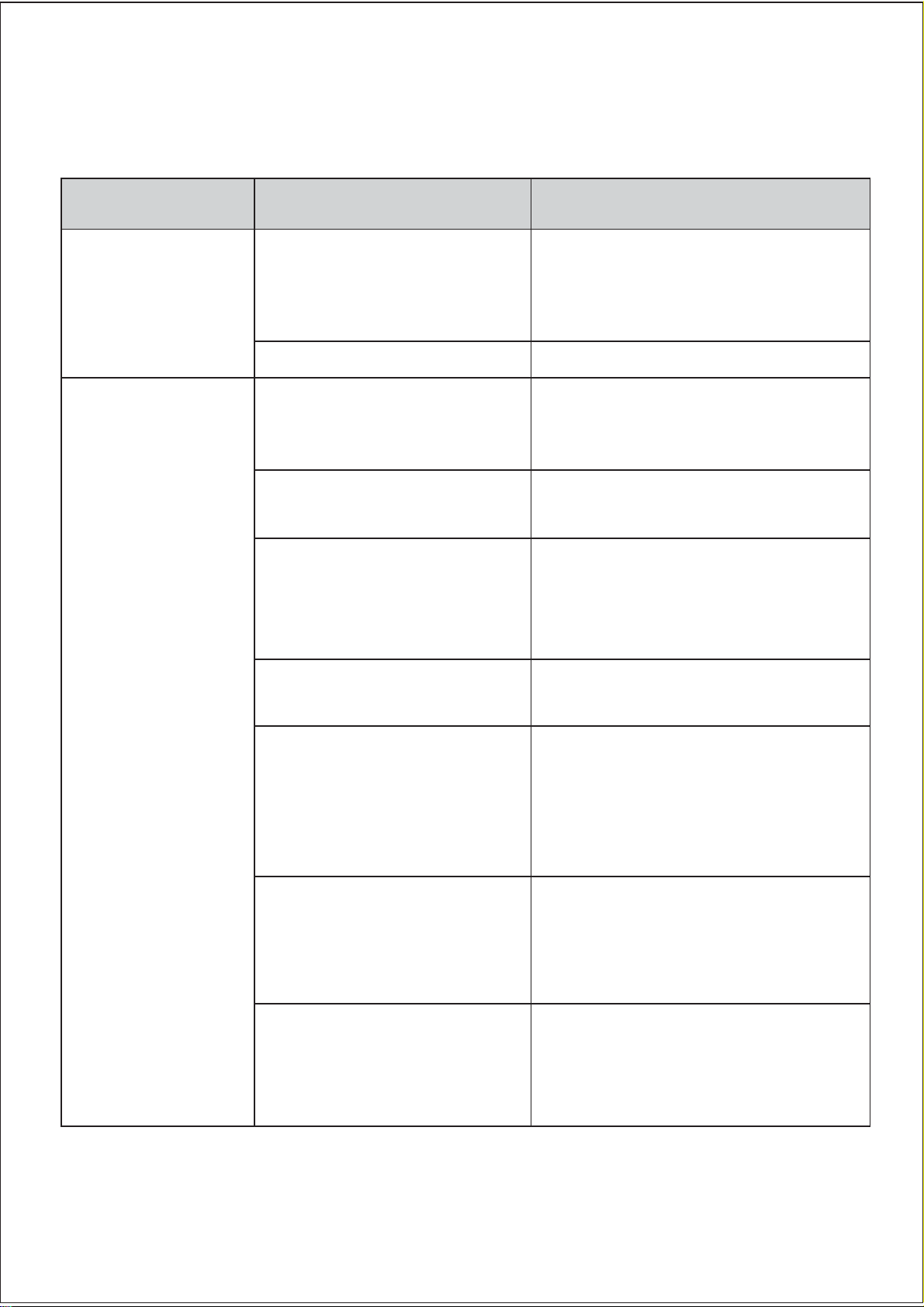Important information and safety instructions
1. The vacuum sealer works with AC voltage of 120V / 60Hz.
2. To prevent potential dangers such as short circuits and fire, do
not operate the product with an external timer or an independent
remote-control system.
3. Don’t use the vacuum sealer if the power cord has been
damaged. Contact the manufacturer or a service agent to repair
the damaged power cord.
4. For vacuum sealing, textured bags or bags with folded pockets
must be used. Regular smooth bags can be sealed but cannot be
vacuumed.
5. Do not pour liquid into your plastic bag for vacuum sealing. Doing
so may cause damage to the machine..
6. Do not vacuum seal sharp objects such as water chestnuts, fish
bones, or shells. These can puncture the plastic bag after
vacuuming and cause air leakage.
7. Foods with pungent smells such as garlic, onion, ginger, and
peeled raw chestnuts, or foods that may ferment, such as fresh
corn, wet rice, and cut apples may cause the bag to swell after
vacuuming.
8. After the vacuum sealing is completed, lift the top cover of the
vacuum sealer and remove the plastic bag. Do not forcibly pull out
the plastic bag before the top cover is opened. Doing so may
deform and displace the sealing ring and sealing glue, resulting in
damage to the machine.
9. Caution: The sealing wire gets extremely hot during use of the
vacuum sealer. Avoid touching to prevent burns.
10. Before removing, attaching, or moving any part of the vacuum
sealer, be sure to disconnect the power supply.
11. To avoid the risk of electric shock, never plug in or unplug the
machine with wet hands or clean the plug with a damp cloth.
-2-
Kitchen HG Vacuum Sealer User Manual