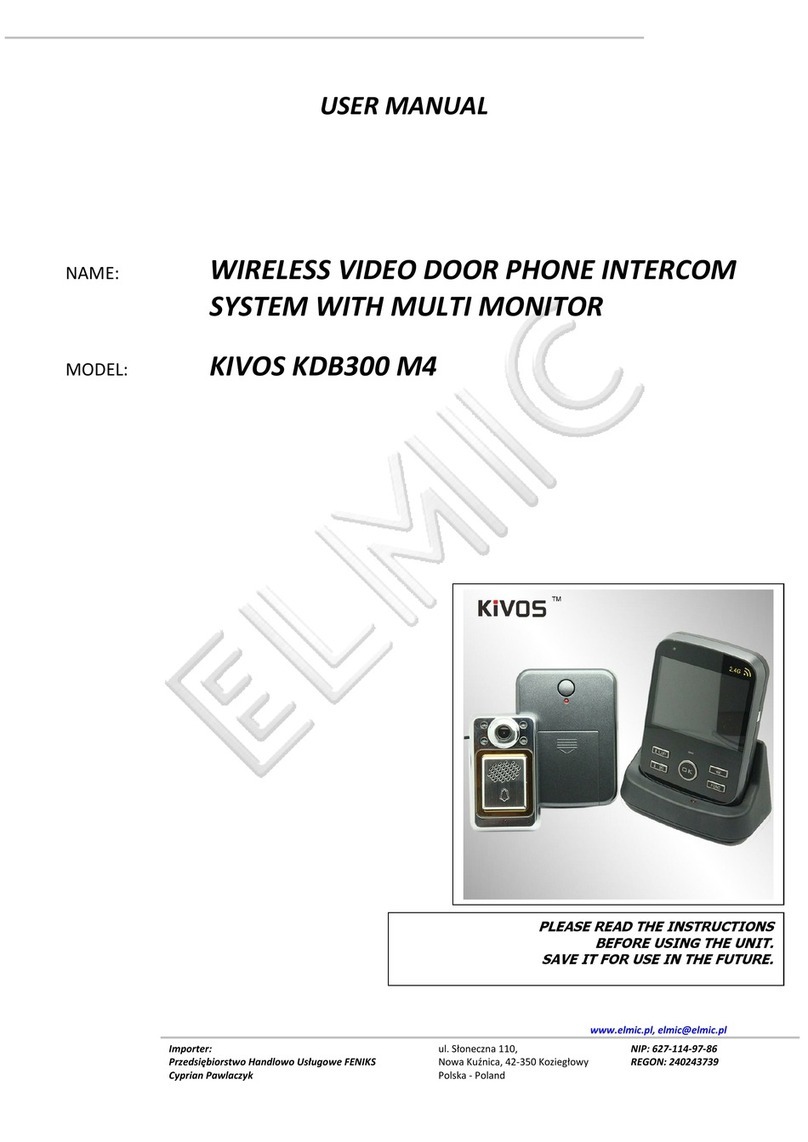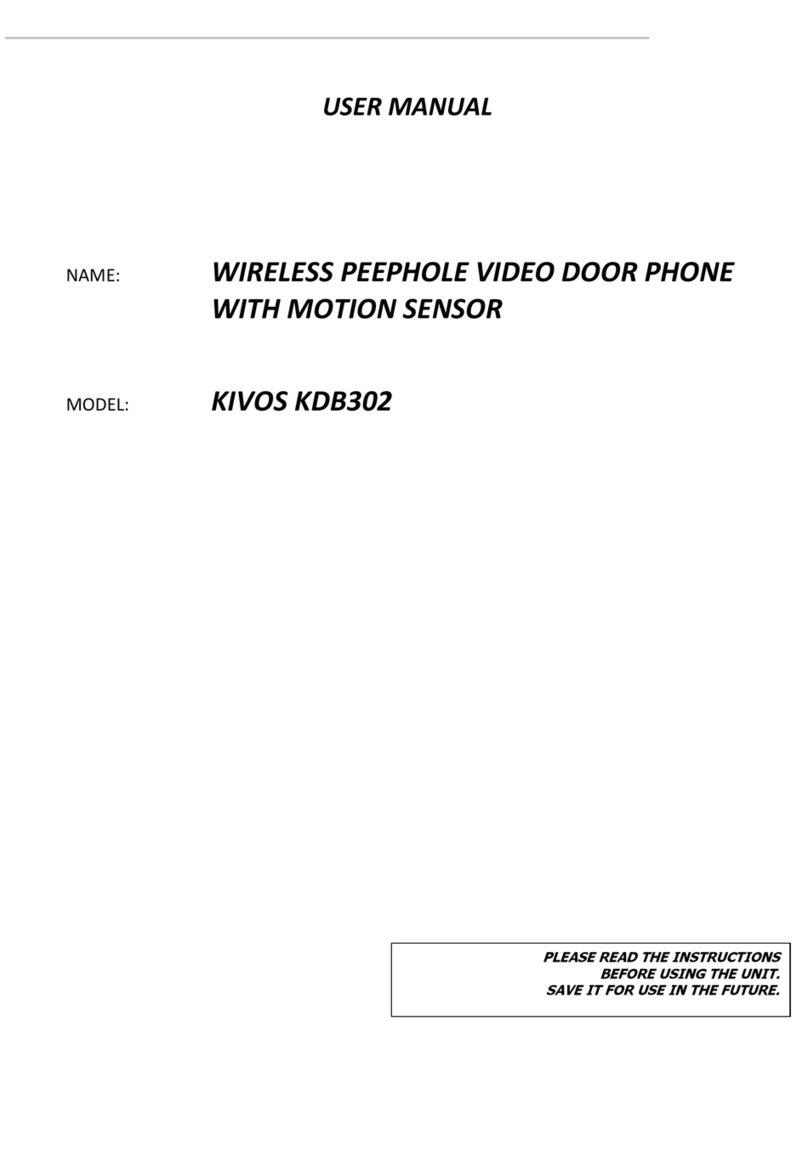'() (*
USER MANUAL# KIVOS KD700mk2
MULTIPURPOSE WIRELESS VIDEO DOOR PHONE INTERCOM SYSTEM
WITH MULTI MONITOR
Fashion · Science & Technology · Taste
"+,''&--.,/$0
./$0''1223(-4- '444'42(''%563(*
(247(44'444''2(''('(824''*
(('(33'(-'' 2''4''(*'4'
'8 2(-(3 -4822(3 ''4-('4- (441' ''
- 94 2(' *' ' ' 32 ' ,' 2- -( * (
22(''4-''(''4((3'(,(3'(33''4
'4(,
33: ( (4 3'( 2 2 5''( 122 '( '; 2(2(
3'( -' (2 58 !'( 2' '4 '' ( * '4 ' '8
2(-(3-4822(3''4-('4-(441'''-
Safety Warning & Attention ........................................................................................................................................................................... 3
1. Attention .......................................................................................................................................................................................... 3
2. Attention for operation of this product ............................................................................................................................................ 3
3. Attentions for operation of charger ................................................................................................................................................. 3
4. Operation and maintenance ............................................................................................................................................................ 4
Product Overview Model: KDB700mk2 ........................................................................................................................................................ 4
1. Characteristics and application ........................................................................................................................................................ 4
2. Performance parameters: ................................................................................................................................................................ 5
Product Diagram ............................................................................................................................................................................................ 6
Key introduction: ............................................................................................................................................................................................ 7
Installation Guide ........................................................................................................................................................................................... 7
Installation Steps ............................................................................................................................................................................................ 7
Unlocking Setting ........................................................................................................................................................................................... 8
Attentions during Installation......................................................................................................................................................................... 8
Wall holder Installation .................................................................................................................................................................................. 8
Table holder Installation................................................................................................................................................................................. 9
Battery Installation (outdoor unit) ................................................................................................................................................................. 9
Installation of Storage Card............................................................................................................................................................................ 9
Storage Card Introduction .............................................................................................................................................................................. 9
Functions and Applications............................................................................................................................................................................. 9
1. Outdoor Unit Starting Up ................................................................................................................................................................. 9
2. Indoor Monitor Starting Up ........................................................................................................................................................... 10
3. Outdoor unit CALL handset ............................................................................................................................................................ 10
4. Indoor Monitor CALL Outdoor Unit (Monitoring) ........................................................................................................................... 10
5. Indoor Monitor CALL Indoor Monitor (Intercom) ........................................................................................................................... 11
6. Night vision .................................................................................................................................................................................... 11
7. Bright / Colour / Volume Adjustment ............................................................................................................................................ 11
8. Tamper Alarm Function ................................................................................................................................................................. 11
9. USB Function Description ............................................................................................................................................................... 11
10. Indoor Monitor Menus ................................................................................................................................................................... 11
a. Video .............................................................................................................................................................................................. 11
b. Auto vd .......................................................................................................................................................................................... 12
c. Photo ............................................................................................................................................................................................. 12
d. Record ............................................................................................................................................................................................ 12
e. Language setup ............................................................................................................................................................................. 12
f. ID ................................................................................................................................................................................................... 12
g. Standby .......................................................................................................................................................................................... 12
h. Time ............................................................................................................................................................................................... 12
i. Password........................................................................................................................................................................................ 13
j. Sense .............................................................................................................................................................................................. 13
k. Ring ................................................................................................................................................................................................ 13
l. Reset .............................................................................................................................................................................................. 13
m. Code ............................................................................................................................................................................................... 13
n. Format ........................................................................................................................................................................................... 14
o. Version ........................................................................................................................................................................................... 14
p. Exit ................................................................................................................................................................................................. 14
Battery and Charge ...................................................................................................................................................................................... 15
Configuration ............................................................................................................................................................................................... 15
Statement ..................................................................................................................................................................................................... 15
General faults and solutions ......................................................................................................................................................................... 16