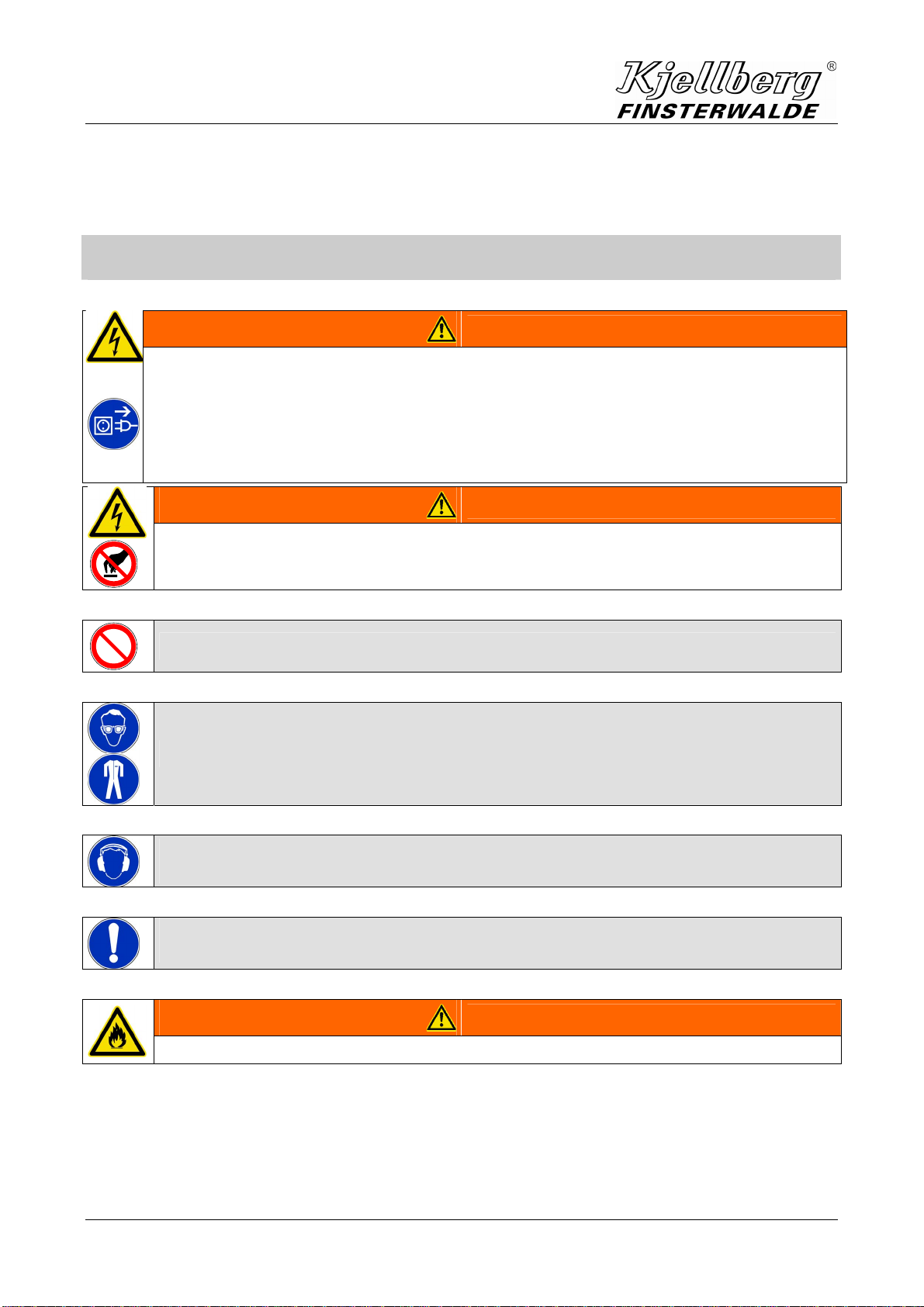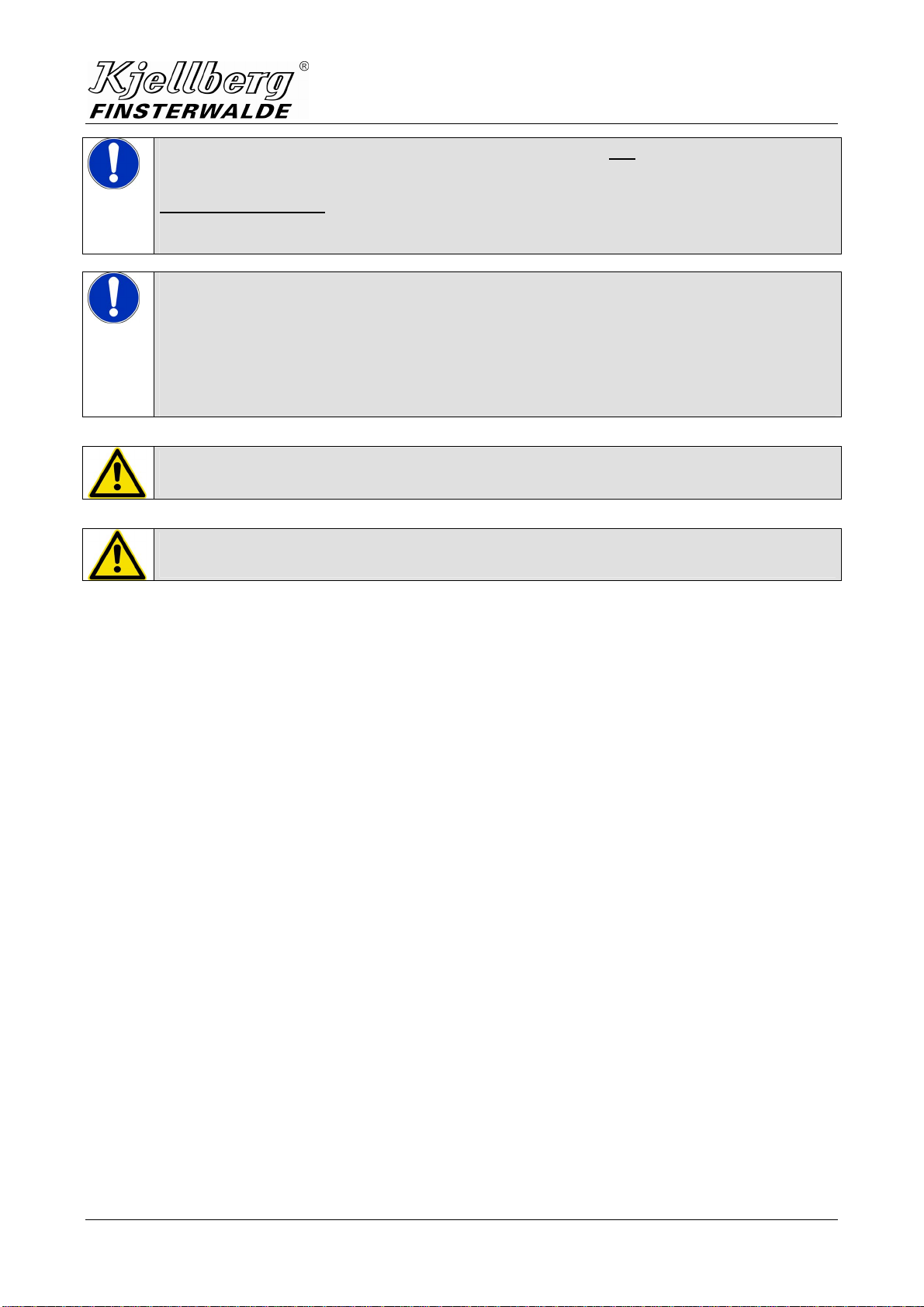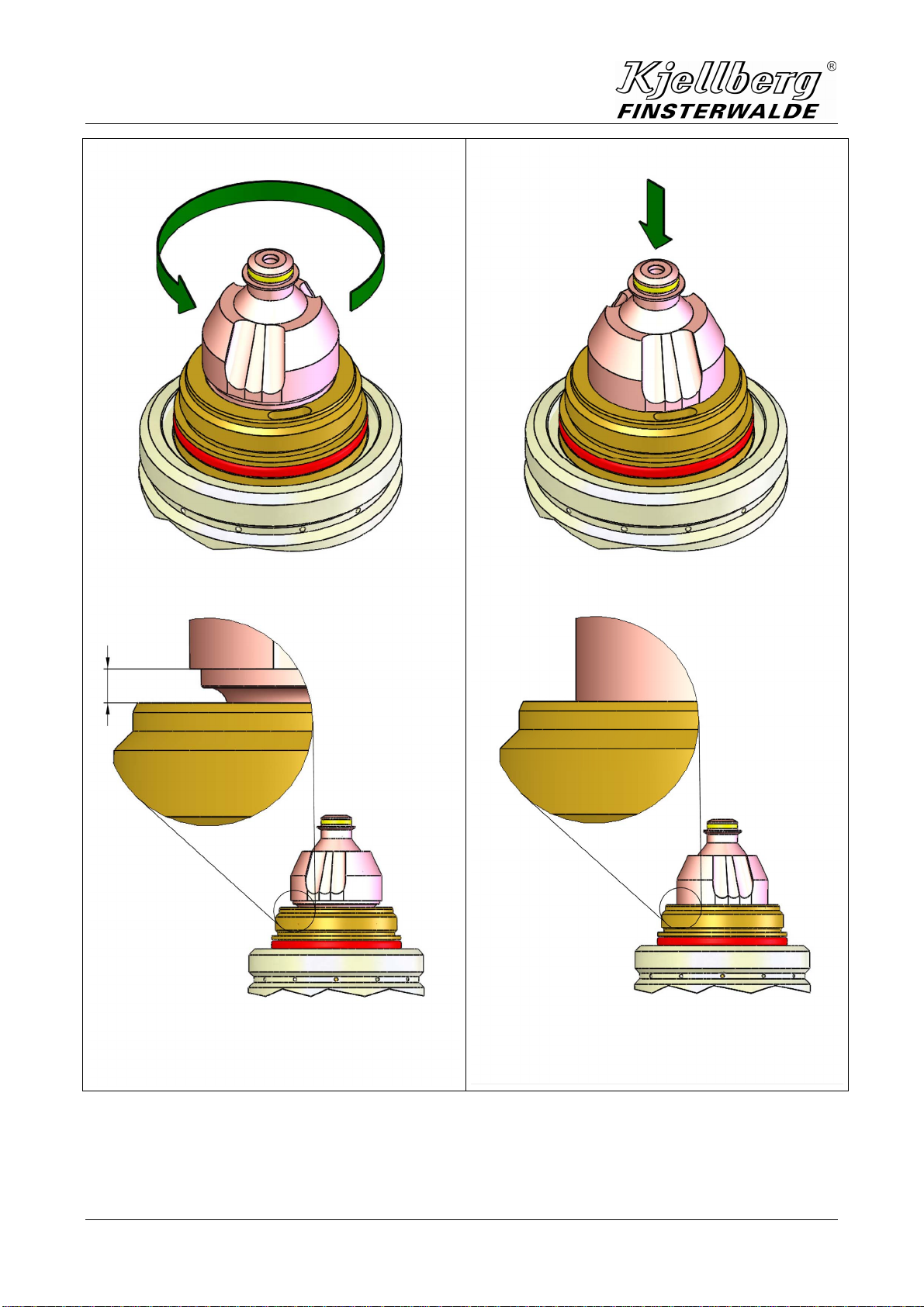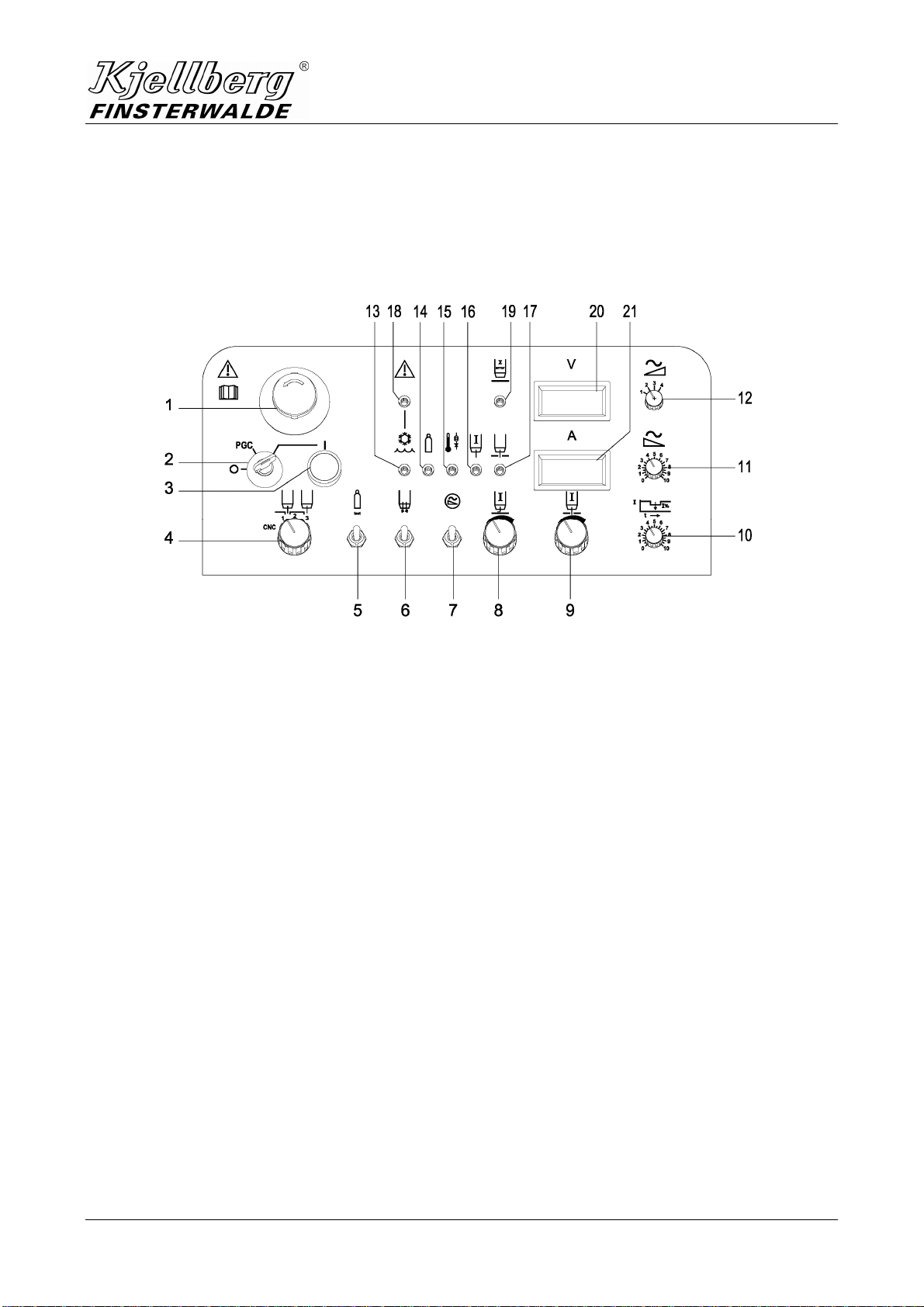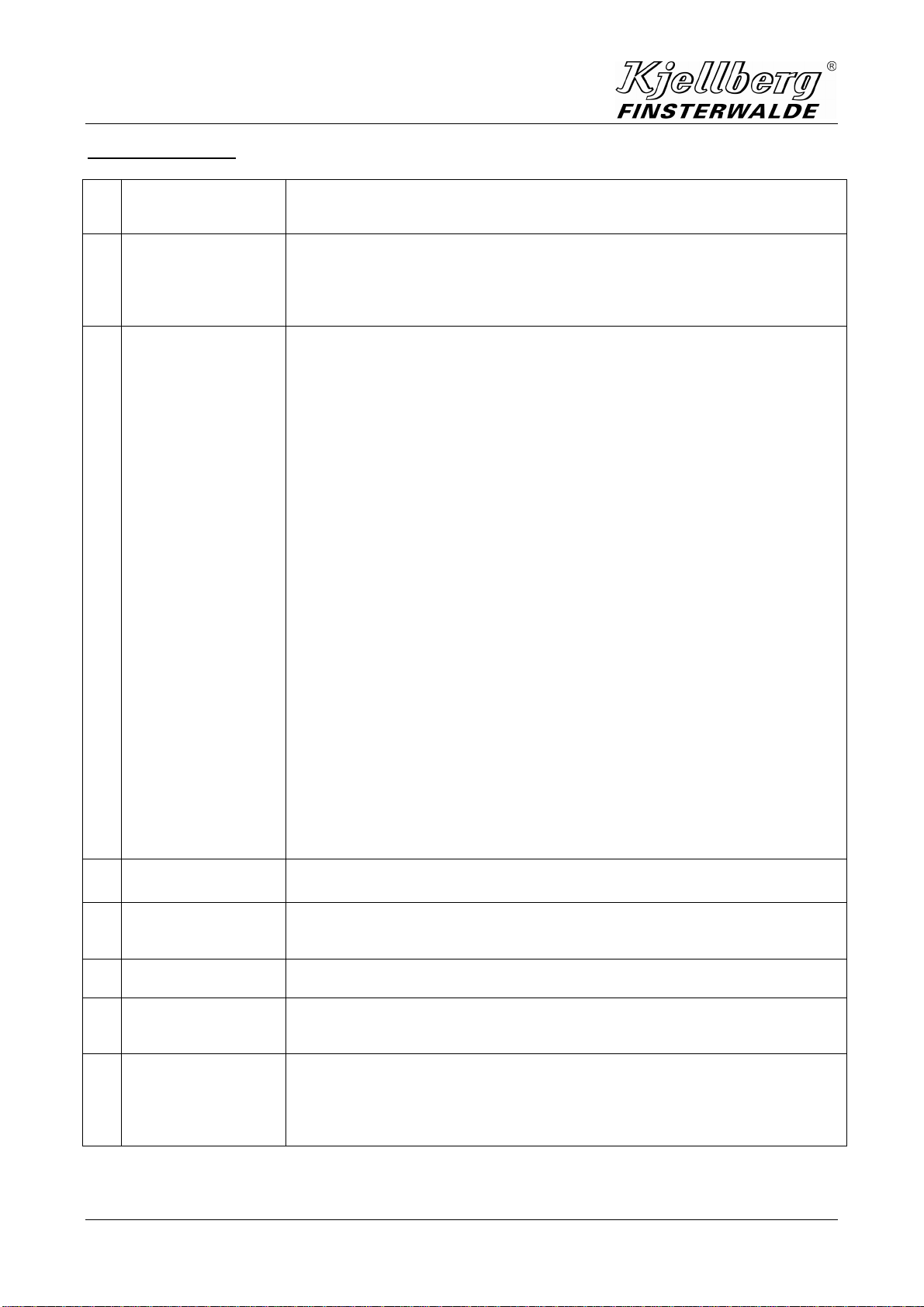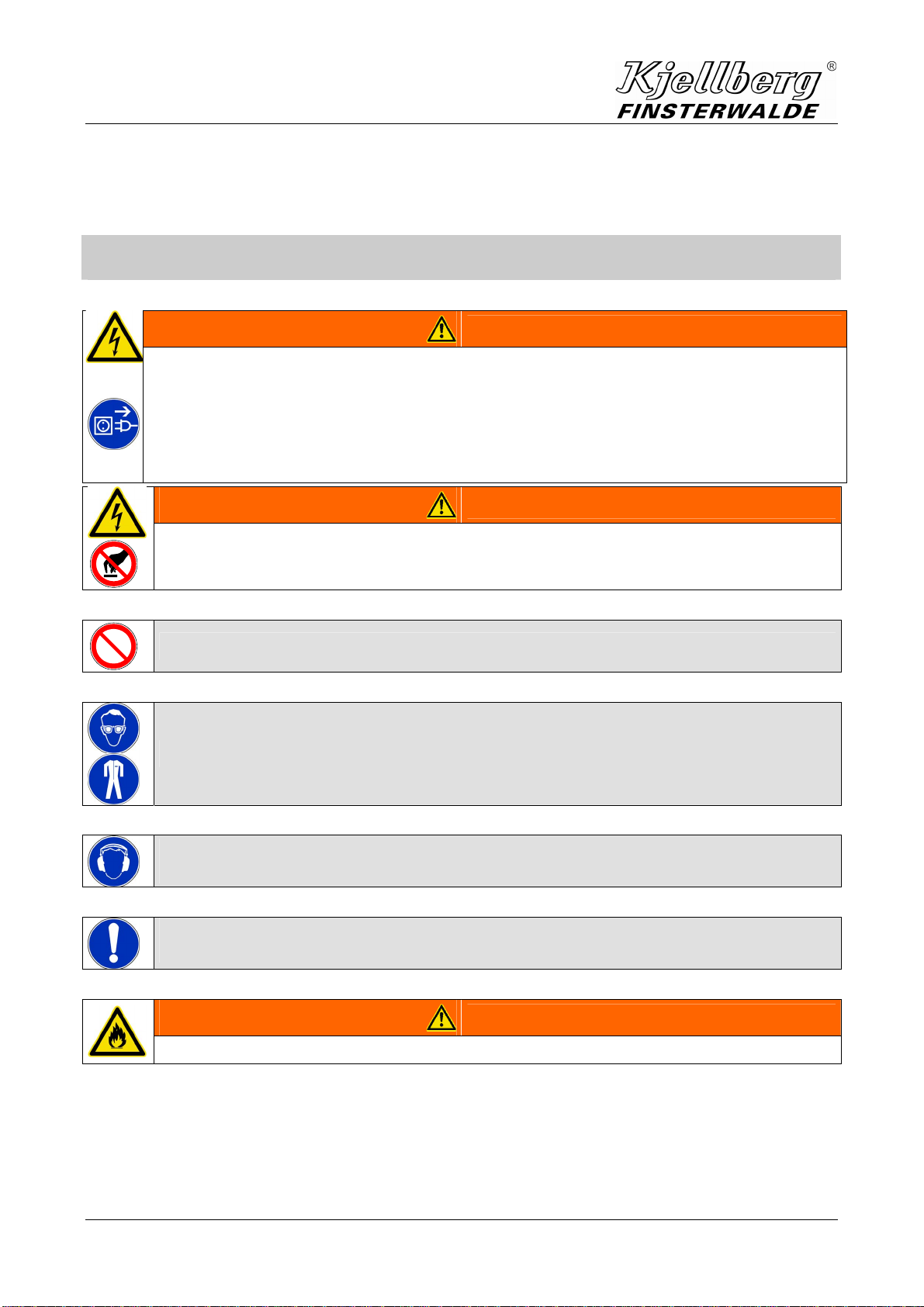
Short instruction manual HiFocus 161i with PGE 3-161
P
os: 1.1 /Überschrif ten/1/KBA/KBA HiFo 161i + PGE 3-161 @ 12\ mod_1385361813652_19. doc @ 192112 @ 1 @ 1
1 Short instruction manual HiFocus 161i with PGE 3-161
S
P
hort instruction manual HiFocus 161i with PGE 3-161
os: 1.2 /Überschri ften/1.1/Sicher heit_KBA @ 1\mod_12220903334 31_19.doc @ 5425 @ 2 @ 1
1.1 Safety
P
os: 1.3 /Kurzbetriebsan leitung/KBA ordnung sgemäß installiert @ 1\ mod_1222067978521_19. doc @ 5350 @ @ 1
The short instruction manual is valid for the properly installed and with decrease protocol handed over
plasma cutting machine! The detailed safety references are to be inferred from the manual the point „safety"!
P
os: 1.4 /Warnung, Vorsicht, Verbot, Gebot, Hin weis/Warnung (orange) / Rettungszeichen (grün)/W arnung Öffnen des Gerätes @ 0\ mod_1199714392778_19. doc @ 2391 @ @ 1
WARNING
Warning of dangerous electric voltage
Electric shock can be deadly. Further personal and material damages can result from impact.
Before opening (for example error search) or starting any maintenance and repair work
principally the power supply source has to be switched off and visibly disconnected from the
mains.
Opening the plasma unit may be carried out only under responsibility of a qualified
electrician!
P
os: 1.5 /Warnung, Vorsicht, Verbot, Gebot, Hin weis/Warnung (orange) / Rettungszeichen (grün)/ elektrisch leitende Teile@ 1\mod_1222078213884_19. doc @ 5365 @ @ 1
WARNING
Do not touch under electrical voltage related conductive parts!
P
os: 1.6 /Warnung, Vorsic ht, Verbot, Gebot, Hinweis/Verbotszeic hen( rot)/Sicherheitsscha ltungen @ 1\mod_1222076180234_1 9.doc @ 5354@ @ 1
The safety circuits may not be suspended!
P
os: 1.7 /Warnung, Vorsicht, Verbot, Gebot, Hin weis/Gebotszeichen ( blau)/Augenblendsc hutz + Schutzkleidung @ 1\ mod_122208230293 2_19.doc @ 5400 @ @ 1
The operator has to wear an adequate eye shield and insulating protective clothing!
Pos: 1.8 /Warnung, Vorsic ht, Verbot, Gebot, Hinweis/Gebotszeic hen( blau)/Gehörschutz @ 1\mod_122207 9237524_19.doc @ 5395 @ @ 1
Suitable ear protection measures have to be taken in every case
(e.g. wearing of ear muffs or ear plugs)!
P
os: 1.9 /Warnung, Vorsicht, Verbot, Gebot, Hin weis/Gebotszeichen (blau) /gesundheitssc hädliche Stoffe @ 0\ mod_1199803444549_19.d oc @ 2517 @ @ 1
In any case the user of the unit installation has to carry out measurements of the
concentration of toxic substances to proof the effectiveness of the exhaust equipment!
P
os: 1.10 /Warnung, Vorsic ht, Verbot, Gebot, Hinweis/Warnung (orange) / Rettung szeichen (grün)/brennbar eStoff ei mSc hneidbereich @ 1\mod_1222078 297625_19.doc @ 5370 @ @ 1
WARNING
Do not store flammable substances in the cutting area!
Pos: 1.11 /----- ---------- Seitenumbruc h ----------- ---- @ 0\mod_1197390577023_19. doc @ 1454 @ @ 1
2