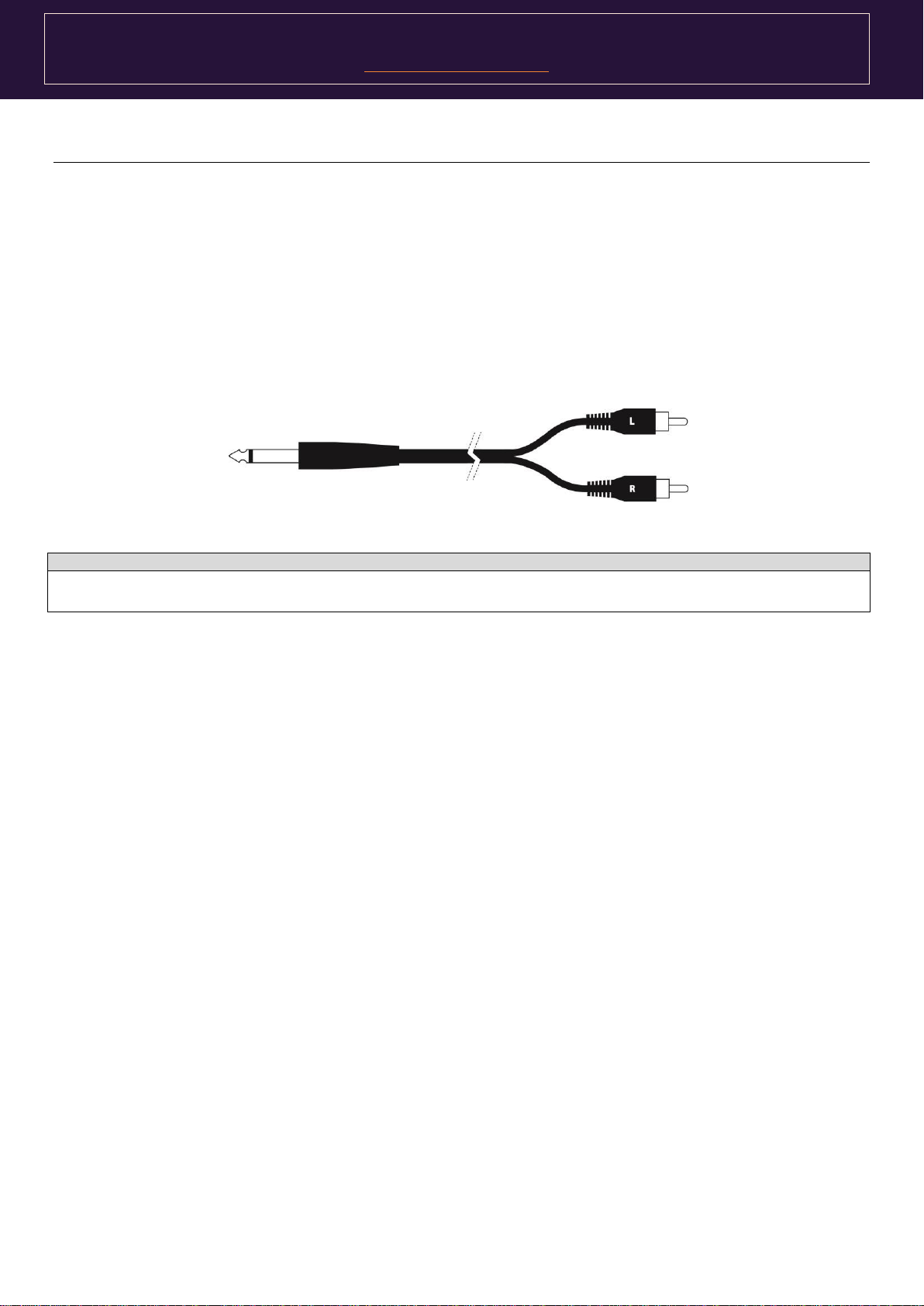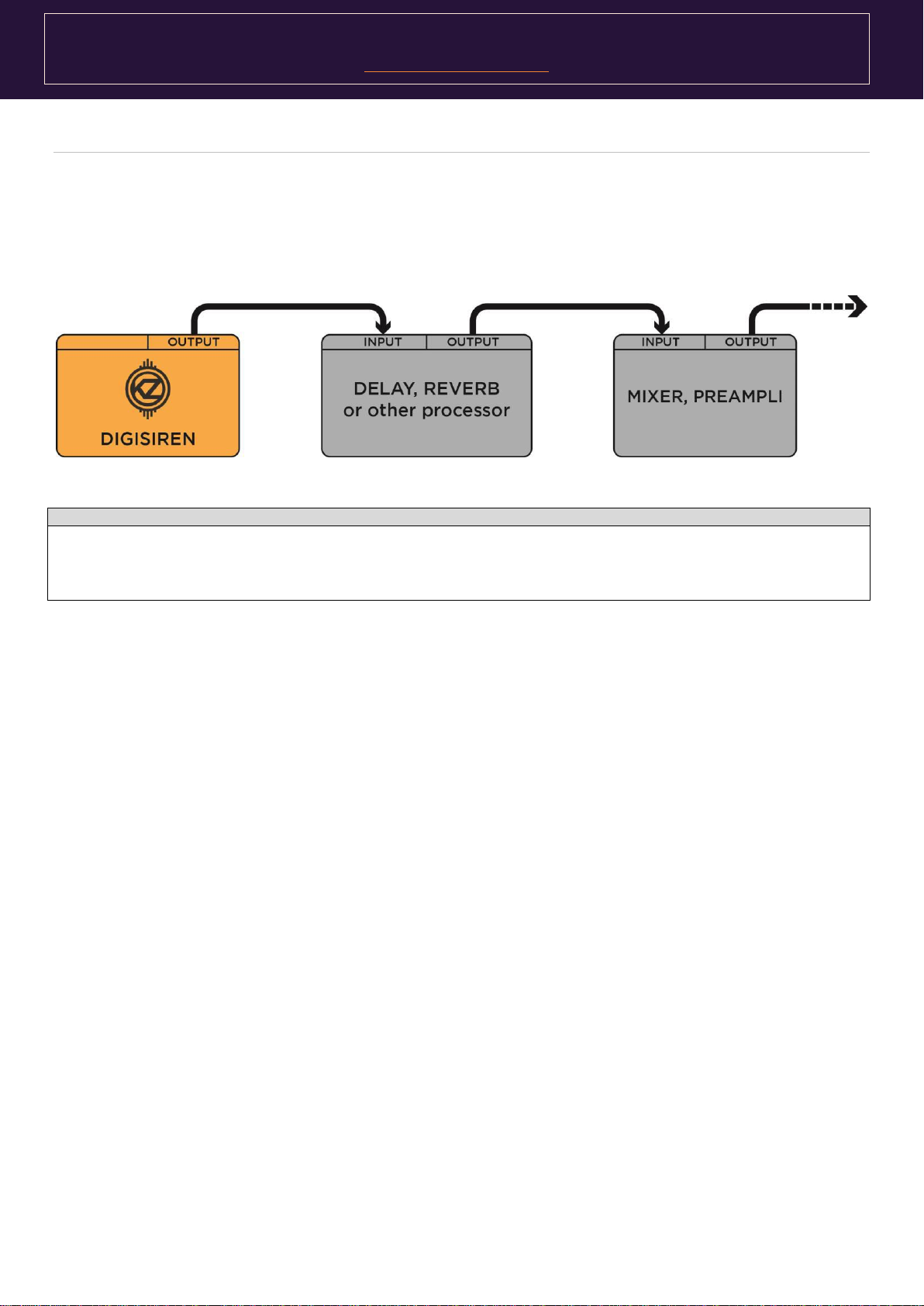DIGISIREN –User Manual
WWW.KLEMENTZ.FR
©
Copyright
2019
Klementz
.
All rights reserved
SAFETY INSTRUCTIONS
1. Read these instructions.
2. Carefully keep these instructions.
3. Respect the warnings.
4. Follow all these instructions.
5. Do not use near a water source.
6. Clean only with a dry and clean cloth.
7. Don’t place near a heat source, that is near any equipment that produces heat.
8. Don’t use another Power Supply than the one that is provided with the purchase.
9. In case of lost or damage of the Power Supply, contact KLEMENTZ before using a new power supply.
10. Make sure that the Power Supply block is not getting trampled, neither on the transformer part, nor on the
cable or connector part.
11. Unplug this equipment during a thunderstorm or as soon as you have finished using it.
12. Please directly contact KLEMENTZ for any After Sale service. This is mandatory in case the equipment is
damaged : if the cable, the Power Supply or connectors of the equipment are damaged, if liquid has been
knocked over it or if objects have fallen on it, if it has been exposed to rain or humidity, if it does not work
correctly or if it has fallen.
13. Do not let the power supply block plugged in a socket when the equipment is not in use. The power supply
bloc is always powered even if the power switch of the unit is in OFF position. To completely disconnect
the machine, remove the power supply block from the mains plug.
14. In any setup case, leave a sufficient space for the equipment to cool properly. You can arrange other
equipment on the top and/or on the bottom of the unit, but some (like amplifiers) may cause a buzz or
generate too much heat, it may cause damage your equipment or degrade its performances.
15. In order to evaluate any risk of fire or electric chock, keep this equipment away from any source of
humidity and splash of any type. The equipment must also be kept away from any object filled with liquid
(bottled drinks, vase, …)
CHECK LIST
First of all, thank you from all the KLEMENTZ team for buying this DIGISIREN.
The following items are included in the box:
1 x DIGISIREN
1 x POWER SUPPLY (12VDC)