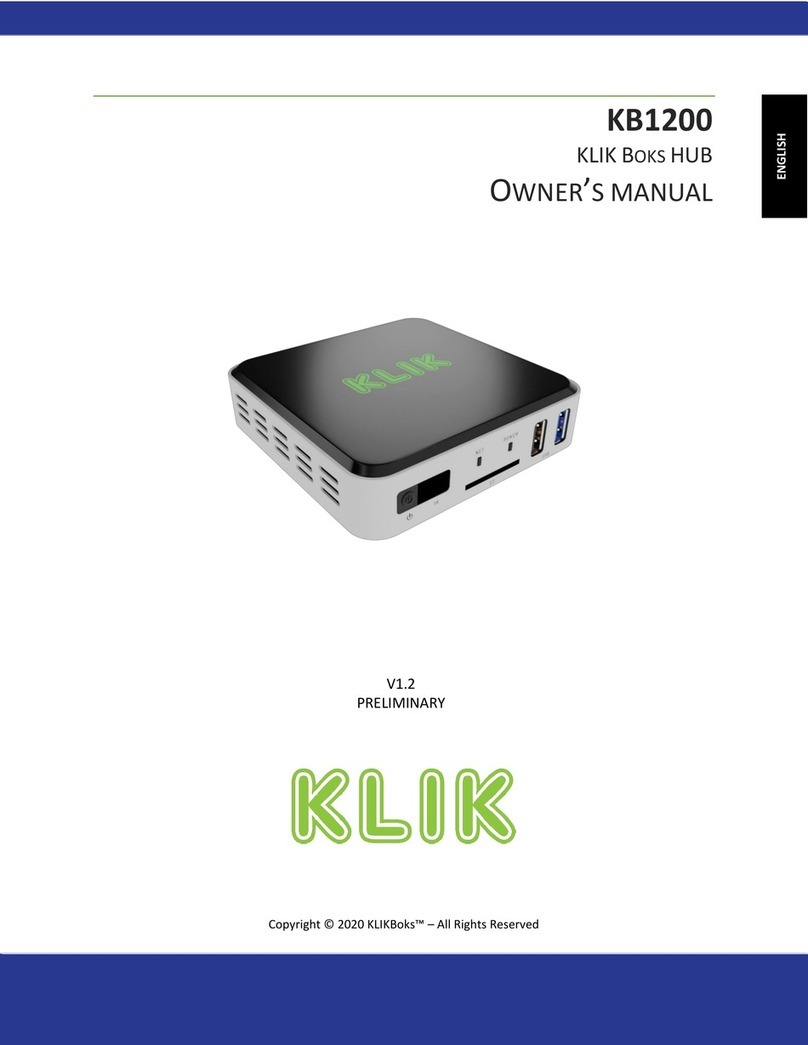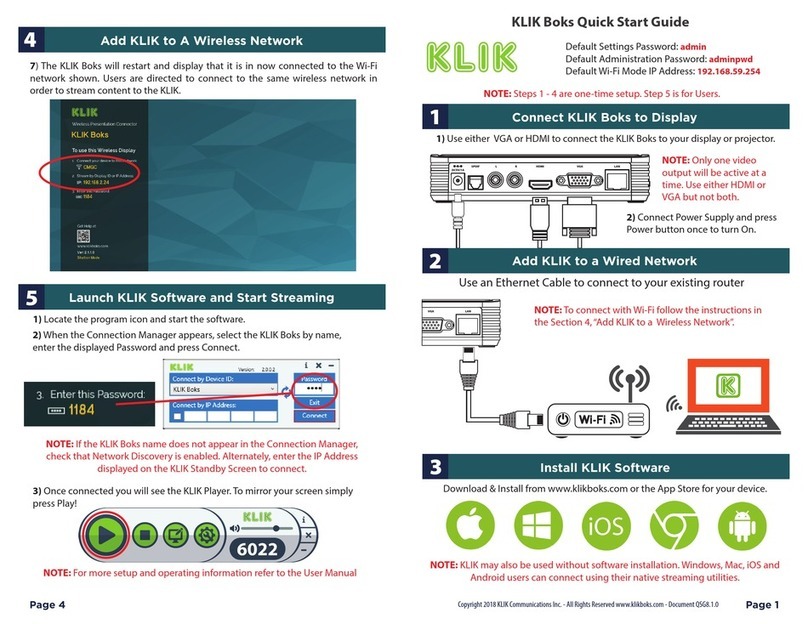103 rue Louvain Ouest, H2N 1A3, Montreal
2 USER GUIDE HUB2 | VERSION 1.3
Contents
1. HUB2 presentation and characteristics........................................................................................3
1.1 Description use ................................................................................................................................... 3
1.2 Electrical charateristics ....................................................................................................................... 3
1.2.1 Description ................................................................................................................................... 3
1.2.2 Key features ................................................................................................................................. 3
1.2.3 Working temperature .................................................................................................................. 3
1.2.4 Water/Dust protection................................................................................................................. 3
1.2.5 Physical and body......................................................................................................................... 3
1.2.6 Electrical specs ............................................................................................................................. 4
1.2.7 Communication protocol....................................................................................................... 4
1.2.8 Coverage ............................................................................................................................... 4
2. FCC Statements ..........................................................................................................................5
3. IC Statements .............................................................................................................................6
4. Warning .....................................................................................................................................7
4.1 Security ............................................................................................................................................... 7
4.2 Label.................................................................................................................................................... 7
5. Material needed.........................................................................................................................7
6. Installation .................................................................................................................................8
6.1 Installation .......................................................................................................................................... 8
6.2 Orientation.......................................................................................................................................... 8
6.3 Connections ........................................................................................................................................ 8
7. HUB2 Button control and light ....................................................................................................9
7.1 Home screen ....................................................................................................................................... 9
8. Troubleshooting .......................................................................................................................10
8.1 BLE-Devices .......................................................................................................................................10
8.2 PHONE (HUBDROID)..........................................................................................................................10
8.3 PHONE (HUBDROID) software update.............................................................................................. 10
8.4 IP NETWORKING................................................................................................................................ 10