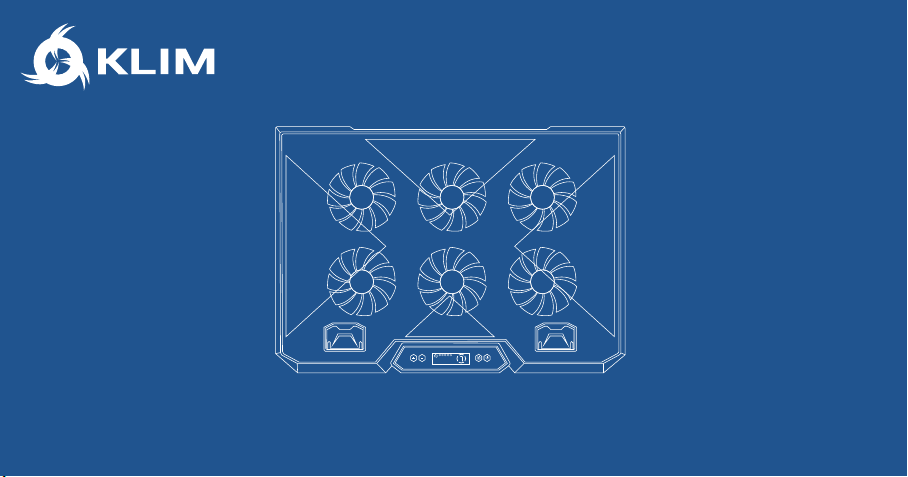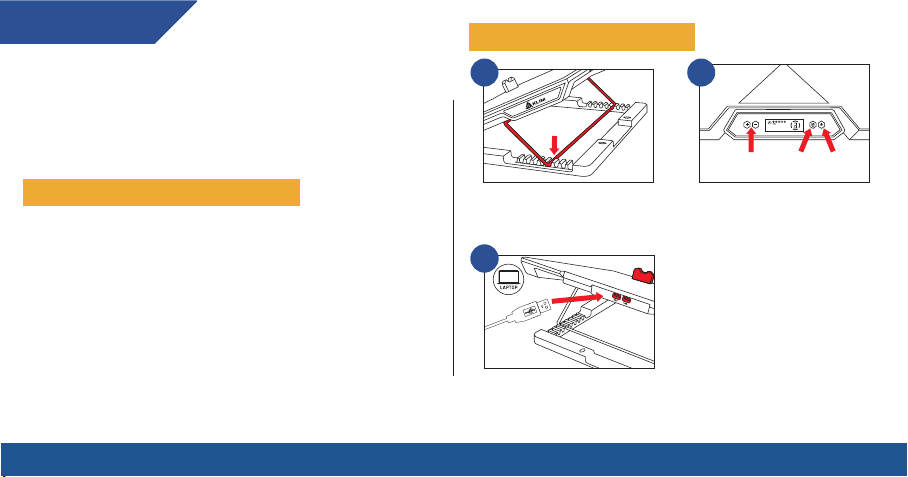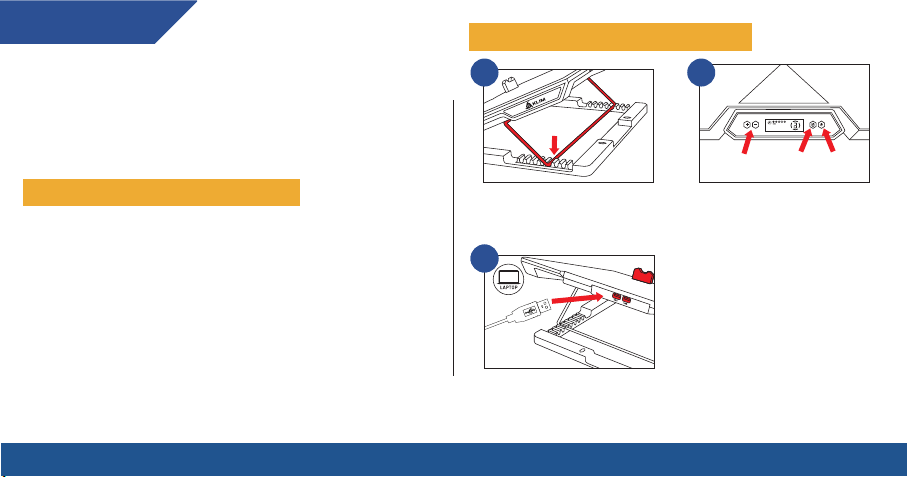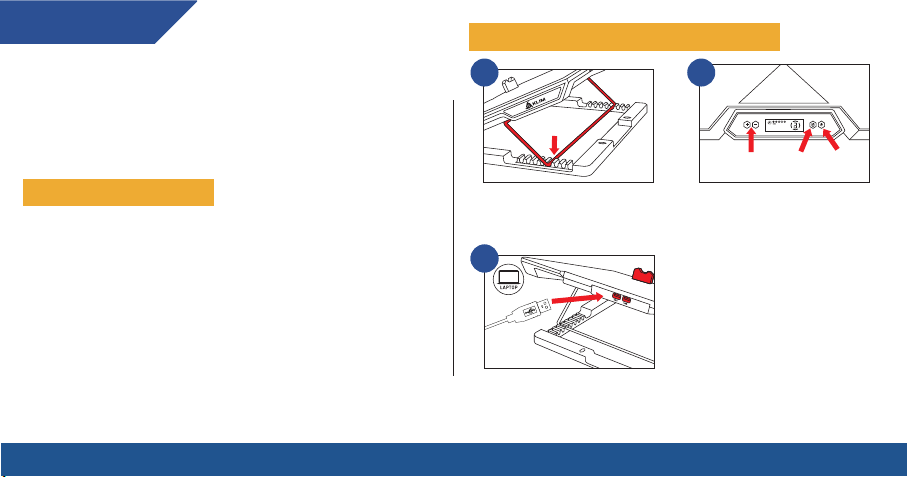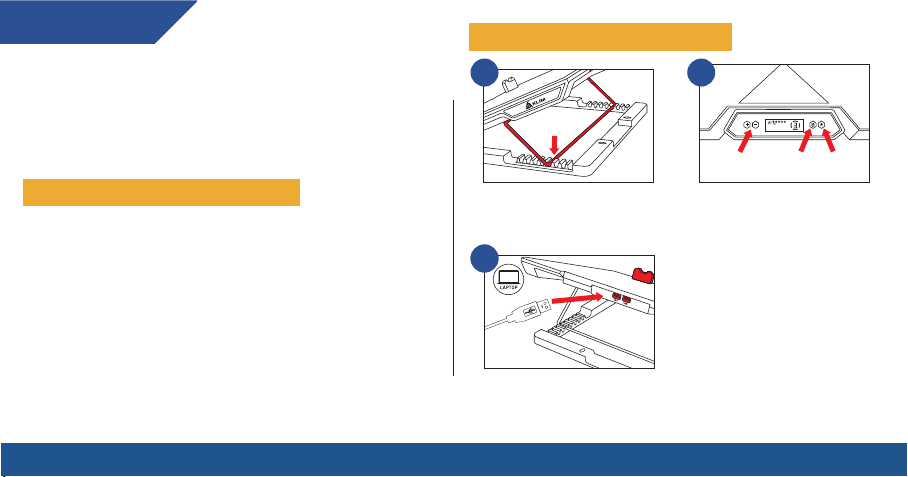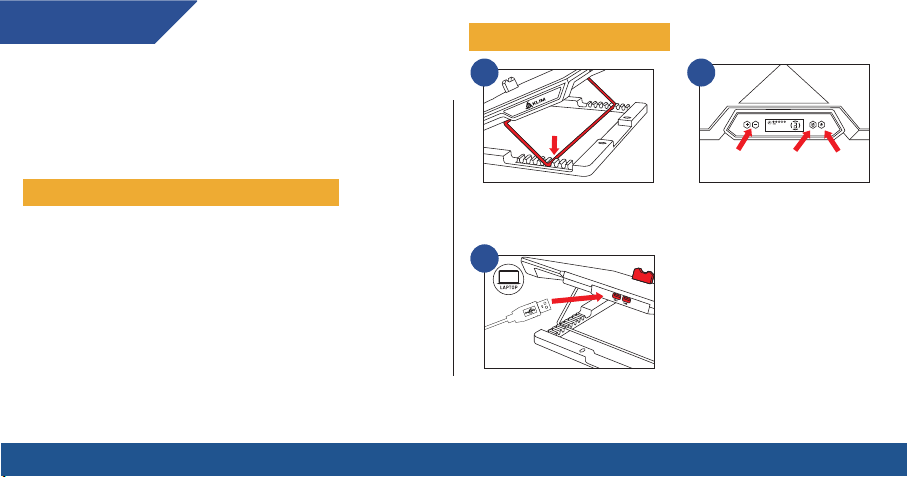3
DEUTSCH INSTALLATION UND VERWENDUNG
Stelle deine bevorzugte Neigung ein,
indem du die Halterung in die Schlitze
steckst. Achte darauf, dass beide
Seiten auf der gleichen Höhe sind.
SPEZIFIKATIONEN
- Abmessungen:
- Gewicht:
- Lüfterabmessungen:
- Maximale Lüfterdrehzahl:
- Standard-Lüfterdrehzahl:
- Minimale Lüfterdrehzahl:
- Luftstrom:
- Lüftergeräusch:
- Stromstärke:
- Spannung:
- Stromanschluss:
- Kompatibilität:
395 x 275 x 22 mm
990 g
65 x 65 x 18 mm
2100 ± 10% (Stufe 6)U/min
1700 ± 10% (Stufe 3)U/min
1500 ± 10% (Stufe 1)U/min
70 CFM
27-32 dB
0.8 A ± 10 %
5 V
USB Kabel
Laptops von 10 bis 17 Zoll
Lege den Laptop auf das Kühlkissen
und verbinde das USB-Kabel mit dem
Kühlkissen und dem Laptop. Hebe bei
Bedarf die vorderen Laschen an, um
den Laptop in Position zu halten.
22
1
Ein/Aus-Schalter
Drücke den Ein/Aus-Schalter, um die
Laptop-Kühlung ein- oder
auszuschalten.
Steuerung der Lüftergeschwindigkeit
Drücke die Tasten +/-, um die
Lüftergeschwindigkeit einzustellen.
Der Standardwert ist 3.
Steuerung der RGB-Beleuchtung
Drücke die RGB-Taste, um die
Beleuchtung an den Seiten des
Kühlers zu ändern. Halte die RGB-
Taste 3 Sekunden lang gedrückt, um
die Seitenbeleuchtung
auszuschalten. Hinweis: Die Lichter an
den Lüftern sind immer an, wenn das
Gerät in Betrieb ist.
Lüftergesch-
windigkeit
3
RGB-
Beleuchtung Ein/Aus-
Schalter
Danke, dass du dir unseren KLIM Glacier Laptop-Kühler gekauft
hast! Wir hoffen, dass dir dieses Produkt gefällt und dass es dir
hilft, deinen Laptop bei einer optimalen Temperatur zu halten.
Wenn du Hilfe brauchst, kontaktiere uns bitte unter
deutschland@klimtechnologies.com. Unsere Spezialisten
werden innerhalb von 24 Stunden antworten!