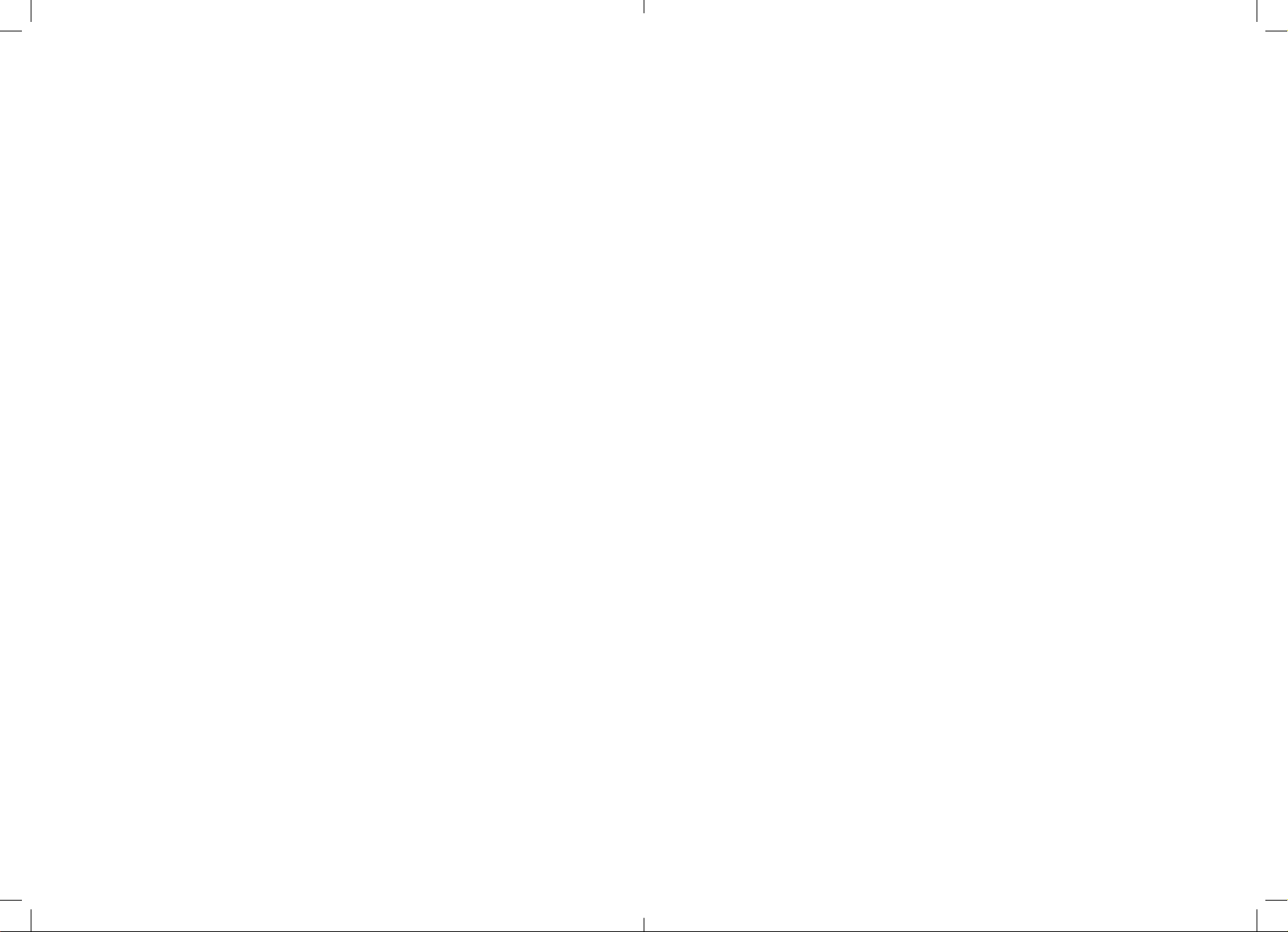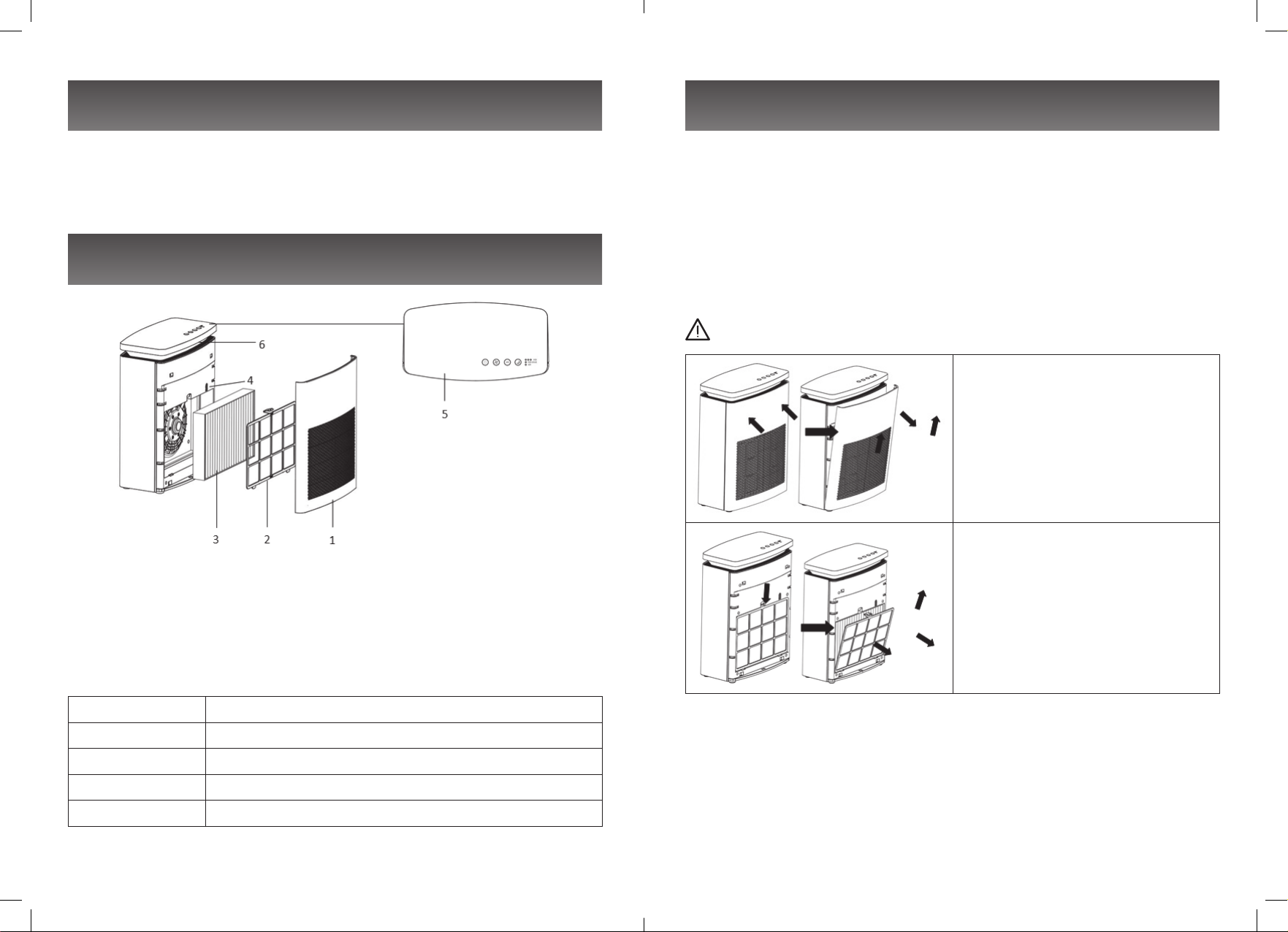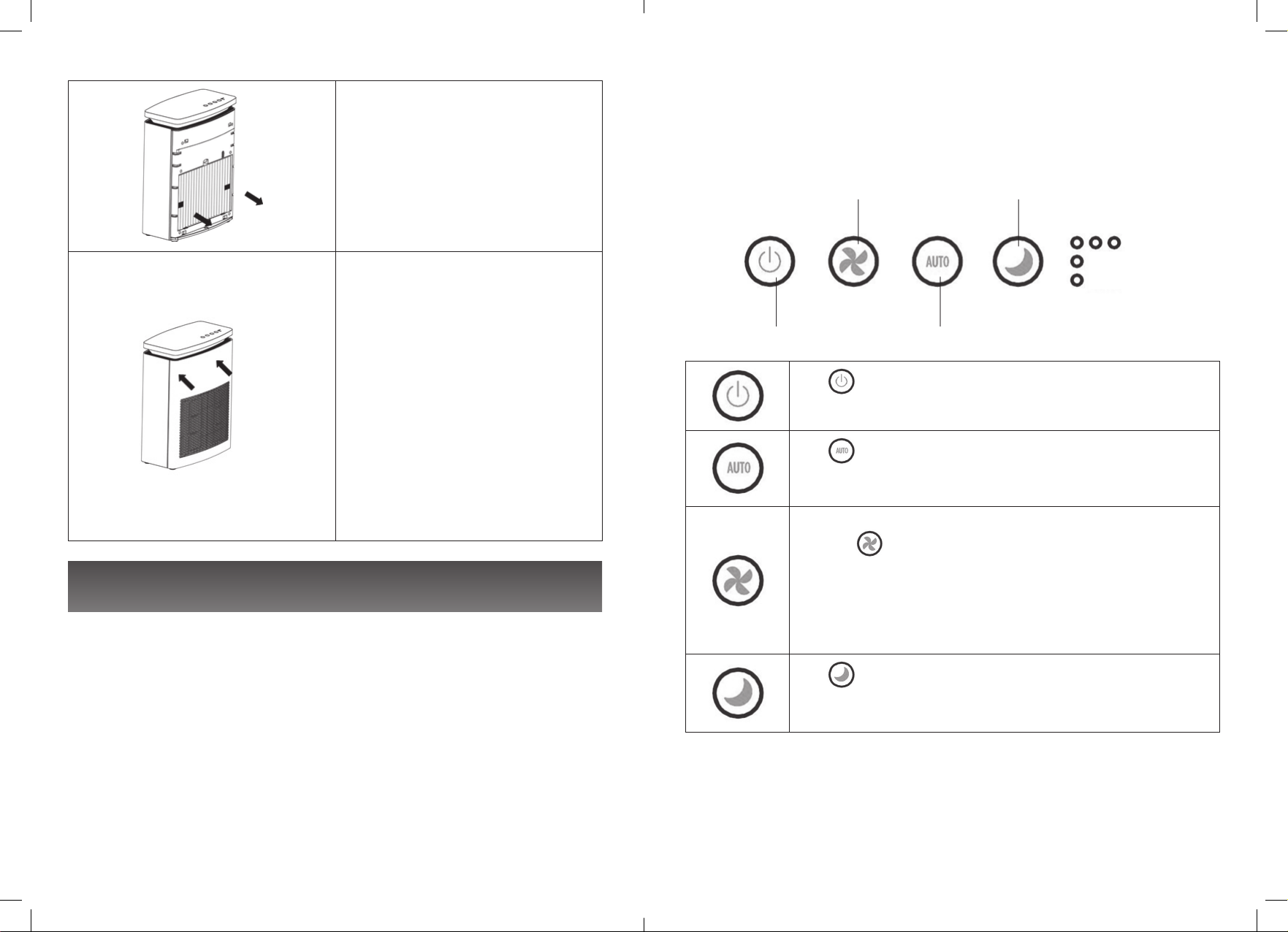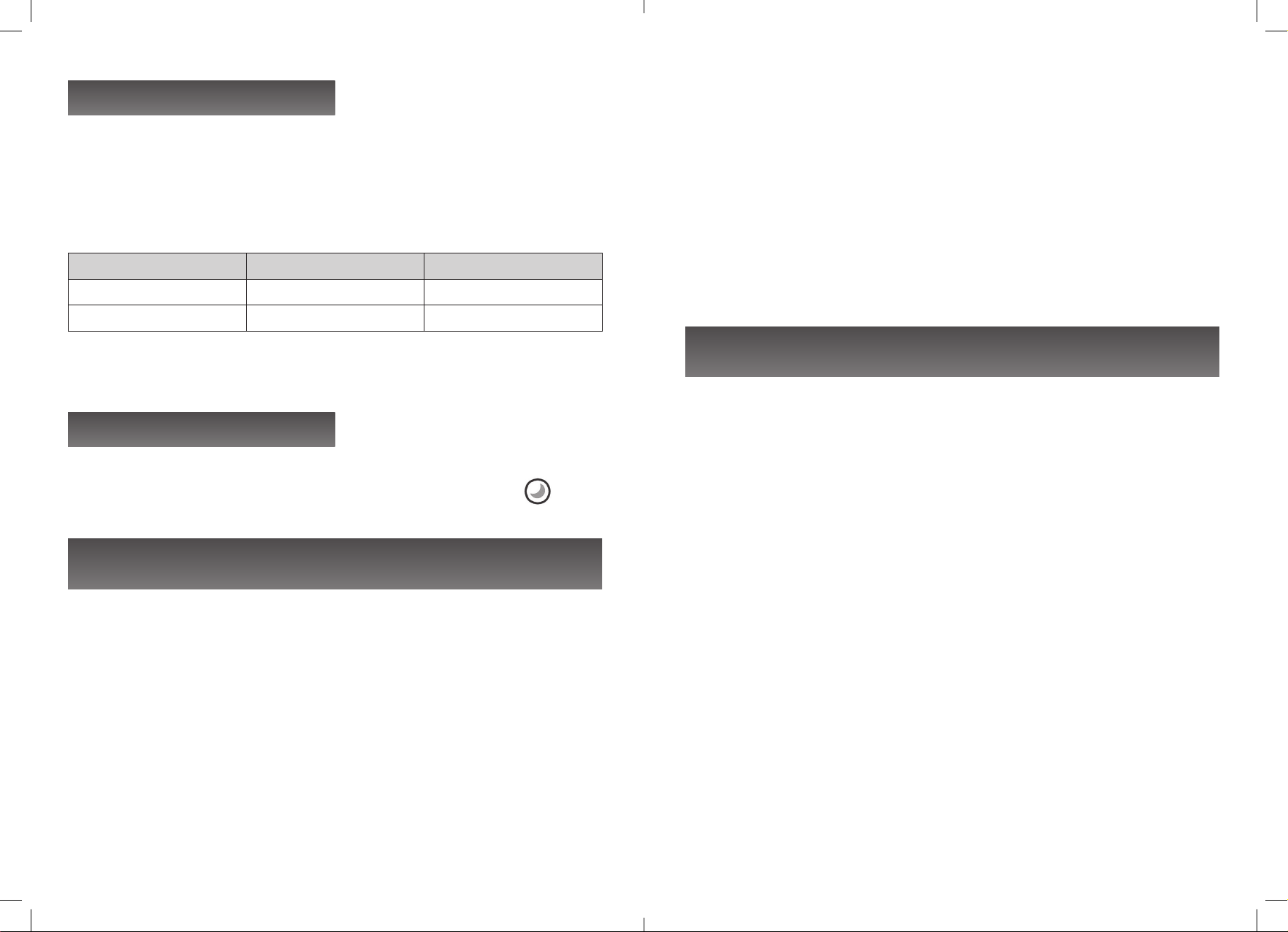Operaon
Fig 3
3. Grasp the tabs of the lter
and pull outward to remove it.
Remove protecve wrap from
the lter. (See Fig 3)
Fig 4
4. Place the compound lter
into the air purier housing,
Ensure that the removal
“front” tabs are facing
outward, Place the Pre-lter
on top of the compound
lter. Replace the front cover
by placing the tabs on the
boom of the front cover into
the slots on the unit, Gently
push the top of the front
cover into place by pressing to
secure in place. (See Fig 4)
• Portable air purier are more eecve in rooms where all doors
and windows are closed, In general, It is recommended that you
run air purier while you are at home to clean the air.
• Once the lter have been unwrapped and replaced in the unit,
Plug the power cord into a working electrical outlet.
• When unit is on, It will tacitly approve in Auto mode, It will show
real air quality aer 3 mes air quality light alternately ash
checking.
• Air quality light:
Blue - Good
Purple _ Medium
Red -- Bad
Fan speed
Power
Sleep / Filter replace
SPEED
FILTER REPLACE
AUTO
Auto
Tap \ symbol for on / o.
Tap symbol , Blue “AUTO” LED light will illuminate,
It will auto to select the fan speed base on the air
quality in the room.
Select the desired cleaning level by simply Tapping the
symbol to seng opons, Blue “SPEED” LED light
will illuminate the selected seng
1. blue LED light illuminate: Low
2. blue LED light illuminate: Medium
3. blue LED light illuminate: High
Tap symbol, Fan speed will auto seng in low
speed, All lights will be o except low speed LED light
is a lile brightness.
GB-6 GB-7