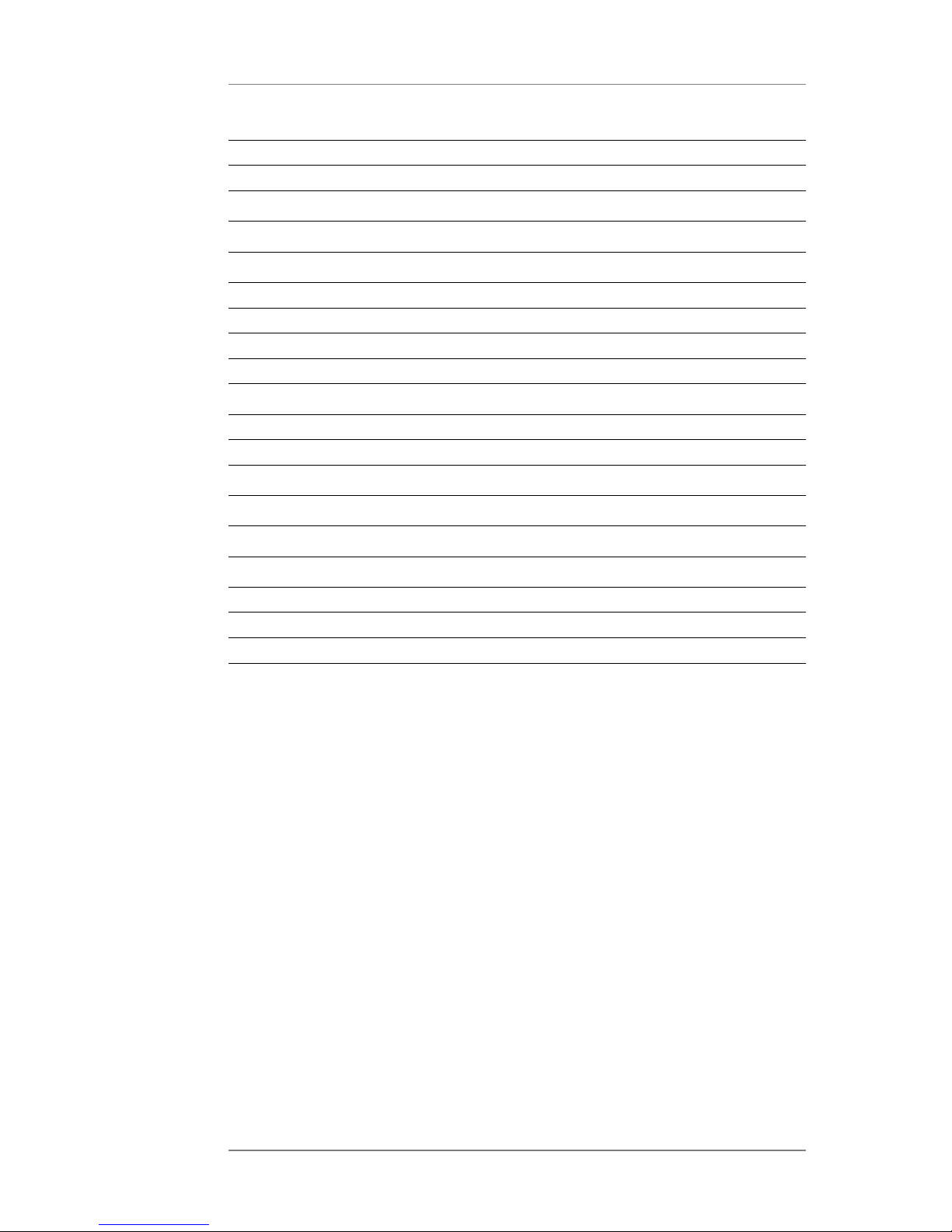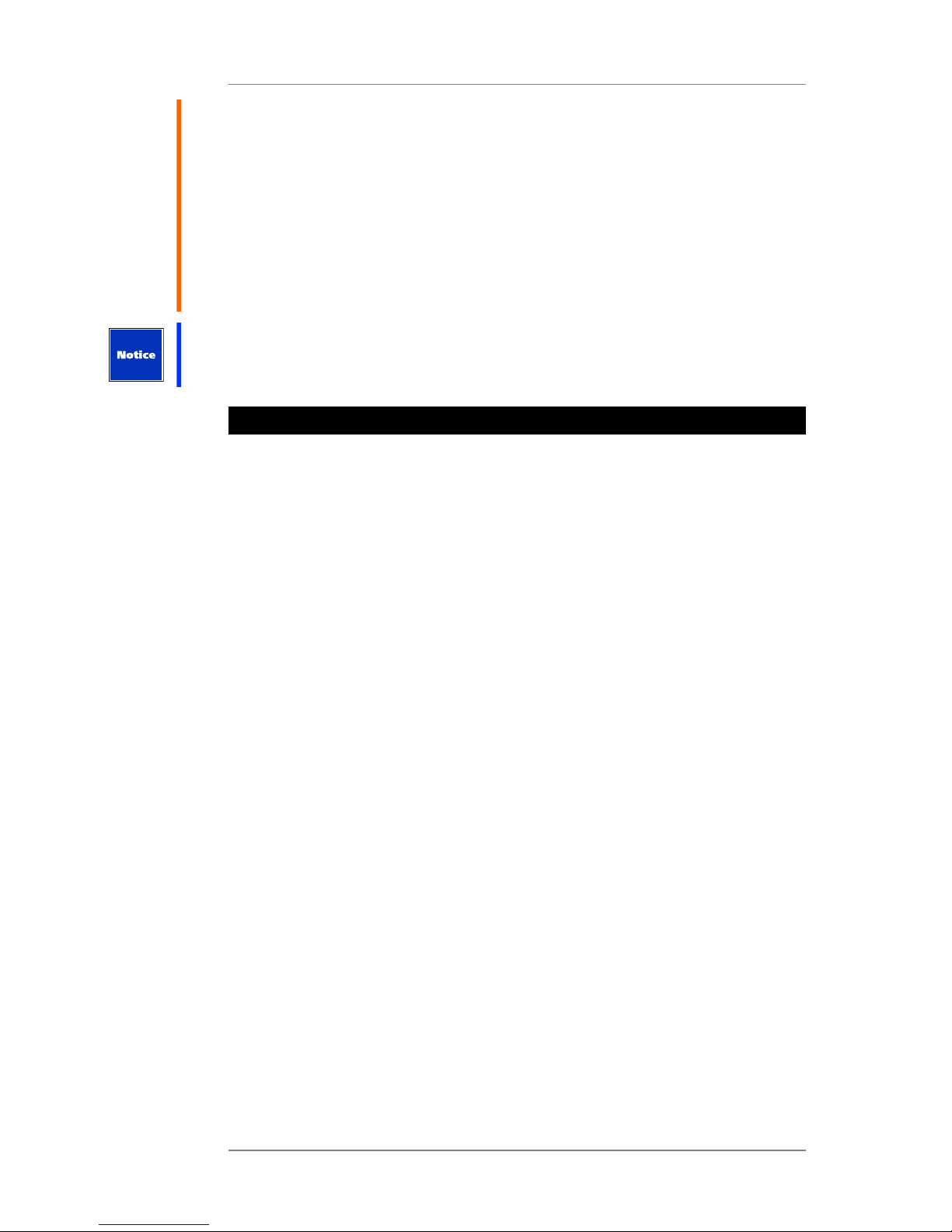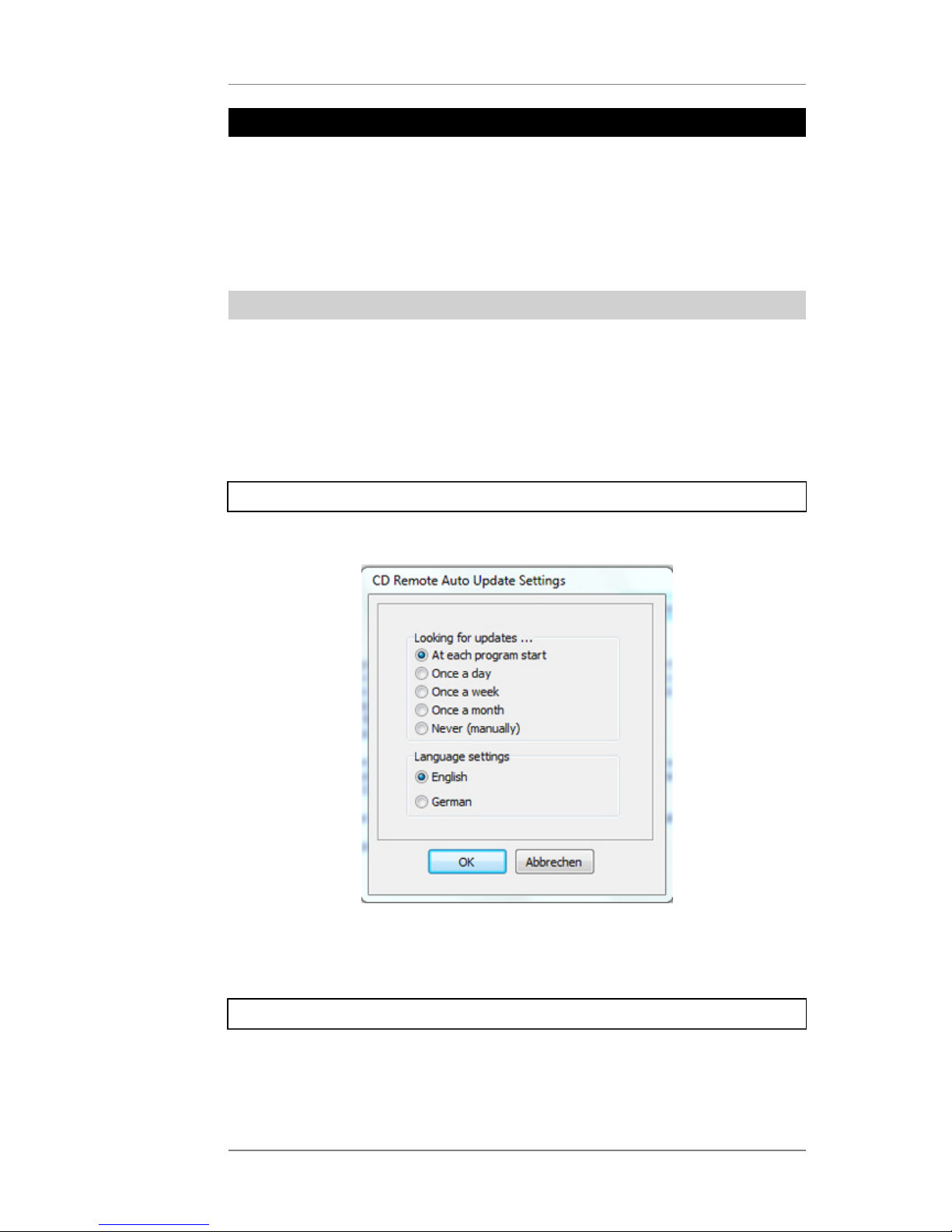User's manual K&F CD 44 Digital System Controller
KLING & FREITAG GMBH © 2014 Version 11.6 Page 8 of 77
Maintenance and technical service
The user should not perform any maintenance or repair work on the unit which goes beyond
the work described in this manual. This must be carried out by qualified specialist staff.
The device may only be repaired by qualified specialist staff when, for example:
• the power cord or the mains connector have been damaged.
• objects or liquids have gotten into the device.
• the device has been exposed to rain.
• the device doesn't appear to be functioning properly.
• it has fallen down or the housing is damaged.
Unwanted interference
RF interference on the power cord or on the line signal cables may lead to unwanted sound
interference.
4. Product Description
The signal processor CD 44 is a digital 4 in 4-way speaker controller that can process both
analogue and digital signals in the AES/EBU format up to 192 kHz.
The controller is equipped with the finest AD and DA state-of-the-art converters as well as 3
micro-controllers and 8! integrated signal processors (DSP). It not only offers excellent audio
results, but also a multitude of special features and novel functions: CD 44
Multi-level memory concept for parameter management
The parameter sets for almost all K&F speaker systems are saved in the form of macros
in the device (the so-called ‘LS-Blocks’). They can be copied as a complete set of data and
independently of one another into each of the 4 output channels.
The specification of one K&F phase reference for multi-way operations is advantageous
because of its high level of compatibility. Without requiring phase adjustments, the various
K&F tops can be combined with all K&F subwoofers.
Additional LS-Blocks ‘Flat’ facilitate the integration of third-party products (with limitations)
or the processing and linking of signals to speakers with integrated filters and amplifier
electronics.
14 pre-configured routings allow every reasonable configuration from up to 4 different input
signals to the 4 output channels.
Frequently used combinations of routings and ‘LS-Blocks’ can be saved along with further
parameters (such as Gain / Delay / PEQ) in up to 64 set-ups.
Two-step limiter concept
Two limiters work in each of the 4 output channels. A quick reacting “peak limiter” limits
the peak level and, thus, the cone excursion of the connected speakers is kept at non-critical
levels.
A slow reacting ‘RMS Limiter’ reduces the level when there is a risk that the permissible
average power will be exceeded, thus resulting in the voice coils overheating.
The pre-set values have been established in extensive series of tests. With excellent sound
qualities, they provide an outstanding compromise with regard to the peak levels and
protection of the speaker systems.
Automatic determination of gain using sense technology
The CD 44 calculates the gain of the connected amplifiers in real-time and automatically
corrects the limiters’ thresholds as soon as the gain of the connected amplifier should be
changed (i.e. by using the input potentiometer or similar). Compared to conventional devices
this results in a clearly improved reliability when adjusting the limiter thresholds.
Limiter reduction