Klipsch Reference S4 User manual
Other Klipsch Headphones manuals

Klipsch
Klipsch STATUS User manual

Klipsch
Klipsch AS-5i User manual

Klipsch
Klipsch KG-300 User manual

Klipsch
Klipsch Mode M40 User manual

Klipsch
Klipsch R6 User manual

Klipsch
Klipsch Image S4A User manual

Klipsch
Klipsch T5 TRUE WIRELESS Installation manual

Klipsch
Klipsch KG-200 User manual

Klipsch
Klipsch T5 II Silver User manual

Klipsch
Klipsch Image X10 User manual

Klipsch
Klipsch Reference T5 Sport User manual

Klipsch
Klipsch X20i User manual

Klipsch
Klipsch R5 User manual
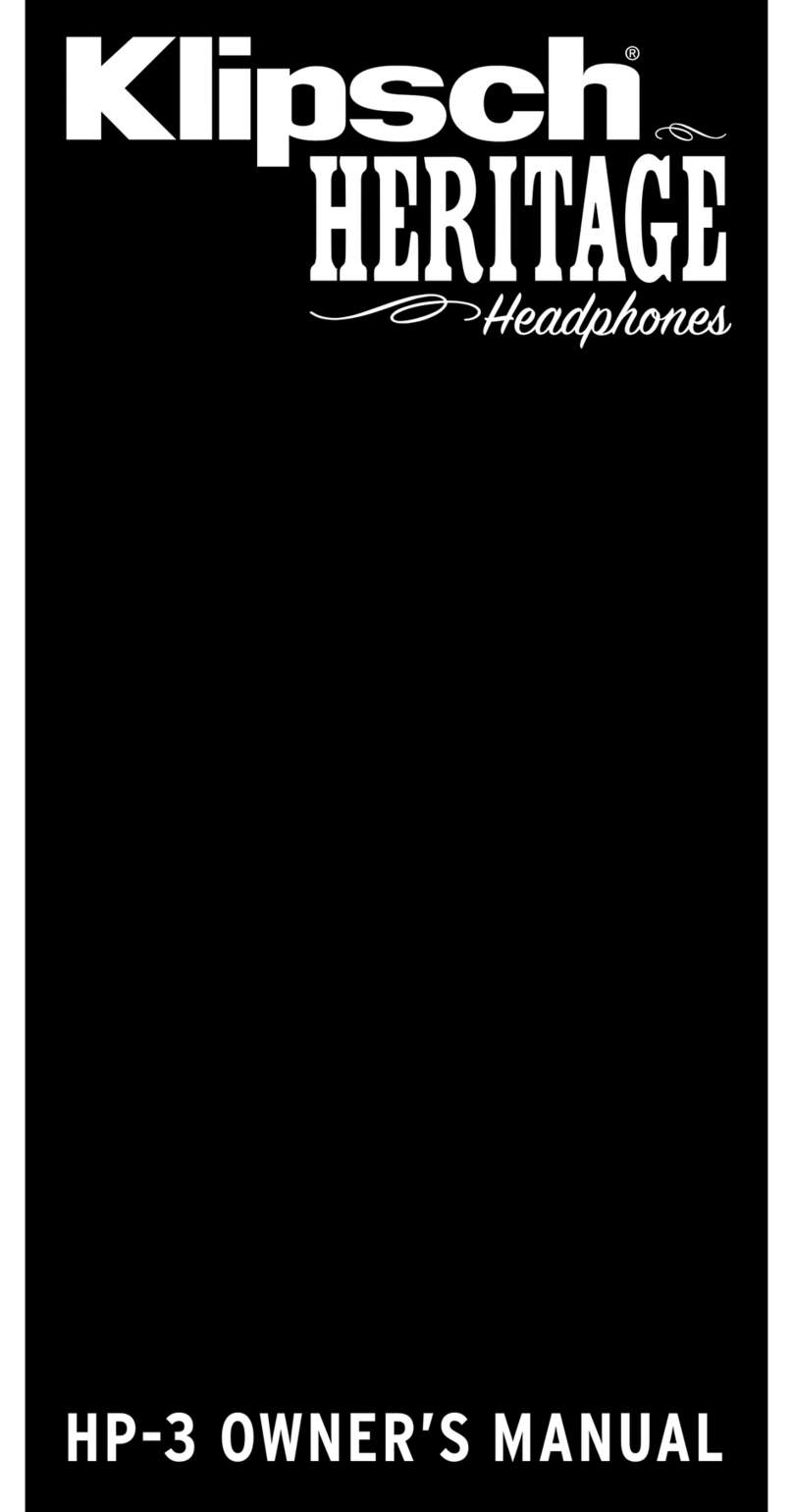
Klipsch
Klipsch HP-3 User manual

Klipsch
Klipsch KG-300 User manual

Klipsch
Klipsch Reference S4 User manual

Klipsch
Klipsch Image S4i User manual

Klipsch
Klipsch Image S4i User manual

Klipsch
Klipsch Custom 1 Premium User manual

Klipsch
Klipsch ON-EAR User manual


























