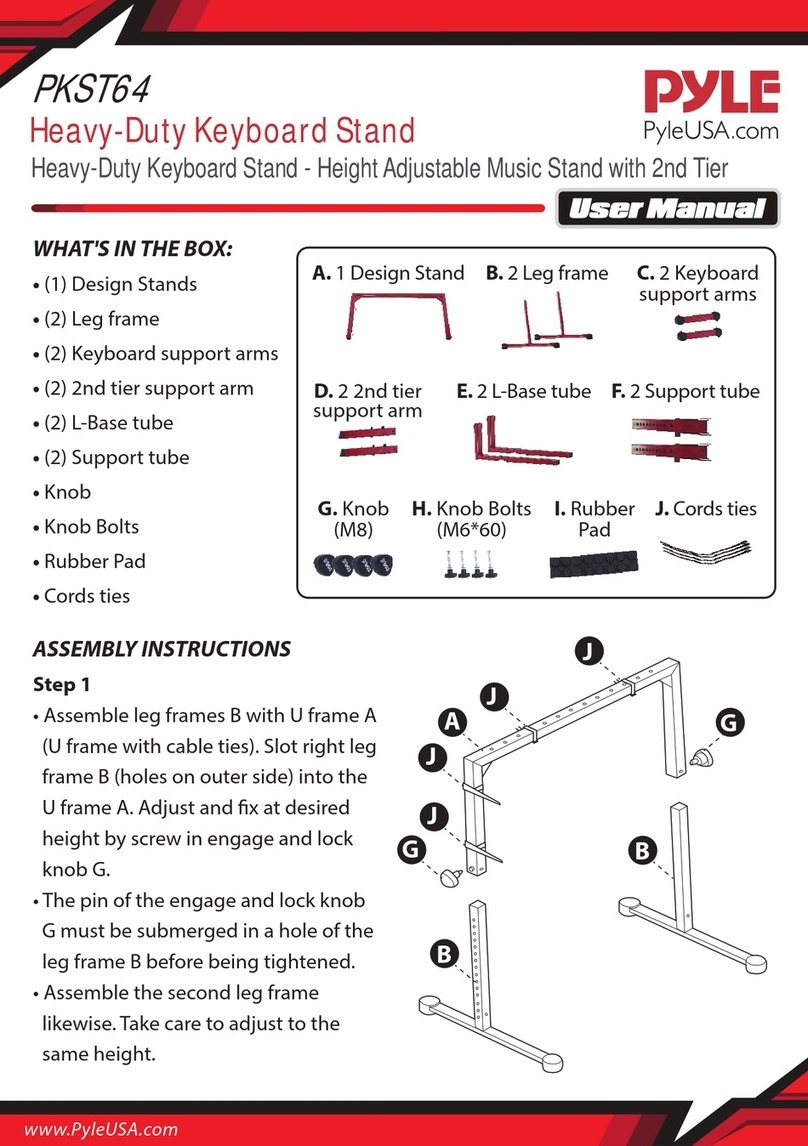Klus 3035-KOZE User manual

*The full range of accessories and electronics is available at www.KlusDesign.eu
www.KlusDesign.eu
NOTE! All LED tapes must be connected to a 12 V or 24 V power supply.
IMPORTANT: Not all possible mounting procedures are presented here.
More mounting procedures and related accessories can be found at www.KlusDesign.eu.
Drawings of extrusions and accessories in these instructions are simplied and only
approximate the actual shapes.
1
3035-KOZE mounting instructions
9. Wedge*
10. Cover*
11. Silicone cord*
(Ref. 18056)
1.1 RAM-3035-KOZE prole (item 1.1)
1.2 RAM-3035-KOZE prole (item 1.2)
1.3 Spring (item 1.3)
2. 3035-O prole (Ref. B8441)
3. Locking bolt*
4. End cap for item 1.1*
5. LED tape*
6. Gland*
7. Power supply (12 V / 24 V)*
8. End cap for item 2.*
1.1
9.
2.
10.
3.
6. 8.
5.
7.
4.
1.2
1.3
3.
11.

www.KlusDesign.eu 2
3035-KOZE mounting instructions
NOTE! - polygonal lighting xture
The RAM-3035-KOZE and 3035-O
proles can be used to build polygonal
lighting xtures.
The RAM-3035-KOZE prole is not
symmetrical!
When mounting the prole
in a polygonal shape, the hooks must
be directed to the outside of this
geometric gure. The prole must be
glued into the drywall with the correct
side.
In lighting xtures resembling
a zigzag shape, individual prole
sections must be positioned
separately. Hooks must always
be pointing outside the “bend”.
In the event of an error, the position of
the hooks can be corrected by discon-
necting the items (1.2) and turning them
over (see page 3).
The hook points correctly - outwards
The hook points incorrectly - inwards
(Correct)
(Incorrect)
(Optionally)
I
II
III
1.2

www.KlusDesign.eu 3
3035-KOZE mounting instructions
b) Groove preparation using the RAM-3035-KOZE prole
If the power supply (7) does not t into
the openings of the RAM-3035-KOZE
prole, its items (1.2) must be slid
further apart accordingly.
To do this, remove the springs (1.3).
This can also be done after nishing
the wet work.
Slide the items (1.2) along the item (1.1).
The minimum distance of the last item
(1.2) from the end of the prole is
100 mm / 3.94”.The distance between
items (1.2) cannot exceed
400 mm / 15.7”.
After sliding items (1.2), make sure that
the power supply (7) now ts into the
enlarged opening.
Put the springs (1.3) back in the
items (1.2).
Ia
IIa
IIIa
3.
7.
7.
1.2
1.1
1.3
1.1
1.2
1.3
1.2
max.
400 mm / 15.7’’
min.
100 mm / 3.94’’

www.KlusDesign.eu 4
3035-KOZE mounting instructions
b) Groove preparation using the RAM-3035-KOZE prole
Attach end caps for item 1.1 (4).
The groove in the ceiling should
be between 46 mm / 1.18”
and 51 mm / 2”.
Apply glue evenly to the prole’s anges.
Press the prole into the gap
and remove excess glue.
NOTE! The prole must not get
deformed during mounting!
Apply glue and spread it at the junction
of the prole’s anges and drywall.
Attach TUFF-TAPE or equivalent
at the junction of the prole anges
and drywall.
Ib
IIb
IIIb
min. 46 mm / 1.81”
max. 51 mm / 2”
4.
4.

www.KlusDesign.eu 5
3035-KOZE mounting instructions
b) Groove preparation using the RAM-3035-KOZE prole
Apply plaster and make the surface
even.
Prime and paint the surface.
Skip to pg. 7 if assembled light xture
is received from factory.
Smoothen the surface with sandpaper.
IVb
Vb
VIb

www.KlusDesign.eu 6
3035-KOZE mounting instructions
c) Preparation of the 3035-O lighting xture
Bottom view
Top view
a. Drill holes for locking bolts in the
proled orientation line in the
3035-O prole (2).
The number of holes must be equal
to the number of bolts used. Each hole
should be in the middle of the
corresponding item (1.2). There must
be a minimum of two bolts
per 1 meter of a prole.
b. Drill a hole in the 3035-O prole (2)
for the cable gland.
NOTE! The 3035-O prole (2) must be
shortened by 6 mm / 0.24” at each end
where the end caps will be mounted.
Mount the power supply (7) on the back
of the prole in such a position that
it ts into the opening of the
RAM-3035-KOZE prole.
Run the power cable to the power
supply through one of the channels
in the 3035-O prole (2.1), so that it does
not protrude above the surface.
a. holes for locking bolts ø 2,5 mm / 0.1”
b. hole for a gland ø 6,5 mm / 0.26”
item (1.2)
Adhere the LED tapes (5), mount the
gland (6) and route the power cable
through it.
Attach end caps to the item 2. (8).
Locking bolts (3) can be tightened
preliminarily in the pre-drilled holes
before mounting the prole at its
destination (after mounting the LED
tapes).
Ic
IIc
IIIc
6.
1.2
2.
3.
8.
5.
8.
1.2
7.
2.
1.2
2.
1.2 1.2
7.
3.
3.

www.KlusDesign.eu 7
3035-KOZE mounting instructions
To facilitate further work, mark the
location of the items (1.2) in the
RAM-3035-KOZE prole, e.g. with colored
adhesive tape.
Prepare as many wedges (9) as there are
items (1.2). They will prevent the 3035-O
prole from falling out in the initial
phase of the mounting procedure.
Connect the main power cables to the
power supply (6).
Insert the 3035-O prole into the
prepared mounting track.
To do so, press the prole to the
wall of the RAM-3035-KOZE from the
side of the proled orientation line. After
that, press it to the item (1.2) and move
it towards the axis of the
RAM-3035-KOZE. This will make the ho-
oks of the 3035-O prole interlock with
the hooks of the items (1.2).
To prevent the 3035-O prole from
falling out, insert wedges temporarily (9).
They should be inserted into the marked
spots in the gap between item (1.1) and
3035-O prole (2). There should be one
wedge for each marked element (1.2)
and they should be placed from the side
of the proled orientation line.
d) Final mounting
Id
IId
IIId
9.
1.2
9.
9.
1.2
7.
9.
9.
9.
1.1 1.1
2.1

www.KlusDesign.eu 8
3035-KOZE mounting instructions
d) Final mounting
Secure the 3035-O prole (2) against
slipping out by tightening the locking
bolts (3) in the pre-drilled holes.
Remove wedges and markings.
Attach the cover (10) by slightly bending
the edge of the prole outwards.
Mount the optional silicone cords (11).
(optional)
IVd
Vd
VId
10.
3.
2.
3.
11.
11.

www.KlusDesign.eu 9
3035-KOZE mounting instructions
SERVICE
Slide the 3035-O prole towards the
proled orientation line and pull it down
(as shown in the gure).
Remove the optional silicone cords (11).
Slightly bend the edge of the prole.
Hook the edge of the cover (10) with
a at tool and slide the tool along the
single edge of the prole so the cover
will snap out.
Do not bend the cover by force!
Remove the locking bolts (3).
10.
11.
11.
3.
3.
I
II
III
3.
This manual suits for next models
4
Table of contents
Other Klus Rack & Stand manuals