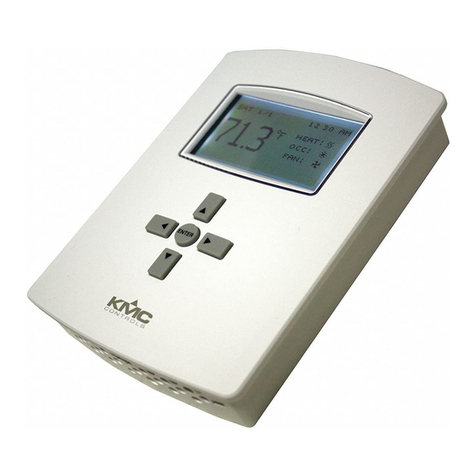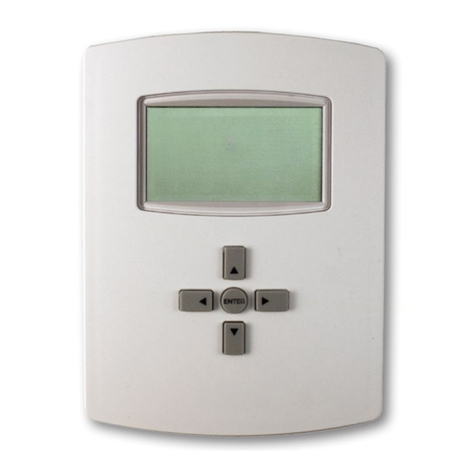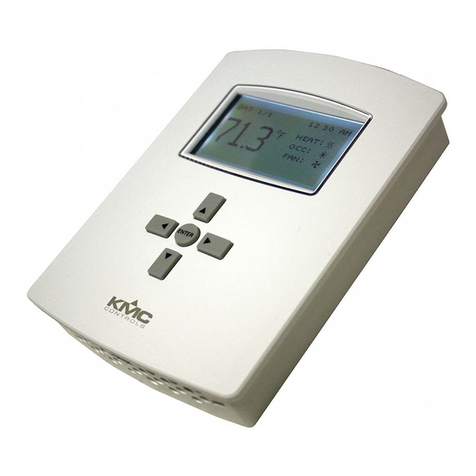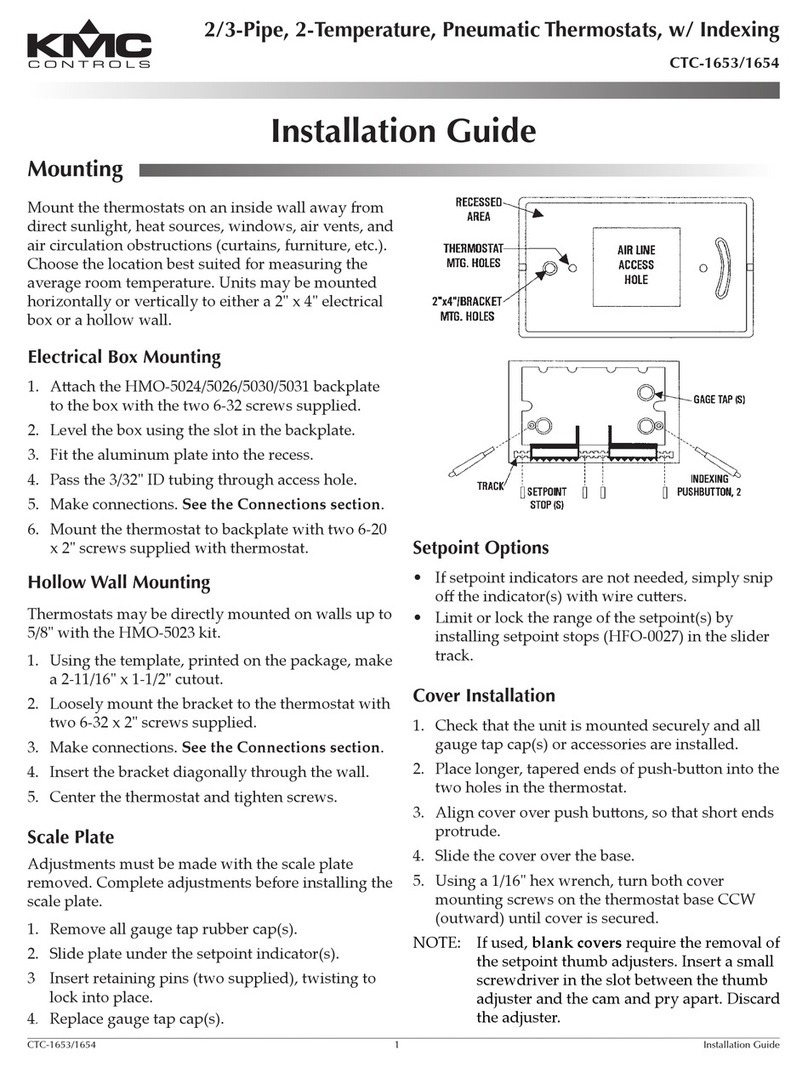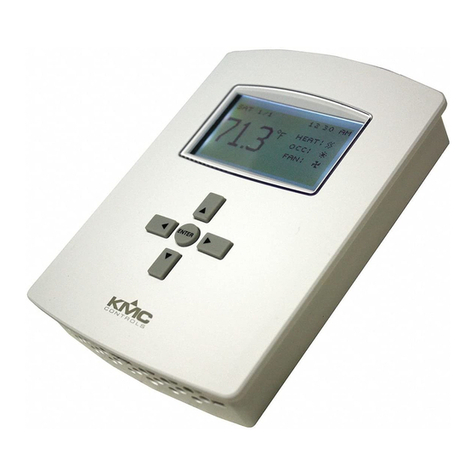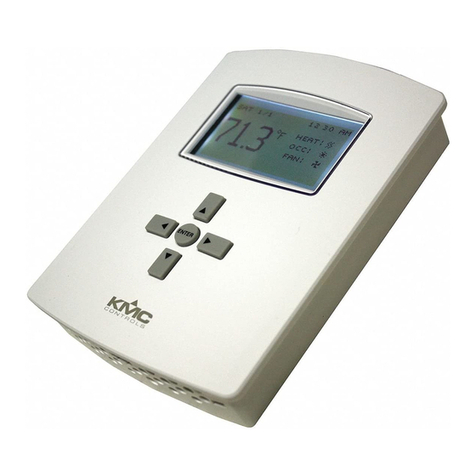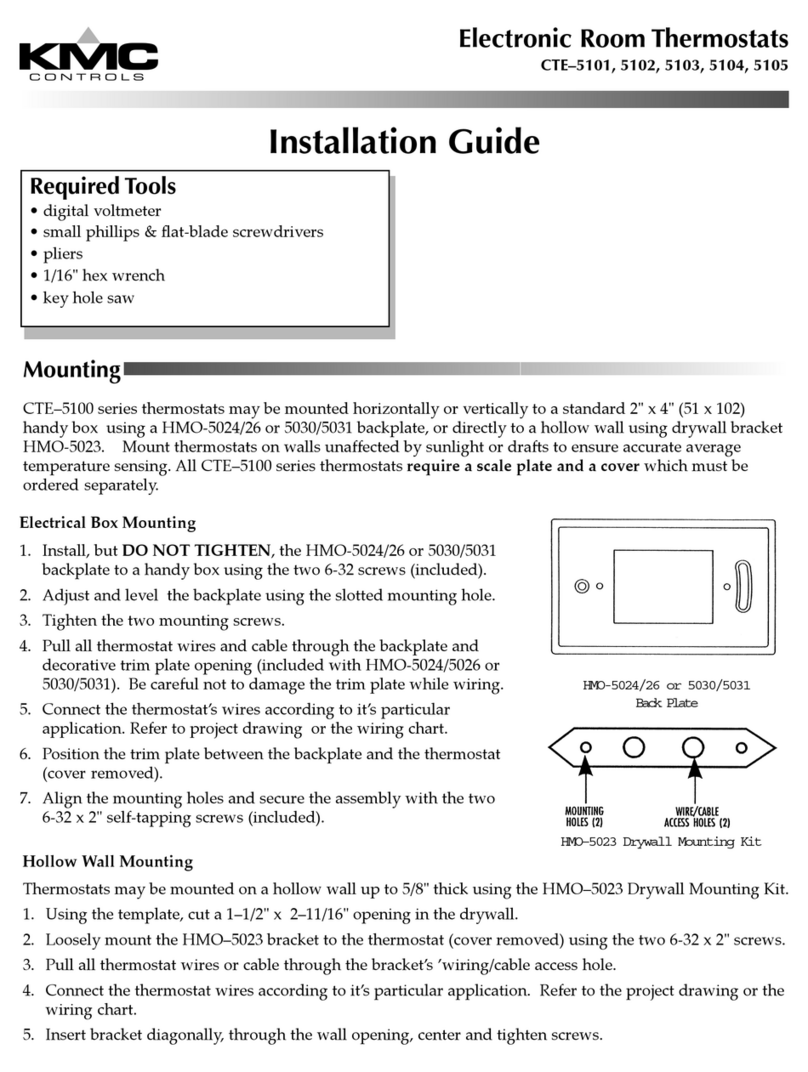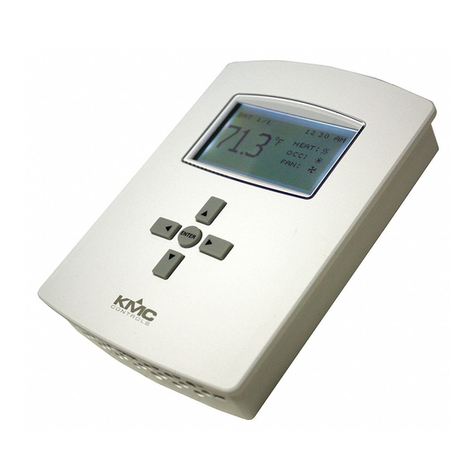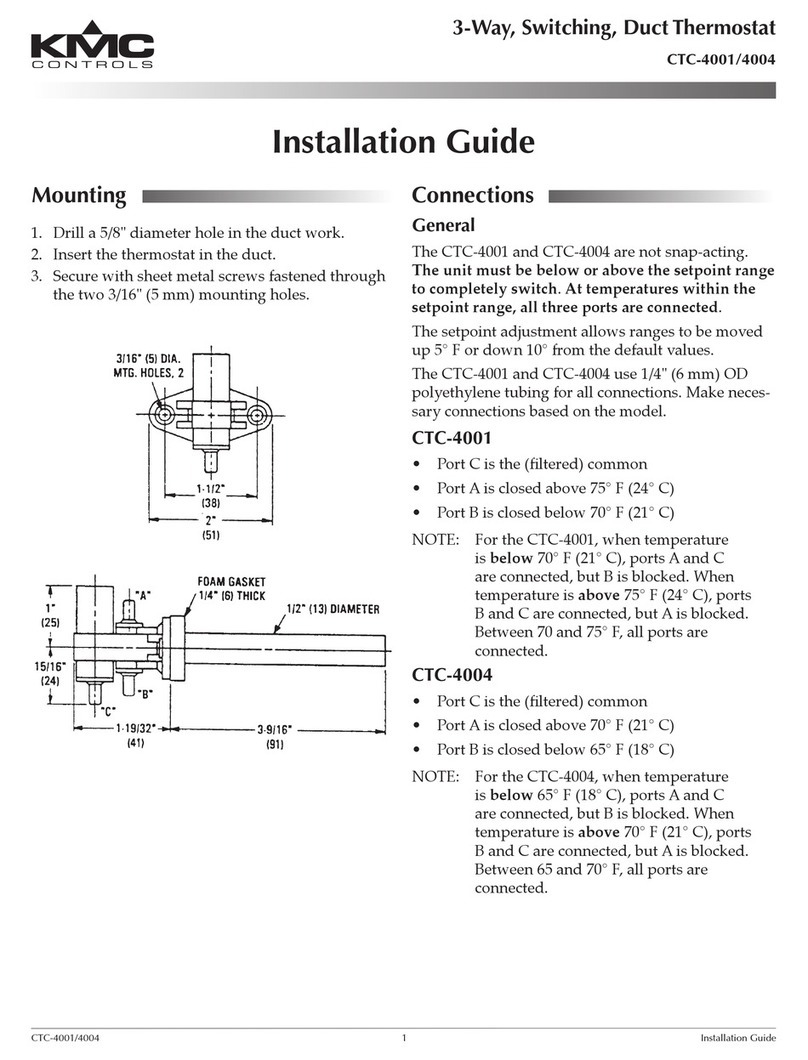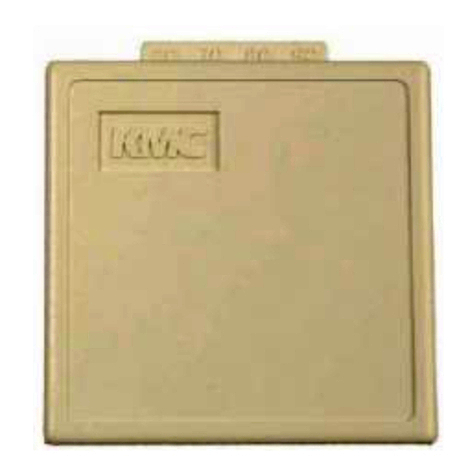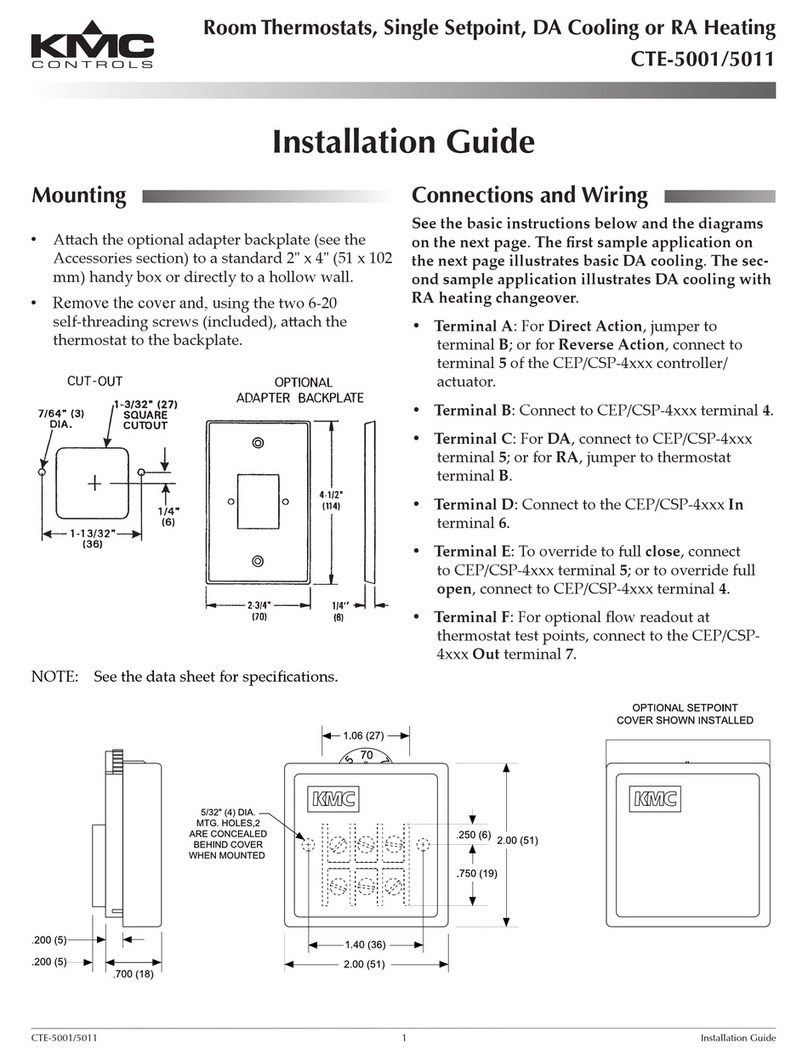FlexStat 2 Operation Guide, Rev. L
System Setup ..................................................... 23
Trend Viewer .....................................................24
Resetting the FlexStat ............................................24
Types of Reset ....................................................24
Warm and Cold Starts .......................................24
Restore Factory ................................................. 25
Network Connection .............................................26
MS/TP Network Communication ......................26
IP/Ethernet Network Communication ...............26
PC Data Port Connection ..................................26
Maintenance ......................................................... 27
Firmware Upgrade ................................................27
Programming (Custom) .........................................27
Accessories ...........................................................27
Troubleshooting .................................................... 28
Alarm Issues ...................................................... 28
Alarm, (False) Fan Fail .................................... 28
Alarm, (False) Low Limit (Freeze Stat) ............28
Alarm, (False) Space Temp. or Humidity ........28
Communication Issues ......................................28
Ethernet/IP Network Communication Issues ..28
KMD-5576 (Data Port) Communication Issues 28
MS/TP Network Communication Issues .........28
Cover, Display, and Reset Issues ........................ 29
Cover Binds on Backplate ..............................29
Display Is Blank (or Erratic) ...........................29
Display Freezes (Buttons Have No Effect) ......29
Display Keeps Resetting .................................29
“SYSTEM ERROR” Is Displayed ...................... 29
Custom Programming and Web Issues ............... 30
Control Basic Programs Do Not Work ............30
Custom Web Graphics Do Not Work .............30
Input, Sensor, and Value Issues .......................... 30
CO2 Level Value Is Frozen or Is 0 ...................30
CO2 and DCV Sequences Are Not Working ....30
CO2 Level Is “Too High” .................................30
DCV Menu Is not Visible ................................ 31
Input Values Are Outside the Expected Range 31
Motion/Occupancy Sensor Does Not Work ...31
Temperature Reading Is Incorrect ..................31
Temperature Setpoint Is Not Maintained .......32
Time and/or Date Are Incorrect .....................32
Output, Fan, and Relay Issues ........................... 33
Analog Output Does Not Work ......................33
Fan Does Not Run .......................................... 33
Relay (External) Does Not Work ....................33
Upgrading Firmware Issues ...............................34
Firmware Upgrade Failures ............................ 34
Relay (Internal) Does Not Work .....................34
FlexStat Malfunctions After Upgrade ............. 35
Wiring Issues ..................................................... 36
Installation Wiring Considerations ................. 36
Troubleshooting Wiring Problems ..................36
Support ................................................................. 37
Important Notices .................................................37
Reference .............................................................. 38
Acronyms and Abbreviations .............................38
Definitions of Terms .......................................... 39
Index .....................................................................40