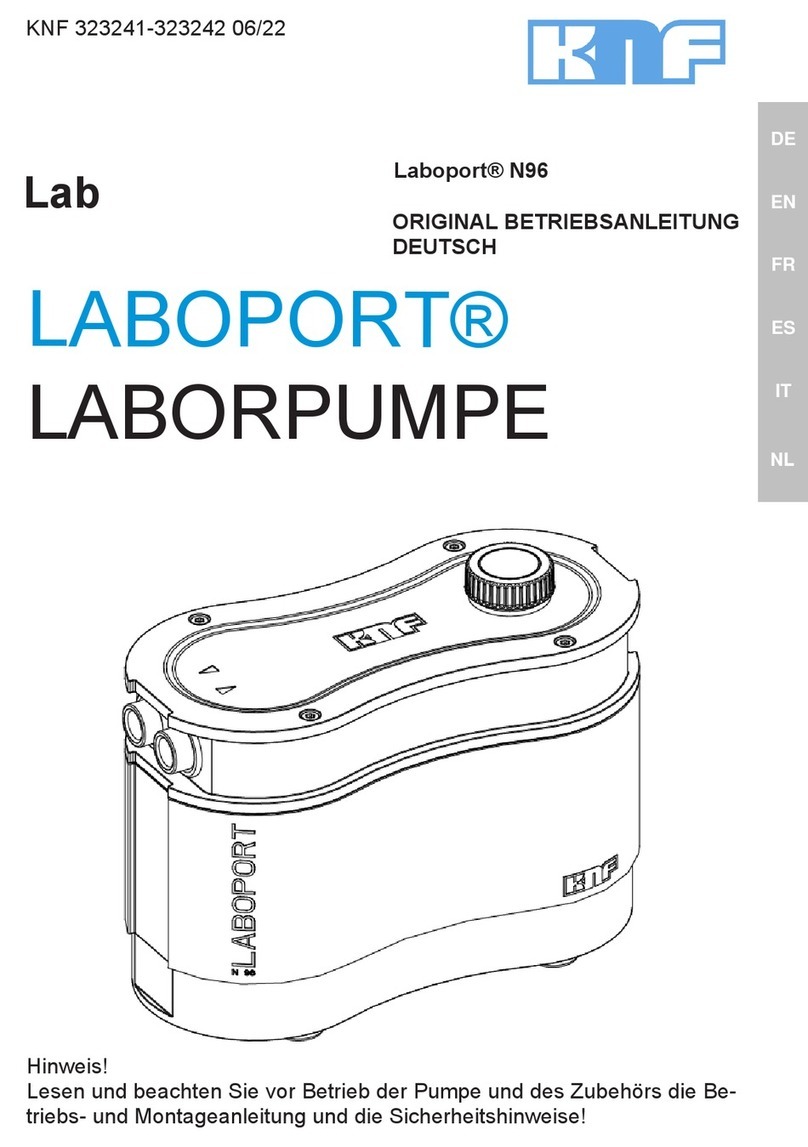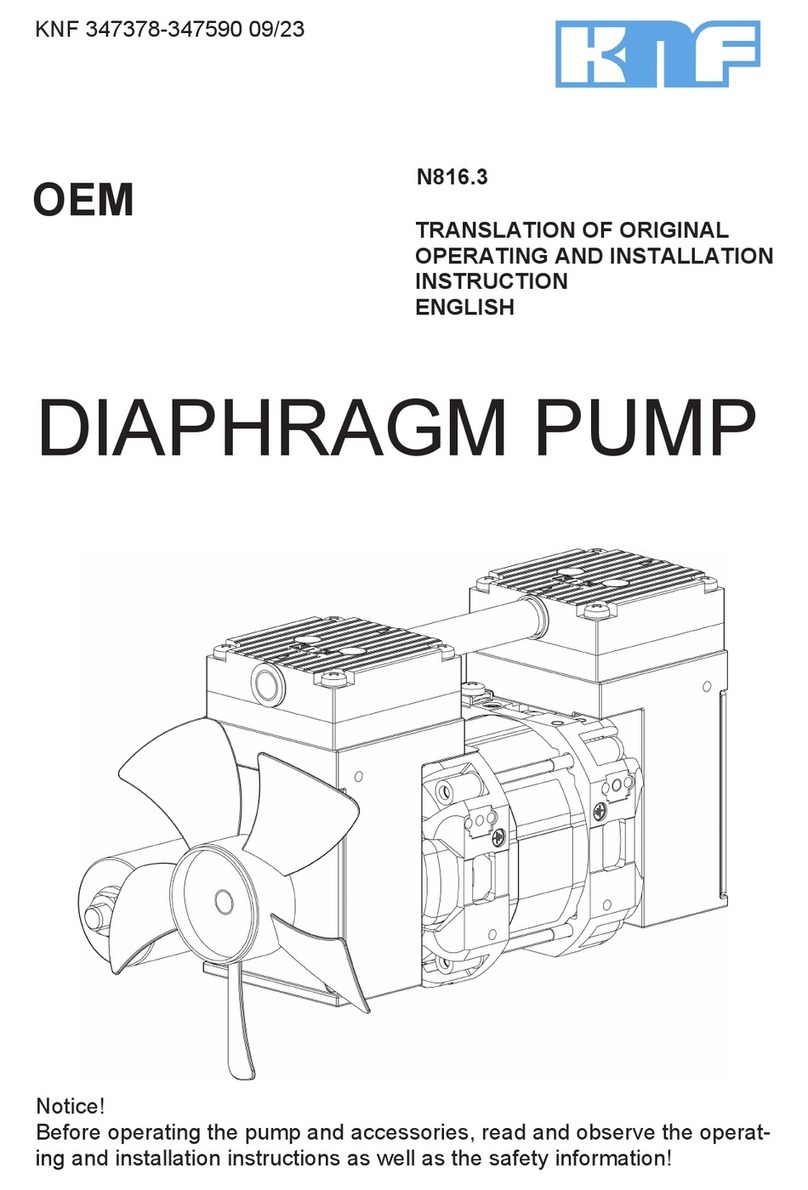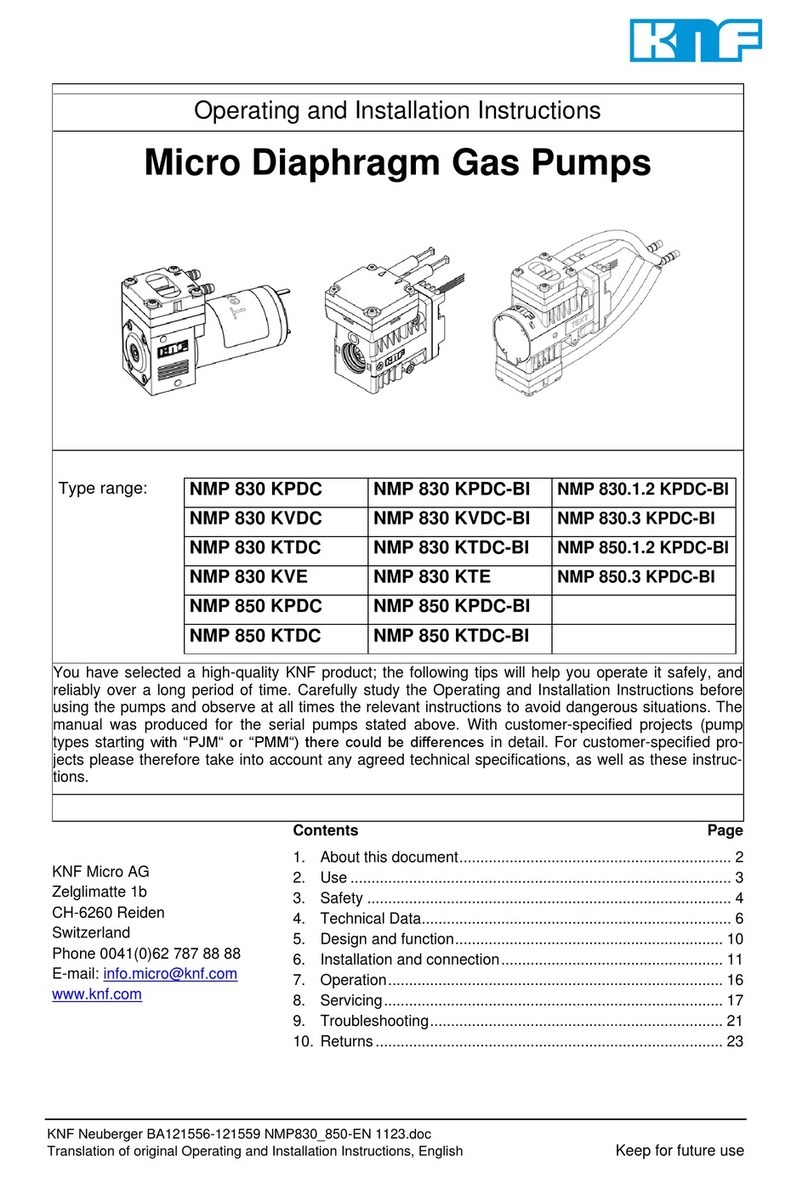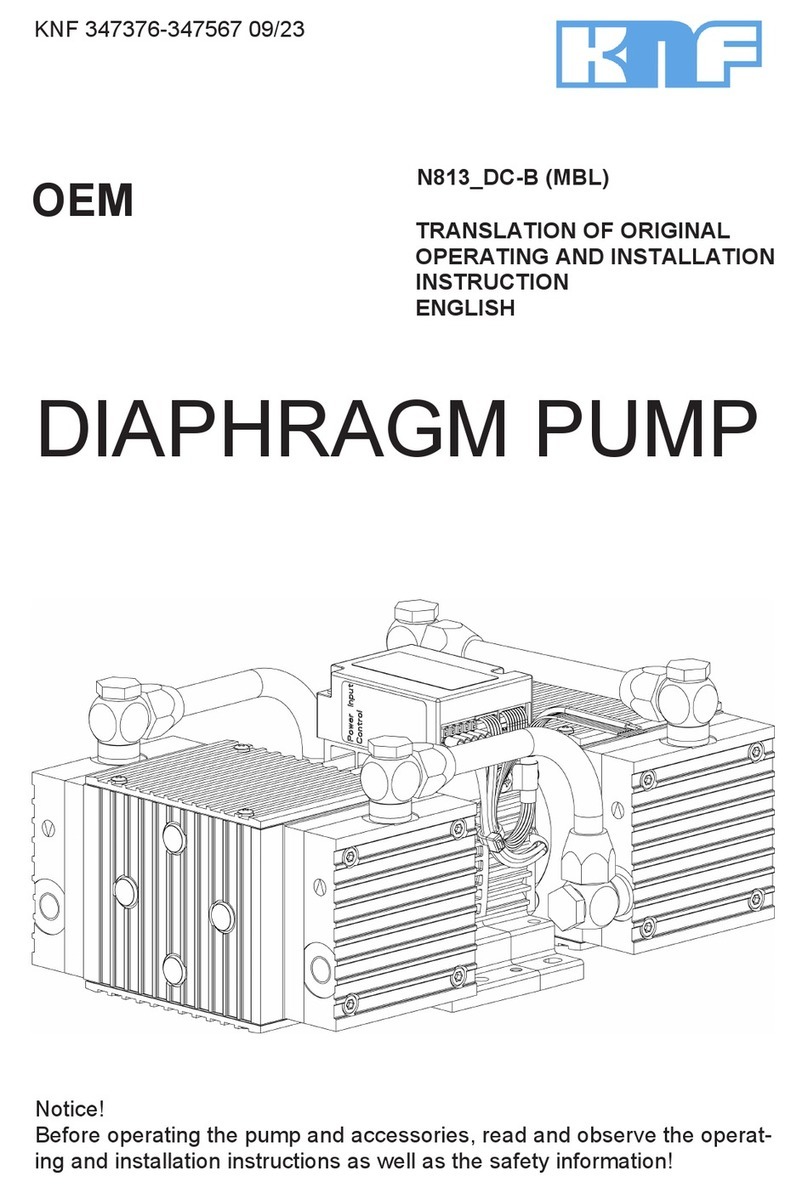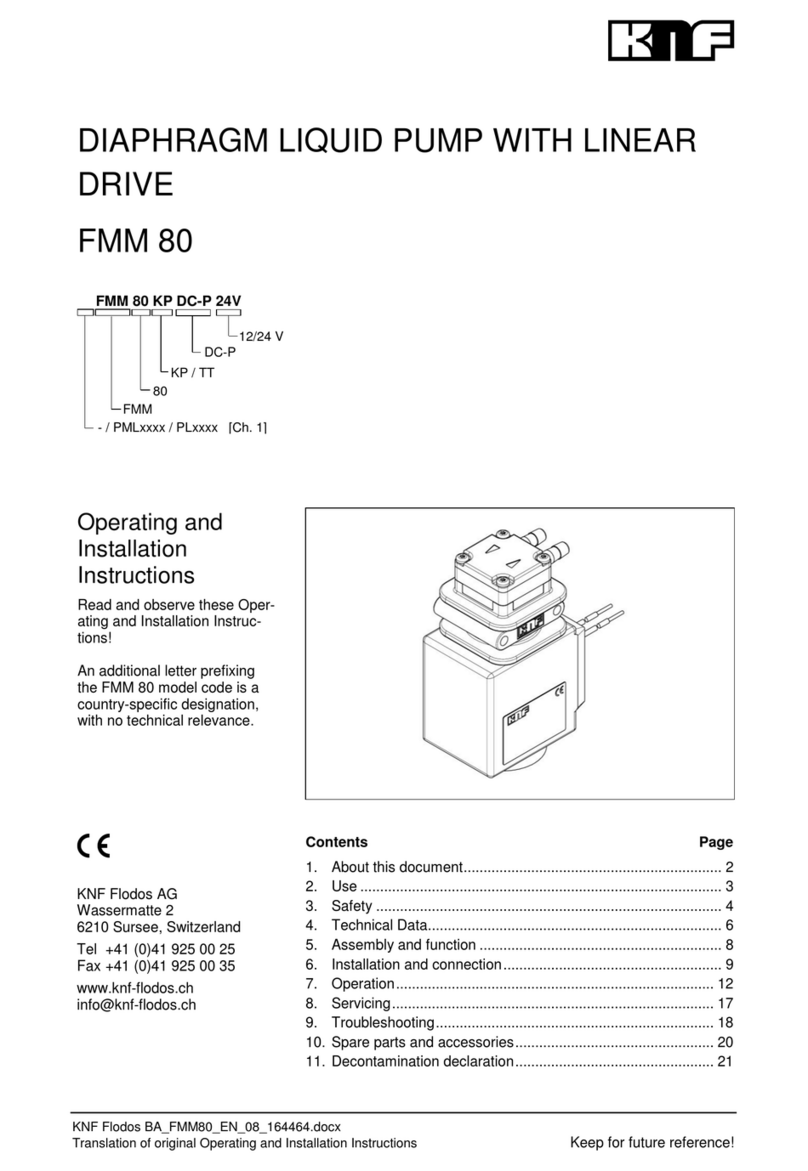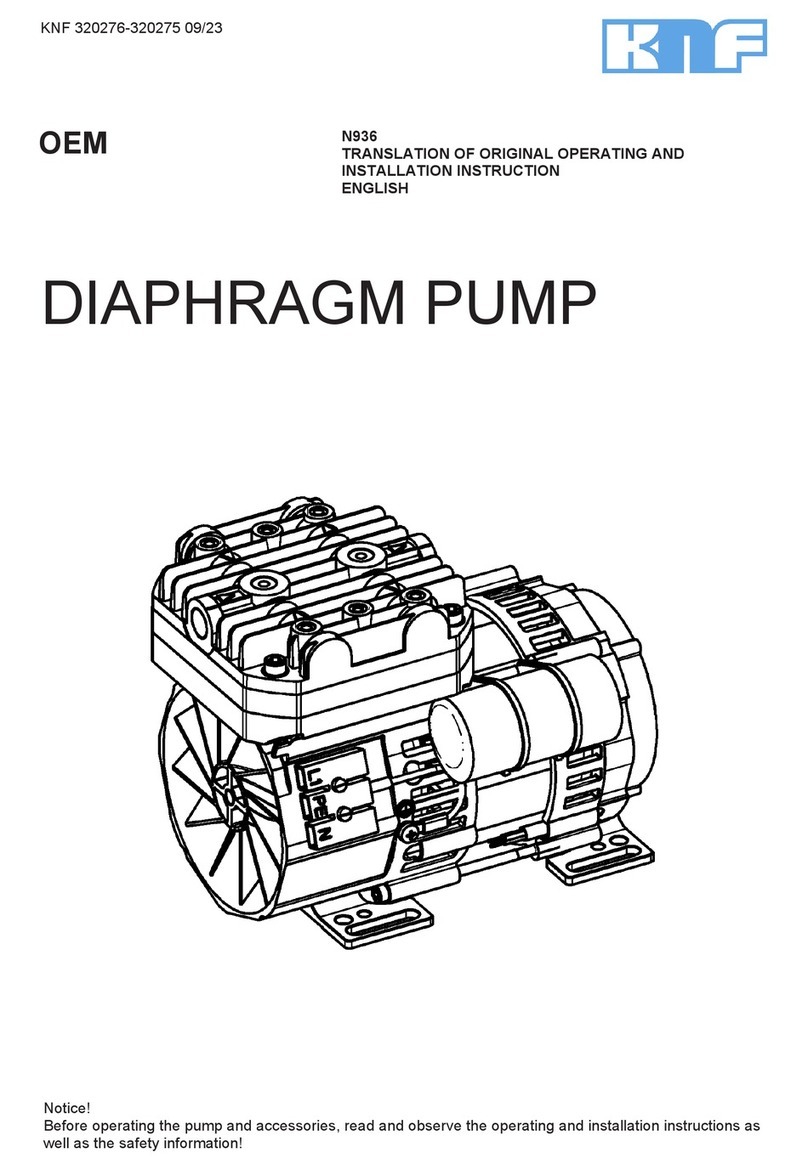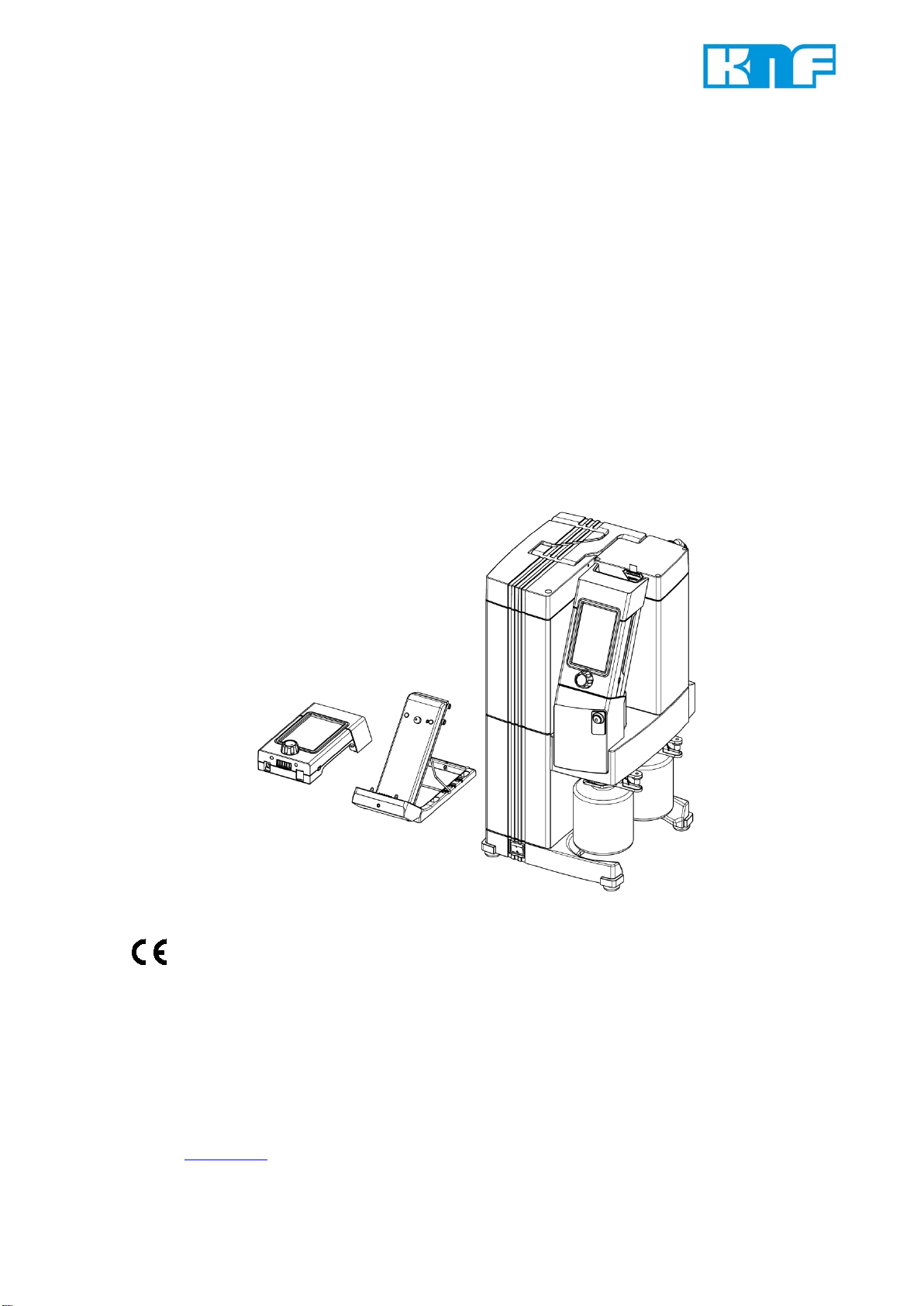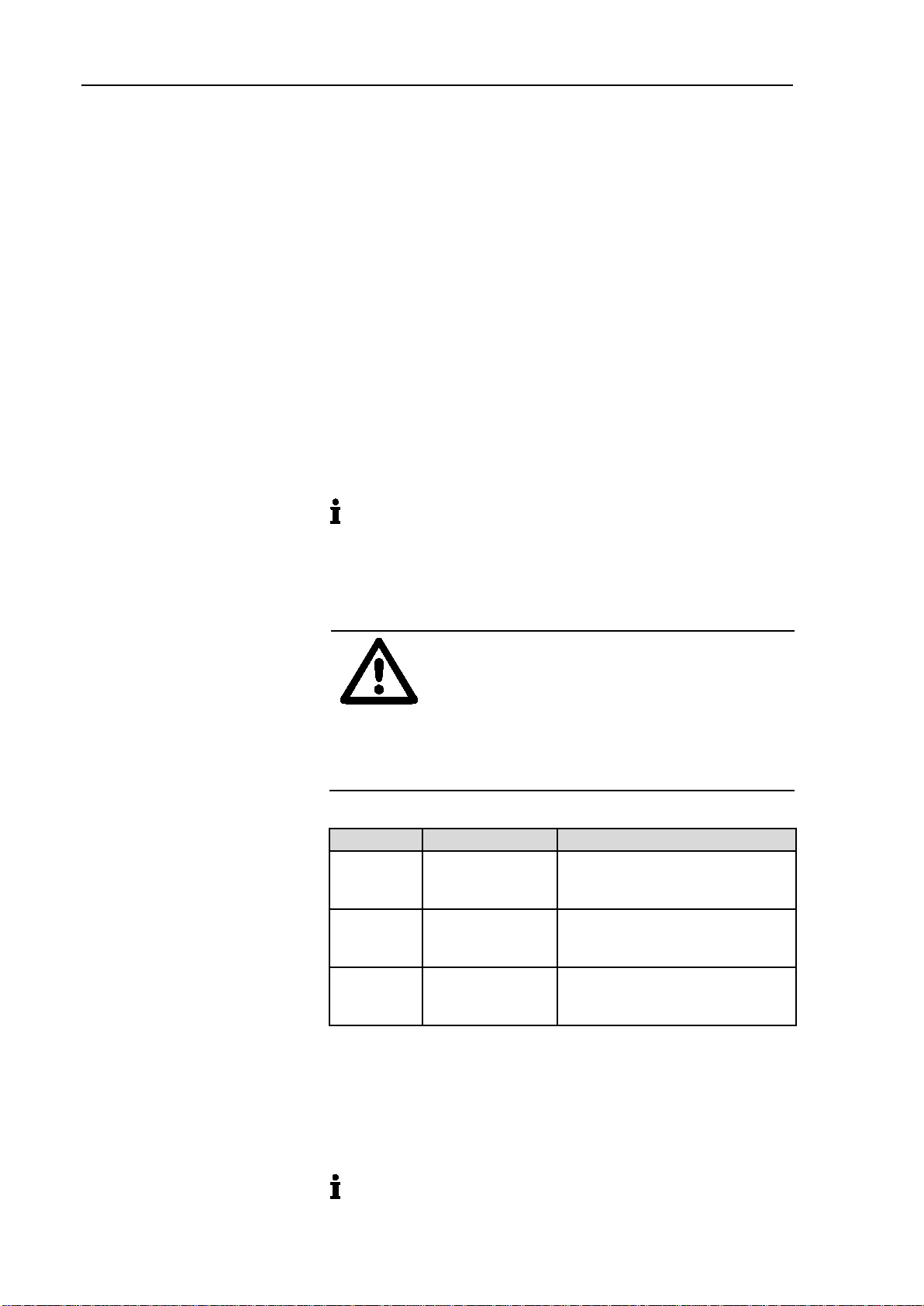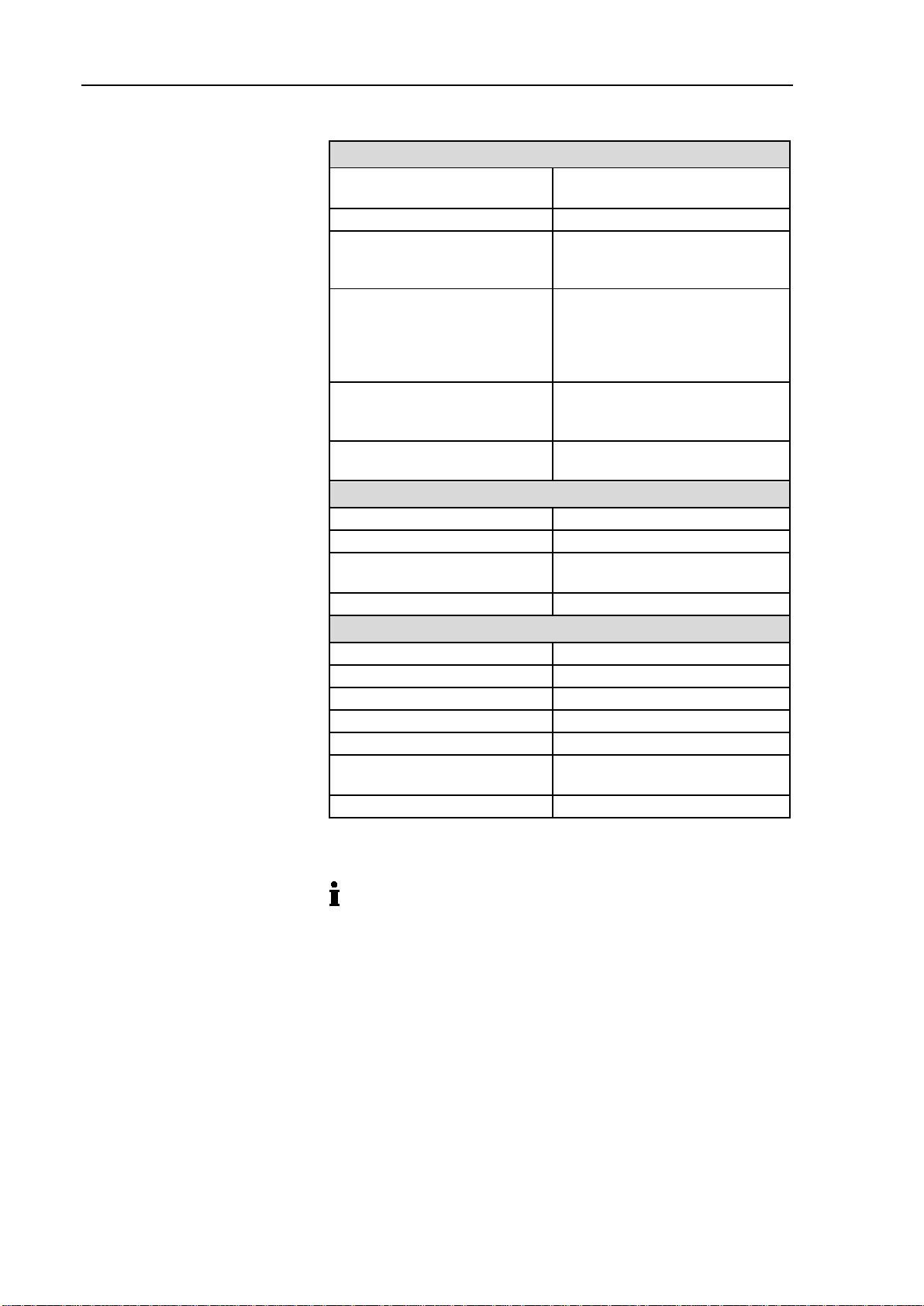Vacuum pump system SCC 950 Safety
Translation of original Operating Instructions, English, KNF 304771-304773 07/18 7
3. Safety
The vacuum pump system is built according to the generally rec-
ognized rules of technology and in accordance with the pertinent
occupational safety and accident prevention regulations. Neverthe-
less, potential dangers during use can result in injuries to the user
or others, or in damage to the vacuum pump system or other
property.
Only use the vacuum pump system in a good technical and proper
working order, in accordance with its intended use, with awareness
of safety and potential hazards, and observing the advice within
the Operating Instructions, at all times.
Make sure that only trained and instructed personnel or specially
trained personnel work on the vacuum pump system. This espe-
cially applies to assembly, connection and servicing work.
Make sure that the personnel have read and understood the Oper-
ating Instructions, especially the "Safety" chapter.
Ensure adherence to all pertinent accident prevention and safety
regulations when working on and operating the vacuum pump
system.
Do not subject parts of the body to vacuum.
Open housing parts with notice sticker (see Fig. 1) only after sepa-
rating mains plug from power source.
Ensure that personnel check before each use of the SCC 950
vacuum pump system that they have the correct hand terminal for
the vacuum pump system. The vacuum pump system is equipped
with a paging function for this purpose (see Paging the vacuum
pump system, page 34).
When transferring dangerous media, observe the safety regula-
tions for handling such media.
Be aware that the vacuum pump system is not designed to be
explosion-proof.
Make sure that the temperature of the medium is always sufficient-
ly below its ignition temperature in order to avoid ignition or explo-
sion. This also applies to unusual operating situations.
Note that the temperature of the medium increases when the pump
compresses the medium.
Hence, make sure that the temperature of the medium is sufficient-
ly below its ignition temperature, even when it is compressed to the
maximum permissible operating pressure of the vacuum pump
system. The vacuum pump system's maximum permissible operat-
ing pressure is specified in the Technical data (see Chapter 4,
page 9).
safety-conscious manner
Fig. 1: Notice sticker
hand terminal
for the vacuum pump system
media