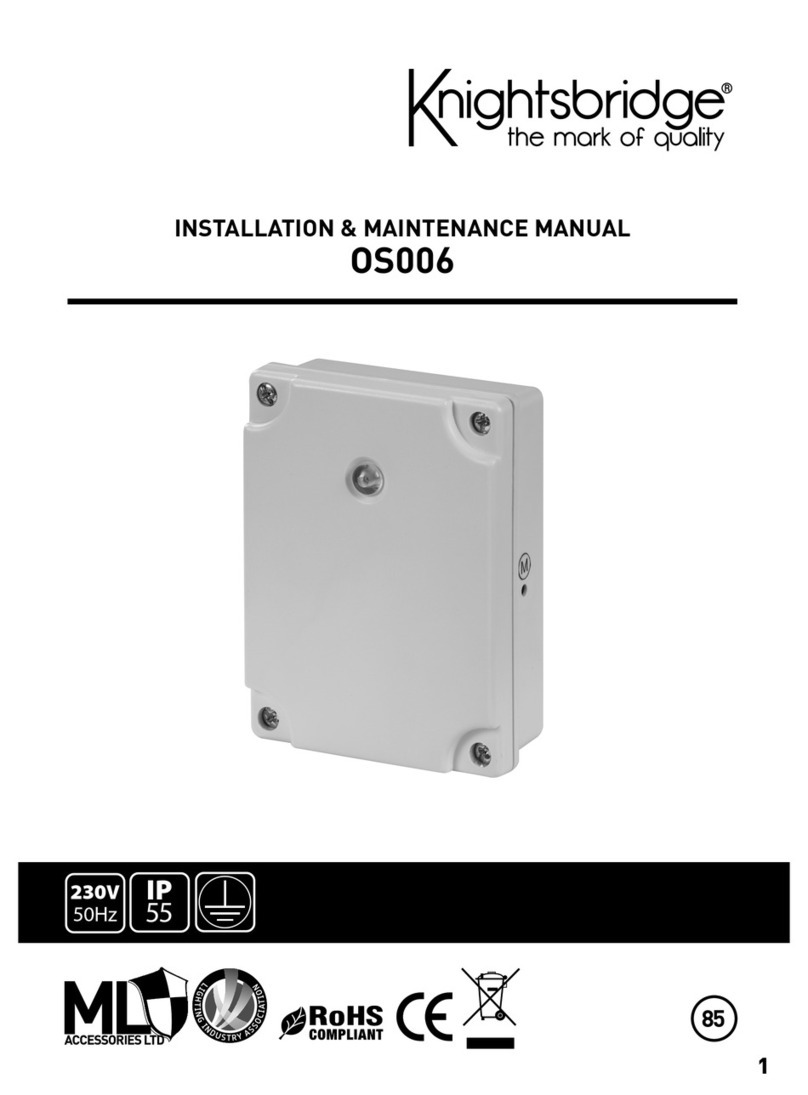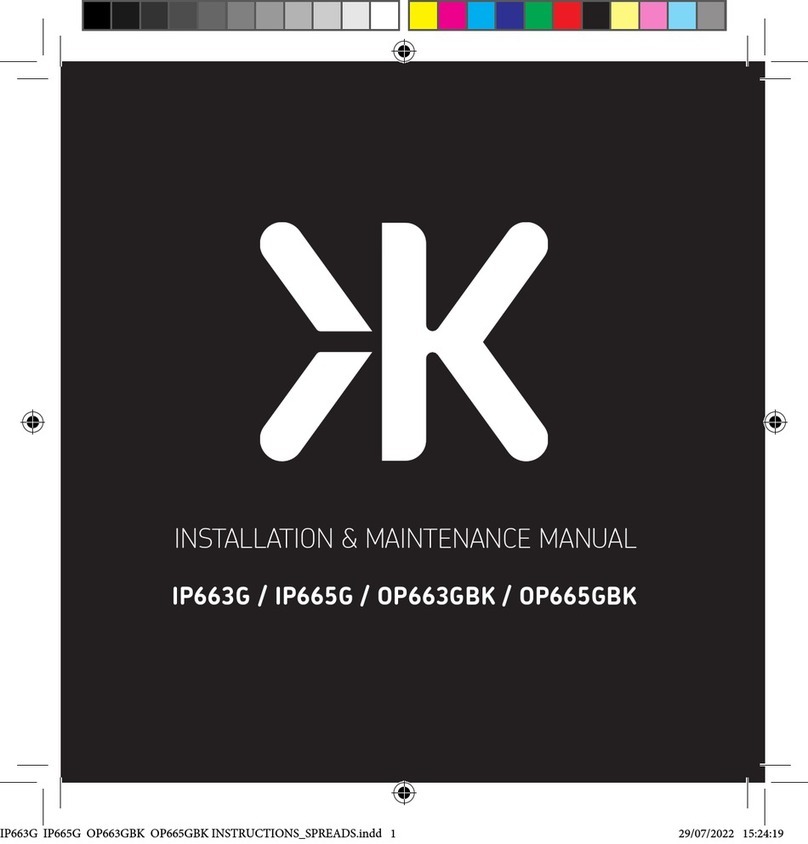11
ML Accessories Limited
LU5 5TA
www.mlaccessories.co.uk
SCREWLESS – 1G 13A switched socket with quad USB charger
These instructions should be read carefully and retained after
installation for further reference and maintenance.
SAFETY
• This product must be installed in accordance with the latest
edition of the IEE Wiring Regulations (BS7671) and current
Building Regulations. If in any doubt, consult a qualified
electrician.
• Before installation or maintenance, ensure that the mains
supply is switched off and circuit fuses are removed or circuit
breakers switched off
•
Do not overload this accessory or subject it to conditions
outside its rating
• Please recycle
INSTALLATION
1. Connect the accessory as per the relevant diagrams
2. All earth connection must be made and maintained. Use green/
yellow sleeving on earth conductors that are not insulated
3. Fit the unit into a suitable wall box taking care not to compress,
damage or trap any cables, and secure with the screws provided
4. Check all electrical connections are secure with no loose strands
WIRING
L – LIVE – Brown
N – NEUTRAL – Blue
– EARTH – Green and yellow
All class I, 230V flat plate products must have an earth connection
between the plate and the back box
*NOTE – These sockets should not be connected during an
insulation resistance test or damage will occur.
If your installation uses four lug metal mounting boxes, remove
the top or bottom lugs or bend fully back
IF IN ANY DOUBT PLEASE CONSULT A QUALIFIED ELECTRICIAN
PLATE FIXING
•
Always ensure the wall surface is flat and smooth
• Remove the front plate by placing a medium size flat head
screwdriver in the notch at the side and lever off gently. Fix the
main unit to the back box using the fixing screws supplied.
• Clip the front plate back onto the main assembly, ensuring the
screwdriver notch is at the side
• This unit is fitted with a gasket, this MUST NOT be removed,
this gasket is to stop discolouration of the plate due to natural
moisture in some wall finishes
•
To maintain the finish of this product, periodically wipe over
with a soft dry cloth only, do not use abrasive cleaning products
WARRANTY
This product has a warranty of 15 years from date of purchase.
Failure to install this product in accordance with the current
edition of the IEE Wiring regulations (BS7671), improper use
or removal of the batch codes will invalidate the warranty. If
this product should fail within its warranty period it should
be returned to the place of purchase for a free of charge
replacement. ML Accessories does not accept responsibility for
any installation costs associated with the replacement product.
Your statutory rights are not affected. ML Accessories reserve
the right to alter product specification without prior notice.
USB charger specification: 5V DC
Total combined output: Max. 5100mA
Caution
This socket designed for charging portable USB devices only
This socket contains a short circuit and overload protection
feature. If there is no power from USB socket unplug the
connected device. Check to ensure the USB socket and USB
device has not come into contact with water, liquid or debris
and the cable to the device is not damaged. With no device
connected to the USB socket it will automatically reset and be
ready for use.
SCREWLESS 1G 13A switched QUAD USB_instructions.indd 1 23/12/2014 16:51