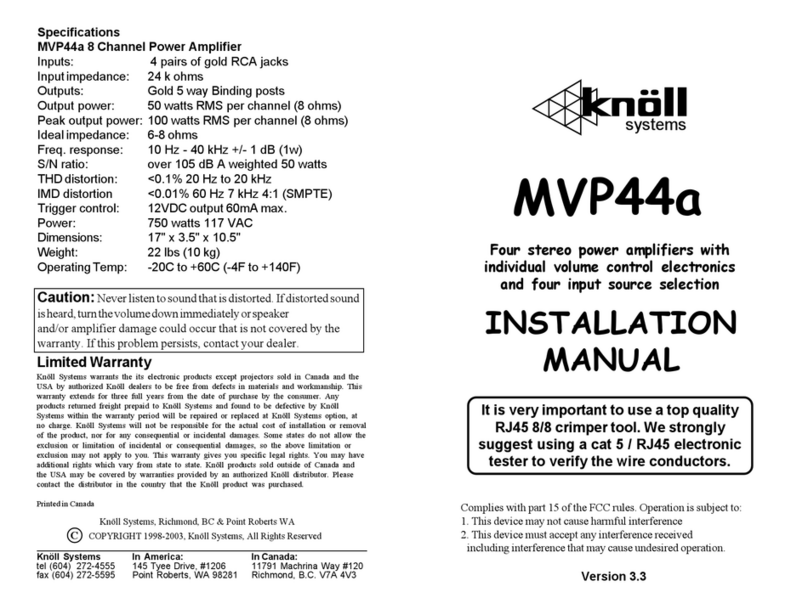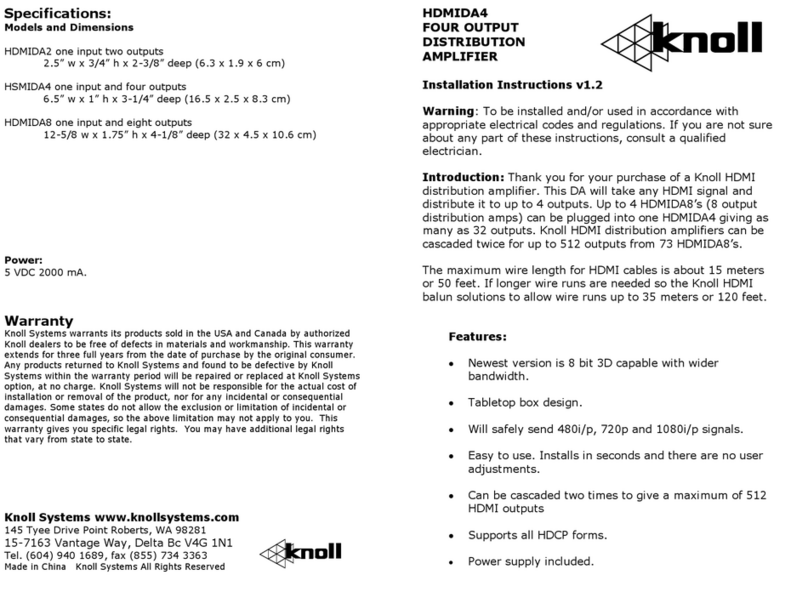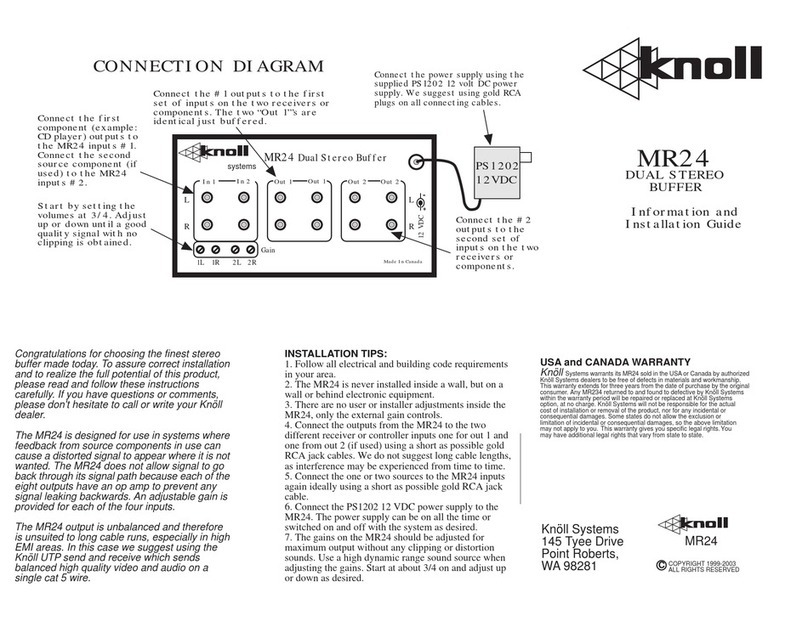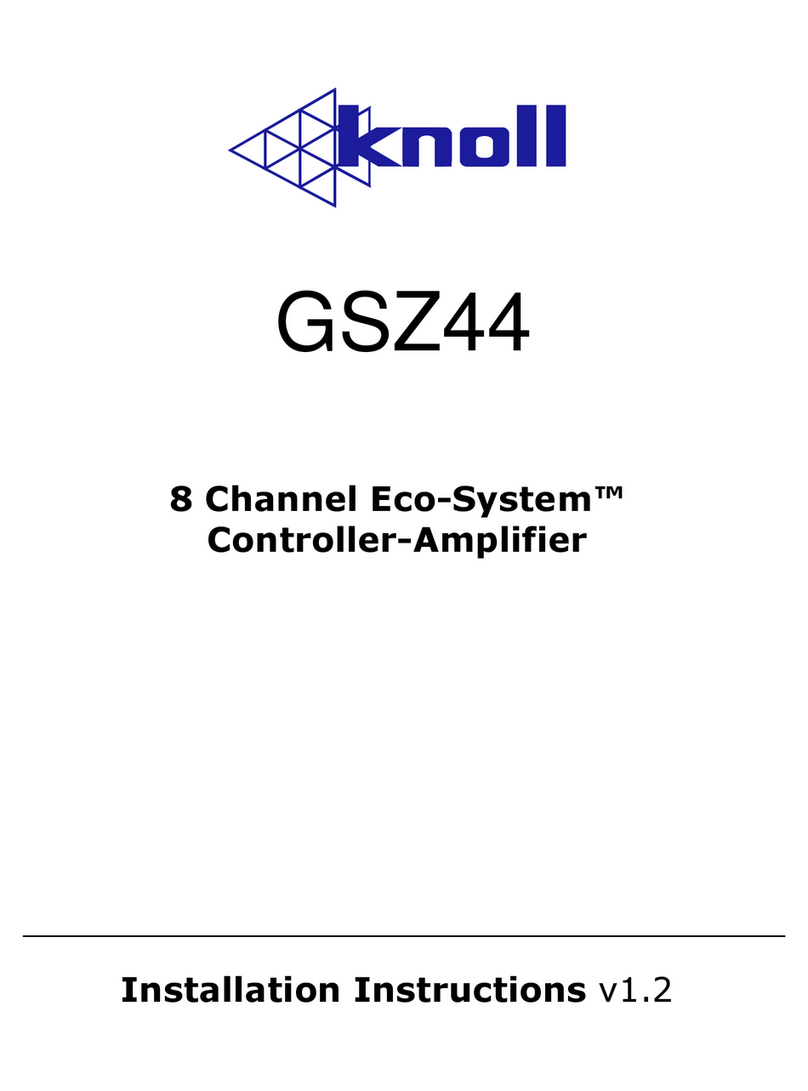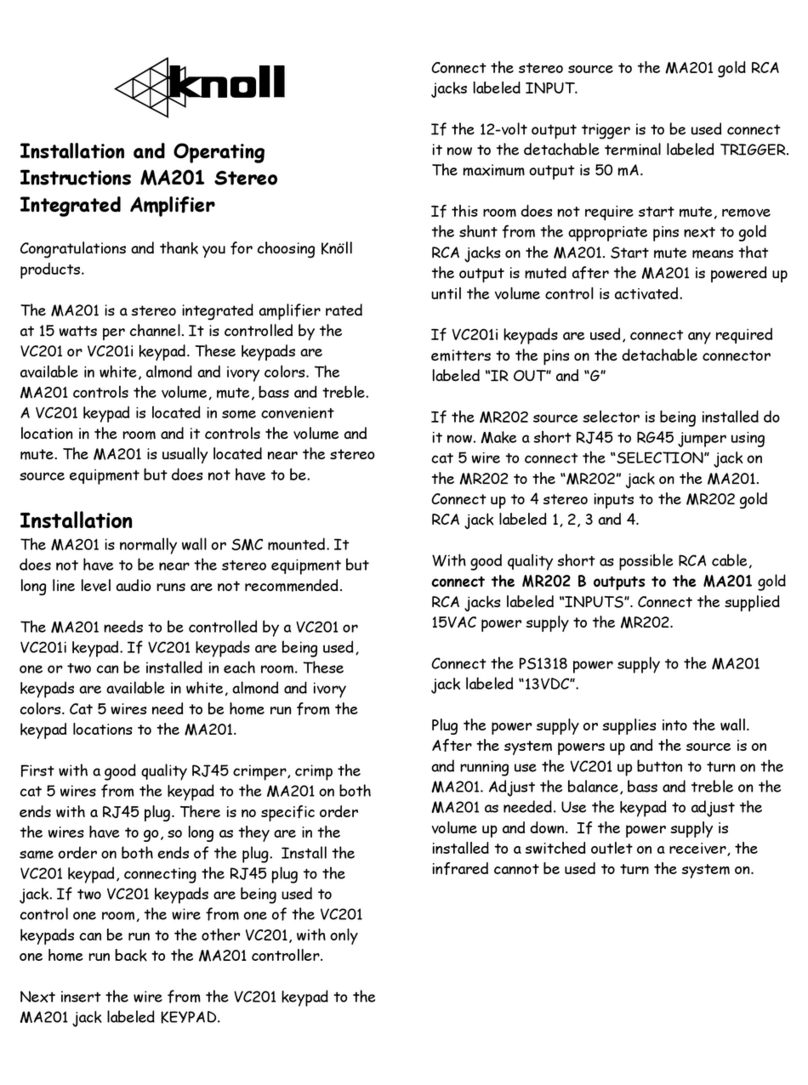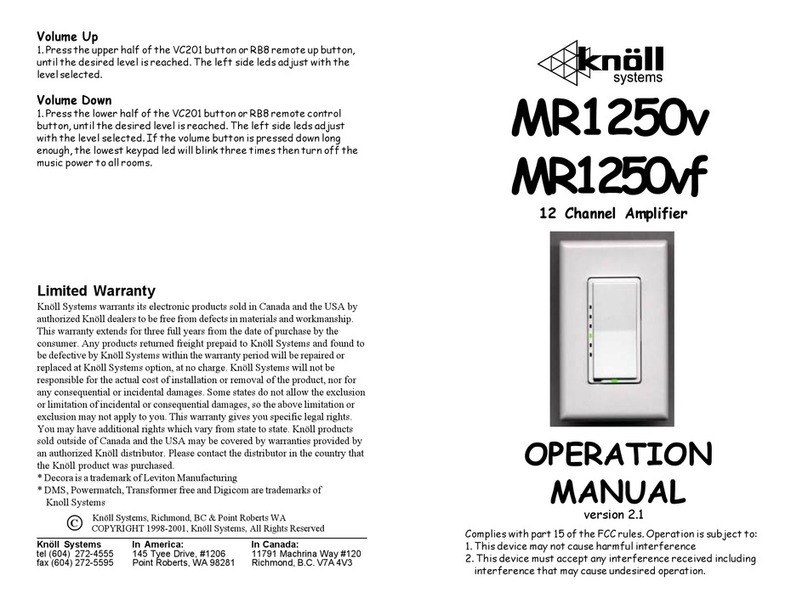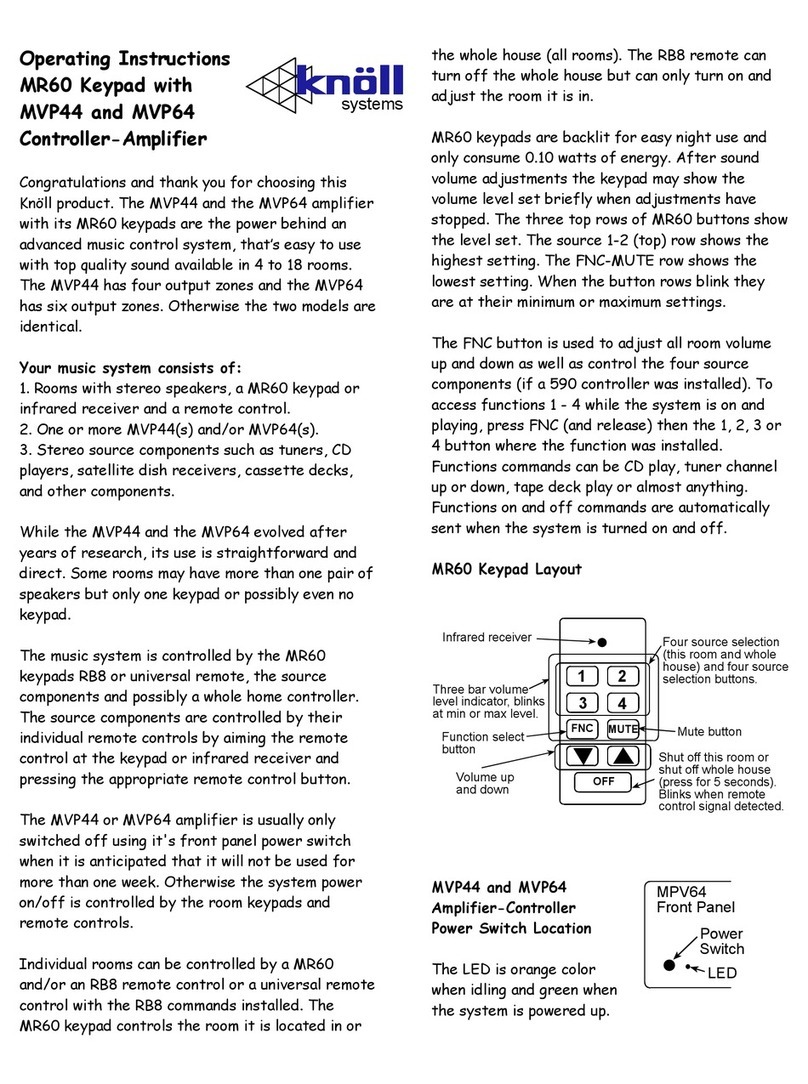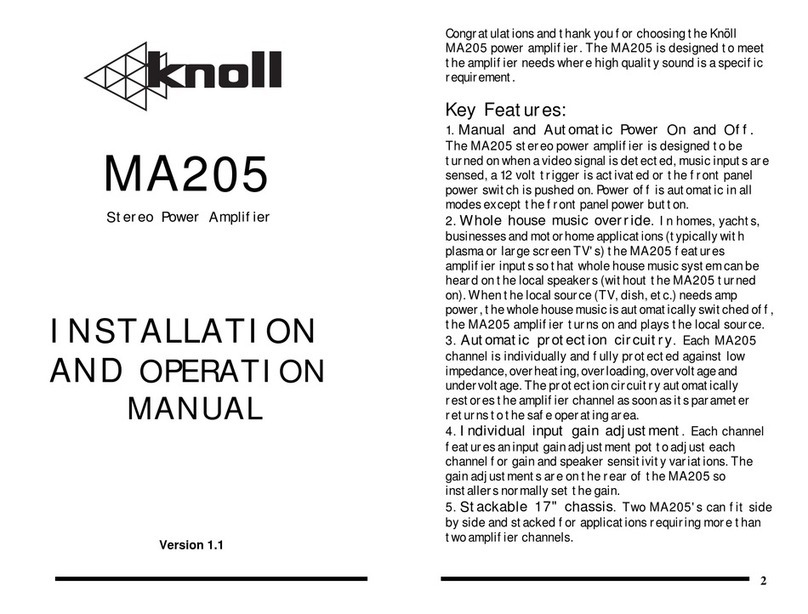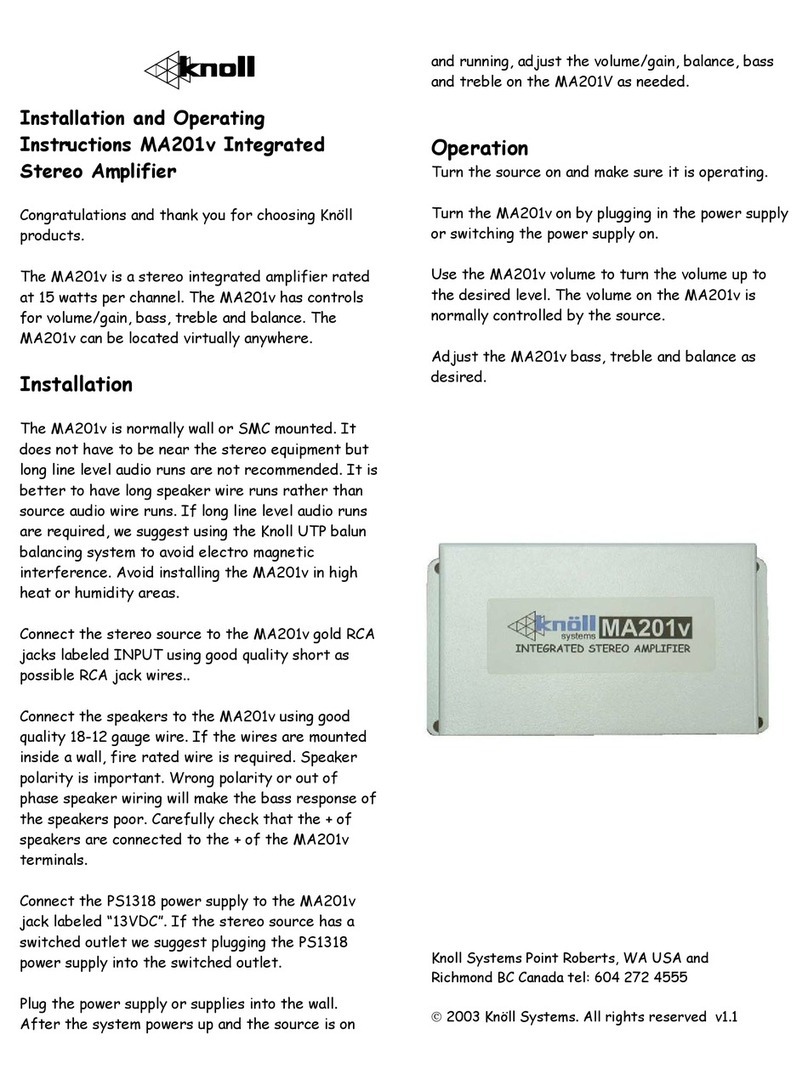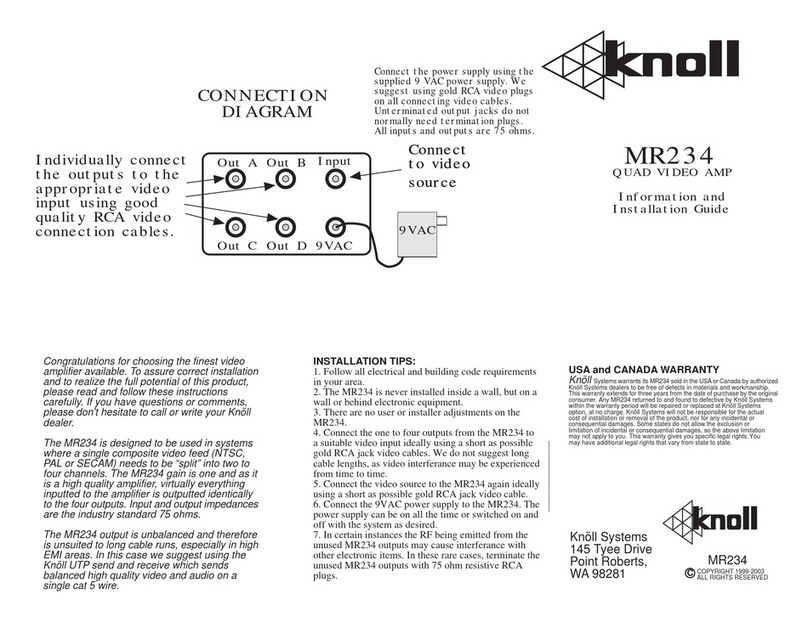Warranty
Knoll Systems warrants the MR100 sold in the USA and Canada by authorized
Knoll dealers to be free of defects in materials and workmanship. This warranty
extends for three years from the date of purchase by the original consumer.
Any products returned to Knoll Systems and found to be defective by Knoll
Systems within the warranty period will be repaired or replaced at Knoll
Systems option, at no charge. Knoll Systems will not be responsible for the
actual cost of installation or removal of the product, nor for any incidental or
consequential damages. Some states do not allow the exclusion or limitation of
incidental or consequential damages, so the above limitation may not apply to
you. This warranty gives you specific legal rights. In the USA, you may have
additional legal rights that vary from state-to-state.
Do not use this apparatus near water (for example a bathtub, wash
bowl, kitchen sink, laundry tub, wet basement, swimming pool, or
other areas located near water).
Clean only with dry cloth. Unplug this product from the wall outlet
before cleaning.
Do not install near any heat sources such as stoves or other apparatus
(including amplifiers) that produce heat.
Protect the power cord from being walked on or pinched, particularly
at the plugs, convenience receptacles, and the point where they exit
the apparatus.
Only use attachments/accessories specified by the manufacturer.
Unplug this apparatus when unused for long periods.
Knoll Systems
1591 McKenzie Way, Point Roberts, WA 98281, USA
14-7163 Vantage Way, Delta BC V4G 1N1, Canada
Tel: (604) 940-1689, Fax (855) 734-3363
www.knollsystems.com
Made in Canada
MR100
Stereo Pre-Amp
Installation and Operating Instructions v1.0
Description
The MR100 is a deluxe, easy to use two piece stereo preamp
with all the features needed for home, commercial and
industrial installations. The MR100 features control of bass,
treble and balance, with the digital keypad controlling volume,
mute/unmute and the connected amplifier power on/off via the
12 VDC trigger. The keypad has six led volume level indicators.
Once installed the MR100 can be hidden and the VC201 digital
keypad controls the system. To turn the connected amplifier on,
the user pushes the digital keypad up or down paddle and the
system turns on to a preset volume. To adjust the volume push
the up or down paddles. To mute push the center of the
paddles. To unmute press either the up or down volume paddle.
To turn the whole system off press the down paddle until the
lowest led blinks and the system is off. It’s that easy...
When using Knoll multichannel amplifiers with the MR100, the
relative volumes in each area or room can be individually set on
the connected amplifier and the MR100 adjusts the "overall"
volume.
Full 20-20 kHz response.
Gold RCA inputs and
outputs.
Full remote digital
keypad includes volume
up/down, mute on/off,
connected amplifier
power on/off and led
volume status.
Adjustable bass treble and balance.
Easy installation
Keypads available in white, almond, ivory and black colors
Can turn amplifier on and off with 12 VDC trigger
Works with mono, stereo and multichannel amplifiers.