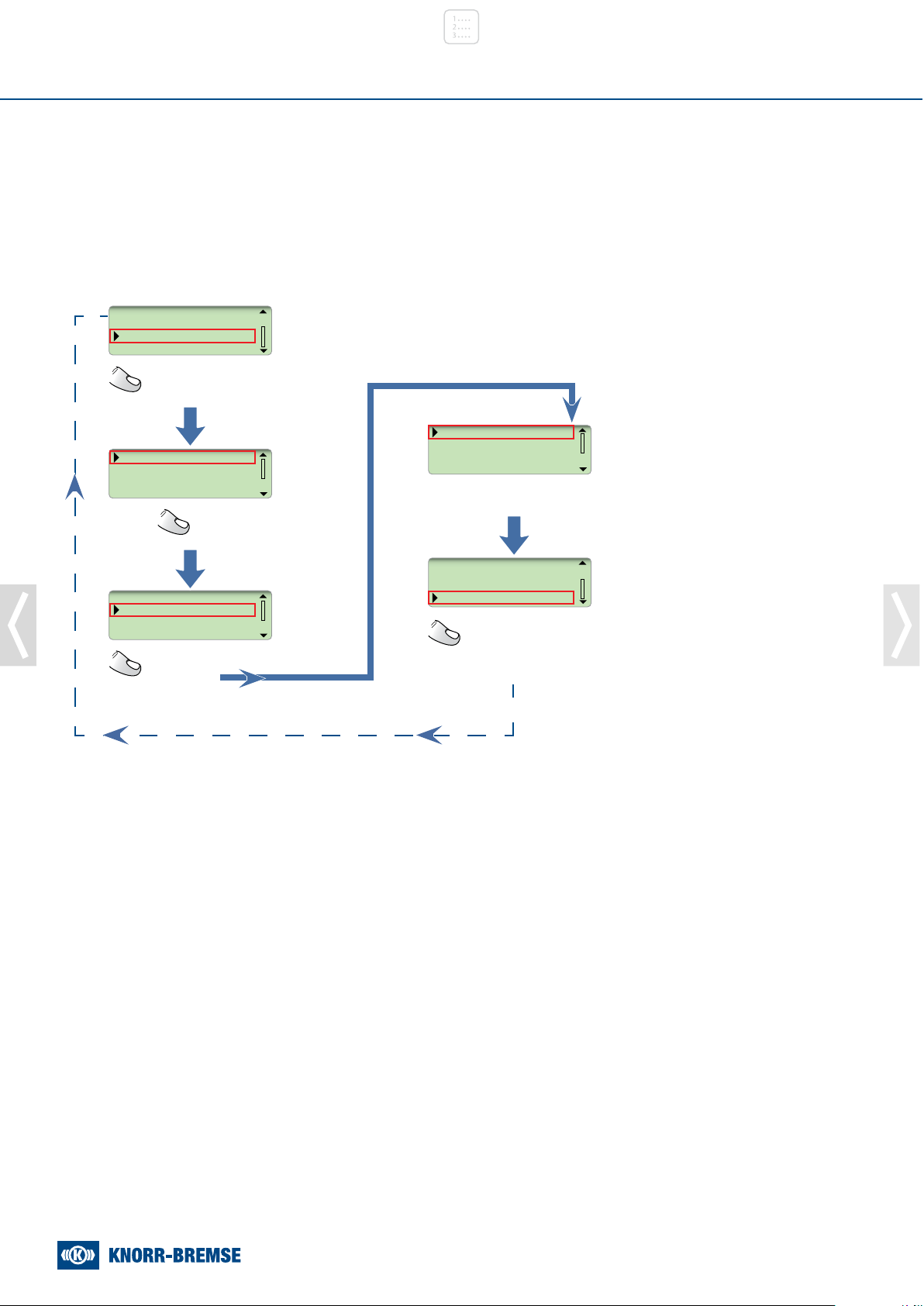4
» Y054277 – (EN - REV. 002) | MAY 2022
Note: The safety advice listed below is applicable to general service and diagnostic work on braking systems. Also observe
any recommendations from the axle or vehicle manufacturer concerning towing, jacking-up and securing the vehicle.
CAUTION: KNORR-BREMSE IS NOT LIABLE FOR ANY INJURIES OR DAMAGES CAUSED BY IMPROPER USE OF SPECIFIED SERVICE KITS AND/OR
SERVICE TOOLS. FURTHERMORE, MISUSE OF TOOLS OR INCORRECT INSTALLATION OR APPLICATION OF SERVICE KITS MAY RESULT IN DAMAGE OR
POTENTIALLY UNSAFE VEHICLE OPERATIONS. IN THIS CASE, KNORR-BREMSE DOES NOT HAVE ANY WARRANTY OBLIGATIONS.
Before and whilst working on or around compressed air systems and devices, the following precautions should be observed, along with the many
hazard notes contained throughout the document:
1 Always wear safety glasses when working with air pressure.
2 Never exceed the vehicle manufacturer’s recommended air pressures.
3 Never look into air jets or direct them at anyone.
4 Never connect or disconnect a hose or line containing pressure; it may whip as air escapes.
5 When removing or servicing a product, ensure all pressure related to the specic system it is contained in has been depleted to 0 bar. Be aware that if the vehicle
is equipped with an air dryer system, it can also contain air pressure along with its purge reservoir, if tted, even after pressure has been drained from the other
reservoirs.
6 If it is necessary to drain the air pressure from reservoirs, etc., keep away from brake actuator push rods and levers since they may move as system pressure
drops. On vehicles tted with air suspension, it is advised when undertaking such work, to support the chassis from sudden lowering and therefore prevent any
possibility of being trapped between the chassis and axle or ground.
7 Park the vehicle on a level surface, apply the parking brakes, and always chock the wheels as depleting vehicle air system pressure may cause the vehicle to roll.
8 When working under or around the vehicle, and particularly when working in the engine compartment, the engine should be shut o and the battery
disconnected. Where circumstances require that the engine be running, EXTREME CAUTION should be taken to prevent personal injury resulting from contact
with moving, rotating, leaking, heated or electrically charged components. Additionally, it is advisable to place a clear sign on or near the steering wheel advising
that there is work in progress on the vehicle.
9 When working on vehicles equipped with air suspension, to guard against injury due to unexpected downward movement of the chassis caused by sudden
pressure loss in the suspension system, ensure that the vehicle chassis is mechanically supported with a ‘prop’between the chassis and the axle or between the
chassis and the ground.
10 Examine all pipework for signs of kinks, dents, abrasion, drying out or overheating. Be aware that kinks in pipework may result in air pressure being trapped in the
pipework and associated equipment. Replacement hardware, tubing, hose, ttings, etc. must be of equivalent size, type and strength as original equipment and
be designed specically for such applications and systems. Check the attachment of all pipework; it should be installed so that it cannot abrade or be subjected
to excessive heat.
11 Components with stripped threads or damaged/corroded parts must be replaced completely. Do not attempt repairs requiring machining or welding unless
specically stated and approved by the vehicle or component manufacturer.
12 Never attempt to install, remove, disassemble or assemble a device until you have read and thoroughly understood the recommended procedures. Some units
contain powerful springs and injury can result if not properly dismantled and reassembled. Use only the correct tools and observe all precautions pertaining to
use of those tools.
13 Before removing any device note its position and the connections of all pipework so that the replacement/serviced device can be properly installed. Ensure that
adequate support or assistance is provided for the removal/installation of heavy items.
14 Use only genuine replacement parts, components and kits as supplied by Knorr-Bremse or the vehicle manufacturer. Only use the recommended tools as
specied in related Knorr-Bremse instructions.
15 The serviced or replaced product must be checked for correct function and eectiveness.
16 If products have been dismantled, serviced or replaced, whose performance could aect braking performance or system behaviour, this should be checked on
a roller dynamometer. Bear in mind that a lower performance may be experienced during the bedding-in phase if new brake pads/linings and/or brake discs/
drums have been tted.
17 The use of impact screwdrivers or impact wrenches in conjunction with Knorr-Bremse service tools for air disc brakes is not permitted. The service tools are not
designed for such use. It is likely that the tools or the vehicle will be damaged and there is a serious risk of injury – see Caution above.
18 Do not use compressed air to clean the disc brake. Avoid air contamination of brake dust.
19 Prior to returning the vehicle to service, make certain that all components and the complete brake systems are leak free and restored to their proper operating
condition.
SAFETY AND ENVIRONMENT GUIDELINES