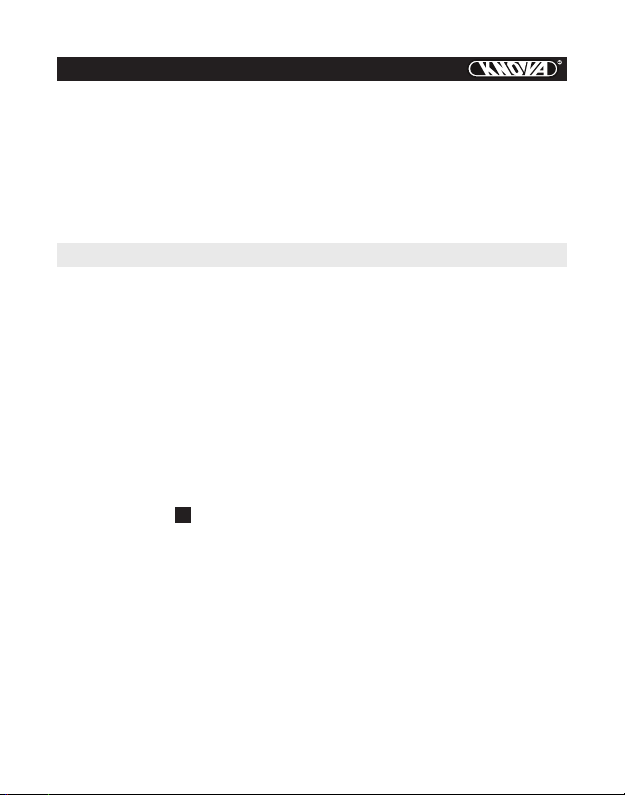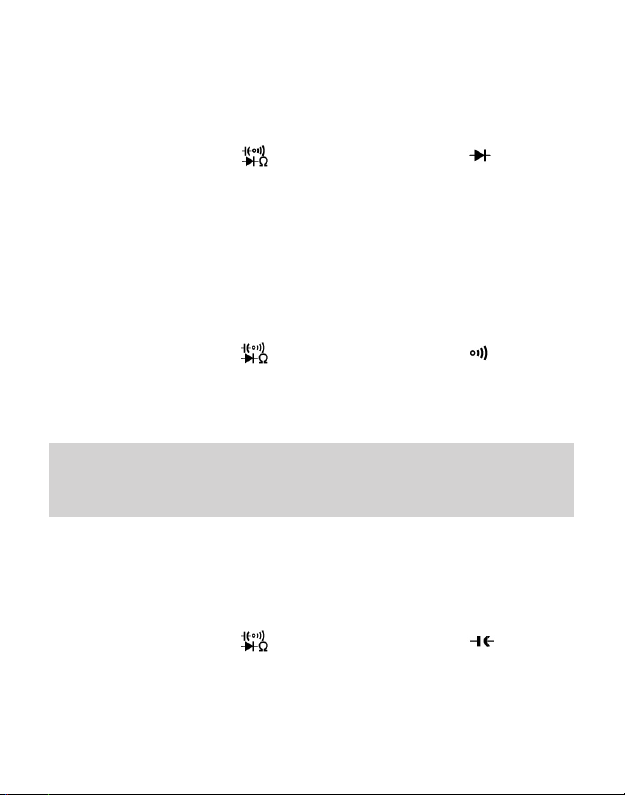• When Voltage > 60 V dc or ac peak .keep your ngers behind the
nger guards.
• Verify the Meter’s operation by measuring a known voltage before and
after using it. Do not use the Meter if it operates abnormally.
Select the highest range if the value scale to be measured in the
manual range is unknown.
• Do not take voltage measurement if the value between the terminals
and earth ground exceeds 600V.
• Disconnect the test leads from the circuit under test before turning the
rotary selector to change functions.
• Disconnect circuit power and discharge all high voltage capacitors
before testing resistance, continuity, diodes, or capacitor.
• Do not store or use the meter in areas exposed to direct sunlight, at
high temperature or with high relative humidity.
• Do not touch live circuit or exposed metal
MAINTENANCE
• Before opening the rear of the meter, disconnect test leads from all
sources of electric current.
• Use damp cloth and mild detergent to clean the meter; do not use
abrasives or solvents.
• Whenever it is likely that safety protection has been impaired, make the
Meter
• Inoperative and secure it against any unintended operation.
• Have the Meter serviced only by qualied service personnel
2