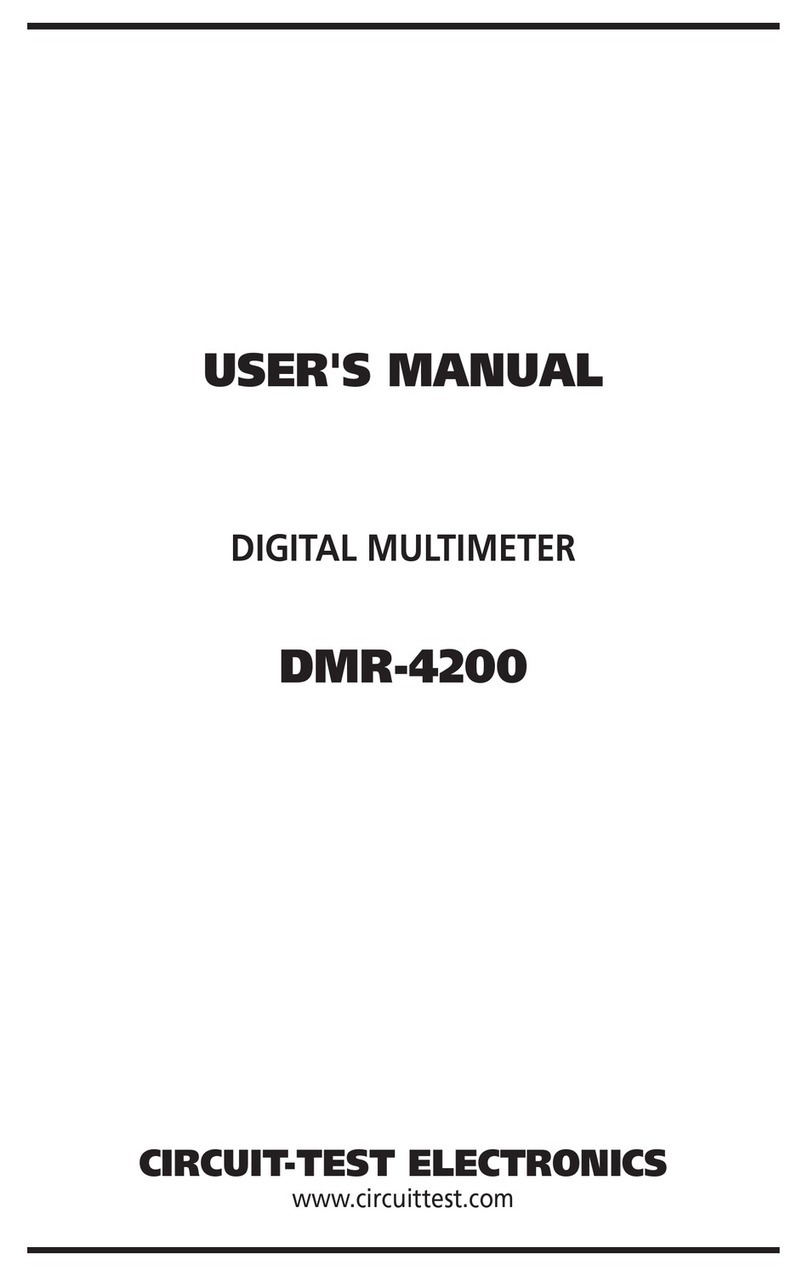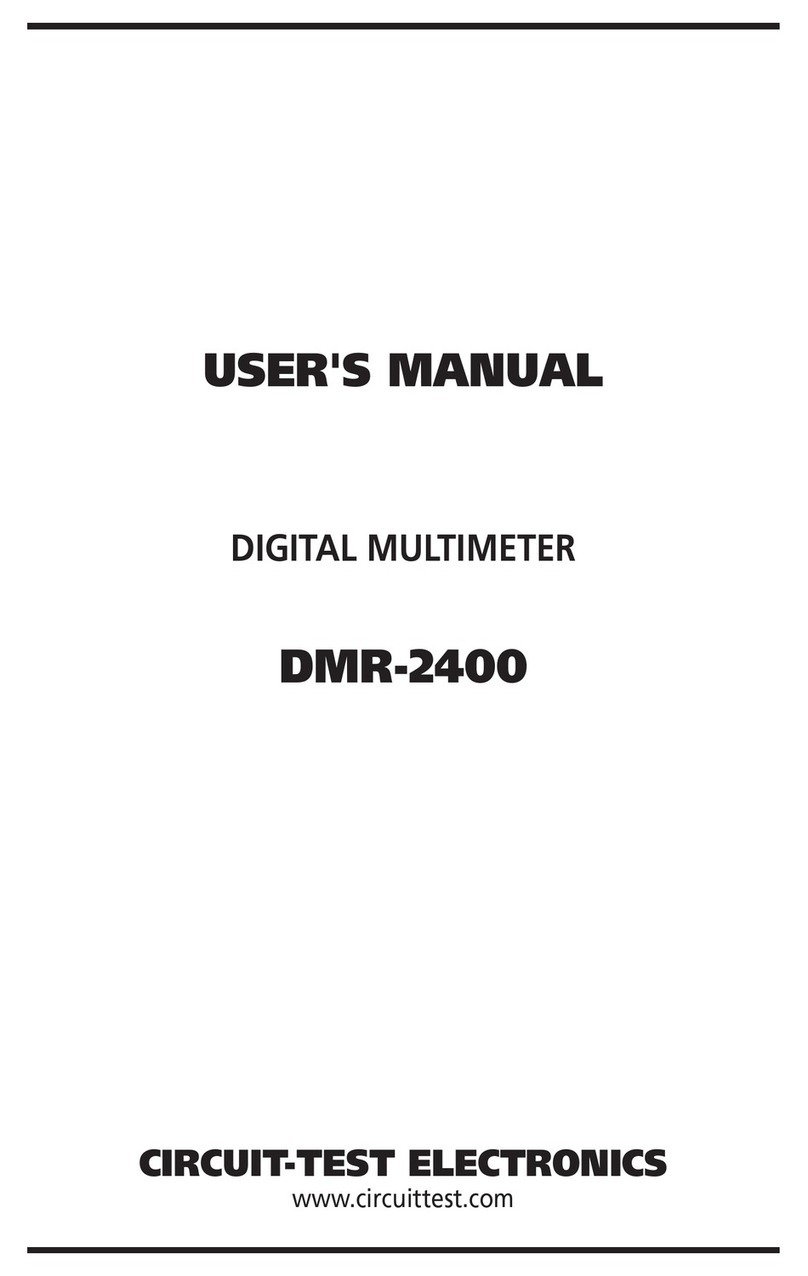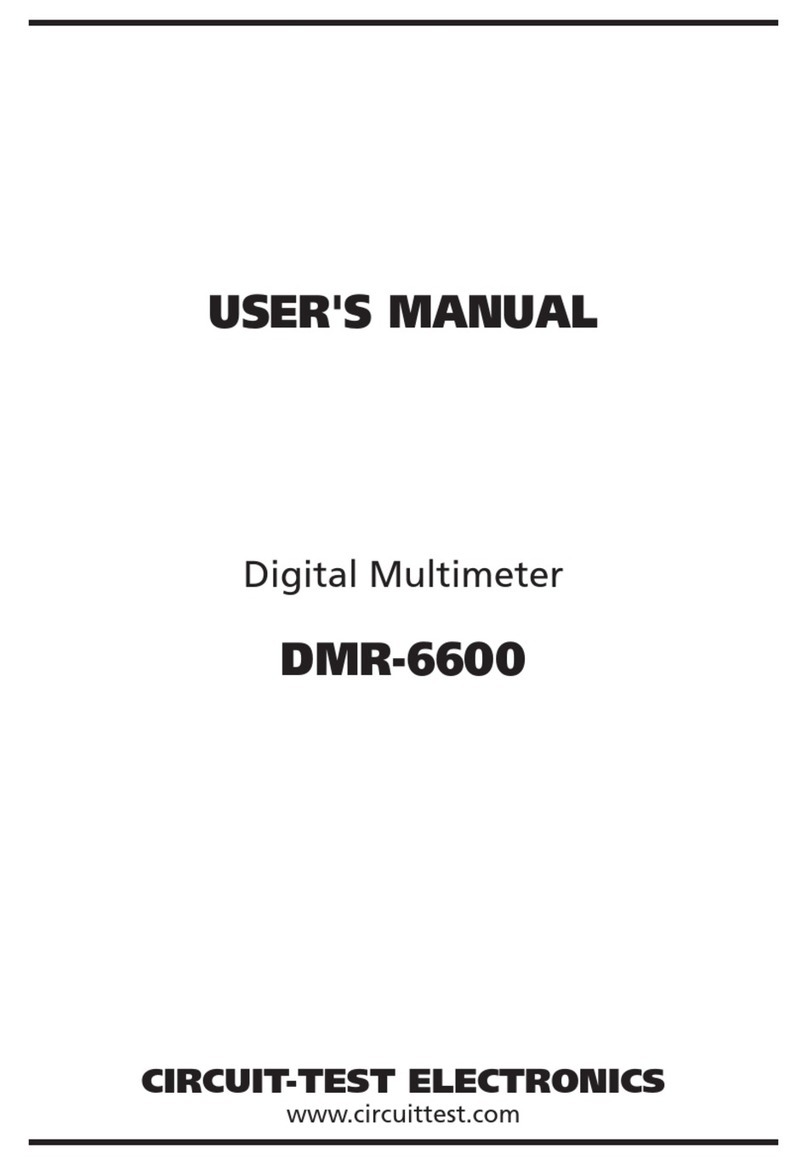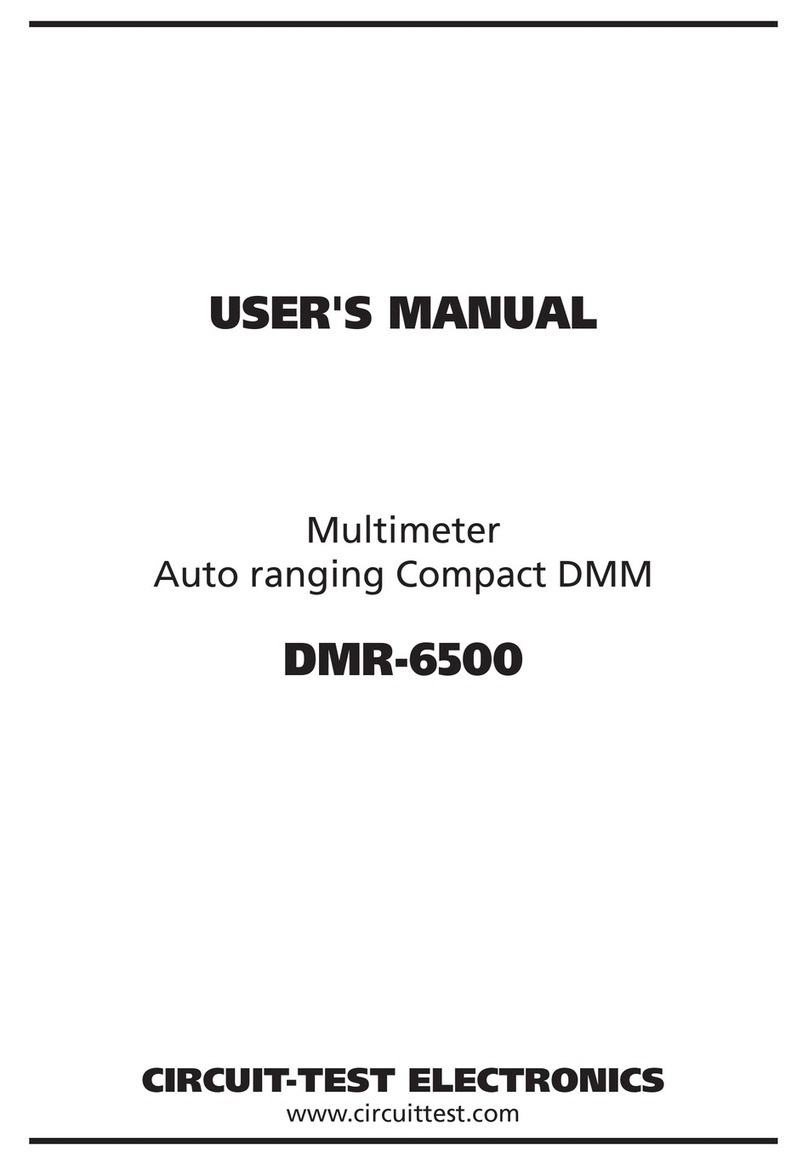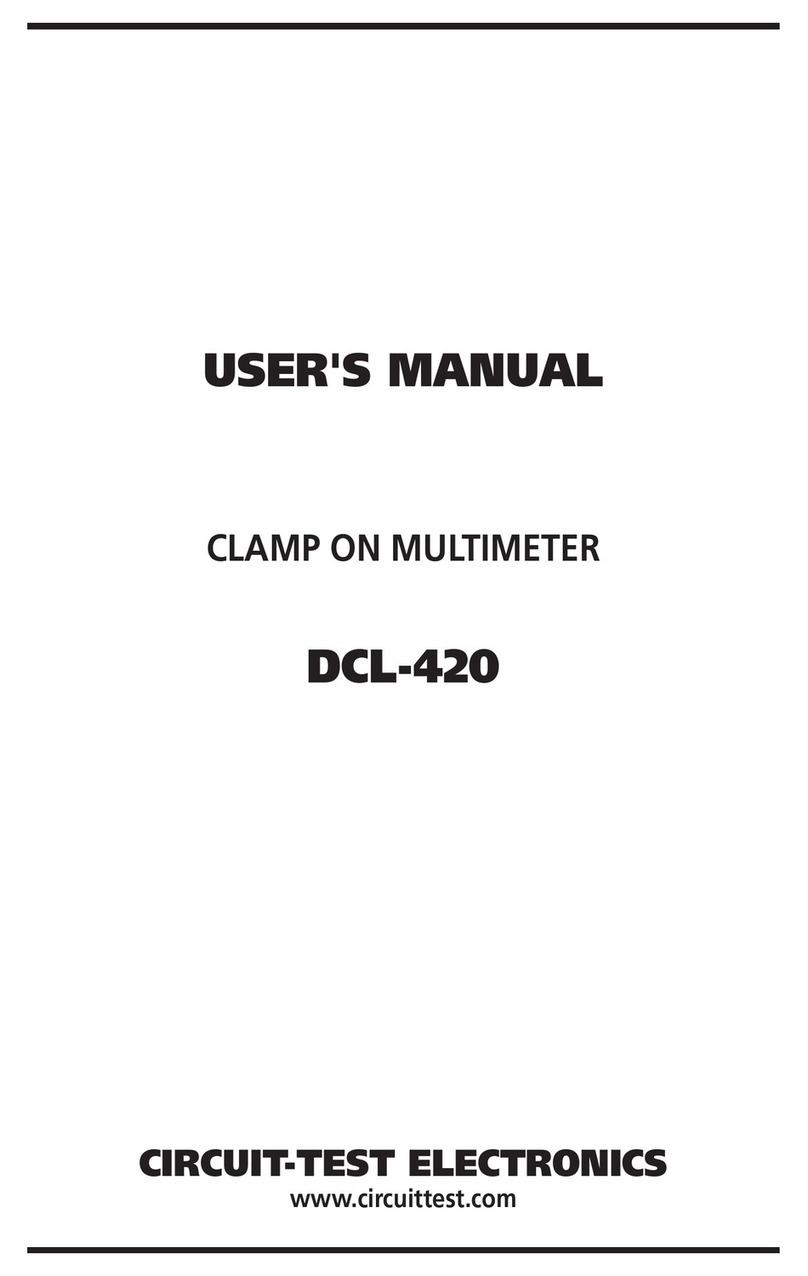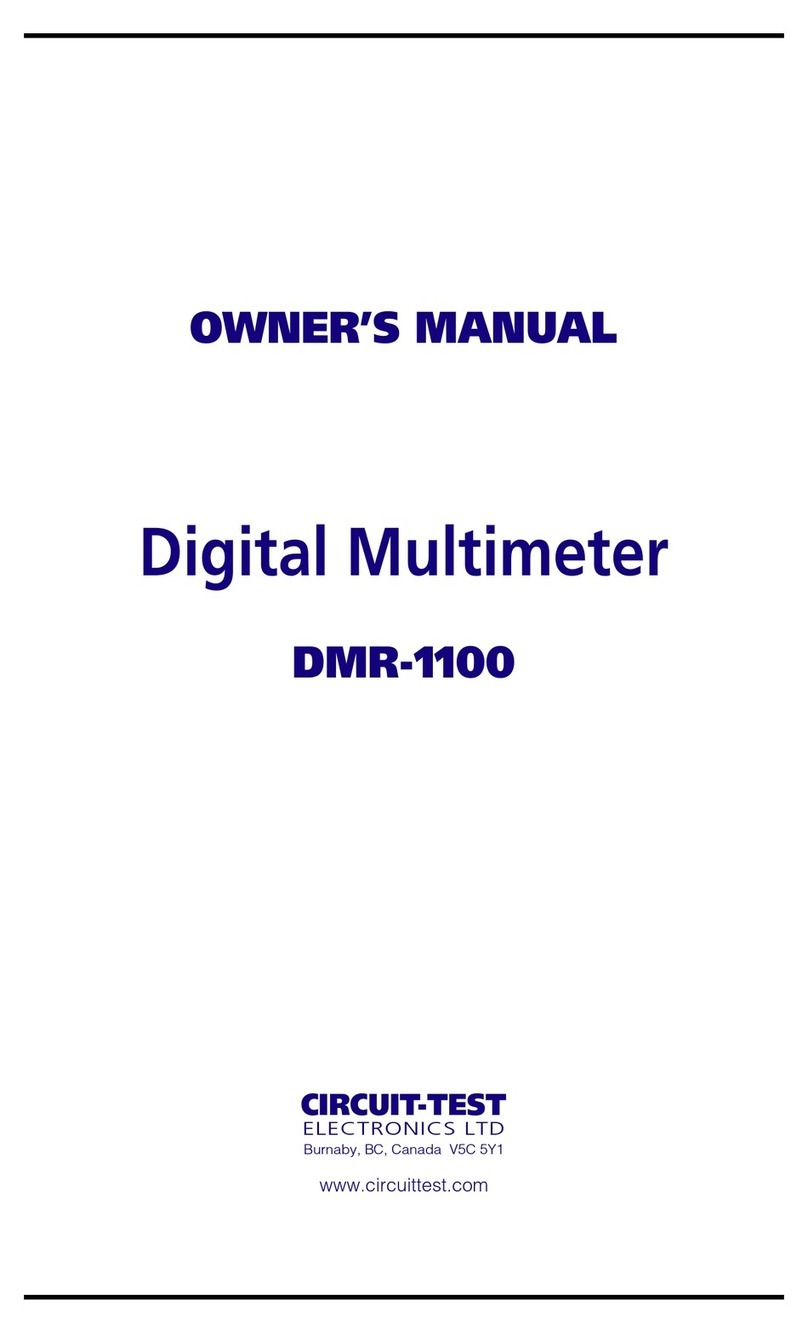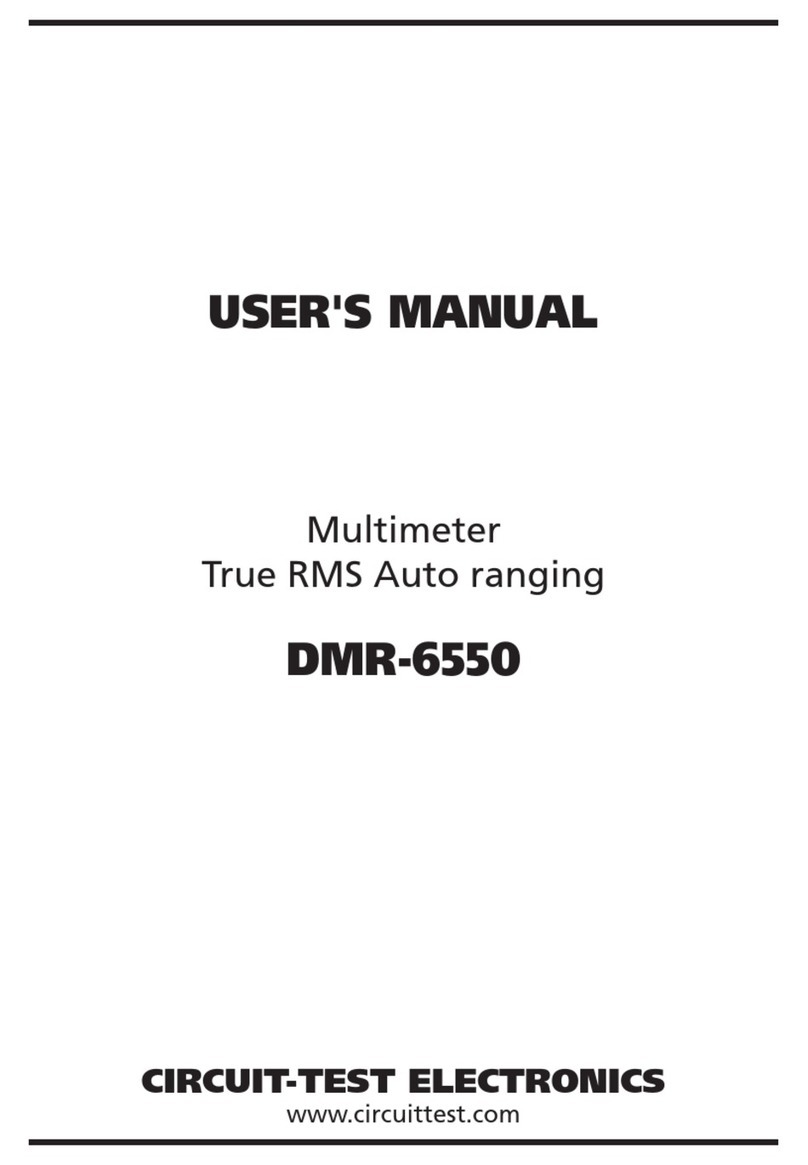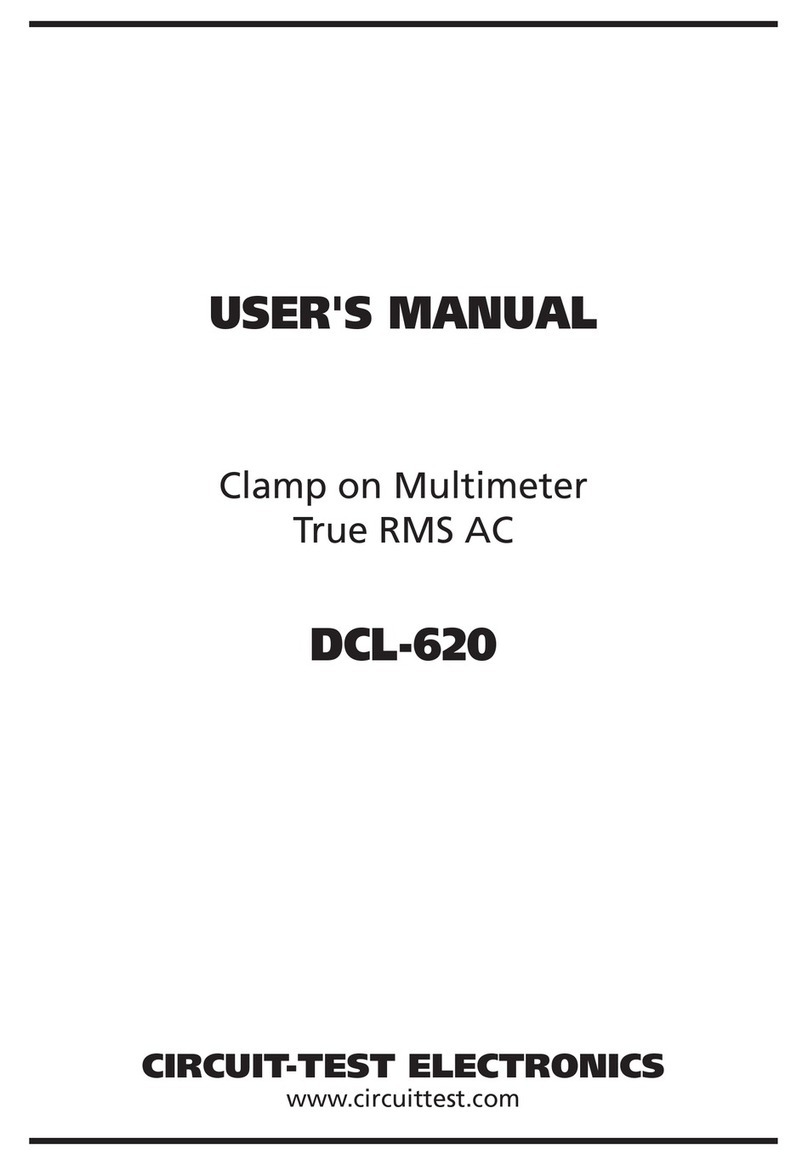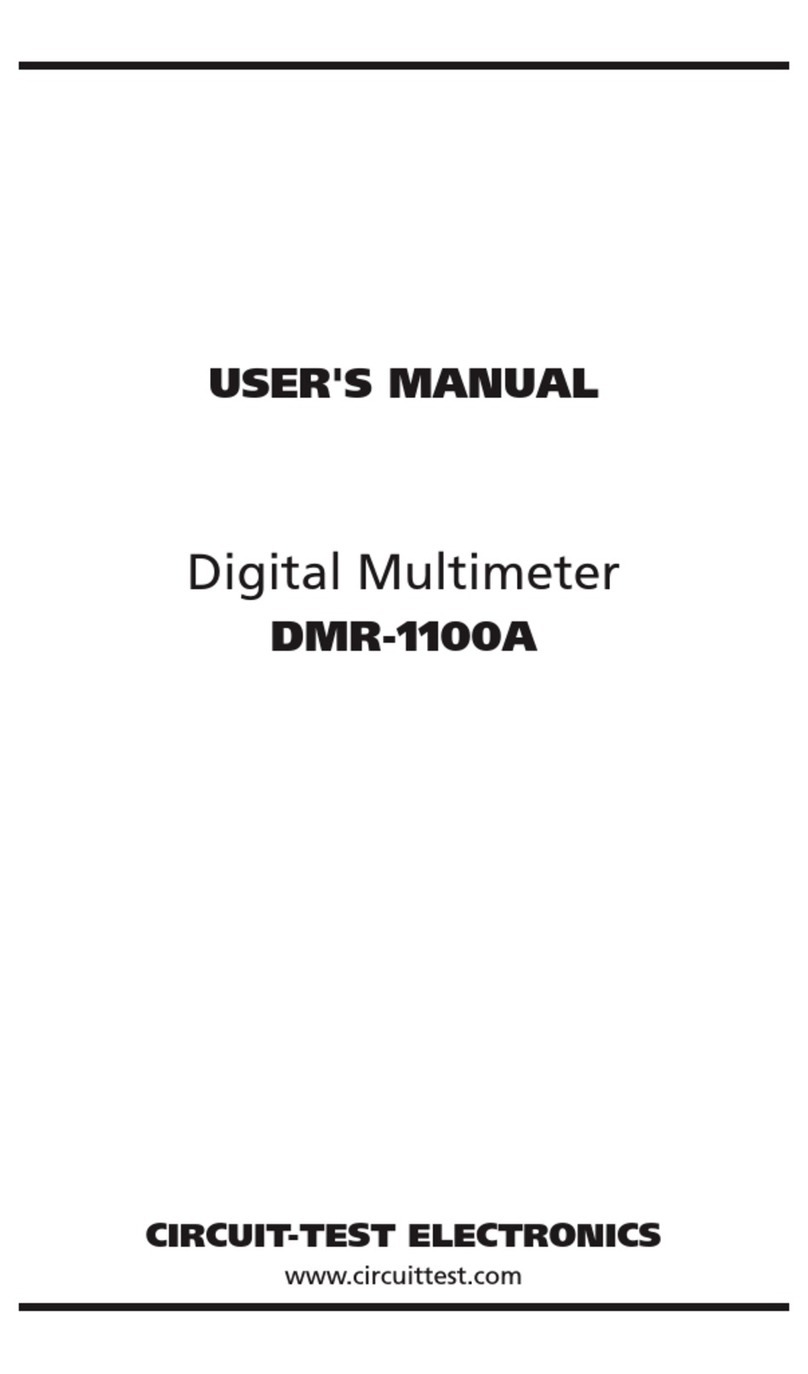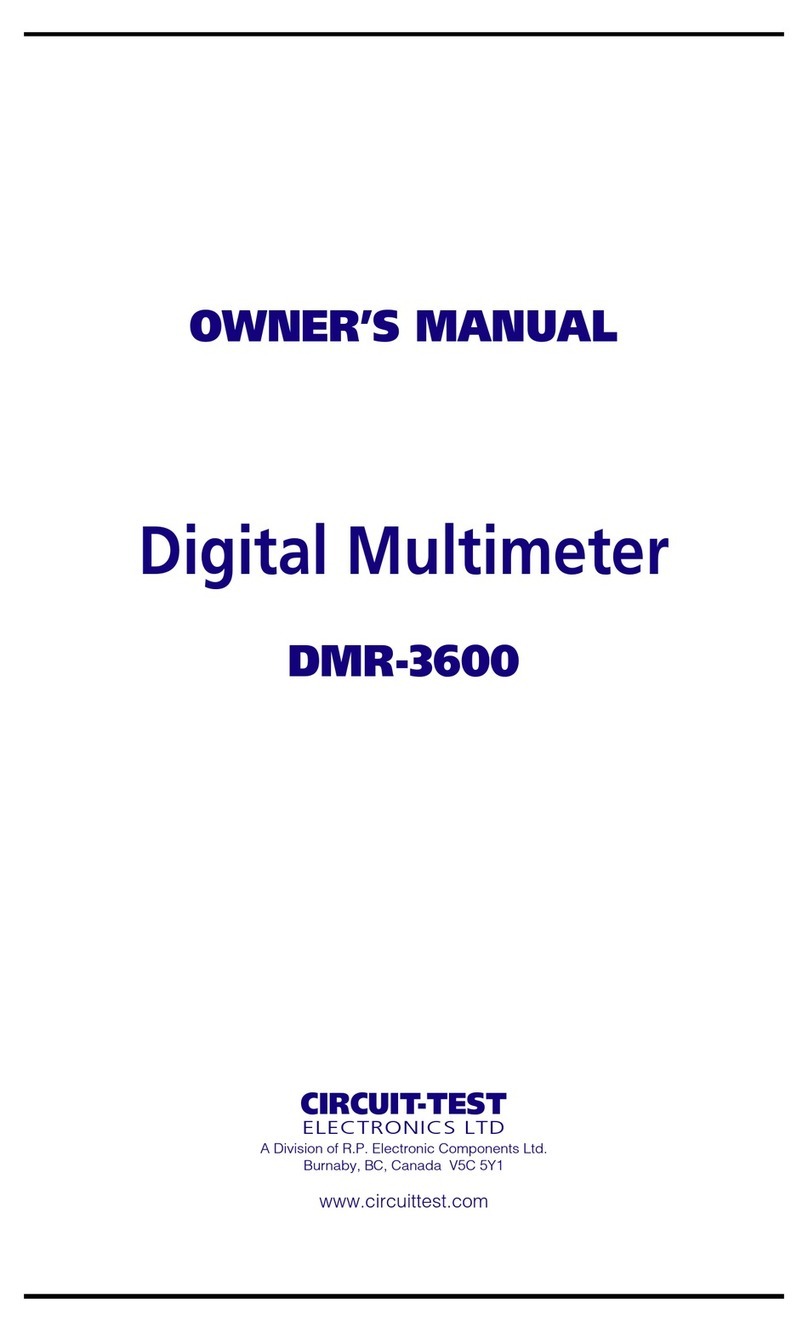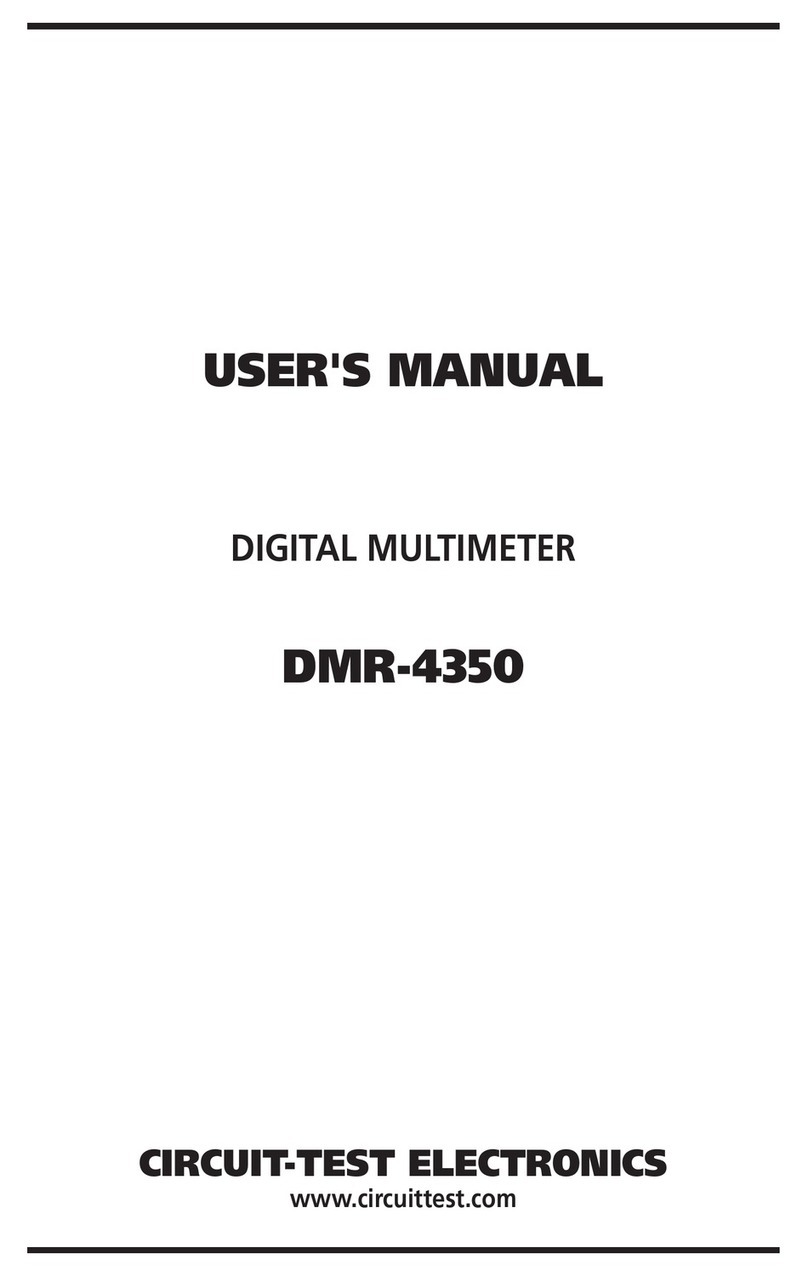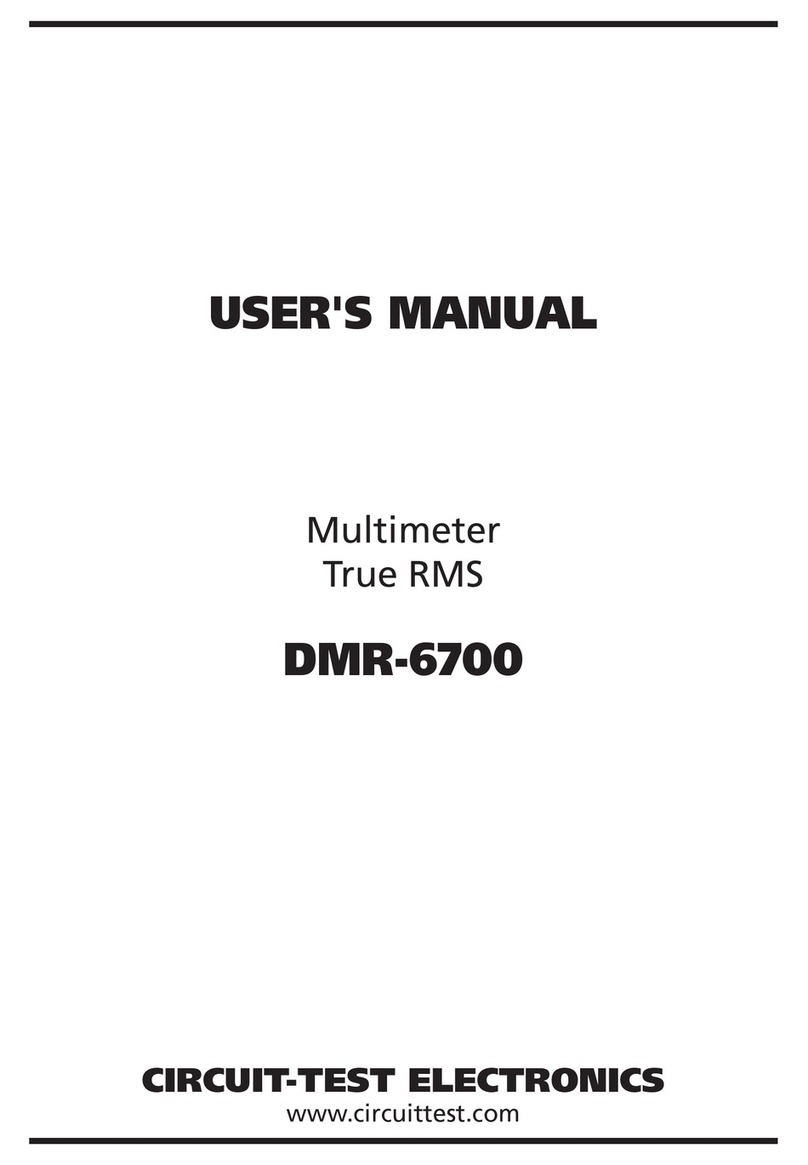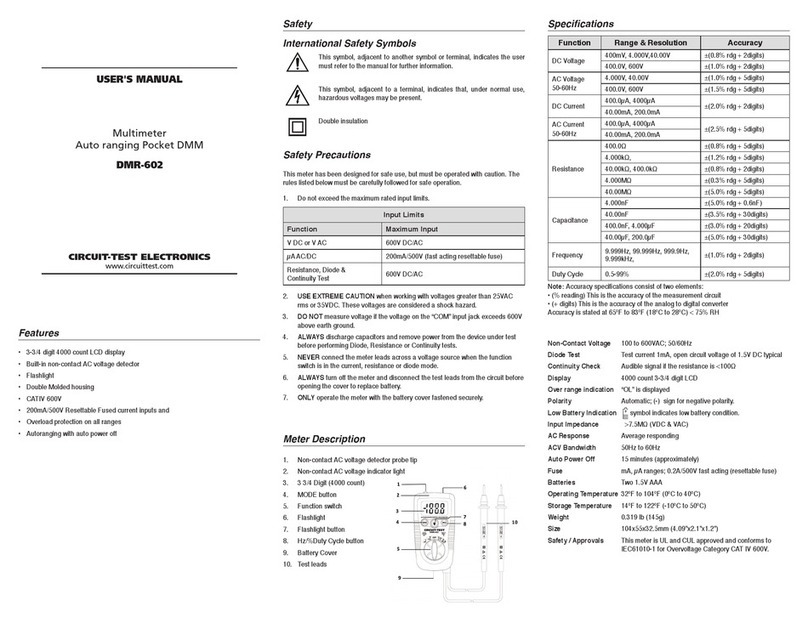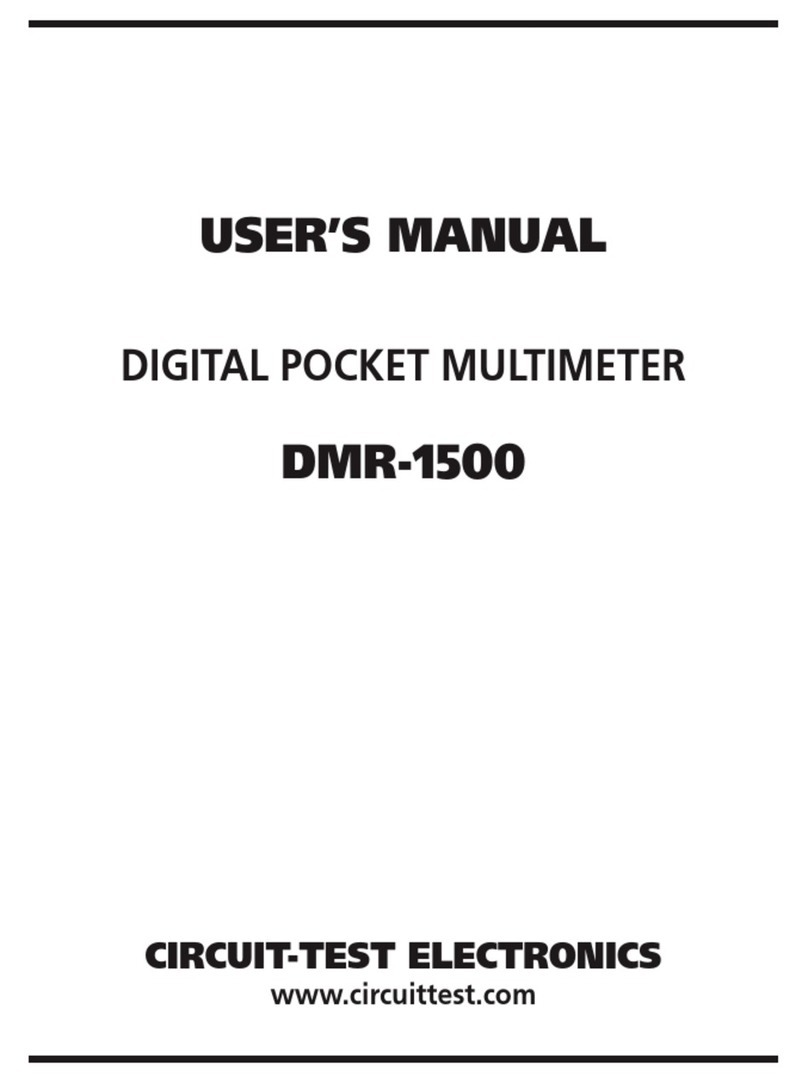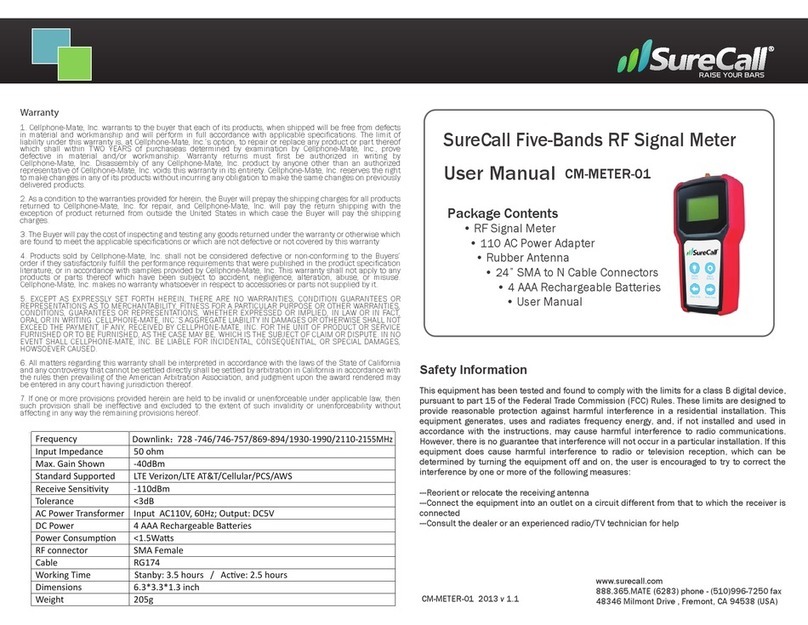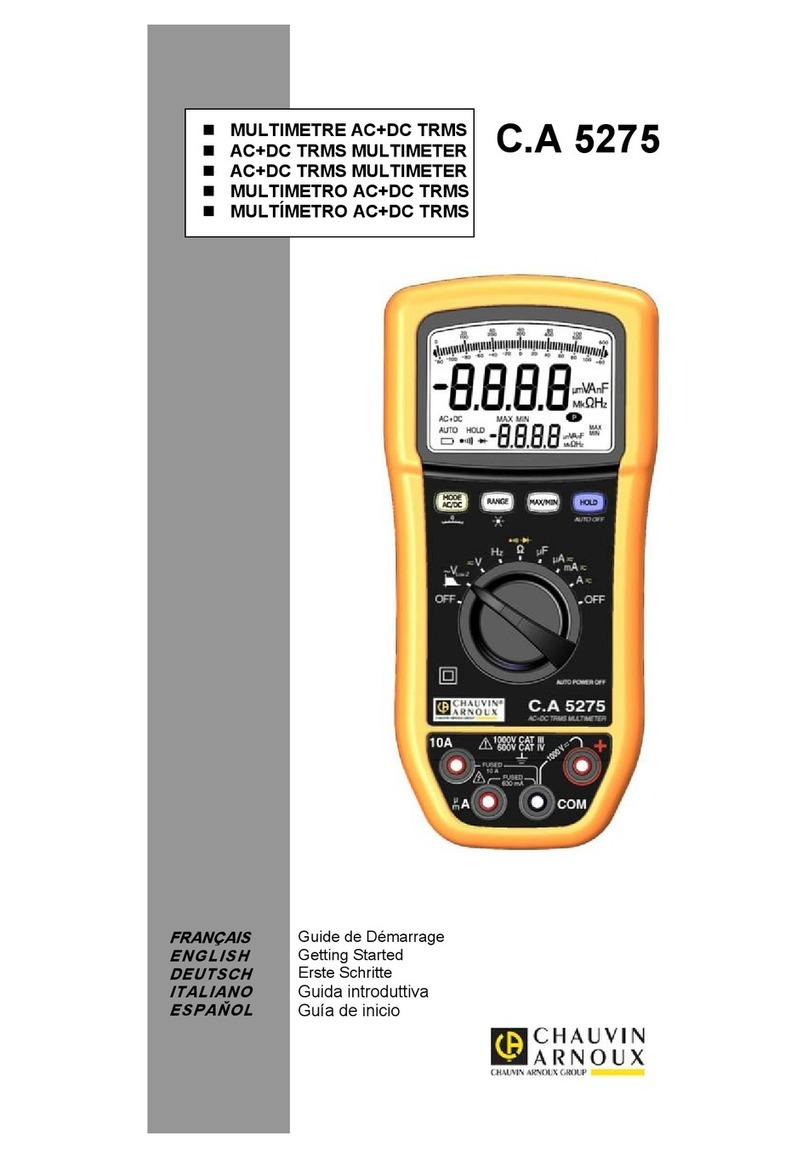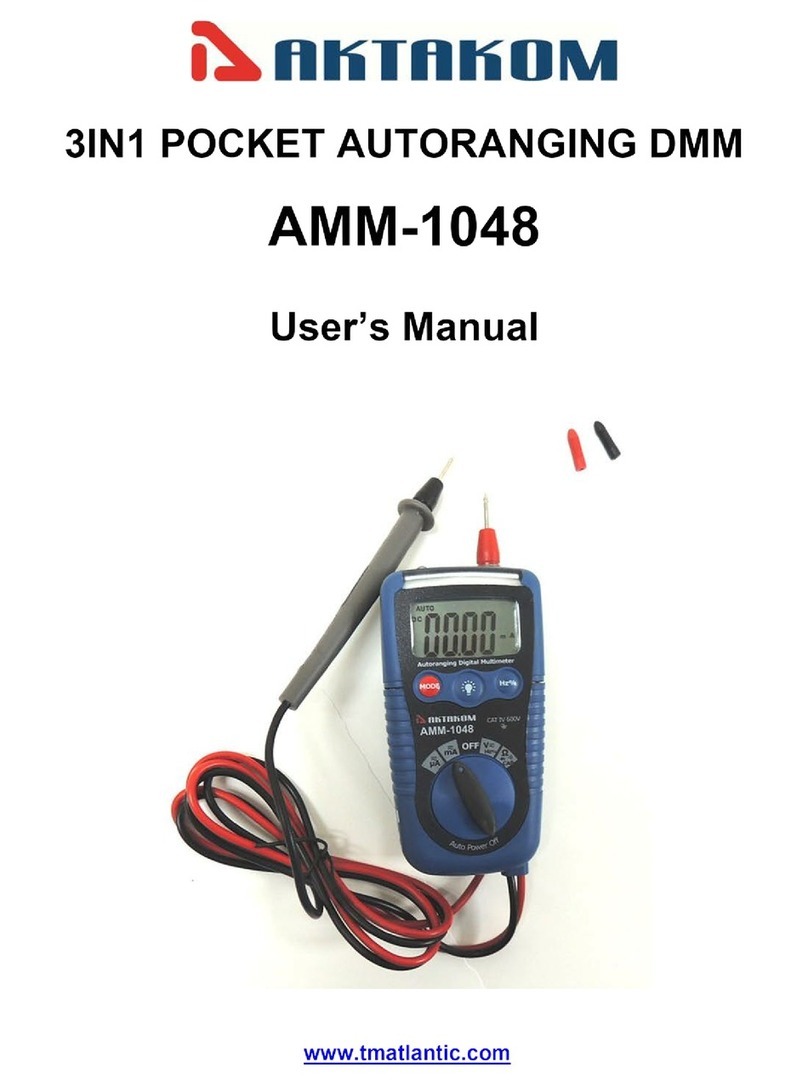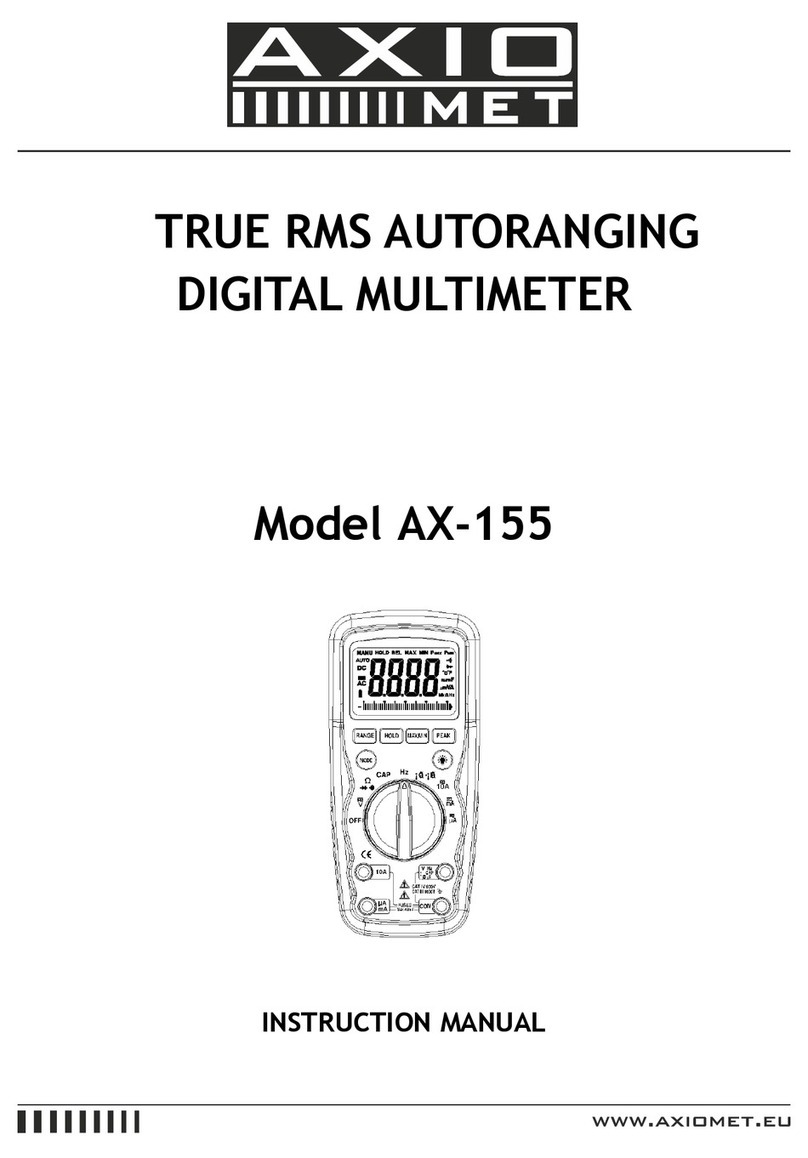the AC line being measured. Ensure that
the jaws are completely closed and not
making contact with the AC line. For
maximumaccuracyitisrecommendedthat
theconductorpassesthroughthecentreof
the clamp head opening.
3-4 ApplypowertotheAClinebeingmeasured.
3-5 Read the displayed current.
3-6 If the displayed current is less than 200A,
settherangeswitchtothenextlowerrange
position. For maximum accuracy select
the lowest range without overranging the
meter.
3-7 RemovepowertotheAClineandpressthe
trigger to open transformer jaws to remove
from the circuit.
4 RESISTANCE MEASUREMENT
!
WARNING: Remove all power from
circuit being tested when checking
resistance. Discharge any charged
capacitors.Neverconnecttheprobesto
any voltage while the selector is set to
Ω
OHM.
4-1 Plug the red test lead into the V
Ω
jack and
the black test lead into the COM jack.
4-2 Settherangeswitchtothedesired
Ω
setting.
4-3 Attach the test leads to the circuit.
4-4 Read the displayed resistance.
5 CONTINUITY TEST
!
WARNING: Remove all power from
circuit being tested when checking
continuity. Discharge any charged
capacitors.Neverconnecttheprobesto
any voltage while the selector is set to
2K .
5-1 Plug the red test lead into the V
Ω
jack and
the black test lead into the COM jack.
5-2 Set the range switch to the 2K setting.
5-3 Attach the test leads to the circuit.
5-4 The buzzer will sound when the circuit has
lessthan30Ωresistanceandthemeasured
resistance value will be displayed.
MEASUREMENTS
Pleasetakeafewminutestoreadtheseinstruc-
tions and warnings on both sides prior to use.
1 DC VOLTAGE MEASUREMENT
!
WARNING: Maximum input is 600V DC.
1-1 Plug the red test lead into the V
Ω
jack and
the black test lead into the COM jack.
1-2 Set the range switch to the desired DCV
setting.Itisbesttostartwiththe600Vrange
if the voltage is not known.
1-3 Apply the test leads to the circuit to be
measured. Ensure that the black lead is
connectedtothenegativesideofthecircuit
and the red lead to the positive.
1-4 Read the displayed voltage.
1-5 If the minus (-) sign appears the voltage is
negative at the point being measured.
2 AC VOLTAGE MEASUREMENT
!
WARNING: Maximum input is 600V AC
(RMS).
2-1 Plug the red test lead into the V
Ω
jack and
the black test lead into the COM jack.
2-2 Set the range switch to the desired ACV
setting.Itisbesttostartwiththe600Vrange
if the voltage is not known.
2-3 Apply the test leads to the circuit to be
measured.
2-4 Read the displayed voltage.
3 AC CURRENT MEASUREMENT
!
WARNING:Do not break or open the AC
line being measured. When measuring
ACcurrentthisunitisdesignedtoclamp
aroundoneofthe AC lines. Do not leave
clamped for more than 60 seconds. Do
not attempt to measure current using
the test leads.
3-1 Turn off power to AC line being measured.
3-2 Set the range switch to the 600A ACA
current setting.
3-3 Press the trigger to open clamp jaws and
close around one insulated conductor of
SPECIFICATIONS
GENERAL
Display: 3 1/2 digit, 13mm (0.5") H LCD
Maximum Display: 1999
Ranging: Manual ranging / Autoranging
on Frequency
Polarity: Automatic, minus (-) sign
indicates for negative polarity
Measuring Rate: 2.5 times/second
Input Impedance: 10 MΩ(DCV/ACV)
Operation Temp.: 0 to 45°C
Storage Temp.: -15 to 50°C
Power Source: 9V Battery, NEDA 1604 or
IEC 6F22
Dimensions: 82(W) x 192(H) x 33(D)mm
Weight: 270g (including battery)
RANGES AND ACCURACY
DC Voltage: 200V ±(2.5% + 1)
600V ±(4% + 1)
(Maximum measurement =
600V)
AC Voltage: 200V ±(1.5% + 4)
750V ±(3% + 4)
(Maximum measurement =
600Vrms)
(50 Hz - 500Hz)
AC Current: 200A 50/60 Hz ±(1.5% + 4)
40-500Hz ±(3.5% + 5)
20-600A 50/60 Hz ±(3.5%
+ 4)
40-500Hz ±(5.5% + 5)
Resistance: 2K-200KΩ±(1.5% + 1)
(Test voltage: 0.3VDC)
Frequency: 2K-20KHz ±(0.5% + 3)
(Maximum input = 500VDC /
ACrms/ Sensitivity: 80Vrms
minimum)
Diode : Test current: 1.0 ±0.6mA
Test voltage: 3V
OVERLOAD PROTECTION
Voltage: 600VDC / 600 VACrms
Current: 1000A AC for 60 seconds
Resistance: 500VDC / 500VACrms
Frequency: 500VDC / 500VACrms
Diode Test: 500VDC / 500VACrms
6 DIODE TEST
!
WARNING: Remove all power from
circuitbeingtestedwhenusingthediode
check.Dischargeanychargedcapacitors.
Neverconnecttheprobestoanyvoltage
while the selector is set to .
6-1 Plug the red test lead into the V
Ω
jack and
the black test lead into the COM jack.
6-2 Setthefunctionswitchtothe setting.
6-3 Connectthe probes to the device you want
to test. Note the meter reading.
6-4 Reverse the probes and note this reading.
6-5 Ifboth valuesare displaying .OLoverrange
the device is open. If both values are very
small the device is shorted. If one reading
indicates .OL overrange and the other
reading is small then the device is good.
7 FREQUENCY MEASUREMENT
!
WARNING: Maximum input is 500 V.
7-1 Plug the red test lead into the V
Ω
jack and
the black test lead into the COM jack.
7-2 Set the function switch to the Hz setting.
7-3 Connect the probes to the point of meas-
urement.
7-4 Read the displayed frequency.
8 BATTERY REPLACEMENT
!
WARNING: Disconnect both test leads
from any equipment before removing
back cover. Do not use meter with case
opened.
8-1 The “ ” will appear on the display when
the battery requires replacing.
8-2 Disconnect both test leads and turn off the
power.
8-3 Removethescrewinthesmallrearcoverof
the case and remove the cover.
8-4 Unsnapthebatteryfromtheconnectorand
replace with a new 9V battery.
8-5 Replace the cover and cover screw.