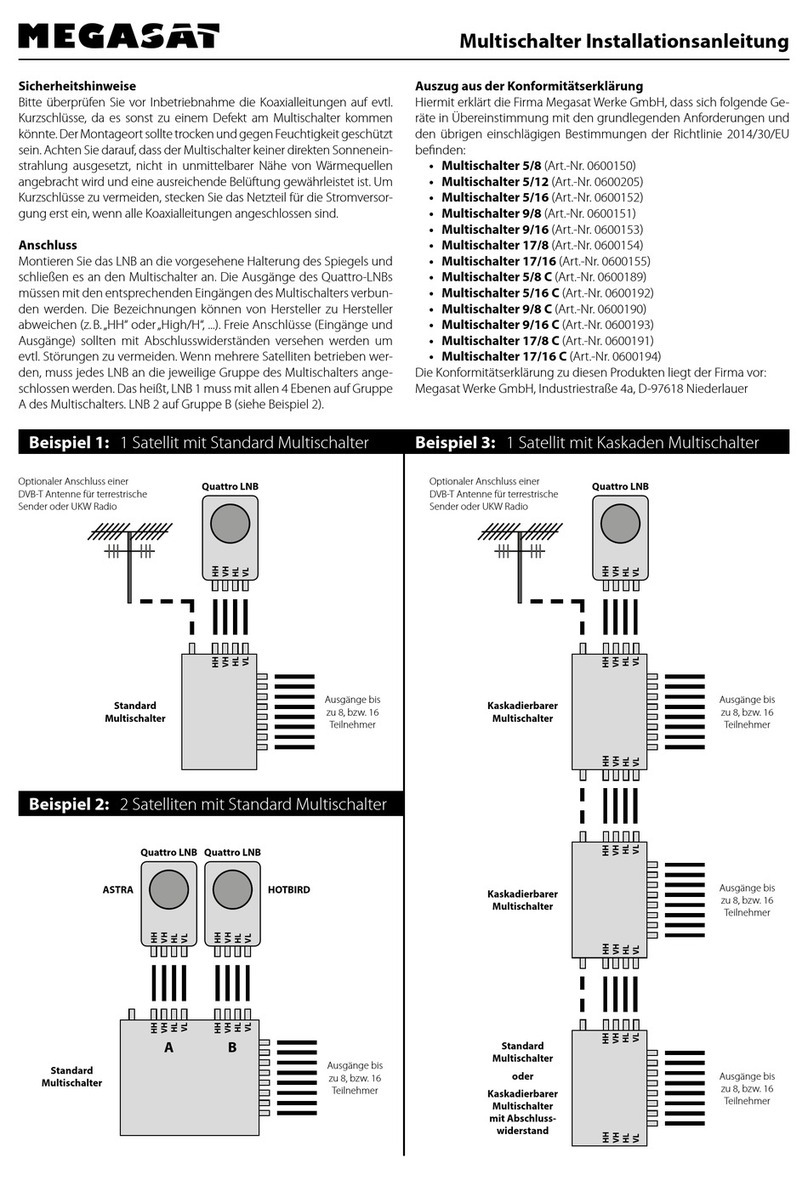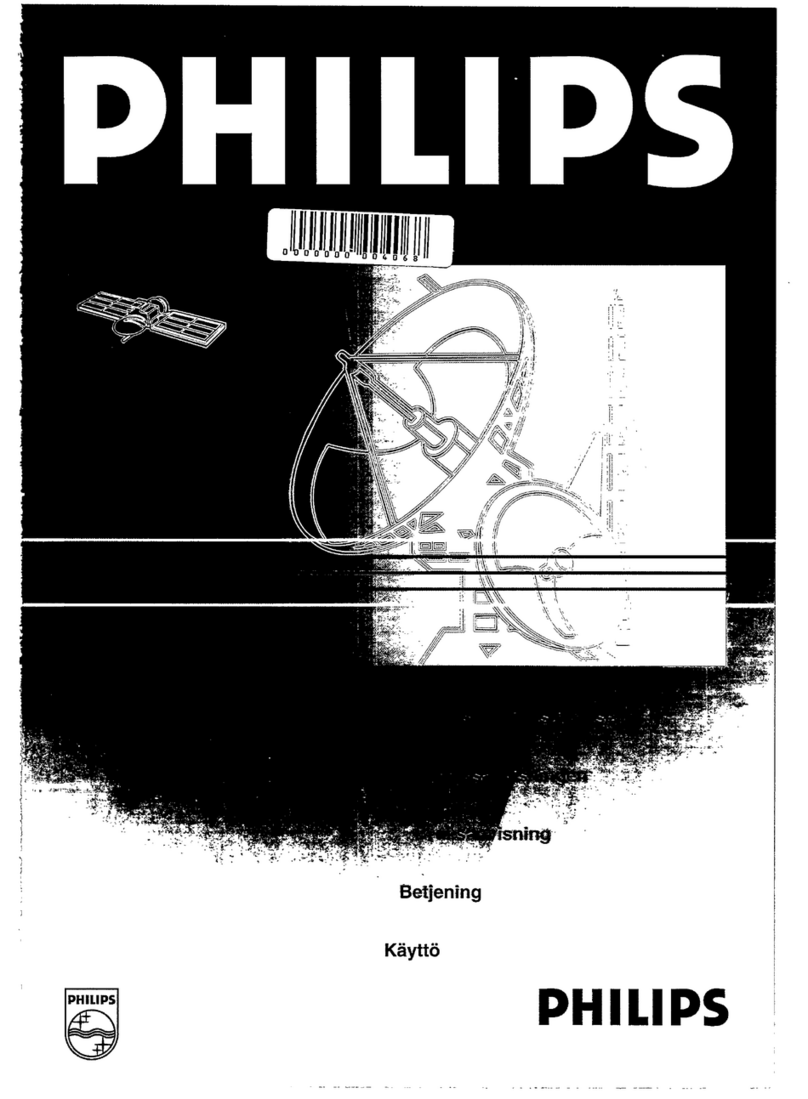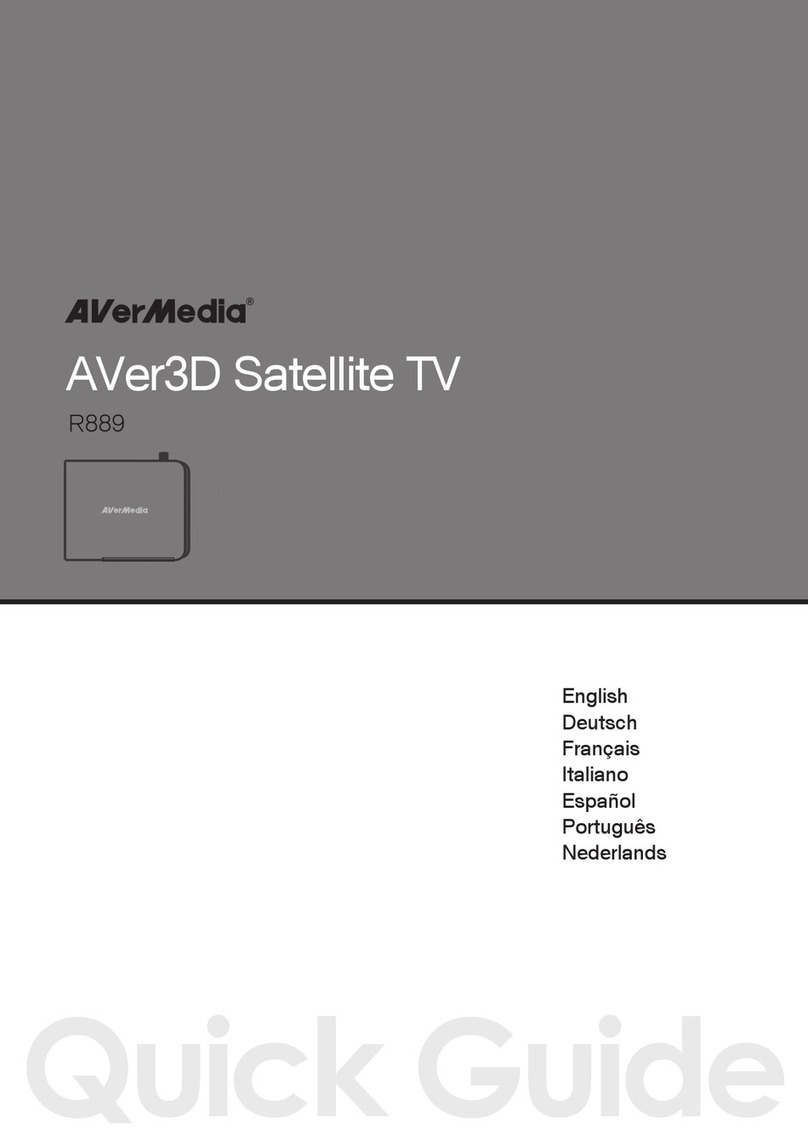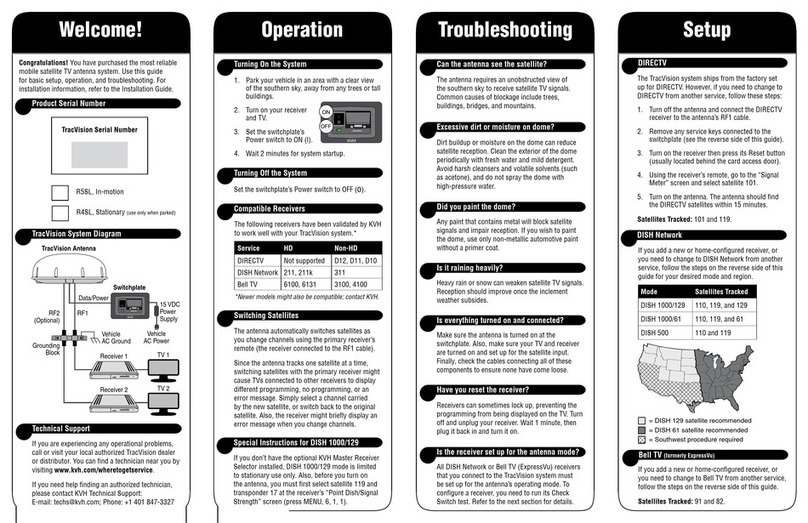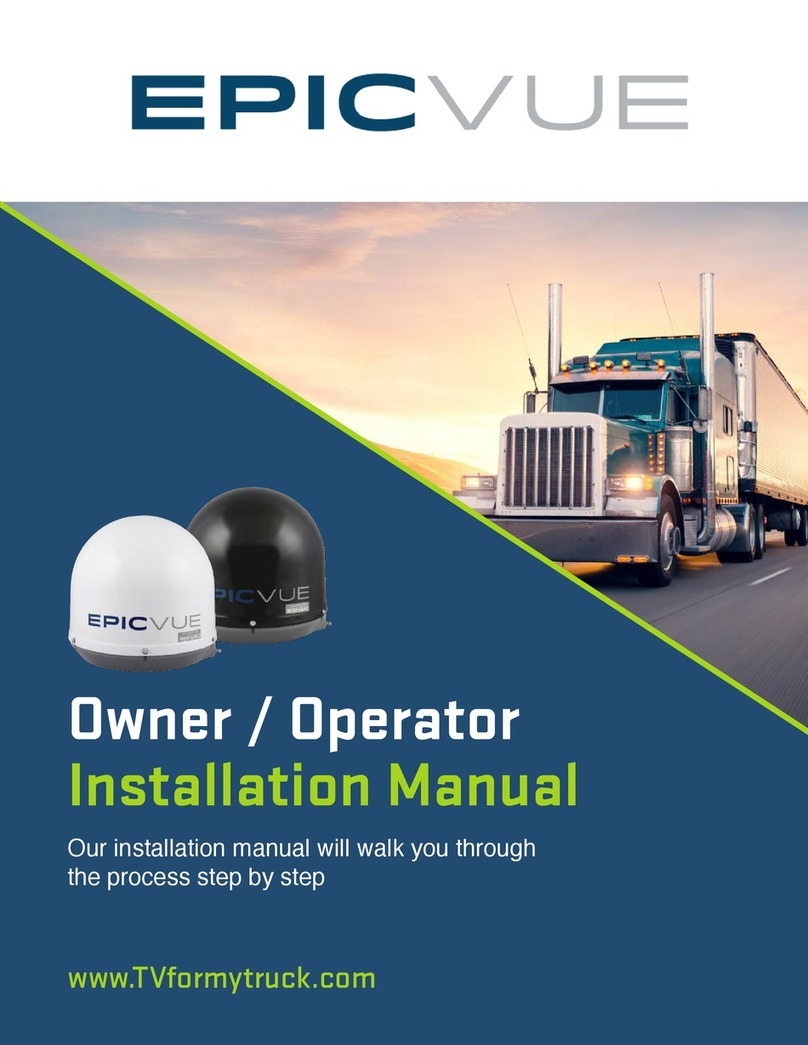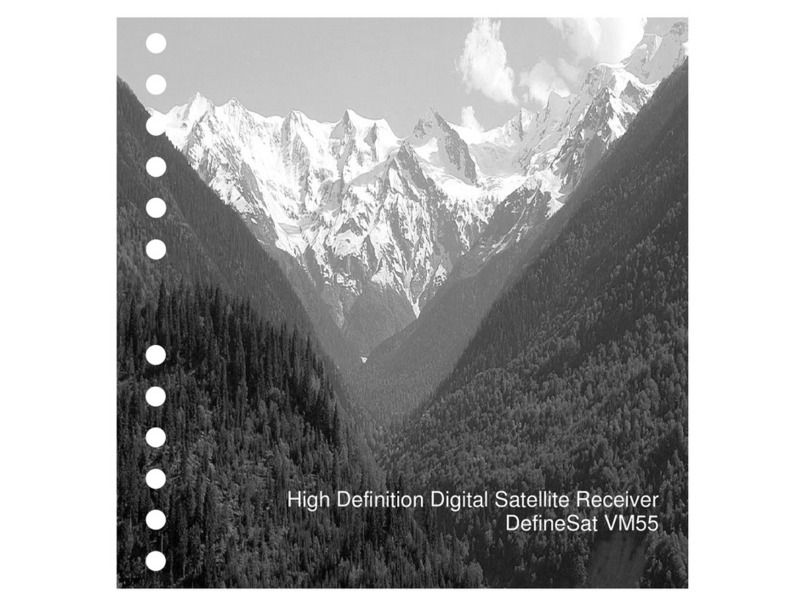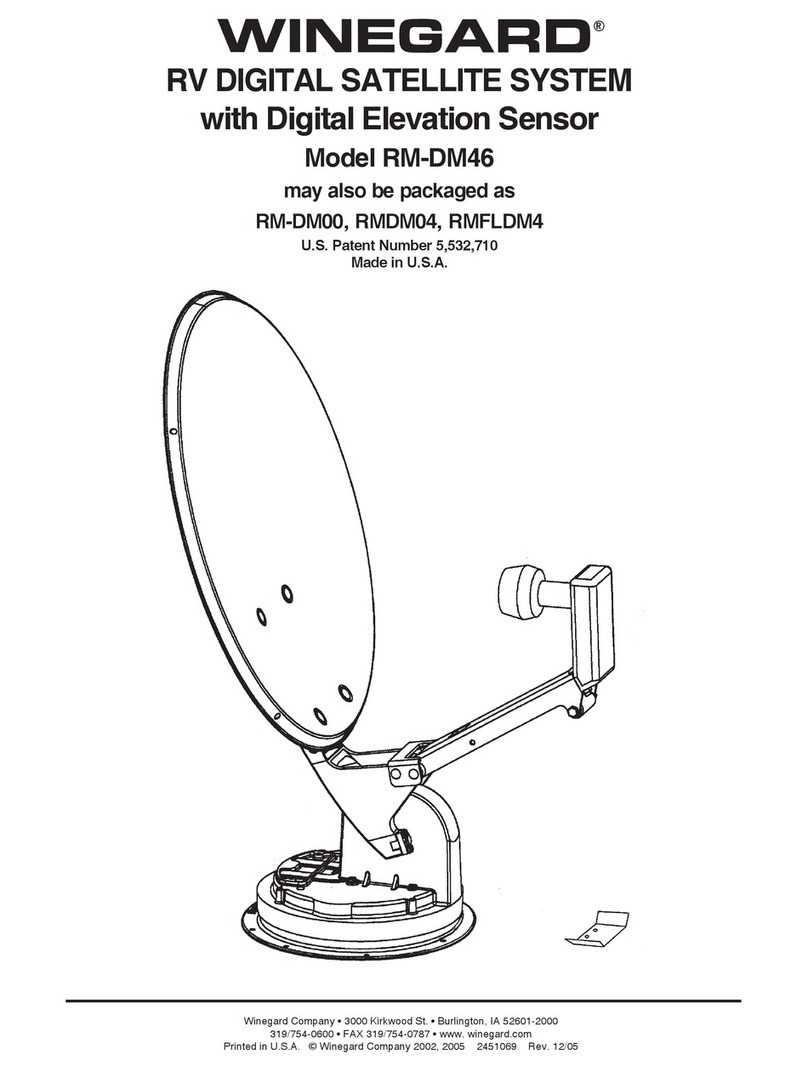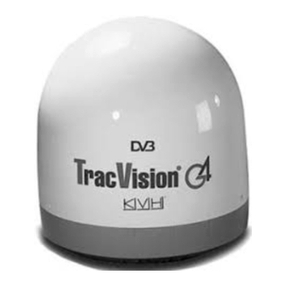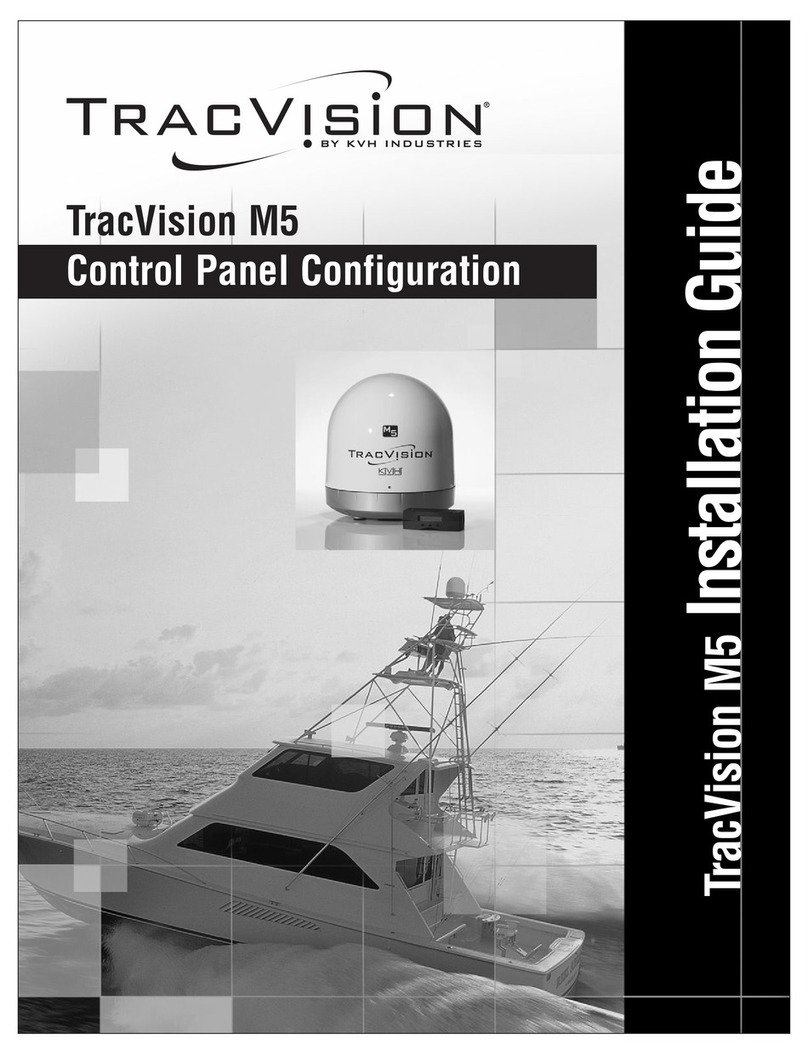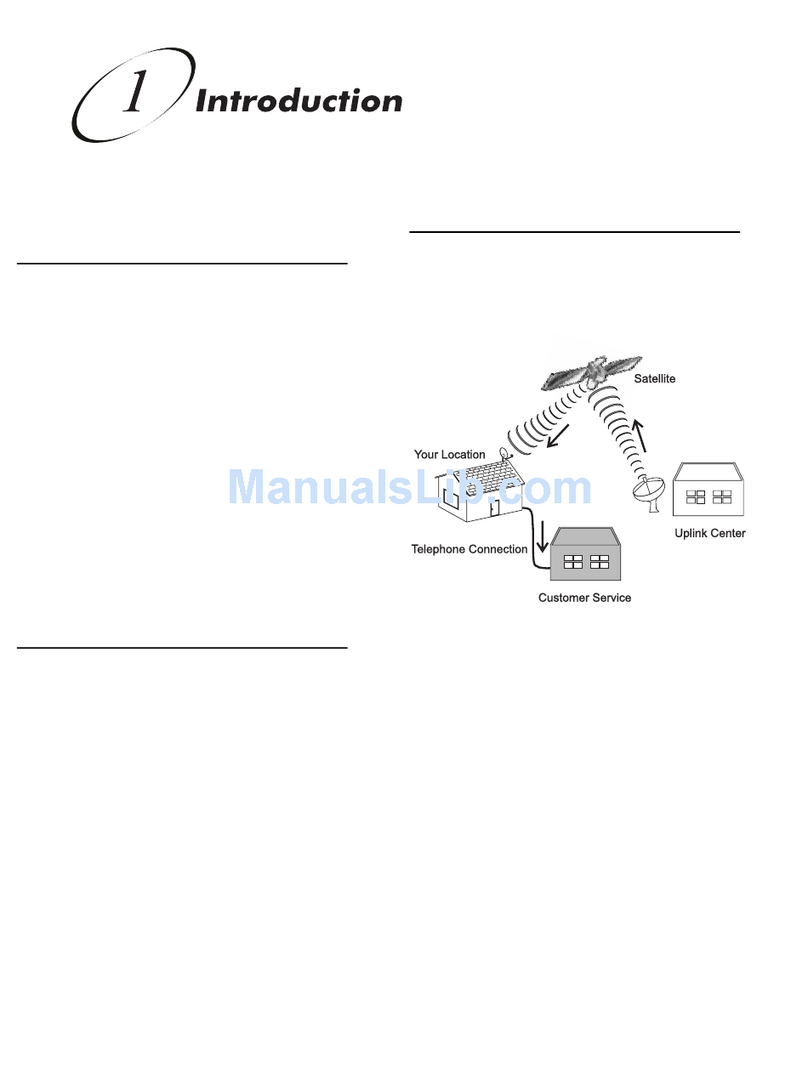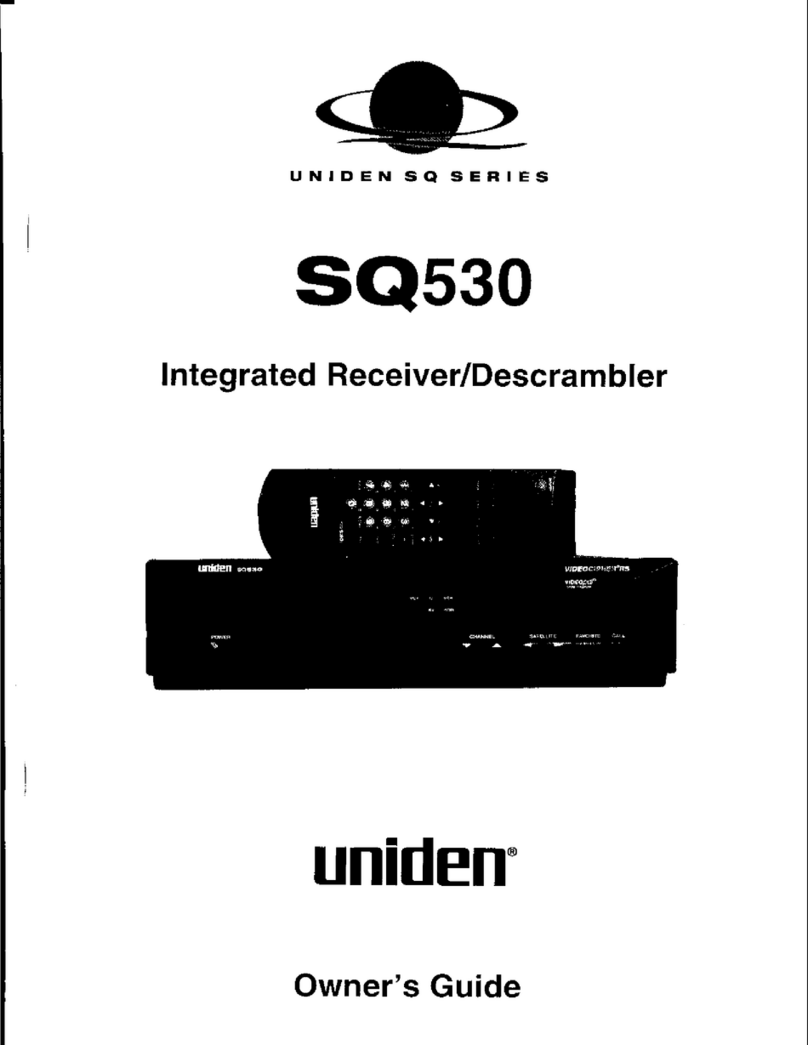2
2. Personnel and Antenna
This section defines the areas near or within the radiation area of the auto acquire
antennas currently deployed. It is recommended that ALL customers operating this
equipment become familiar with the radiation patterns of these units and strictly adhere to
the precautions outlined below.
2.1 Radiation Limits
Radiation limits are defined in terms of maximum permissible exposure (MPE), a
frequency-dependent level of radiation to which a person is subjected over some duration
of time. Besides being frequency-dependent, the MPE level and duration of time based
on the Specific Absorption Rate (SAR) of the human body depends on whether the area
around the antenna is controlled or uncontrolled. The definitions of these two types of
areas are quoted from OET 65, as follows:
“The FCC guidelines incorporate two separate tiers of exposure limits that are
dependent on the situation in which the exposure takes place and/or the status of the
individuals who are subject to exposure. The decision as to which tier applies in a given
situation should be based on the application of the following definitions.
Occupational/controlled exposure limits apply to situations in which persons are
exposed as a consequence of their employment and in which those persons who are
exposed have been made fully aware of the potential for exposure and can exercise
control over their exposure. Occupational/controlled exposure limits also apply where
exposure is of a transient nature as a result of incidental passage through a location
where exposure levels may be above general population/uncontrolled limits (see below),
as long as the exposed person has been made fully aware of the potential for exposure
and can exercise control over his or her exposure by leaving the area or by some other
appropriate means. As discussed later, the occupational/controlled exposure limits also
apply to amateur radio operators and members of their immediate household.
General population/uncontrolled exposure limits apply to situations in which the
general public may be exposed or in which persons who are exposed as a consequence
of their employment may not be made fully aware of the potential for exposure or cannot
exercise control over their exposure. Therefore, members of the general public would
always be considered under this category when exposure is not employment-related, for
example, in the case of a telecommunications tower to which persons in a nearby
residential area are exposed.