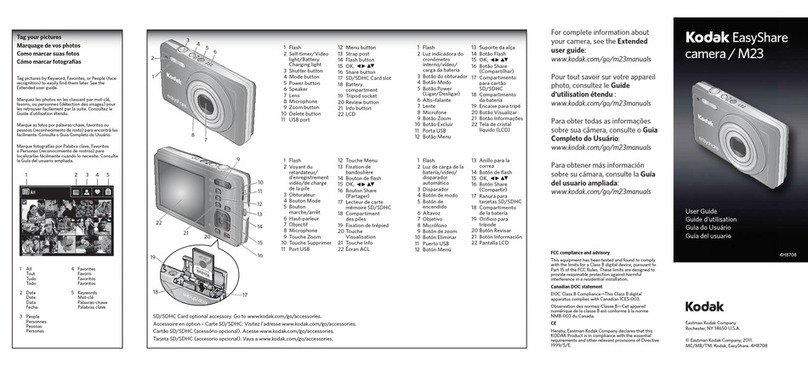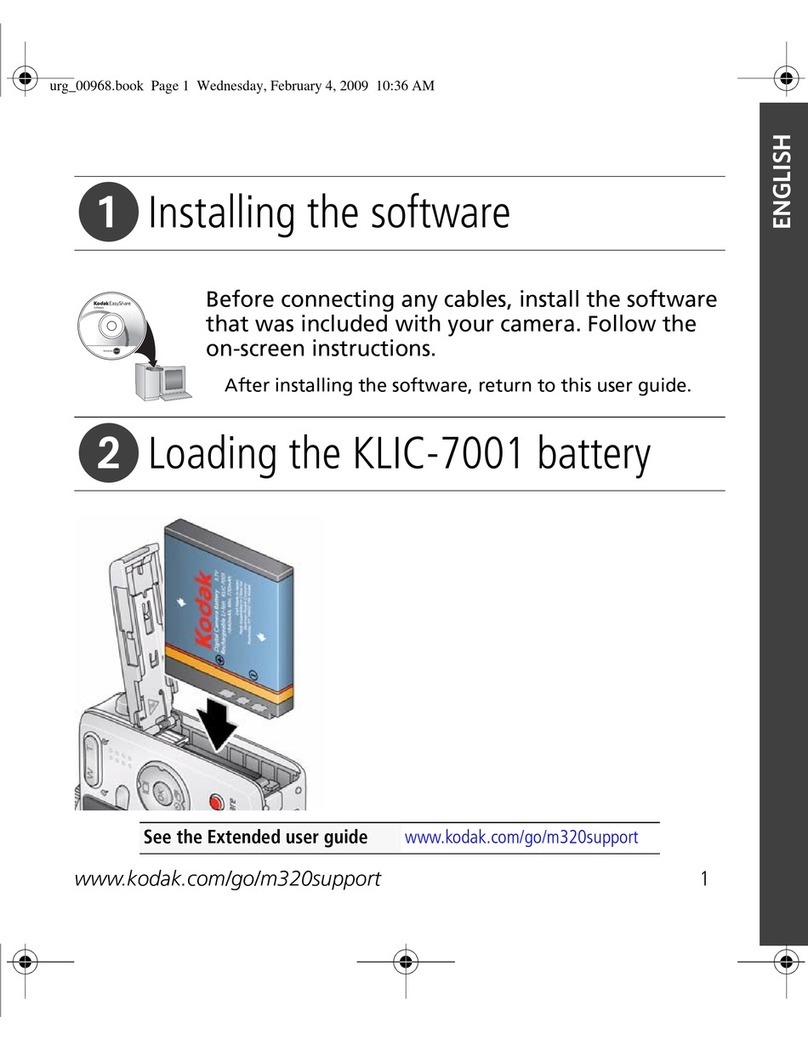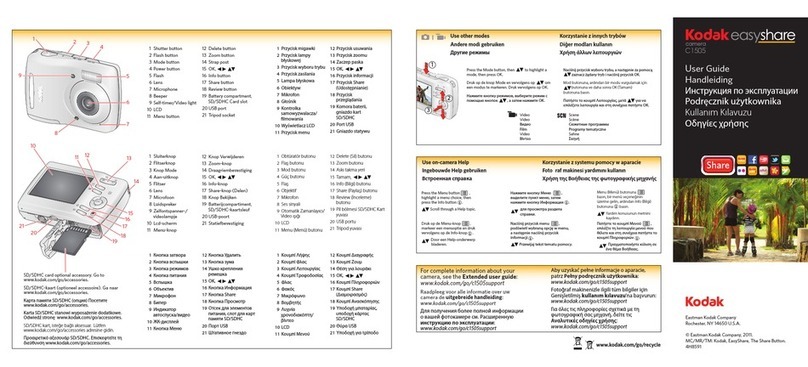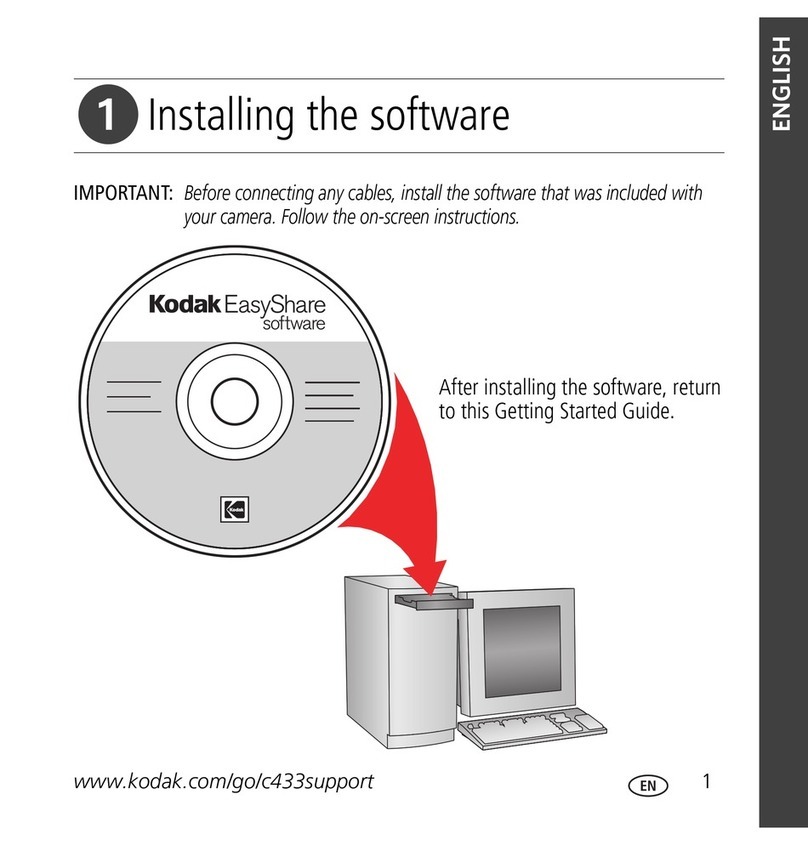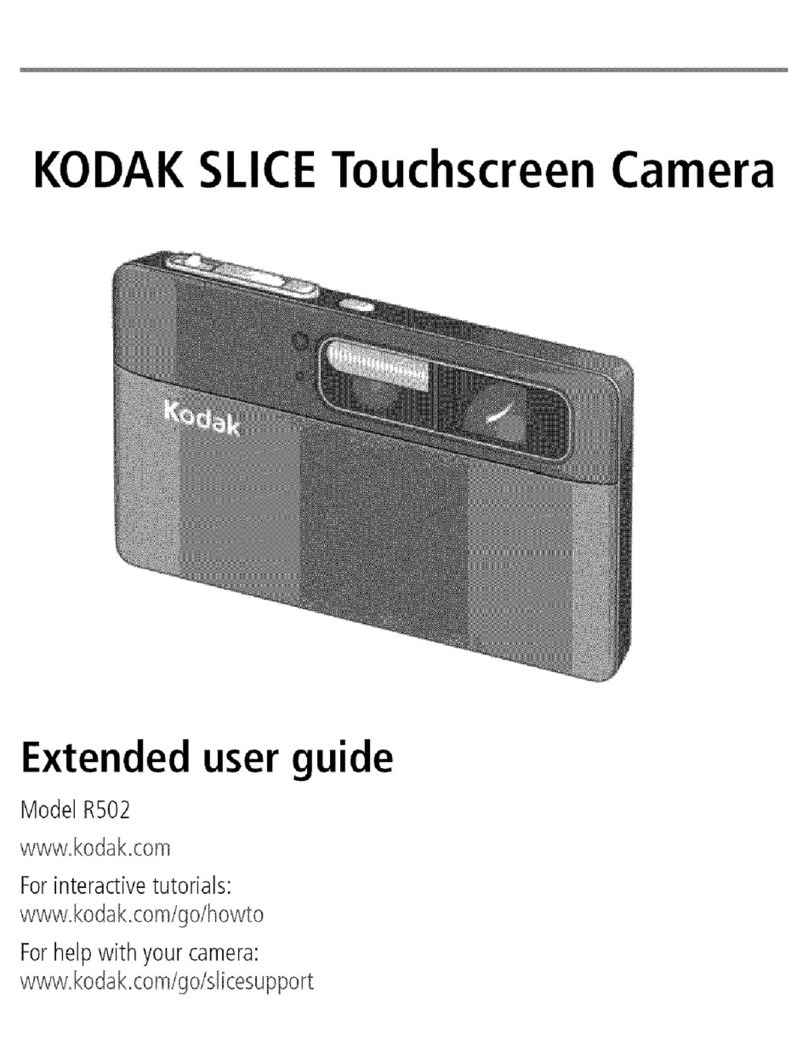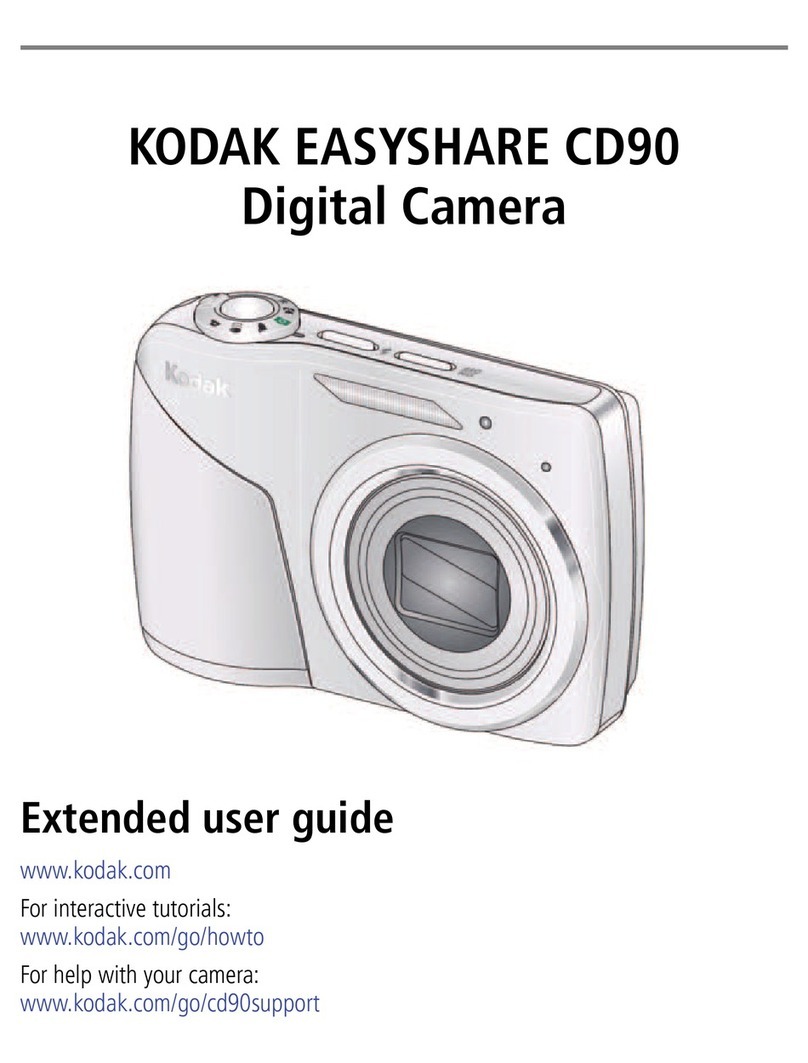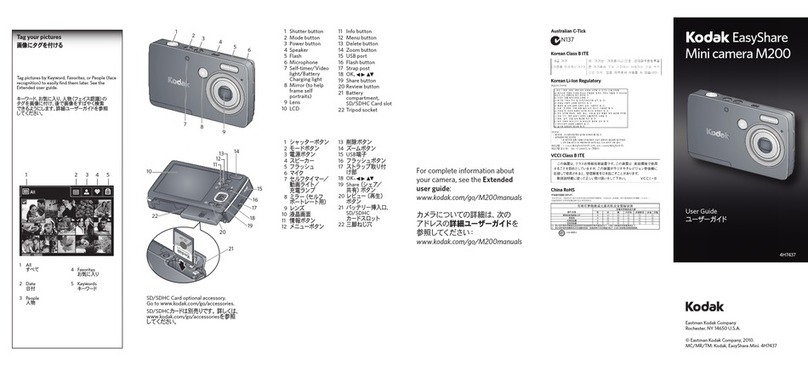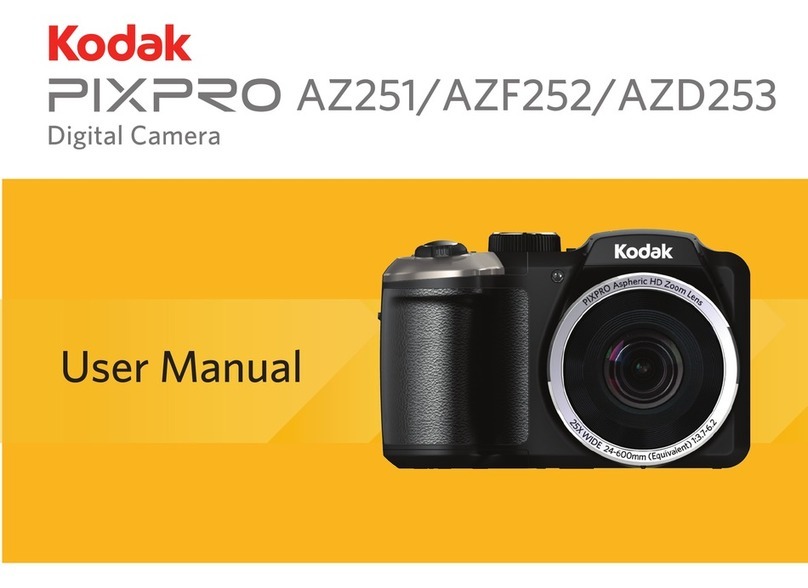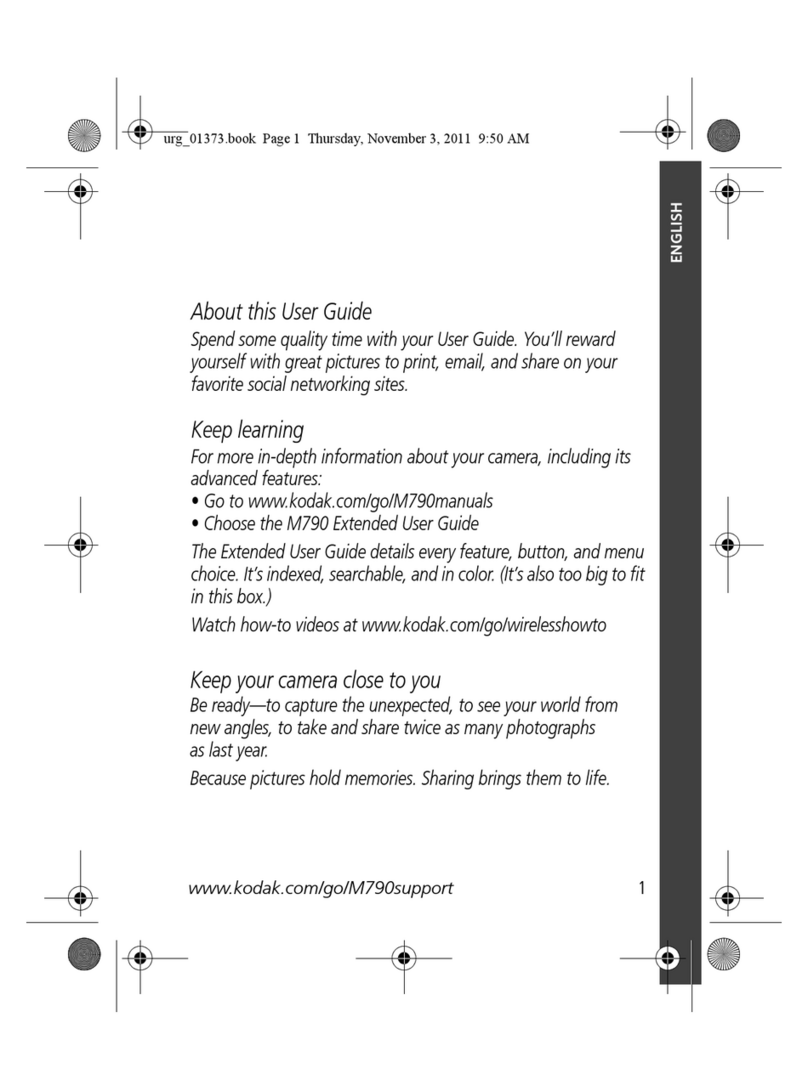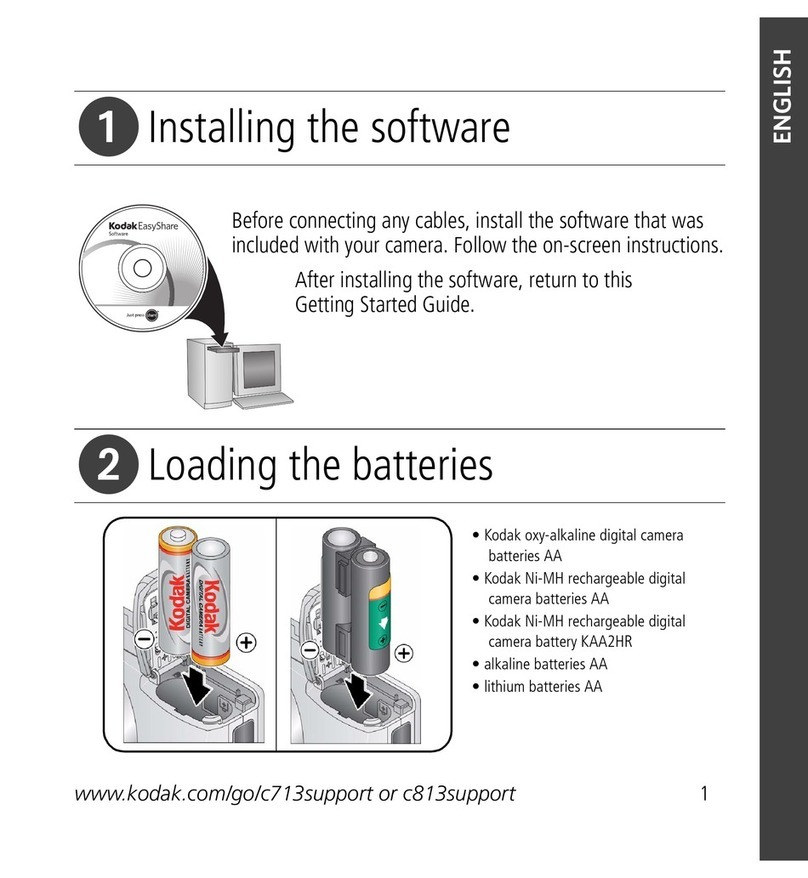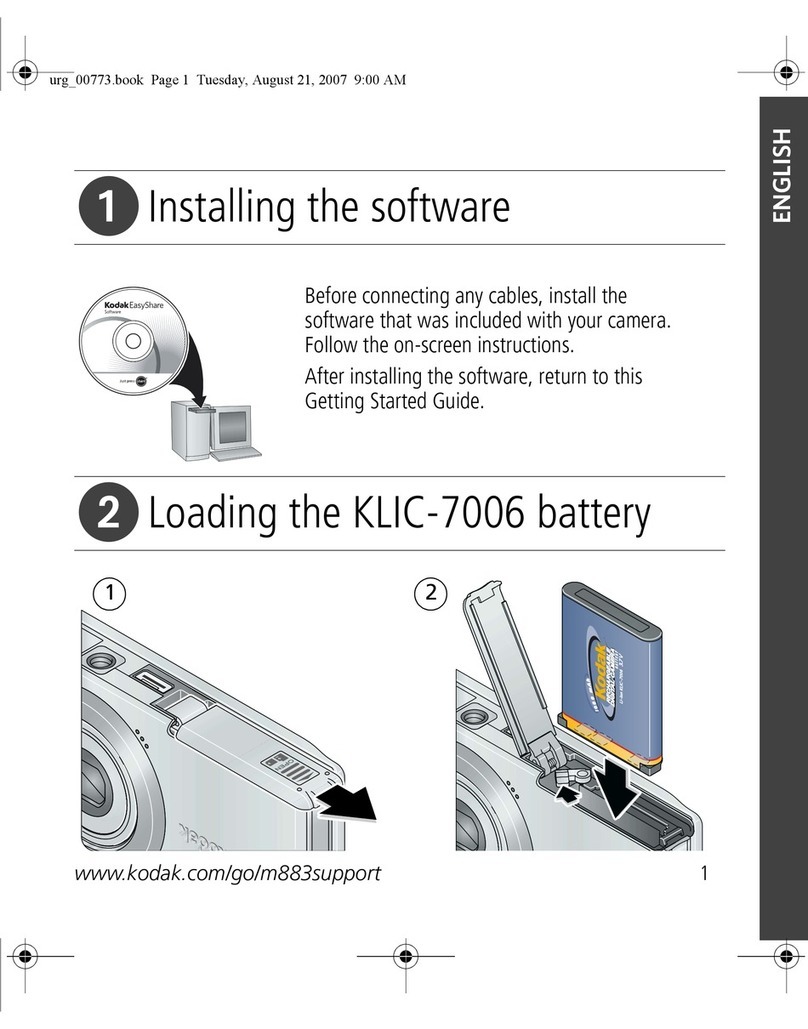Set language, date/time
Réglez la langue, la date et l'heure
Como configurar idioma, data e hora
Configuración del idioma, la fecha y la hora
OK
to change
for previous/next
field
to accept OK
para cambiar
para avanzar/
retroceder
para aceptar
OK
para alterar
para avançar/
retroceder
campos
para aceitar
OK
pour changer
pour passer au champ
précédent/suivant
pour accepter
Review pictures/videos
Visualisez les photos/vidéos
Como visualizar fotos e vídeos
Revisión de fotografías y vídeos
Install software,* transfer pictures/videos
Installez le logiciel,* transférez les photos / les vidéos
Como instalar o software,* transferir fotos e vídeos
Instalación del software y* transferencia de fotografías y vídeos
Take a picture
Prenez une photo
Como tirar uma foto
Toma de fotografías
32 4
6
1Load the AA batteries
Insérez les piles
Como colocar as pilhas AA
Colocación de las pilas AA
Press the Shutter
button completely
down.
Enfoncez
complètement le
bouton de
l'obturateur..
Pressione o botão
do obturador
completamente.
Pulse el disparador
completamente.
Take a video
Filmez une vidéo
Como gravar um vídeo
Grabación de vídeos
Press the Mode button,
then to highlight
Video , then press OK.
Press the Shutter button
then release. Press again
to stop recording.
Appuyez sur le bouton
Mode, puis sur pour
sélectionner le mode vidéo
, puis appuyez sur OK.
Appuyez sur le bouton de
l'obturateur, puis relâchez-le.
Appuyez de nouveau pour
arrêter l’enregistrement.
Pressione o botão Modo
e para destacar Vídeo
e pressione OK.
Pressione o botão do
obturador e solte-o.
Pressione novamente para
interromper a gravação.
Pulse el botón de modo,
a continuación, para
seleccionar Vídeo y,
finalmente, pulse OK.
Pulse el disparador y, a
continuación, suéltelo.
Vuelva a pulsarlo para
detener la grabación.
1
2
3
Press to enter/exit Review.
View previous/next
Play/pause/resume a video
Delete a picture/video
OK
Appuyez sur pour ouvrir/fermer la visualisation.
Passer à la suivante/précédente
Lire/mettre en pause/reprendre une séquence vidéo
Supprimer une photo/vidéo
OK
Pressione para entrar/sair do modo de visualização.
Visualizar anterior/seguinte
Reproduzir/pausar/interromper um vídeo
Excluir uma foto ou um vídeo
OK
Presione para acceder al modo Revisión o salir de él.
para ver el archivo anterior/siguiente.
para reproducir, pausar o reanudar un vídeo.
para borrar una fotografía o un vídeo.
OK
2
1
2
4
3
1Turn o the camera.
Connect the camera to a computer connected
to the Internet.
Turn on the camera. Install the KODAK
Software.
After the software is installed, follow the
prompts to transfer pictures and videos to your
computer.
2
4
3
1Éteignez l'appareil photo.
Connectez l'appareil photo à un ordinateur
lui-même connecté à Internet.
Allumez l'appareil. Installez le logiciel KODAK.
Une fois le logiciel installé, suivez les instructions
à l'écran pour transférer des photos et des
fichiers vidéo vers votre ordinateur.
2
4
3
1Desligue a câmera.
Conecte a câmera a um computador com
conexão à Internet.
Ligue a câmera. Instale o Software KODAK.
Após instalar o software, siga as instruções
para transferir fotos e vídeos para o seu
computador.
2
4
3
1Apague la cámara.
Conecte la cámara a un equipo con conexión
a Internet.
Encienda la cámara. Instale el software de
KODAK.
Tras instalar el software, siga las indicaciones
para transferir fotografías y vídeos al equipo.
* IMPORTANT: To use the sharing and social networking features, you
must install the KODAK Share Button App.
* IMPORTANT : pour utiliser les fonctions de partage et de réseautage
social, vous devez installer l'application KODAK Share Button.
*
IMPORTANTE: Para usar os recursos de rede social e compartilhamento,
instale o Aplicativo do botão Share da KODAK.
*
IMPORTANTE: para poder usar las funciones de redes sociales y para
compartir de la cámara, deberá instalar el software Share Button App
de KODAK.
Use underwater
Utilisez sous l'eau
Como usar embaixo d'água
Uso bajo el agua
On
Sous
tension
Ligado
Activado
Share
Partagez
Como compartilhar
Compartir
5
Press the Mode button,
then to highlight
Underwater Picture or
Video, then press OK.
Appuyez sur le bouton
Mode, puis sur pour
sélectionner le mode de
prise de photos sous l'eau
ou le mode vidéo, puis
appuyez sur OK.
Pressione o botão Modo e para destacar
Foto ou vídeo embaixo d'água e pressione OK.
Pulse el botón de modo, a continuación, para
seleccionar Fotografías bajo el agua o Vídeos bajo
el agua y, finalmente, pulse OK.
2
3
1
In Review mode, find a picture to share.
Press Share.
Press OK for each destination, then on Done.
Connect to your computer.
2
3
1
En mode de visualisation, sélectionnez une photo à partager.
Appuyez sur « Share » (Partager)
Appuyez sur OK pour chaque emplacement, puis sur
« Done » (Terminer).
Connectez l'appareil à votre ordinateur.
2
3
1
No modo de visualização, encontre uma foto para
compartilhar.
Pressione Share (Compartilhar).
Pressione OK para cada destino e pressione
Concluído.
Conecte ao computador.
2
3
1
En el modo Revisión, busque la fotografía que
desee compartir.
Pulse el botón Share (Compartir).
Pulse OK para cada destino y, a continuación, Listo.
Conéctese al equipo.
9.8 ft (3 m)
1
2
3