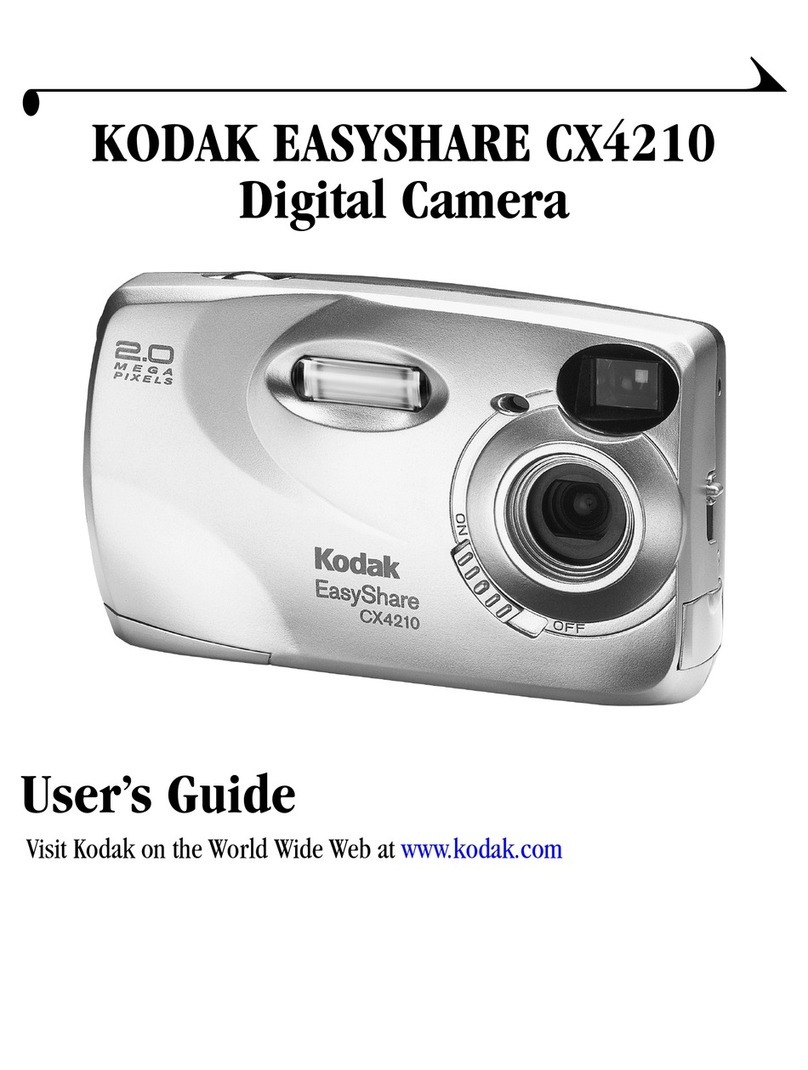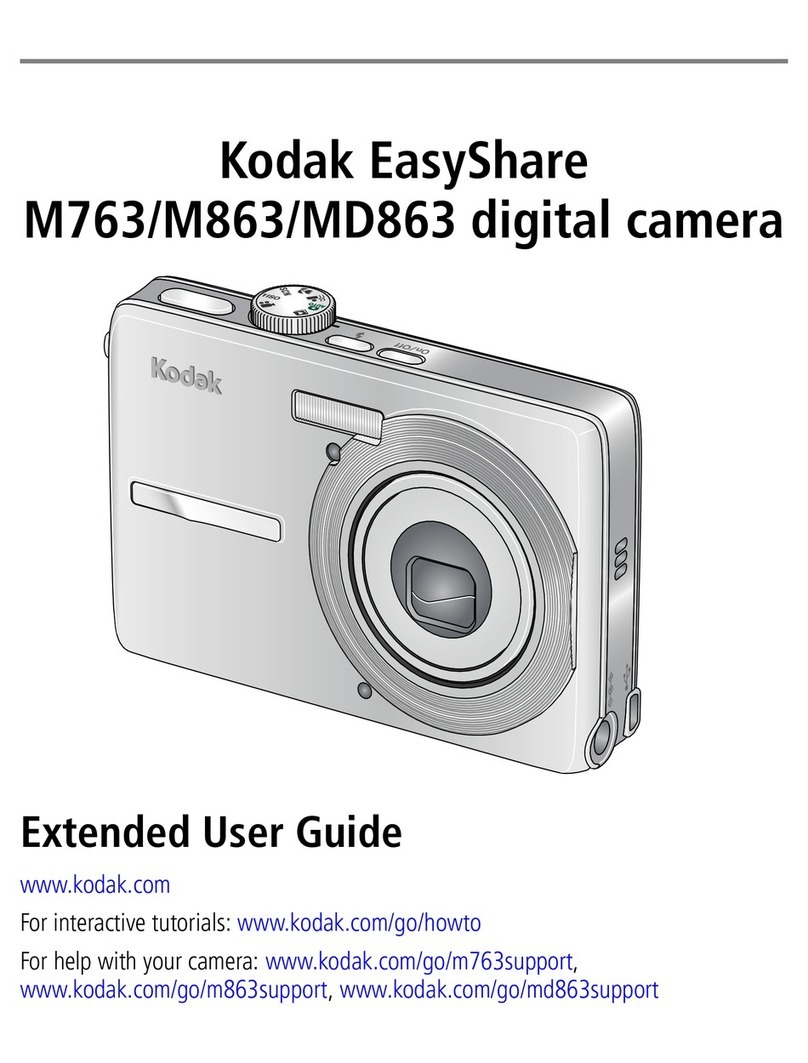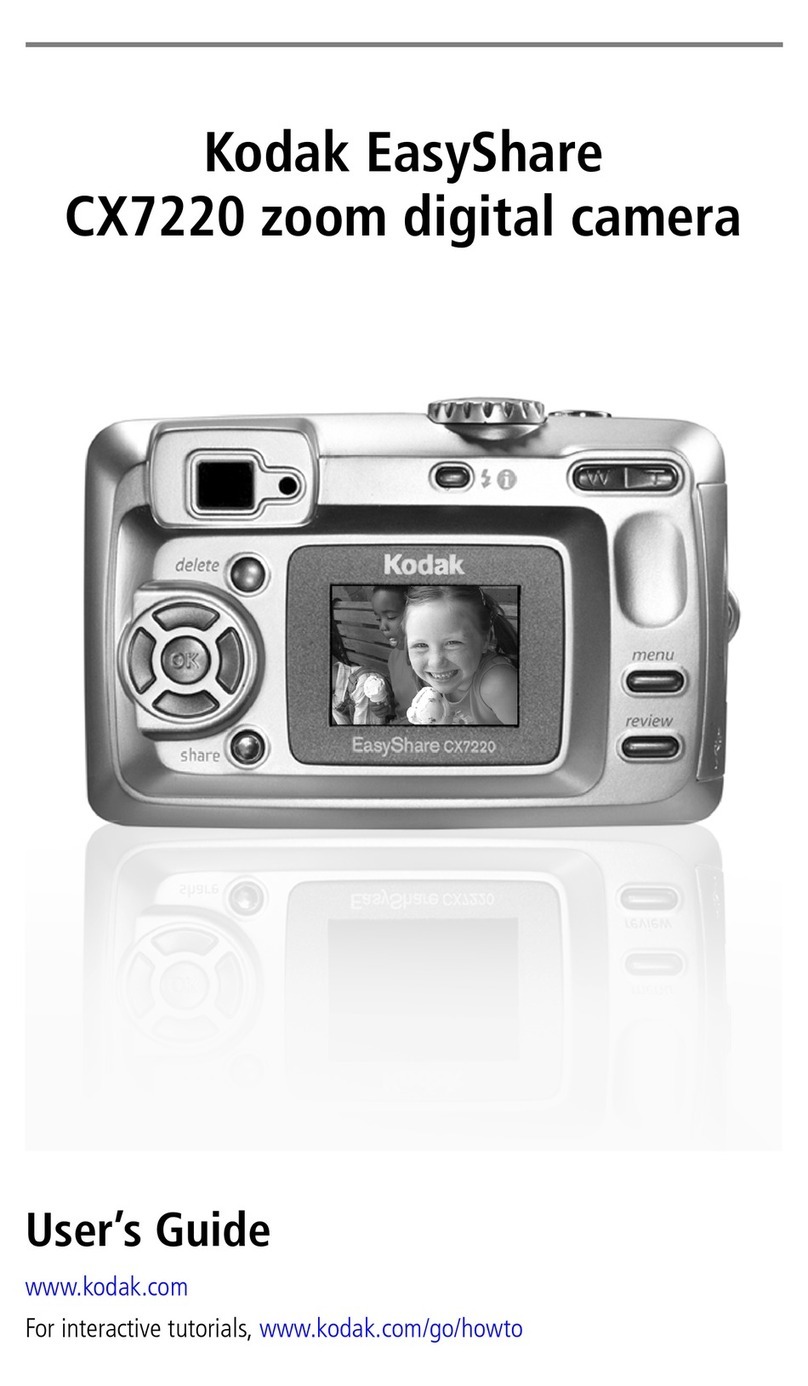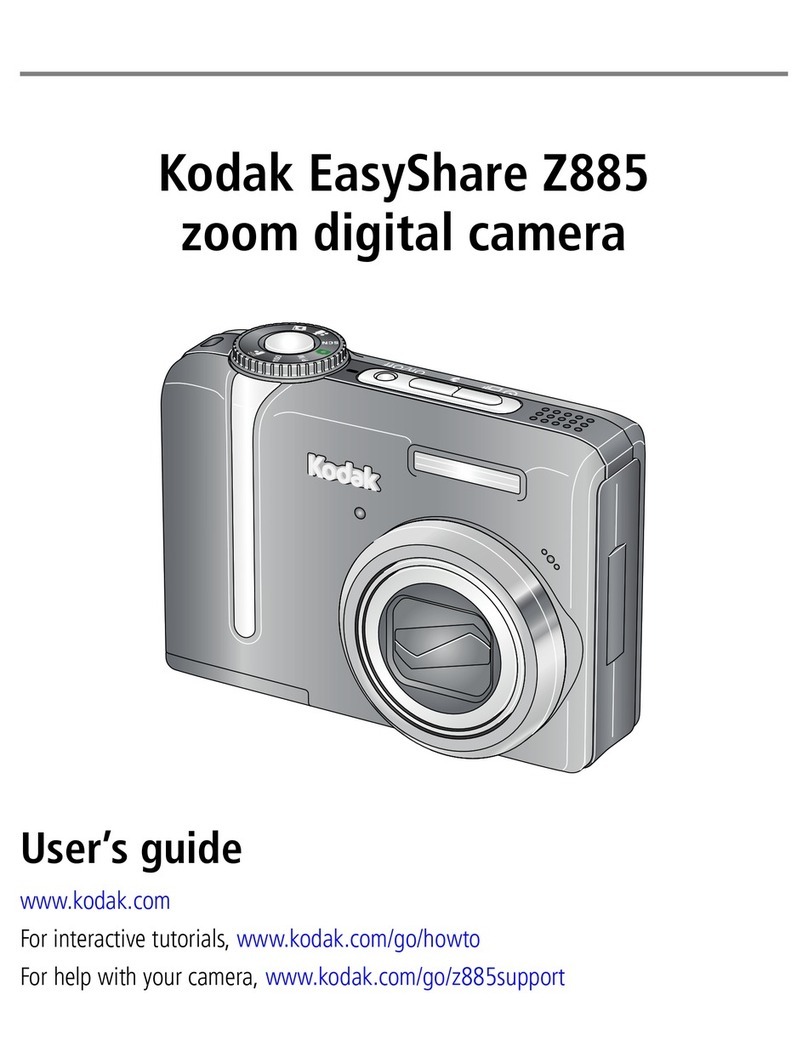Kodak EASYSHARE MINI CAMERA M200 User manual
Other Kodak Digital Camera manuals
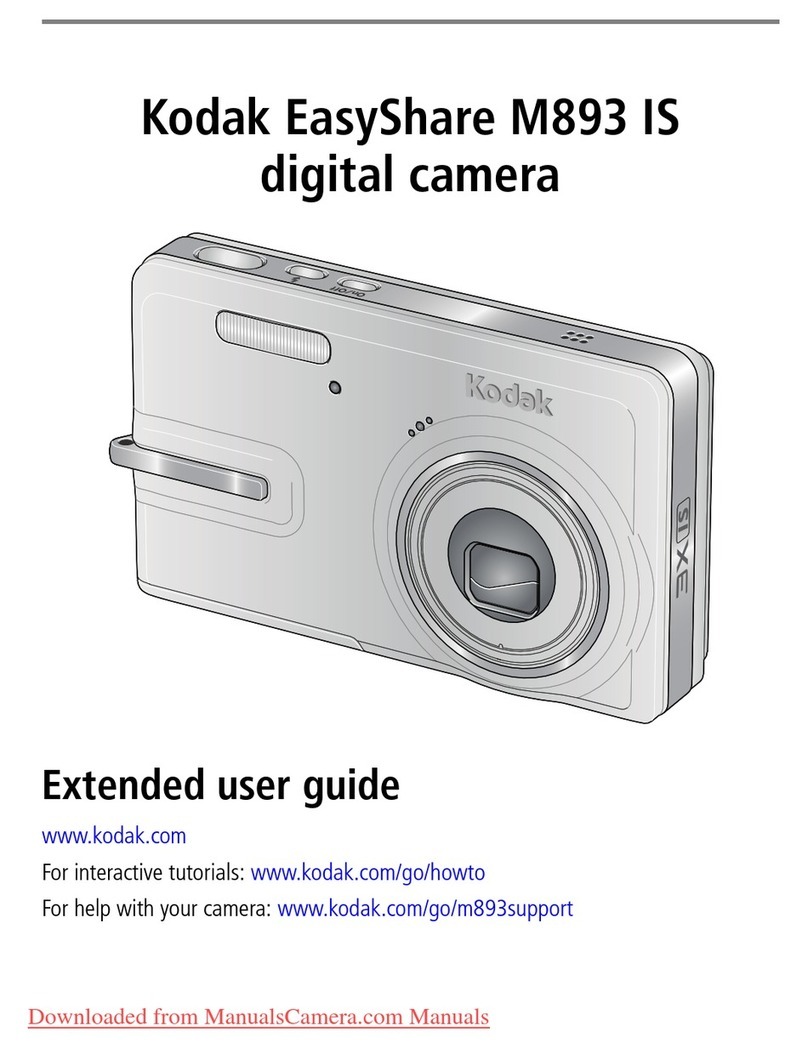
Kodak
Kodak EasyShare M893 IS Service manual
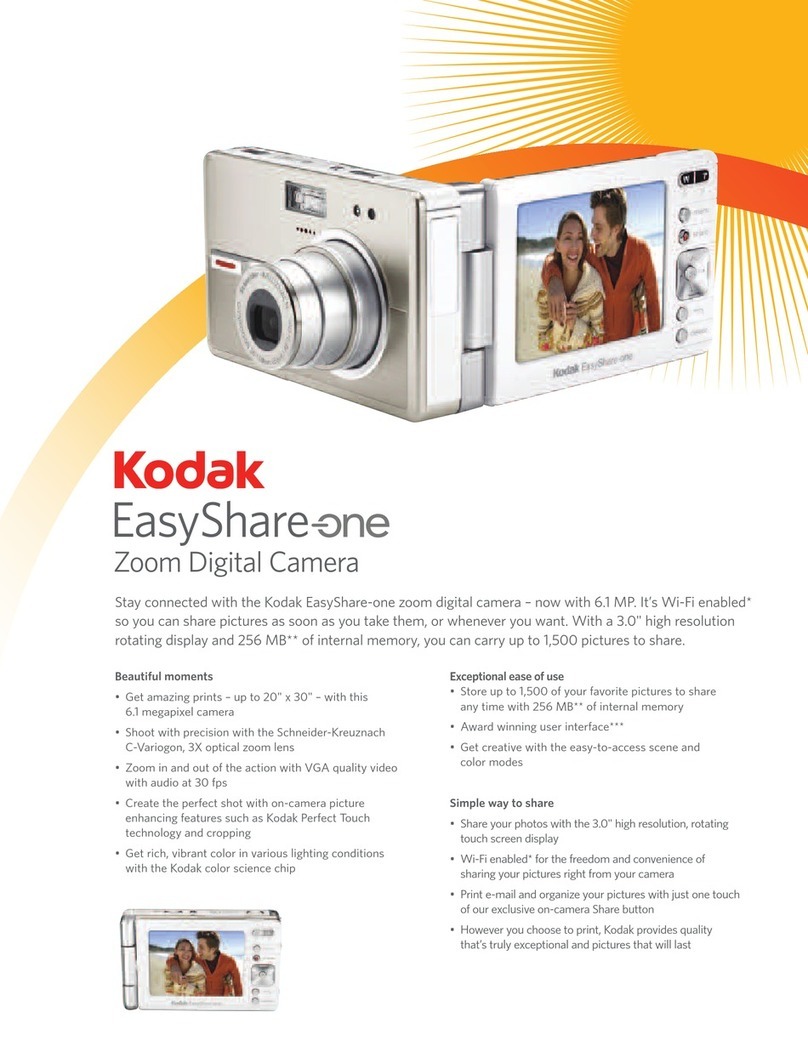
Kodak
Kodak EasyShare-one Manual
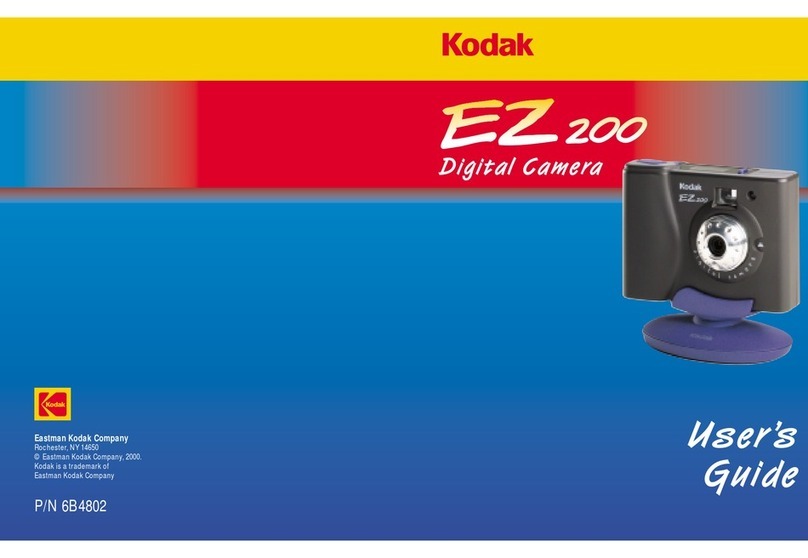
Kodak
Kodak EZ 200 User manual
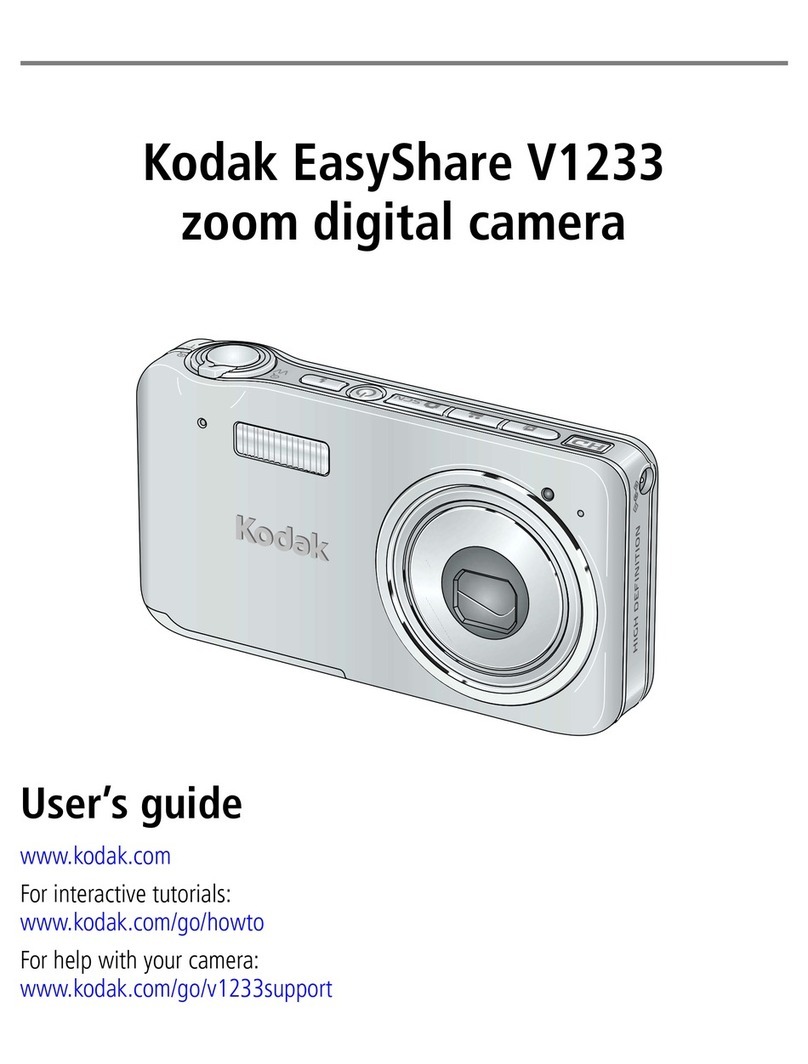
Kodak
Kodak V1233 - Easyshare 12.1MP Digital Camera User manual

Kodak
Kodak EasyShare Z1012 IS Service manual

Kodak
Kodak RODSV50 User manual
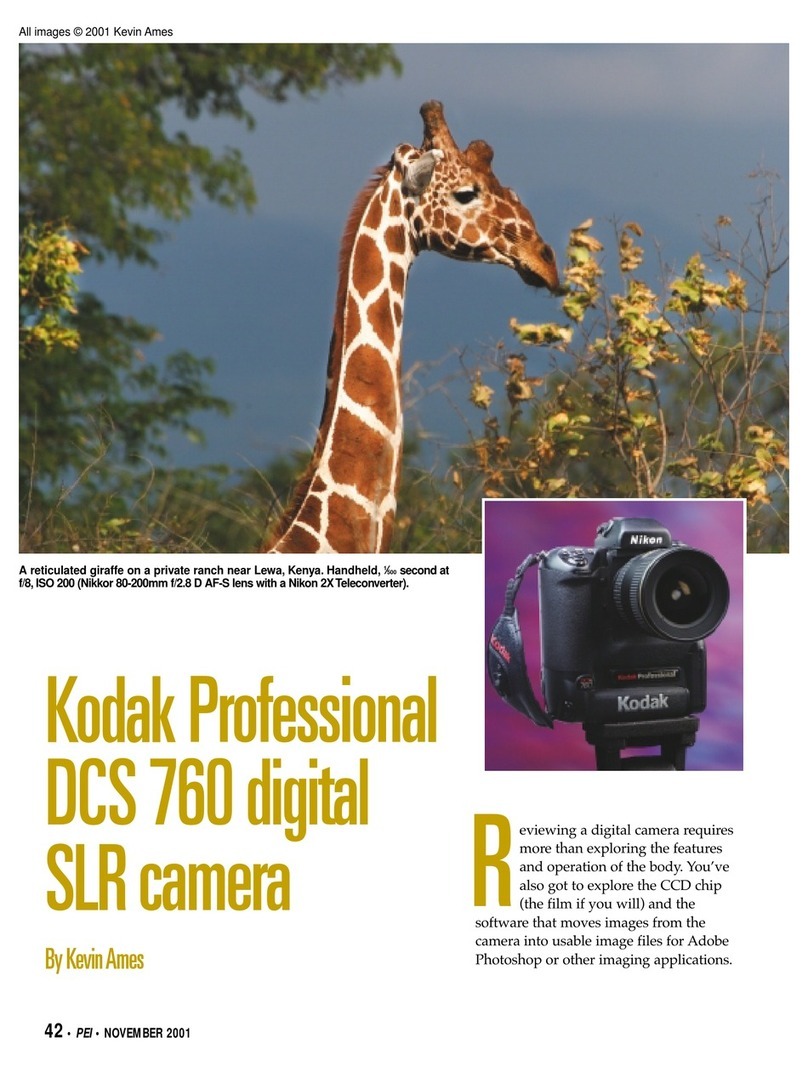
Kodak
Kodak DCS 760 User manual
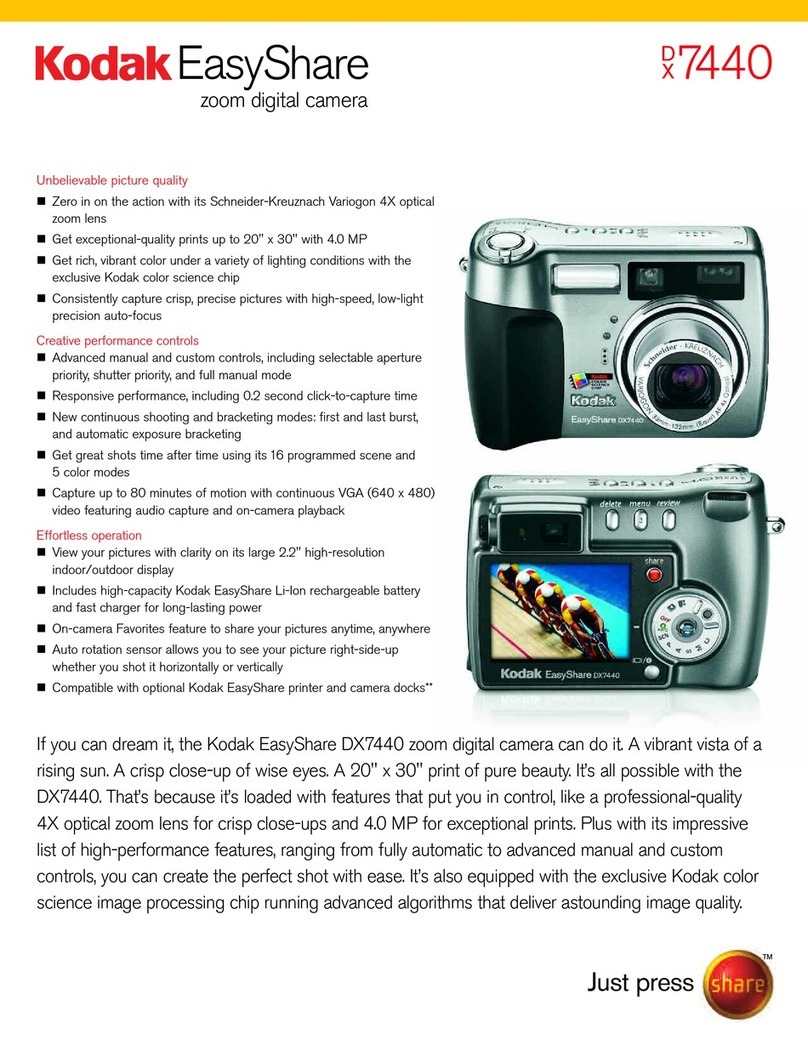
Kodak
Kodak DX7440 - EASYSHARE Digital Camera User manual

Kodak
Kodak C513 - Easyshare Digital Camera User manual

Kodak
Kodak C182 - EASYSHARE Digital Camera User manual
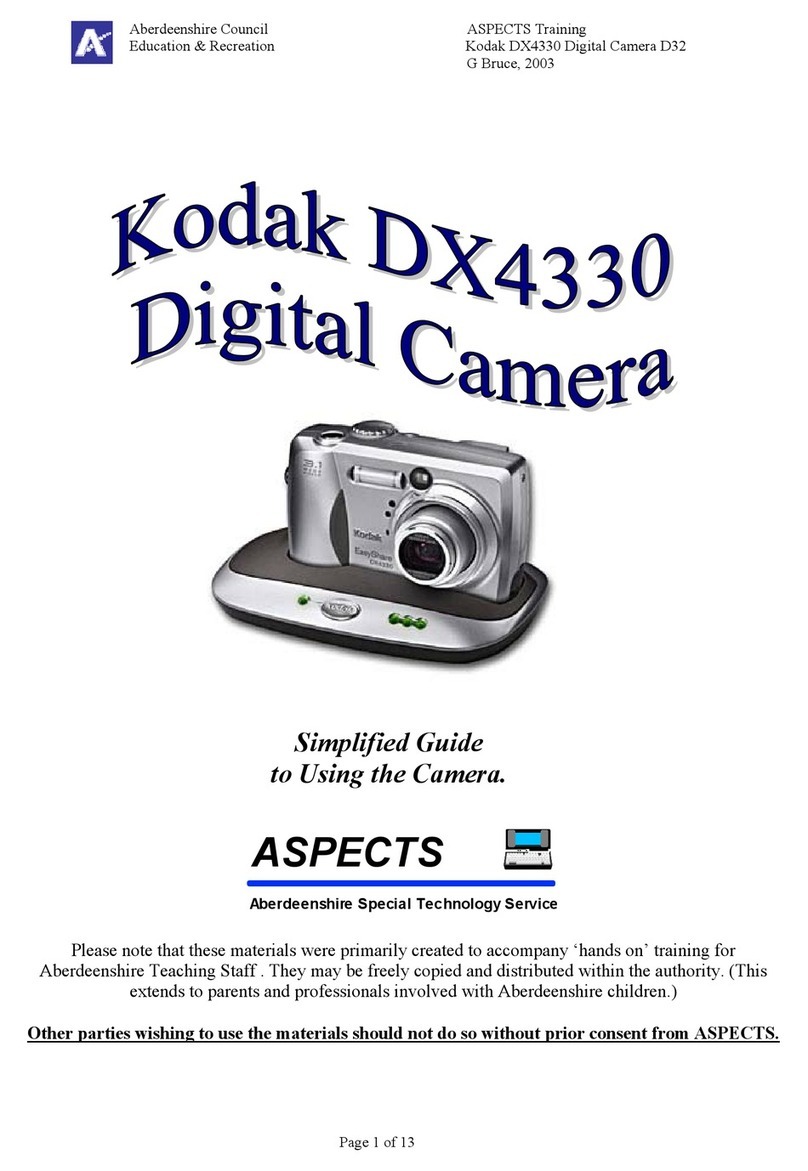
Kodak
Kodak DX4330 - Easyshare Zoom Digital Camera User manual
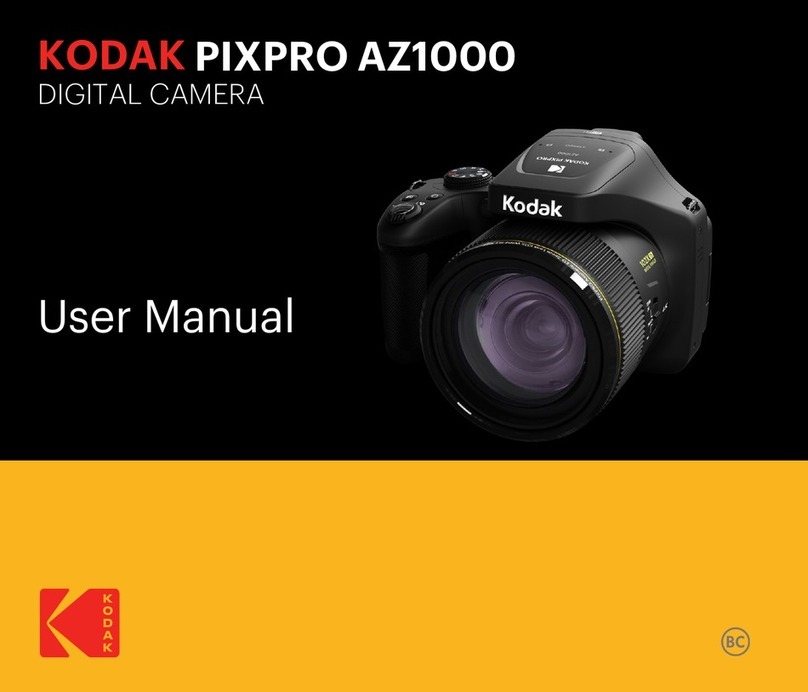
Kodak
Kodak PIXPRO AZ1000 User manual
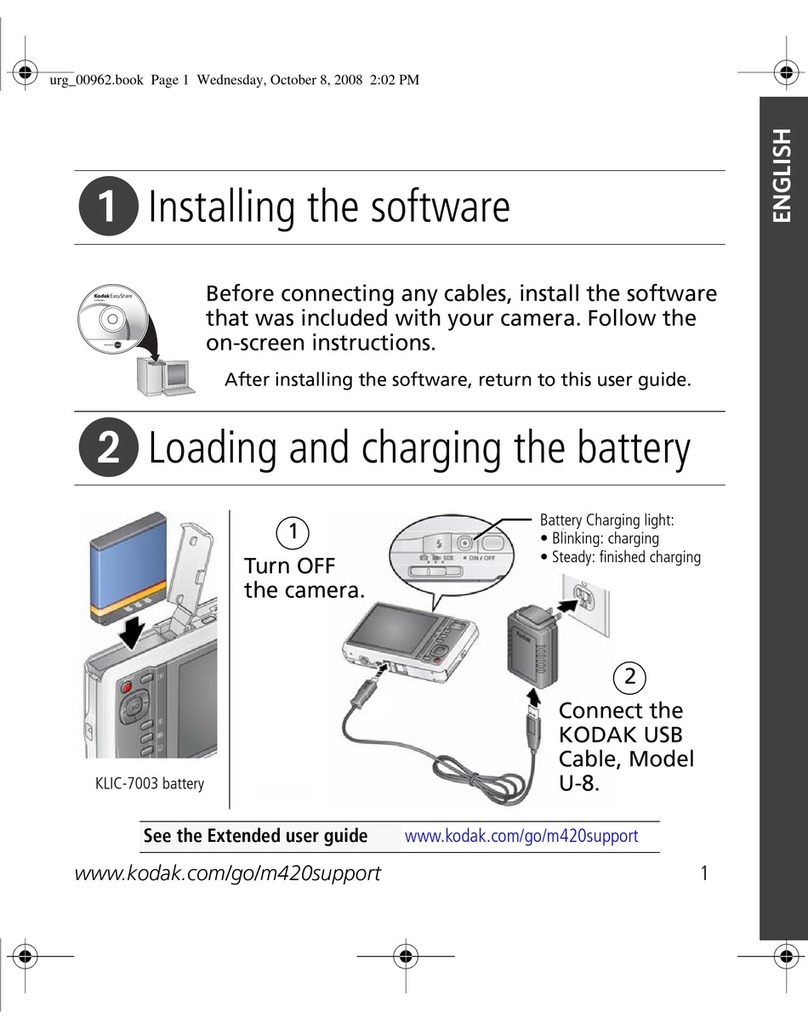
Kodak
Kodak M420 - EasyShare 10MP 4x Optical/5x Digital Zoom HD... User manual
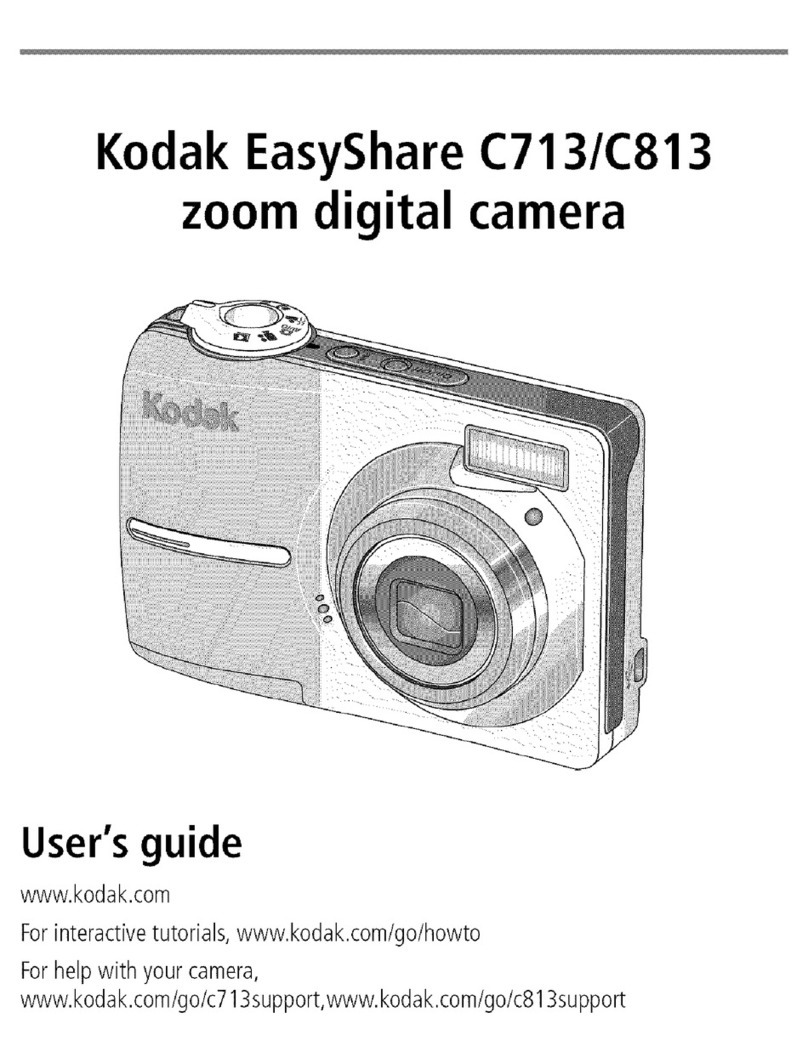
Kodak
Kodak C713 - EASYSHARE Digital Camera User manual
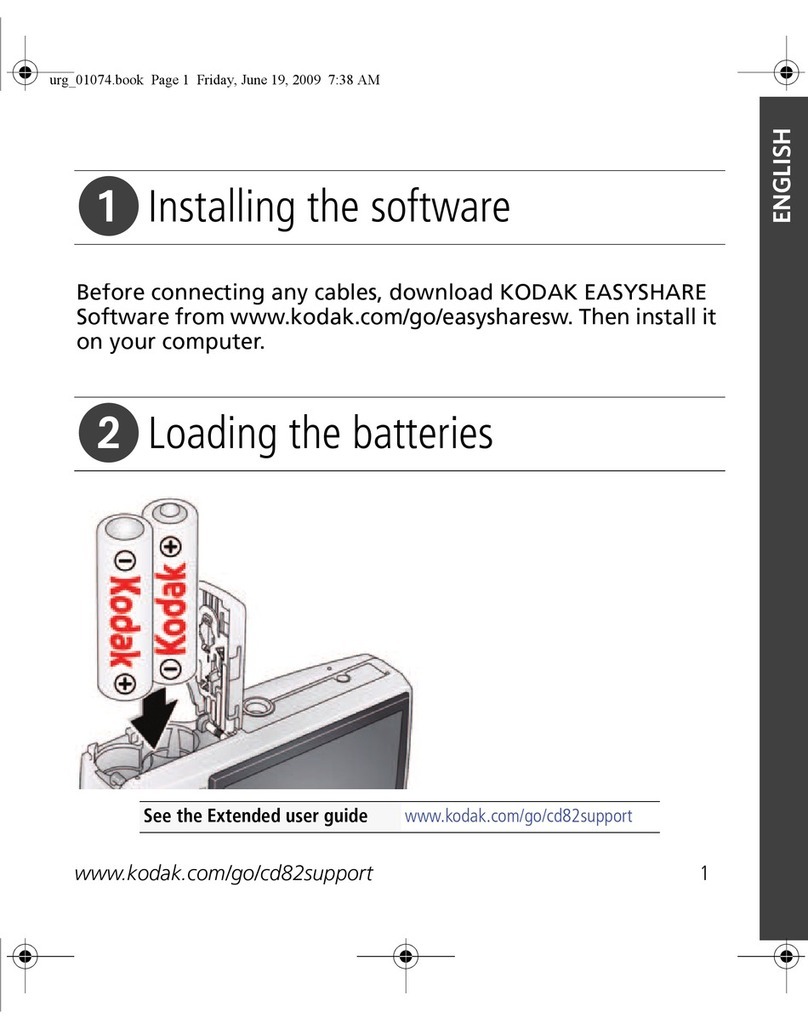
Kodak
Kodak CD82 - Easyshare Digital Camera User manual
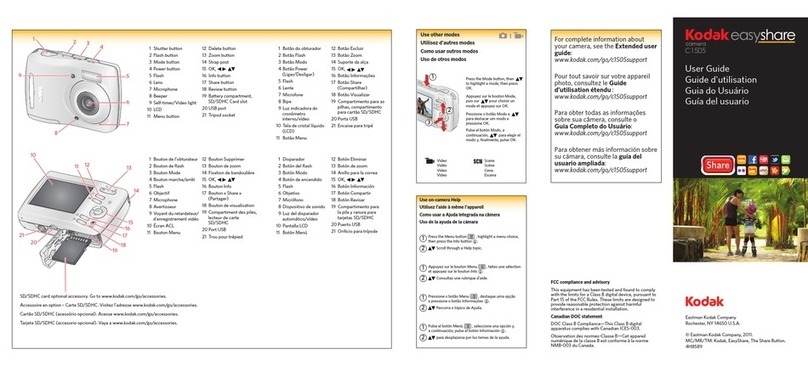
Kodak
Kodak EASYSHARE C1505 User manual

Kodak
Kodak Digital Science DC50 Zoom User manual
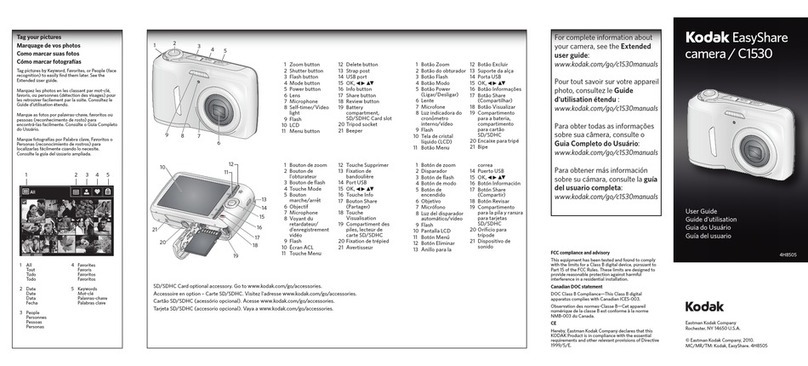
Kodak
Kodak EASYSHARE C1530 User manual
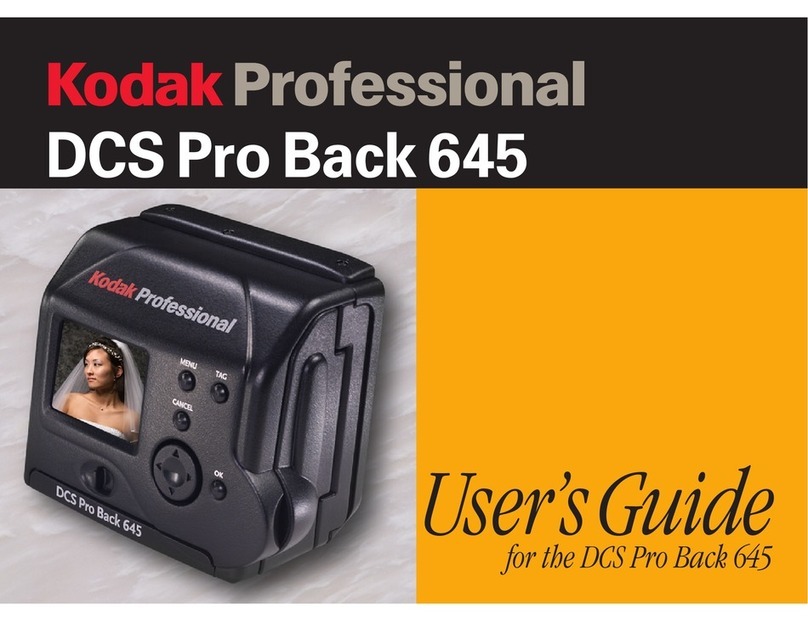
Kodak
Kodak 645 User manual

Kodak
Kodak DC215 - 1MP Digital Camera User manual