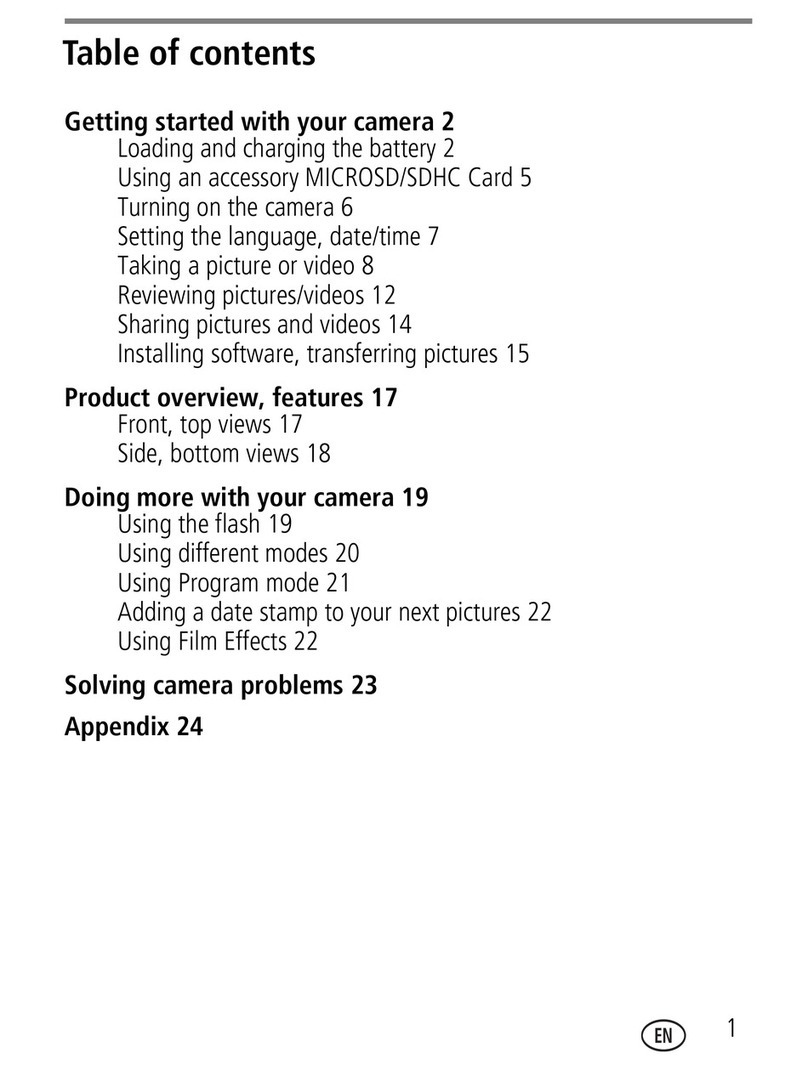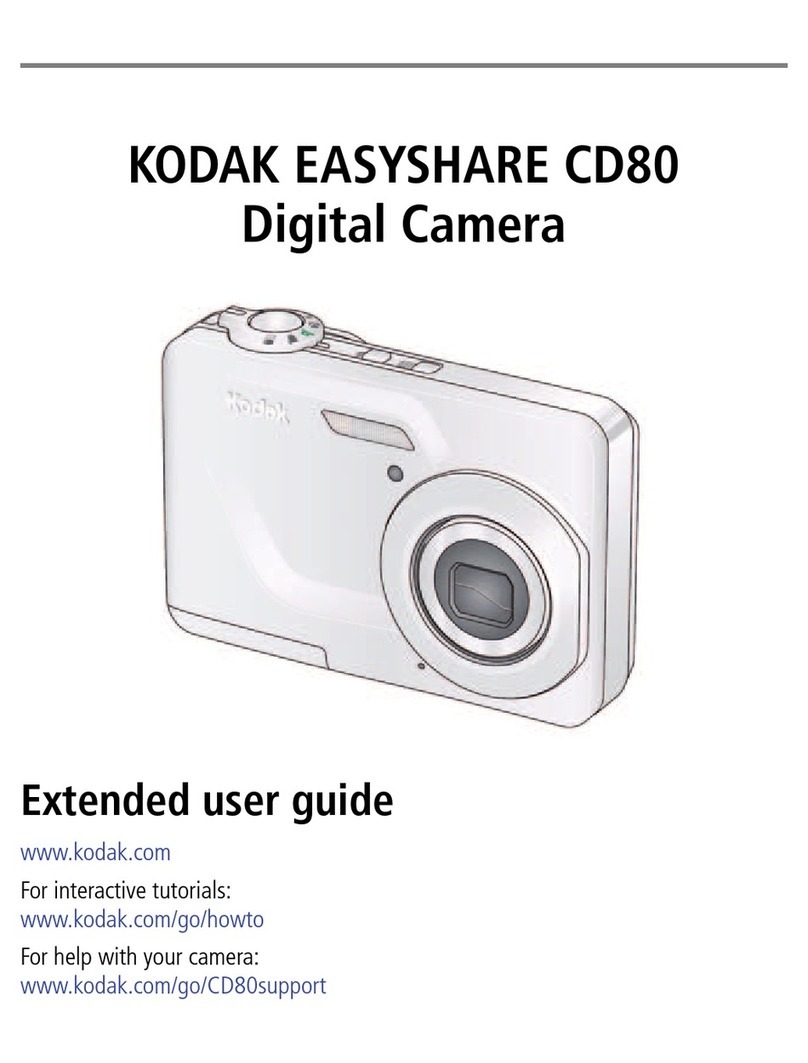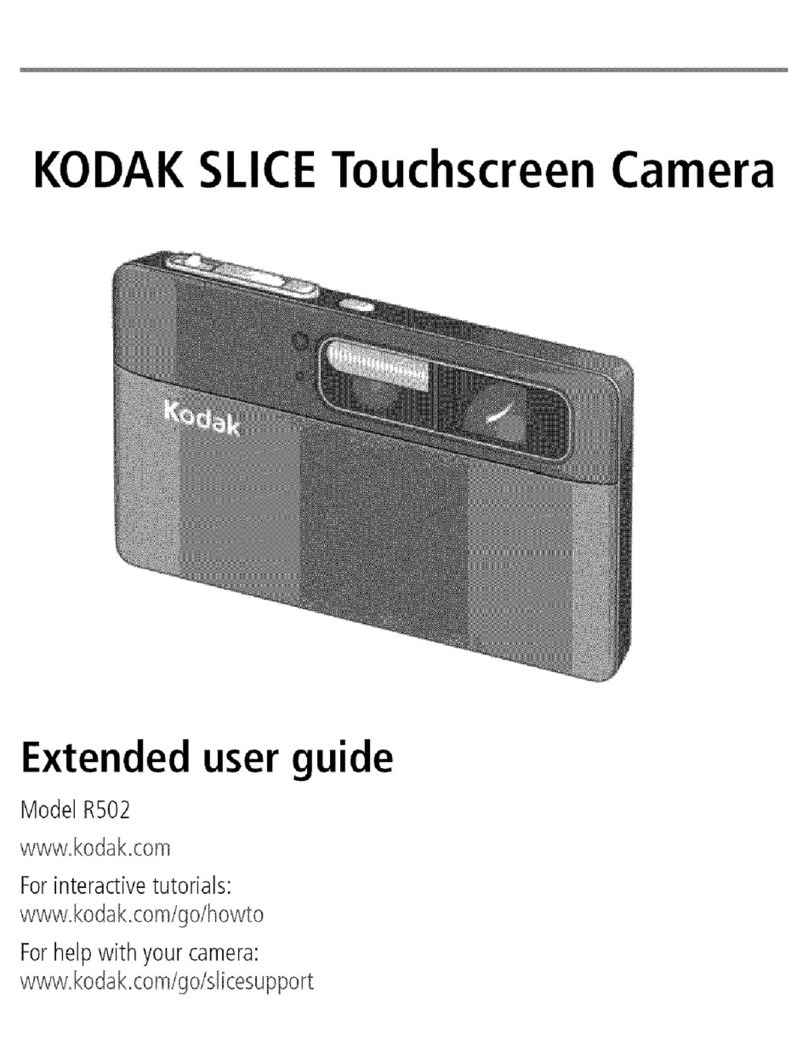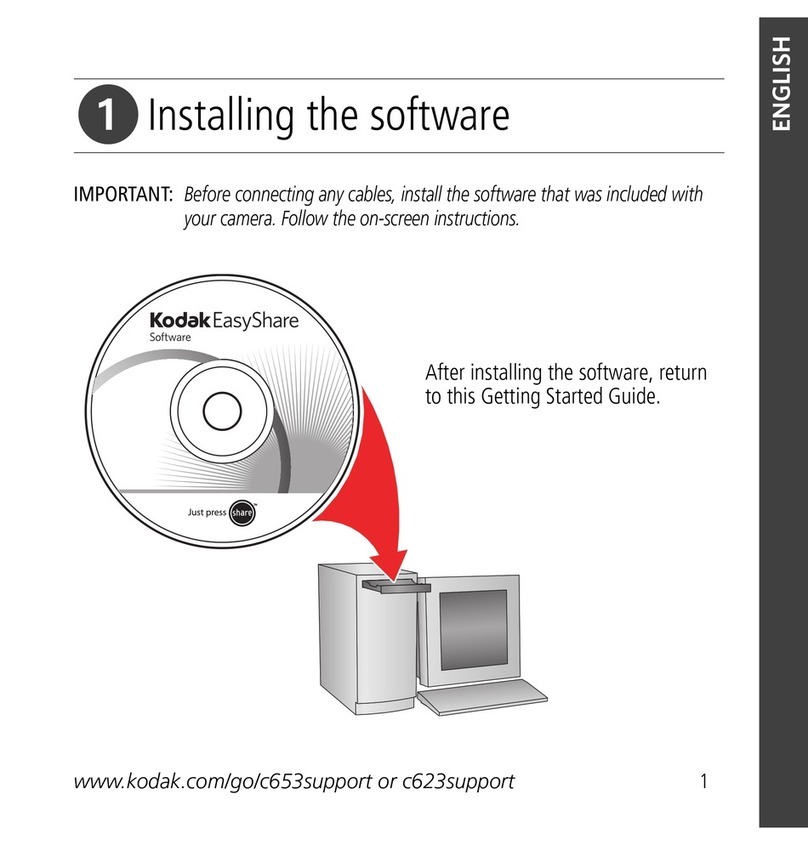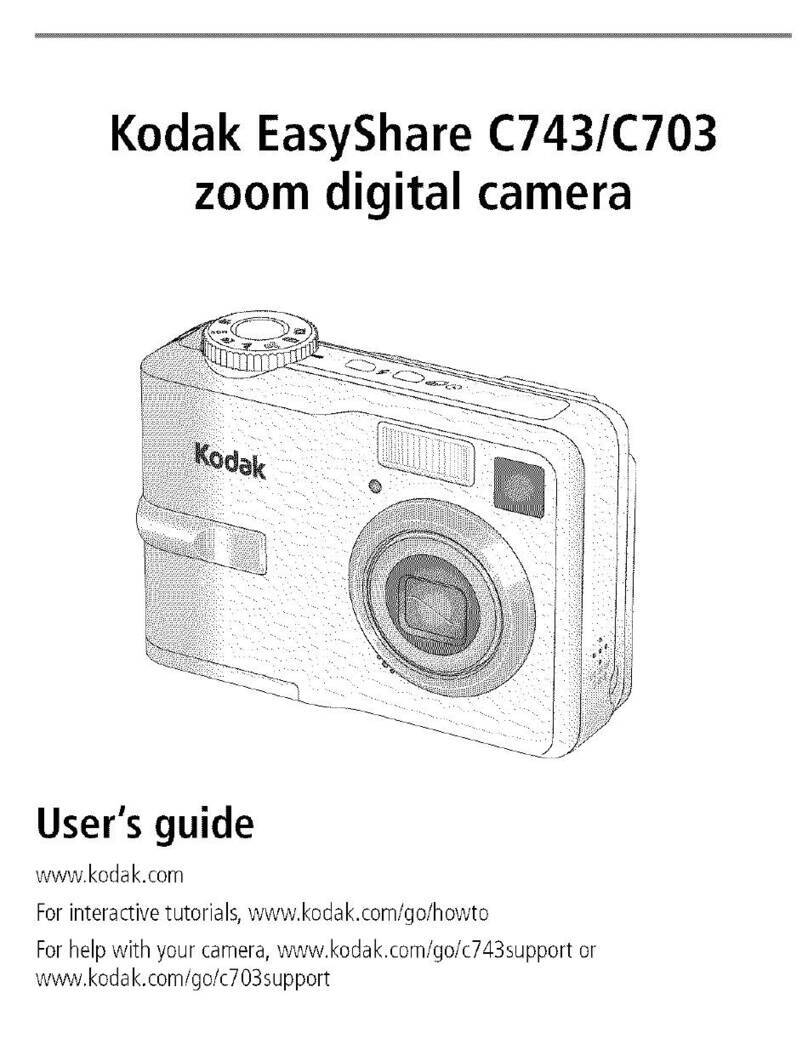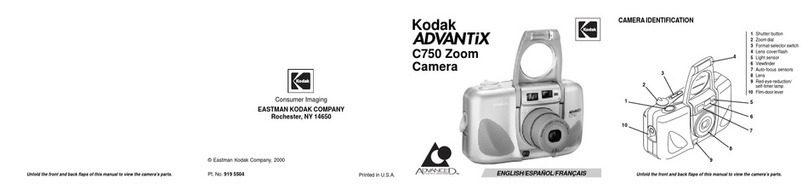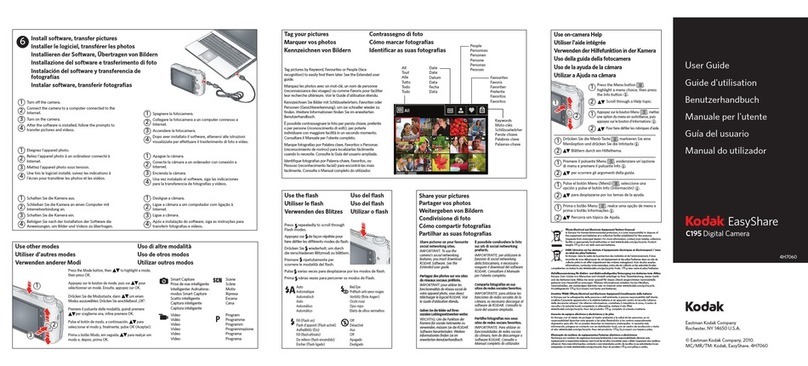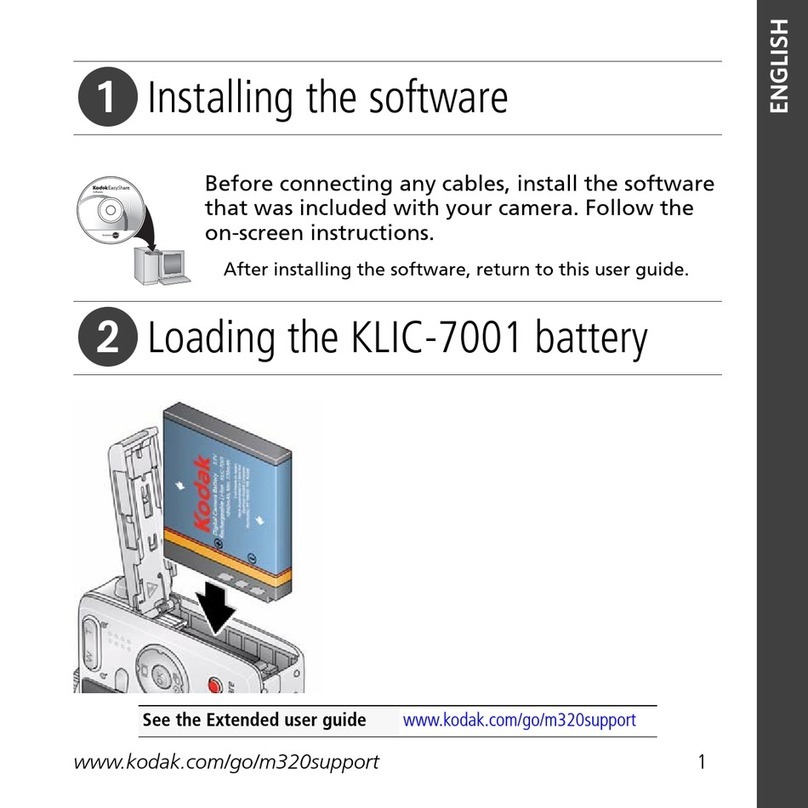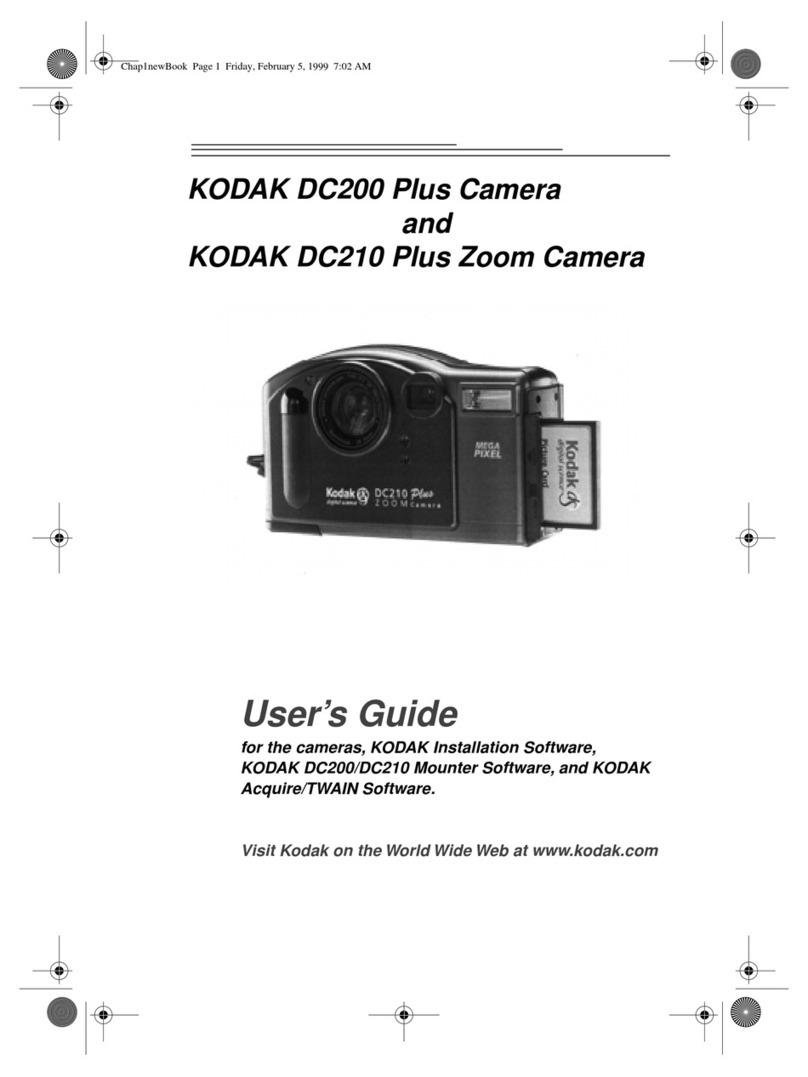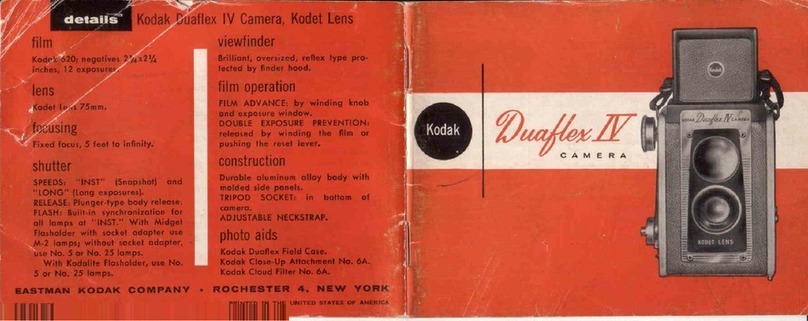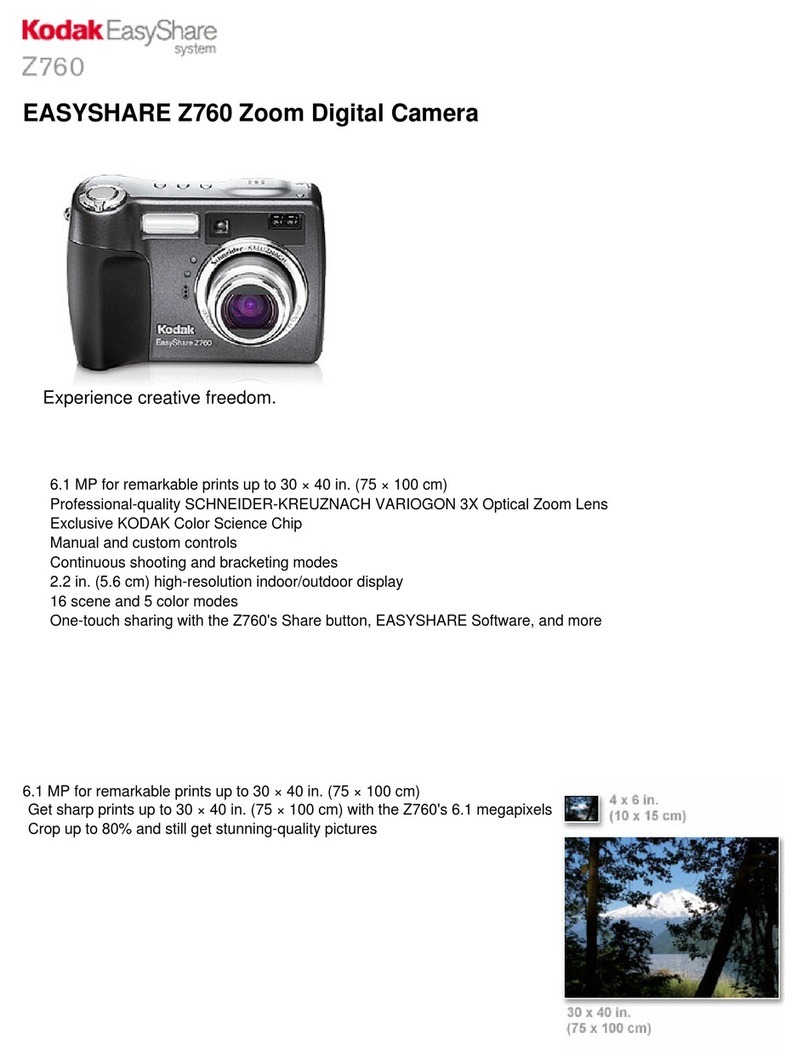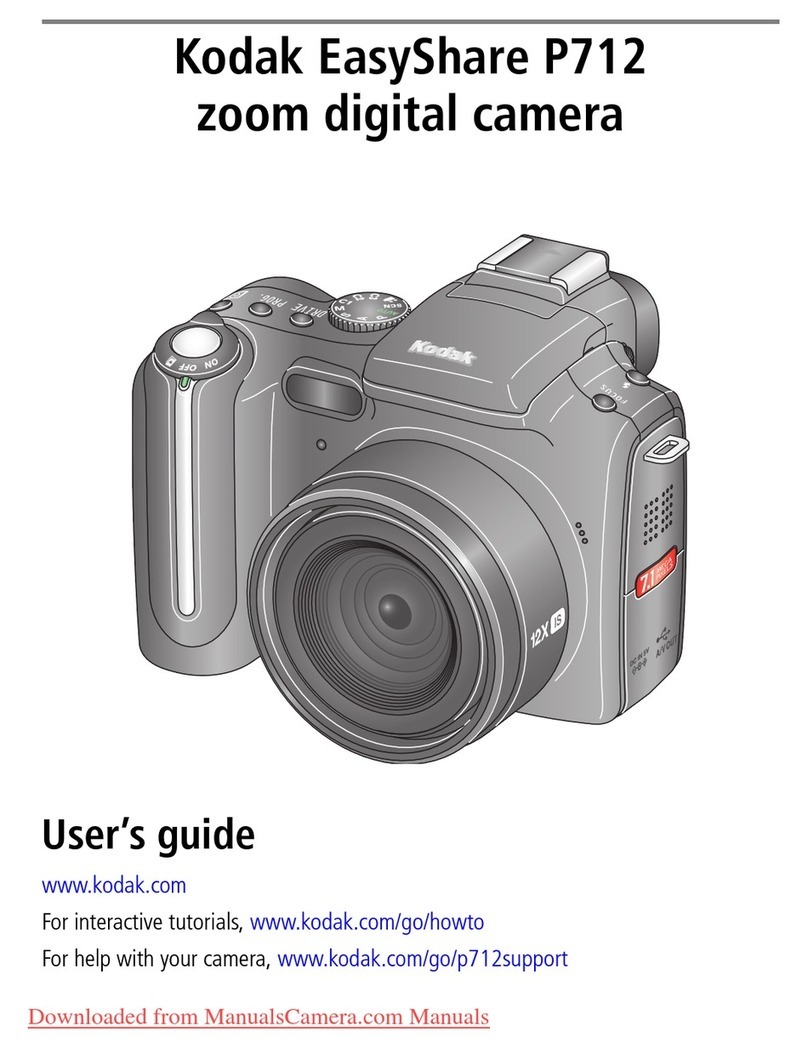User's Manual Digital Camera Kodak V1233
PUB-124 Rev A.doc iii
Table of Contents
Section Title Page
Preface............................................................................................................................................ 5
About this Document.................................................................................................................. 5
Related Documents..................................................................................................................... 5
For More Information ................................................................................................................. 5
Section 1 – Introduction................................................................................................................ 1
1.1 Becoming Familiar with the Digital Camera........................................................................ 1
1.1.1 Digital Photography and the AFHCAN Cart................................................................. 1
1.1.2 Modes of Operation...................................................................................................... 1
1.1.3 Main Parts of the Digital Camera.................................................................................. 3
1.1.4 Introduction to the LCD Screen and Menu System...................................................... 5
1.1.5 Controls and Their Functions ....................................................................................... 7
1.1.6 Camera Charge Indicators ........................................................................................... 10
1.1.7 Docking Station.......................................................................................................... 10
1.2 Key Camera Settings and Features ..................................................................................... 12
1.2.1 Verifying Camera Date and Time................................................................................ 12
1.2.2 Starting from a Baseline of Default Settings ............................................................... 14
1.2.3 Recommended Settings for AFHCAN Clinical Photography ..................................... 15
1.2.4 Using the Flash Modes and Color Settings.................................................................. 15
1.2.5 Deleting Images........................................................................................................... 16
1.3 Adding Images to an AFHCAN Case................................................................................. 18
1.3.1 Starting a Case............................................................................................................. 18
1.3.2 Connecting the Kodak V1233...................................................................................... 18
1.3.3 Opening the Digital Camera Screen ............................................................................ 18
1.5 Using Other Cameras or Media .......................................................................................... 21
1.5.1 Using Other Cameras................................................................................................... 21
1.5.2 Capturing Images from Disks, Memory Cards, or Thumb Drives............................... 22
1.6 Video................................................................................................................................... 23
1.7 Using the V1233 with Laptop or Desktop Computers........................................................ 23
Section 2 – Operating Procedures.............................................................................................. 25
2.1 Setting Up the Camera........................................................................................................ 25
2.1.1 Setting the Date and Time ........................................................................................... 25
2.1.2 Resetting to the Factory Default Baseline ................................................................... 26
2.1.3 Entering the AFHCAN Recommended Settings.......................................................... 26
2.1.3.1 Capture Tab.......................................................................................................... 26
2.1.3.2 Capture + Tab...................................................................................................... 27
2.1.3.3 Setup Tab.............................................................................................................. 29
2.1.3.4 Video Tab............................................................................................................. 30
2.2 Taking Pictures or Videos................................................................................................... 31
2.2.1 Taking a Still Photograph............................................................................................ 31
2.2.2 Taking a Video Clip..................................................................................................... 31