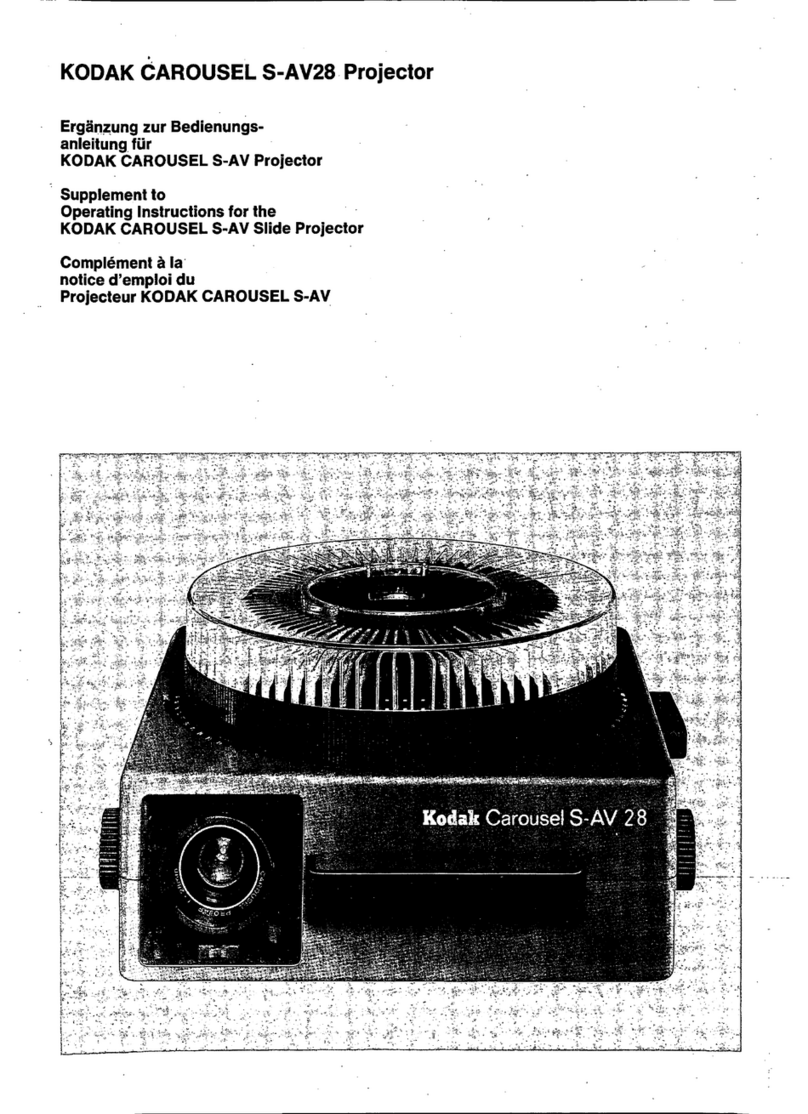Kodak PAGEANT 250S User manual
Other Kodak Projector manuals
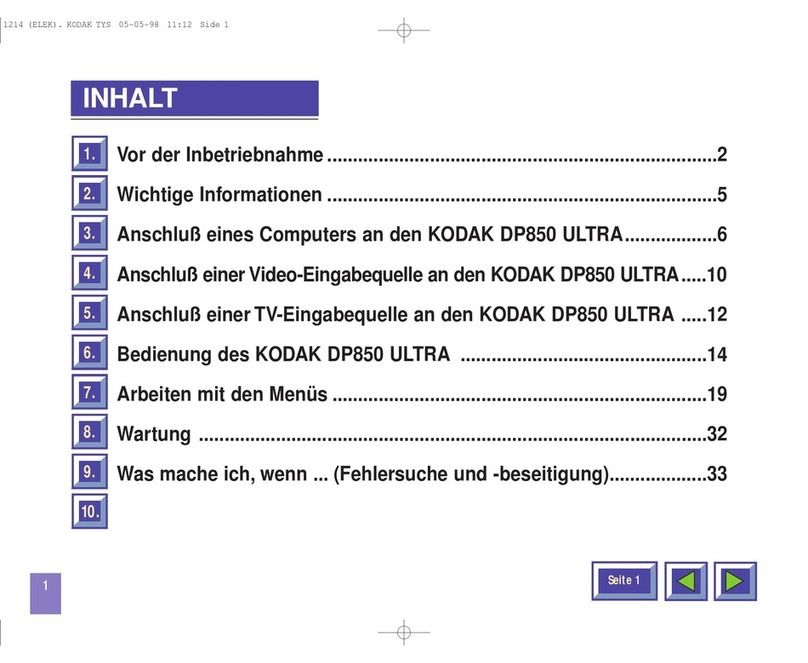
Kodak
Kodak DP850 - Ultra Digital Projector Quick start guide

Kodak
Kodak Ektagraphic III AFT User manual

Kodak
Kodak EKTAPRO User manual

Kodak
Kodak LUMA 350 User manual

Kodak
Kodak Ektapro 4020 User manual

Kodak
Kodak Carousel 4200 User manual

Kodak
Kodak Carousel S-AV 2050 Operating manual

Kodak
Kodak EKTAGRAPHIC III User manual
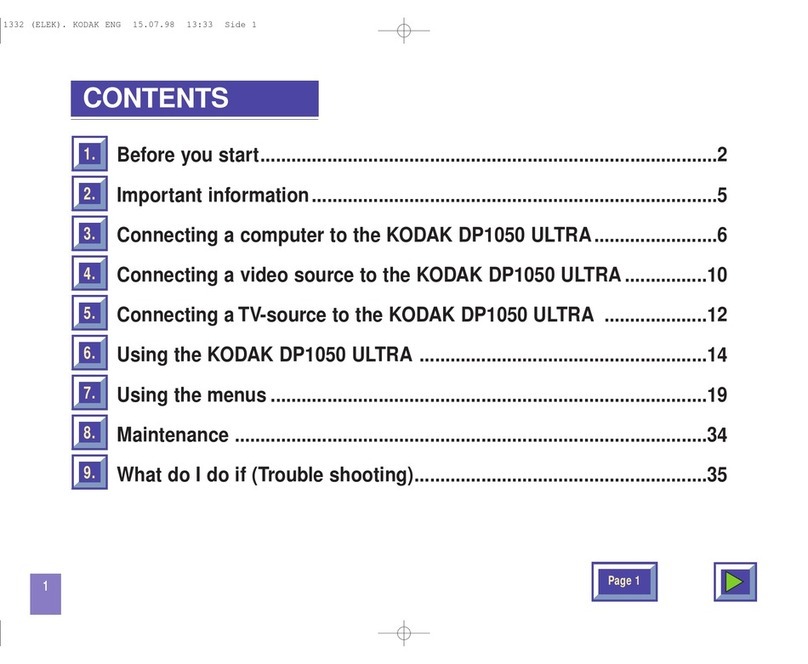
Kodak
Kodak DP1050 ULTRA User manual

Kodak
Kodak V600 User manual

Kodak
Kodak EKTAPRO 9020 CINE User manual
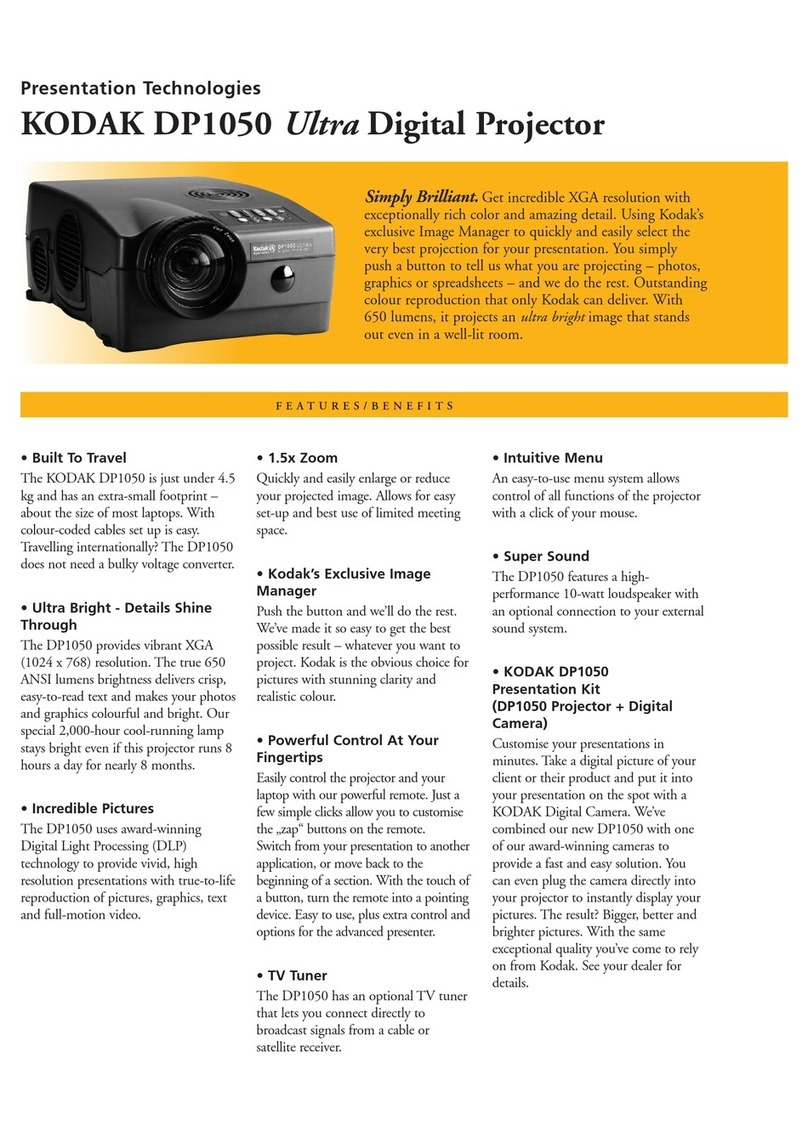
Kodak
Kodak DP1050 ULTRA Installation and operation manual
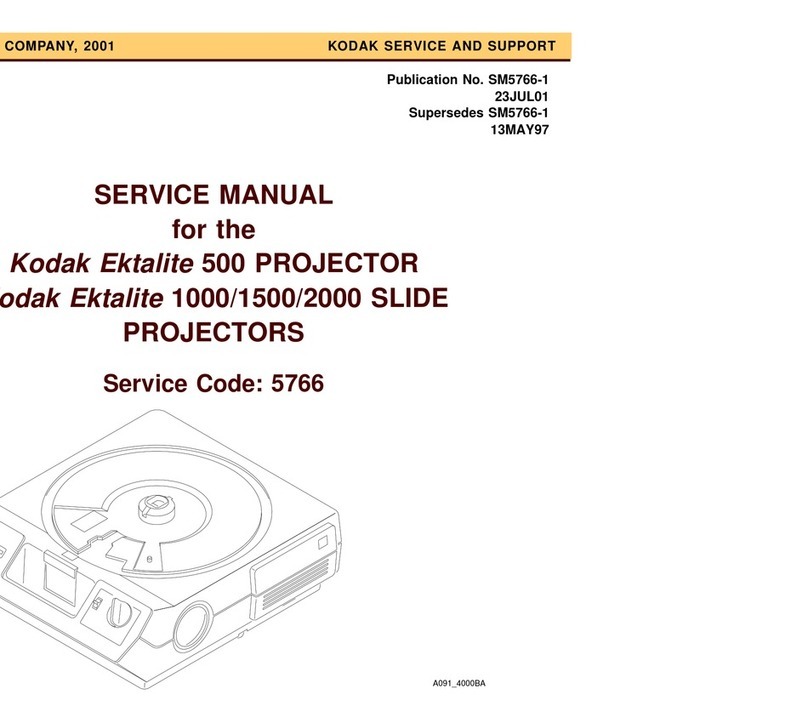
Kodak
Kodak Ektalite 500 User manual

Kodak
Kodak Brownie A15 User manual
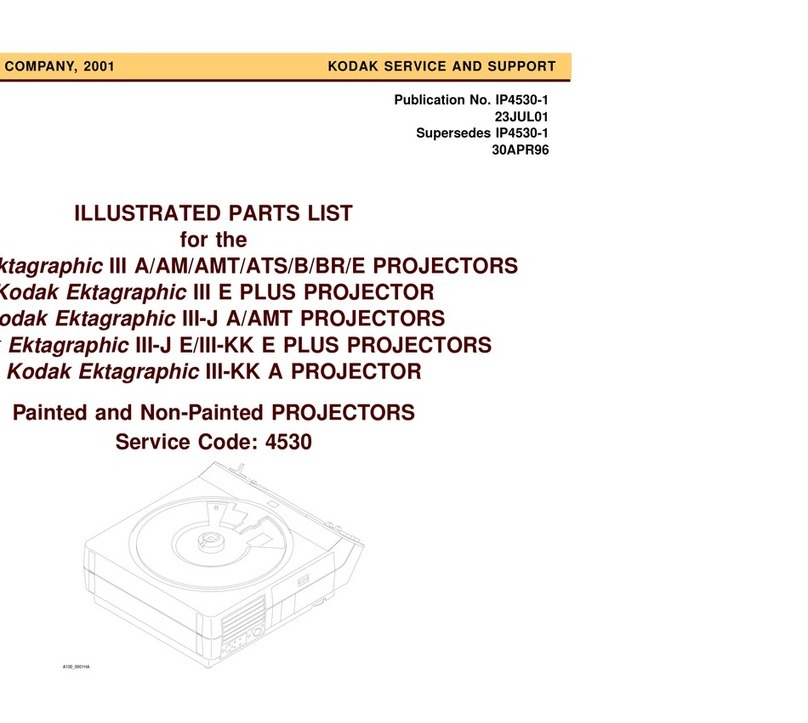
Kodak
Kodak EKTAGRAPHIC AFT User manual
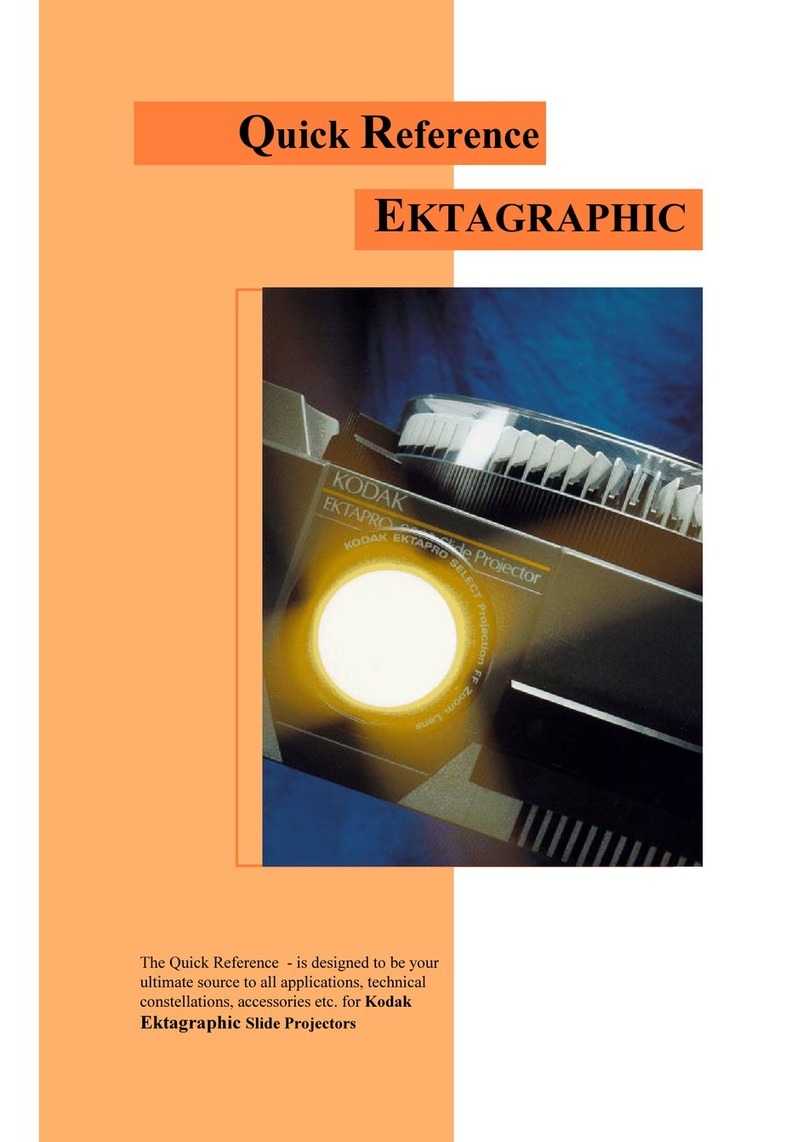
Kodak
Kodak EKTAGRAPHIC User manual
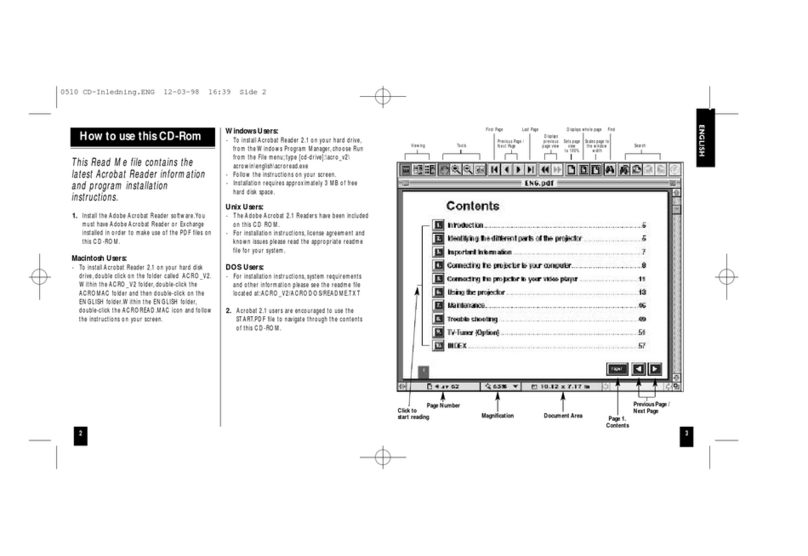
Kodak
Kodak DP800 - Digital Projector Operating instructions

Kodak
Kodak Luma 75 User manual
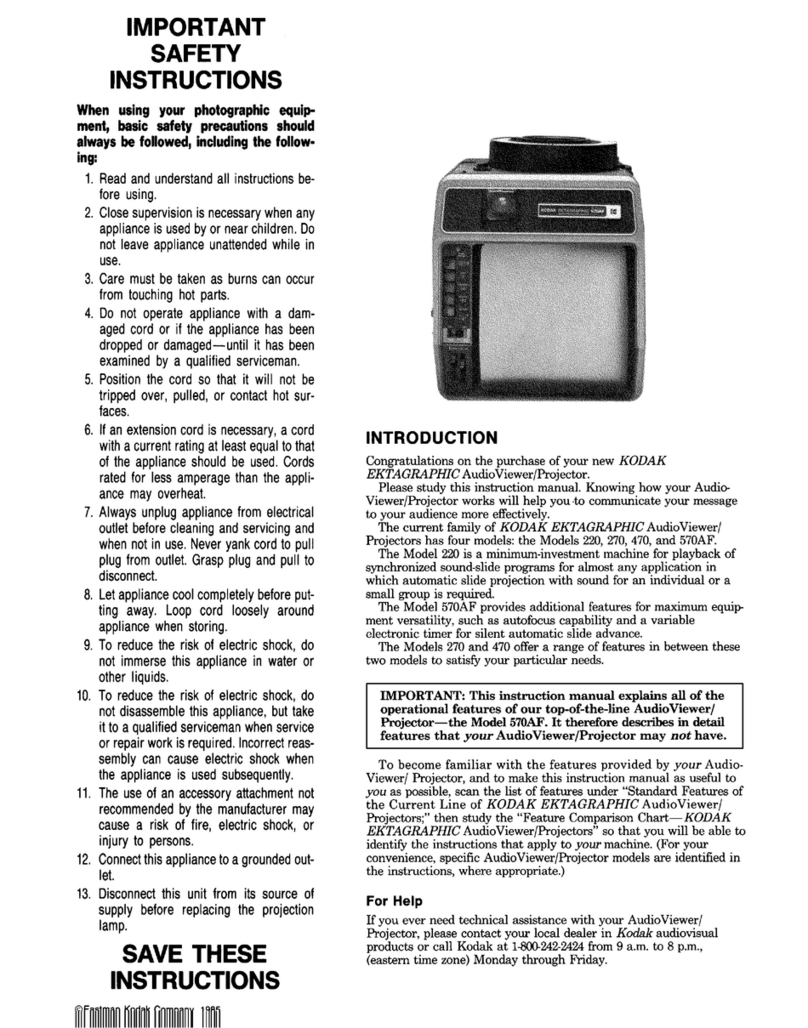
Kodak
Kodak EKTAGRAPHIC 220 User manual
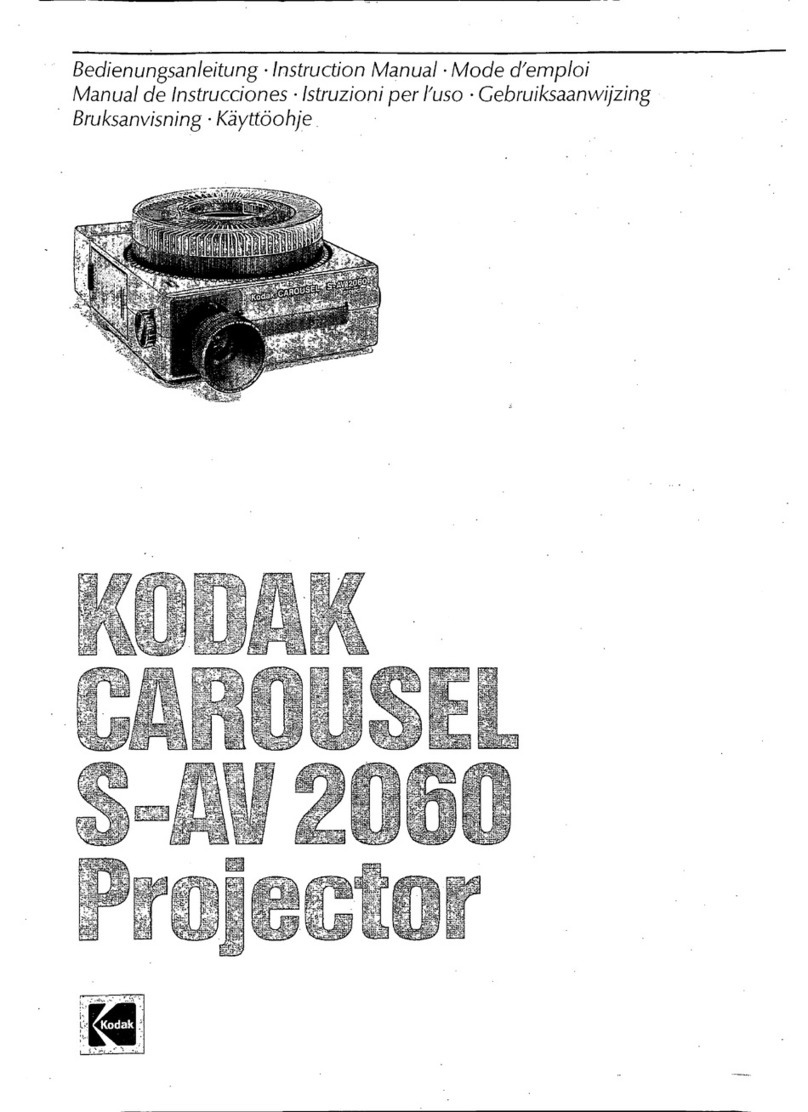
Kodak
Kodak Carousel S-AV 2060 User manual