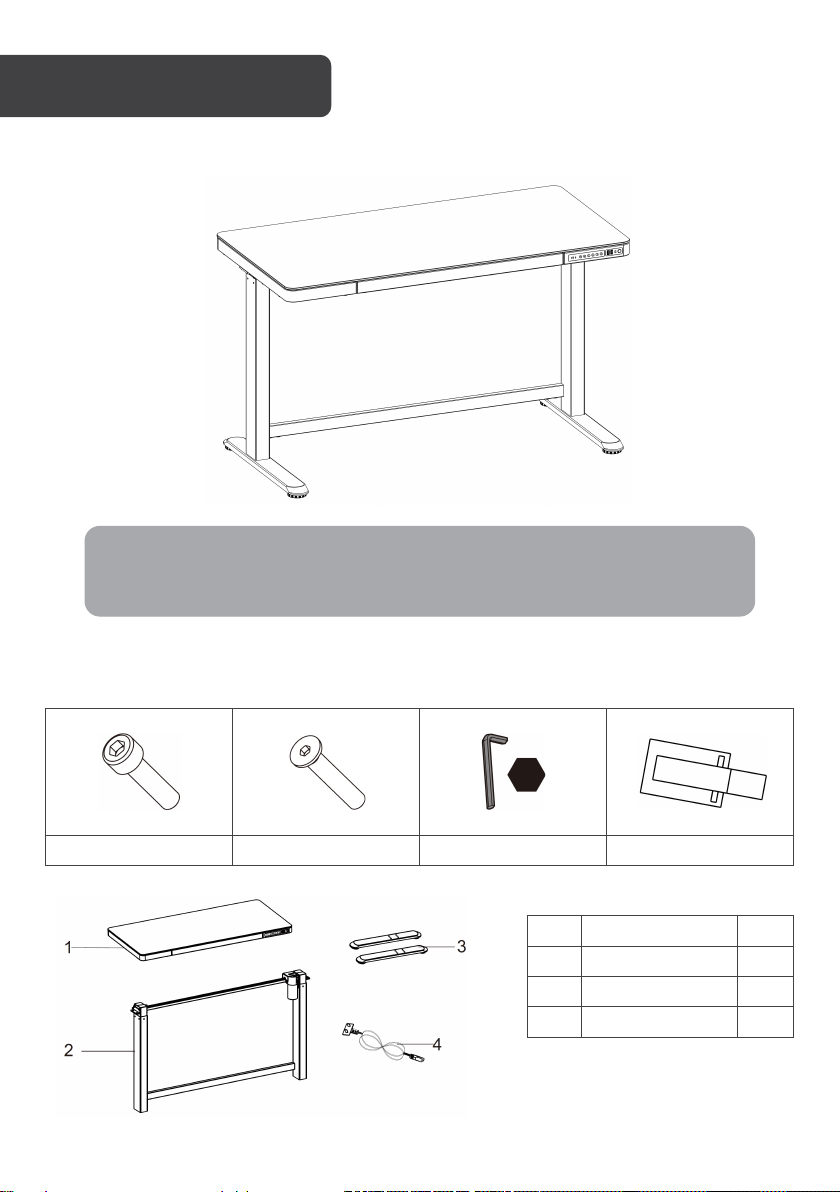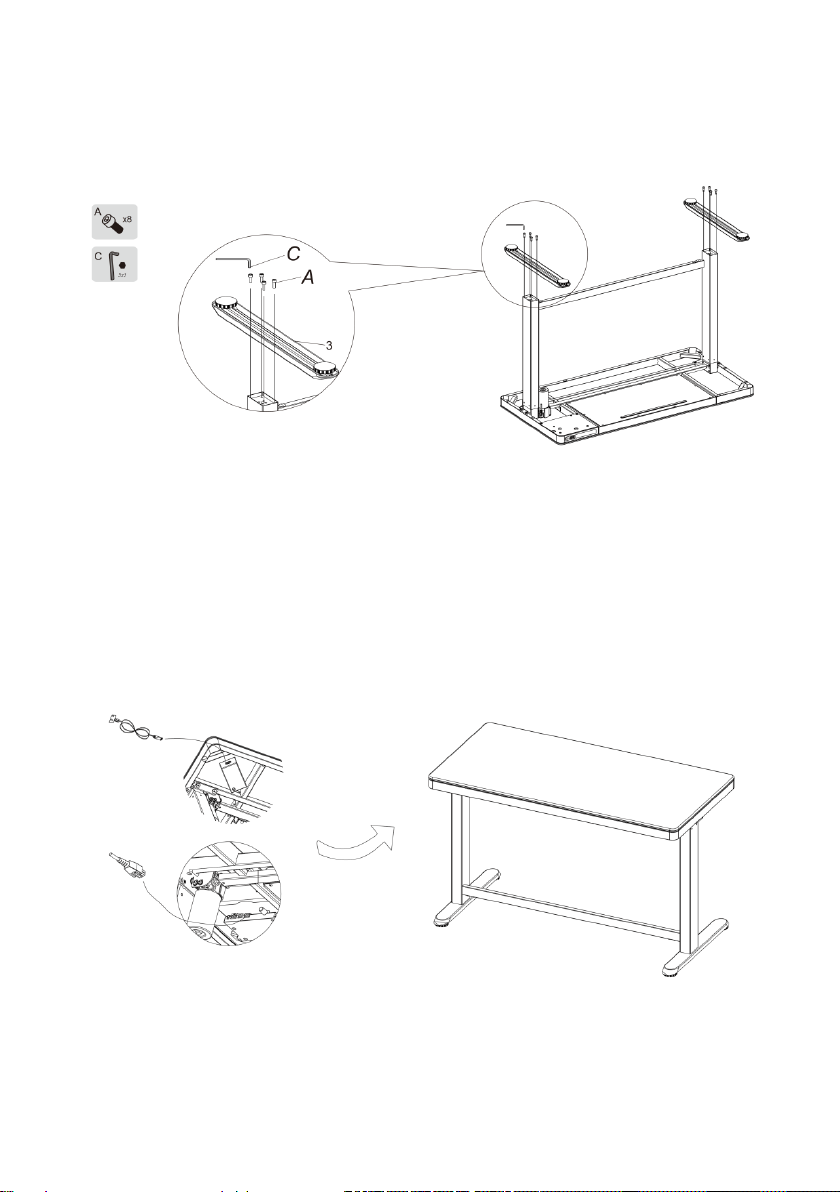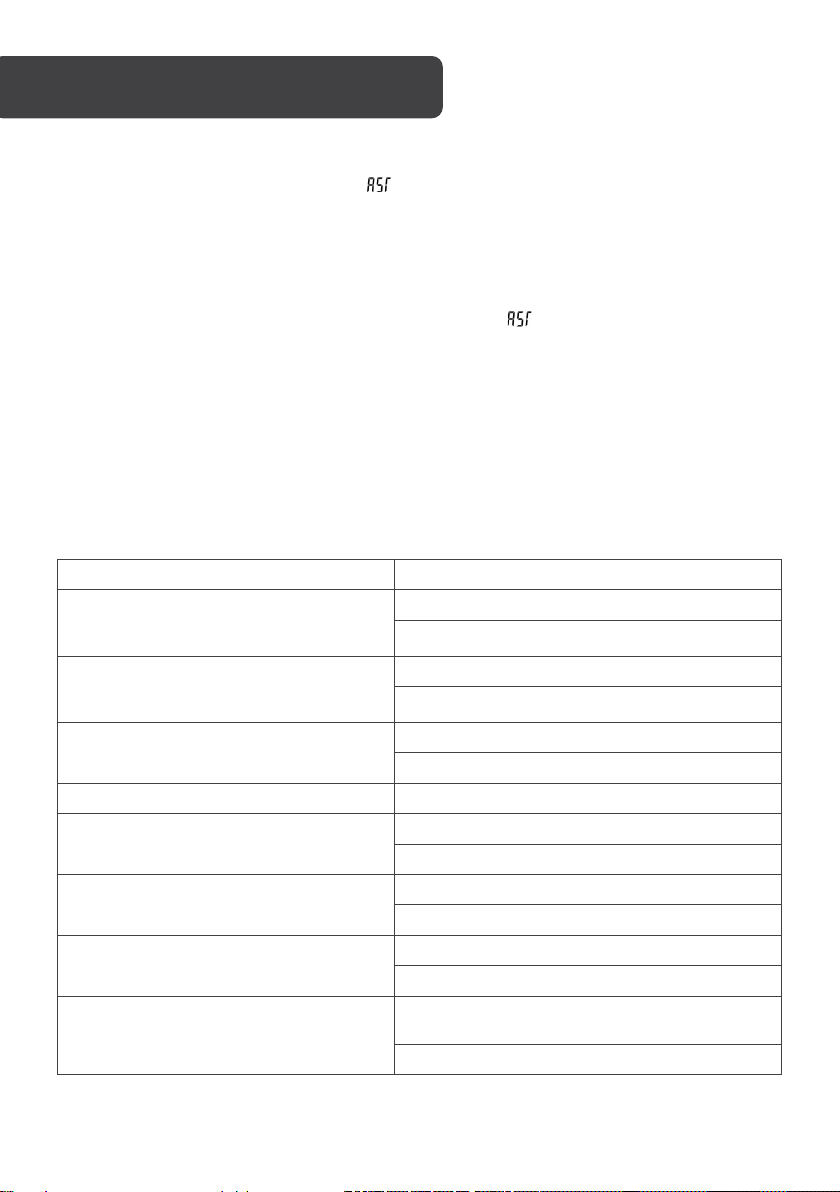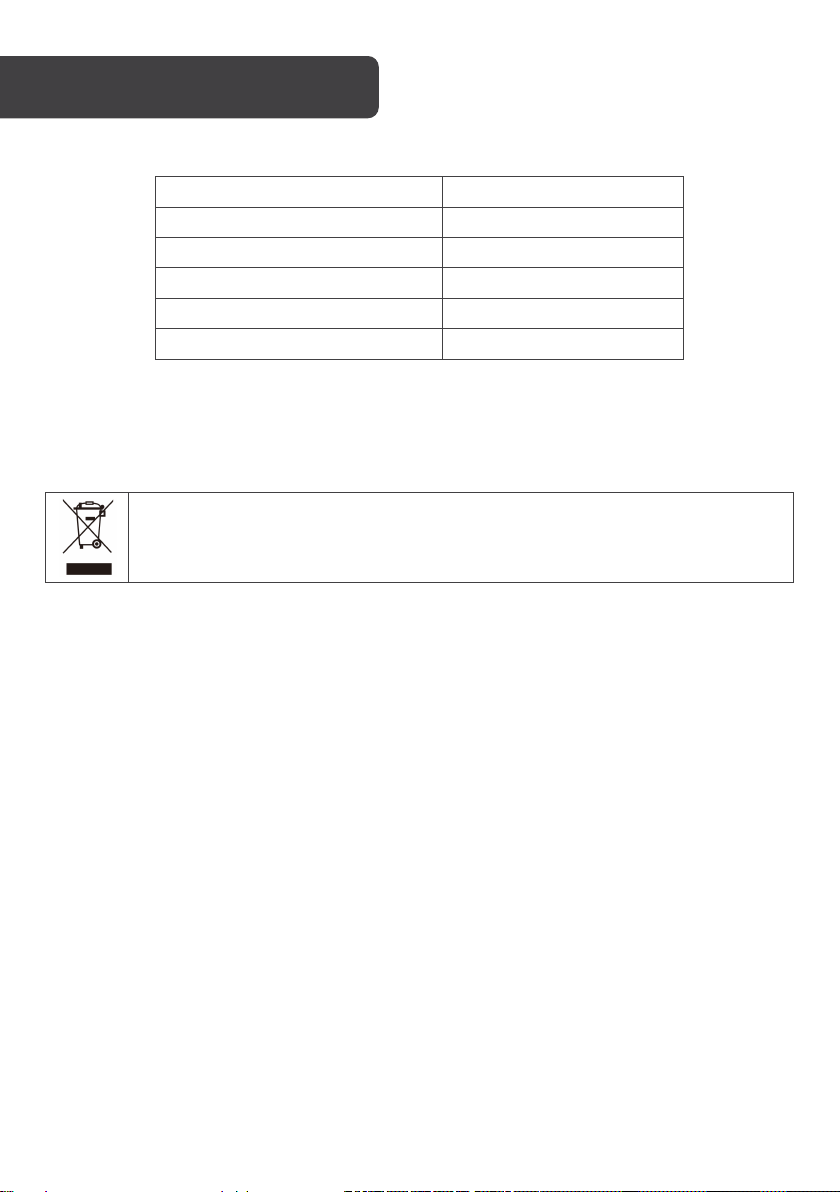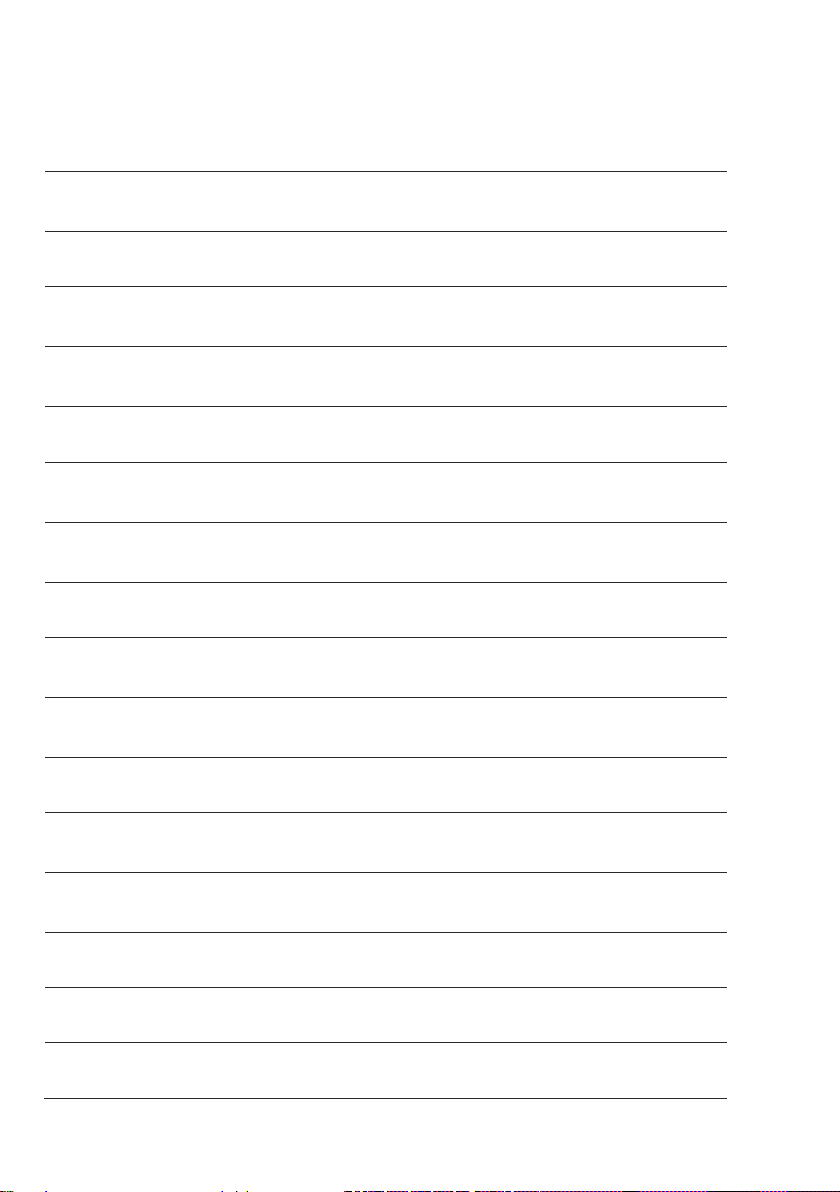•Unplug the power plug before cleaning. Wipe the dust on the surface with slight
wet dishcloth when cleaning and be careful not to let water into any internal parts.
•Do not use any corrosive or abrasive materials to clean this product.
•Check carefully to ensure correct and complete assembly before using.
•Familiarise yourself with all functions and settings of the product before first use.
•Do not allow children to play with or on the product.
•There may be a slight noise caused by the V-ribbed belt or brake system; this is
normal and will not have any effect on the use of the equipment.
•This appliance can be used by children aged from 8 years and above and persons
with reduced physical, sensory or mental capabilities or lack of experience and
knowledge if they have been given supervision or instruction concerning use of the
appliance in a safe way and understand the hazards involved.
•Do not allow cleaning or user maintenance to be undertaken by children without
supervision.
•Do not attempt to repair this product yourself. If the product or its power supply
experiences any malfunction or damage, stop using it immediately and contact
Kogan.com to arrange a repair.
•Ensure there are no hazards in the operating environment. Always be careful with
the packaging materials to avoid any possible danger, e.g. the plastic bag may
lead to choking hazard to children.
•Keep the original package of the equipment if necessary, in case of the future use
in transportation.
•Dispose of this product responsibly as electronic waste and not with the general
household rubbish collection.
SAFETY & WARNINGS