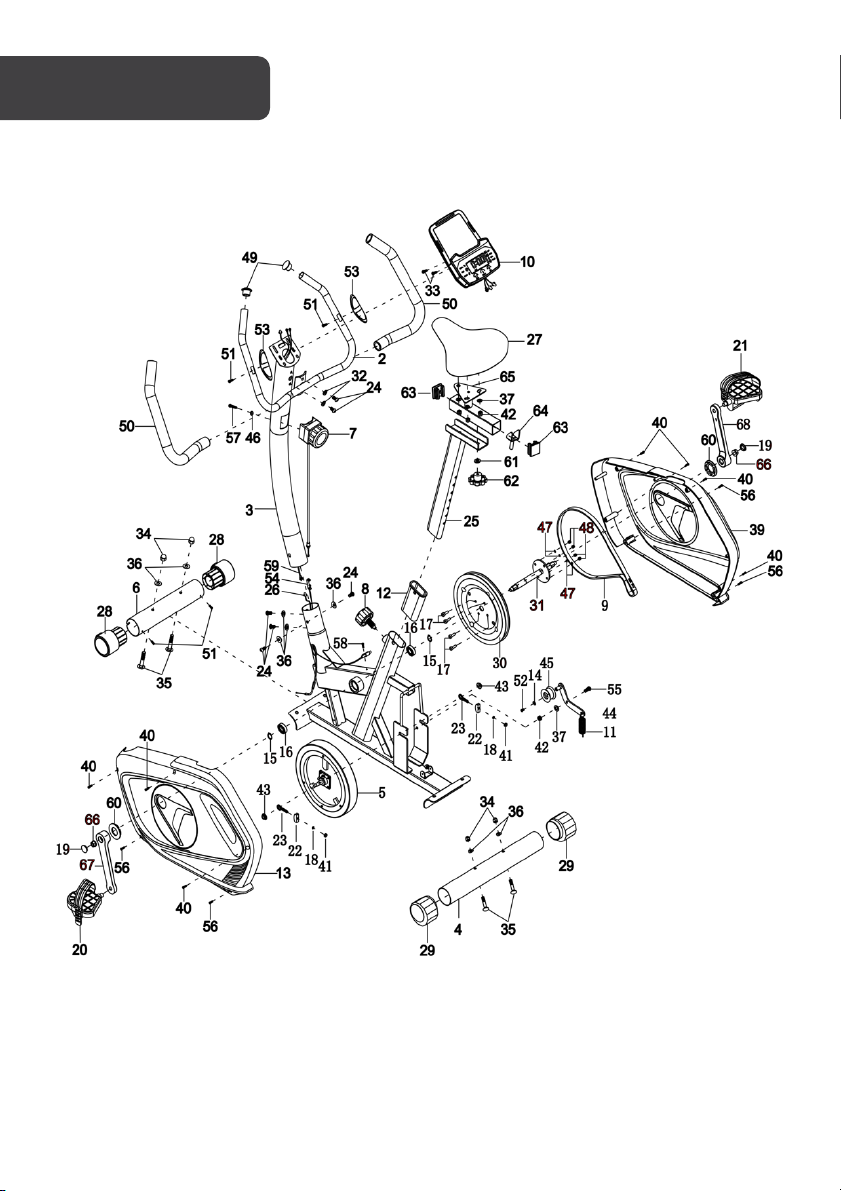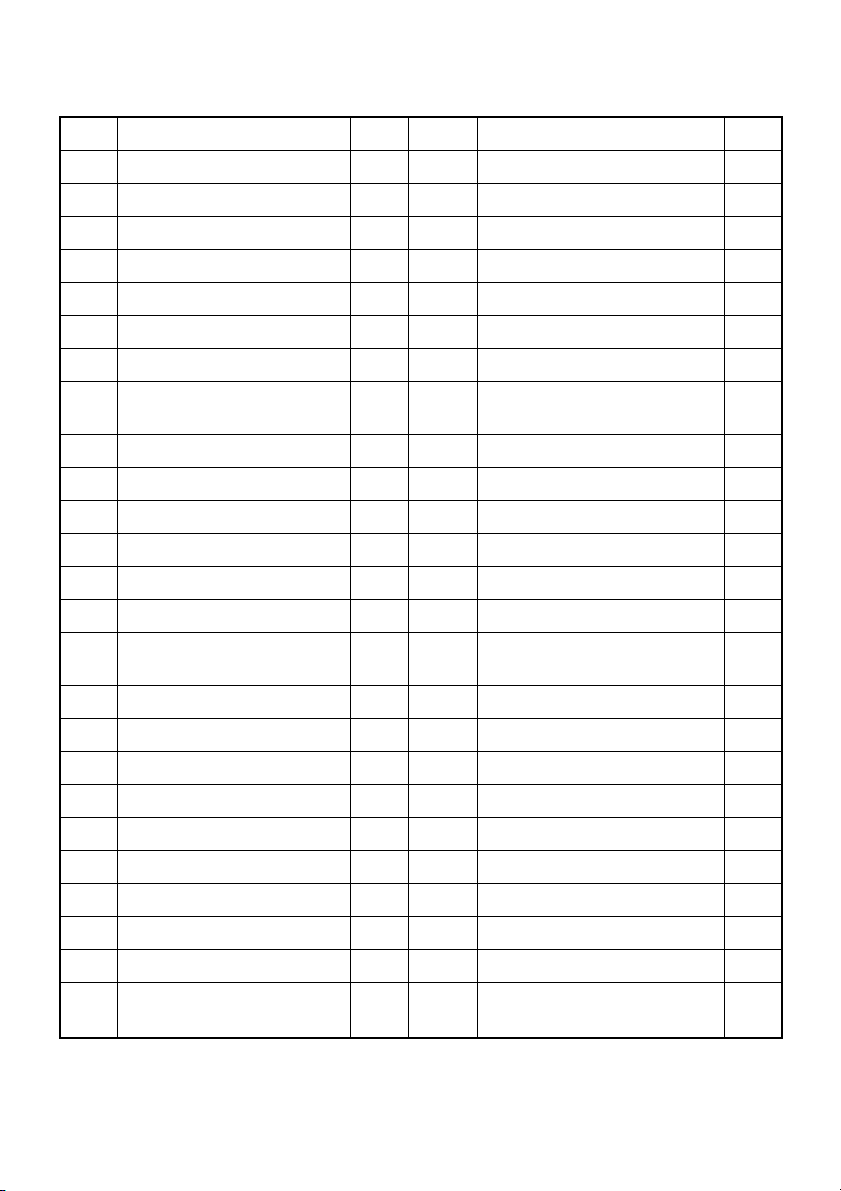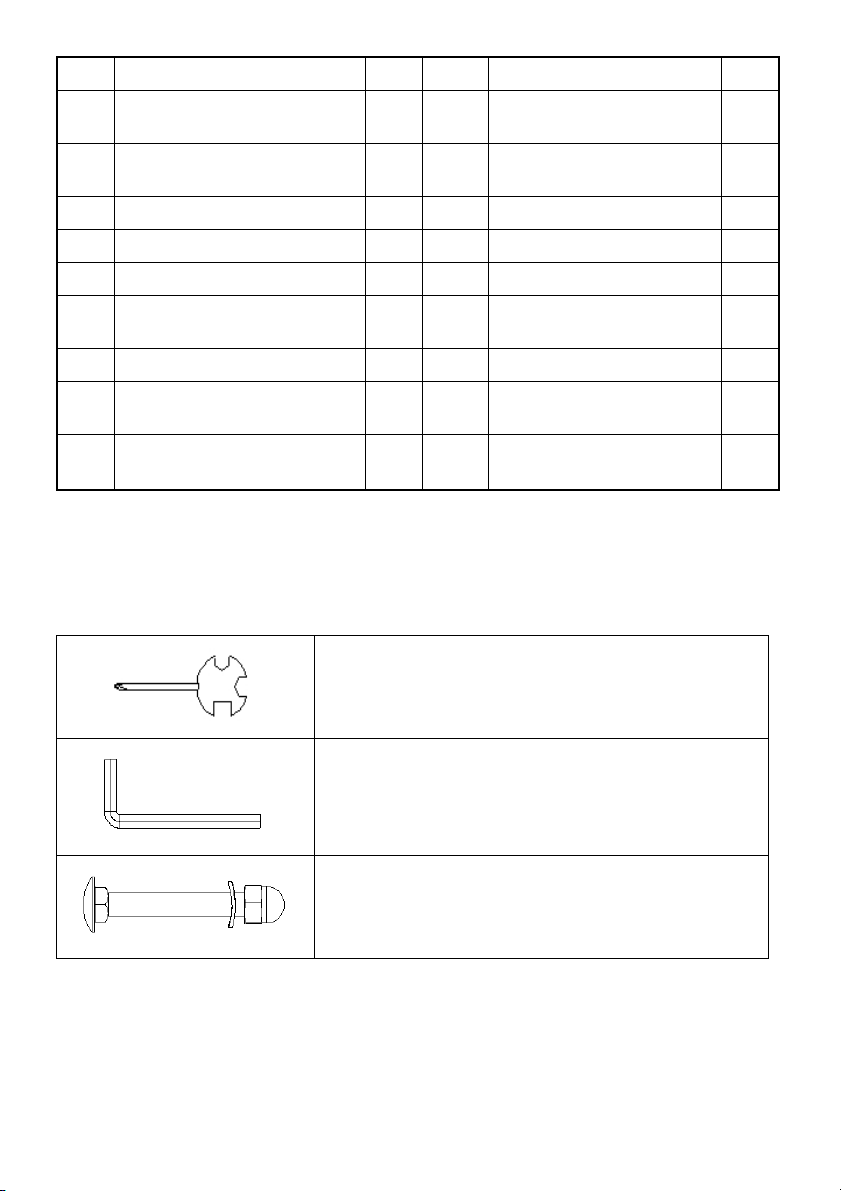• Read all of the instructions in this guide before using this product. Retain this guide
for future reference. Do not skip, substitute or modify any steps or procedures in this
guide, as doing so could result in personal injury or product damage.
• Before starting any exercise program, consult your physician to determine if you
have any medical or physical conditions that could put your health and safety at
risk or prevent you from using the equipment properly. Your physician’s advice is
essential if you are taking any medication that may affect your heart rate, blood
pressure or cholesterol level.
• Incorrect or excessive exercise can damage your health. Stop exercising if you
experience any of the following symptoms: pain, tightness in your chest, irregular
heartbeat, shortness of breath, light headedness, dizziness or feelings of nausea. If
you experience any of these conditions, you should consult your physician before
continuing with your exercise program.
• This equipment is intended for adult use only. Keep children and pets away from
the machine. DO NOT leave children unattended in the same room with the
equipment.
• This appliance is designed for consumer use. Follow directions and use only as
described.
• Once fully assembled, inspect to ensure all hardware parts such as bolts, nuts and
washers are positioned correctly and tightly secured.
• Always inspect the safety chain guard that protects the moving parts of the bike to
be in safe and good order.
• Always inspect the seat, seat slider and grips to make sure they are in safe and
stable position before using the bike.
• It is recommended to lubricate all moving parts on a monthly basis.
• Do not wear loose clothing while riding.
• Dry after each use to remove moisture. Wipe regularly with a mild, non-abrasive
cleaner and water solution. To avoid damaging the finish, never use a petroleum-
based solvent.
• Use the equipment on a solid, flat level surface with a protective cover for your floor
or carpet. To ensure safety, the equipment should have at least 2 feet
(approximately 60 cm) of free space on each side.
• Prior to assembly, ensure you have all the components and tools listed. Some
components are pre-assembled to help with the assembly process.
• Always use the equipment as intended. If you find any defective components while
assembling or checking the equipment, or if you hear any unusual noises coming
from the equipment during exercise, cease use immediately and contact
help.kogan.com for assistance. Do not use until resolved.