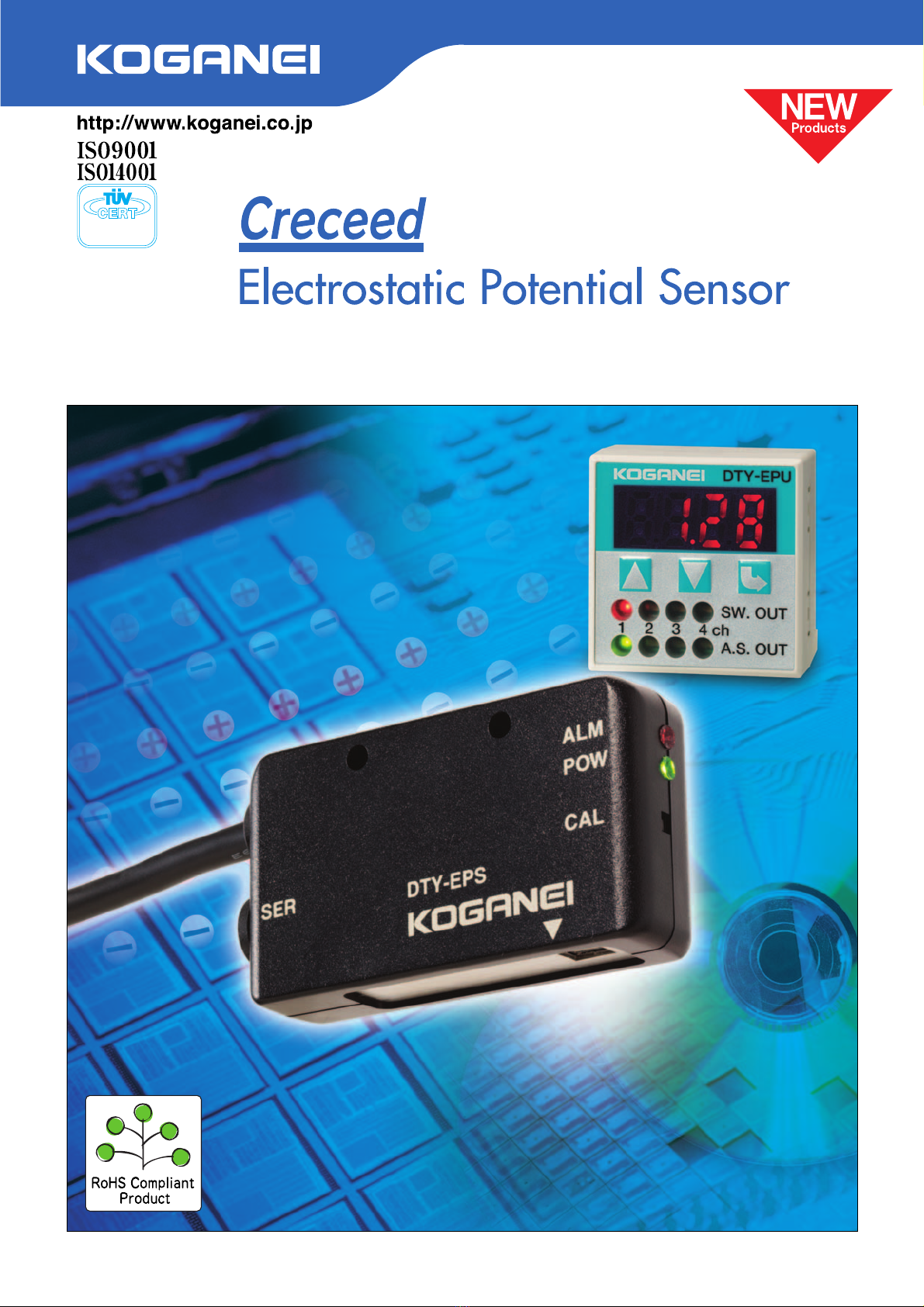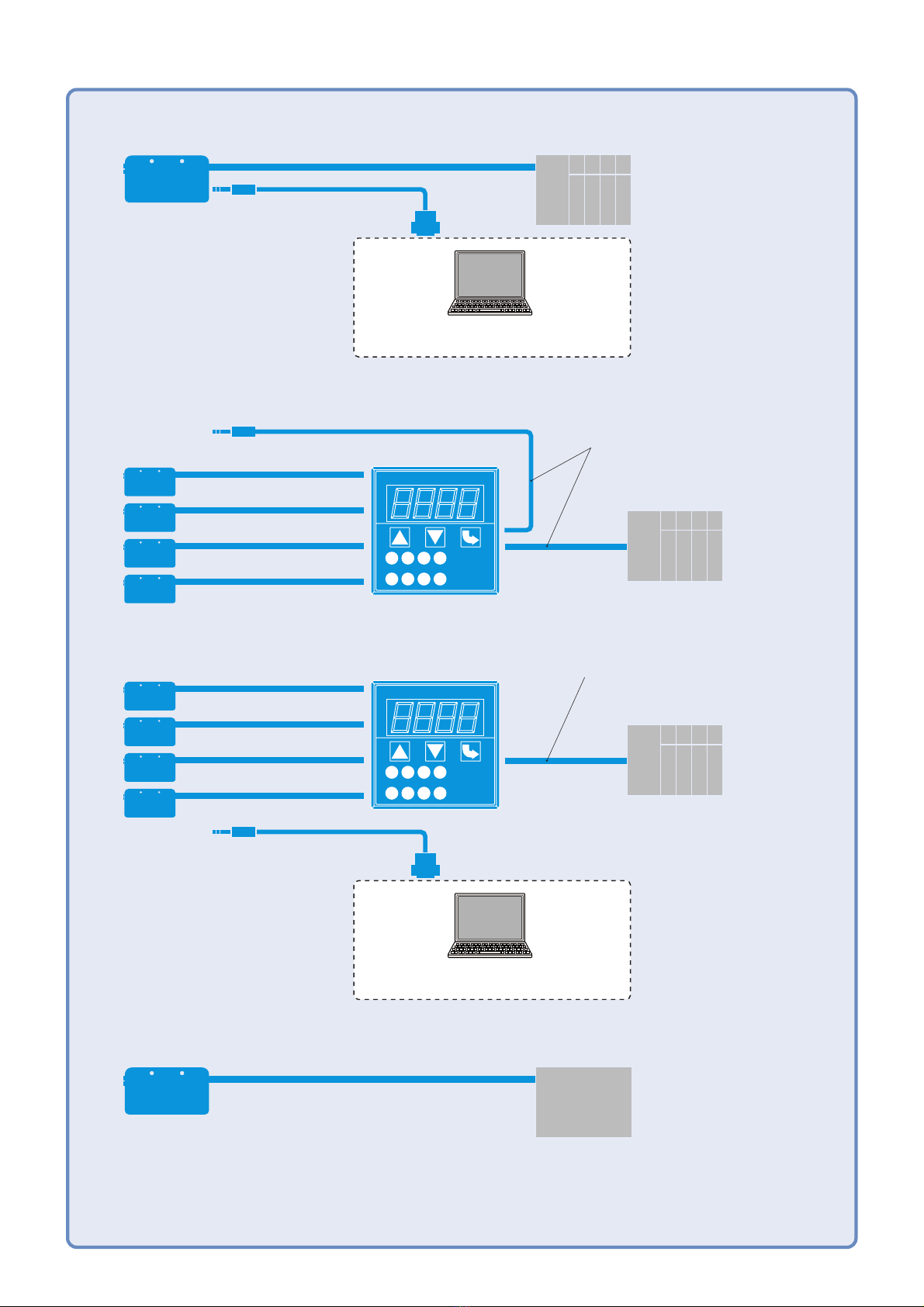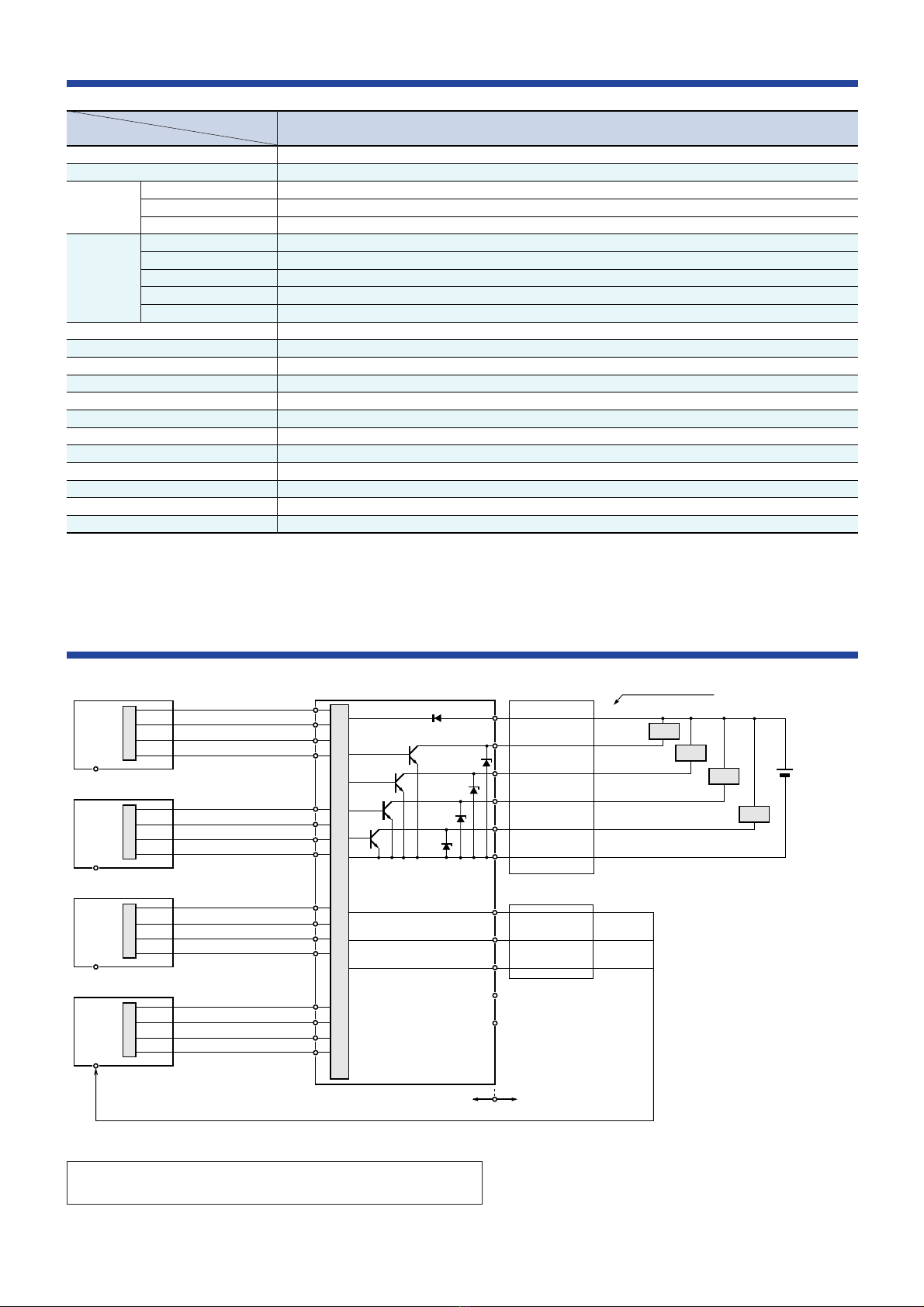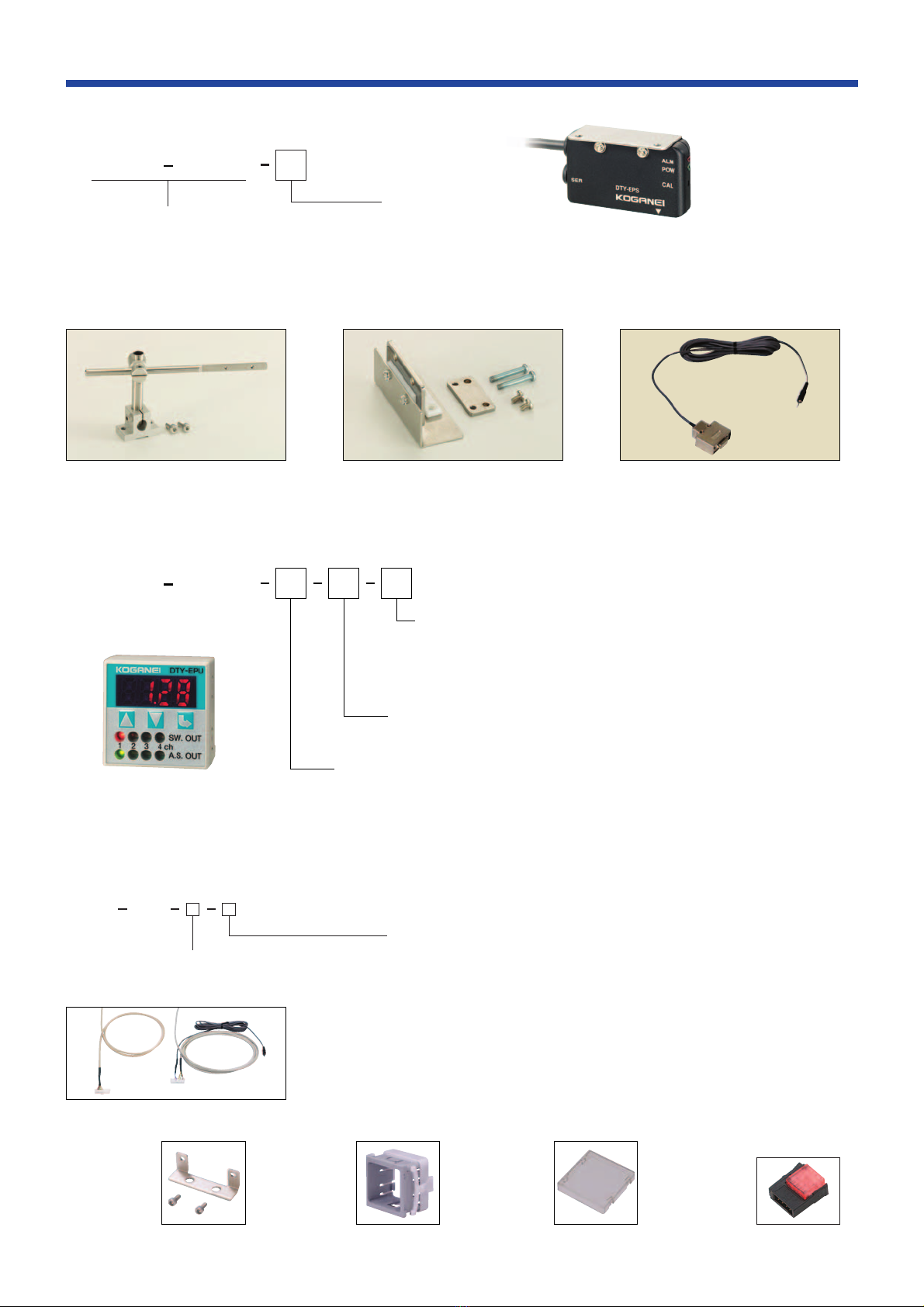r
Safety Precautions (EP Sensor)
Before selecting and using the product, please read all the Safety Precautions carefully to ensure proper product use.
The Safety Precautions shown below are to help you use the product safely and correctly, and to prevent injury or damage to you, other
people, and assets beforehand.
■This product was designed and manufactured as parts for use in General Industrial Machinery.
■
In the selection and handling of the equipment, the system designer or other person with fully adequate knowledge and experience should
always read the Safety Precautions, Catalog, Owner’s Manual and other literature before commencing operation. Making mistakes in handling
is dangerous.
■
The customer should take responsibility to verify that the product is compatible with the customer’s systems. Use the product based on your good
judgment.
■
After reading the
Owner’s
Manual, Catalog, etc., always place them where they can be easily available for reference to users of this product.
■If transferring or lending the product to another person, always attach the Owner’s Manual, Catalog, etc., to the product where they are easily
visible, to ensure that the new user can use the product safely and properly.
■The danger, warning, and caution items listed under these “Safety Precautions” do not cover all possible cases. Read the Catalog and
Owner’s Manual carefully, and always keep safety first.
●Do not use the product for the purposes listed below:
1. Medical equipment related to maintenance or management of
human lives or bodies.
2. Mechanical devices or equipment designed for the purpose of
moving or transporting people.
3. Critical safety components in mechanical devices.
This product has not been planned or designed for purposes that require
advanced stages of safety. It could cause injury to human life.
●Do not use the product in locations with or near dangerous
substances such as flammable or ignitable substances.
It could ignite or burst into flames.
●When mounting the product and workpiece, always firmly support and
secure them in place. Dropping or falling the product or improper
operation could result in injury.
●Persons who use a pacemaker, etc., should keep a distance of at
least 1 meter away from the product. There is a possibility that the
pacemaker will malfunction due to the strong magnet built into the
product.
●Never attempt to remodel the product. It could result in abnormal
operation leading to injury, electric shock, fire, etc.
●Never attempt inappropriate disassembly, or assembly of the product
relating to its basic inner construction, or to its performance or
functions. It could result in injury, electric shock, fire, etc.
●Do not splash water on the product. Spraying it with water, washing it,
or using it underwater could result in malfunction of the product
leading to injury, electric shock, fire, etc.
●When wiring is completed, check that there are no errors in the wiring
connections before switching on the power.
●Correctly apply the specified voltage to the EP Sensor and EP
Monitor. Applying of the wrong voltage will prevent the equipment
from performing its specified functions, and may result in damage or
burnout of the product itself.
●Do not insert or pull out the connector while the device is powered on.
Also, do not apply unnecessary stress to the connector. It could result
in erratic operation of the equipment leading to personal injury,
damage to equipment, or electric shock, etc.
●
Do not touch the terminals and the miscellaneous switches, etc., while
the device is powered on. There is a possibility of electric shock and
abnormal operation.
●Avoid scratching the cords of cables, etc.
Letting the cords be subject to scratching, excessive bending, pulling,
rolling up, or being placed under heavy objects or squeezed between
two objects, may result in current leaks or defective continuity that
could lead to fire, electric shock, or abnormal operation.
●Do not throw the product into fire.
The product could explode and/or release toxic gases.
●Do not sit on the product, place your foot on it, or place other objects
on it.
Accidents such as falling could result in injury. Dropping or toppling
the product may result in injury, or it might also damage or break it,
resulting in abnormal or erratic operation, runaway, etc.
●For inspection, maintenance, replacement, or other kinds of
operations related to the product, always completely turn off the
power supply before beginning.
●Do not use the product in excess of its specification range. Such use
could result in product breakdowns, function stop, damage, or
drastically reduce the operating life.
●If using the product in the locations listed below, implement adequate
shielding measures.
Failure to take these measures may cause erratic operation and lead
to equipment damage and/or injuries:
1. Locations subject to large electric current or magnetic fields
2. Locations with the possibility of exposure to radiation
●Design safety circuits and equipment systems so as to avoid
equipment damage or personal injury when the machine is shut down
due to an emergency stop, power outages, or other system
abnormalities.
●Do not use the same conduit or parallel wiring with power lines and
high voltage lines. The resulting noise may lead to erratic operation of
the EP Sensor and EP Monitor.
●Always shut off the power supply when performing wiring work. There
is a possibility of electric shock.
●Check the Catalog, etc., to ensure that product wiring is performed
correctly. Miswiring could result in damage to the EP Sensor and EP
Monitor, etc., or in abnormal operation.
●Do not use the product in locations that are subject to direct sunlight
(ultraviolet rays), dust, salt, iron powder, high humidity, or in the
ambient atmospheres that include organic solvents, phosphate ester
type hydraulic oil, sulphur dioxide, chlorine gas, acids, etc. It could
lead to an early shutdown of some functions or a sudden degradation
of performance, and result in a reduced operating life.
●The EP Sensor and EP Monitor use delicate electronic parts inside.
When handling, do not strike, drop, or bump the product so that it is
not subjected to excessive shocks. Even if it does not appear to be
damaged, internal parts could be damaged and erratic operation
could occur.
●When installing the product, leave room for adequate working space
around it. Failure to ensure adequate working space will make it more
difficult to conduct daily inspections or maintenance, which could
eventually lead to system shutdown or damage to the product.
●Always post an “operations in progress” sign for installations,
adjustments, or other operations, to avoid unintentional supplying of
electrical power, etc. Such accidental supplies may cause electric
shock or sudden activation of the product that could result in physical
injury.
Always read these precautions carefully before use.
DANGER
Expresses situations that can be clearly predicted as dangerous.
If the noted danger is not avoided, it could result in death or serious injury.
It could also result in damage or destruction of assets.
WARNING
Expresses situations that, while not immediately dangerous, could become dangerous.
If the noted danger is not avoided, it could result in death or serious injury.
It could also result in damage or destruction of assets.
CAUTION
Expresses situations that, while not immediately dangerous, could become dangerous.
If the noted danger is not avoided, it could result in light or semi-serious injury.
It could also result in damage or destruction of assets.
ATTENTION While there is little chance of injury, this content refers to points that should be observed for
appropriate use of the product.
The directions are ranked according to degree of potential danger or damage:
“DANGER!”, “WARNING!”, “CAUTION!”, and “ATTENTION!”
DANGER
WARNING CAUTION