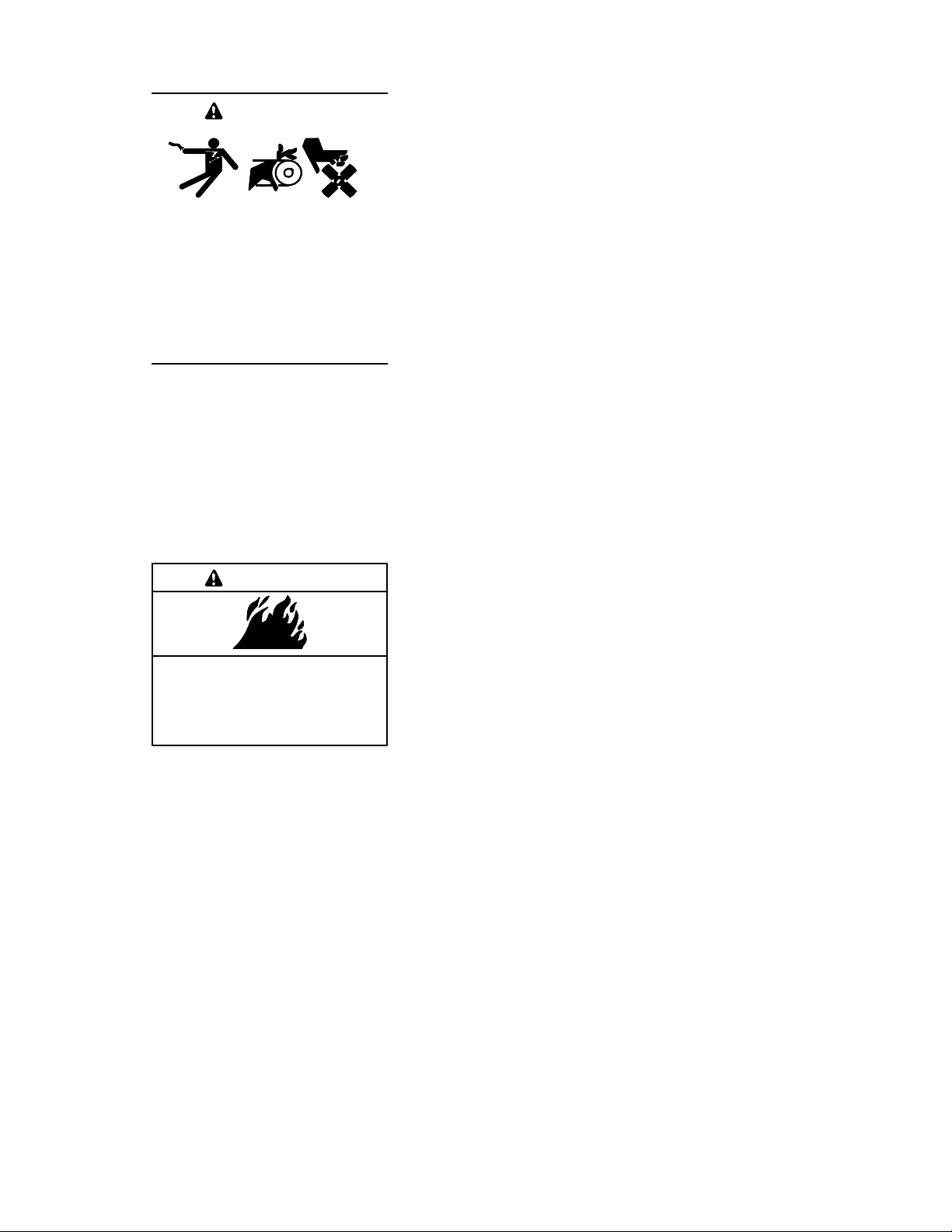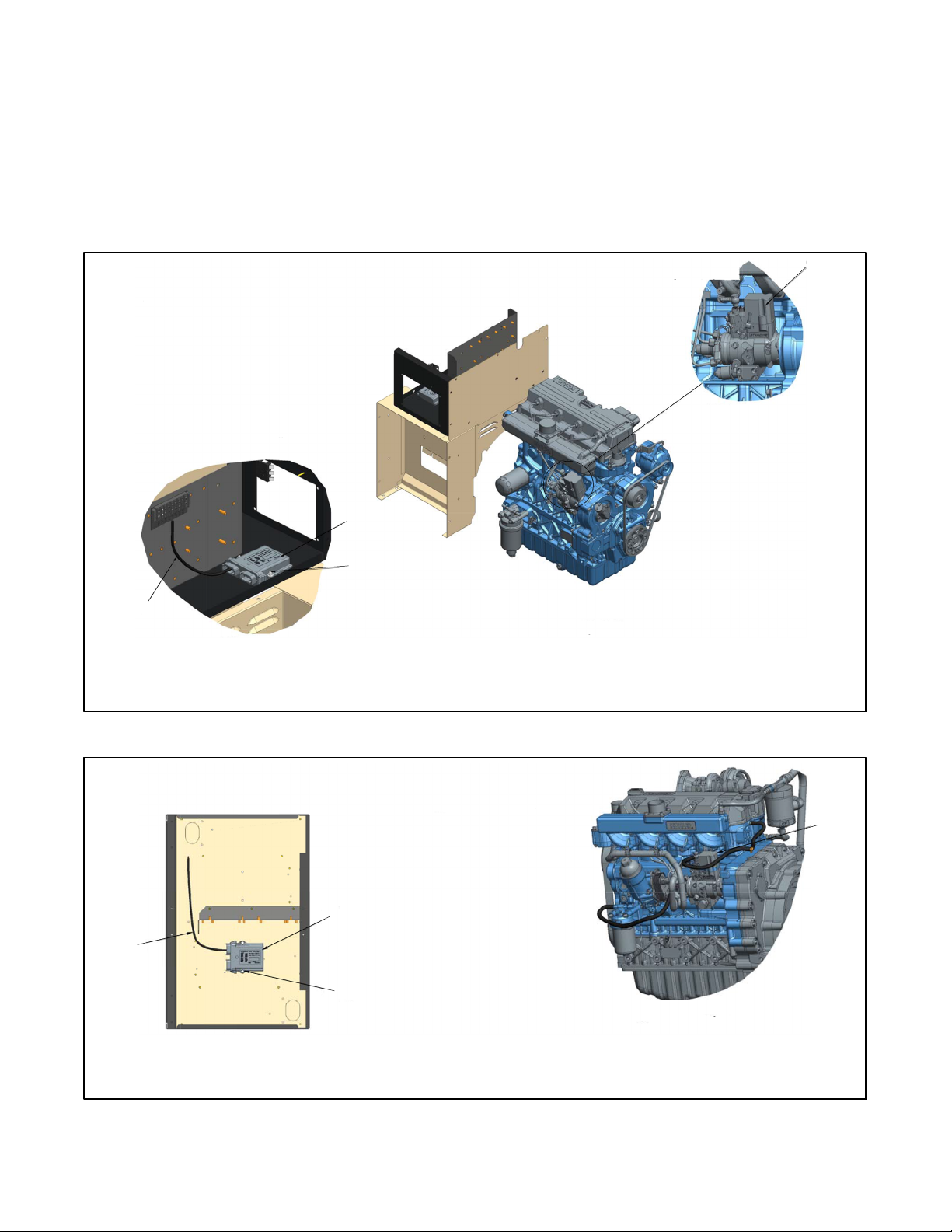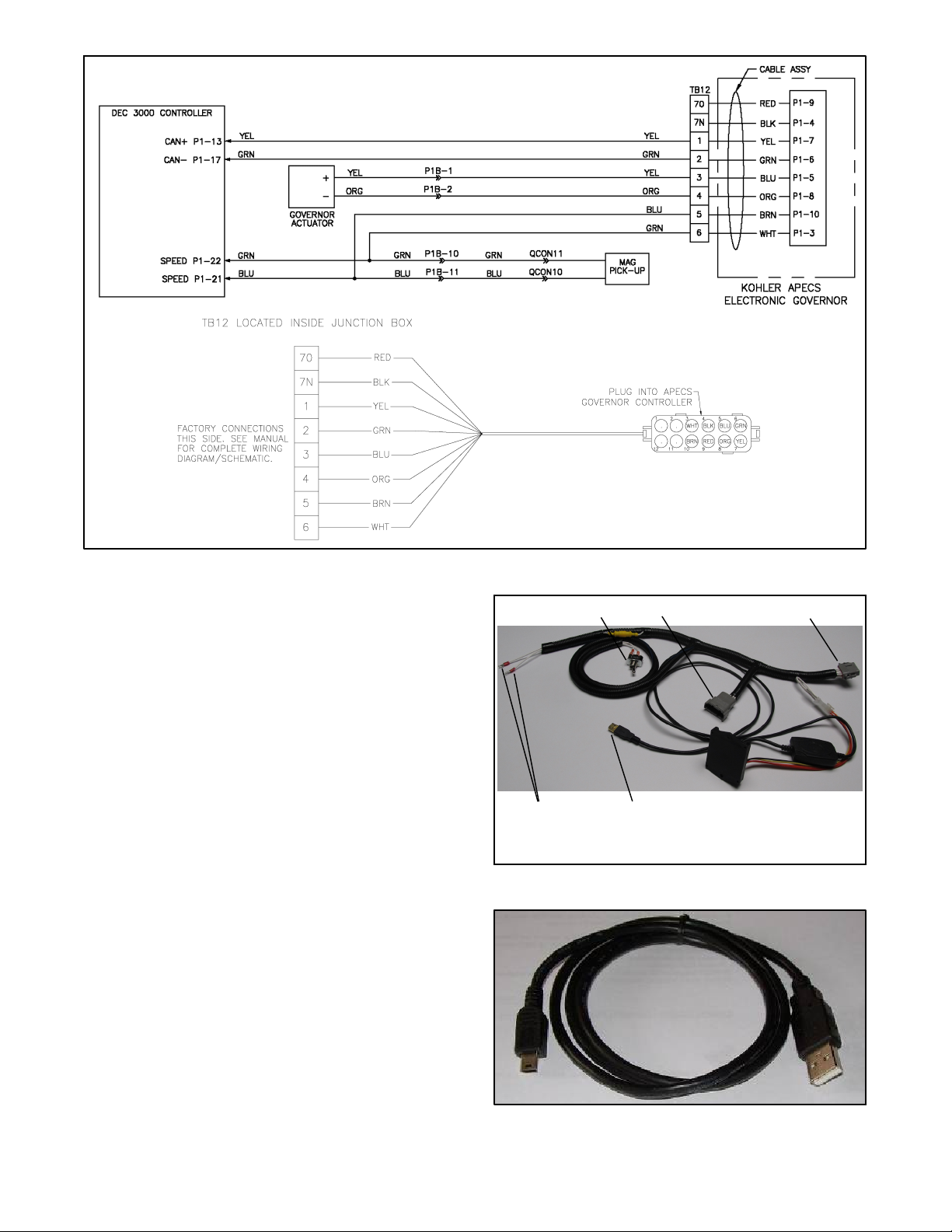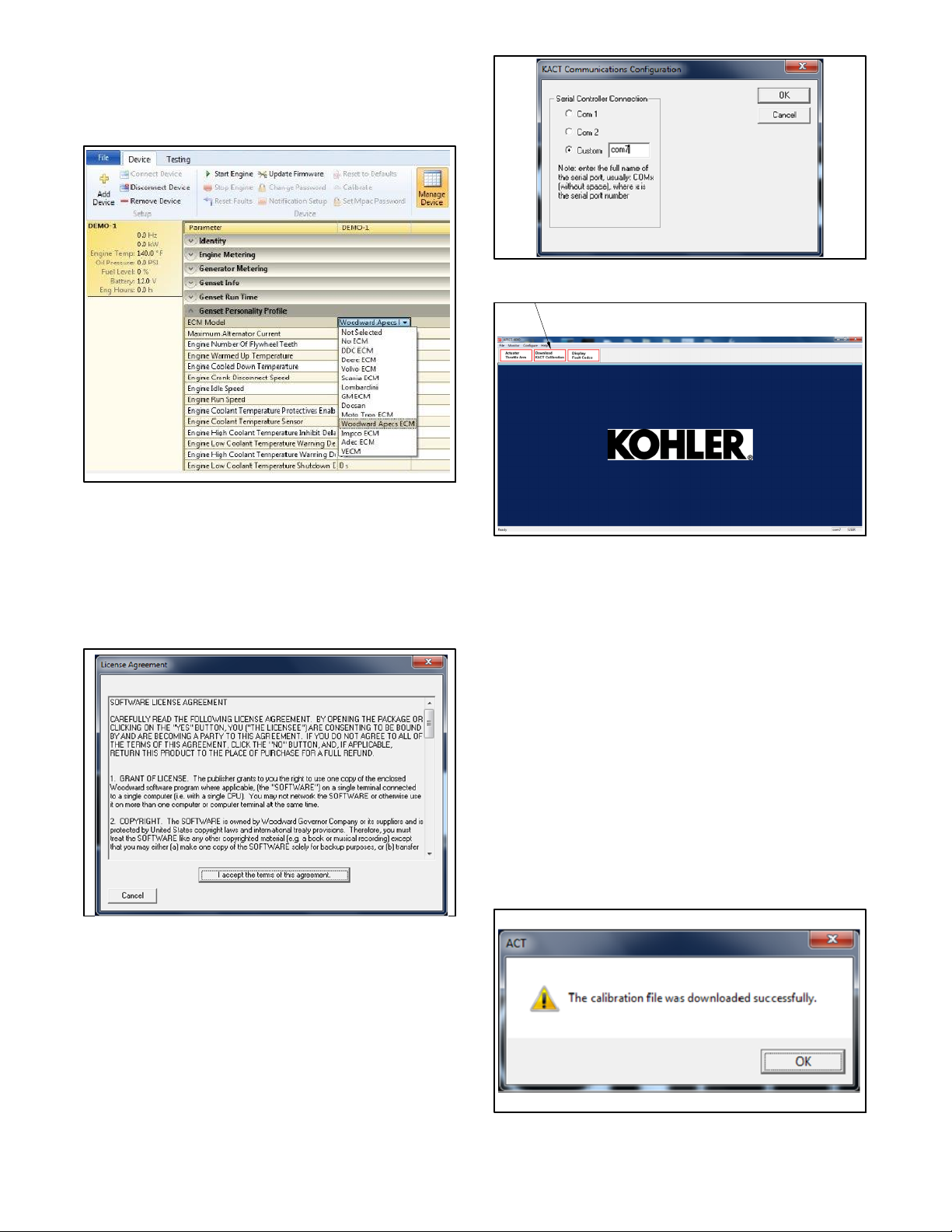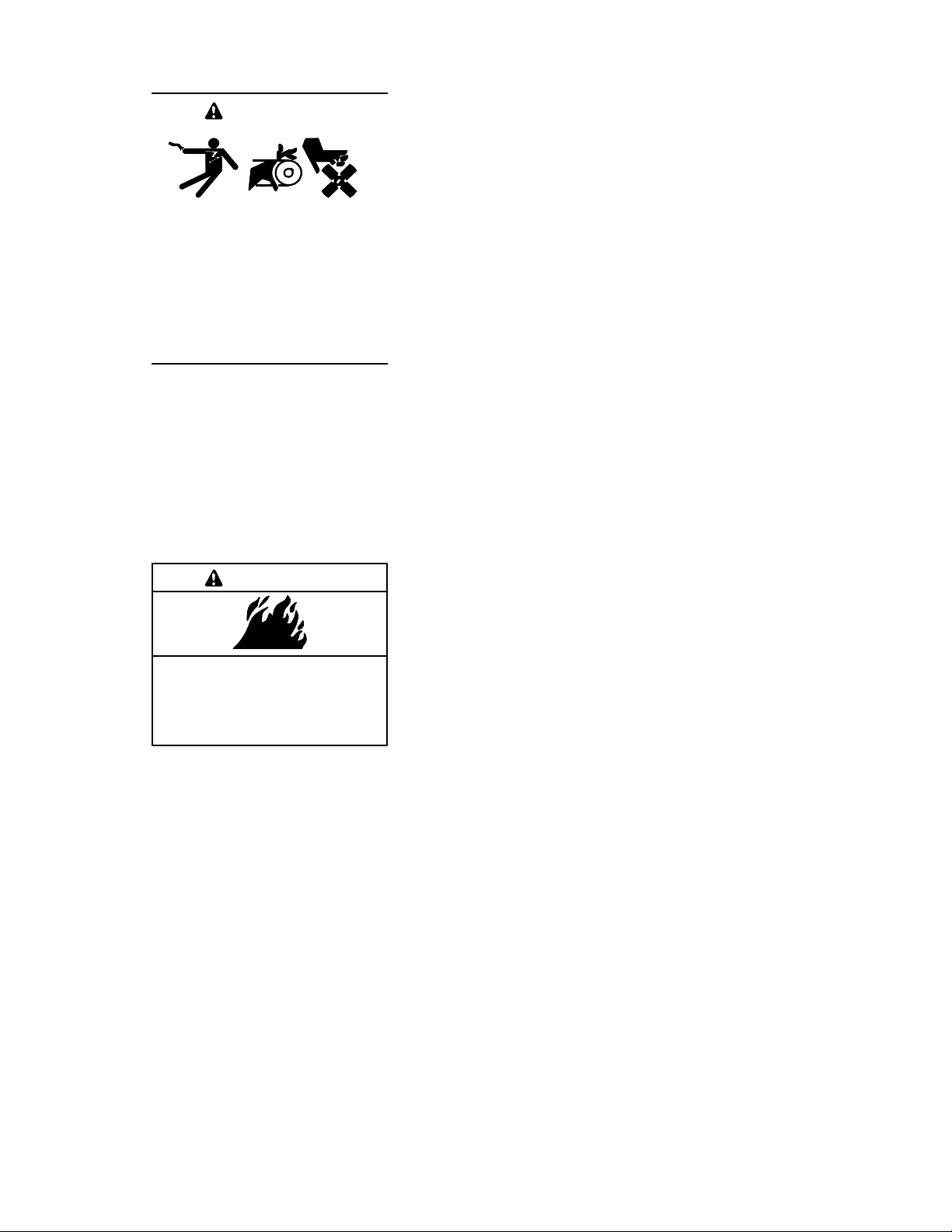
2TT-1701 2/17
Safety Precautions
Accidental starting.
Can cause severe injury or death.
Disconnect the battery cables before
working on the generator set.
Remove the negative (--) lead first
when disconnecting the battery.
Reconnect the negative (--) lead last
when reconnecting the battery.
WARNING
Disabling the generator set. Accidental starting can
cause severe injury or death. Before working on the
generator set or equipment connected to the set, disable the
generator set as follows: (1) Press the generator set off/reset
button to shut down the generator set. (2) Disconnect the
power to the battery charger, if equipped. (3) Remove the
battery cables, negative (--) lead first. Reconnect the negative
(--) lead last when reconnecting the battery. Follow these
precautions to prevent the starting of the generator set by the
remote start/stop switch.
Fire.
Can cause severe injury or death.
Do not smoke or permit flames or
sparks near fuels or the fuel system.
WARNING
Servicing the fuel system. A flash fire can cause severe
injury or death. Do not smoke or permit flames or sparks near
the fuel injection system, fuel line, fuel filter, fuel pump, or other
potential sources of spilled fuels or fuel vapors. Catch fuels in
an approved container when removing the fuel line or fuel
system.
Installation Procedure
1. Remove the generator set from service.
1.1 Press the generator set OFF/RESET button to
shut down the generator set.
1.2 Disconnect the power to the battery charger, if
equipped.
1.3 Disconnect the generator set engine starting
battery(ies), negative (--) lead first.
1.4 If equipped with an enclosure, remove enclosure
doors as needed to service the engine.
2. Install the actuator.
2.1 Before removing the mechanical governor head and
replacing it with the actuator (324516), clean the
surrounding area. Clean outside of the fuel injection
pump with dry compressed air before removing the
governor control cover. Place a suitable container
underneath the fuel injection pump to catch any fuel
that may spill when removing the governor control
cover.
Note: Dispose of all waste materials (engine oil, fuel,
filter, etc.) in an environmentally safe manner and
in accordance with all applicable laws.
2.2 Remove lead 70 from the existing mechanical
governor and tape the end of the lead and tuck
inside the plastic conduit.
2.3 Remove the fuel return line and the return line
connector assembly from the governor cover using
care not to allow dirt to enter the injection pump.
Remove and discard the return line connector
O-ring. Set aside the return line connector.
2.4 Loosen the three cover screws.
Note: A universal joint or flex socket is needed to
remove the rear-most screw.
2.5 Remove the governor control cover assembly (see
the following NOTE). Save the screws for later use.
See Figure 3.
Note: When the actuator is fully loose, have rags handy
as there will be fuel spilled from the reservoir.
Figure 4 shows the fuel rack/metering assembly
with the cover removed. The fork on the
electronic governor cradles this arm and moves it
to govern the speed. On a mechanical governor,
the solenoid defaults to an extended position
when not powered so that it pushes against the
spring tension; this metering assembly turns off
fuel. Take great care when replacing the
actuator. If the linkage is missed, the engine may
“runaway” as it would be in the full-fuel position. If
you push on this arm with your finger, you’ll see it
actuate and feel the tension.