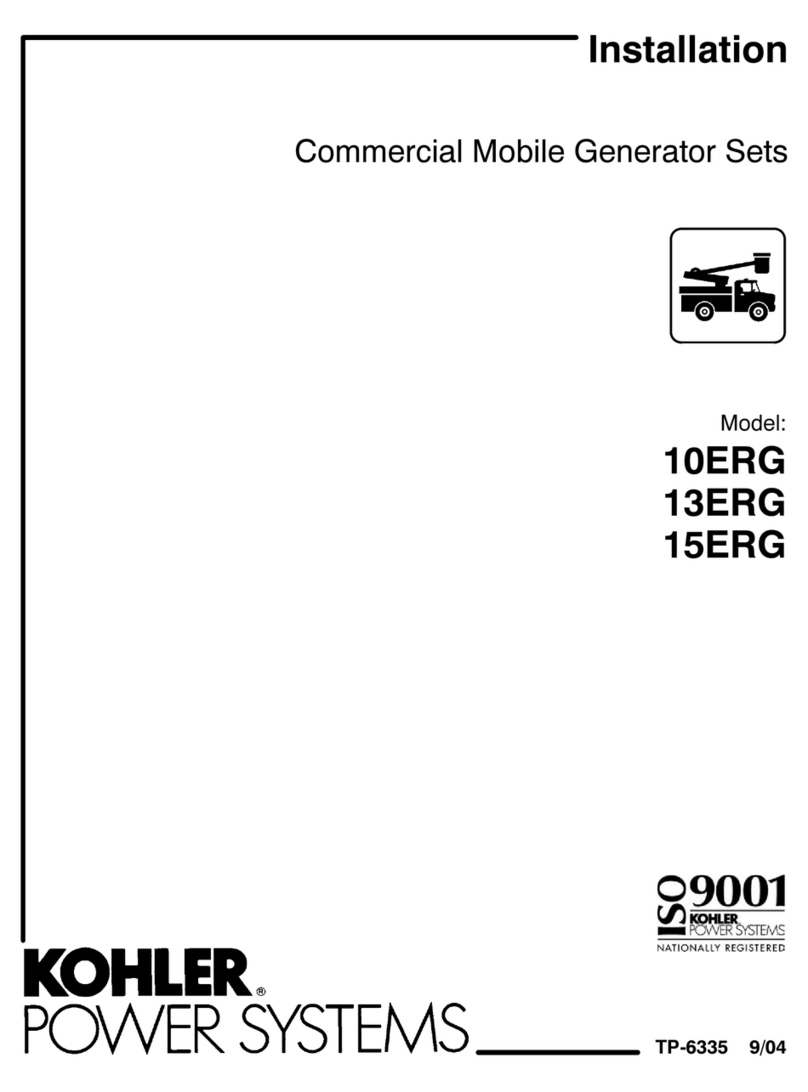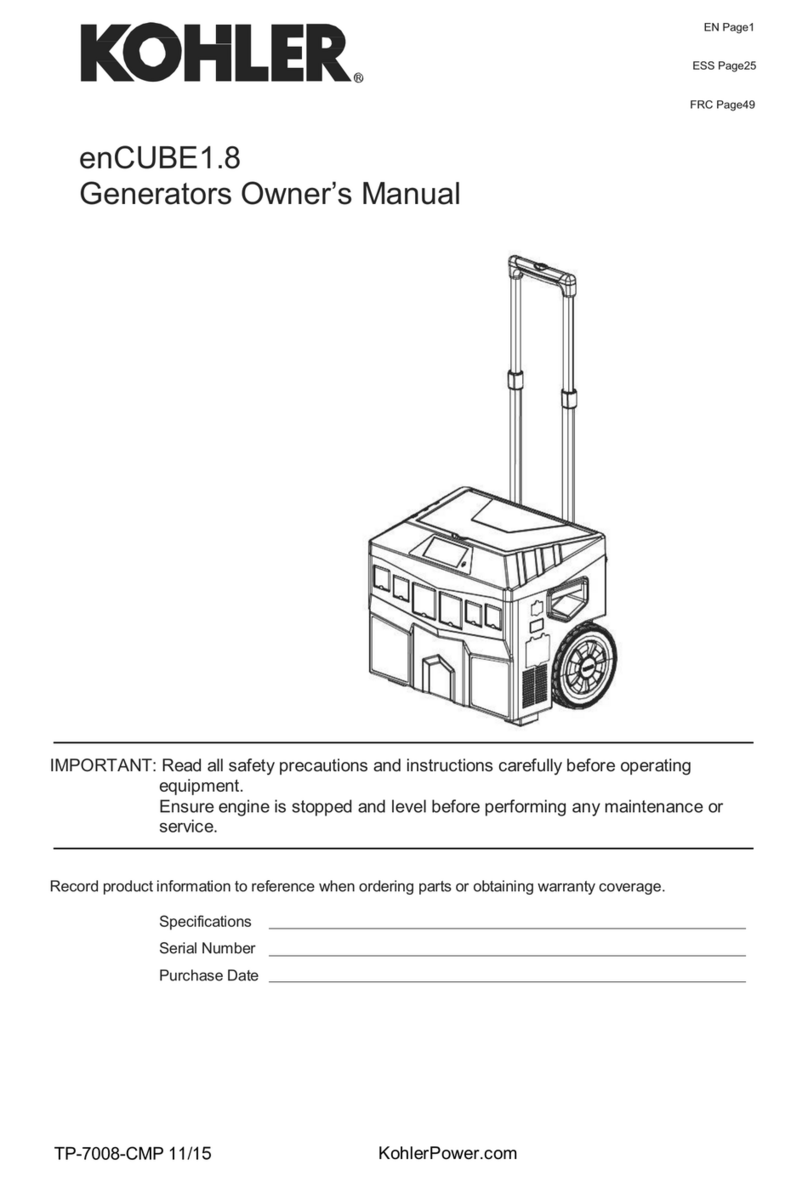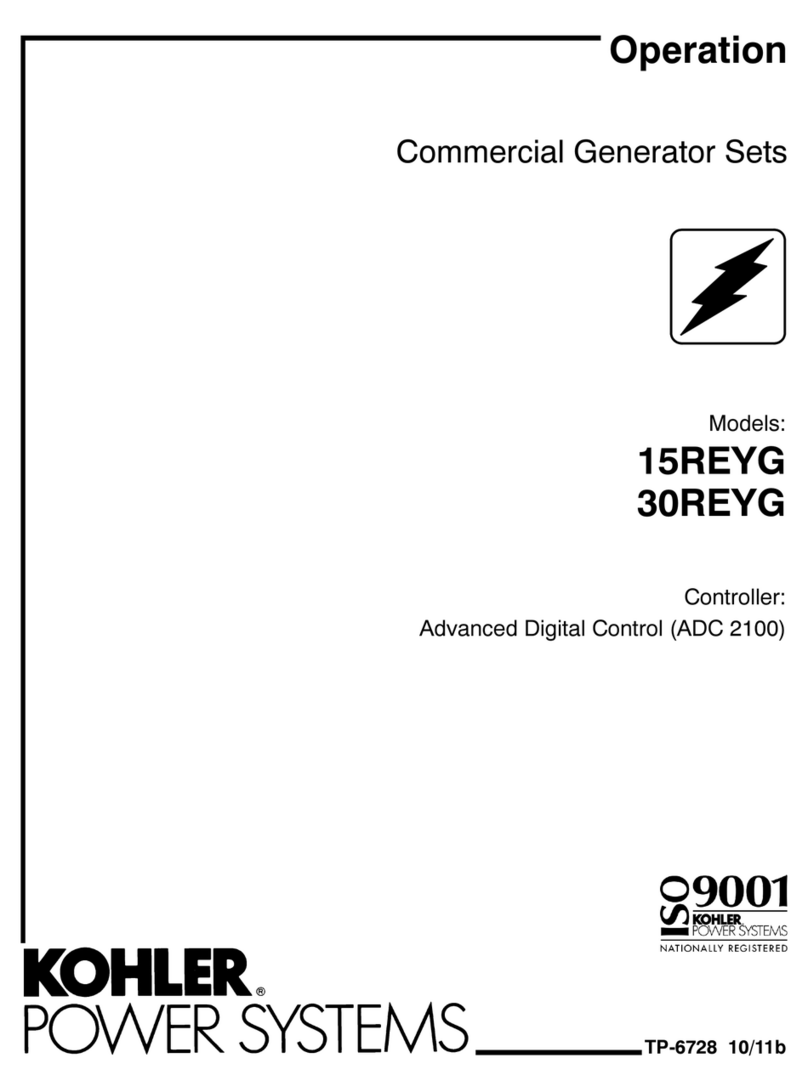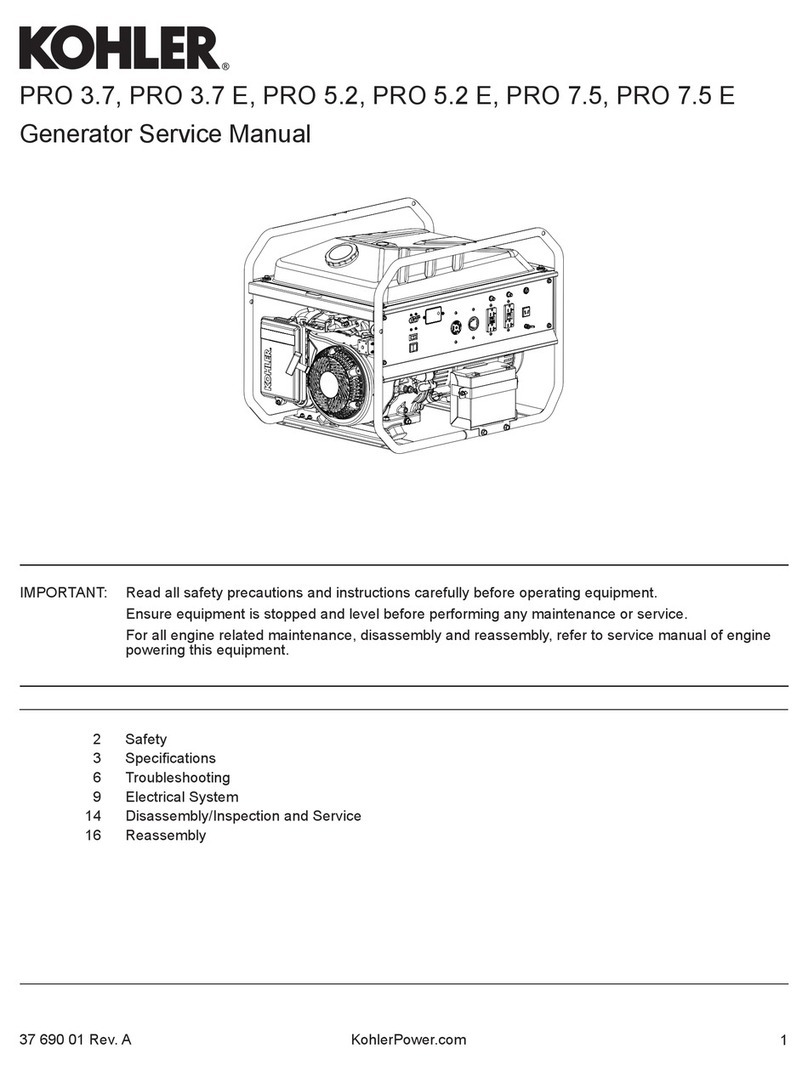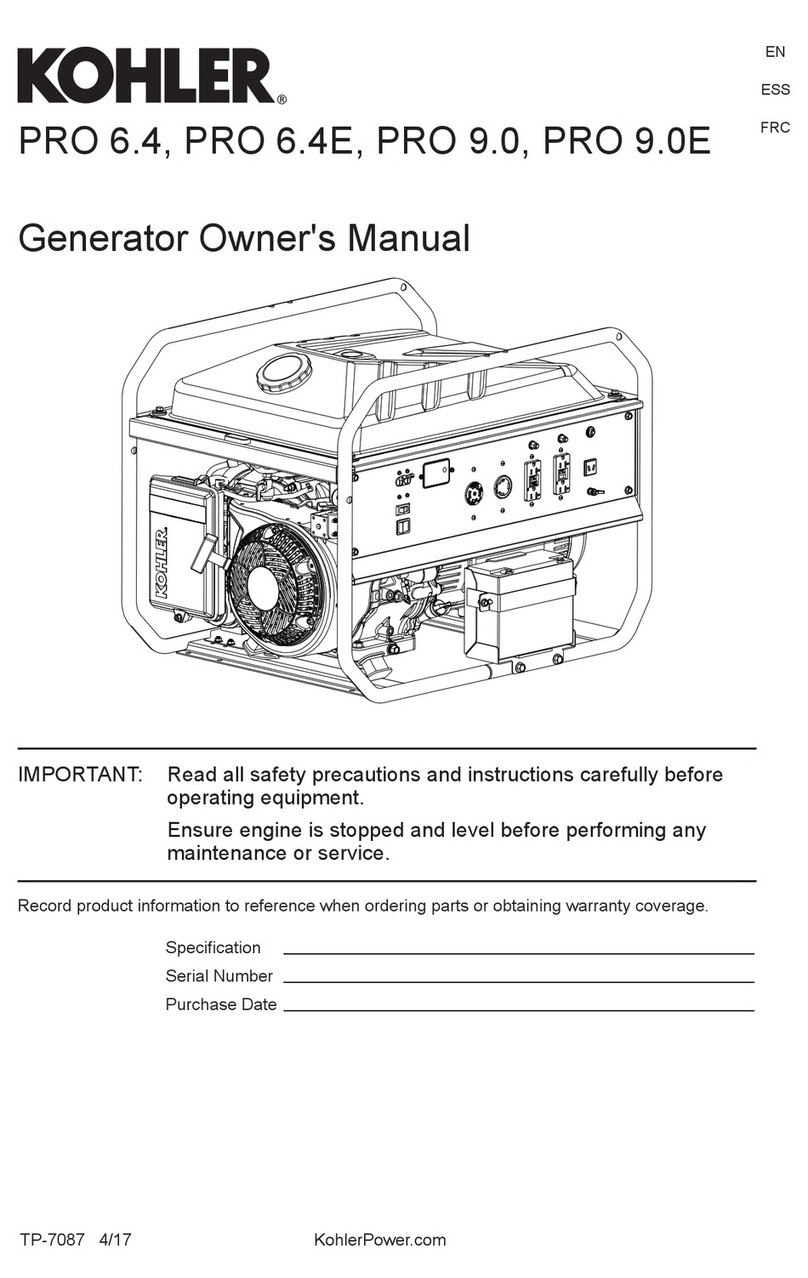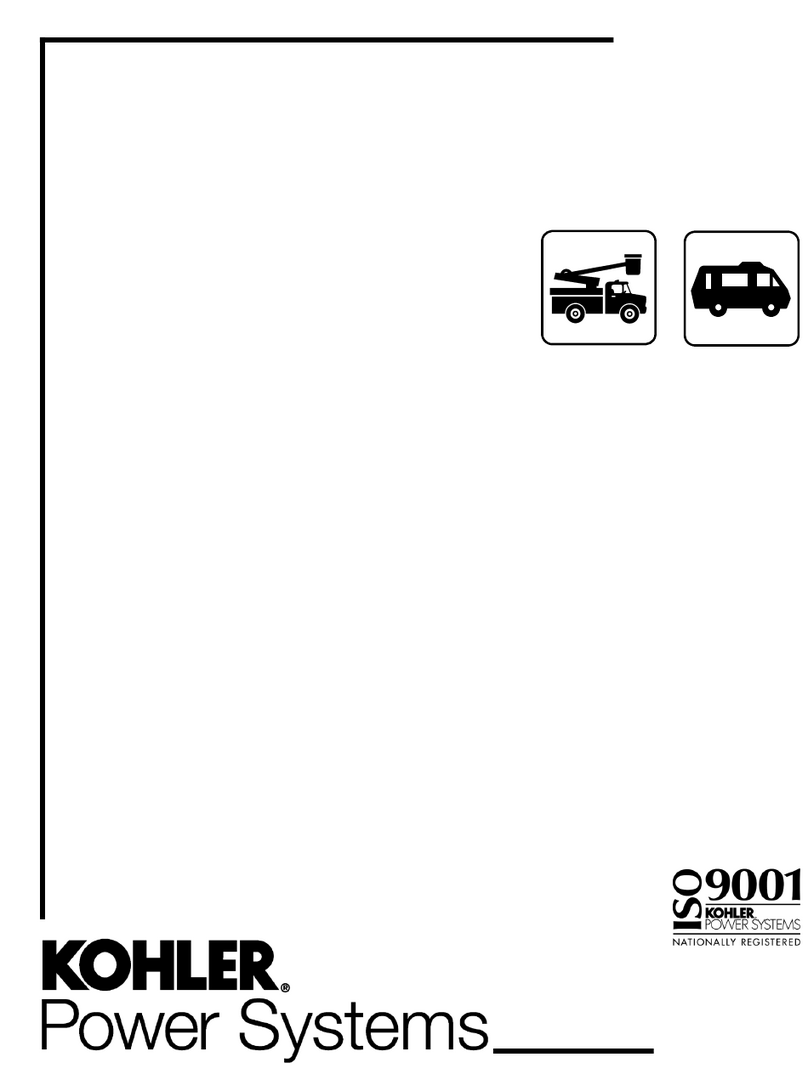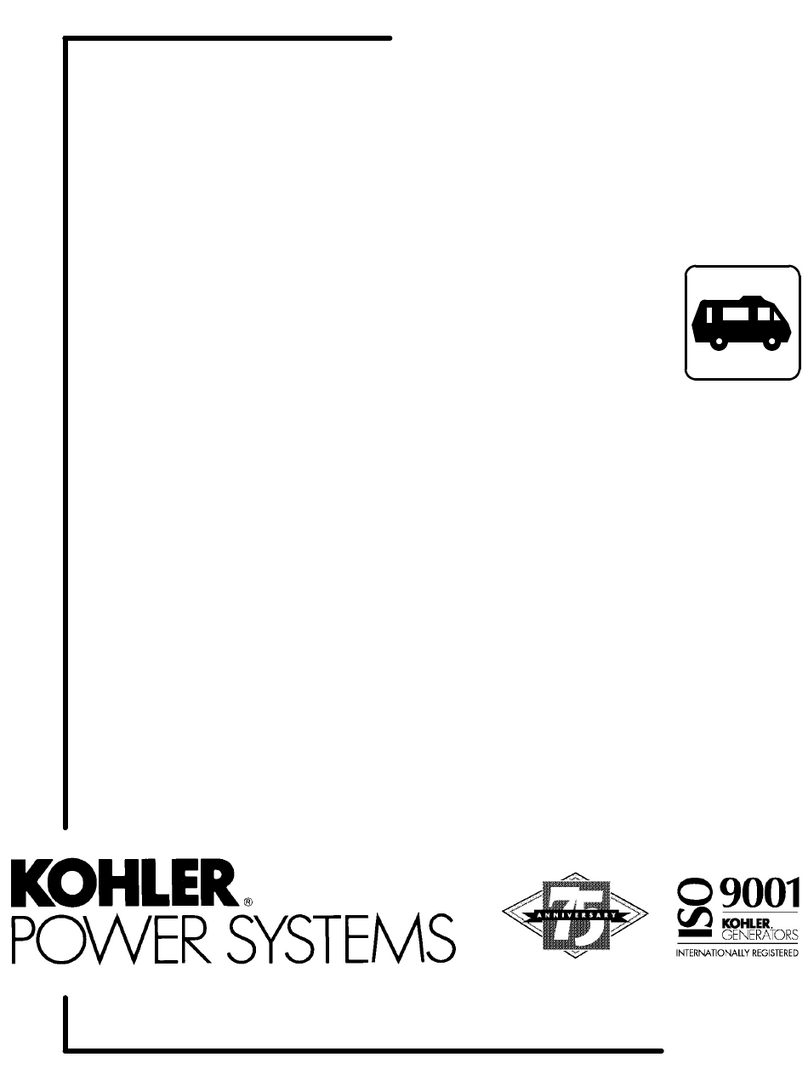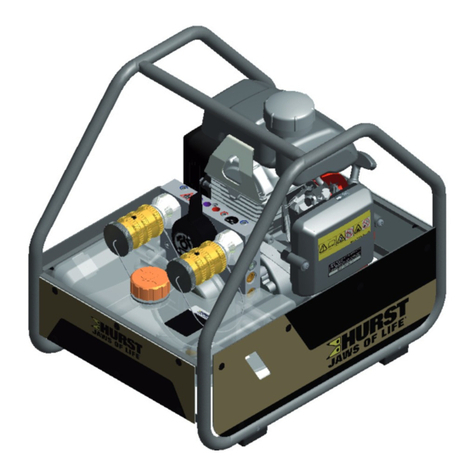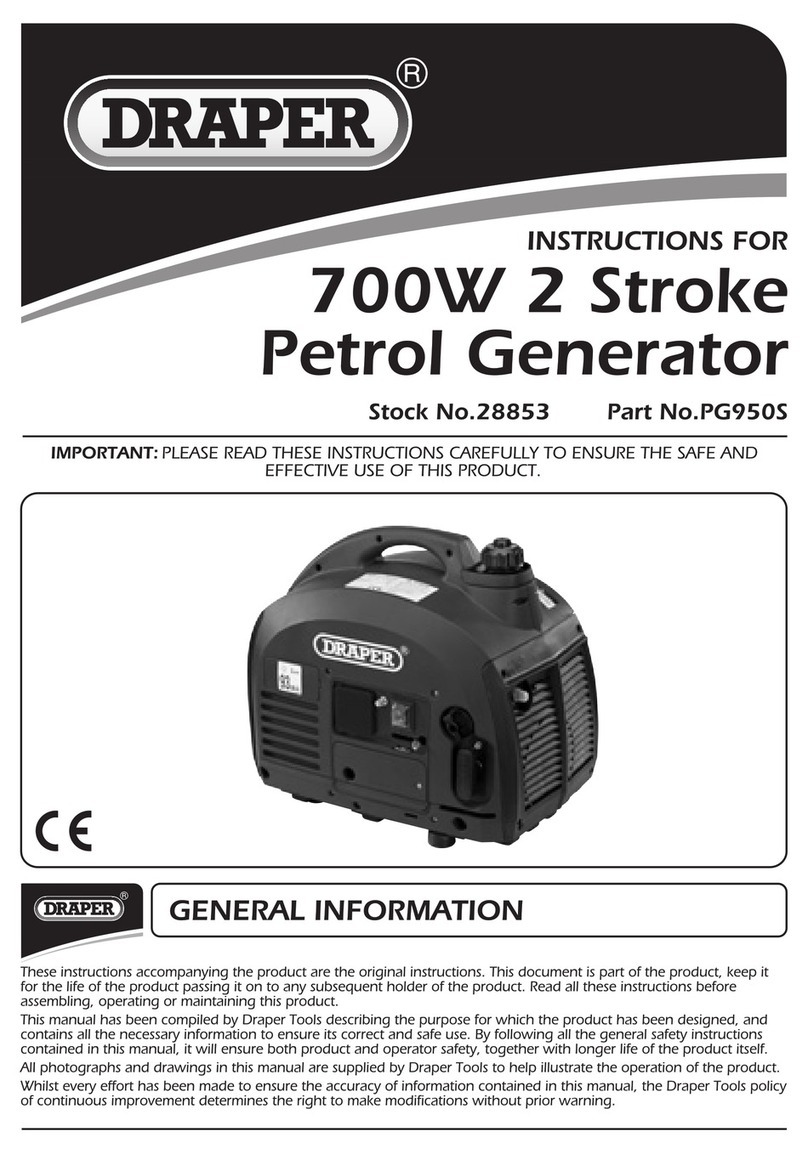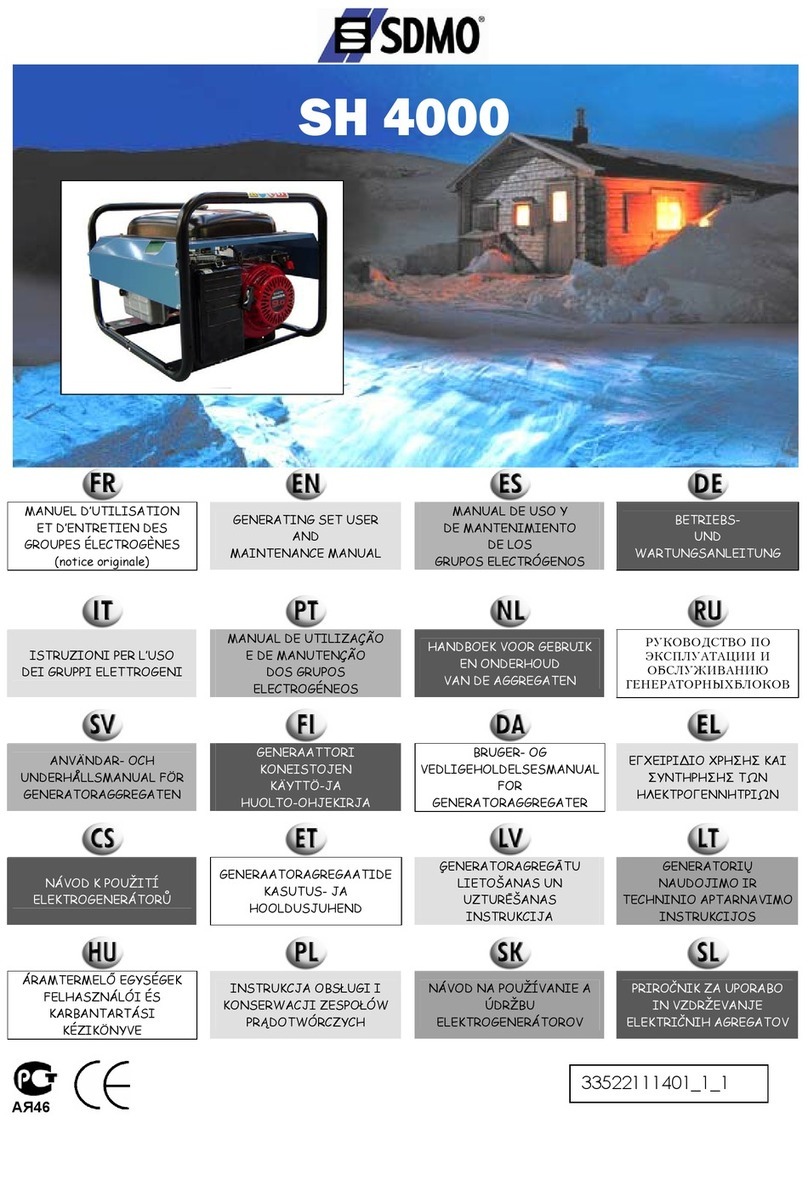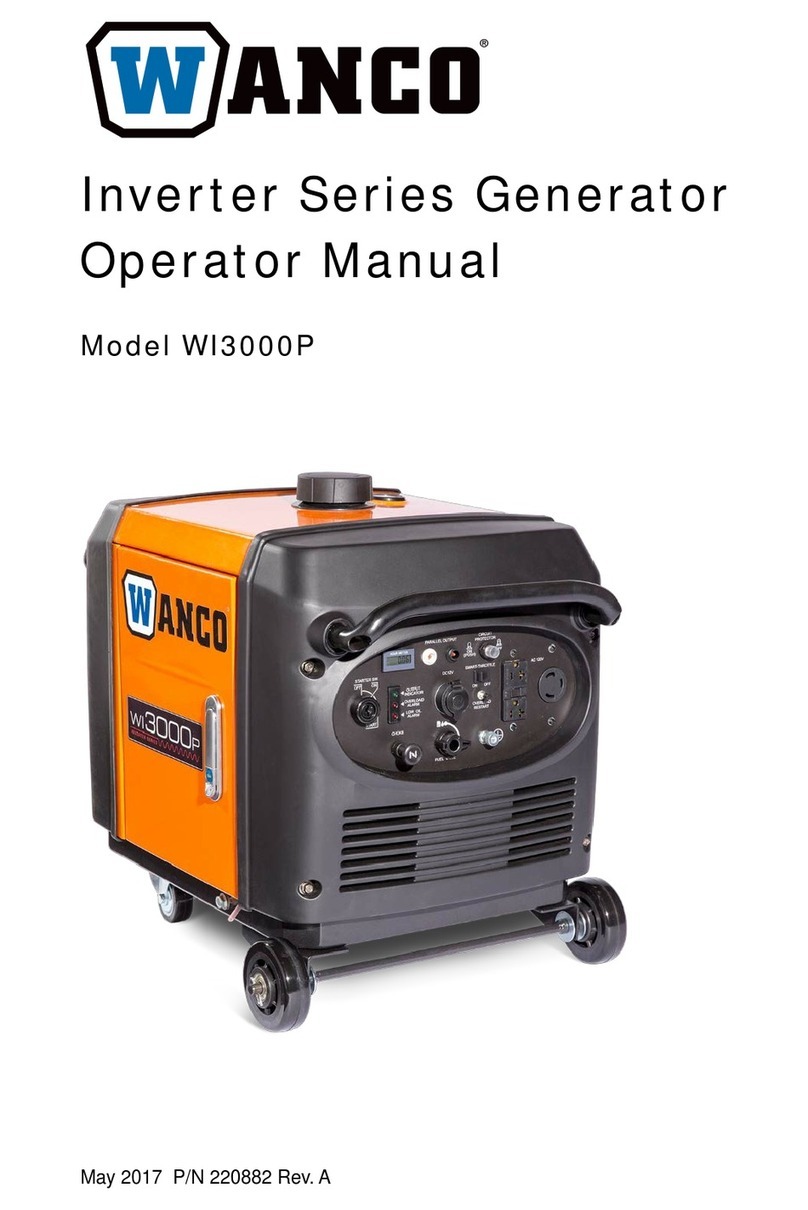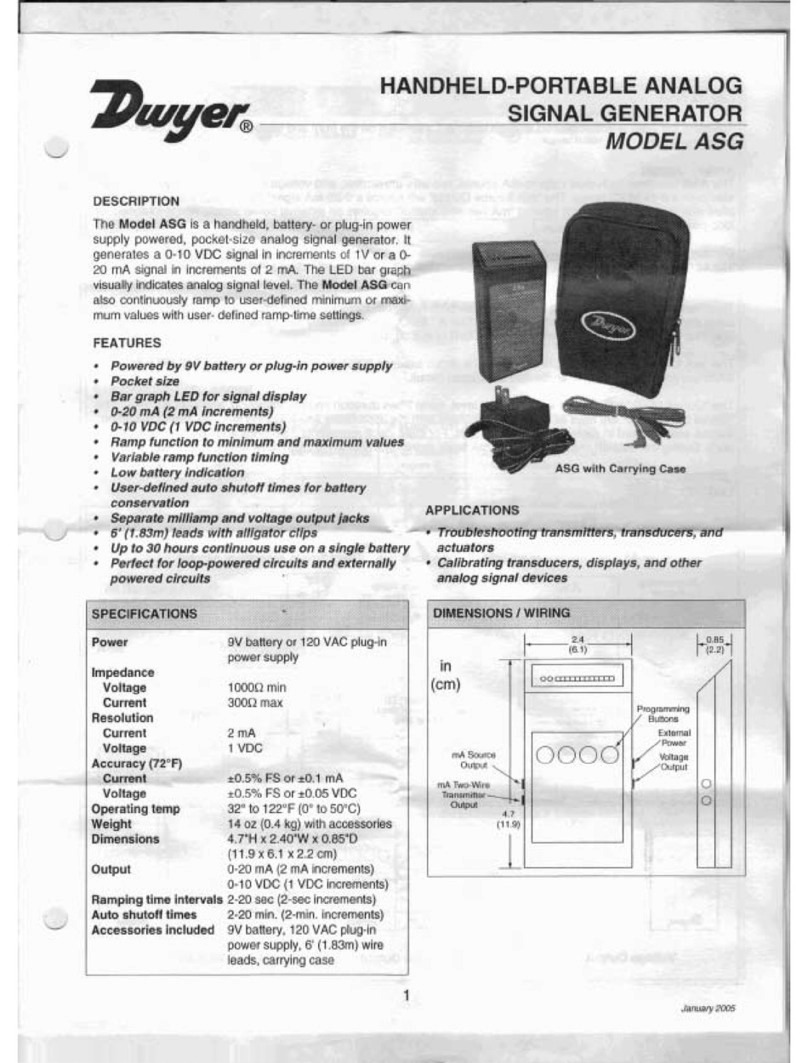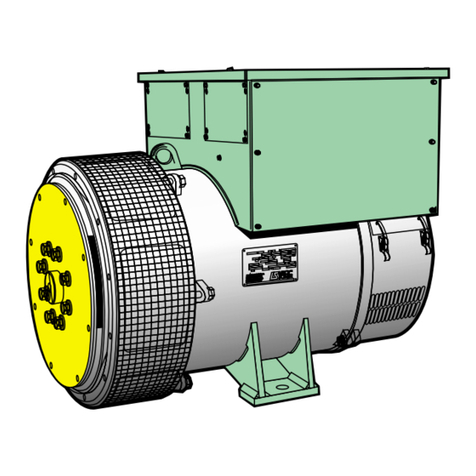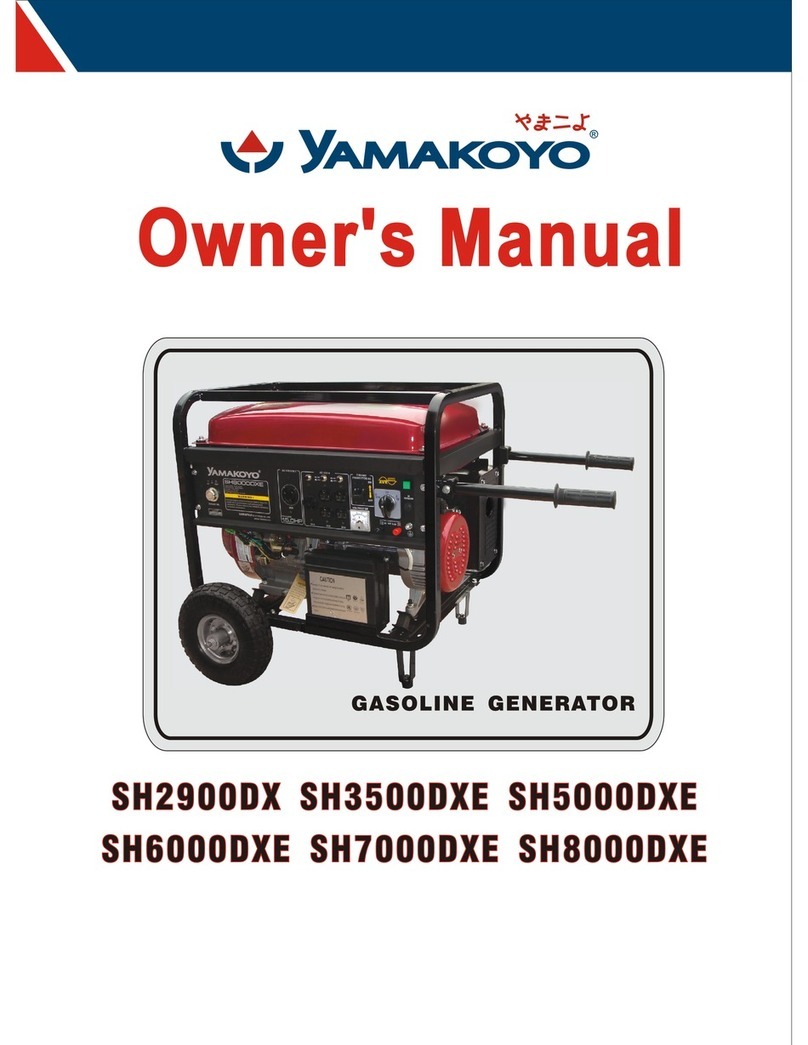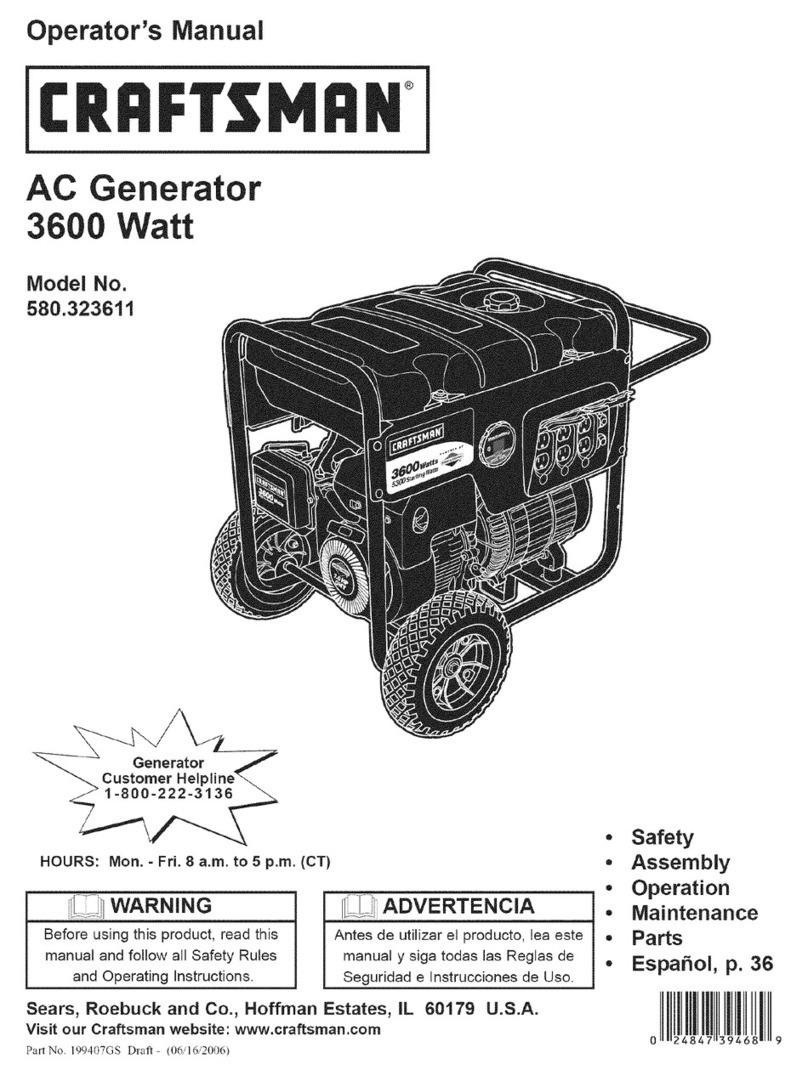TT-1719 12/16 3
4. Verify that the emergency stop switch leads are
from the normally closed contacts. Use an
ohmmeter to perform the continuity test. Use tape
to insulate the normally open contact leads as they
will not be used.
5. Determine the approximate mounting location(s)
for the emergency stop switch(es) and cut two
lengths of 16-gauge (minimum) stranded wire long
enough to connect the controller and switch(es).
Strip one end of each wire length and connect to
switch leads using wire nuts (not supplied).
Connect the two white leads from the switch to the
lead from terminal 1. Connect the two black leads
from the switch to the lead from terminal 2.
6. Mount emergency stop switch(es) in desired
location(s). Use #6 round head wood screws (not
supplied). Use supplied machine screws when
mounting in a single-gang electrical box.
7. Route the stranded wire through the 38 mm
(1-1/2 in.) holes in the back of the control panel to
the terminal strip, TB10. See Figure 3. Cut leads
to length, strip the ends, and connect to terminals
TB10-1 and 2. See Figure 2.
8. Position and secure the lower compartment cover.
9. Check that the generator set is in Out-of-Service
mode.
10. Reconnect the generator set engine starting
battery, negative (--) lead last.
11. Reconnect power to the battery charger.
Resetting Procedure
1. Replace glass rod on emergency stop switch (an
extra piece of glass is supplied with each switch).
2. Reset the fault displayed on the controller human
machine interface (HMI).
3. Place the generator set into Manual mode for local
starting or to AUTO mode for startup by automatic
transfer switch or remote start switch. Refer to the
controller operation manual for controller
operation instructions.
Parts List
Qty. Description Part Number
1Switch, emergency stop A-222654
2Rod, glass* 222655
* Part of A-222654 emergency stop switch. One glass rod is
installed on the switch and an additional replacement glass rod
is located inside the switch. Additional glass rods are available
as a service part.