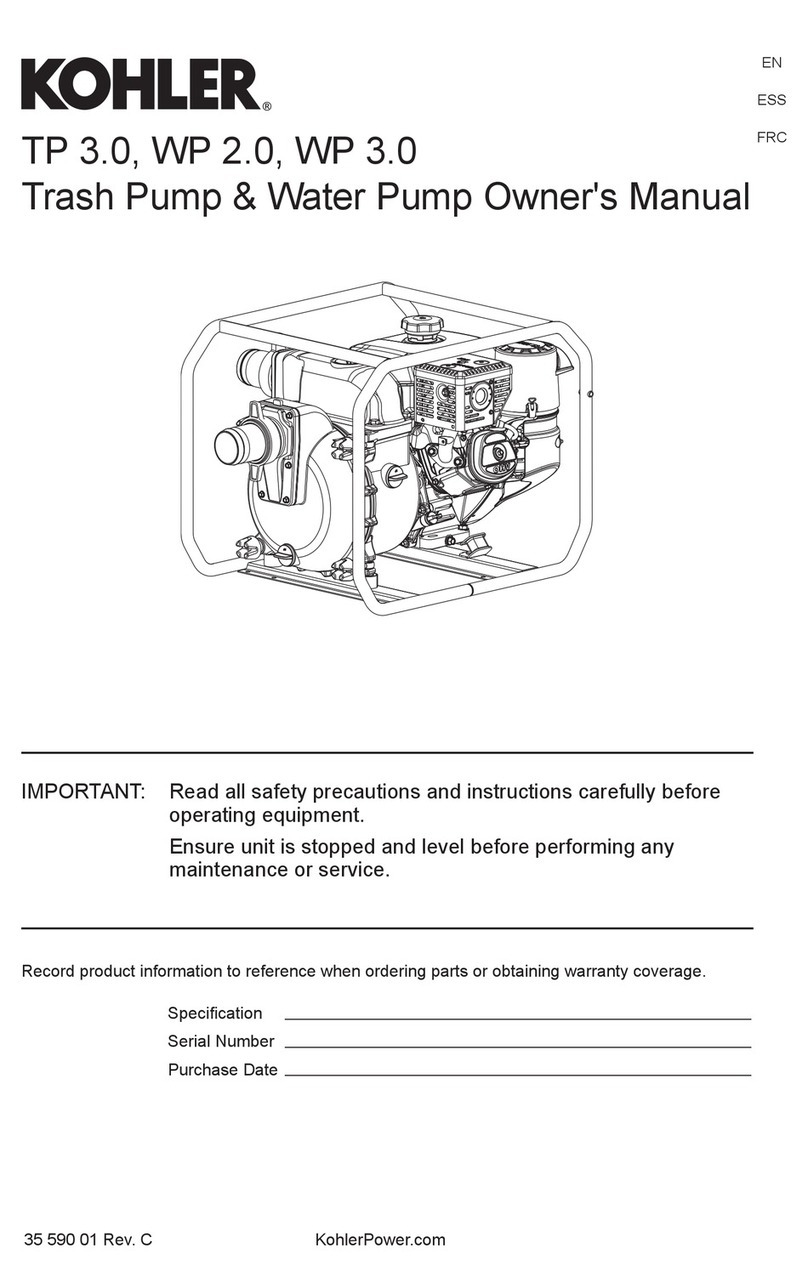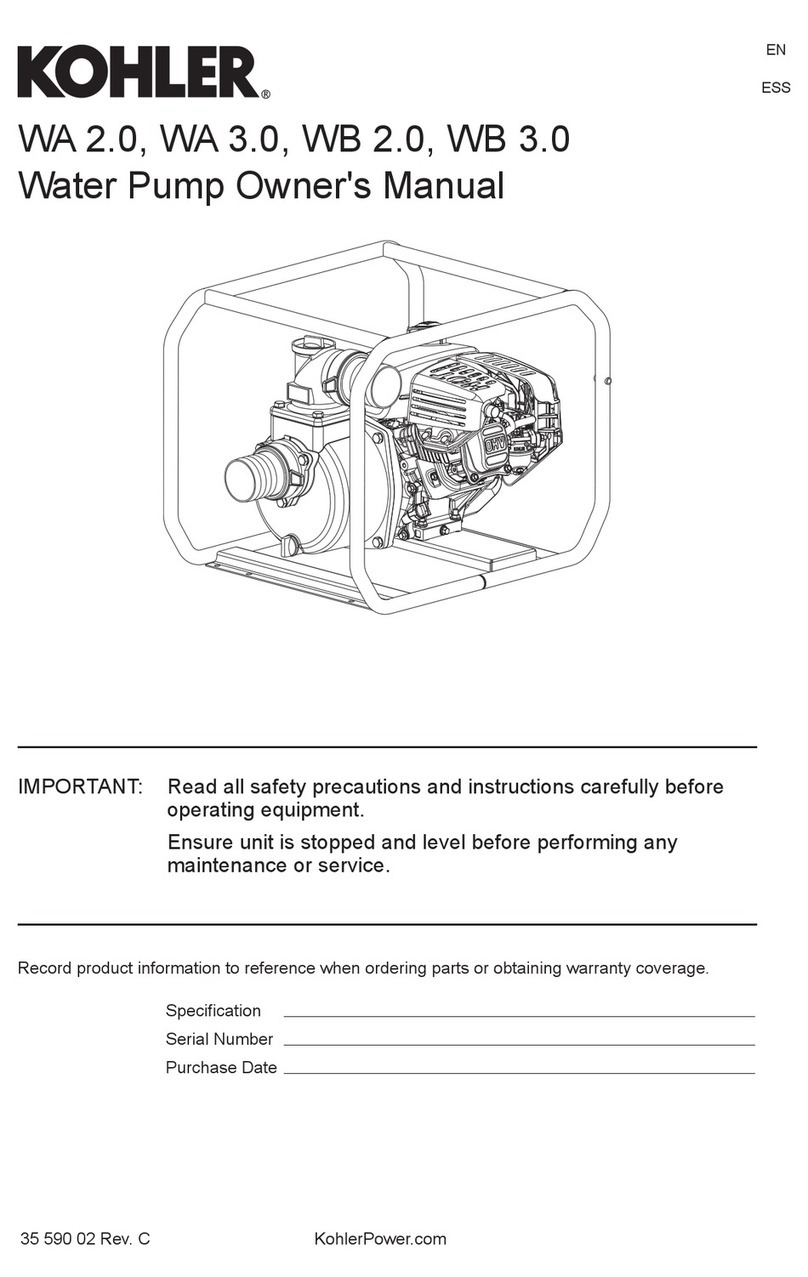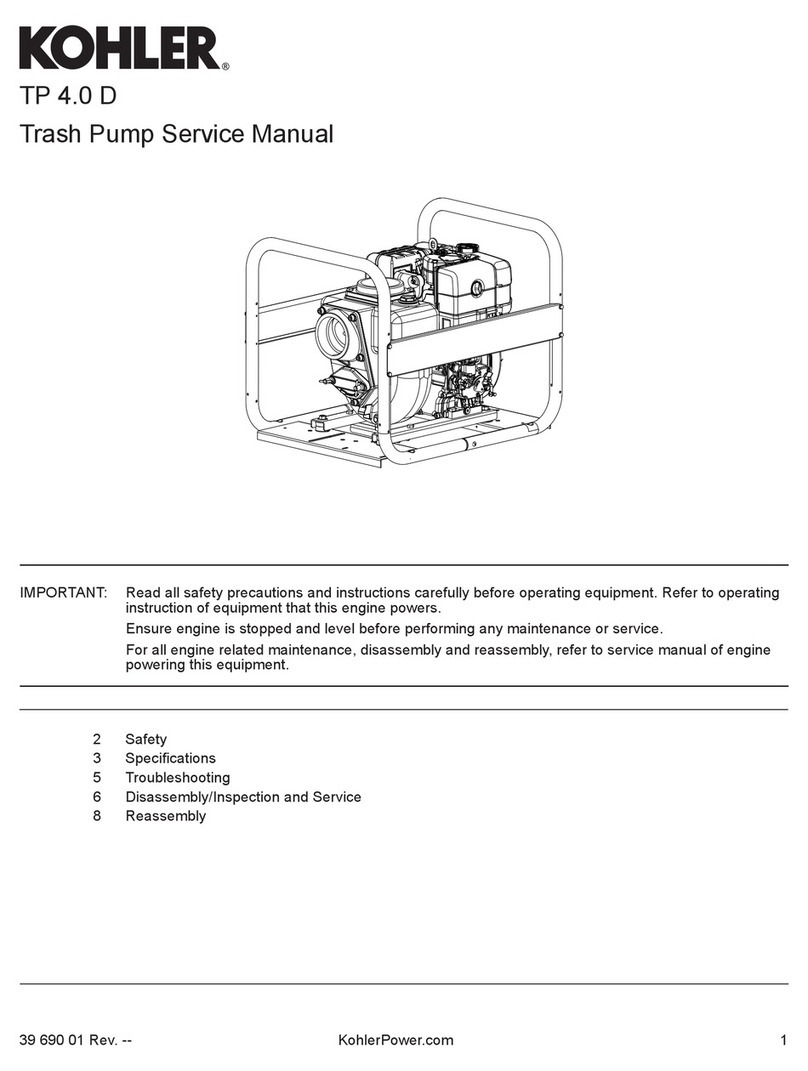Remove Inlet Flange and Check Valve
NOTE: Check valve position is important. Observe
which way check valve faces inlet flange for
reassembly.
1. Remove inlet flange screws and remove inlet flange.
Inspection
Inspect check valve for tears, cracks, or twists. Replace
if necessary.
Remove Pump Cover and Volute
NOTE: Pump cover and volute are heavy; be prepared
to handle weight to maneuver for inspection and
service.
1. Drain any water from reservoir by loosening drain
plug. Loosen knob nuts that hold pump cover to
pump case. Use special wrench provided with pump.
2. Push knobs to side and remove pump cover from
pump case.
Inspection
Inspect volute, impeller cover and pump cover for cracks
or bent castings. Also inspect impeller cover for uneven
wear marks.
NOTE: Volute position is important. Observe which way
volute discharge faces pump cover for
reassembly.
1. Remove Allen head screws holding volute to pump
cover.
2. Tap with a rubber mallet to free volute from pump
cover.
3. Carefully remove volute from housing by pulling up.
4. Check volute O-ring sealing volute to pump cover.
Check for nicks, cracks, and tearing. Replace if
necessary.
5. Remove screws that hold impeller cover to volute.
Remove impeller cover.
6. Check condition of pump cover O-ring. Check for
nicks, tears and gouging.
7. Install impeller cover with screws and washers.
8. Apply Loctite® 587™ Ultra Blue or equivalent to
impeller cover screws before tightening.
9. Torque impeller cover screws to 18.5 N·m
(164 in. lbs.).
10. Position volute back onto pump cover with screws
and washers.
11. Apply Loctite® 587™ Ultra Blue or equivalent to
screws before installing.
12. Torque screws to 18.5 N·m (164 in. lbs.).
13. Volute and pump cover are now ready to be installed
onto pump case.
Remove Impeller
NOTE: Impeller is heavy.
1. Remove pump drain plug on pump case for access
to impeller. Insert a soft rod, such as aluminum or
brass, through pump drain plug hole and position rod
against impeller. Using a hammer, hit rod to loosen
impeller.
2. Turn impeller counter-clockwise by hand until free
from crankshaft. Be prepared to catch impeller when
free from crankshaft.
3. Inspect impeller for cracks and bent blades.
4. Count number of shim(s) that are located on end of
crankshaft. Remove slowly and make sure to
replace with same number when reassembling.
5. Shim(s) may get stuck in impeller. Use a screwdriver
to pry out and inspect. Shim should not be bent or
distorted in any way. Replace if necessary.
6. Turn impeller over and remove rotating seal with a
small screwdriver. Pry on bottom side and lift upward
until removed from impeller.
7. There is a wrong side to rotating seal. Colored
marks will face inward (or towards inlet nozzle side
of pump).
Inspection
Inspect condition of volute to pump case O-ring. Check
for cracks, nicks or tears. Replace if necessary.
Remove Mechanical Seal
NOTE: Drops of dish washing soap on shaft will help
remove mechanical seal. This prevents sealing
lip from possibly tearing when removing.
NOTE: If pump case needs to be removed to remove
mechanical seal, follow Remove Pump Case
directions then remove mechanical seal.
1. Using two screwdrivers, remove mechanical seal by
prying side to side until it is free. It may be
necessary to remove pump case to remove
mechanical seal.
2. Pull seal off crankshaft and inspect for cracks, burn
marks and overall condition. Replace if necessary.
Remove Pump Case
1. Remove screws securing pump case to engine.
These are special screws with special washers.
Make sure to replace with same part numbers if
needed.
2. Loosen screws that hold pump case to frame and
prepare to tilt engine back slightly for removal of
pump case.
3. Lift engine and pump case high enough to clear
screws from frame mounts.
4. Pull pump case from engine. It may become
necessary to tap of pump case slightly with a rubber
mallet.
5. Should it become necessary to remove engine for
service, then remove screws that hold it to engine
vibration mounts.
Disassembly/Inspection and Service
735 690 01 Rev. -- KohlerPower.com