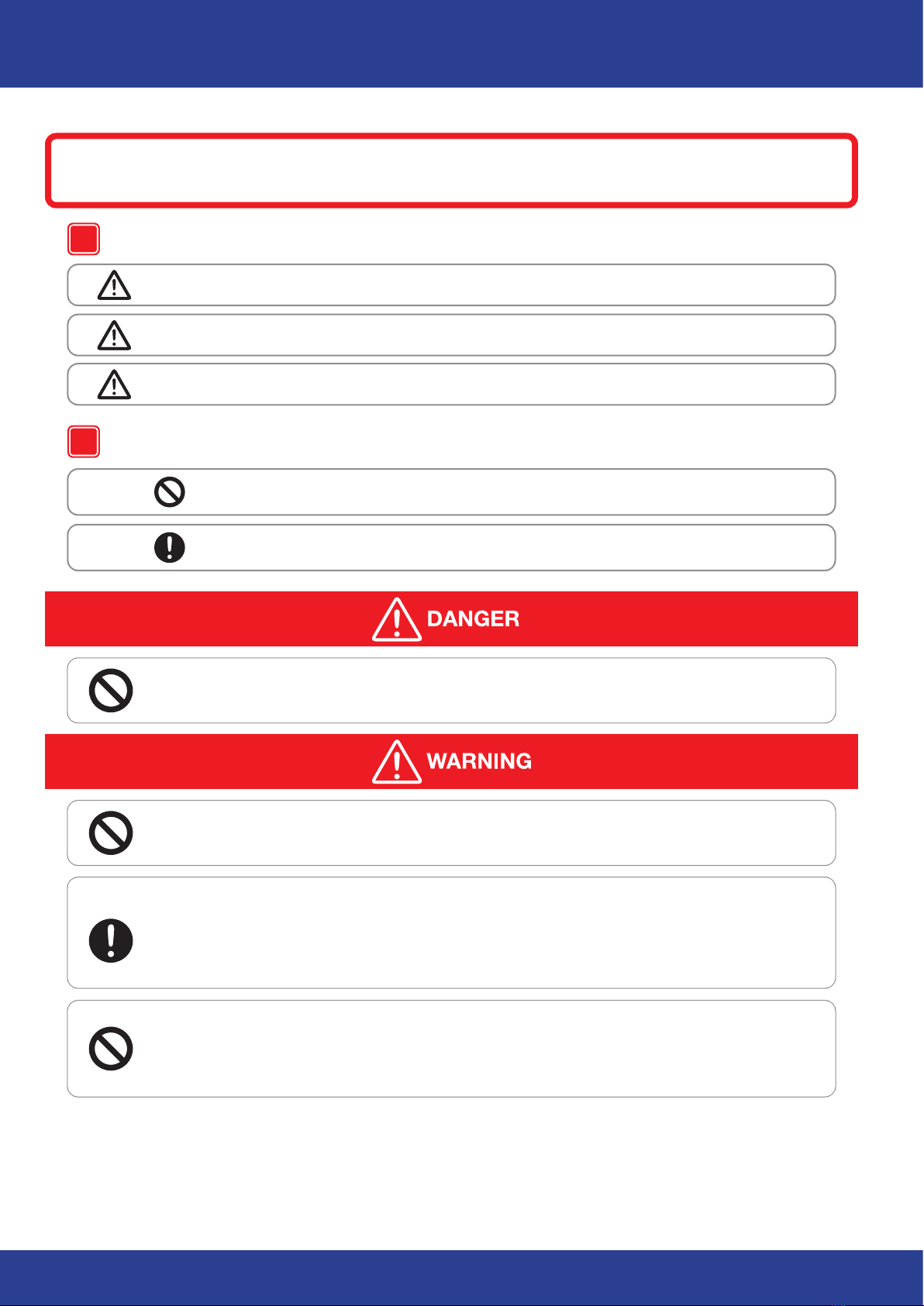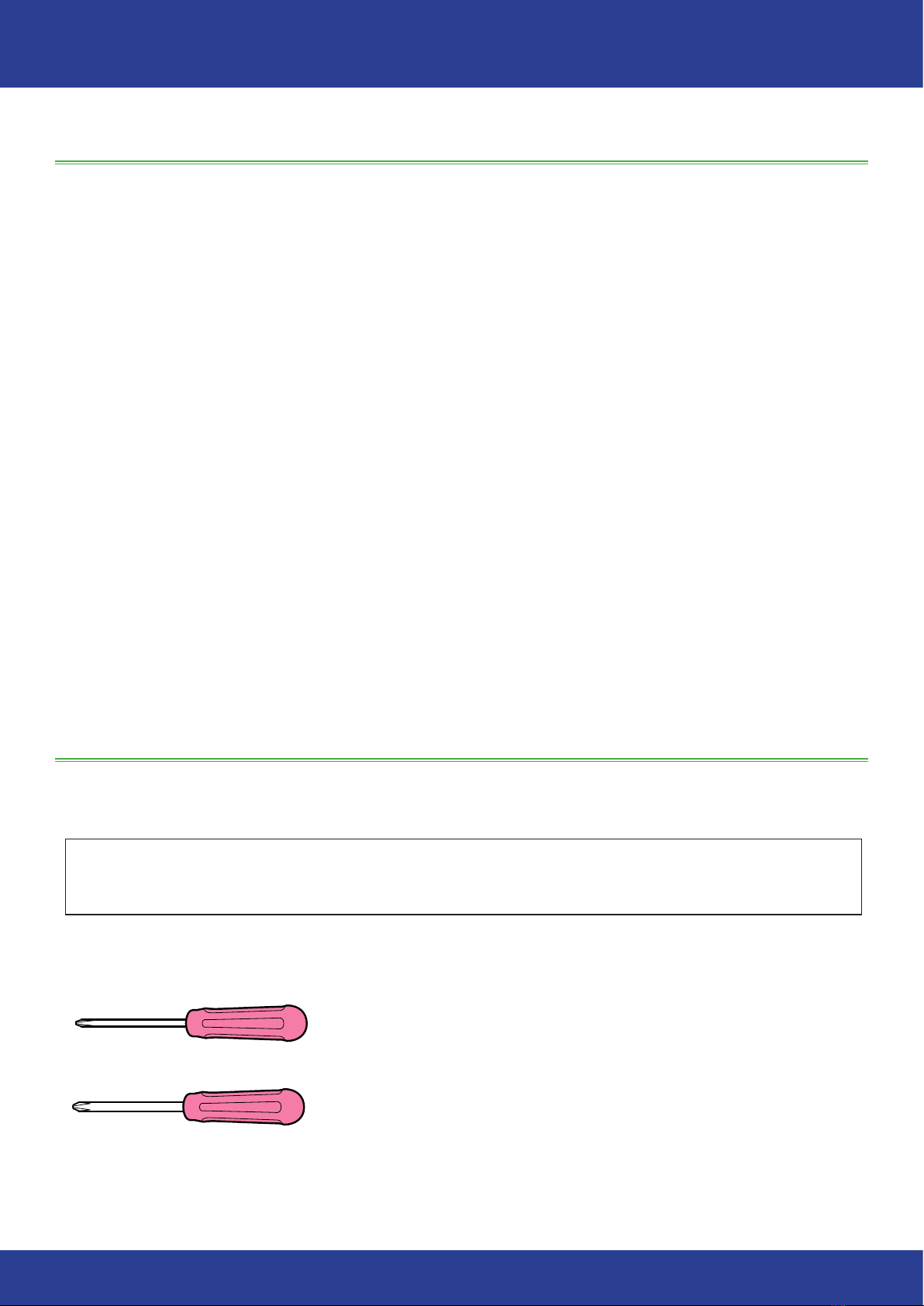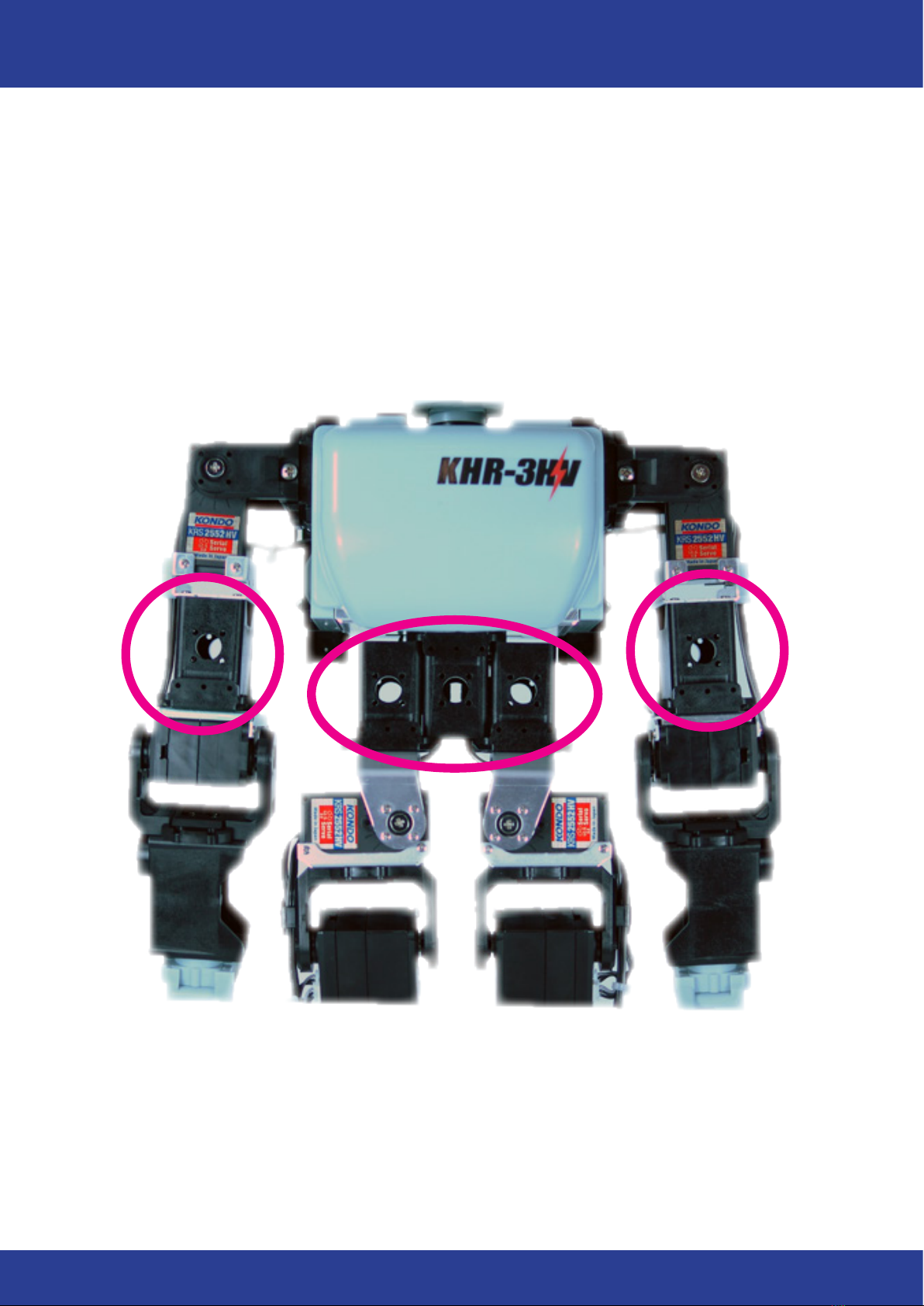3
Safety Precautions
Disconnect the power plug from electrical outlets when the charger is not being used.
When plugged to an outlet, a small amount of electricity flows into.
During operation, always exercise caution and be prepared for unforeseen accidents.
Please always remember that due to the nature of this product as an assembly kit, safety is
not guaranteed for the movements resulting from the operation of the product. Please take
extra precautions since an injury of the fingertips and fracture of bones may result when
movements of the product greatly differ from what you expect.
Recognize the possibility that components can short circuit.
Short circuit can easily occur since control board terminals are bare. Short circuits can cause the
battery, components, and wiring materials to ignite. Incorrect wiring can also result in similardanger.
Do not disassemble or modify the servo or board of the finished product.
Disassembly and repair, other than those stated in this Instruction, is prohibited. Incorrect dis-
assembly or assembly can cause malfunctions, fire and/or electric shock.
*In case of any malfunction, please contact our service section.
Do not allow the product to become wet or use under high humidity and conditions where dew condensation occurs.
Such conditions may result in malfunction since this product is composed of electronic parts.
Such conditions can also result in electric shock and fire by electrical shorting.
For overseas use, local approval or license may be needed. Please check.
In certain areas or countries, legal procedures may be necessary prior to using the product.
*Our support does not apply to the use of this product outside of Japan.
When detaching the charger and battery, firmly hold the connectors.
Detachment by holding the cord may cause breaking of wires and a possible short circuit,
which can result in electric shock or fire.
Do not operate on an unstable work surface.
The product can lose balance and collapse or fall off causing injury.
The HV battery included with this product is a Lithium-Ferrite battery. To
protect valuable environmental resources, used batteries should be recy-
cled, not disposed of as trash.
Li-Fe