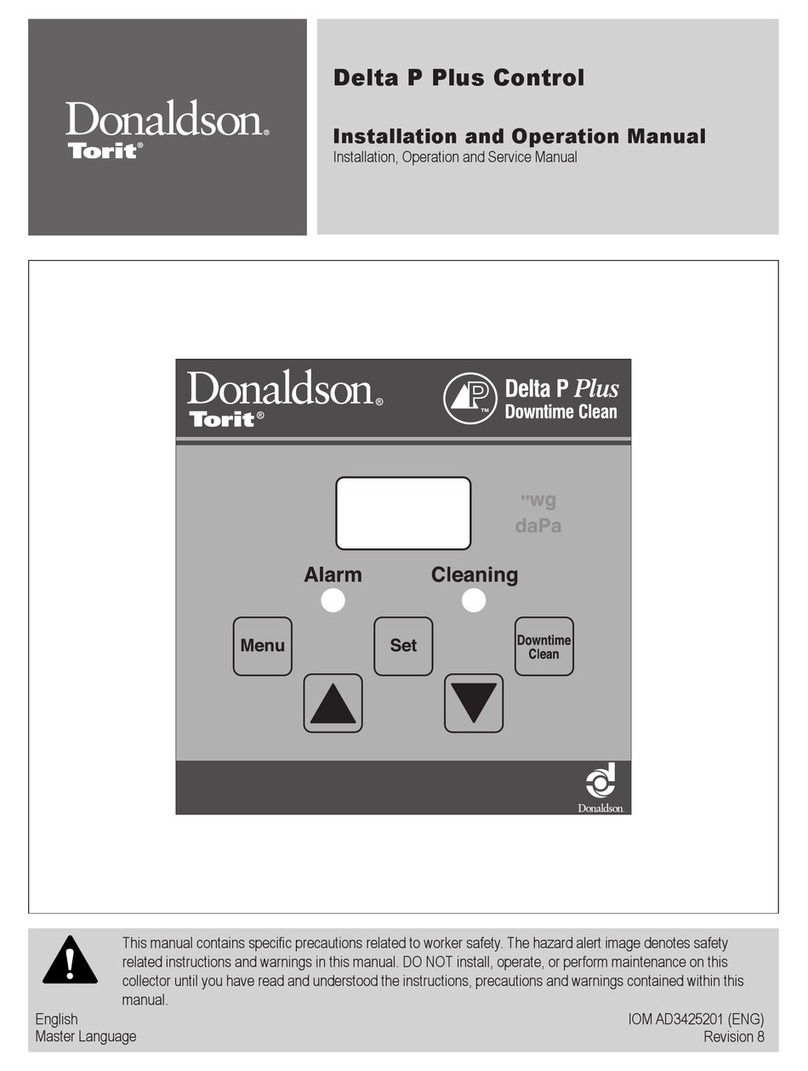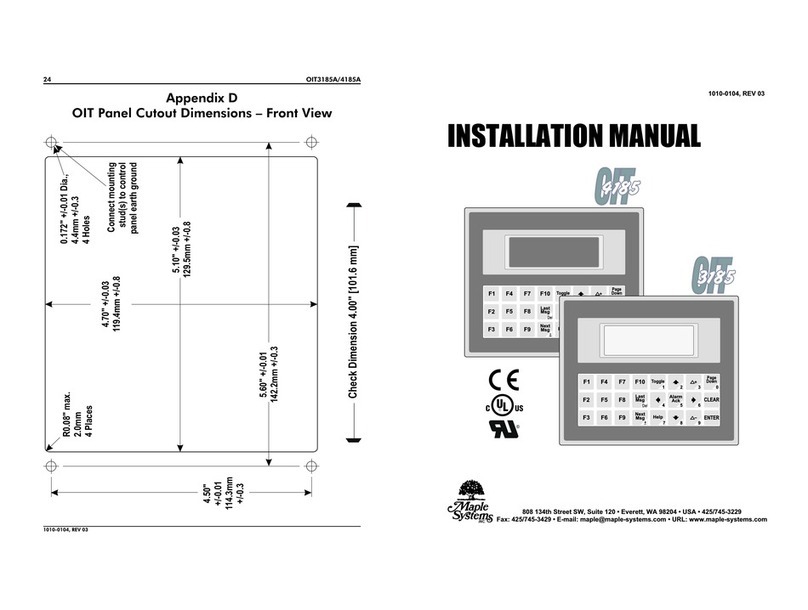Kongsberg Simrad Mk3 User manual

110-0001063/A
July2022©KongsbergMaritimeAS
Simrad
Mk3OperatingPanel
InstallationManual
Thepurposeofthispublicationistoprovidethedescriptions
andproceduresrequiredtoinstalltheMk3OperatingPanel.The
publicationisintendedfortechnicalpersonnelsuchasskilledshipyard
workers,electricians,qualiedengineersandnavalarchitects.
Additionalend-userdocumentsrelatedtothesonarsystemcanbe
foundonourwebsite.Thisincludespublicationsthataretranslatedto
otherlanguages.SelectedpublicationsarealsoprovidedonIETM
(InteractiveElectronicTechnicalManual)formats.
•https://www.kongsberg.com/sherysonar

KongsbergMaritimeAS
www.kongsberg.com
Documentinformation
•Product:SimradMk3OperatingPanel
•Document:InstallationManual
•Documentpartnumber:110-0001063
•Revision:A
•Dateofissue:06July2022
Copyright
TheinformationcontainedinthisdocumentremainsthesolepropertyofKongsberg
MaritimeAS.Nopartofthisdocumentmaybecopiedorreproducedinanyformorby
anymeans,andtheinformationcontainedwithinitisnottobecommunicatedtoathird
party,withoutthepriorwrittenconsentofKongsbergMaritimeAS.
Warning
Theequipmenttowhichthismanualappliesmustonlybeusedforthepurposefor
whichitwasdesigned.Improperuseormaintenancemaycausedamagetothe
equipmentand/orinjurytopersonnel.Youmustbefamiliarwiththecontentsofthe
appropriatemanualsbeforeattemptingtooperateorworkontheequipment.
KongsbergMaritimedisclaimsanyresponsibilityfordamageorinjurycausedby
improperinstallation,useormaintenanceoftheequipment.
Disclaimer
KongsbergMaritimeASendeavourstoensurethatallinformationinthisdocumentis
correctandfairlystated,butdoesnotacceptliabilityforanyerrorsoromissions.
Supportinformation
Ifyourequiremaintenanceorrepair,contactyourlocaldealer.Youcanalsocontactus
usingthefollowingaddress:[email protected].Ifyouneedinformation
aboutourotherproducts,visithttps://www.kongsberg.com/simrad.Onthiswebsiteyou
willalsondalistofourdealersanddistributors.

110-0001063/A3
Tableofcontents
ABOUTTHISMANUAL..............................................................5
INTRODUCTION.......................................................................7
OperatingPanel..................................................................................................................7
Orderinformation..............................................................................................................8
Supportinformation...........................................................................................................8
INSTALLATION......................................................................11
InstallingtheOperatingPanel(Mk3)..............................................................................11
476352OperatingPaneldimensions(Mk3)....................................................................13
CABLELAYOUTANDINTERCONNECTIONS.............................16
ConnectingtheUSBcablebetweentheOperatingPanelandtheProcessorUnit...........17
OperatingPanelconnectors(Mk3)..................................................................................18
ProcessorUnitrearpaneldescription:HT20470(DCVersion)......................................19
ProcessorUnitfrontpaneldescription:NexcomNISE3900E.......................................22
ProcessorUnitrearpaneldescription:NexcomNISE3900E.........................................23
SETTINGTOWORK................................................................26
VisualinspectionoftheOperatingPanel.........................................................................26
SelectingwhichOperatingPaneltouse...........................................................................27
AssigningfunctionstotherotaryswitchesontheOperatingPanel(Mk3).....................29
Enabling"Wake-uponUSB"functionality.....................................................................31
Preventingthesonarprogramfromstartingautomatically..............................................33
TECHNICALSPECIFICATIONS................................................34
Introductiontotechnicalspecications...........................................................................35
OperatingPanelpowerrequirements(Mk3)....................................................................35
OperatingPanelweightandoutlinedimensions(Mk3)..................................................35
OperatingPanelenvironmentalrequirements(Mk3)......................................................36
OperatingPanelcompasssafedistance(Mk3)................................................................36
InstallationManual

4110-0001063/A
Simrad

110-0001063/A5
Aboutthismanual
Thepurposeofthispublicationistoprovidethedescriptionsandproceduresrequiredto
installtheMk3OperatingPanel.
Targetaudience
Thepublicationisintendedfortechnicalpersonnelsuchasskilledshipyardworkers,
electricians,qualiedengineersandnavalarchitects.Itisassumedthatyouunderstand
thegeneralprinciplesofmaritimeelectronicequipment.Youmustalsobefamiliarwith
theinstallationofelectronicandmechanicalproducts.Youareexpectedtohavebasic
mechanicalskillsandfamiliaritywithhandlingofsensitiveelectronicequipment.
Installationinstructions/Installationdrawings
Theinformationinthisdocumentmustberegardedasguidelinesandrecommendations.
Note
Theinstallationshipyardmustprovideallnecessarydesignandinstallationdrawings,as
wellastherelevantworkstandardsandmountingprocedures.
Ifrequired,alldocumentsprovidedbytheshipyardforthephysicalinstallationofthe
sonarsystemmustbeapprovedbythevessel’ snationalregistryandcorresponding
maritimeauthorityand/orclassicationsociety.Suchapprovalmustbeobtainedbefore
theinstallationcanbegin.Theshipownerandshipyarddoingtheinstallationare
responsibleforobtainingandpayingforsuchapproval.
KongsbergMaritimeASwillacceptnoresponsibilityforanydamageorinjurytothe
product,vesselorpersonnelcausedbyequipmentthathasbeenincorrectlyinstalledor
maintained,orbydrawings,instructionsorproceduresthathavenotbeenpreparedbyus.
Theoutlinedimensionsofthesonarreceiverfoundintherelevantchapterinthismanual.
Endusermanualsandsourcedrawings(normallyinAutoCadformat)canbedownloaded
fromourwebsite.
•https://www.kongsberg.com/sherysonar
Registeredtrademarks
Observetheregisteredtrademarksthatapply.
Aboutthismanual

6110-0001063/A
Windows®isaregisteredtrademarkofMicrosoftCorporationintheUnitedStatesand
othercountries.
Simrad®,SIMRAD®andtheSimrad®logoareeitherregisteredtrademarks,or
trademarksofKongsbergMaritimeASinNorwayandothercountries.
SimradInstallationManual

110-0001063/A7
Introduction
Topics
OperatingPanel,page7
Orderinformation,page8
Supportinformation,page8
OperatingPanel
TheoptionalOperatingPanelcontainsallnecessarycontrolfunctionsfornormal
operationofthesonarsystem.
ThecontrolsprovidedbytheOperatingPanelarearrangedinlogicalfunctionalgroups.
Thisoffersyouclearandeasyoperationwithfastaccesstokeyfunctionality.Allthe
functionalityprovidedbythesonarsystemcanbeaccessedusingthetrackballonthe
OperatingPanelandthemenusystemshowninthedisplaypresentation.
Thesonarsystemsupportsseveraldifferentoperating
panels.
TheMk3OperatingPanelisconnectedtotheProcessor
UnitwithaUSBcable.Adedicatedpowersupplyunit
isnotrequired.
Tip
TheHT20470ProcessorUnitallowsyoutoenable"wake-uponUSB"functionality.
"Wake-uponUSB"meansthatyoucanturnonthesonarsystembyactivatinganyUSB
deviceconnectedtoacompatibleUSBport.
Introduction

8110-0001063/A
Orderinformation
Toorderthesonarsystem,oranyoftheoptionalitemsprovidedwithit,contactyour
localdealer.Ifyoudonothavearegulardealer,alistofallourdistributorsanddealers
canbefoundonourwebsite.Yourdealerwillalsobeabletohelpyouwithadetailed
quotationincludingpriceanddeliveryinformation.
Relevantorderinformationisprovidedonourwebsite.
•https://www.kongsberg.com/sherysonar
Supportinformation
Ifyouneedtechnicalsupportforyoursonarsystemyoumustcontactyourlocaldealer,
oroneofoursupportofces.Alistofallourofcesanddealersisavailableonour
website.YoucanalsocontactourmainsupportofceinNorway.
Norway(mainofce)
•Companyname:KongsbergMaritimeAS/Simrad
•Address:Strandpromenaden50,N3190Horten,Norway
•Telephone:+4733034000
•Telefax:+4733042987
•Website:www.kongsberg.com/simrad
•Emailaddress:[email protected]
Spain
•Companyname:KongsbergMaritimeSpainS.L.U
•Address:PartidaAtalayes20,03570Villajoyosa,Spain
•Telephone:+34966810149
•Telefax:+34966852304
•Website:www.kongsberg.com/simrad
•Emailaddress:[email protected]
France
•Companyname:SimradFrance
•Address:5ruedeMenMeur,29730Guilvinec,France
•Telephone:+33298582388
•Telefax:+33298582388
SimradInstallationManual

110-0001063/A9
•Website:www.kongsberg.com/simrad
•Emailaddress:[email protected]
USA
•Companyname:KongsbergUnderwaterTechnologyLLC(KUTL)/SimradFisheries
•Address:1921033rdAveW,SuiteA,Lynnwood,W A98036,USA
•Telephone:+14257121136
•Telefax:+14257121193
•Website:www.kongsberg.com/simrad
•Emailaddress:[email protected]
Canada
•Companyname:KongsbergMesotechLtd.
•Address:1598KebetWay,PortCoquitlam,BC,V3C5M5,Canada
•Telephone:+16044648144
•Telefax:+16049415423
•Website:www.kongsberg.com/simrad
•Emailaddress:[email protected]
Malaysia
•Companyname:KongsbergMaritimeMalaysiaSdn.Bhd
•Address:Unit27-5SignatureOfces,TheBoulevard,MidValleyCity,
LingkaranSyedPutra,59200KualaLumpur,Malaysia
•Telephone:+6564117488
•Telefax:+60322013359
•Website:www.kongsberg.com/simrad
•Emailaddress:[email protected]
Korea
•Companyname:KongsbergMaritimeKoreaLtd
•Address:#1101HarborTower,113-1,Nampodong6-Ga,Jung-Gu,
Busan600-046,Korea
•Telephone:+82512429933
•Telefax:+82512429934
•Website:www.kongsberg.com/simrad
•Emailaddress:[email protected]
Introduction

10110-0001063/A
China
•Companyname:KongsbergMaritimeChinaLtd
•Address:555ChuanqiaoRoad,China(Shanghai)PilotFreeTradeZone,201206,China
•Telephone:+862131279888
•Telefax:+862131279555
•Website:www.kongsberg.com/simrad
•Emailaddress:[email protected]
SimradInstallationManual

110-0001063/A11
Installation
Topics
InstallingtheOperatingPanel(Mk3),page11
476352OperatingPaneldimensions(Mk3),page13
InstallingtheOperatingPanel(Mk3)
TheOperatingPaneloffersallnecessarycontrolfunctionsfornormaloperation.The
OperatingPanelisnormallyplacedonthebridgenearthedisplay.
Prerequisites
Youmustbeequippedwithastandardsetoftools.Thistoolsetmustcomprisethe
normaltoolsforelectronicandelectromechanicaltasks.Thisincludesdifferent
screwdrivertypes,pliers,spanners,acablestripper,asolderingiron,etc.Eachtool
mustbeprovidedinvarioussizes.Werecommendthatalltoolsaredemagnetizedto
protectyourequipment.Dependingonthechoseninstallationmethod,additionaltools
mayberequired.
Context
Thesonarsystemsupportsseveraldifferentoperating
panels.
TheMk3OperatingPanelisconnectedtotheProcessor
UnitwithaUSBcable.Adedicatedpowersupplyunit
isnotrequired.
Tip
TheHT20470ProcessorUnitallowsyoutoenable"wake-uponUSB"functionality.
"Wake-uponUSB"meansthatyoucanturnonthesonarsystembyactivatinganyUSB
deviceconnectedtoacompatibleUSBport.
Installation

12110-0001063/A
AsuitablelocationfortheOperatingPanelmustbechosenbeforetheinstallationstarts.
Observethelimitationsduetothecablelengths.WerecommendthattheOperating
Panelispositionedinthesamephysicaldirectionasthedisplay,sothat"up"onthe
operatingpanelisthesameas"up"onthedisplay.Experiencehasshownthatthiswill
makeiteasiertousethetrackballontheoperatingpanelwhenyouwishtocontrol
thecursoronthedisplay.
Procedure
1Preparethelocationandthenecessarytools.
Note
Toallowfuturemaintenance,youmustmounttheunitwithitscablesandconnectors
availableforeasyaccess.
2Drillandcutthepanelopeningasshownindrawing476352.
3MounttheOperatingPanelusingthesuppliedhardware.
Thenecessarymountinghardware(fourscrews,fournutplatesandfourboltcovers)
aresuppliedinthestandarddelivery.
aPositionthefournutplatesshownintheillustration.
bUsea3mmAllenkeytofastenthefourspecialbolts.
cMounttheboltcoversinthefourcornersoftheOperatingPanel.
4ConnecttheUSBcabletotheOperatingPanel.
Note
Whenyouconnectthecable,makesurethatitisproperlysecured,andableto
withstandthevibrationandmovementsofthevessel.
SimradInstallationManual

14110-0001063/A
SimradInstallationManual

16110-0001063/A
Cablelayoutand
interconnections
Topics
ConnectingtheUSBcablebetweentheOperatingPanelandtheProcessorUnit,page17
OperatingPanelconnectors(Mk3),page18
ProcessorUnitrearpaneldescription:HT20470(DCVersion),page19
ProcessorUnitfrontpaneldescription:NexcomNISE3900E,page22
ProcessorUnitrearpaneldescription:NexcomNISE3900E,page23
SimradInstallationManual

110-0001063/A17
ConnectingtheUSBcablebetweenthe
OperatingPanelandtheProcessorUnit
TheOperatingPaneloffersallnecessarycontrolfunctionsfornormaloperation.The
Mk3OperatingPanelisconnectedtotheProcessorUnitwithaUSBcable.Adedicated
powersupplyunitisnotrequired.
Prerequisites
Thesonarsystemisturnedoff.Neithertoolsnorinstrumentsarerequired.
Context
ThisisastandardcommercialUSBdatacable.OneendoftheUSBcableisttedwith
aquadraticUSBconnector(B-plug).TheotherendisttedwitharectangularUSB
connector(A-plug).
Thiscableisincludedinthedelivery.Thecablelengthisapproximatelytwometres.If
youneedalongercableyoumustbuyitlocally.
Procedure
1LocateavacantUSBsocketontherearpaneloftheProcessorUnit.
2ConnecttheUSBcablefromtheProcessorUnittotheOperatingPanel.
3Securethecablesothattheconnectionscanwithstandthevibrationandmovements
ofthevessel.
Relatedtopics
Cablelayoutandinterconnections,page16
Cablelayoutandinterconnections

18110-0001063/A
OperatingPanelconnectors(Mk3)
TheMk3OperatingPanelisconnectedtotheProcessorUnitwithaUSBcable.
ConnecttheUSBcabletoanavailablesocketontheProcessorUnit.
Tip
TheHT20470ProcessorUnitallowsyoutoenable"wake-uponUSB"functionality.
"Wake-uponUSB"meansthatyoucanturnonthesonarsystembyactivatinganyUSB
deviceconnectedtoacompatibleUSBport.Seetherelevantprocedure.
Relatedtopics
Cablelayoutandinterconnections,page16
SimradInstallationManual

110-0001063/A19
ProcessorUnitrearpaneldescription:
HT20470(DCVersion)
TherearpaneloftheProcessorUnitholdsthepowersocketandmultipleinterfaceports.
AGround
BGraphicsadapter(Notused)
CEthernetconnector(LAN2)
DEthernetconnector(LAN3)
EEthernetconnector(LAN4)
FSerialport(COM5)
GAudioinput/output
HGraphicsadapter(Mini
DisplayPorts)
ISerialports(COM1-4)
JDCpowersocket
KUSB-Cport(Notused)
LEthernetconnector(LAN1)
MUSB3.0ports
NPoweredaudiooutput
Ethernetconnectors
ThepurposeofeachEthernetconnectorispredened.
LAN1Spare
Notused.
LAN2Shipnetwork
Usethissocketifyouwanttoconnectyoursonarsystemtotheship’slocalarea
network(LAN).
LAN3SimradConnect
UsethissocketforEthernetcommunicationwithotherSimradproducts.TheMk2
OperatingPanelmustbeconnectedtothisEthernetsocket.
LAN4Sonarroom/Transceiver
UsethissocketforEthernetcommunicationwiththerelevantsonarsystemunitin
thesonarroom.Itisveryimportantthatahigh-qualityEthernetcableisused.You
mustuseCAT-5ESTP(ShieldedTwistedPair)qualityorbetter.Usingcableswith
lowerbandwidthcapacitywillreduceperformance.
Cablelayoutandinterconnections

20110-0001063/A
ThemaximumlengthoftheEthernetcableis100meters.
Seriallineconnectors
MaximumlengthforanRS-232serialcableistypically60meterswith2400bpsdata
rate,howeverthisdependsonthecablequality.Alwayscheckthecablemanufacturers
specicationsfortheactual"shuntcapacitance".Acommongureis47.5pF/m,which
givesamaximumcablelengthofabout50meters.
EventhoughastandardexistforRS-232pinconguration,certainmanufacturermay
stillchoosetheirownconnectorpinsforthevarioussignalsused.Inordertomakethe
RS-232connectiontoyourperipheraldeviceworkproperly,youmustalwaysconsultthe
relevantinstructionsprovidedbythedevicemanufacturer.
Note
Observethatlongrunsofunshieldedcablewillpickupnoiseeasily.Thisisbecause
theRS-232signalsarenotbalanced.
COM1/COM2/COM3/COM4
ThisserialportissetupforRS422communication.Inordertosetuptheserial
portstomatchyourinterfacerequirements,usethededicatedsoftwareutilityinthe
devicedriver.Ifyouneedtochangethesesettings,contactyourlocaldealeror
distributorforadvice.Youcanalsocontactoursupportdepartment.
COM5
ThisserialportissetupforRS232communication.Thisserialcommunication
formatisxedandcannotbechanged.Thisserialportmaynotbettedonall
computermodels.
UseUSB-to-serialconvertersifadditionalseriallinesarerequired.Severaltypesare
commerciallyavailable.NotethatmostUSB-to-serialconverterswillintroducesome
latency.Theymayalsointroducejitterinthecommunication.Theamountofjitter
dependsonthequalityoftheconverter.
USBconnectors
TheProcessorUnitoffersseveralUSBinterfacesockets.TheUSBsocketscanbeused
tointerfaceperipheraldevicessuchasUSBashdrives,portableharddisks,mouseand
keyboard.USBisnormallynotusedtointerfaceperipheraldevices,butthismaybe
possibleifyouuseUSBtoSerialconverters.NotethatmostUSB-to-serialconverters
willintroducesomelatency.Theymayalsointroducejitterinthecommunication.The
amountofjitterdependsonthequalityoftheconverter.
DedicatedUSBportsareprovidedforthe"Wake-uponUSB"functionality."Wake-up
onUSB"meansthatyoucanturnonthesonarsystembyactivatinganyUSBdevice
connectedtoacompatibleUSBport.ThecomputerBIOS(BasicInput/OutputSystem)
mustbemodiedtosupportthisfunctionality.
Thesocketssupporting"Wake-uponUSB"areidentiedontheconnectorlabel.
SimradInstallationManual
Table of contents
Popular Control Panel manuals by other brands

Pyronix
Pyronix Castle EURO 46S INSTALLATION REFERENCE

evertz
evertz EMC-DCP user manual
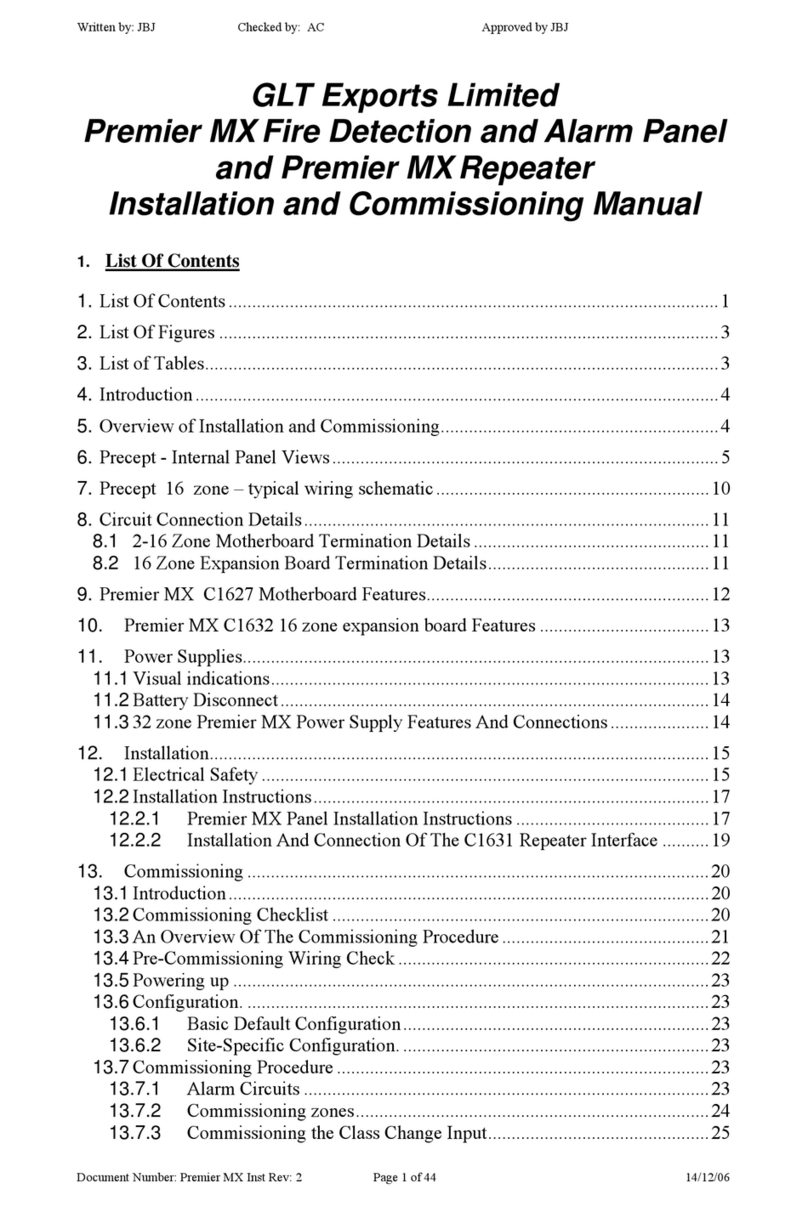
Zeta
Zeta Premier MX-16 Installation and commissioning manual
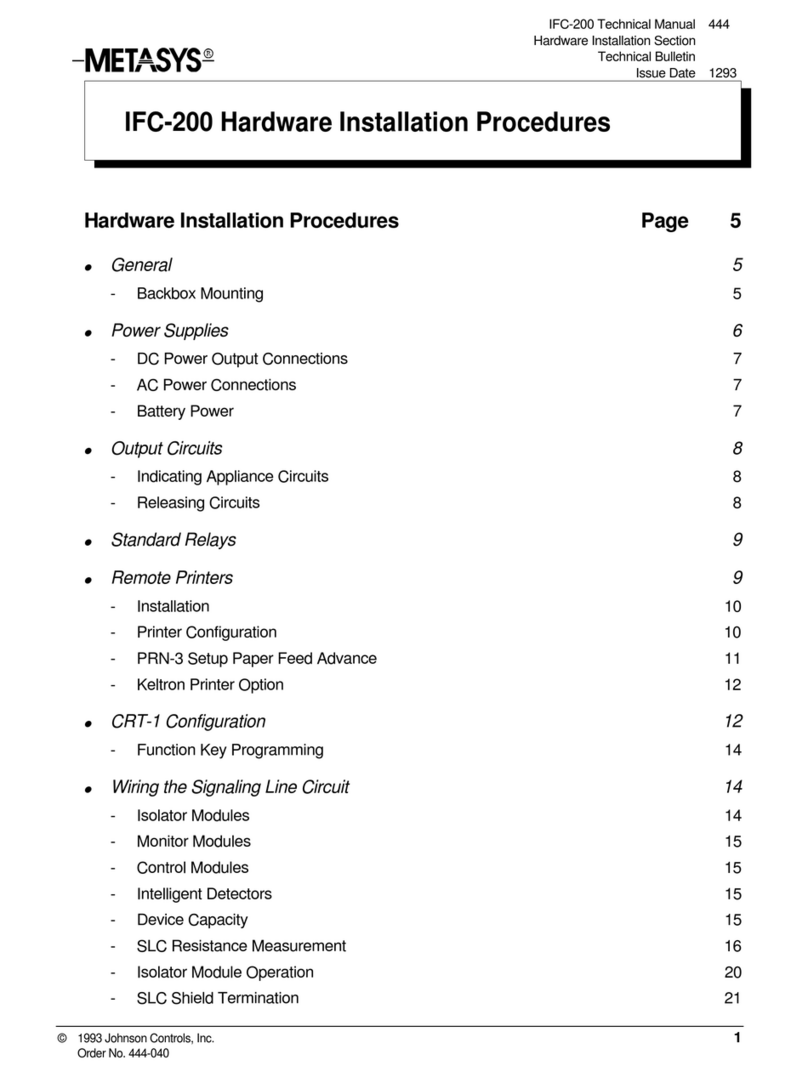
Johnson Controls
Johnson Controls IFC-200 Installation procedures
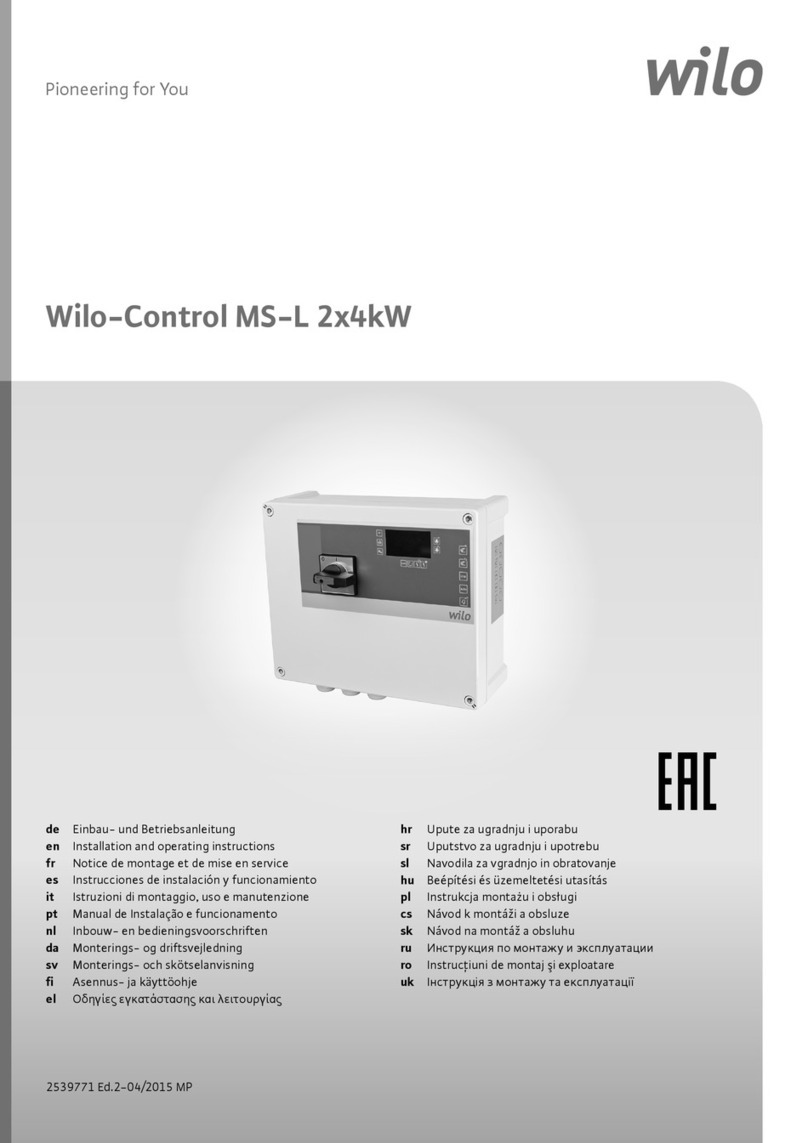
Wilo
Wilo Control MS-L 2x4kW Series Installation and operating instructions

Notifier
Notifier NFS-3030/E installation manual