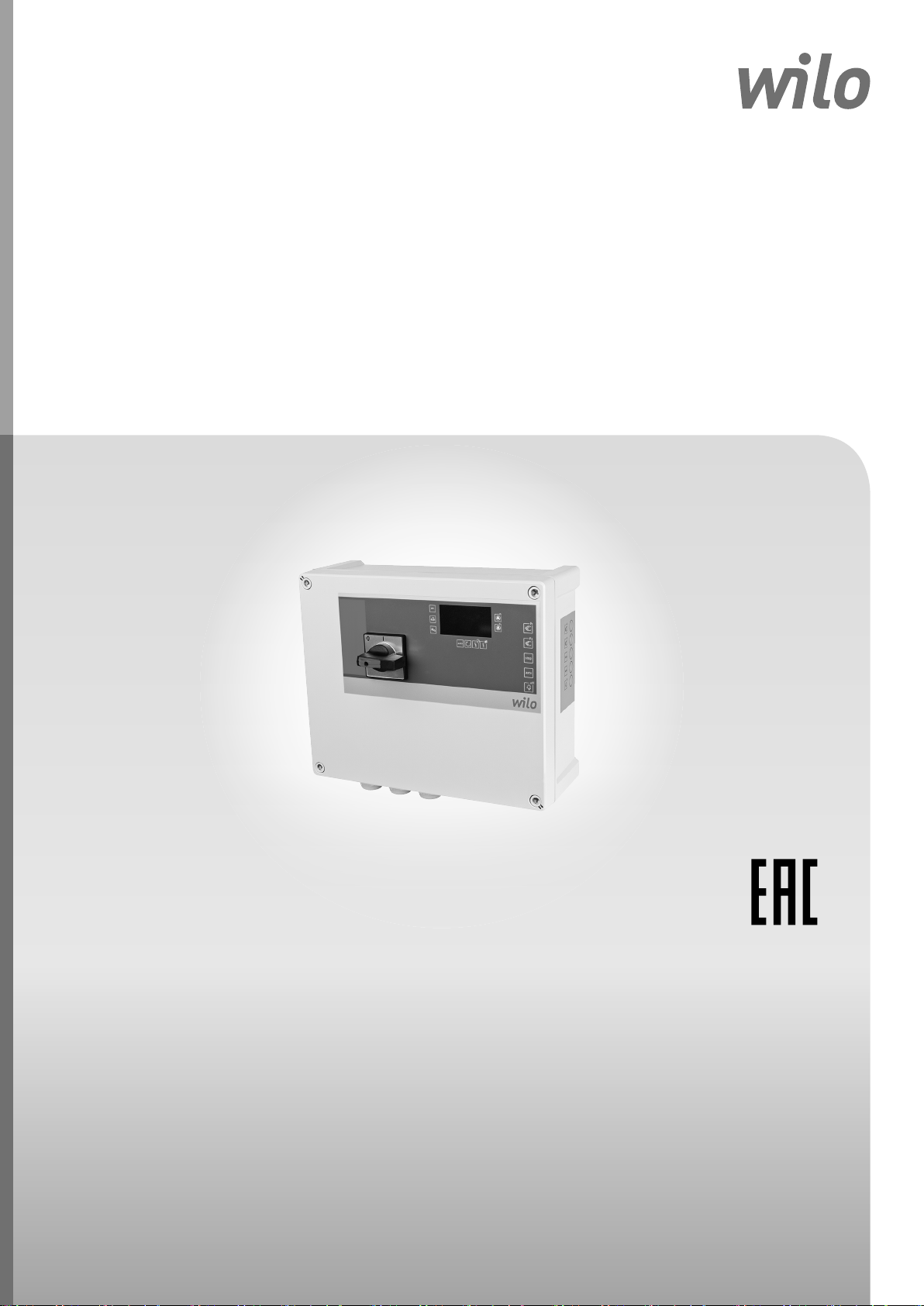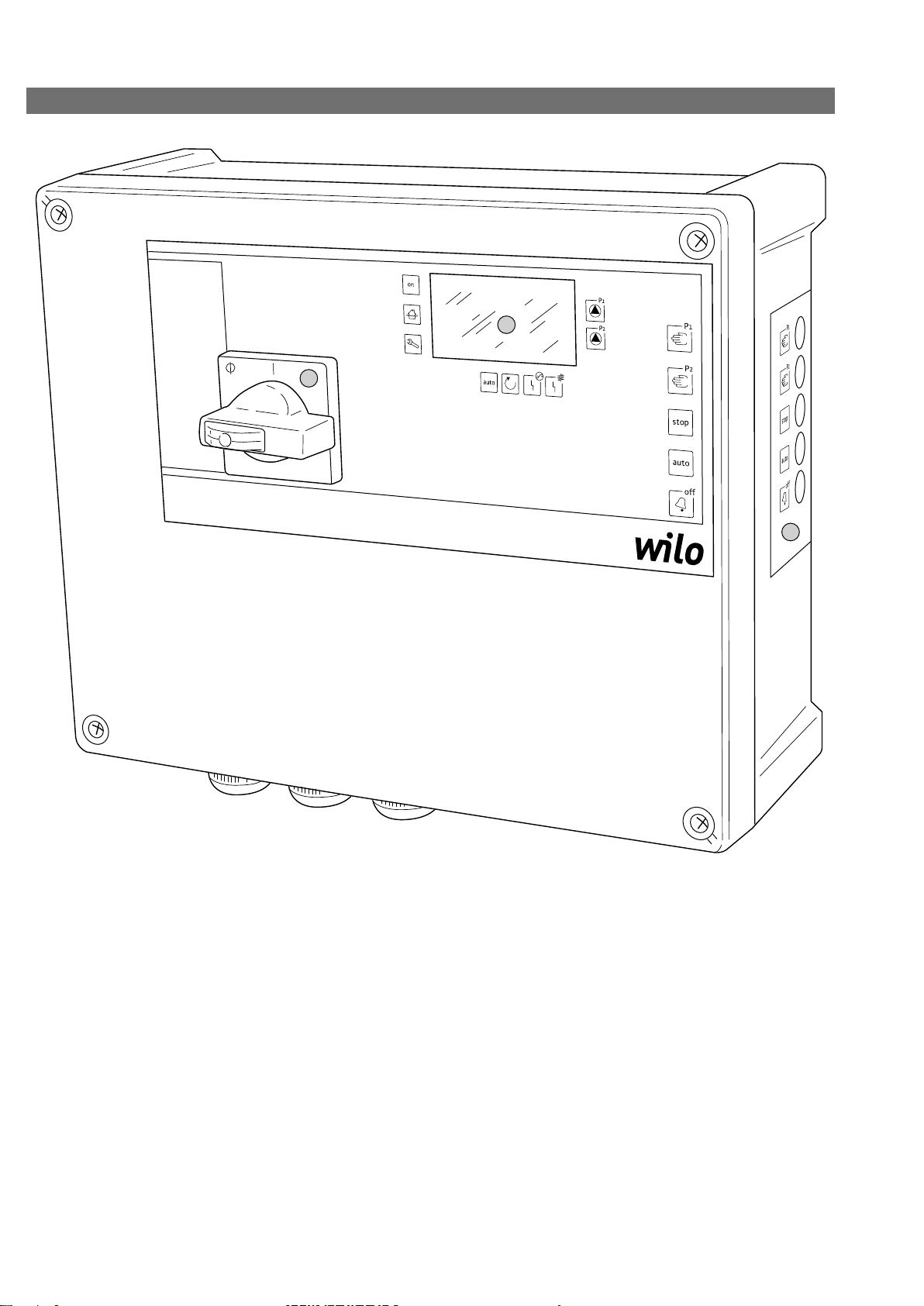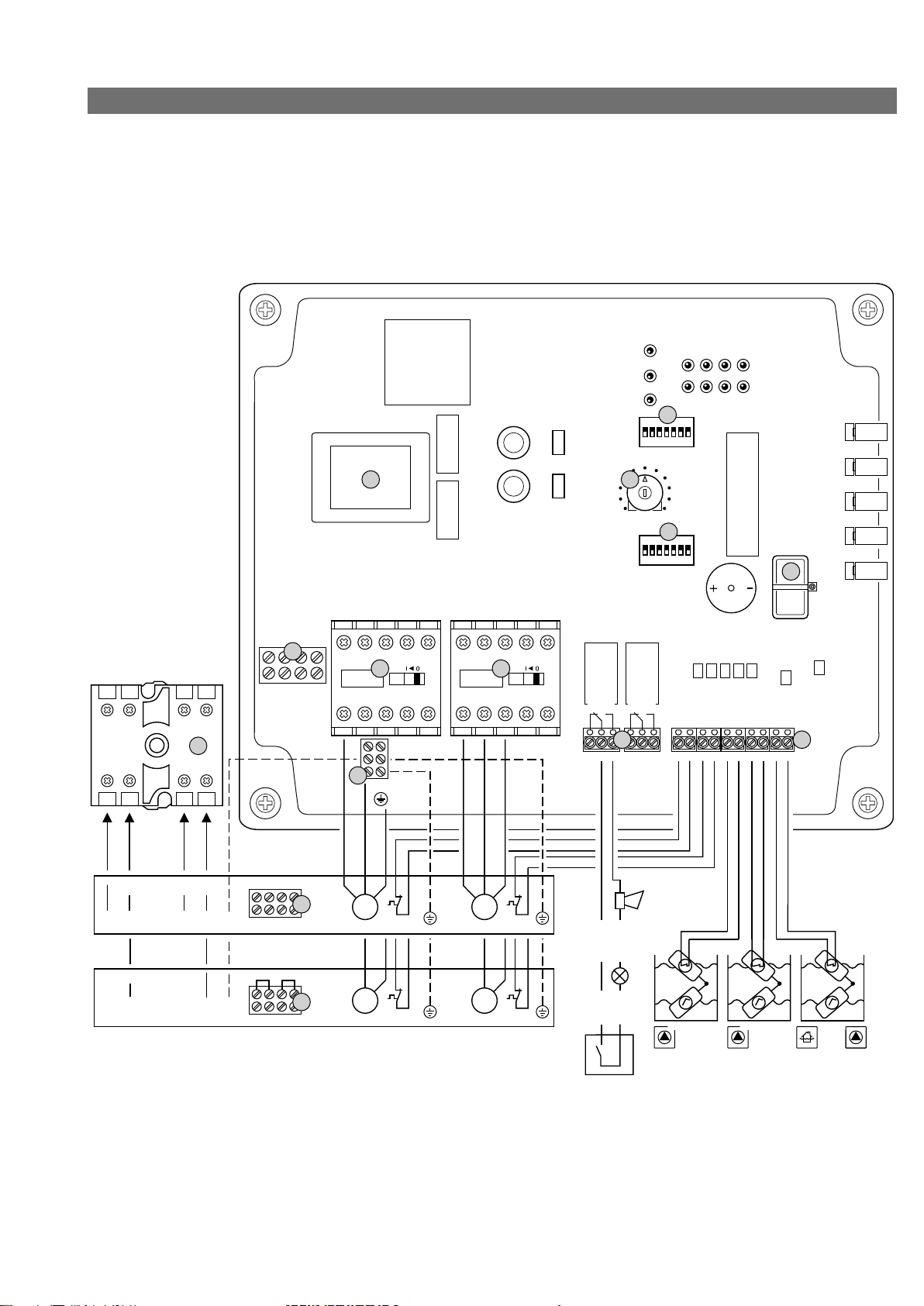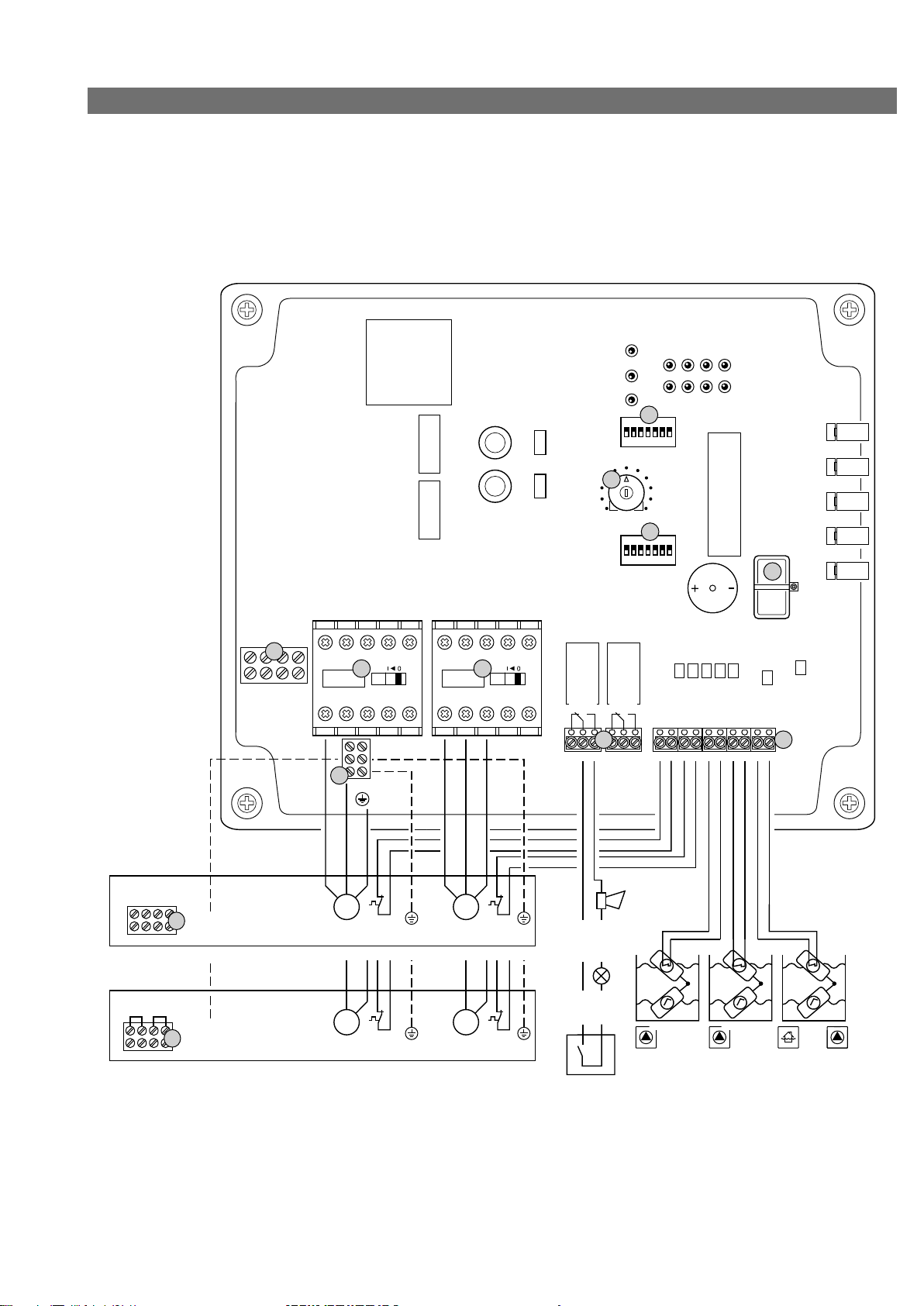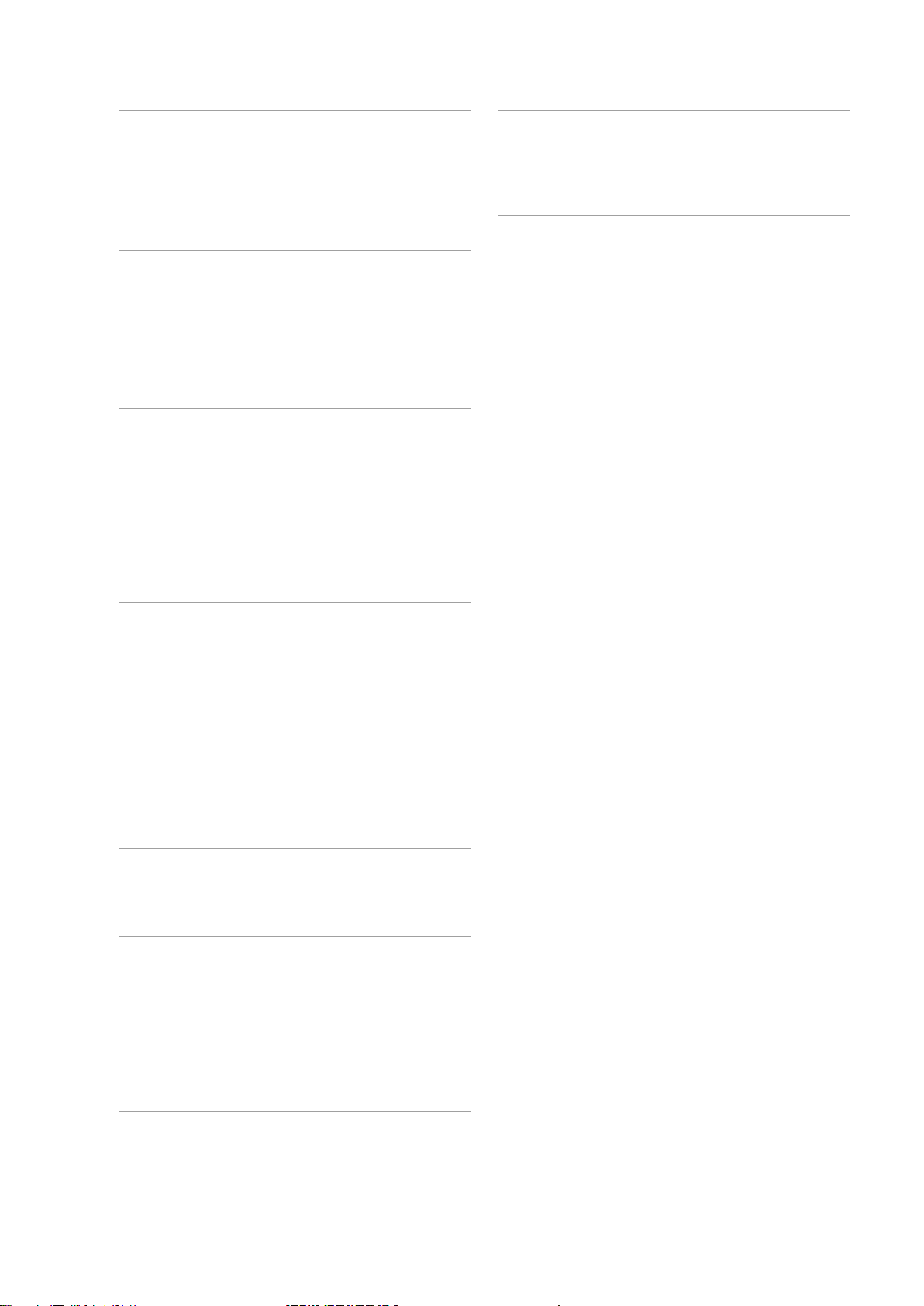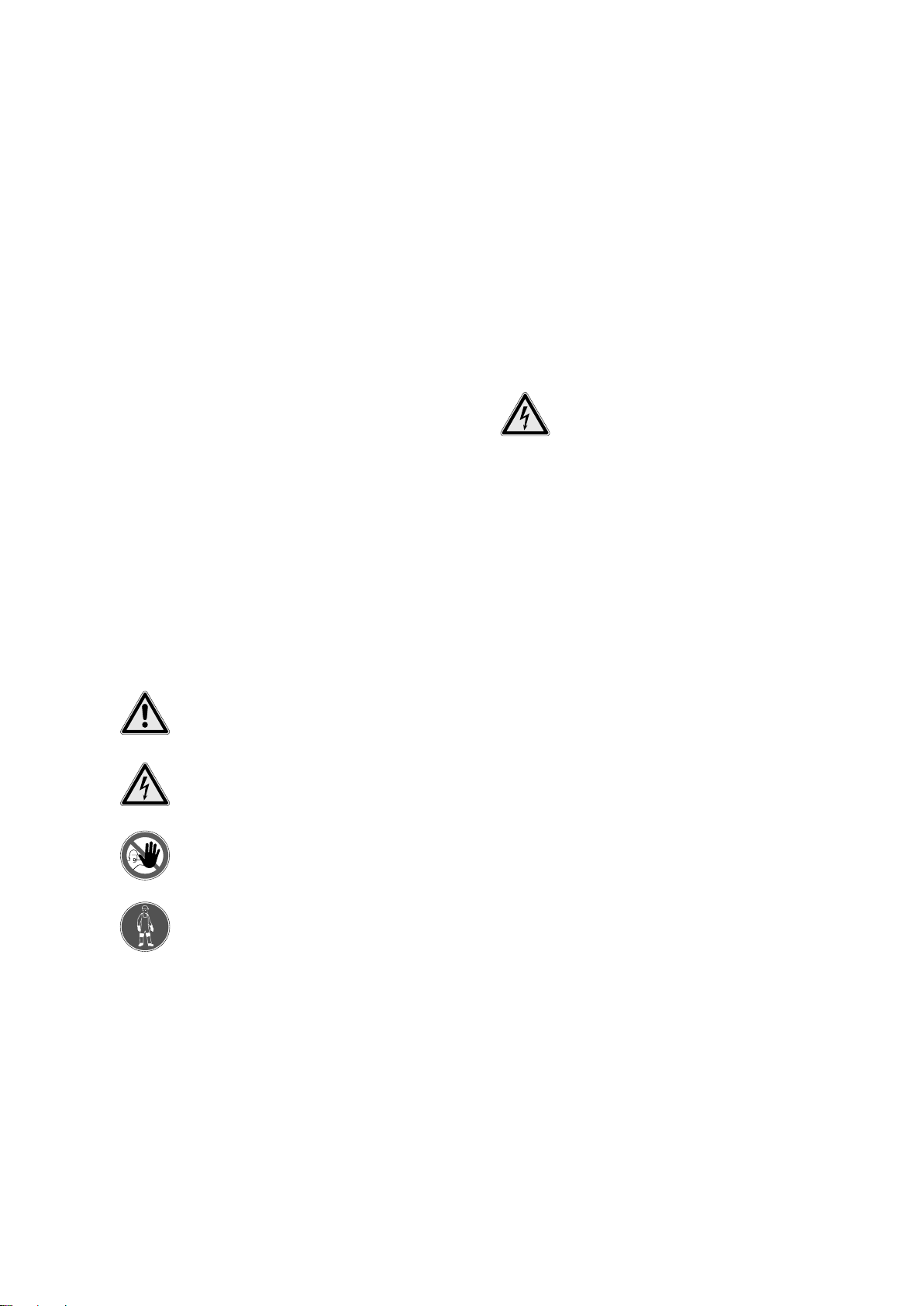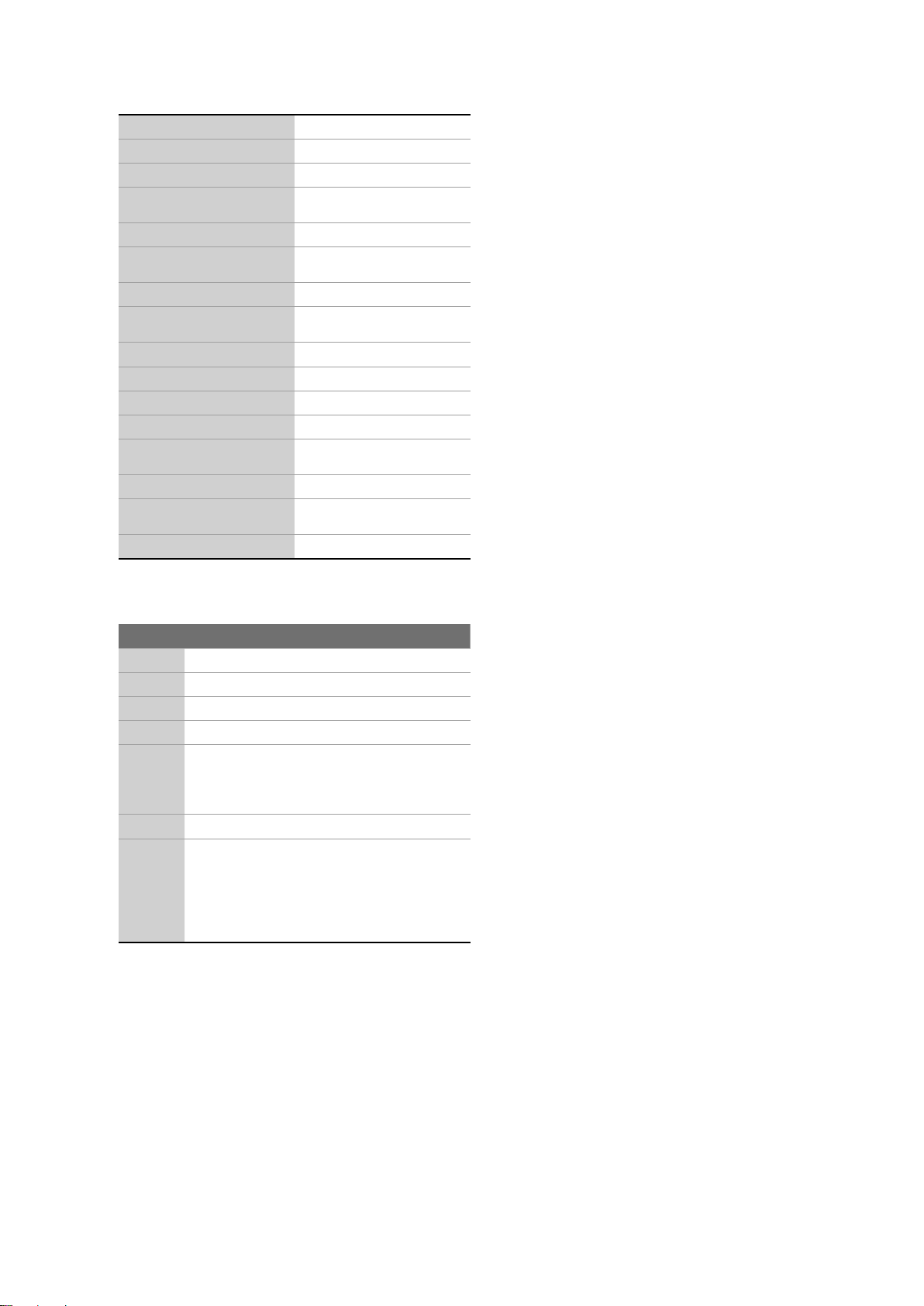InstallationandoperatinginstructionsWilo-ControlMS-L2x4kW 29
SAFETY English
Inaddition,alltheothersectionscontainspecic
safety instructions and technical information.
Allinstructionsandinformationmustbeob-
served and followed during the various phases of
the switchgear life cycle (installation, operation,
maintenance,transport,etc.)!Theoperatoris
responsible for ensuring that all personnel follow
these instructions and guidelines.
2.1. Instructions and safety instructions
This manual uses instructions and safety in-
structions for preventing injury and damage to
property.Toclearlyidentifythemforpersonnel,
the instructions and safety instructions are dis-
tinguishedasfollows:
• Instructions appear in bold and refer directly to
theprecedingtextorsection.
• Safety instructions are slightly indented and bold
andalwaysstartwithasignalword.
• Danger
Serious or fatal injuries can occur!
• Warning
Serious injuries can occur!
• Caution
Injuries can occur!
• Caution (instruction without symbol)
Substantial property damage can occur. Irrepa-
rable damage is possible!
• Safety instructions that refer to personal injury
appear in black and are always accompanied by
asafetysymbol.Danger,prohibitionorinstruc-
tion symbols are used as safety symbols.
Example:
Dangersymbol:Generalhazard
Dangersymbol,forexample,electricalcurrent
Prohibitionsymbol,forexample,Keepout!
Instructionsymbol,forexample,wearprotec-
tive clothing
The safety symbols used conform to the gener-
ally applicable directives and regulations, such
asDINandANSI.
• Safety instructions that only refer to materi-
al damage are printed in grey, without safety
symbols.
2.2. General safety
• The electricity network must be switched off
before any work is performed (installation, dis-
mantling,maintenance).Theswitchgearmustbe
disconnected from the electricity network and
secured against reactivation.
• The person operating the switchgear must notify
his or her supervisor immediately should any
faults or irregularities occur.
• Where damage occurs to electrical components,
cables and/or insulation, the switchgear must be
shut down immediately by the operator.
• Tools and other objects should be kept in their
designated places so that they can be found
quickly.
• The switchgear may not be installed in potentially
explosiveareas.Ariskofexplosionspertains.
These instructions must be strictly observed.
Non-observance can result in injury or substan-
tial material damage.
2.3. Electrical work
DANGER due to electrical voltage!
Improper procedures during electrical work
may result in fatal injuries caused by electrical
voltage! Such work may only be carried out by
aqualied electrician.
BEWARE of moisture!
Ingress of moisture will result in damage to
the switchgear. During installation and oper-
ation, pay attention to the permissible air hu-
midity and ensure the switchgear is installed
so it is overow-proof.
Our switchgears are operated with alternat-
ingorthree-phasecurrent.Thegoverning
national directives, standards and regulations
(e.g.VDE0100)aswellastherequirementsofthe
local energy supply company must be observed.
The person operating the switchgear must know
where it is supplied with power and how to cut off
thesupply.Aresidual-currentdevice(RCD)must
be provided by the customer.
Thesectionentitled"Electricalconnection"
must be observed when connecting the product.
Thetechnicalspecicationsmustbeobserved
strictly.Theswitchgearmustalwaysbegrounded.
Todothis,connecttheprotectiveearthconduc-
tor at the earth terminal indicated (;).Thecross
section of the cable for the protective earth con-
ductor must correspond to the local regulations.
If the switchgear has been switched off by
aprotective device, it must not be switched on
again until the fault has been corrected.
Use of electronic devices such as soft starters
or frequency converters is not possible with this
switchgear. Pumps must be connected directly.
2.4. Conduct during operation
When operating the switchgear, always follow the
locally applicable laws and regulations for work
safety, accident prevention and handling elec-
tricalproducts.Tohelptoensuresafeworking
practice, the responsibilities of employees should
beclearlysetoutbytheoperator.Allpersonnel
are responsible for ensuring that regulations are
observed.