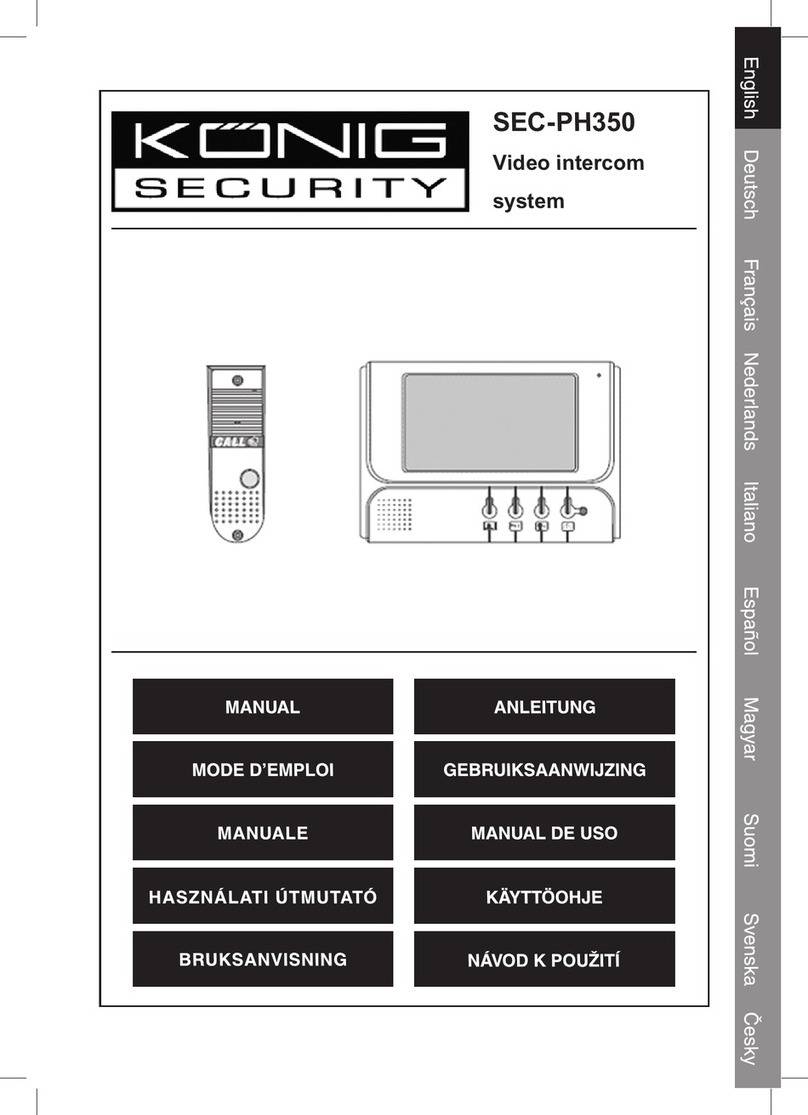6
3. Connect the wiring of the electronic door lock by wiring the transformer to the
terminal blocks (UNLOCK).
4. The answering unit can be connected to an amplified speaker by wiring the
speaker cable to A (Audio Ground) and B (Audio Out).
Operation:
A. Standby Mode
Both answering/outdoor units will be in standby mode (no image/ sounds) with
the green light LED of the answering unit on .
B. Monitoring Mode
Answering Unit
1. Press the “ ” button to activate the monitoring mode to view outdoor status
(the red light LED will be on).
2. Press the “ ” button again to exit the monitoring mode
C. Operating Mode
Answering Unit
1. When visitors press the door bell, the image on the answering unit will be
turned on automatically.
2. Press the “ ” button to talk with the visitor(blue LED keep flashing)
3. Press the “ ” button to open the door, the image/ sound will be off for 2secs
and return to the state before unlocking.
4. Press the “ ” again to exit the conversation(image/sound off).
5. Press the “ / ” Button on the indoor unit to adjust the speaker
volume.
6. Press the “ ” button to activate 2.5” TFT OSD menu, which include six
options.
BRIGTHNESS/CONTRAST/SHARPNESS/COLOR/HUE/VIDEO
Under OSD menu, pressing “ ”, to select items in turn and at last exit Menu.
After selecting an item, which will turn red in response, the user can adjust its
value to a desired level by pressing “ ” or “ ”.
7. Adjust tone switch on the right side of the Answering unit to select Doorbell
tone:1.Dingdong 2.Westninster 3. For Alice
8. Adjust Volume switch on the right side of he Answering unit to increase or
decrease the door bell volume
Outdoor Unit
1. When pressing the “ ” door bell button, the LED light on answering unit
will turn red and both outdoor unit and answering unit will start the ring tone for
5 ~ 10 sec (varying with different ring tones).