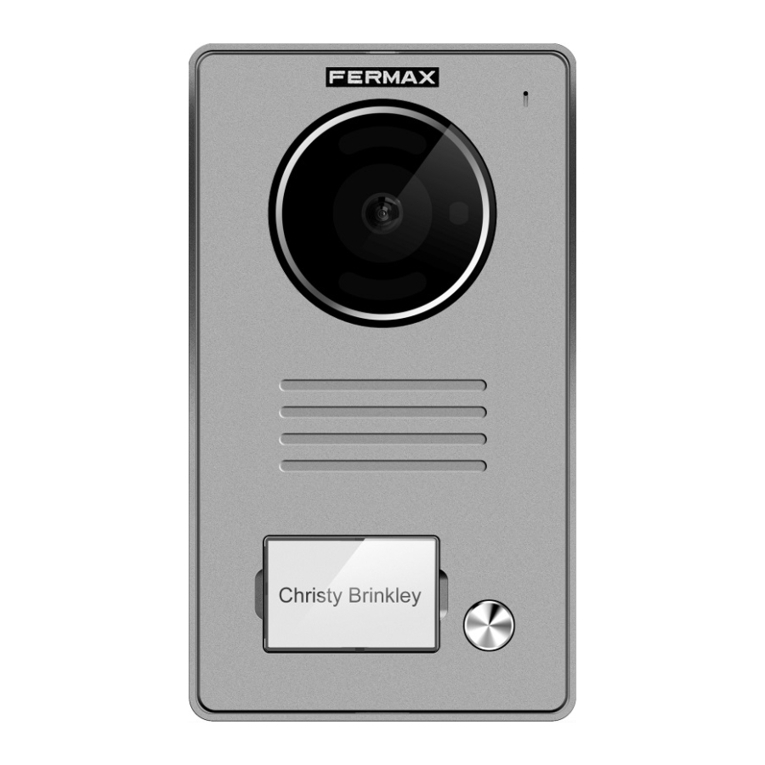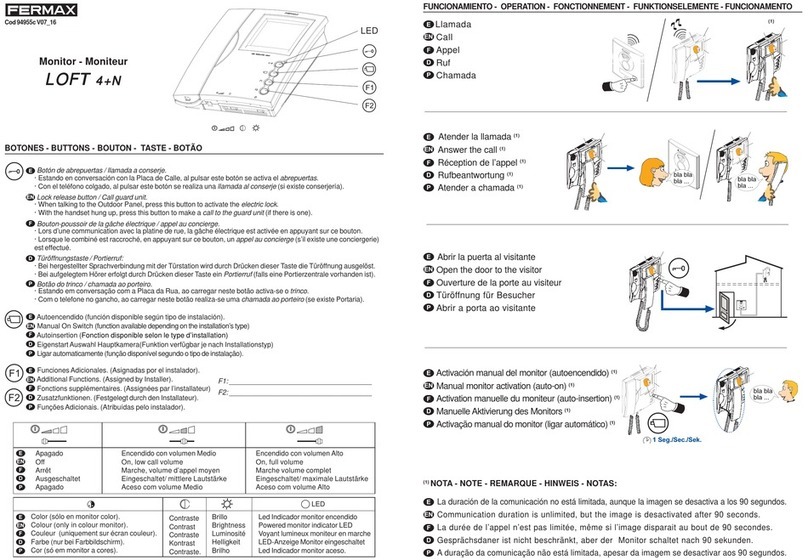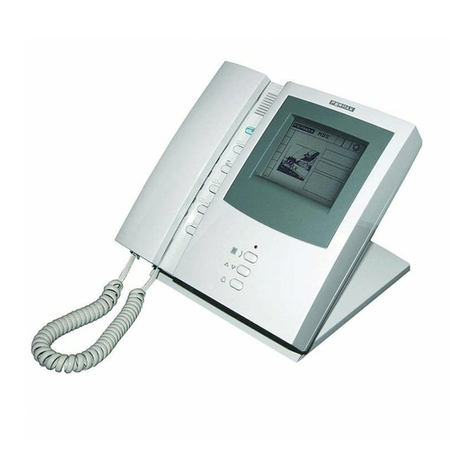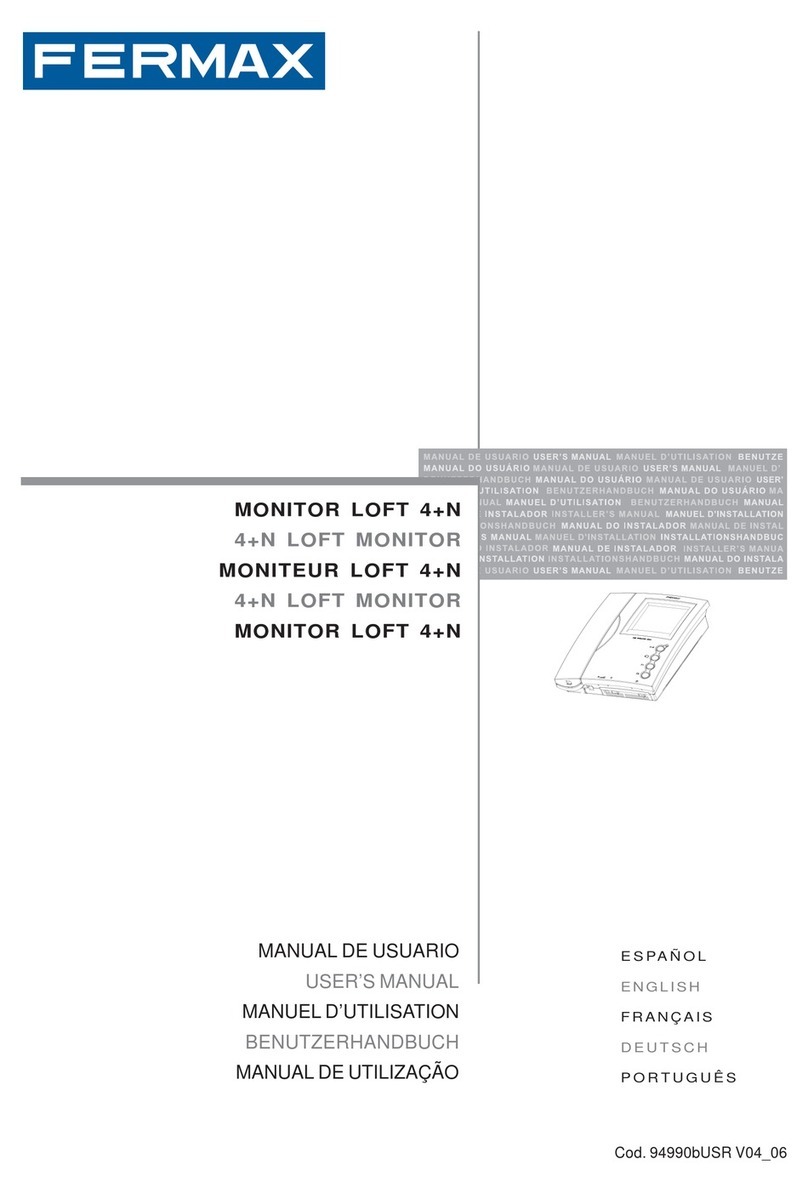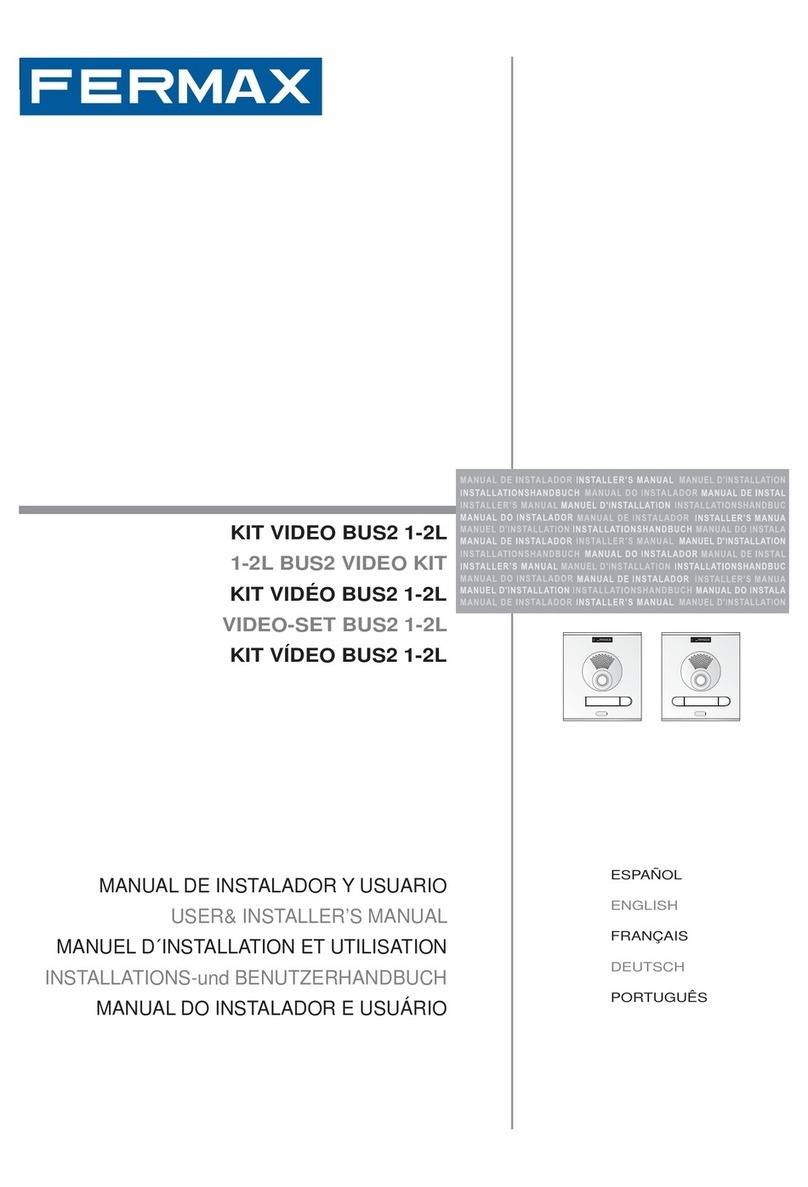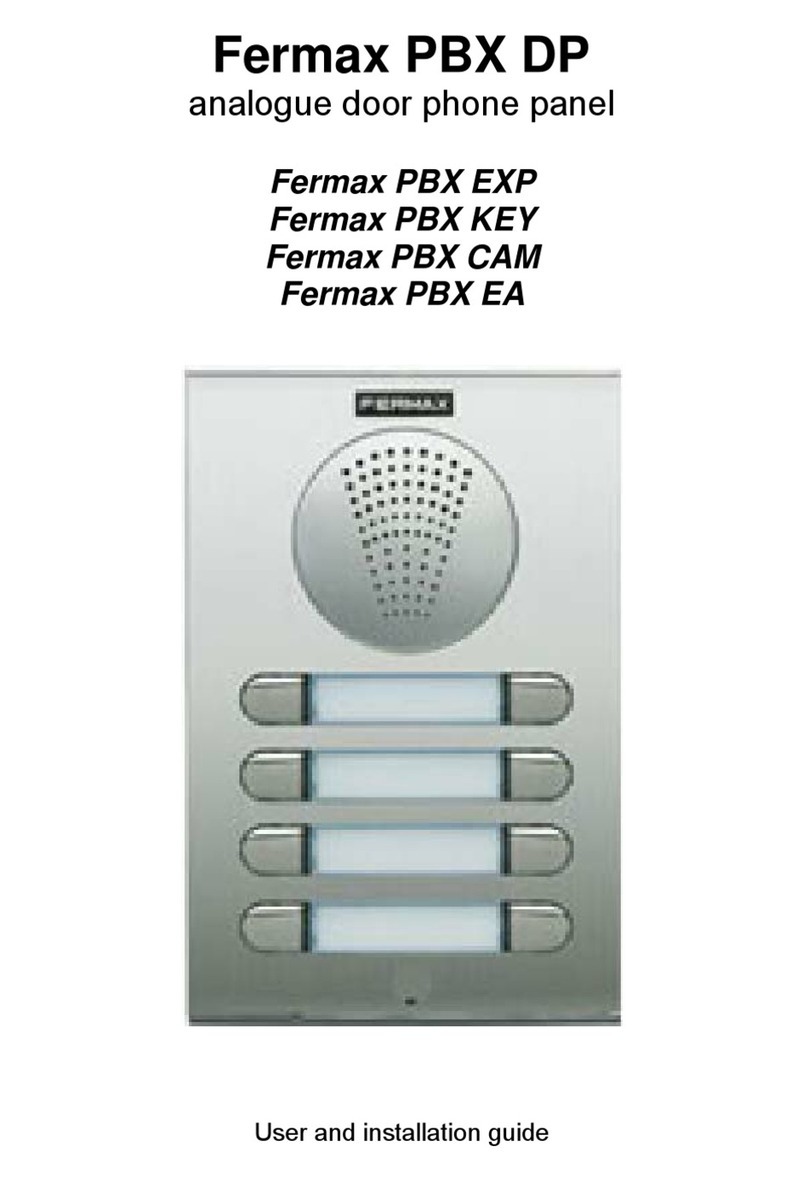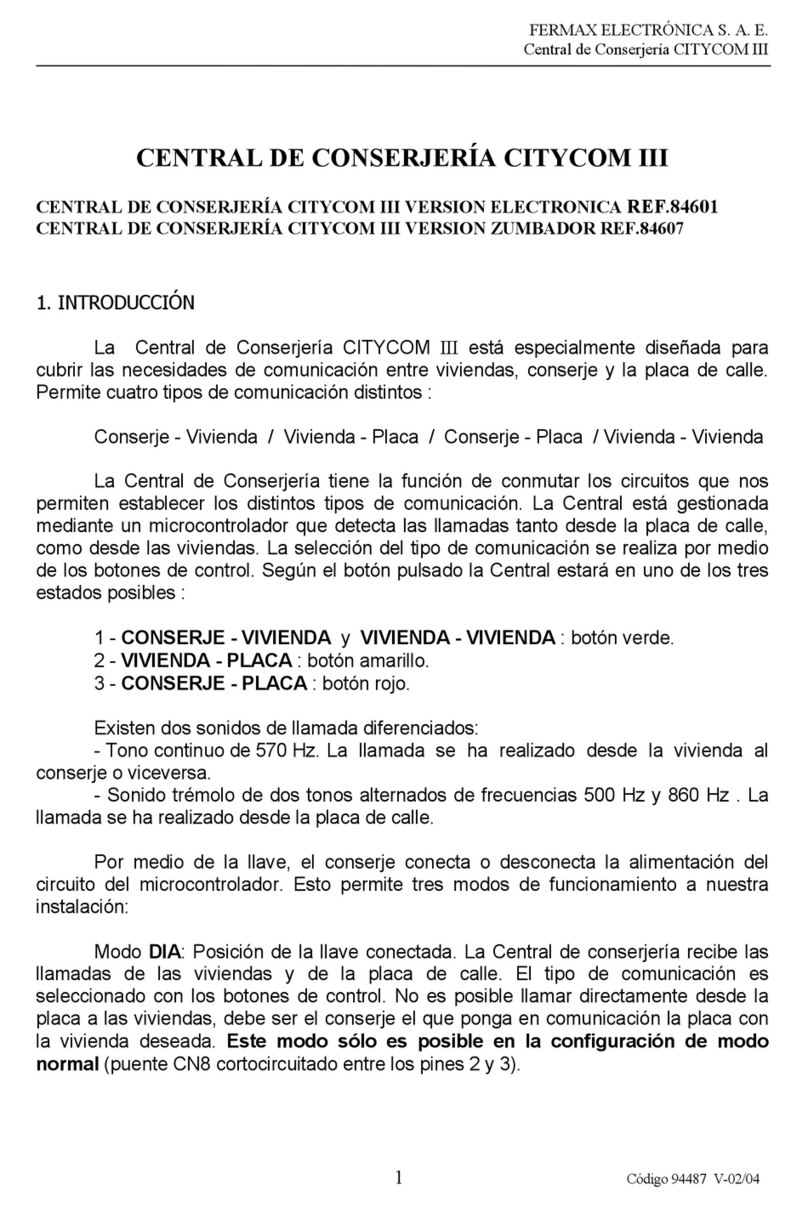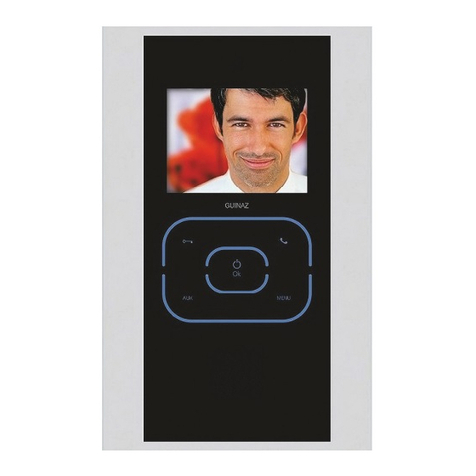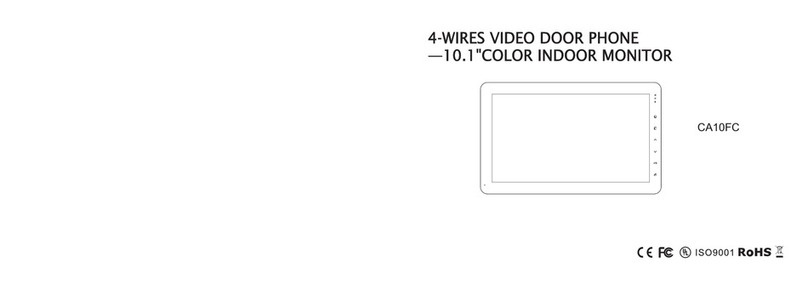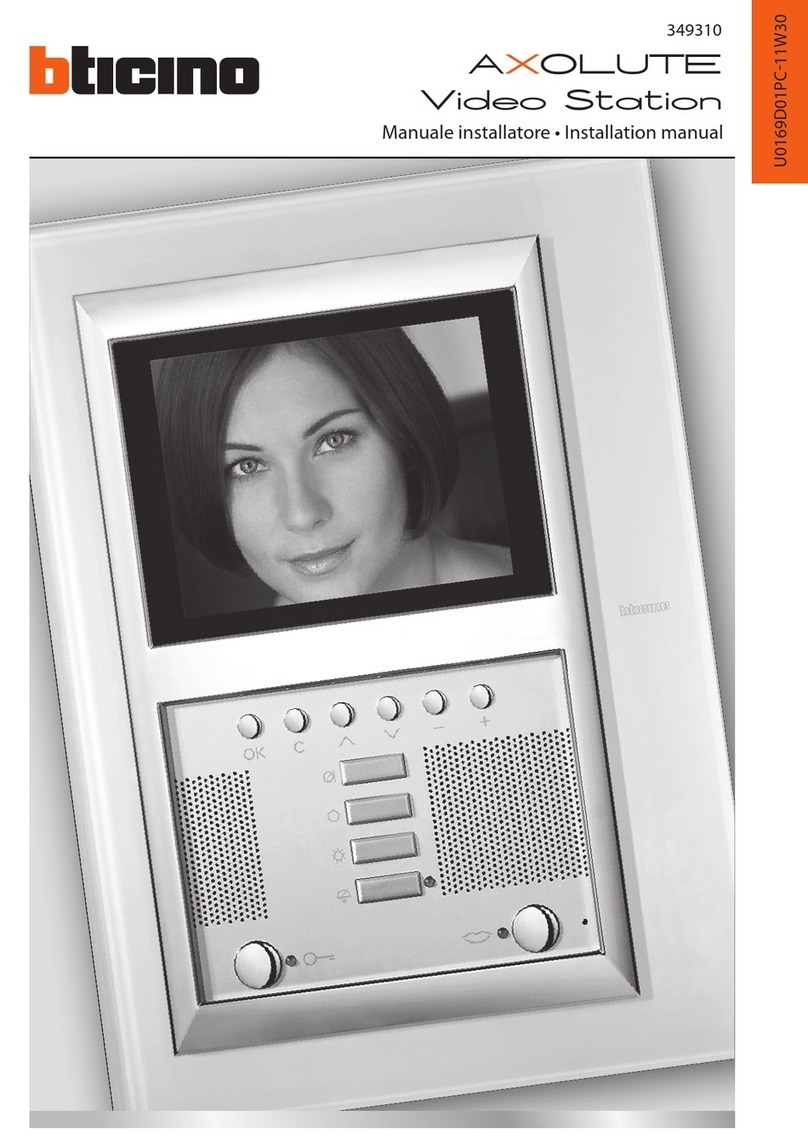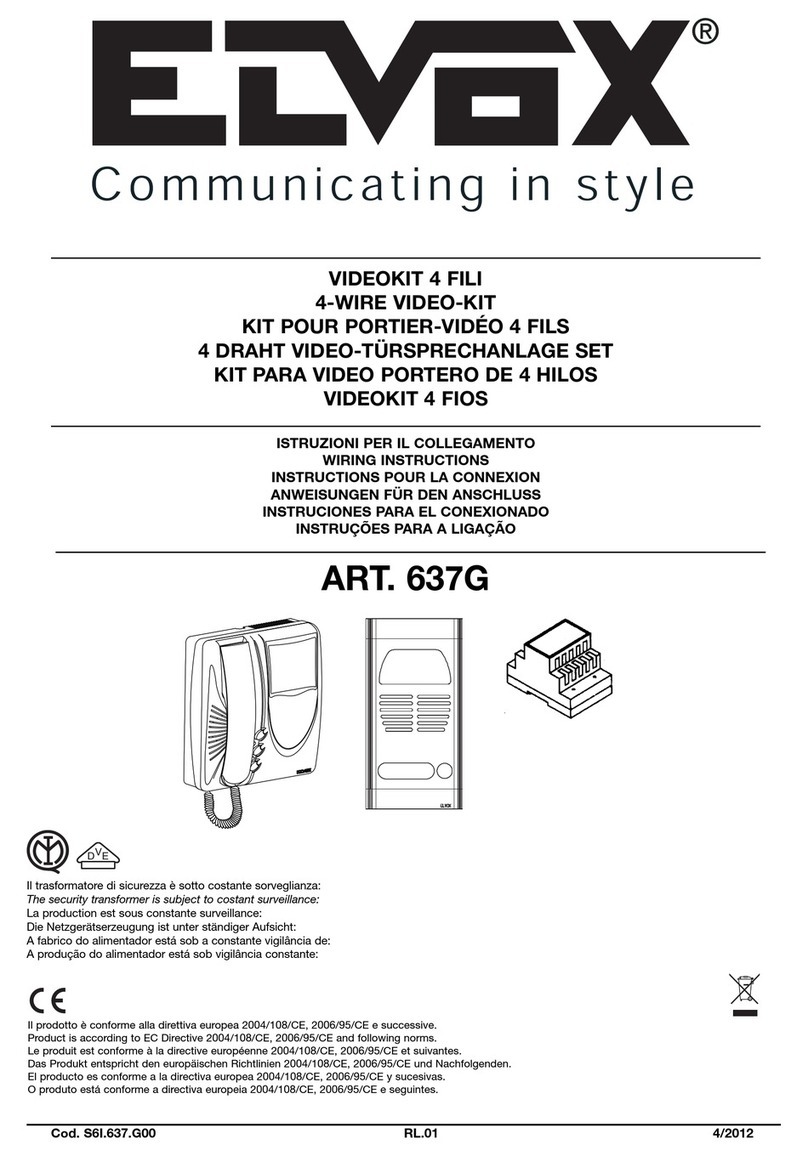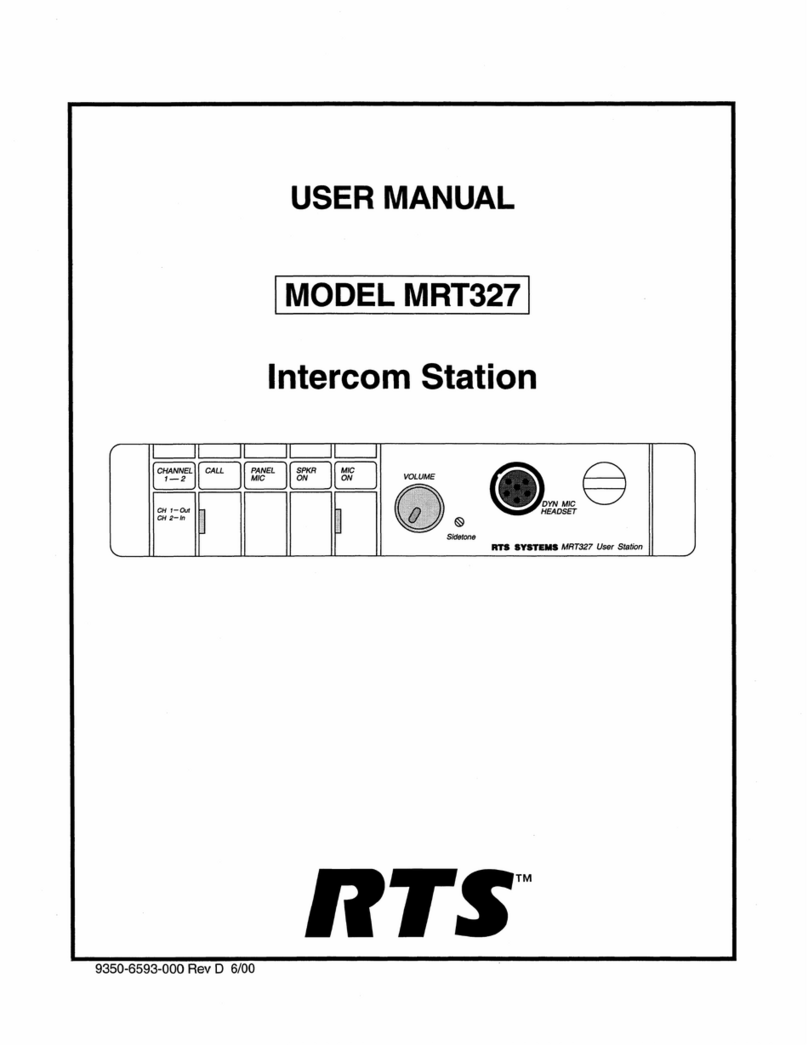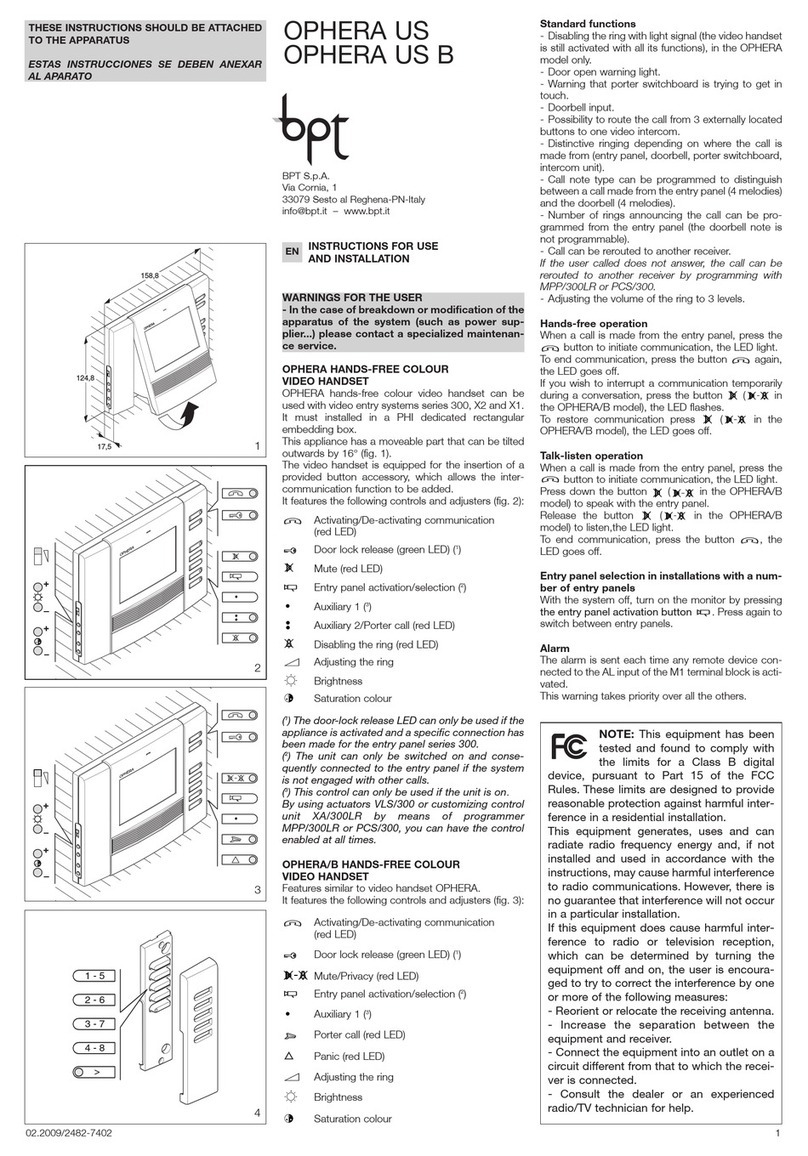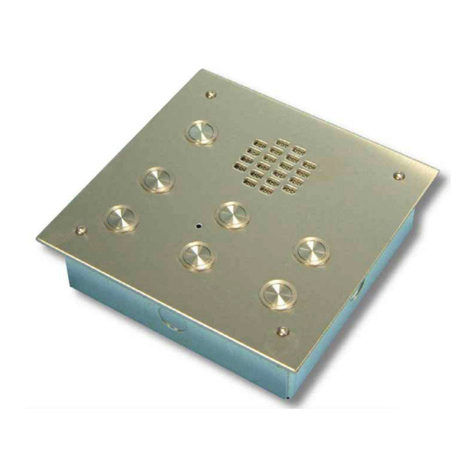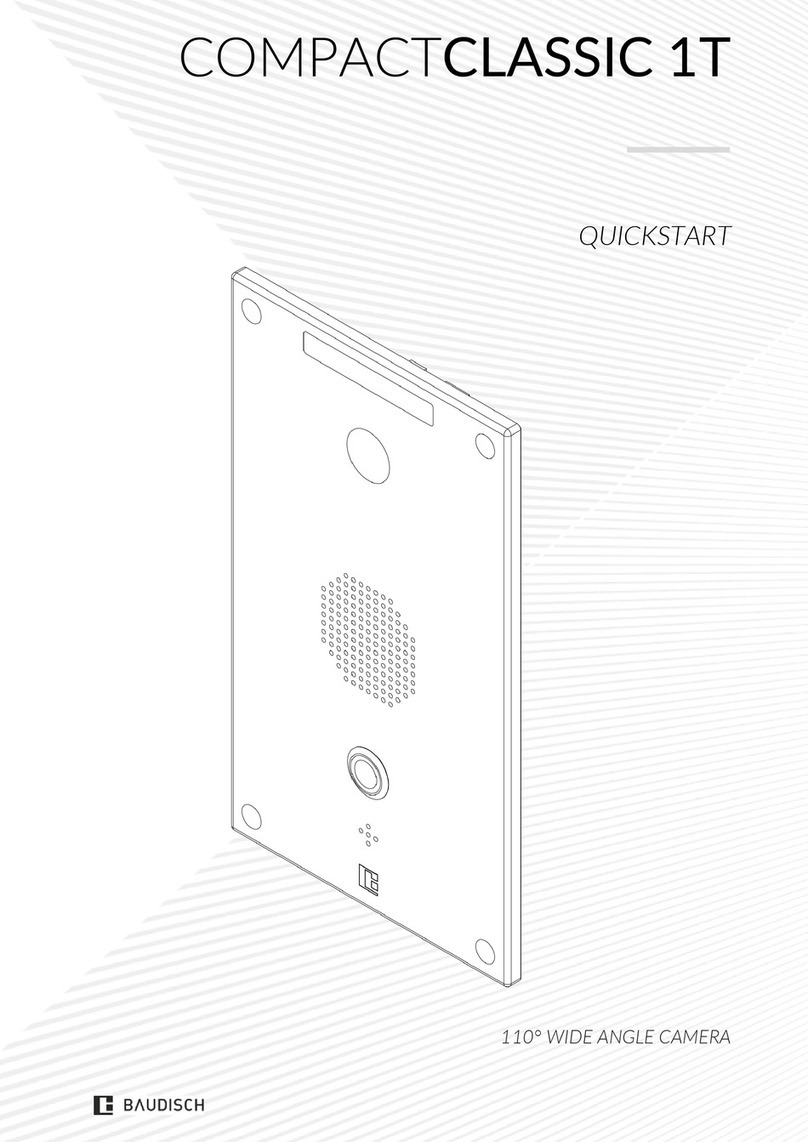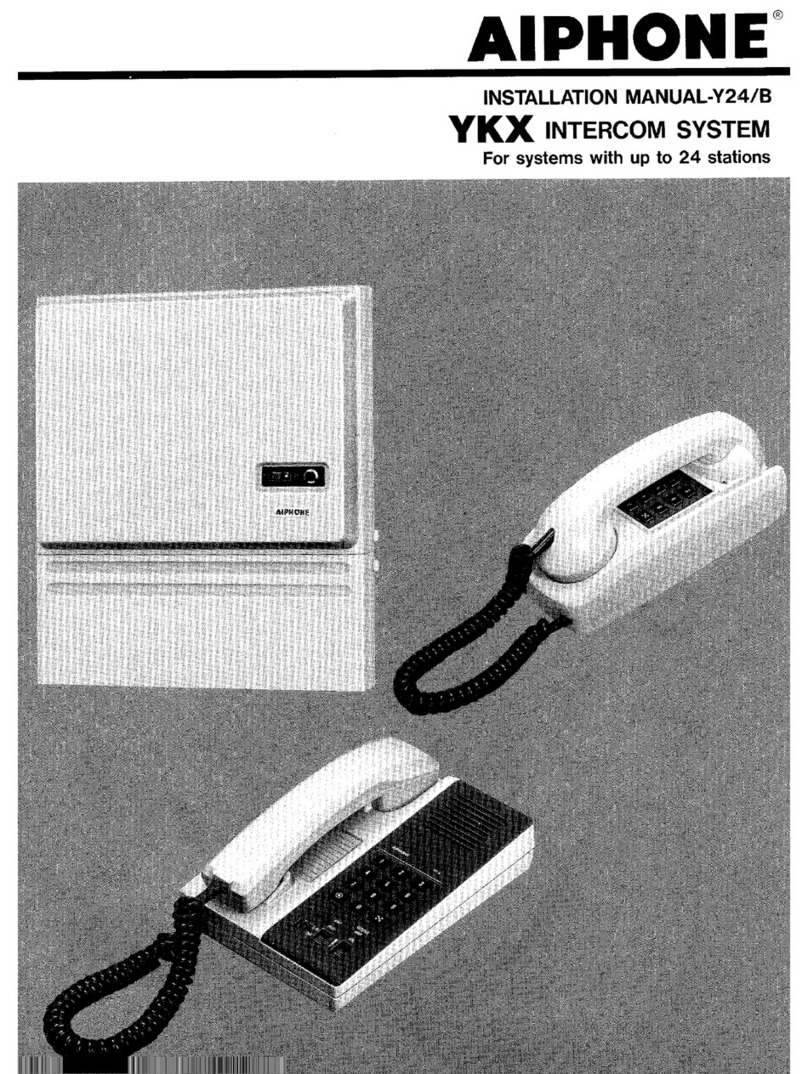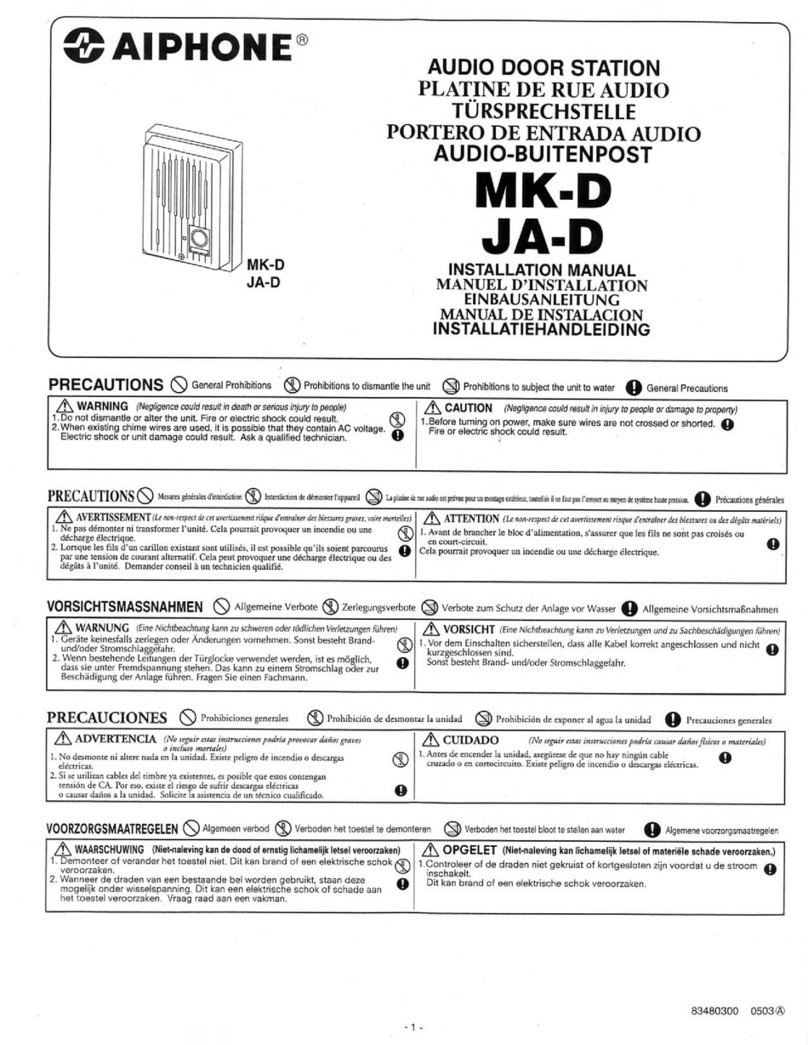Placas MARINE
Placas MARINE
Pag 3
INDICE - INDEX - SOMMAIRE
E
EN
F
SECCION I - MANUAL DEL INSTALADOR .................................................................. 5
Instalación del Alimentador ............................................................................ 6
Instalación de la placa de calle ..................................................................... 6
Ajustes finales de placa ................................................................................. 8
Precableado de la placa ................................................................................. 9
Programación del monitor.............................................................................. 9
Esquemas de cableado de:
- Placa de calle .......................................................................................... 10
- Conexión de abrepuertas ....................................................................... 11
- Conexión de monitores en distribución ............................................... 12
- Conexión de monitores en cascada ..................................................... 13
Programación del Monitor Loft ....................................................................... 14
Programación del Monitor Citymax ................................................................ 15
Características Técnicas ................................................................................ 16
SECCION II - MANUAL DE USUARIO ......................................................................... 17
Controles .......................................................................................................... 18
Funcionamiento ............................................................................................... 19
SECTION I – INSTALLATION MANUAL ...................................................................... 5
Power Supply Installation ............................................................................... 6
Outdoor Panel Installation .............................................................................. 6
Final panel adjustments ................................................................................. 8
Pre-cabling of the panel.................................................................................. 9
Programming the monitor............................................................................... 9
Cabling diagrams of:
- Outdoor panel .......................................................................................... 10
- Door-opener connection......................................................................... 11
- Connection of monitors in distribution configuration .......................... 12
- Connection of monitors in cascade configuration............................... 13
Programming the Loft Monitor........................................................................ 14
Programming the Citymax Monitor ................................................................ 15
Technical Characteristics ............................................................................... 16
SECTION II – USER MANUAL ..................................................................................... 17
Controls ............................................................................................................ 18
Functioning ....................................................................................................... 19
SECTION I : MANUEL D’INSTALLATION .................................................................... 5
Installation de l’alimentation .......................................................................... 6
Installation de la platine de rue ..................................................................... 6
Réglages finaux de la platine......................................................................... 8
Précâblage de la platine................................................................................. 9
Programmation du moniteur .......................................................................... 9
Schémas de câblage de :
- Platine de rue........................................................................................... 10
- Raccordement de la gâche électrique .................................................. 11
- Raccordement des moniteurs en distribution ..................................... 12
- Raccordement des moniteurs en cascade .......................................... 13