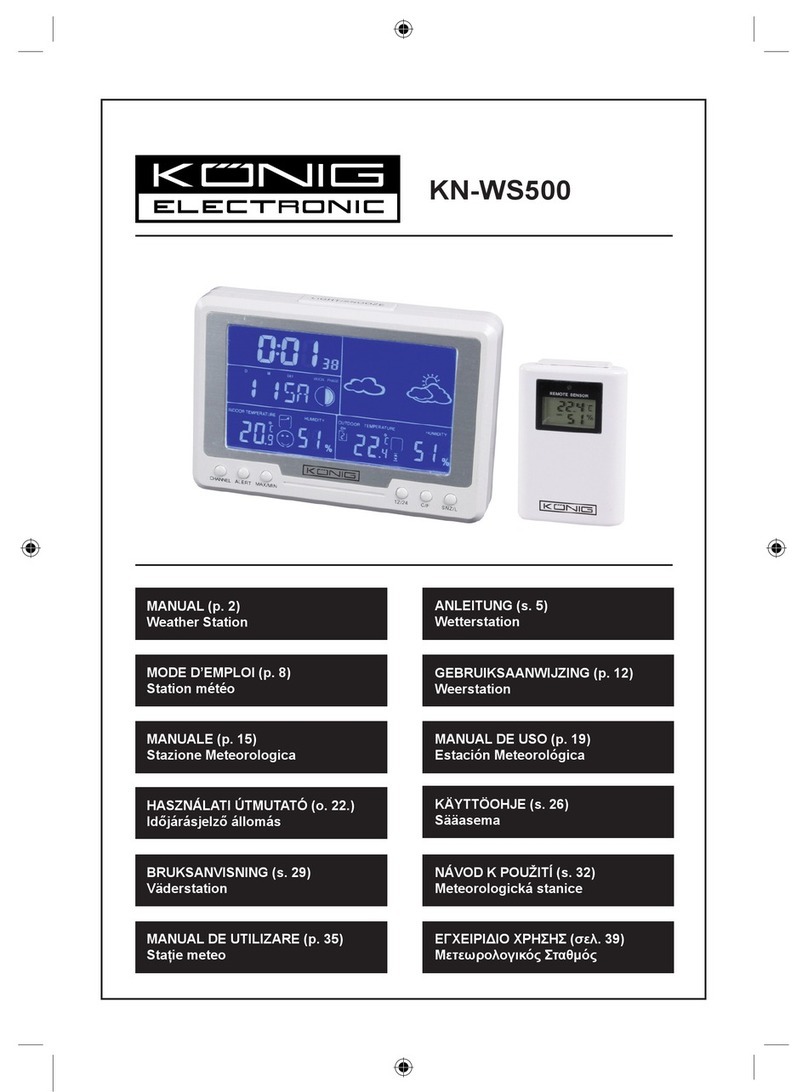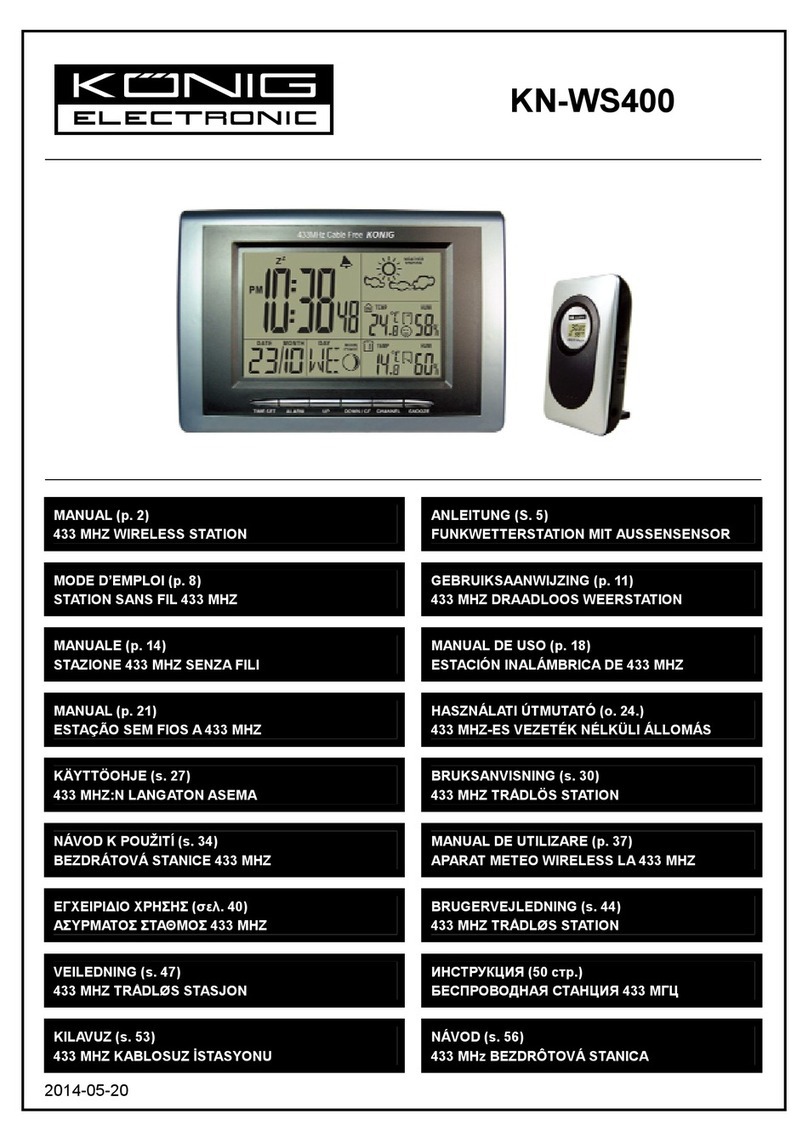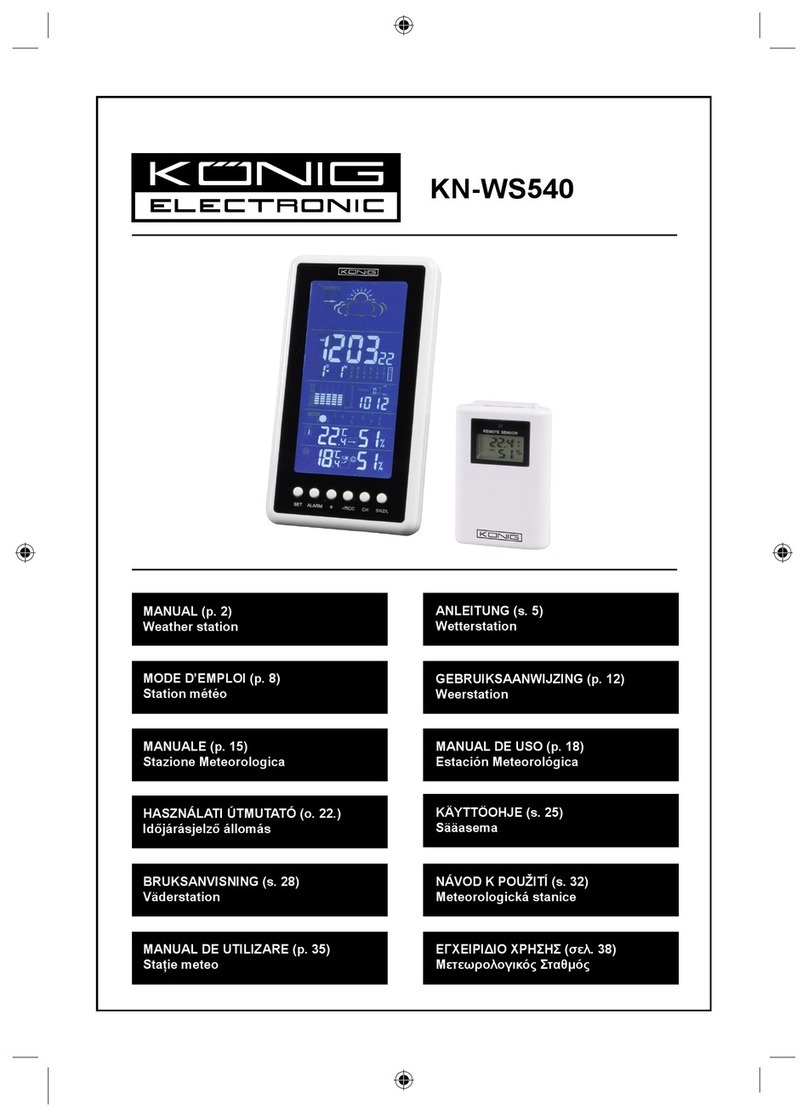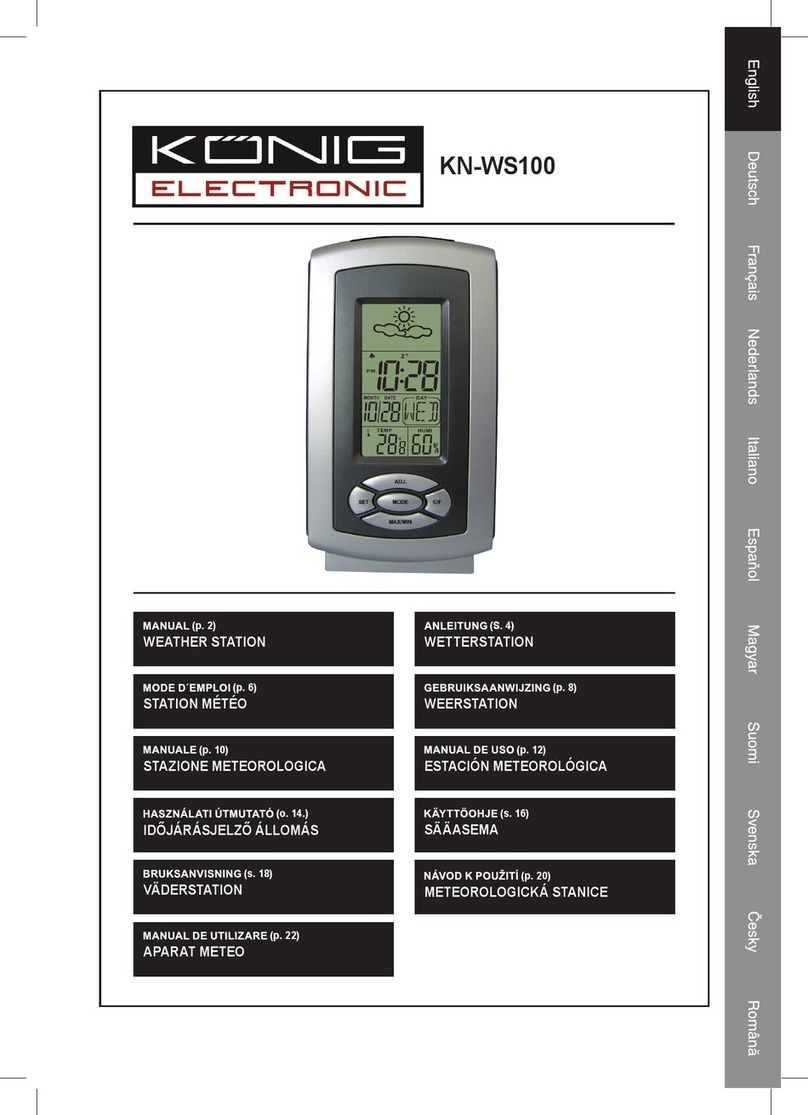Konig KN-WS510 User manual

06-01-2012
KN-WS510
MANUAL (p. 2)
Weather station
ANLEITUNG (S. 7)
Wetterstation
MODE D’EMPLOI (p. 13)
Station météorologique
GEBRUIKSAANWIJZING (p. 20)
Weerstation
MANUALE (p. 26)
Stazione meteorologica
MANUAL DE USO (p. 32)
Estación Meteorológica
HASZNÁLATI ÚTMUTATÓ (o. 38.)
Időjárásjelzőállomás
KÄYTTÖOHJE (s. 44)
Sääasema
BRUKSANVISNING (s. 50)
Väderstation
NÁVOD K POUŽITÍ (s. 56)
Meteorologická stanice
MANUAL DE UTILIZARE (p. 62)
Radio cu barometru
ΕΓΧΕΙΡΙΔΙΟ XPHΣHΣ(σελ. 68)
Μετεωρολογικός σταθμός
BRUGERVEJLEDNING (s. 74)
Vejrstation
VEILEDNING (s. 80)
Værstasjon

2
ENGLISH
Weather station
Unit overview
Press [SET] to enter setting mode.
Press [ALARM] to enter alarm mode.
In setting mode, press [▲, MAX/MIN, °C/°F] for up-direction.
In normal clocking mode, press [▲, MAX/MIN, °C/°F] to cycle through the display for
indoor and outdoor temperature, indoor humidity, maximum, minimum and current value.
Press and hold [▲, MAX/MIN, °C/°F] for 2 seconds to change to Fahrenheit (°F) or
Celsius (°C).
In setting mode, press [▼, CHANNEL, CLEAR] for down-direction.
In normal clocking mode, press [▼, CHANNEL, CLEAR] to cycle through the display for
outdoor temperatures for Channel 1, Channel 2 and Channel 3.
Max/Min value of indoor & outdoor temperature display, press [▼, CHANNEL, CLEAR] to
clear the Max/Min record.
In normal clocking mode, press to adjust the backlight. When the alarm is
sounding, press to enter snooze.
ON/OFF radio
In radio mode, press [+]for up-direction, press [–] for down-direction
Preset +/–
Volume control
LCD display

3
1. Weather forecast, moon phase reading, Comfort Level.
2. Time display (12/24H optional).
3. Date display, display range: January 1, 2011 to December 31, 2099.
4. Dual-alarm clock, the week and snooze alarm setting selected.
5. Indoor humidity.
6. Outdoor temperature display, and trends for the Max/Min recorded.
7. 433MHZ Wireless frequency to receive 3 channels of outdoor temperature.
8. Indoor temperature display, and trends for the Max/Min recorded.
9. Radio (PLL radio, FM frequency display).
Outdoor sensor
1. LCD display
2. Hole for wall mounting
3. Battery compartment
4. Iron holder
GETTING STARTED
BACK UP POWER
The 3 X1.5V AAA batteries can act as a backup power supply for the main unit.
1. Remove the battery casing.
2. Insert the batteries, matching the polarities.
3. Press RESET after each battery change
NOTE: Do not use rechargeable batteries. We recommend that you use alkaline batteries with this
product for longer usage and lithium batteries in temperatures below freezing.
AC/DC adapter
The adapter powers the unit. Plug the adapter into a socket, making sure the adapter is not obstructed
and is easily accessible by the unit.
To completely disconnect from the power, the adapter should be disconnected from the main unit.
NOTE: The main unit and adapter should not be exposed to wet conditions. No objects filled with liquid,
such as vases, should be placed on the main unit or adapter.
Set outdoor sensor
1. Remove the screws from the battery casing.
2. Insert the 3 AAA batteries, matching the polarity (+/-)
3. Select a channel: CH1/CH2/CH3
4. Replace the battery casing and secure the screws.
5. Select the temperature, units: °C/°F;
6. Place the outdoor sensor less than 20m from the main unit, and the sensor should be positioned in
an open area away from trees or other obstructions.

4
QUICK USER GUIDE
CLOCK/CALENDAR
Date setting
• Press [SET] for setting data, also the year, month and day will be flashing.
• Press [UP] or [DOWN] to change values in settings. Hold for more than two seconds to adjust, the
frequency will be 8HZ.
Time setting
• Press [SET]the set the clock.12H will be flashing, press [UP] or [DOWN] to change to 12/24HR
format;
• Press [SET] to set the time mode. The hour will be flashing, press [UP] or [DOWN] to change in the
time settings. Hold it for more than two seconds to adjust; the frequency will be 8HZ.
• Press [SET] to finish the time settings.
NOTE:
1) In date and time setting mode, it will automatically return to time mode, if no key is pressed for
1 minute, and the settings used will be the last time setting, the week will automatically adjust with
the date change.
2) The order of the time settings is: year, month, day, 12/24HR format, hour, minute.
ALARM CLOCK
To set the alarm
Dual-alarm function, you can set a daily alarm time, and the alarm tone.
Press [Alarm] display Press [Set] and
enter to dock mode
Hour flash
p
ress ▼▲
Press [Alarm]display
Press [Set] and
enter to minute
mode
Minute flash,
p
ress ▼▲
Press [Set] and enter to day
mode will be flash
Press ▼▲ to switch the
display. The alarm symbol
displayed means alarm is open
Press [Set],
press ▼▲
choice date
Press [Set],
enter music
node
Press ▼▲ to choice
4 kinds of “BB” sound Press [Set] to finished
Press [RADIO] to
enter radio mode
Press to select
the radio saved label
“BB” sound
as alarm
Radio as
alarm

5
Note:
1) If the alarm clock is not set, --:-- is displayed, if the alarm clock is set, the display will show the
alarm time and alarm symbols. Press the [ALARM] key to continue, the alarm can be switched on
and off; if in the off mode, it will display --:--.
2) In the alarm setting mode, if 1 minute passes without pressing the button, it will automatically return
to the clock, and the current setting will take effect.
3) If the alarm clock is a radio model, the alarm tone will be the last used radio frequency, if the radio
has not been listened to, when the alarm time is reached, it will automatically turn on the radio, if
there is no key pressed, after 20 minutes the radio will automatically switch off. You can also press
the [RADIO] button to turn it off.
SNOOZE
●If choose Buzzer as alarm sound:
a) When the alarm is ringing, press the [SNOOZE] button, the alarm will turn off after 5 minutes, then
the alarm will sound again every other 5 minutes and repeat 5 times, then stop.
b) When the alarm is ringing, if any key is no pressed, it will turn off after sounding for 1 minute, then
the alarm will sound again every other 1 minute and repeat 5 times, then stop.
●If choose Radio as alarm sound
When the alarm is ringing, the radio sound will continue for 20 minutes and then automatically turn off.
You can press [Radio] to turn off the alarm.
●Others
a) When the alarm is ringing, press any key except [SNOOZE], it will be turn off the alarm.
b) In snooze mode, if you have entered setting mode, then it will exit snooze mode.
• When the alarm is sounding, it will be off no key pressed or pressing.
• When the alarm is sounding, if “Snooze” is pressed it will sound again after 5 minutes and there will
be a snooze mark on the display. It will switch off after ringing for 5 minutes, and will repeat 5 times.
• In snooze mode, if have entered a set state, then it will exit the snooze process.
• In any mode, when the alarm goes off, press any key to turn off the alarm tone (press snooze key
to enter snooze).
Radio function
Search radio stations
• Press [RADIO] to enter radio selection, the radio mark will be flashing
• Press tuning by hand to select radio frequency, [+] is for up-direction, [–] is for down-direction.
Hold for a few seconds to enter auto-search mode.
Preset the radio station
• If you wish to select the radio station you like, press [SET] to save. FM will be flashing. Press
preset to save the channel (total of 10 channels), press [SET] to confirm and save. Then press
[RADIO] to turn off the radio and return to normal display.
Select the radio station
• In radio mode, press preset to select a saved station to listen to.
WEATHER FORECAST
This product forecasts the next 12 or 24 hours of weather within a radius of 30 km.
Sunny Cloudy Rainy
Table of contents
Languages:
Other Konig Weather Station manuals
Popular Weather Station manuals by other brands

ADE
ADE WS 1711 operating instructions

WAREMA
WAREMA EWFS Weather station eco Operating and installation instructions

Auriol
Auriol z29592 Operation and safety notes

Auriol
Auriol 296289 Operation and safety notes

Hyundai
Hyundai WS 2266 instruction manual

La Crosse Technology
La Crosse Technology WS-2210 Operation manual

La Crosse Technology
La Crosse Technology WS-811561 manual

Ventus
Ventus W177 owner's manual

National Geographic
National Geographic VA Colour RC instruction manual

Instant Transmission
Instant Transmission MA 10410 instruction manual

Lutron Electronics
Lutron Electronics PHB-318 Operation manual

Oregon Scientific
Oregon Scientific Alizé BAR266 user manual