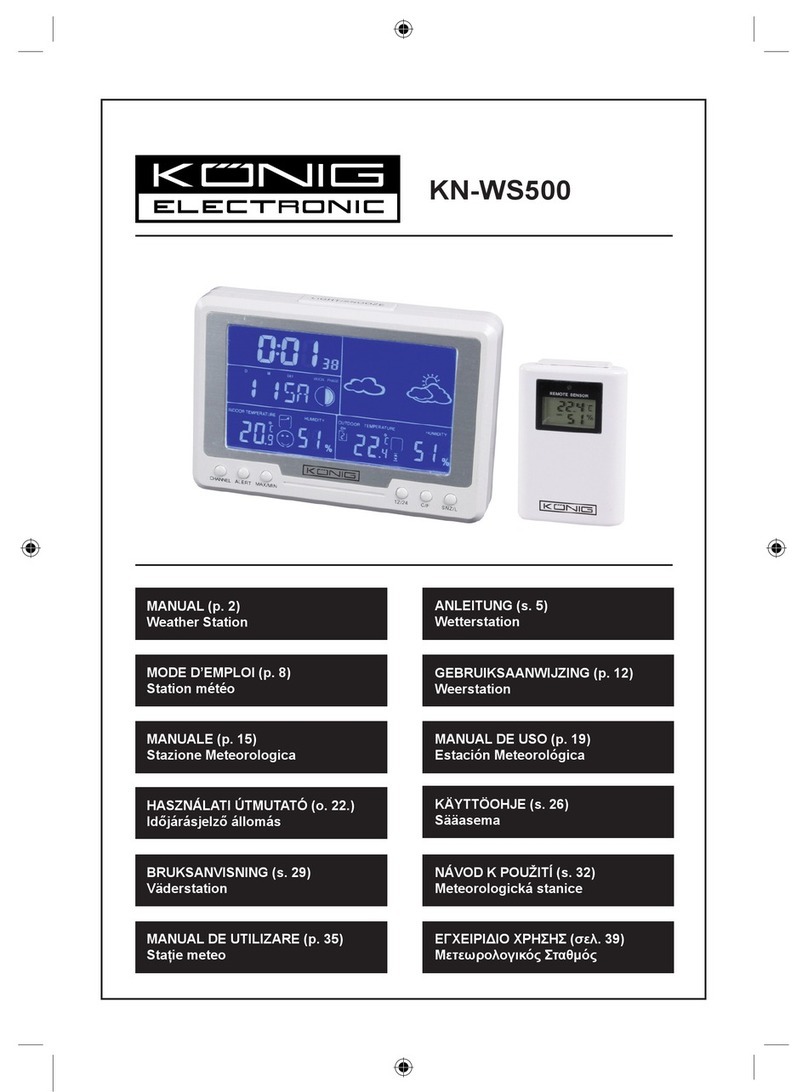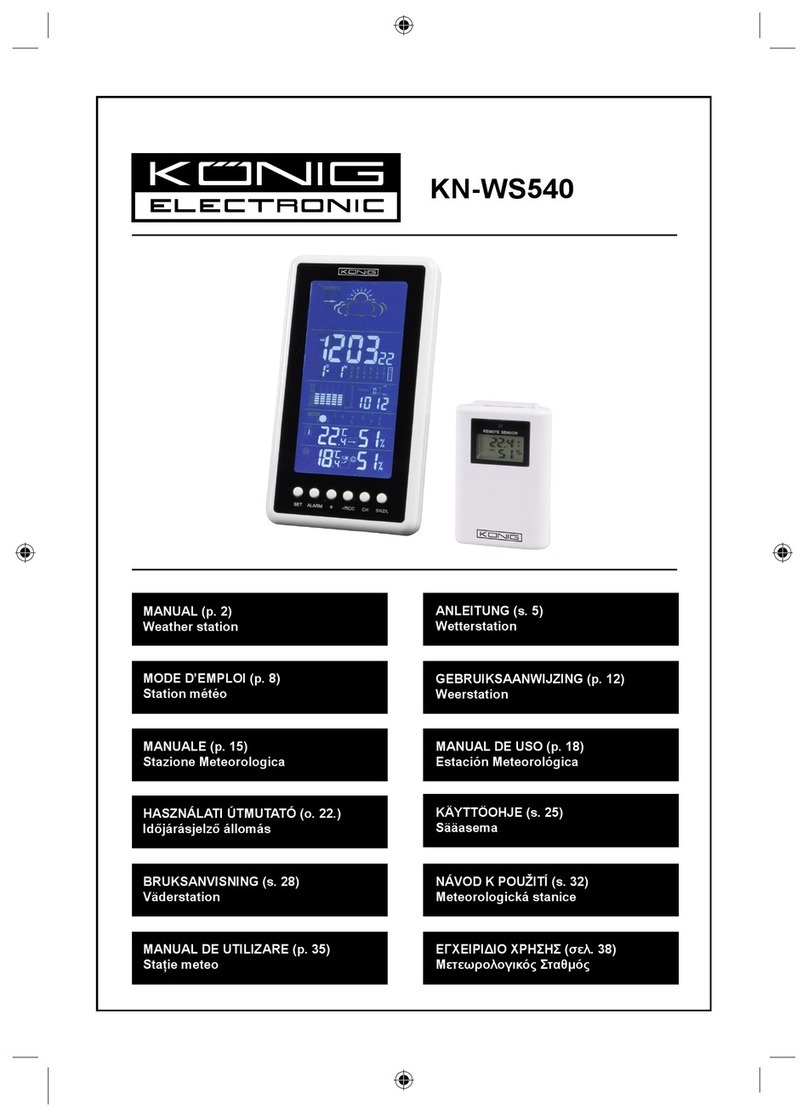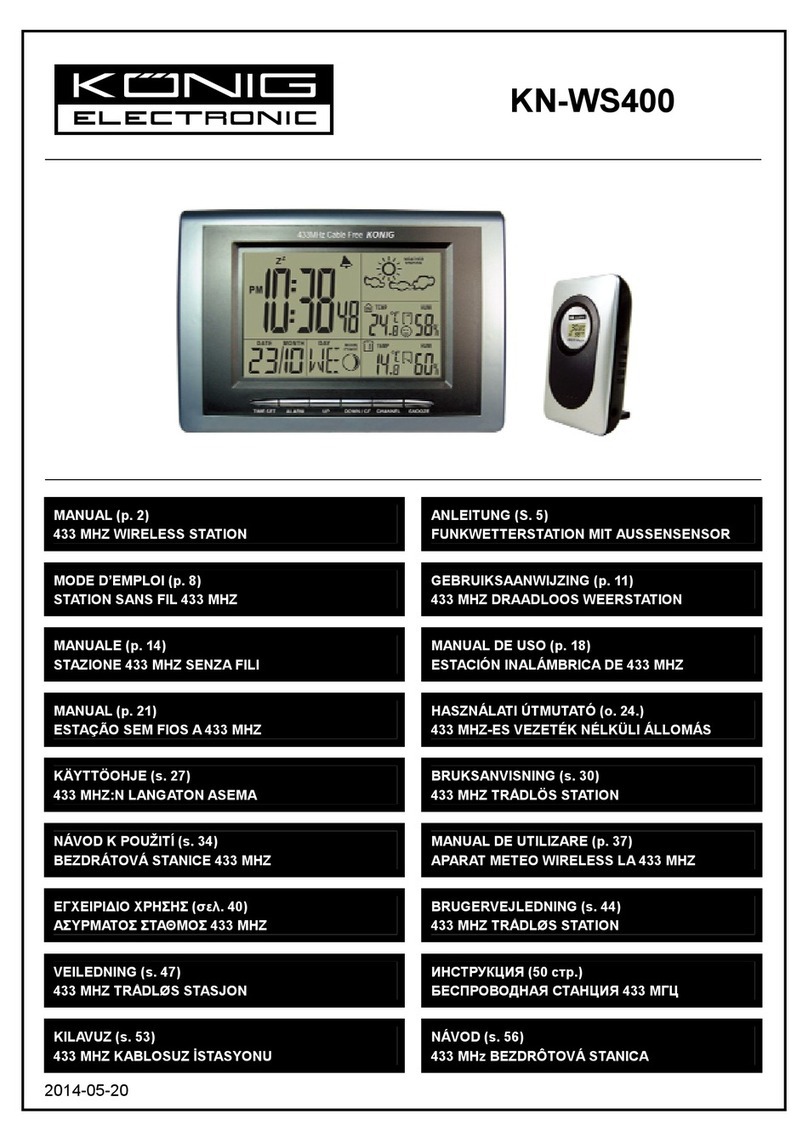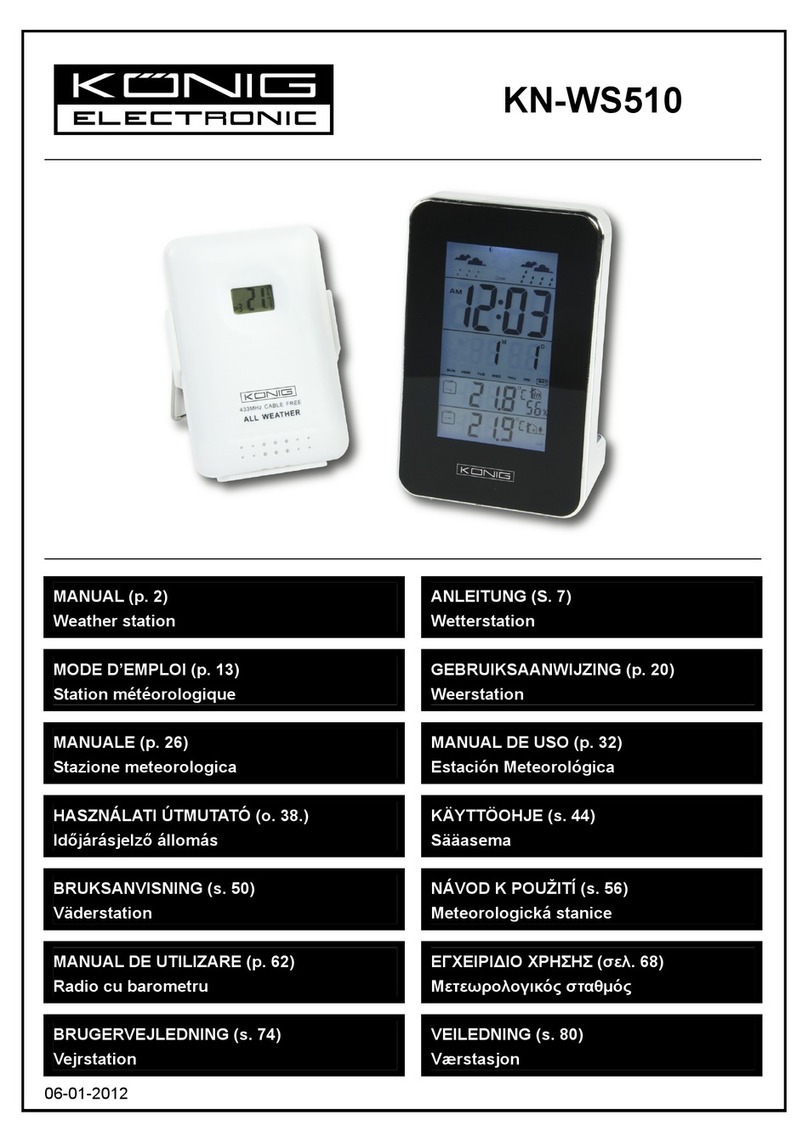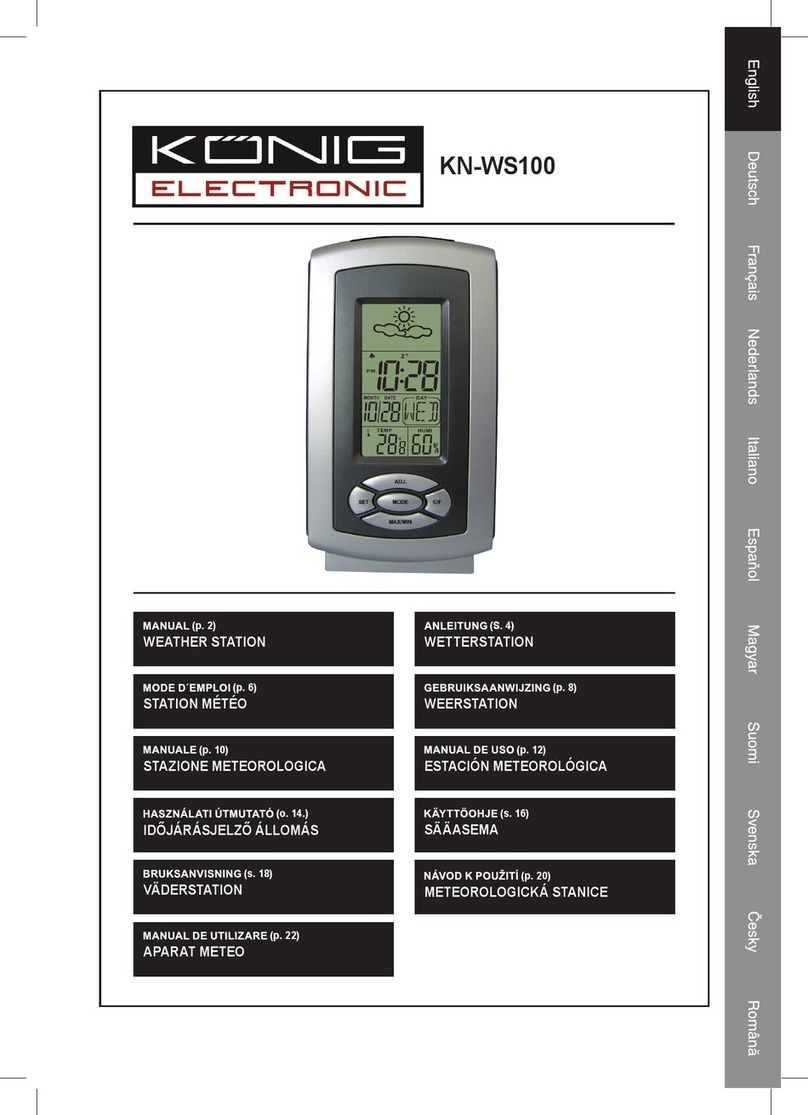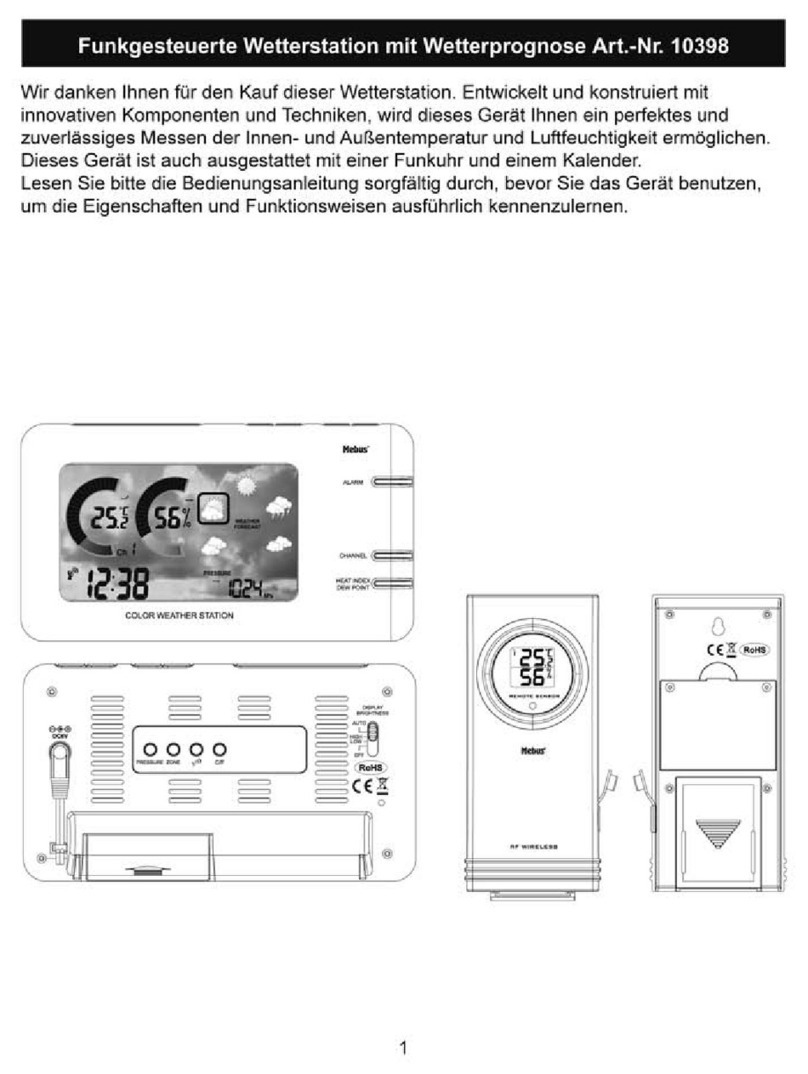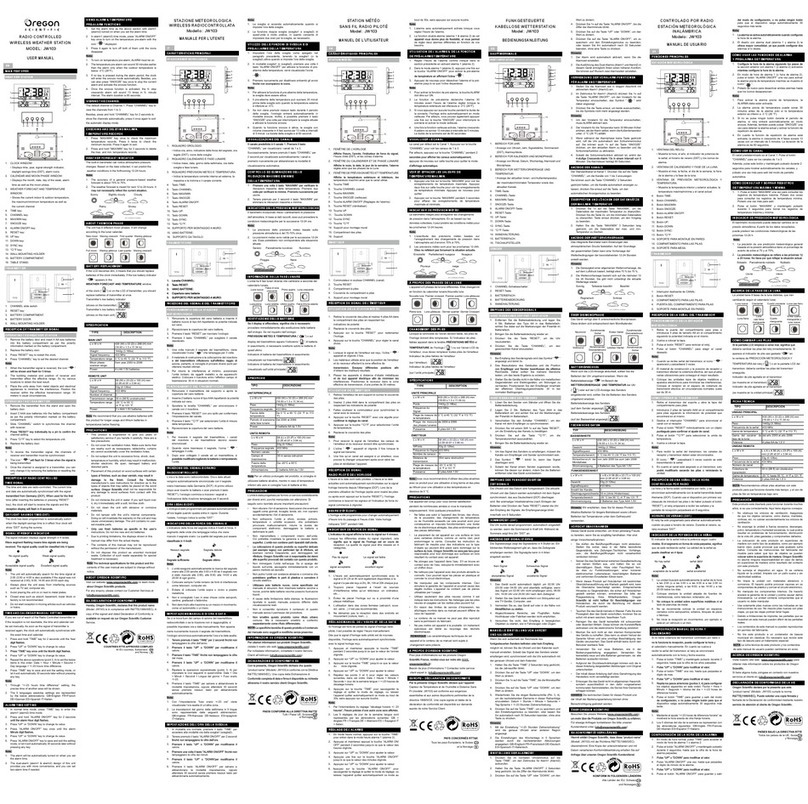Konig KN-WS210 User manual

2013-05-17
KN-WS210
MANUAL (p. 2)
Weather station
ANLEITUNG (S. 4)
Wetterstation
MODE D’EMPLOI (p. 6)
Station météorologique
GEBRUIKSAANWIJZING (p. 9)
Weerstation
MANUALE (p. 12)
Stazione meteorologica
MANUAL DE USO (p. 14)
Estación meteorológica
HASZNÁLATI ÚTMUTATÓ (o. 17.)
Időjárásjelzőállomás
KÄYTTÖOHJE (s. 19)
Sääasema
BRUKSANVISNING (s. 22)
Väderstation
NÁVOD K POUŽITÍ (s. 24)
Meteorologická stanice
MANUAL DE UTILIZARE (p. 27)
Staţie meteo
ΕΓΧΕΙΡΙΔΙΟ XPHΣHΣ(σελ. 29)
Μετεωρολογικός σταθμός
BRUGERVEJLEDNING (s. 32)
Vejrstation
VEILEDNING (s. 34)
Værstasjon
ИНСТРУКЦИЯ (стр. 37)
Метеостанция

2
ENGLISH
Weather station
• We recommend that you read this manual before installing/using this product.
• Keep this manual in a safe place for future reference.
FEATURES
1. Calendar: 2000 – 2099.
2. Time display: month, day, hour, minute, second, week, moon phase; 12/24 hour switch.
3. Days of the Week: 7 language display.
4. Indoor and outdoor temperature and humidity display.
5. Three kinds of environment indicators: dry, comfortable and damp.
Dry
• Temperature: N/A
• Humidity: less than 40%
Comfortable
• Temperature: 20 – 28°C
• Humidity: 40 – 70%
Damp
• Temperature: N/A
• Humidity: >70%
A temperature of less or more than 20 – 28°C and a humidity between 40 – 79% has not been taken
into consideration.
6. Four kinds of weather forecast: sunny, semi-sunny, cloudy, and rainy. The weather forecast
measures the weather condition trends for the next 24 hours. The weather station will give a more
accurate forecast in a naturally ventilated room. It will be more inaccurate in an air-conditioned
room.
7. Alarm and snooze function.
8. Sound control will turn on the backlight.
USAGE:
The weather station has 6 different buttons: TIME, AL, ▲, ▼, CH, SNZ/L. These buttons are used for
the following functions:
1. Adjusting the year, month, date, day and time.
*Press and hold the TIME button for 3 seconds. When the beep signal goes off, the YEAR digit will
flash. Use ▲or ▼on the back of the weather station to adjust the YEAR.
*Press TIME twice. The MONTH digit will flash. Use ▲or ▼to adjust the MONTH.
*Press the TIME button again. The DATE digit will flash. Use ▲or ▼to adjust the DATE.
*Press the TIME button again. The DAY digits will flash. Use ▲or ▼to set the DAY.
*Press the TIME button again. The HOUR digits will flash. Use ▲or ▼to set the HOUR.
*Press the TIME button again. The MINUTE digits will flash. Use ▲or ▼to set the MINUTE.
*Press the TIME button again. The TIME ZONE 00 digits will flash. Use ▲or ▼to set the TIME
ZONE.
*Press the TIME button again to resume to normal display mode.
2. Alarm setup
*Press and hold the AL button for 3 seconds. When the beep signal goes off, the hour digits will
flash. Use ▲or ▼on the back of the weather station to adjust the hour.
*Press the AL button again. The minute digits will flash. Use ▲or ▼to set the minutes.
*Press the AL button again to save the setting and to return to normal time display mode.

3
3. Activate/Deactivate the Alarm Function
In normal display mode, press the “AL” to activate or deactivate the alarm function. The alarm bell sign
(ALM) will appear or disappear accordingly. When the alarm is set, the backlight will turn on.
4. SNZ/L Button
When the alarm goes off, press SNZ/L to stop the snooze. The alarm will go off again after 5 minutes.
Press SNZ/L in normal display mode to turn on the backlight for about 5 seconds.
5. ▲button
Press the ▲button in normal time display mode to switch between 12/24 hour format. AM or PM will
be displayed if you have chosen for the 12 hour format.
6. ▼Button
Press this button in normal display mode to toggle between degrees Celsius and Fahrenheit.
7. Volume Control
The backlight will go on for about 5 seconds when there is a sound above 80 dB within 1 metre.
Touching the product or pressing the button will also turn on the backlight.
8. MOON PHASE
The weather station automatically calculates the moon phase. The moon phase has been divided into
8 phases.
Temperature and Humidity:
1. Temperature range indoors: 0°C – 50°C (32°F – 122°F). Temperature range outdoors: -20°C –
50°C (-4°F – 122°F).
2. Range of humidity: 20% – 90%.
3. Tendency of temperature change: one check per hour. The arrow will be flat if the temperature
changes more than 1°C compared to previous data.
Transmitter Usage:
*Each weather station has a transmitter.
*The maximum distance between the station and the transmitter is 20 m in open area. A larger
distance or buildings standing between the station and the transmitter will affect the signal
transmission and reception.
*The transmitter should be kept away from rain or water.
Remarks:
1. 3X AAA batteries are needed to operate the weather station (not incl.).
2. 2X AAA batteries are needed to operate the transmitter (not incl.).
3. The transmitter distance: 20.
4. Transmits once every second. The light will flash at the same time.
5. All functions will reset when the batteries are replaced.
Safety precautions:
To reduce risk of electric shock, this product should ONLY be
opened by an authorized technician when service is
required. Disconnect the product from mains and other
equipment if a problem should occur. Do not expose the
product to water or moisture.
Maintenance:
Clean only with a dry cloth. Do not use cleaning solvents or abrasives.

4
Warranty:
Any changes and/or modifications to the product will void the warranty. We cannot accept any liability
for damage caused by incorrect use of this product.
Disclaimer:
Designs and specifications are subject to change without prior notice. All logos, brands and product
names are trademarks or registered trademarks of their respective holders and are hereby recognised
as such.
Disposal:
• This product is designated for separate collection at an appropriate collection point. Do not
dispose of this product with household waste.
• For more information, contact the retailer or the local authority responsible for waste
management.
DEUTSCH
Wetterstation
• Bitte lesen Sie diese Anleitung vor der Installation/dem Gebrauch des Geräts.
• Bewahren Sie die Anleitung für ein späteres Nachschlagen gut auf.
FUNKTIONEN
1. Kalender: 2000 – 2099.
2. Zeitanzeigen: Monat, Tag, Stunde, Minute, Sekunde, Woche, Mondphase; 12/24-Stundenformat.
3. Wochentage: 7-sprachiges Display.
4. Anzeige der Innen- und Außentemperatur und Luftfeuchtigkeit.
5. Drei Umgebungsindikatoren: trocken, angenehm und feucht.
Trocken
• Temperatur: k.A.
• Luftfeuchtigkeit: unter 40%
Angenehm
• Temperatur: 20 – 28°C
• Luftfeuchtigkeit: 40 – 70%
Feucht
• Temperatur: k.A.
• Luftfeuchtigkeit: >70%
Eine Temperatur von weniger oder mehr als 20 – 28°C und eine Luftfeuchtigkeit zwischen 40 – 79%
werden nicht berücksichtigt.
6. Vier Wettervorhersagen: sonnig, teils sonnig, bewölkt und regnerisch. Die Wettervorhersage
ermittelt den Wettertrend für die nächsten 24 Stunden. In natürlich belüfteten Räumen sind die
Wettervorhersagen der Wetterstation akkurater. In klimatisierten Räumen sind die Angaben
weniger akkurat.
7. Wecker und Schlummerfunktion.
8. Die Geräuschsteuerung schaltet die Hintergrundbeleuchtung ein.
GEBRAUCH:
Die Wetterstation verfügt über 6 Tasten: TIME, AL, ▲, ▼, CH, SNZ/L. Diese Tasten werden für die
folgenden Funktionen verwendet:

5
1. Einstellung von Jahr, Monat, Datum, Tag und Uhrzeit.
*Halten Sie die Taste TIME 3 Sekunden lang gedrückt. Nach dem Signalton blinkt die
Jahresanzeige. Das Jahr stellen Sie mit den Tasten ▲oder ▼an der Rückseite des Geräts ein.
*Drücken Sie TIME zweimal. Die Monatsanzeige blinkt. Stellen Sie den Monat mit ▲oder ▼ein.
*Drücken Sie TIME erneut. Die Datumsanzeige blinkt. Stellen Sie das Datum mit ▲oder ▼ein.
*Drücken Sie TIME erneut. Die Tagesanzeige blinkt. Stellen Sie den Tag mit ▲oder ▼ein.
*Drücken Sie TIME erneut. Die Stundenanzeige blinkt. Stellen Sie die Stunde mit ▲oder ▼ein.
*Drücken Sie TIME erneut. Die Minutenanzeige blinkt. Stellen Sie die Minute mit ▲oder ▼ein.
*Drücken Sie TIME erneut. Die Zeitzonenanzeige 00 blinkt. Stellen Sie die Zeitzone mit ▲oder ▼
ein.
*Drücken Sie TIME erneut, um zum normalen Anzeigemodus zurückzukehren.
2. Wecker einstellen
*Halten Sie die Taste AL 3 Sekunden lang gedrückt. Nach dem Signalton blinkt die Stundenanzeige.
Stellen Sie die Stunden mit den Tasten ▲oder ▼an der Rückseite des Geräts ein.
*Drücken Sie AL erneut. Die Minutenanzeige blinkt. Stellen Sie die Minute mit ▲oder ▼ein.
*Drücken Sie AL erneut, um die Einstellungen zu speichern und zum normalen Anzeigemodus
zurückzukehren.
3. Wecker aktivieren/deaktivieren
Drücken Sie während der normalen Anzeige die Taste „AL“, um den Wecker zu aktivieren/deaktivieren.
Die Weckeranzeige (ALM) erscheint oder verschwindet entsprechend der Einstellung. Nach der
Einstellung des Weckers wird die Hintergrundbeleuchtung eingeschaltet.
4. SNZ/L-Taste
Wenn der Wecker ertönt, drücken Sie SNZ/L, um die Schlummerfunktion zu starten. Der Weckruf
ertönt erneut nach 5 Minuten. Drücken Sie SNZ/L während der normalen Anzeige, um die
Hintergrundbeleuchtung für ungefähr 5 Sekunden einzuschalten.
5. ▲-Taste
Drücken Sie während der normalen Anzeige die Taste ▲, um zwischen dem 12- oder
24-Stundenformat umzuschalten. Im 12-Stundenformat erscheint im Display die Anzeige AM oder PM.
6. ▼-Taste
Drücken Sie diese Taste während der normalen Anzeige, um zwischen den Einheiten Grad Celsius
und Fahrenheit umzuschalten.
7. Geräuschsteuerung
Falls ein Geräusch von über 80dB in einem Radius von 1 Meter ertönt, wird die
Hintergrundbeleuchtung ungefähr 5 Sekunden lang eingeschaltet. Die Beleuchtung lässt sich auch
durch Berührung des Geräts oder durch Drücken der Taste einschalten.
8. MONDPHASE
Die Wetterstation berechnet die Mondphase automatisch. Die Mondphase ist in 8 Abschnitte unterteilt.
Temperatur und Luftfeuchtigkeit:
1. Innentemperaturbereich: 0°C – 50°C (32°F – 122°F). Außentemperaturbereich: -20°C – 50°C
(-4°F – 122°F).
2. Bereich Luftfeuchtigkeit: 20% – 90%.
3. Tendenz der Temperaturveränderung: eine Prüfung pro Stunde. Der Pfeil ist flach, falls sich die
Temperatur im Vergleich zum vorhergehenden Wert um mehr als 1°C verändert.

6
Gebrauch des Außensensors:
*Jede Wetterstation verfügt über einen Außensensor.
*Bei freier Sicht beträgt die maximale Entfernung zwischen der Station und dem Außensensor 20m.
Größere Entfernungen oder Gebäude zwischen der Station und dem Außensensor werden die
Signalübertragung und den Empfang beeinträchtigen.
*Schützen Sie den Außensensor vor Regen oder Wasser.
Hinweise:
1. Für den Betrieb der Wetterstation werden 3x AAA Batterien benötigt (nicht mitgeliefert).
2. Für den Betrieb des Außensensors werden 2x AAA Batterien benötigt (nicht mitgeliefert).
3. Reichweite des Außensensors: 20.
4. Eine Übertragung pro Sekunde. Gleichzeitig blinkt die Anzeigelampe.
5. Beim Austauschen der Batterien werden alle Funktionen zurückgesetzt.
Sicherheitsvorkehrungen:
Um das Risiko einer Verletzung zu verhindern, sollte dieses
Produkt AUSSCHLIESSLICH von einem autorisierten
Techniker geöffnet werden. Wenn ein Problem auftreten
sollte, nehmen Sie die Batterien heraus. Gerät vor Wasser
oder Feuchtigkeit schützen.
Wartung:
Nur mit einem trockenen Tuch säubern. Keine Reinigungs- oder Scheuermittel verwenden.
Garantie:
Alle Änderungen und/oder Modifizierungen an dem Produkt werden ein Erlöschen der Garantie zur
Folge haben. Wir übernehmen keine Haftung für Schäden durch unsachgemäße Verwendung dieses
Produkts.
Haftungsausschluss:
Design und technische Daten können ohne vorherige Ankündigung geändert werden. Alle Logos,
Marken und Produktnamen sind Marken oder eingetragene Marken ihrer jeweiligen Eigentümer und
werden hiermit als solche anerkannt.
Entsorgung:
• Dieses Produkt muss an einem entsprechenden Sammelpunkt zur Entsorgung abgegeben
werden. Entsorgen Sie dieses Produkt nicht mit dem Haushaltsmüll.
• Weitere Informationen erhalten Sie beim Verkäufer oder der für die Abfallwirtschaft
verantwortlichen örtlichen Behörde.
FRANÇAIS
Station météorologique
• Nous vous conseillons de lire ce manuel avant d’installer / utiliser ce produit.
• Conservez ce manuel dans un endroit sûr, pour pouvoir le consulter ultérieurement.
CARACTÉRISTIQUES
1. Calendrier : 2000-2099.
2. Affichage de l’heure : mois, jour, heure, minutes, secondes, semaine, cycle lunaire, sélection du
format sur 12/24 heures.
3. Jours de la semaine : 7 langues d’affichage.

7
4. Affichage de la température intérieure et extérieure et du taux d’humidité.
5. Trois types d’indicateurs d’environnement : sec, confortable et humide.
Sec
• Température : N/D
• Taux d’humidité : moins de 40%
Confortable
• Température : de 20 à 28 °C
• Taux d’humidité : de 40 à 70%
Humide
• Température : N/D
• Taux d’humidité : > 70%
Une température inférieure ou supérieure comprise entre 20 et 28 °C et un taux d’humidité entre 40 et
79% n’ont pas été pris en considération.
6. Quatre types de prévisions météorologiques : ensoleillé, semi-ensoleillé, nuageux et pluvieux. Les
prévisions météorologiques mesurent l’évolution des conditions météorologiques pour les
24 heures suivantes. La station météorologique sera plus précise dans ses prévisions dans une
pièce naturellement aérée. Elle sera beaucoup moins précise dans une pièce climatisée.
7. Fonctions de réveil et de rappel de réveil (snooze).
8. La commande sonore agit sur le rétroéclairage.
MODE D’EMPLOI :
La station météorologique est munie de 6 boutons différents : TIME, AL, ▲, ▼, CH, SNZ/L. Ces
boutons sont utilisés pour les fonctions suivantes :
1. Réglage de l’année, du mois, de la date, du jour de la semaine et de l’heure.
*Appuyez et maintenez le bouton TIME pendant 3 secondes. Quand les bips sonores s’arrêtent, les
chiffres des années « YEAR » clignotent. Utilisez les boutons ▲ou ▼situés à l’arrière de la
station météorologique pour régler l’année « YEAR ».
*Appuyez deux fois sur TIME. Les chiffres du mois « MONTH » clignotent. Utilisez les boutons ▲
ou ▼pour régler le mois « MONTH ».
*Appuyez à nouveau sur TIME. Les chiffres de la date « DATE » clignotent. Utilisez les boutons ▲
ou ▼pour régler la date « DATE ».
*Appuyez à nouveau sur TIME. Les chiffres du jour de la semaine « DAY » clignotent. Utilisez les
boutons ▲ou ▼pour régler le jour de la semaine DAY.
*Appuyez à nouveau sur TIME. Les chiffres des heures « HOUR » clignotent. Utilisez les boutons
▲ou ▼pour régler les heures HOUR.
*Appuyez à nouveau sur TIME. Les chiffres des minutes « MINUTE » clignotent. Utilisez les
boutons ▲ou ▼pour régler les minutes MINUTE.
*Appuyez à nouveau sur TIME. Les chiffres 00 du fuseau horaire « TIME ZONE » clignotent.
Utilisez les boutons ▲ou ▼pour régler le fuseau horaire TIME ZONE.
*Appuyez à nouveau sur le bouton TIME pour revenir au mode d’affichage normal.
2. Réglage de l’heure de réveil
*Appuyez et maintenez le bouton AL pendant 3 secondes. Quand les bips sonores s’arrêtent, les
chiffres des heures clignotent. Utilisez les boutons ▲ou ▼situés à l’arrière de la station
météorologique pour régler les heures.
*Appuyez à nouveau sur AL. Les chiffres des minutes « MINUTE » clignotent. Utilisez les boutons
▲ou ▼pour régler les minutes MINUTE.
*Appuyez à nouveau sur le bouton AL pour mémoriser les réglages et revenir au mode d’affichage
normal de l’heure.

8
3. Activer / Désactiver la fonction de réveil
En mode d’affichage normal, appuyez sur « AL » pour activer ou désactiver la fonction de réveil. Le
symbole de sonnerie de réveil (ALM) apparaît ou disparaît en conséquence. Quand le réveil est réglé,
le rétroéclairage s’allume.
4. Bouton SNZ/L
Quand le réveil s’éteint, appuyez sur le bouton SNZ/L pour arrêter la fonction de rappel de réveil
(snooze). Le réveil s’éteint à nouveau après 5 minutes. Appuyez sur SNZ/L en mode d’affichage
normal pour allumer le rétroéclairage pendant environ 5 secondes.
5. Bouton ▲
Appuyez sur le bouton ▲en mode d’affichage normal de l’heure pour sélectionner le format de l’heure
sur 12/24 heures. Les symboles AM ou PM s’affichent si vous avez sélectionné le format sur
12 heures.
6. Bouton ▼
Appuyez sur ce bouton en mode d’affichage normal pour basculer entre les degrés Celsius et
Fahrenheit.
7. Commande de volume
Le rétroéclairage s’allume pendant environ 5 secondes quand un son au-dessus de 80 dB est détecté
sur une distance de 1 mètre. Toucher l’appareil ou appuyer sur le bouton permet d’allumer également
le rétroéclairage.
8. CYCLE LUNAIRE
La station météorologique calcule automatiquement le cycle lunaire. Il existe 8 cycles lunaires.
Température et taux d’humidité :
1. Plage de température intérieure : de 0 °C à 50 °C (de 32 °F à 122 °F). Plage de température
extérieure : de -20 °C à 50 °C (de -4 °F à 122 °F).
2. Plage du taux d’humidité : de 20% à 90%.
3. Tendance de variation de la température : une mesure par heure. La flèche est horizontale si la
variation de la température est de plus de 1 °C par rapport à la valeur précédente.
Mode d’emploi du transmetteur :
*Chaque station météorologique a un transmetteur.
*La distance maximale entre la station et le transmetteur est de 20 m dans un espace dégagé. Une
distance plus grande ou la présence de bâtiments entre la station et le transmetteur affecte
l’émission et la réception du signal.
*Le transmetteur doit être tenu à l’abri de la pluie et de l’eau.
Remarque :
1. 3 piles AAA sont nécessaires pour le fonctionnement de la station météorologique (non incluses).
2. 2 piles AAA sont nécessaires pour le fonctionnement du transmetteur (non incluses).
3. Portée du transmetteur : 20.
4. Une transmission toutes les secondes. Le voyant lumineux clignote à ce moment-là.
5. Toutes les fonctions sont remises à zéro quand les piles sont remplacées.

9
Précautions de sécurité :
Pour réduire le risque de choc électrique, ce produit ne doit
être ouvert que par un technicien qualifié si une réparation
s’impose. Débranchez l’appareil et les autres équipements
du secteur s’il y a un problème. Ne pas exposer l’appareil à
l’eau ni à l’humidité.
Entretien :
Ne nettoyez l’appareil qu’avec un chiffon sec. N’utilisez pas de solvants ni des produits abrasifs.
Garantie :
Toutes altérations et/ou modifications du produit annuleront la garantie. Nous ne serons tenus
responsables d’aucune responsabilité pour les dommages dus à une utilisation incorrecte du produit.
Avertissement :
Le design et les caractéristiques techniques sont sujets à modification sans notification préalable.
Tous les logos de marques et noms de produits sont des marques déposées ou immatriculées dont
leurs détenteurs sont les propriétaires et sont donc reconnues comme telles dans ce documents.
Élimination des déchets :
• Ce produit doit être jeté séparément des ordures ménagères dans un point de collecte
approprié. Ne jetez pas ce produit avec les ordures ménagères ordinaires.
• Pour plus d’informations, contactez le distributeur ou l’autorité locale responsable de la
gestion des déchets.
NEDERLANDS
Weerstation
• We adviseren u deze handleiding te lezen voordat u dit product installeert/gebruikt.
• Bewaar deze handleiding op een veilige plek voor toekomstig gebruik.
KENMERKEN
1. Kalender: 2000 – 2099.
2. Tijdweergave: maand, dag, uur, minuut, seconde, week, maanstand; 12/24-uursschakelaar.
3. Dagen van de week: Weergave in 7 talen.
4. Weergave binnen- en buitentemperatuur en vochtigheidsweergave.
5. Drie soorten omgevingsindicatoren: droog, comfortabel en nat.
Droog
• Temperatuur: N.v.t.
• Vochtigheid: minder dan 40%
Comfortabel
• Temperatuur: 20 – 28°C
• Vochtigheid: 40 – 70%
Vochtig
• Temperatuur: N.v.t.
• Vochtigheid: >70%
Er is geen rekening gehouden met temperaturen van minder of meer dan 20 – 28°C en een
vochtigheid van tussen de 40 – 79%.
6. Vier soorten weersvoorspelling: zonnig, opklaringen, bewolkt en regenachtig. De
weersvoorspelling meet de weertrends voor de komende 24 uur. Het weerstation geeft een

10
nauwkeurigere weersvoorspelling in een natuurlijk geventileerde kamer. De weersvoorspelling is
minder correct in een kamer met airconditioning.
7. Alarm- en sluimerfunctie.
8. Geluidsbesturing schakelt de schermverlichting in.
GEBRUIK:
Het weerstation heeft 6 verschillende knoppen: TIME, AL, ▲, ▼, CH, SNZ/L. Deze knoppen worden
gebruikt voor de volgende functies:
1. Het instellen van het jaar, de maand, de datum, de dag en de tijd.
*Houd de TIME-knop ingedrukt gedurende 3 seconden. Er zal een geluidssignaal klinken en de
YEAR-getallen zullen gaan knipperen. Gebruik ▲en ▼aan de achterkant van het weerstation om
YEAR in te stellen.
*Druk twee keer op TIME. De MONTH-getallen zullen gaan knipperen. Gebruik ▲en ▼om
MONTH in te stellen.
*Druk nogmaals op TIME. De DATE-getallen zullen gaan knipperen. Gebruik ▲en ▼om DATE in
te stellen.
*Druk nogmaals op TIME. De DAY-getallen zullen gaan knipperen. Gebruik ▲en ▼om DAY in te
stellen.
*Druk nogmaals op TIME. De HOUR-getallen zullengaan knipperen. Gebruik ▲en ▼om HOUR in
te stellen.
*Druk nogmaals op TIME. De MINUTE-getallen zullen gaan knipperen. Gebruik ▲en ▼om
MINUTE in te stellen.
*Druk nogmaals op TIME. De TIME ZONE 00-getallen zullen gaan knipperen. Gebruik ▲en ▼om
TIME ZONE in te stellen.
*Druk nogmaals op TIME om terug te keren naar de normale weergave.
2. ALARM instellen
*Houd de AL-knop ingedrukt gedurende 3 seconden. Er zal een geluidssignaal klinken en de
uurgetallen zullen gaan knipperen. Gebruik ▲en ▼aan de achterkant van het weerstation om het
uur in te stellen.
*Druk nogmaals op de AL-knop. De MINUTE-getallen zullen gaan knipperen. Gebruik ▲en ▼om
MINUTE in te stellen.
*Druk nogmaals op de AL-knop om de alarminstelling te voltooien en om terug te keren naar de
normale tijdsweergave.
3. Activeren / deactiveren van de alarmfunctie
In de normale weergavestand gebruikt u de AL-knop om de alarmfunctie in- of uit te schakelen. Het
alarmbelteken (ALM) geeft aan of deze functie in- of uitgeschakeld is. Wanneer het alarm ingesteld is,
zal de schermverlichting aangaan.
4. SNZ/L-knop
Wanneer het alarm afgaat, kunt u met SNZ/L de sluimerfunctie inschakelen. Het alarm gaat opnieuw
af na 5 minuten. In de normale weergave kunt u SNZ/L indrukken om de schermverlichting voor
ongeveer 5 seconden in te schakelen.
5. ▲-knop
Druk op de ▲-knop in de normale tijdsweergave om te wisselen tussen 12/24-uursweergave. AM of
PM zal worden weergegeven tijdens de 12-uursweergave.
6. ▼-knop
Druk op deze knop tijdens de normale weergave om te wisselen tussen graden Celsius en Fahrenheit.

11
7. Volumeregeling
De schermverlichting gaat ongeveer 5 seconden aan wanneer er een geluid boven de 80dB binnen
1 meter klinkt. De schermverlichting gaat ook aan wanneer het product wordt aangeraakt of de
bijbehorende knop wordt ingedrukt.
8. MAANSTAND
Het weerstation berekent de maanstand automatisch. De maanstand is ingedeeld in 8 standen.
Temperatuur en vochtigheid:
1. Temperatuurbereik binnenshuis: 0°C – 50°C (32°F – 122°F). Temperatuurbereik buitenshuis:
-20°C – 50°C (-4°F – 122°F).
2. Vochtigheidsbereik: 20% – 90%.
3. Trend temperatuurverandering: één controle per uur. De pijl zal plat zijn als de temperatuur
vergeleken met eerdere gegevens meer dan 1°C veranderd.
Gebruik zender:
*Elk weerstation heeft een zender.
*De maximale afstand tussen het station en de zender is 20m in een open gebied. Een langere
afstand of gebouwen tussen het station en de zender in beïnvloeden de signaalverzending en
-ontvangst.
*De zender dient uit de buurt van regen of water gehouden te worden.
Opmerkingen:
1. 3X AAA-batterijen zijn nodig om het weerstation te gebruiken (excl.).
2. 2X AAA-batterijen zijn nodig om de zender te gebruiken (excl.).
3. Zenderafstand: 20.
4. Zendt elke seconde uit. Het lampje knippert tegelijkertijd.
5. Alle functies worden teruggezet wanneer de batterijen worden vervangen.
Veiligheidsmaatregelen:
Om het risico op elektrische schokken te voorkomen mag dit
product ALLEEN worden geopend door een erkende
technicus wanneer er onderhoud nodig is. Ontkoppel het
product van het lichtnet en van andere apparatuur als er zich
problemen voordoen. Stel het product niet bloot aan water of
vocht.
Onderhoud:
Uitsluitend reinigen met een droge doek. Gebruik geen reinigingsmiddelen of schuurmiddelen.
Garantie:
Eventuele wijzigingen en/of aanpassingen aan het product zullen de garantie ongeldig maken. Wij
aanvaarden geen aansprakelijkheid voor schade veroorzaakt door onjuist gebruik van dit product.
Disclaimer:
Ontwerpen en specificaties kunnen zonder voorafgaande kennisgeving worden gewijzigd. Alle logo’s,
merken en productnamen zijn handelsmerken of geregistreerde handelsmerken van de
respectievelijke eigenaren en worden hierbij als zodanig erkend.

12
Afvalverwerkingsinstructies:
• Dit product is bestemd voor gescheiden inzameling bij een daartoe aangewezen
verzamelpunt. Gooi dit product niet weg bij het huishoudelijk afval.
• Neem voor meer informatie contact op met de detailhandelaar of de lokale overheid die
verantwoordelijk is voor het afvalbeheer.
ITALIANO
Stazione meteorologica
• Si consiglia di leggere il presente manuale prima di installare/utilizzare questo prodotto.
• Conservare il presente manuale in un posto sicuro per riferimenti futuri.
CARATTERISTICHE
1. Calendario: 2000 – 2099.
2. Visualizzazione dell'ora: mese, giorno, ora, minuti, secondi, settimane, fase lunare; commutazione
12/24 ore.
3. Giorni della settimana: visualizzazione in 7 lingue.
4. Visualizzazione della temperatura e dell'umidità interne ed esterne.
5. Tre tipi di indicazione dell'ambiente: secco, gradevole o umido.
Secco
• Temperatura: N/D
• Umidità: meno del 40%
Gradevole
• Temperatura: 20 – 28°C
• Umidità: 40 – 70%
Umido
• Temperatura: N/D
• Umidità: >70%
Una temperatura minore o maggiore di 20 – 28°C e un'umidità compresa tra 40 – 79% non sono state
prese in considerazione.
6. Quattro tipi di previsioni del tempo: sereno, quasi sereno, nuvoloso e piovoso. Le previsioni del
tempo misurano la tendenza delle condizioni atmosferiche per le prossime 24 ore. Le previsioni
della stazione meteorologia saranno più accurate in una stanza a ventilazione naturale, mentre
saranno meno precise in un ambiente con aria condizionata.
7. Funzione di sveglia e snooze (posticipo sveglia).
8. Il controllo del suono attiverà la retroilluminazione.
USO:
La stazione meteorologia è dotata di 6 tasti: TIME, AL, ▲, ▼, CH, SNZ/L. Questi tasti sono utilizzati
per le seguenti funzioni:
1. Impostazione di anno, mese, data, giorno e ora.
*Premere e tenere premuto per tre secondi il tasto TIME. Si udrà un segnale acustico e poi YEAR
(l'ANNO) lampeggerà. Utilizzare ▲o ▼sul retro della stazione meteorologia per impostare YEAR
(l'ANNO).
*Premere due volte TIME. MONTH (il MESE) lampeggerà. Utilizzare ▲o ▼per impostare il
MONTH (il MESE).
*Premere di nuovo il tasto TIME. DATE (la DATA) lampeggerà. Utilizzare ▲o ▼per impostare la
DATE (la DATA).

13
*Premere di nuovo il tasto TIME. DAY (il GIORNO) lampeggerà. Utilizzare ▲o ▼per impostare il
DAY(il GIORNO).
*Premere di nuovo il tasto TIME. HOUR (l'ORA) lampeggerà. Utilizzare ▲o ▼per impostare
l'HOUR (l'ORA).
*Premere di nuovo il tasto TIME. MINUTE (i MINUTI) lampeggeranno. Utilizzare ▲o ▼per
impostare i MINUTE (i MINUTI).
*Premere di nuovo il tasto TIME. Le cifre 00 del TIME ZONE lampeggeranno. Utilizzare ▲o ▼per
impostare il TIME ZONE.
*Premere ancora una volta il tasto TIME per tornare alla modalità di visualizzazione normale.
2. Impostazione della sveglia
*Premere e tenere premuto per tre secondi il tasto AL. Si udrà un segnale acustico e poi le cifre
dell'ora lampeggeranno. Utilizzare ▲o ▼sul retro della stazione meteorologia per impostare le
ore.
*Premere di nuovo il tasto AL. MINUTE (i MINUTI) lampeggeranno. Utilizzare ▲o ▼per impostare
i MINUTE.
*Premere di nuovo il tasto AL per salvare le impostazioni e tornare alla modalità di visualizzazione
dell'ora.
3. Attivazione/Disattivazione della funzione della sveglia
Nella modalità di visualizzazione normale, premere “AL” per attivare o disattivare la funzione della
sveglia. Il segnale della sveglia (ALM) apparirà o sparirà in base all'impostazione effettuata. Quando la
sveglia è impostata, la retroilluminazione si attiverà.
4. Tasto SNZ/L
Quando la sveglia suona, premere SNZ/L per interromperla. La sveglia suonerà nuovamente dopo
5 minuti. Premendo SNZ/L nella modalità di visualizzazione normale si attiverà la retroilluminazione
per circa 5 secondi.
5. Tasto ▲
Premendo il tasto ▲nella modalità di visualizzazione dell'ora, il display commuterà tra i formati
12/24 ore. Se si sceglie il formato 12 ore, sul display apparirà AM o PM.
6. Tasto ▼
Nella modalità di visualizzazione normale, premere questo tasto per commutare tra gradi Celsius e
Fahrenheit.
7. Controllo volume
La retroilluminazione si attiverà per 5 secondi, quando in un raggio di 1 metro c'è un suono che supera
80dB. La retroilluminazione si attiverà anche toccando l'apparecchio o premendo l'apposito tasto.
8. FASE LUNARE
La stazione meteorologica calcola automaticamente la fase lunare. Ci sono otto diverse fasi lunari.
Temperatura e umidità:
1. Intervallo di temperatura interna: 0°C – 50°C (32°F – 122°F). Intervallo di temperatura esterna:
-20°C – 50°C (-4°F – 122°F).
2. Intervallo di umidità: 20% – 90%.
3. Tendenza di mutamento di temperatura: un controllo ogni ora. La freccia sarà piatta se il
mutamento di temperatura è maggiore di 1°C a confronto con i dati precedenti.
Uso del trasmettitore:
*Ogni stazione meteorologica è dotata di un trasmettitore.
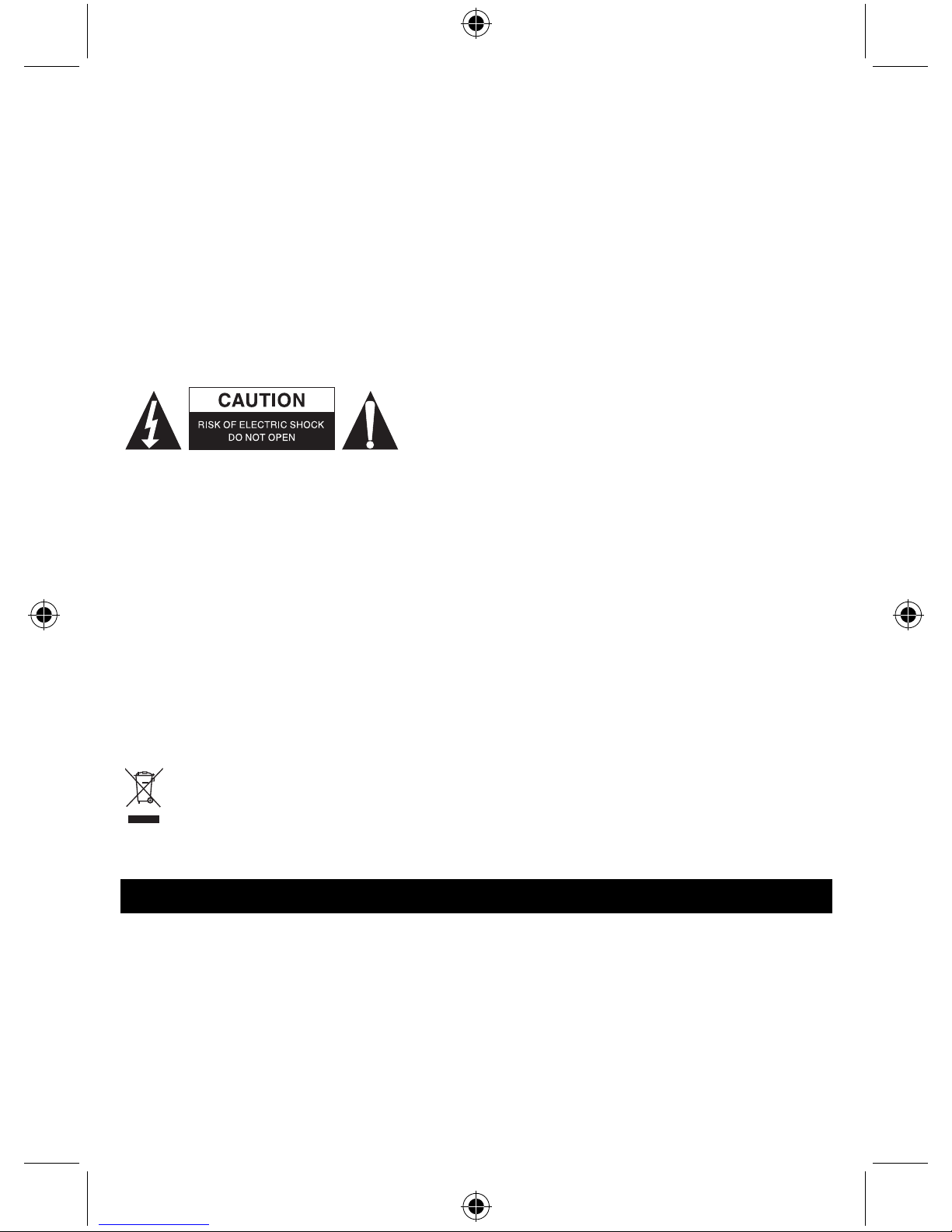
14
*La distanza massima tra la stazione e il trasmettitore è di 20m in spazi aperti. Una distanza
maggiore o edifici tra la stazione e il trasmettitore compromettono la trasmissione e la ricezione del
segnale.
*Tenere il trasmettitore lontano da pioggia o acqua.
Osservazioni:
1. Per il funzionamento della stazione meteorologica sono necessarie 3 batterie del tipo AAA
(non incl.).
2. Per il funzionamento del trasmettitore sono necessarie 2 batterie del tipo AAA (non incl.).
3. Distanza dal trasmettitore: 20.
4. La trasmissione avviene una volta al secondo. La luce lampeggerà contemporaneamente.
5. Tutte le funzioni saranno azzerate durante la sostituzione delle batterie.
Misure di sicurezza:
Per ridurre il rischio di scosse elettriche, il presente
dispositivo deve essere aperto SOLO da un tecnico
autorizzato, nel caso sia necessario ripararlo. Scollegare il
prodotto dalla rete di alimentazione e da altri apparecchi se
dovesse verificarsi un problema. Non esporre l'apparecchio
ad acqua o umidità.
Manutenzione:
Pulire solo con un panno asciutto. Non utilizzare solventi detergenti o abrasivi.
Garanzia:
Qualsiasi modifica e/o cambiamento al prodotto annullerà la garanzia. Non si accettano responsabilità
per danni causati da un uso non corretto di questo prodotto.
Disclaimer:
Il design e le caratteristiche tecniche sono soggetti a modifica senza necessità di preavviso. Tutti i
loghi, i marchi e i nomi di prodotto sono marchi commerciali o registrati dei rispettivi titolari e sono
riconosciuti come tali nel presente documento.
Smaltimento:
• Questo prodotto è soggetto a raccolta differenziata nei punti di raccolta appropriati. Non
smaltire dispositivi elettronici con i rifiuti domestici.
• Per maggiori informazioni, contattare il rivenditore o le autorità locali responsabili per la
gestione dei rifiuti.
ESPAÑOL
Estación meteorológica
• Recomendamos que lea este manual antes de instalar / usar este producto.
• Guarde este manual en un lugar seguro para futuras referencias.
CARACTERÍSTICAS
1. Calendario: 2000 – 2099.
2. Presentación de la hora: Mes, día, hora, minutos, segundos, semana, fase lunar, cambio de
formato 12/24 horas.
3. Días de la semana: presentación en 7 idiomas.
4. Presentación de la temperatura y humedad en el interior y el exterior.

15
5. Tres tipos de indicadores del ambiente: seco, confortable y húmedo.
Seco
• Temperatura: N/D
• Humedad: menos del 40%
Confortable
• Temperatura: 20 – 28°C
• Humedad: 40 – 70%
Húmedo
• Temperatura: N/D
• Humedad: >70%
Una temperatura fuera del margen 20 – 28°C y una humedad entre 40 – 79% no se tomarán en
consideración.
6. Cuatro tipos de previsiones meteorológicas: soleado, parcialmente soleado, nublado y lluvioso. La
previsión meteorológica mide la tendencia de las condiciones atmosféricas para las próximas
24 horas. La estación meteorológica dará una previsión más precisa en una habitación con
ventilación natural. Será más imprecisa en una habitación climatizada.
7. Alarma y función de retardo de alarma.
8. El control por sonido encenderá la luz de fondo.
UTILIZACIÓN:
La estación meteorológica tiene 6 botones diferentes: TIME, AL, ▲, ▼, CH, SNZ/L. Estos botones se
usan para las funciones siguientes:
1. Ajustar el año, mes, fecha, día y hora.
*Mantenga pulsado el botón TIME durante 3 segundos. Cuando suene el ‘bip’, los dígitos del YEAR
parpadearán. Use las teclas ▲o ▼en la parte trasera de la estación meteorológica para ajustar el
YEAR.
*Pulse TIME dos veces. Los dígitos del MONTH parpadearán. Use ▲o ▼para ajustar el MONTH.
*Pulse el botón TIME otra vez. Los dígitos de la DATE parpadearán. Use ▲o ▼para ajustar la
DATE.
*Pulse el botón TIME otra vez. Los dígitos del DAY parpadearán. Use ▲o ▼para ajustar el DAY.
*Pulse el botón TIME otra vez. Los dígitos de las HOUR parpadearán. Use ▲o ▼para ajustar las
HOUR.
*Pulse el botón TIME otra vez. Los dígitos de los MINUTE parpadearán. Use ▲o ▼para ajustar
los MINUTE.
*Pulse el botón TIME otra vez. Los dígitos 00 de la TIME ZONE parpadearán. Use ▲o ▼para
ajustar la TIME ZONE.
*Pulse el botón TIME una vez más para regresar al modo normal de presentación.
2. Ajustar la hora de la alarma
*Mantenga pulsado el botón AL durante 3 segundos. Cuando suene el ‘bip’, los dígitos de las horas
parpadearán. Use las teclas ▲o ▼en la parte trasera de la estación meteorológica para ajustar
las horas.
*Pulse el botón AL otra vez. Los dígitos de los MINUTE parpadearán. Use ▲o ▼para ajustar los
MINUTE.
*Pulse el botón AL otra vez para guardar los cambios y regresar al modo normal de presentación.
3. Activar / Desactivar la función de alarma
Desde la presentación normal, pulse el botón “AL” para activar o desactivar la función alarma.
Aparecerá o desaparecerá la señal de la campana de alarma (ALM) consecuentemente. Cuando la
alarma esté ajustada, se encenderá la luz de fondo.

16
4. Botón SNZ/L
Cuando suene la alarma, pulse el botón SNZ/L para que deje de sonar. La alarma volverá a sonar
5 minutos más tarde. Pulse el botón SNZ/L en el modo de presentación normal (sin que suene la
alarma) y se encenderá la luz de fondo durante 5 segundos.
5. Botón ▲
Desde el modo de presentación normal, pulse el botón ▲para cambiar el formato de presentación de
la hora entre 12/24 horas. Aparecerá la indicación AM o PM si ha elegido el formato de 12 horas.
6. Botón ▼
Desde el modo de presentación normal, pulse este botón para cambiar grados Centígrados y
Fahrenheit.
7. Control por volumen
La luz de fondo se encenderá durante 5 segundos cuando hay un sonido de más de 80dB a menos de
1 metro. Tocando la estación o pulsando el botón SNZ/L también encenderá la luz de fondo.
8. FASE LUNAR
La estación meteorológica calcula automáticamente la fase lunar. El ciclo lunar se divide en 8 fases.
Temperatura y humedad:
1. Límites de temperatura en interiores: 0°C – 50°C (32°F – 122°F). Límite de temperatura en
exteriores: -20°C – 50°C (-4°F – 122°F).
2. Margen de humedad: 20% – 90%.
3. Tendencia del cambio de temperatura: Una comprobación por hora. La flecha estará horizontal si
la temperatura cambia menos de 1°C comparada con el dato anterior.
Uso del transmisor:
*Cada estación meteorológica tiene un transmisor.
*La distancia máxima entre la estación y el transmisor es de 20m en áreas abiertas. Una mayor
distancia o edificaciones entre la estación y el transmisor afectarán a la transmisión y recepción de
la señal.
*El transmisor se mantendrá a resguardo de la lluvia o del agua.
Observaciones:
1. Se necesitan 3 pilas AAA para que la estación meteorológica funcione (no incluidas).
2. Se necesitan 2 pilas AAA para que el transmisor funcione (no incluidas).
3. Distancia del transmisor: 20.
4. Transmite una vez por segundo. La luz parpadea en ese mismo instante.
5. Todas las funciones se reiniciarán cuando se cambien las pilas.
Precauciones de seguridad:
Para reducir el peligro de descarga eléctrica, este producto
SÓLO lo debería abrir un técnico autorizado cuando
necesite reparación. Desconecte el producto de la toma de
corriente y de los otros equipos si ocurriera algún problema.
No exponga el producto al agua ni a la humedad.
Mantenimiento:
Límpielo sólo con un paño seco. No utilice disolventes de limpieza ni productos abrasivos.
Garantía:
Cualquier cambio y/o modificación del producto anula la garantía. No podemos asumir ninguna
responsabilidad por cualesquiera daños causados debidos a un uso incorrecto de este producto.

17
Exención de responsabilidad:
Las ilustraciones y las especificaciones podrán sufrir cambios sin previo aviso. Todas las marcas de
logotipos y nombres de productos constituyen patentes o marcas registradas a nombre de sus
titulares correspondientes, reconocidos como tal.
Eliminación:
• Este producto está diseñado para desecharlo por separado en un punto de recogida
adecuado. No se deshaga de este producto con la basura doméstica.
• Para obtener más información, póngase en contacto con el vendedor o la autoridad local
responsable de la eliminación de residuos.
MAGYAR
Időjárásjelzőállomás
• Kérjük, hogy a termék üzembe állítása/használata előtt olvassa el ezt a használati útmutatót.
• A használati útmutatót tartsa biztonságos helyen, mert a jövőben még szüksége lehet rá.
SZOLGÁLTATÁSOK
1. Naptár: 2000 – 2099.
2. Időkijelzés: hó, nap, óra, perc, másodperc, hét, a hold fázisai; 12/24 óra váltás.
3. A hét napjai: Hétnyelvűmegjelenítés.
4. A beltéri és kültéri hőmérséklet és páratartalom érték megjelenítése.
5. Három környezetállapot jelzés: száraz, kényelmes és nedves.
Száraz
• Hőmérséklet: Nem értelmezett
• Páratartalom: < 40%
Kényelmes
• Hőmérséklet: 20 – 28°C
• Páratartalom: 40 – 70%
Nedves
• Hőmérséklet: Nem értelmezett
• Páratartalom: >70%
Nem vettük figyelembe a 20°C alatti vagy 28°C feletti hőmérséklet, és a 40% – 79% közötti
páratartalom értékeket.
6. Négy féle időjárás-előrejelzés: napos, felhőátvonulás, felhős és esős. Az időjárás-előrejelzés a
következő24 órára vonatkozik. Az időjárásjelzőállomás pontosabb előrejelzést ad természetes
szellőzésűhelyiségben. Légkondicionált helyiségben pontatlanabb az előrejelzés.
7. Ébresztőés szundi funkció.
8. A hangérzékelőfunkcióval visszakapcsoltatható a háttérvilágítás.
HASZNÁLAT:
Az időjárásjelzőállomás hat gombja a következő: TIME, AL, ▲, ▼, CH, SNZ/L. E gombok funkciói a
következők:
1. Az év, hónap, dátum, napnév, és időpont beállítása.
*Nyomja meg és tartsa 3 másodpercig nyomva a TIME gombot. A sípjel elhallgatásakor villogni
kezd a YEAR érték. Állítsa be a YEAR értékét az időjárásjelzőállomás hátoldalán található ▲vagy
▼gombbal.

18
*Nyomja meg kétszer a TIME gombot. Villogni kezd a MONTH. Állítsa be a MONTH értékét a ▲
vagy ▼gombbal.
*Nyomja meg ismét a TIME gombot. Villogni kezd a DATE szám. Állítsa be a DATE értékét a ▲
vagy ▼gombbal.
*Nyomja meg ismét a TIME gombot. Villogni kezd a DAY. Állítsa be a DAY értékét a ▲vagy ▼
gombbal.
*Nyomja meg ismét a TIME gombot. Villogni kezd az HOUR érték. Állítsa be az HOUR értékét a ▲
vagy ▼gombbal.
*Nyomja meg ismét a TIME gombot. Villogni kezd a MINUTE érték. Állítsa be a MINUTE értékét a
▲vagy ▼gombbal.
*Nyomja meg ismét a TIME gombot. Villogni kezdenek a TIME ZONE 00 számjegyek. Állítsa be a
TIME ZONE értékét a ▲vagy ▼gombbal.
*A normál kijelzés visszaállításához nyomja meg ismét a TIME gombot.
2. Az ébresztés beállítása
*Nyomja meg és tartsa 3 másodpercig nyomva az AL gombot. A sípjel elhallgatásakor villogni kezd
az óra érték. Állítsa be az óra értékét az időjárásjelzőállomás hátoldalán található ▲vagy ▼
gombbal.
*Nyomja meg ismét az AL gombot. Villogni kezd a MINUTE érték. Állítsa be a MINUTE értékét a ▲
vagy ▼gombbal.
*A beállítás érvényesítéséhez és a normál kijelzési mód visszaállításához nyomja meg ismét az AL
gombot.
3. Az ébresztési funkció be- és kikapcsolása
Normál kijelzési módban, az „AL” gombbal kapcsolhatja be és ki az ébresztőóra funkciót.
Bekapcsolt/kikapcsolt állapotát a csengettyűmegjelenése/eltűnése jelzi. Az ébresztés beállításakor
bekapcsol a háttérvilágítás.
4. A SNZ/L gomb
Az ébresztőmegszólalásakor a SNZ/L gombbal állíthatja le a szundi funkciót. Az ébresztő5 perc
elteltével ismét megszólal. A háttérvilágítás kb. 5 másodperces visszakapcsolására normál kijelzési
módban nyomja meg az SNZ/L gombot.
5. ▲gomb
A 12/24 órás óraformátum váltásához normál időkijelzési módban nyomja meg a ▲gombot. A 12 órás
formátumban megjelenik az AM (délelőtt) vagy PM (délután) rövidítés.
6. ▼gomb
Normál kijelzési módban ezzel a gombbal váltogathatja a hőmérséklet mértékegységét Celsius és
Fahrenheit fok között.
7. Hangerőszabályozás
Kb. 5 másodpercre kigyullad a háttérvilágítás, ha az időjárásjelzőállomás 1 méteren belül 80dB-nél
erősebb hangot érzékel. A termék megérintése vagy valamelyik gombjának megnyomása szintén
bekapcsolja a háttérvilágítást.
8. A HOLD FÁZISAI
Az időjárásjelzőállomás automatikusan kiszámítja a Hold fázisait. A Hold állását 8 fázisra osztva
jeleníti meg.
Hőmérséklet és páratartalom:
1. Beltéri hőmérséklettartomány: 0°C – 50°C (32°F – 122°F). Kültéri hőmérséklettartomány: -20°C –
50°C (-4°F – 122°F).

19
2. Páratartalom tartomány: 20% – 90%.
3. Hőmérsékletváltozási trend: óránkénti egy ellenőrzés. A nyíl vízszintes, ha a hőmérséklet 1°C-nál
nagyobb mértékben változik az előzőadathoz képest.
A távadó használata:
*Minden időjárásjelzőállomáshoz tartozik egy távadó.
*Szabad területen az állomás és a távadó közötti távolság legfeljebb 20m lehet. Ennél nagyobb
távolság vagy épület közbeékelődése rontja a jel átvitelét és vételét.
*A távadót védeni kell az esőtől és víztől.
Megjegyzések:
1. Az időjárásjelzőállomás 3 db AAA elemmel működik (ezeket külön kell megvásárolni).
2. Az adó 2 darab AAA elemmel működik (ezeket is külön kell megvásárolni).
3. A távadó hatótávolsága: 20
4. Másodpercenként egyszer ad. Adáskor felvillanó fényjelzés látható.
5. Az elemcsere visszaállítja az összes funkciót.
Biztonsági óvintézkedések:
Az áramütés veszélyének csökkentése érdekében ezt a
terméket KIZÁRÓLAG a márkaszerviz képviselője nyithatja
fel. Hiba esetén húzza ki a termék csatlakozóját a
konnektorból, és kösse le más berendezésekről. Vigyázzon,
hogy ne érje a terméket víz vagy nedvesség.
Karbantartás:
Csak száraz ronggyal tisztítsa. Tisztító- és súrolószerek használatát mellőzze.
Jótállás:
A termék illetéktelen módosítása érvényteleníti jótállását. Nem vállalunk felelősséget a termék
szakszerűtlen használata miatti károkért.
Jogi nyilatkozat:
A kivitel és a műszaki jellemzők előzetes értesítés nélkül is módosulhatnak. Minden logó, terméknév
és márkanév a tulajdonosának márkaneve vagy bejegyzett márkaneve, azokat ennek tiszteletben
tartásával említjük.
Leselejtezés:
• A terméket elkülönítve, a megfelelőgyűjtőhelyeken kell leselejtezni. Ne dobja ki a
készüléket a háztartási hulladék közé.
• További információért lépjen kapcsolatba a forgalmazóval, vagy a hulladékkezelésért felelős
helyi hatósággal.
SUOMI
Sääasema
• Suosittelemme tämän oppaan lukemista ennen tuotteen asennusta ja käyttöä.
• Säilytä tämä käyttöopas myöhempää käyttöä varten.
OMINAISUUDET
1. Kalenteri: 2000–2099.
2. Aikanäyttö: kuukausi, päivä, tunti, minuutti, sekunti, viikko, kuunvaihe; 12/24-tunnin säädin.

20
3. Viikonpäivät: 7-kielinen näyttö.
4. Sisä- ja ulkolämpötilan sekä kosteuden näyttö.
5. Kolme ilmankosteuden tilaa: kuiva, miellyttävä ja kostea.
Kuiva
• Lämpötila: Ei sovellu
• Kosteus: alle 40 %
Miellyttävä
• Lämpötila: 20–28 °C
• Kosteus: 40–70 %
Kostea
• Lämpötila: Ei sovellu
• Kosteus: > 70 %
Alle tai yli 20–28 °C lämpötiloja ja 40–79 % kosteutta ei ole otettu huomioon.
6. Neljä sääennustetta: aurinkoista, puolipilvistä, pilvistä ja sateista. Sääennuste mittaa sääolot
seuraavilta 24 tunnilta. Sääasema antaa tarkempia tuloksia luonnollisesti ilmastoidussa huoneessa.
Sen tarkkuus heikkenee koneellisesti ilmastoidussa huoneessa.
7. Herätys ja torkkutoiminto.
8. Äänen hallinta sytyttää taustavalon.
KÄYTTÖ:
Sääasemassa on kuusi painiketta: TIME, AL, ▲, ▼, CH, SNZ/L. Näitä painikkeita käytetään
seuraaviin toimintoihin:
1. Vuoden, kuukauden, päivämäärän, viikonpäivän ja ajan asettaminen.
*Paina ja pidä painettuina TIME-painikkeita kolmen sekunnin ajan. Kun piippaus lakkaa,
YEAR-numero alkaa vilkkua. Aseta arvo YEAR sääaseman takana olevilla painikkeilla ▲tai ▼.
*Paina kahdesti TIME. MONTH-numero alkaa vilkkua. Aseta arvo MONTH painamalla ▲tai ▼.
*Paina uudelleen TIME. DATE-numero alkaa vilkkua. Aseta arvo DATE painamalla ▲tai ▼.
*Paina uudelleen TIME. DAY-numero alkaa vilkkua. Aseta arvo DAY painamalla ▲tai ▼.
*Paina uudelleen TIME. HOUR-numero alkaa vilkkua. Aseta arvo HOUR painamalla ▲tai ▼.
*Paina uudelleen TIME. MINUTE-numero alkaa vilkkua. Aseta arvo MINUTE painamalla ▲tai ▼.
*Paina uudelleen TIME. TIME ZONE 00-numero alkaa vilkkua. Aseta arvo TIME ZONE painamalla
▲tai ▼.
*Palaa normaaliin näyttötilaan painamalla uudelleen TIME.
2. Herätyksen asetus
*Paina ja pidä painettuina AL-painiketta kolmen sekunnin ajan. Kun piippaus lakkaa, tunnit alkavat
vilkkua. Aseta tunnit sääaseman takana olevilla painikkeilla ▲tai ▼.
*Paina uudelleen AL. MINUTE-numero alkaa vilkkua. Aseta arvo MINUTE painamalla ▲tai ▼.
*Tallenna asetukset ja palaa normaaliin näyttötilaan painamalla uudelleen AL.
3. Herätyksen ottaminen käyttöön / poistaminen käytöstä
Ota herätys käyttöön tai poista se käytöstä painamalla normaalissa näyttötilassa AL. Herätyskellon
merkki (ALM) tulee näkyviin tai häviää vastaavasti. Kun herätys on asetettu, taustavalo syttyy.
4. SNZ/L-painike
Kun herätys soi, ota torkkutoiminto käyttöön painamalla SNZ/L. Herätys soi uudelleen viiden minuutin
kuluttua. Sytytä taustavalo noin viideksi sekunniksi painamalla normaalissa näyttötilassa SNZ/L.
5. ▲--painike
Vaihda ajanesitystapaa 12/24-tunnin välillä painamalla normaalissa näyttötilassa ▲. Jos valitset
12 tunnin ajanesitystavan AM ja PM tulevat näkyviin.
Table of contents
Languages:
Other Konig Weather Station manuals
Popular Weather Station manuals by other brands

prologue
prologue IW006-DCF instruction manual

IROX
IROX Mete-On 1 Short guide to starting-up
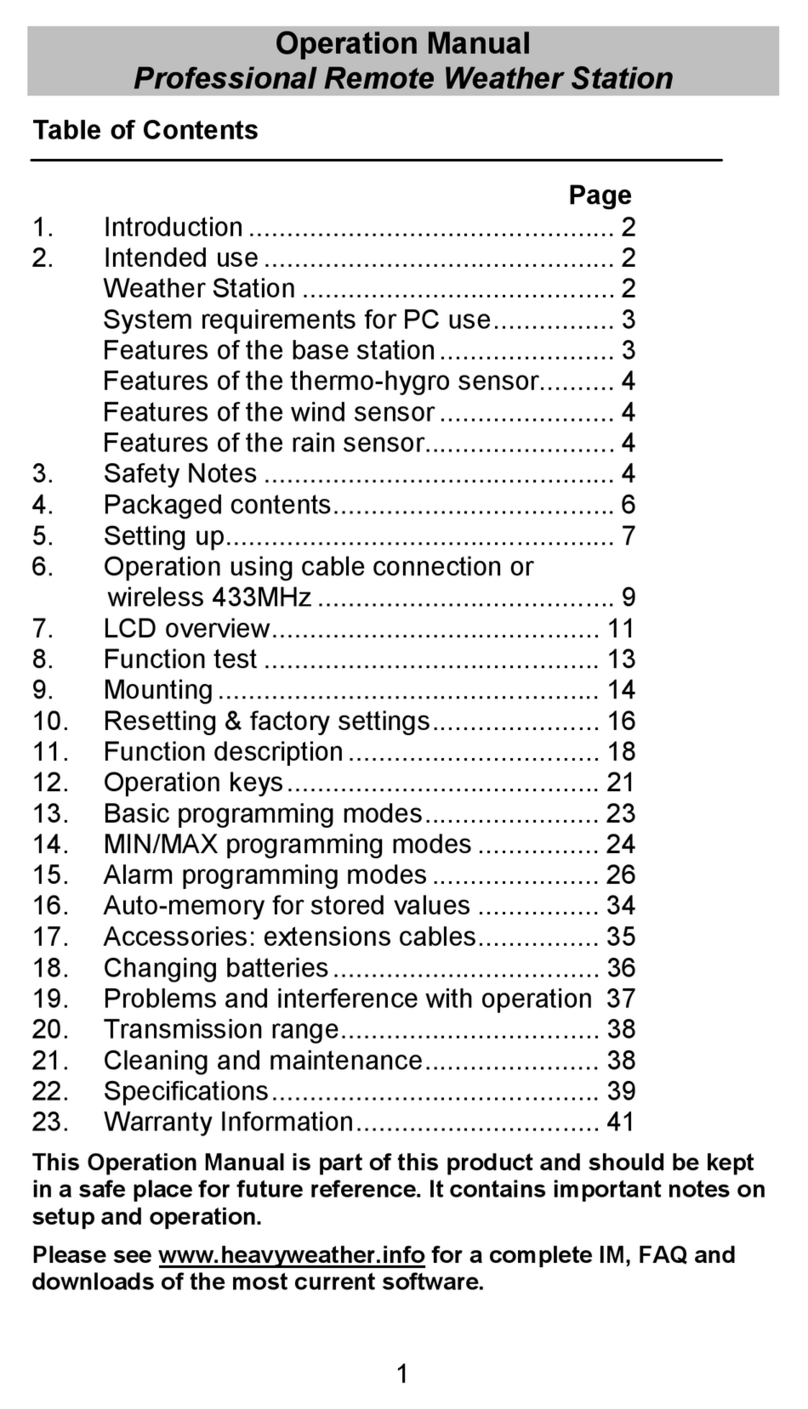
La Crosse Technology
La Crosse Technology WS-2317U Operation manual

DAY
DAY 73366 instruction manual

MOBILE-ALERTS
MOBILE-ALERTS MA 10430 instruction manual
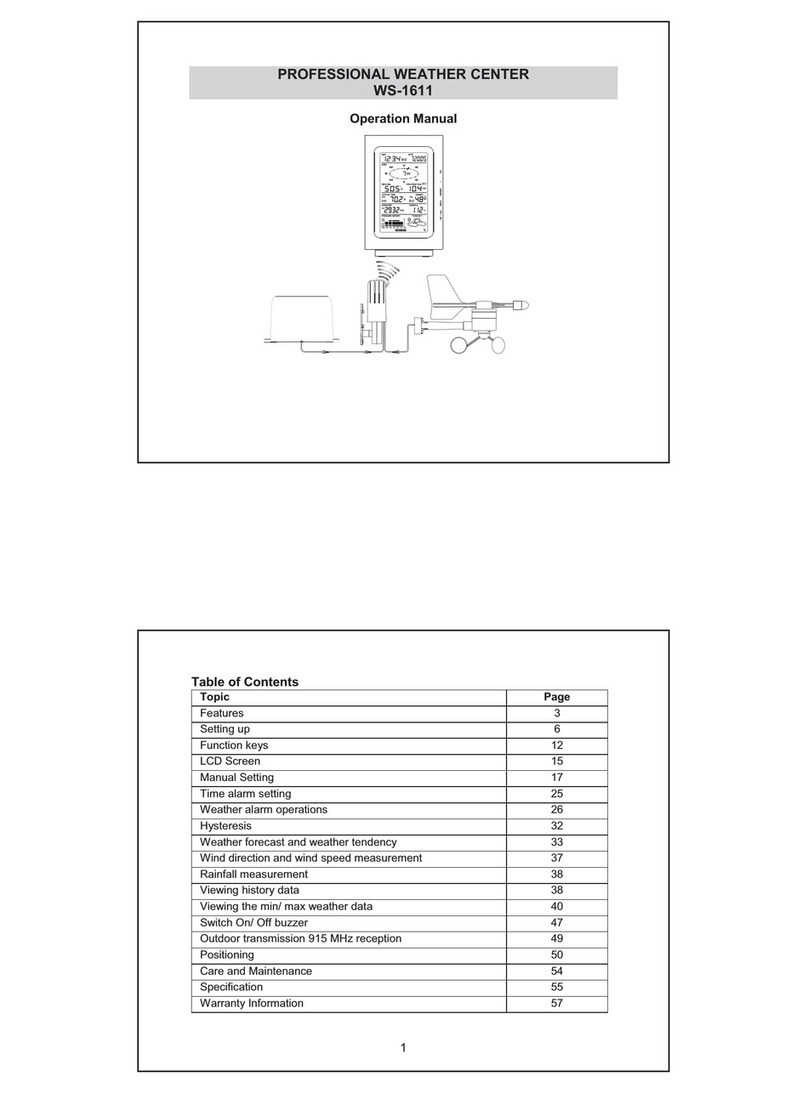
La Crosse Technology
La Crosse Technology WS-1611T Operation manual
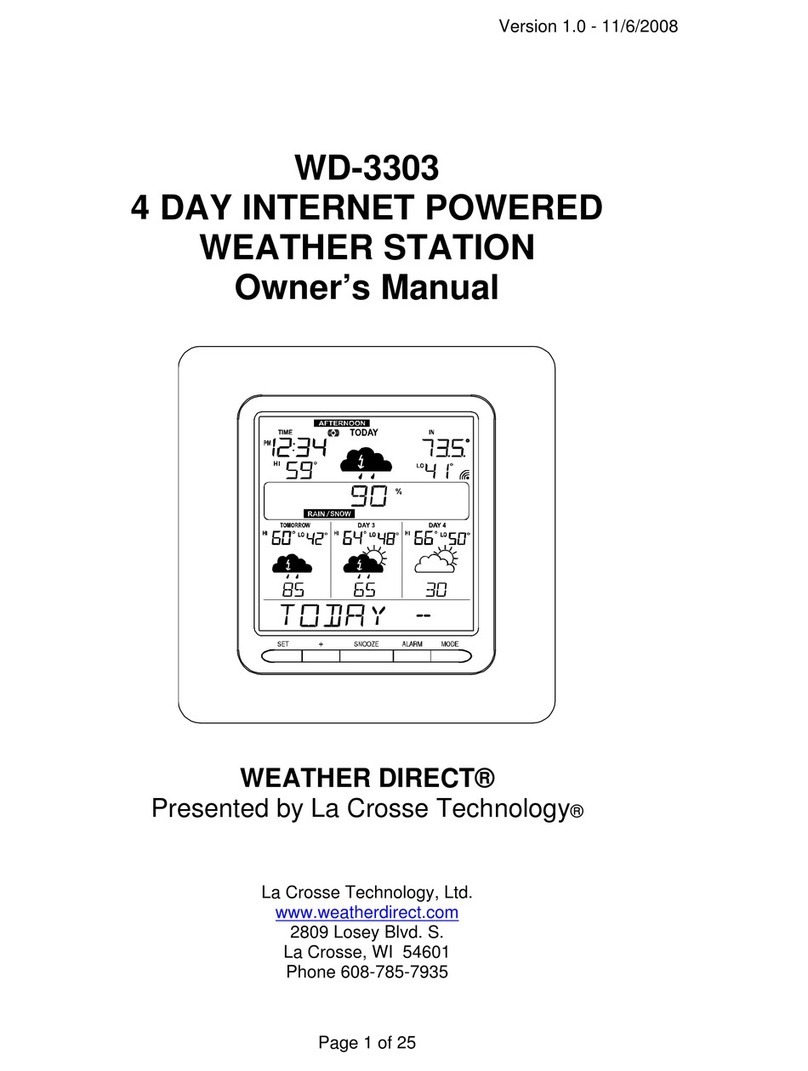
WEATHER DIRECT
WEATHER DIRECT Weather Direct WD-3303 owner's manual
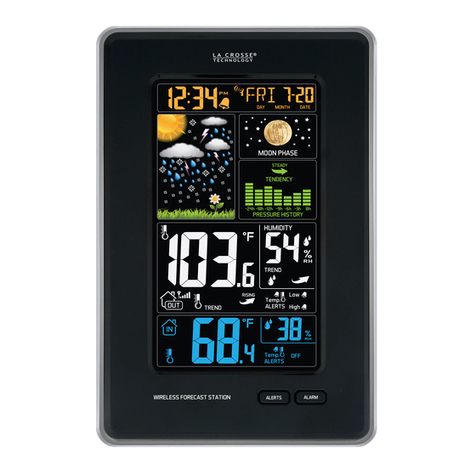
La Crosse Technology
La Crosse Technology 308-1425BCA Faqs

Ambient Weather
Ambient Weather WeatherHub4 quick start guide

La Crosse Technology
La Crosse Technology WS-2317 Quick setup manual
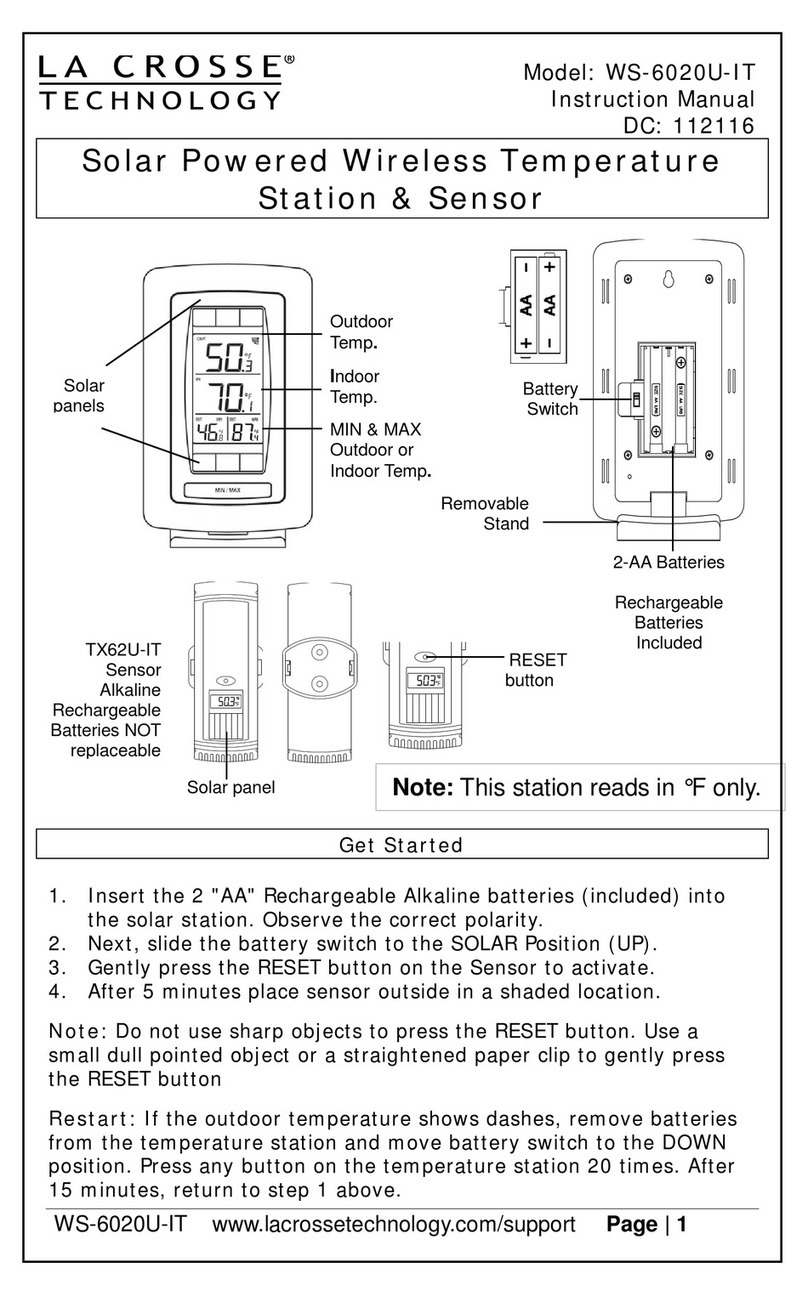
La Crosse Technology
La Crosse Technology WS-6020U-IT instruction manual

XD COLLECTION
XD COLLECTION P279.41 Series manual