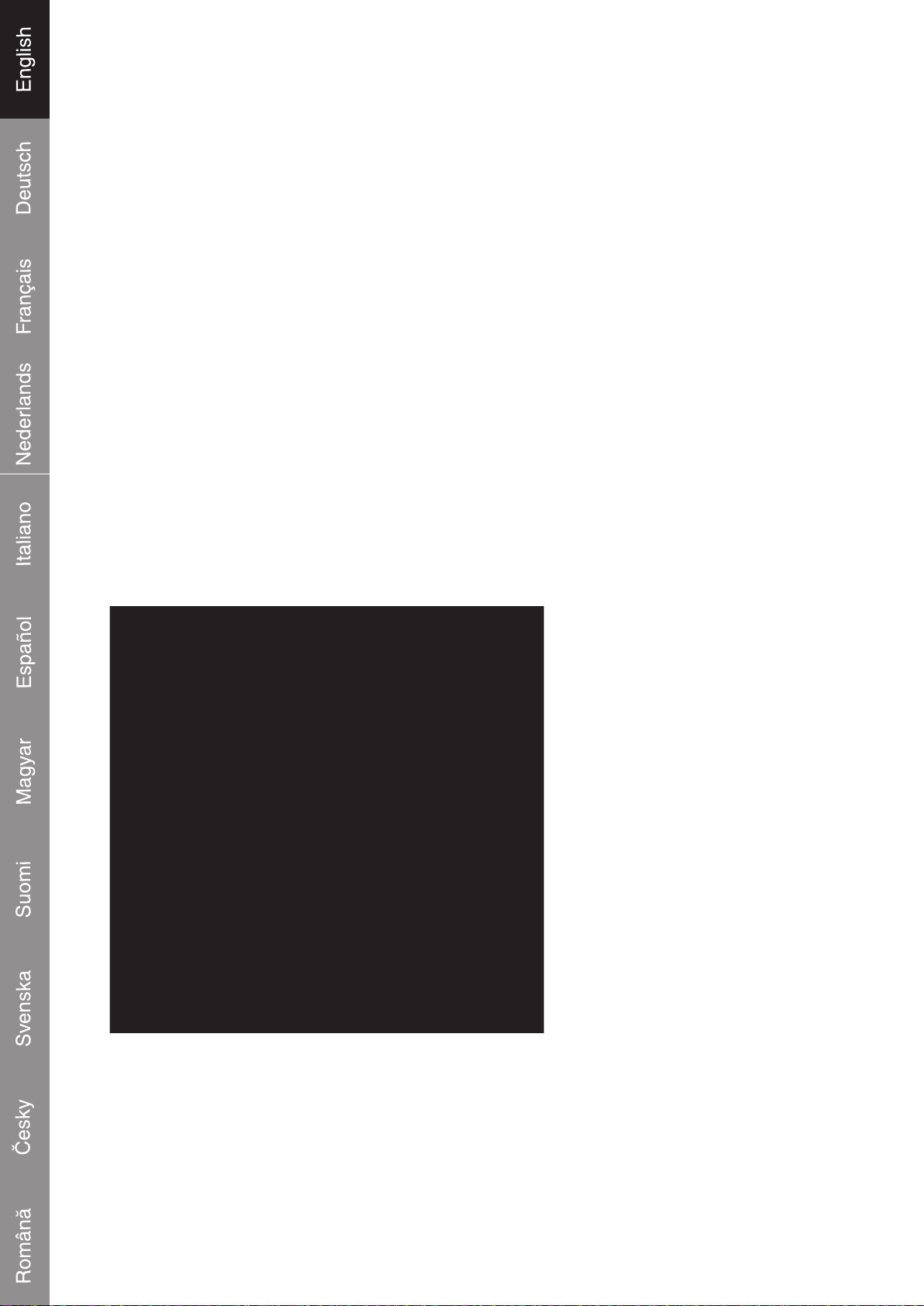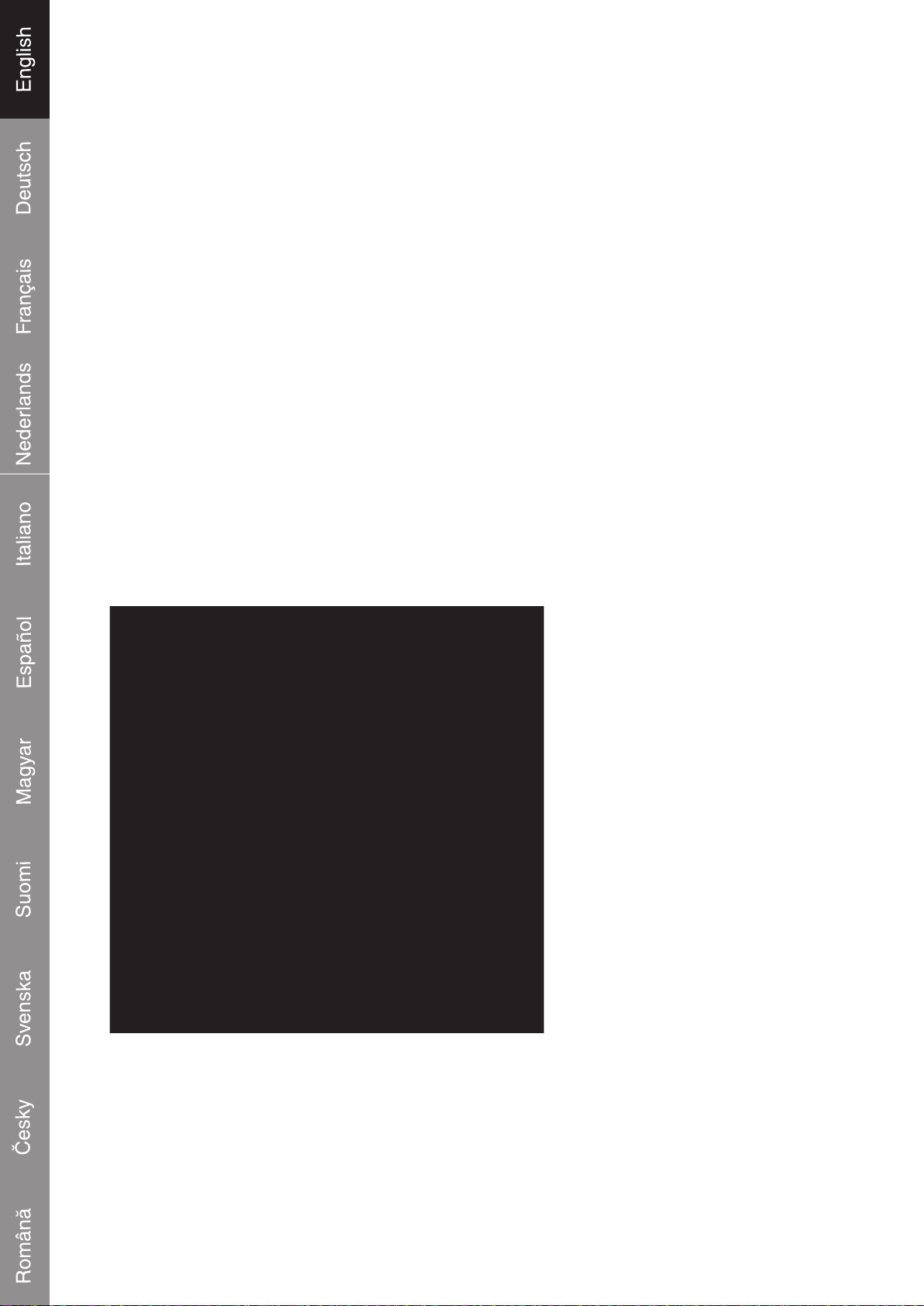
1
Installation instructions.
1.PlacetheCDintotheCD-ROMdrive(Pleasedonotconnectthecameraatthisstage).
2.TheCDwillauto-runandtheinstallationmenuwillcomeuponyourscreen(ifitdoesnot,please
runtheprogram„Install.exe“fromtheCD-ROMdrive).Themenuwillshowtheinstallationbuttons
forthedriver.
3.Clickthebutton„Installcameradriver“tostartinstallation.
4.Afternishingtheinstallation,pleaserebootyourcomputertorestartWindows.
5.PlugthecameraintoanavailableUSBportonyourPCorUSBhub.Yourcomputerwilldetectthe
newdevice„PCcamera“.(Youmayneedtorestartyourcomputeragainoncethisiscompleted.)
6.Ifyourmodelsupportsmicrophonefunction,youcanuseeitheraUSBcableoradditionalaudio
cable.Ifitisanaudiocable,pleaseplugitintotheMIC-INofyoursoundcard.
7.Onceyouhavepluggedinyourcamera,pleaseopenAMCAPwhichcanbefoundbyclicking
STARTandthenselectingtheprogramlist.
Note: if your PC displays a window regarding the software not having passed Windows Logo testing,
you can click “Continue anyway”.
InthesuppliedAMCAPsoftware,youcancaptureimages,adjustsettingsofthewebcamsuchas
zoomandtracking.Seebelow:
Digitalzoom&Trackingfunctionscanbe
adjustedintheAMCAPutility.