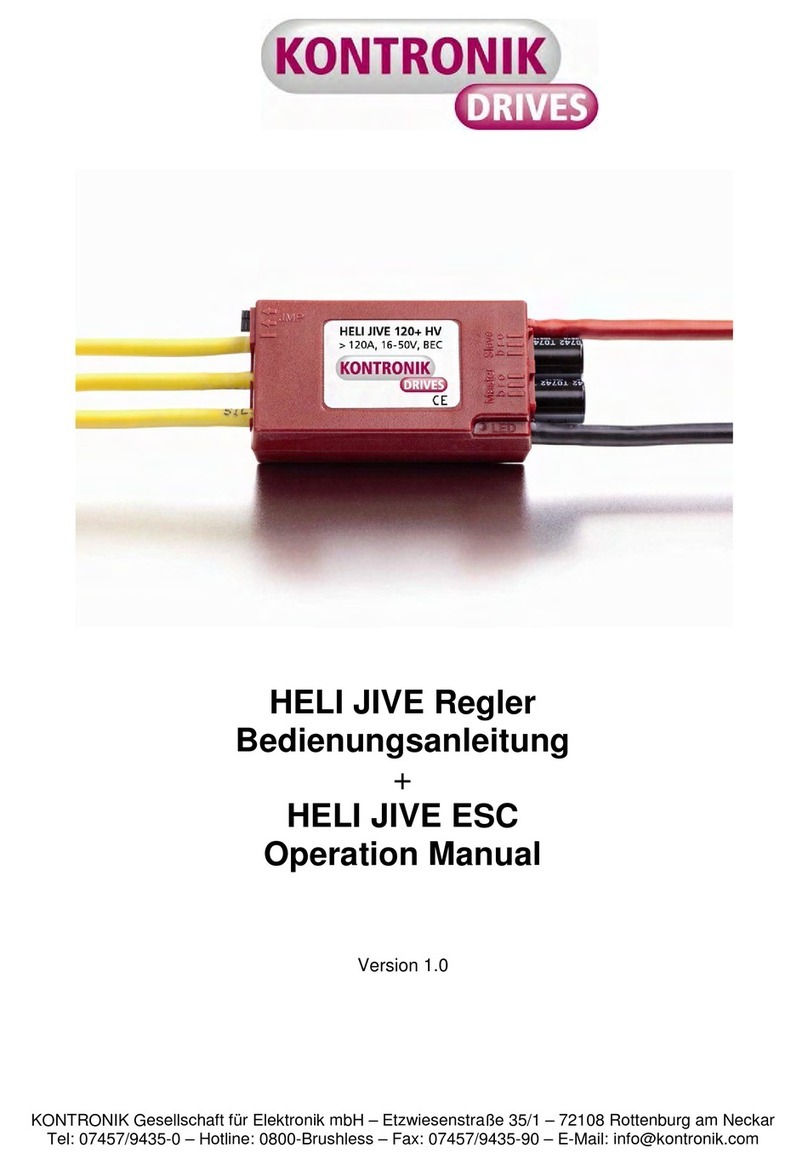Safety Instructions
Please read carefully and observe the instructions for your own safety and correct use of
the device.
In order to maintain this condition and ensure safe operation, the instructions and warnings
contained in this manual and on the device must be observed.
The unit is built and tested in accordance with EN60950/UL1950/CSA22.2 No.950 and left
the works in a safe condition.
We shall be exempted from our guarantee obligations if the user fails to observe the safety
instructions.
We can only guarantee the safety, reliability, and performance of the system if all of the
following safety instructions are observed:
1. Maximum recommended ambient temperature (Tmra) = 50°C
Elevated Operating Ambient Temperature - If installed in a closed or multi-unit
rack assembly, the operating ambient temperature of the rack environment may be
greater than room ambient. Therefore, consideration should be given to installing the
equipment in an environment compatible with the Tmra = 50°C.
2. Reduced Air Flow - Installation of the equipment in a rack should be such that the
amount of air flow required for safe operation of the equipment is not compromised.
3. Mechanical Loading - Mounting of the equipment in the rack should be such that a
hazardous condition is not achieved due to uneven mechanical loading.
4. Circuit Overloading - Consideration should be given to the connection of the
equipment to the supply circuit and the effect that overloading of circuits might have
on overcurrent protection and supply wiring. Appropriate consideration of equipment
nameplate ratings should be used when addressing this concern.
5. Reliable earthling - Reliable earthling of rackmounted equipment should be
maintained. Particular attention should be given to supply connections other than
direct connections to the branch circuit (e.g., use of power strips).
6. The system must be used in accordance with the instructions for use.
7. The electrical installations in the room must correspond to the requirements of the
respective regulations.
8. Make sure that there are no cables, particularly main cables, in areas where people can
trip over them.
9. Keep the main power inlet connector of the system or the main socket, from which the
system is powered, easily accessible, so at least one can be used as disconnect device.
10. Only use the main cable supplied with the system.