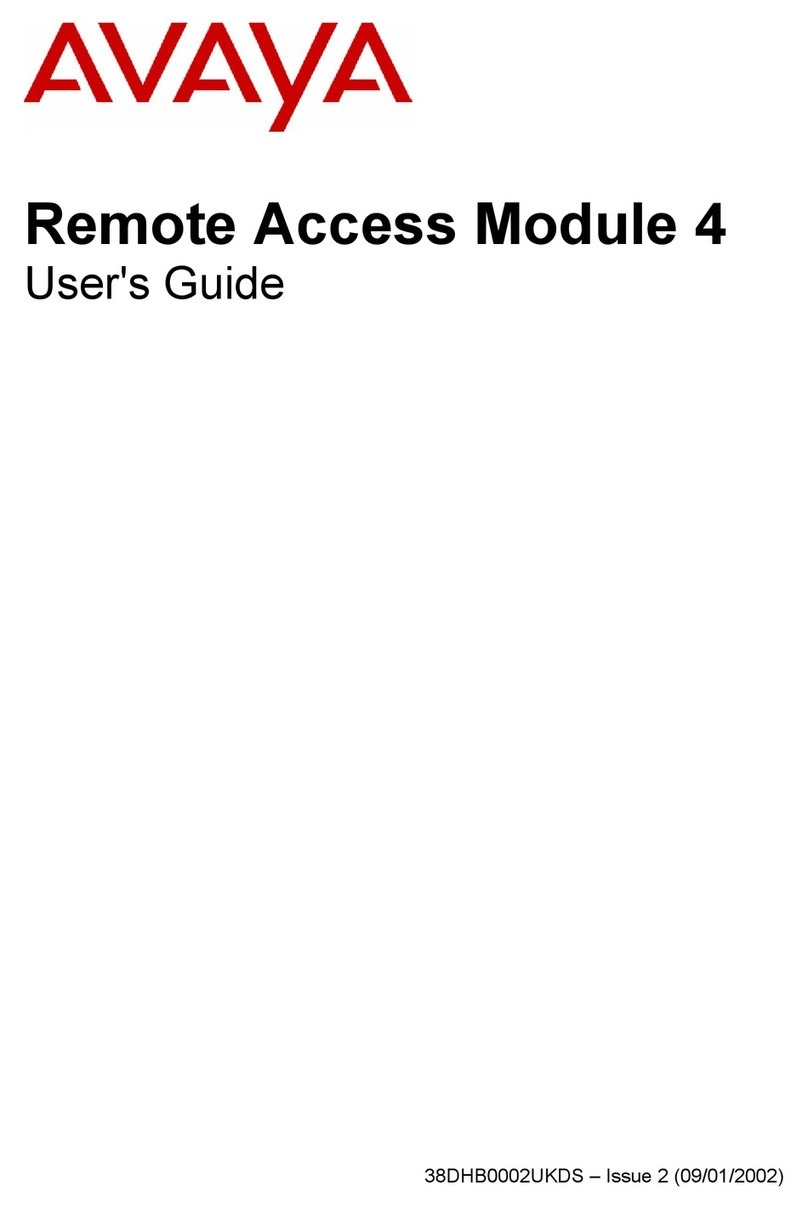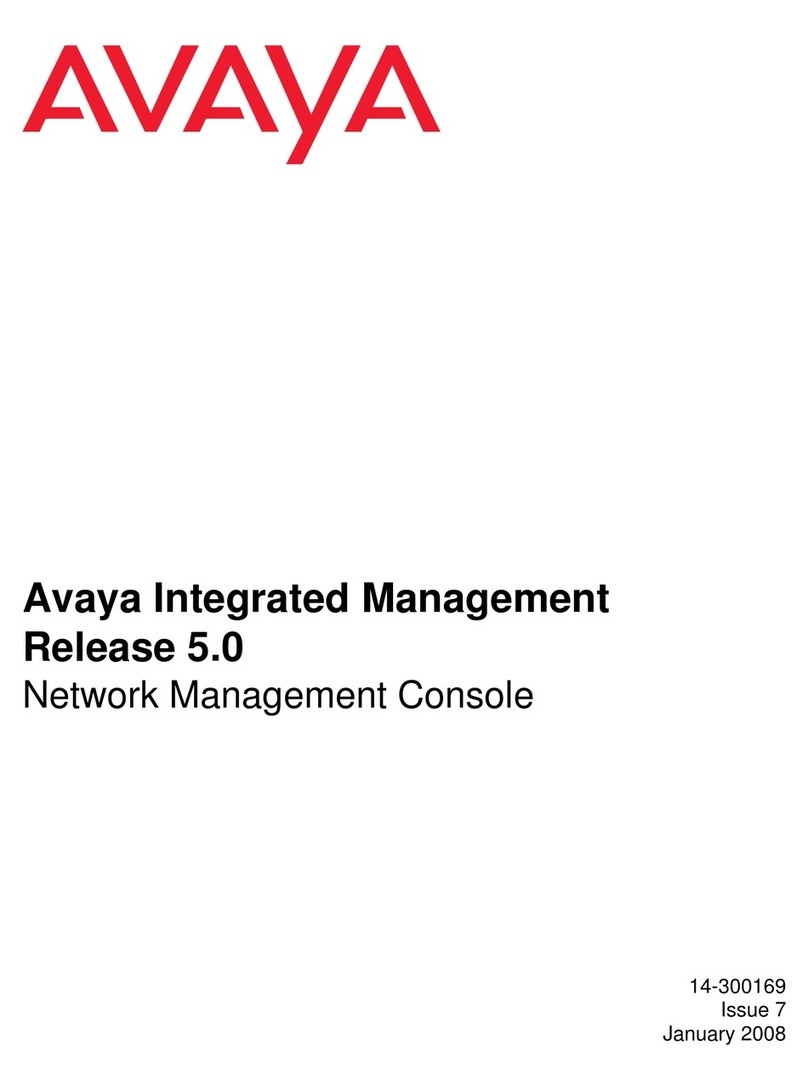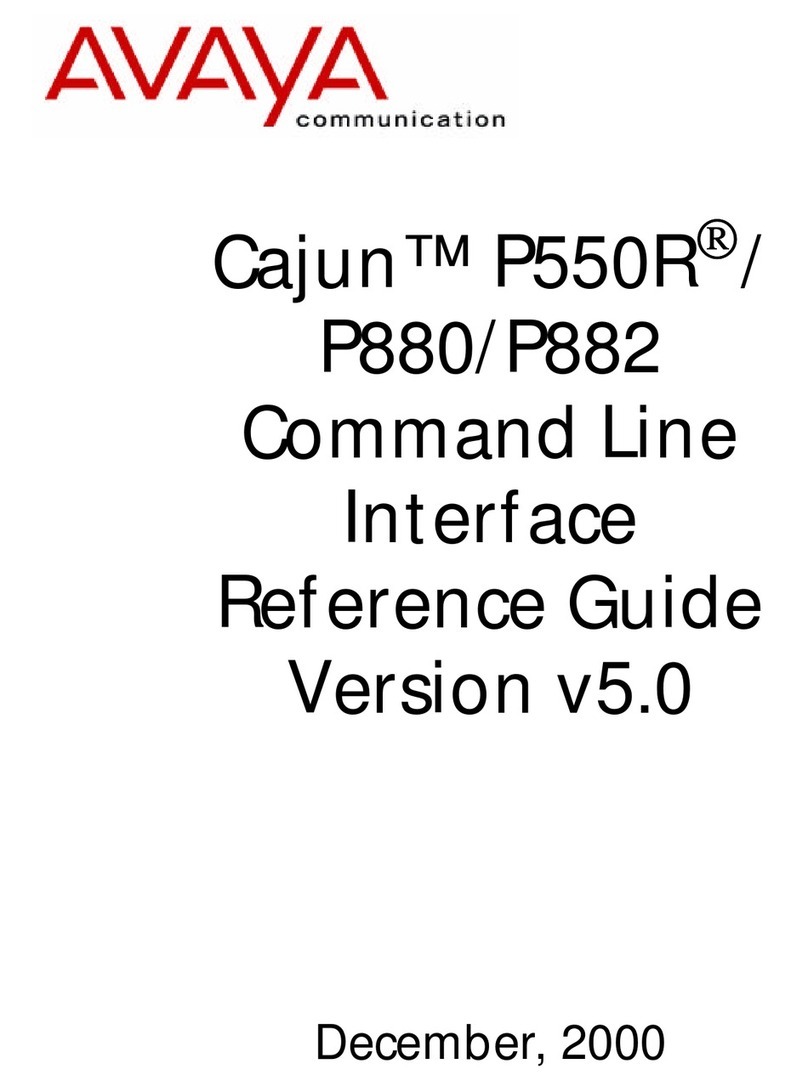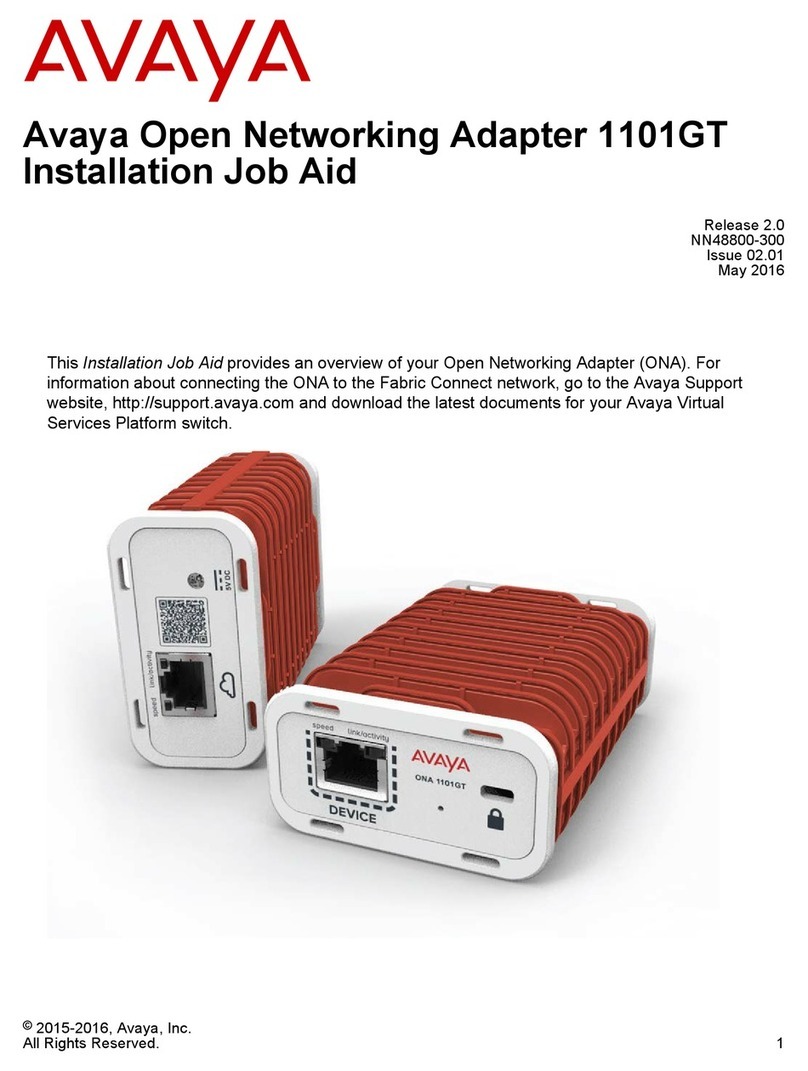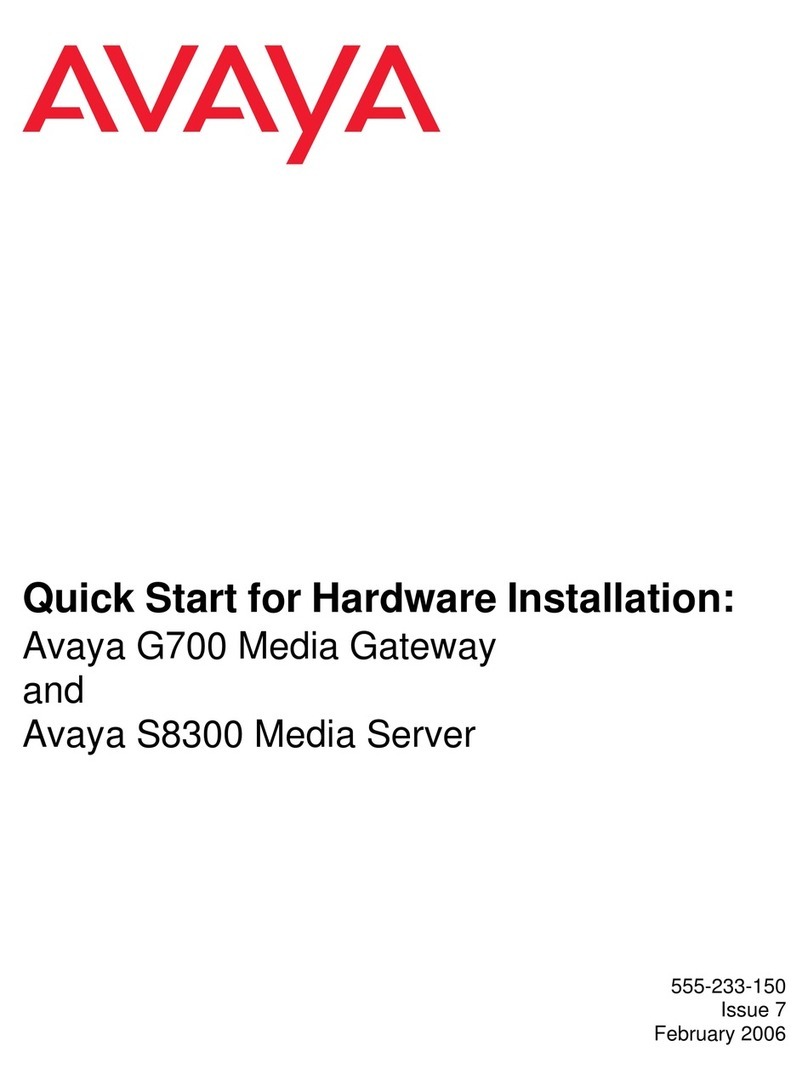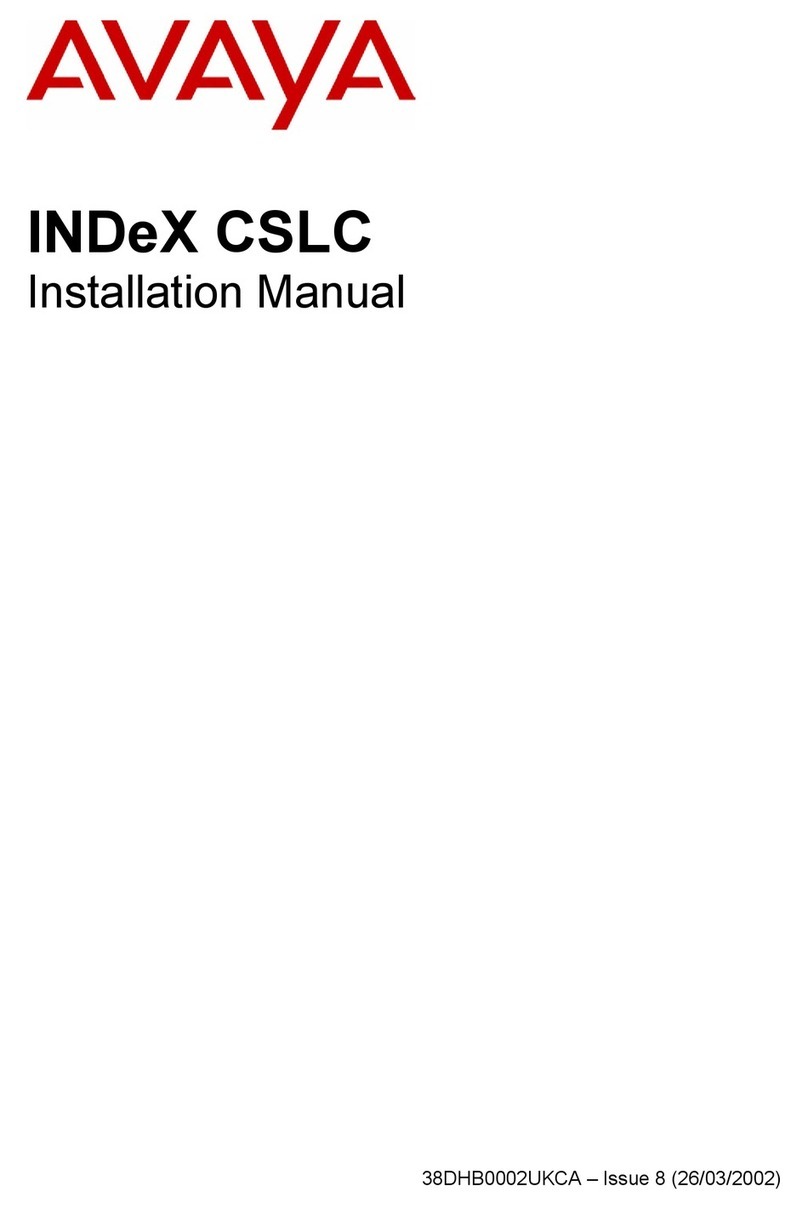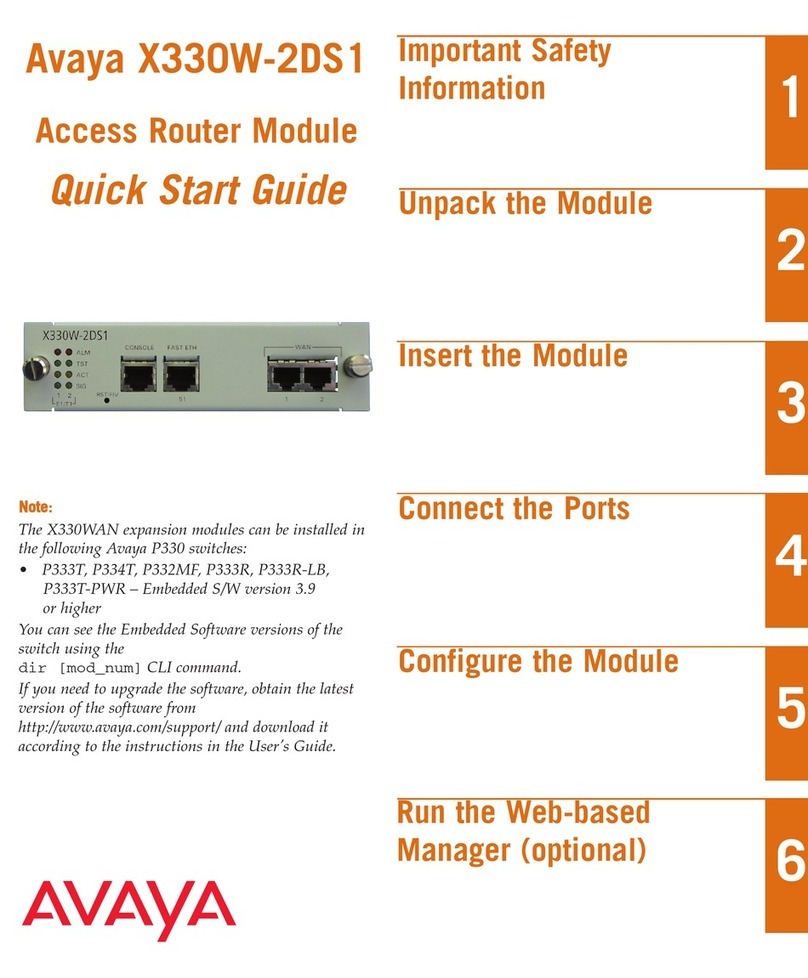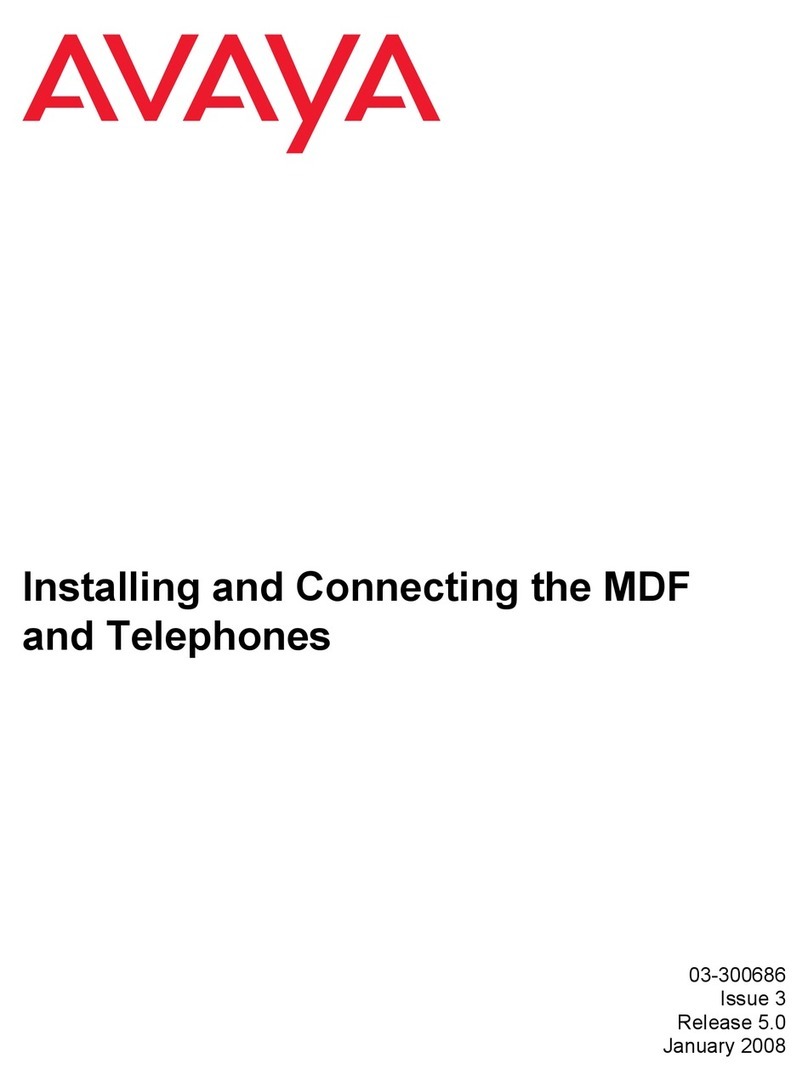vi Avaya Network Management Console User Guide
Table of Contents
Event Log Browser Toolbar . . . . . . . . . . . . . . . . . . . . . . . .88
The Trap Table . . . . . . . . . . . . . . . . . . . . . . . . . . . . . . . . . .89
Status Line . . . . . . . . . . . . . . . . . . . . . . . . . . . . . . . . . . . . .90
The Event Configuration User Interface . . . . . . . . . . . . . . . . . .90
Event Configuration Toolbar . . . . . . . . . . . . . . . . . . . . . . .91
The Event Table . . . . . . . . . . . . . . . . . . . . . . . . . . . . . . . . .91
Assign Action Form Area . . . . . . . . . . . . . . . . . . . . . . . . . .92
Event Configuration Form Area . . . . . . . . . . . . . . . . . . . . .93
The Action List User Interface . . . . . . . . . . . . . . . . . . . . . . . . . .94
Action List Toolbar . . . . . . . . . . . . . . . . . . . . . . . . . . . . . . .95
The Action Table . . . . . . . . . . . . . . . . . . . . . . . . . . . . . . . . .96
Action Form Area . . . . . . . . . . . . . . . . . . . . . . . . . . . . . . . .96
Closing the Event Manager . . . . . . . . . . . . . . . . . . . . . . . . . . . . . . .96
Chapter 11 — Managing Events . . . . . . . . . . . . . . . . . . . . . . . . . . . . . 97
Managing Traps . . . . . . . . . . . . . . . . . . . . . . . . . . . . . . . . . . . . . . . .97
Trap Log Options . . . . . . . . . . . . . . . . . . . . . . . . . . . . . . . . . . . .98
Filtering Traps . . . . . . . . . . . . . . . . . . . . . . . . . . . . . . . . . . . . . .99
Filtering By Severity Level . . . . . . . . . . . . . . . . . . . . . . . . .99
Filtering By IP Address . . . . . . . . . . . . . . . . . . . . . . . . . . .100
Filtering By Device Type . . . . . . . . . . . . . . . . . . . . . . . . . .101
Filtering By Acknowledged . . . . . . . . . . . . . . . . . . . . . . .101
Viewing All Traps . . . . . . . . . . . . . . . . . . . . . . . . . . . . . . .102
Acknowledging Traps . . . . . . . . . . . . . . . . . . . . . . . . . . . . . . .102
Deleting Traps . . . . . . . . . . . . . . . . . . . . . . . . . . . . . . . . . . . . .103
Editing Severity Levels . . . . . . . . . . . . . . . . . . . . . . . . . . . . . .103
Saving the Trap Table . . . . . . . . . . . . . . . . . . . . . . . . . . . . . . .104
Defining Actions . . . . . . . . . . . . . . . . . . . . . . . . . . . . . . . . . . . . . . .105
Actions Overview . . . . . . . . . . . . . . . . . . . . . . . . . . . . . . . . . .105
Adding Actions . . . . . . . . . . . . . . . . . . . . . . . . . . . . . . . . . . . .106
Modifying Actions . . . . . . . . . . . . . . . . . . . . . . . . . . . . . . . . . .107
Action Fields . . . . . . . . . . . . . . . . . . . . . . . . . . . . . . . . . . . . . .108
Action Scripts . . . . . . . . . . . . . . . . . . . . . . . . . . . . . . . . . .109
Action Audio Files . . . . . . . . . . . . . . . . . . . . . . . . . . . . . .110
Deleting Actions . . . . . . . . . . . . . . . . . . . . . . . . . . . . . . . . . . .110
Applying Changes to the Action List . . . . . . . . . . . . . . . . . . . .110
Action Options . . . . . . . . . . . . . . . . . . . . . . . . . . . . . . . . . . . . .111
Configuring Events . . . . . . . . . . . . . . . . . . . . . . . . . . . . . . . . . . . . .112
Assigning Actions to Events . . . . . . . . . . . . . . . . . . . . . . . . . . .112
Configuring Event Forwarding . . . . . . . . . . . . . . . . . . . . . . . .114
Event Forwarding Sources . . . . . . . . . . . . . . . . . . . . . . . .116
Configuring Forwarding Recipients . . . . . . . . . . . . . . . . .116
Chapter 12 — Remote Access . . . . . . . . . . . . . . . . . . . . . . . . . . . . . . 117
Introduction to Remote Access . . . . . . . . . . . . . . . . . . . . . . . . . . . .117
Remote Access and Security . . . . . . . . . . . . . . . . . . . . . . . . . . . . . .117
Starting a Remote Session . . . . . . . . . . . . . . . . . . . . . . . . . . . . . . .118